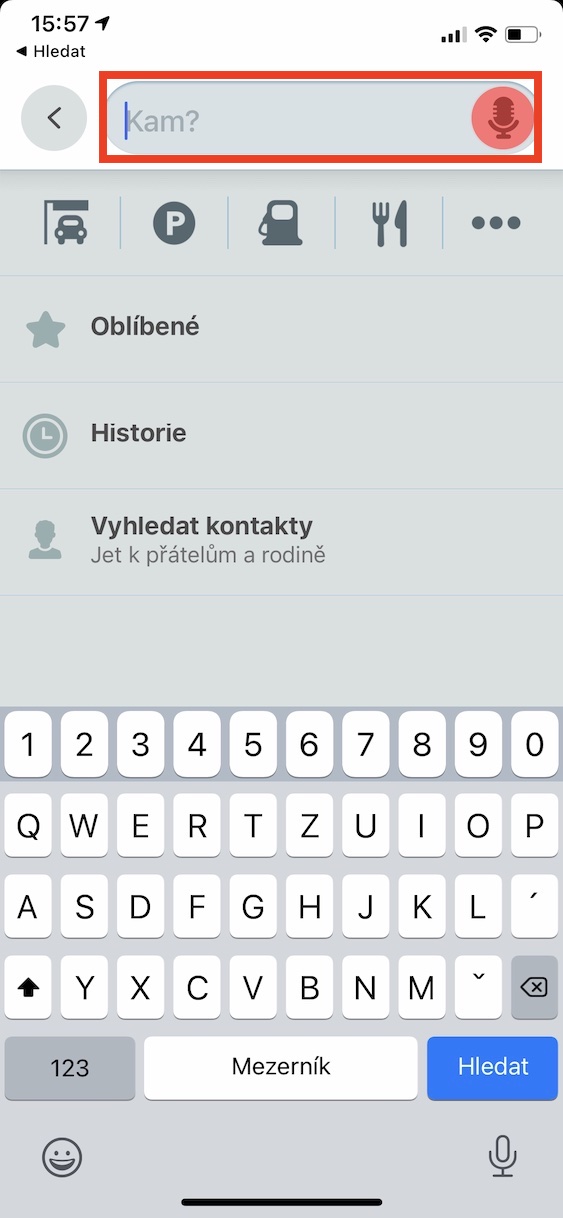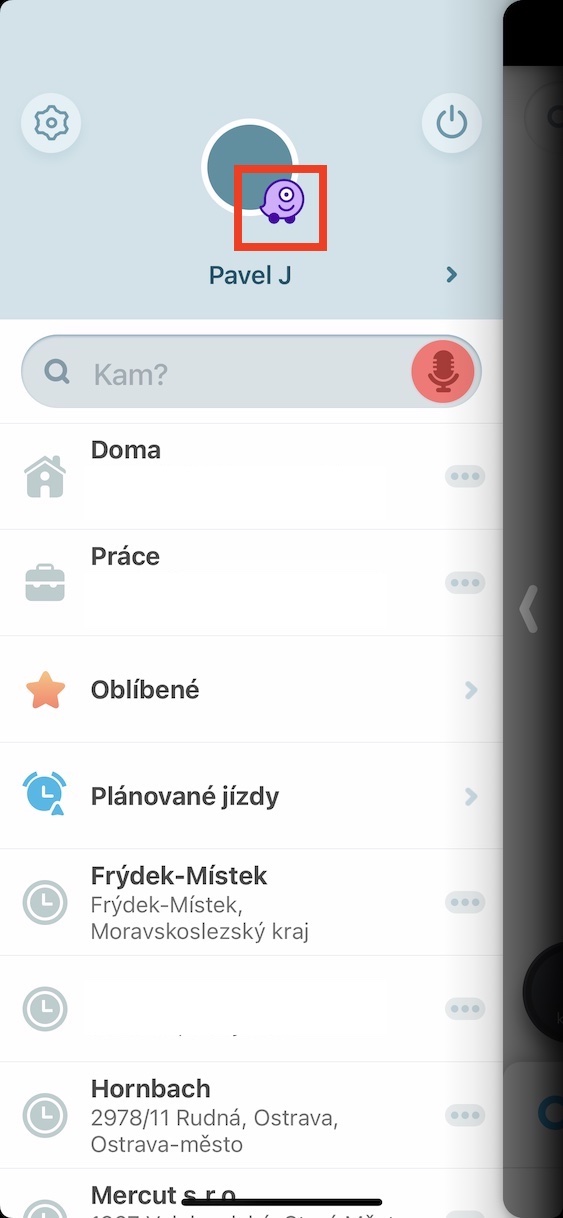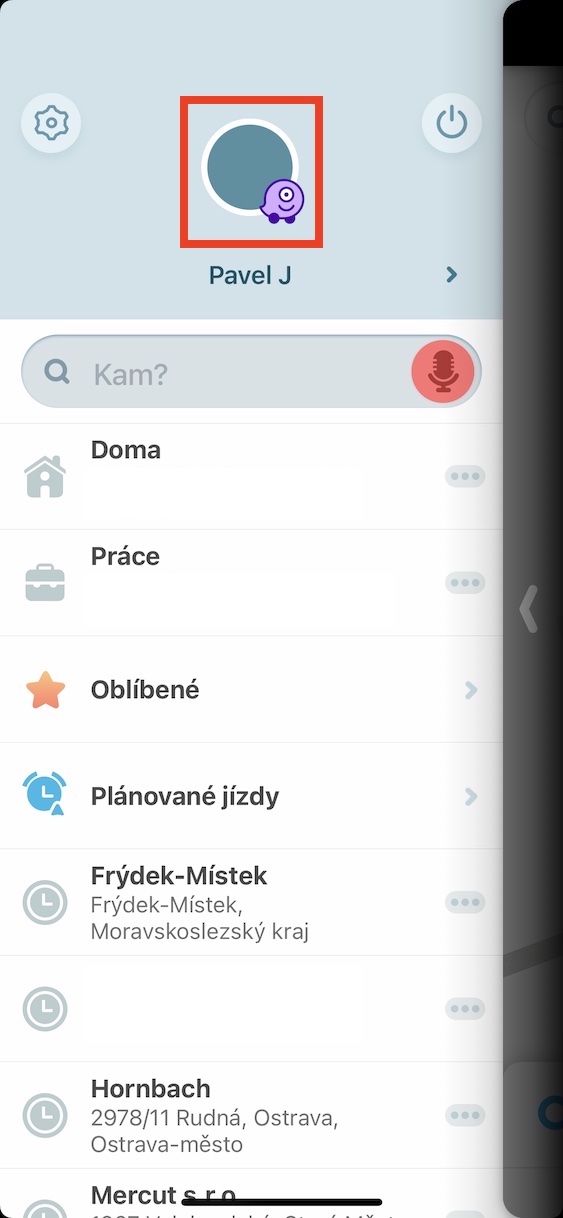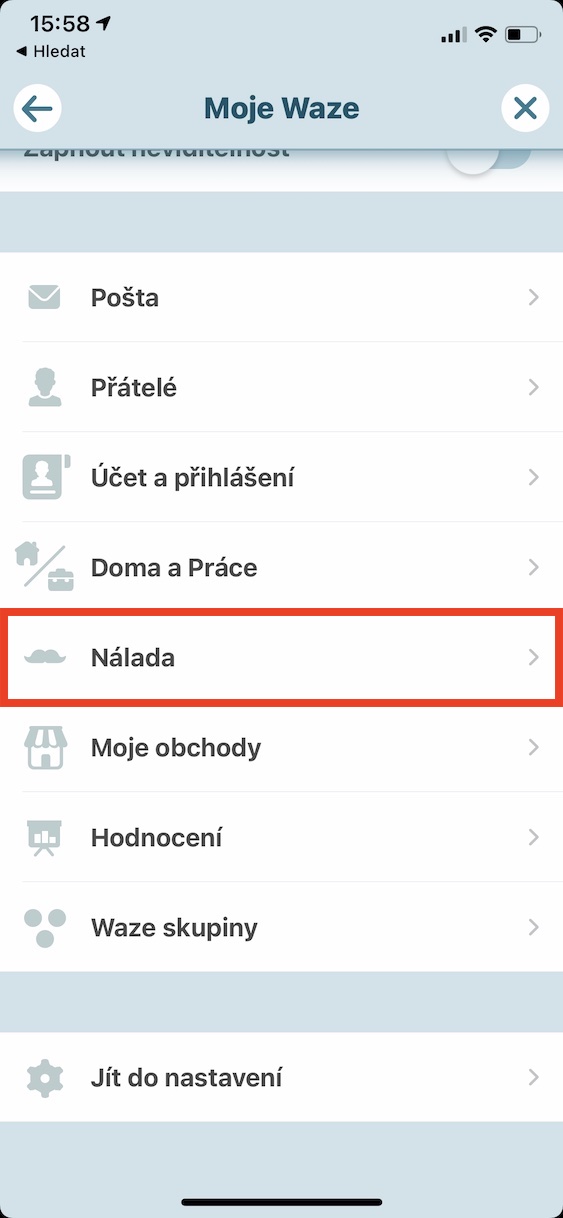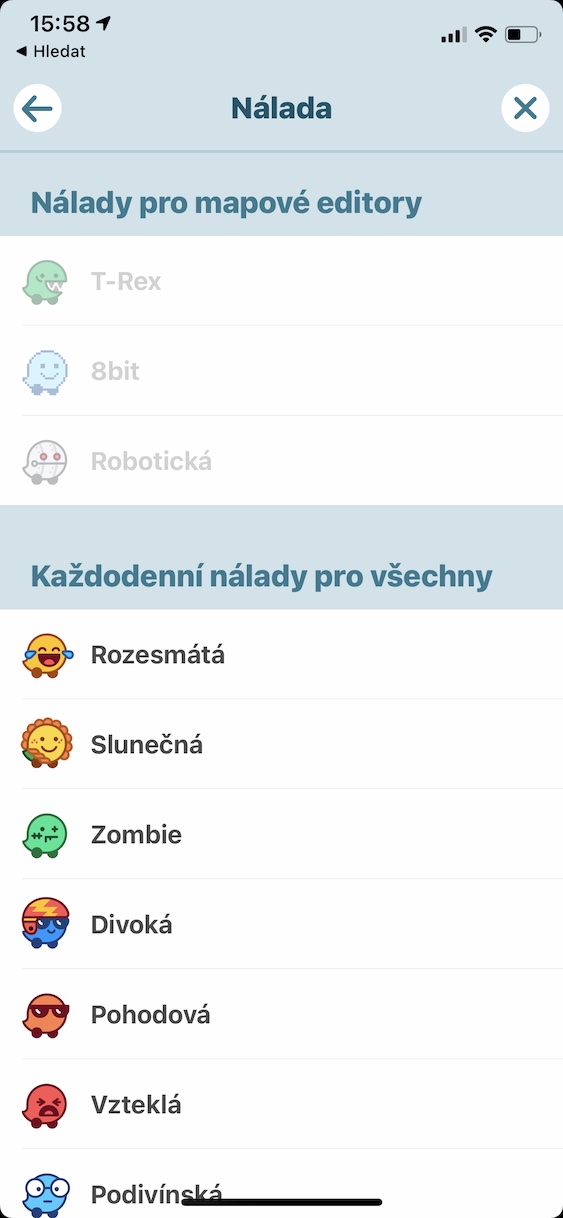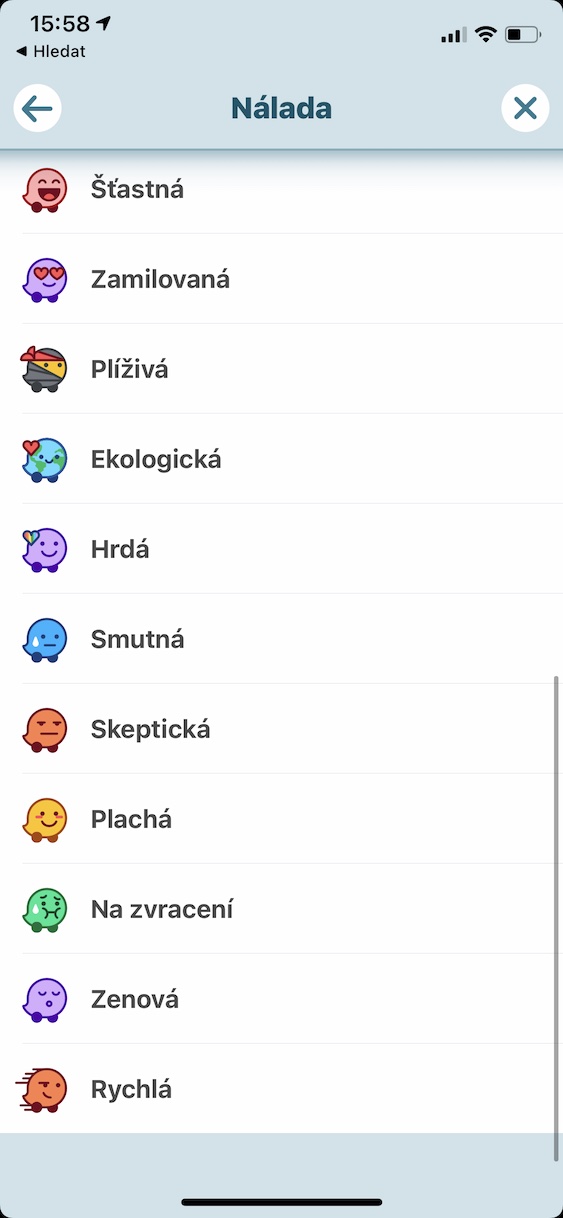If your car is your second home, you most likely also use a navigation app. Currently, Waze is one of the most popular navigation applications. This application forms a kind of social network among all users, thanks to which it is possible to display police patrols, detours, or even work on the road practically immediately. Users report all these "events" while traveling, and other users can then view them while traveling, or be alerted to them directly. In the latest update of the Waze application, there is an interesting hidden trick that could definitely please you. Thanks to it, you get something that other users just don't have access to.
It could be interest you

If you use Waze to the fullest, you've surely noticed the option to set your mood within the profile. The mood in the Waze application is represented by some monsters. Currently, several dozen of these monsters are available in Waze, of which three dozen monsters were added in the last update. But if you want to stand out from the rest, we have one hidden trick for you, thanks to which you can access a special hidden monster. If you want to unlock it, you need to go to the application Waze, where at the bottom left click on magnifying glass icon. Here, then in the upper part, tap into text field intended for search and write in it ##@morph. Once you type these secret characters in the search box and then tap on search, so it will be displayed in your profile immediately purple one eyed monster, which you can use as the current mood.
Some of you may not know how to set the mood in the Waze app. Just tap on the bottom left magnifying glass icon, which will open the sidebar. Here it is then necessary to tap on at the very top wheel with your photo and current monster, is located above the name. This will take you to the settings My Waze, i.e. your profile. Then get off here below to the section Mood, which you click. In the list monster only after that, the one that represents your current mood is enough. If you did not succeed in unlocking the monster using the procedure mentioned above, it means that you most likely have an outdated and outdated version of the Waze application. Just go to the App Store, search for Waze and update, or you can restart your iPhone. After that, the purple one-eyed monster should appear in the Waze application.
Discussion of the article
Discussion is not open for this article.