Every year, new phone series enter the market, which, in addition to a brighter display, a more powerful processor and usually a longer battery life per charge, also offer significantly improved cameras. This is mainly due to the quality of the resulting images, but there is another advantage - you can use your smartphone as a great solution for scanning documents. Apple provides an option for scanning in some native apps, but we'll show you third-party apps that focus directly on scanning, and you'll probably get better results with them.
It could be interest you

Adobe Scan
Adobe is known for its applications for musicians, photographers, video makers and more. However, the Acrobat Reader application for reading and editing PDFs is no less popular. And as you can imagine, Adobe Scan is perfectly connected with it. You can edit, crop and create a PDF file from a document taken with your iPhone directly in the application. It is possible to work with it easily in Adobe Acrobat Reader. If the software recognizes the business card from the scan, you can save it to your contacts with one tap. Scanning with Adobe Scan is accurate and reliable, documents are stored in the Adobe Document Cloud. In the basic version, Adobe Scan is free, to activate the advanced features you will need to activate the premium membership of Adobe Document Cloud.
Microsoft Lens
The application from Microsoft is also a perfect choice for digitizing all kinds of documents. If you primarily work in Microsoft Office applications, I definitely recommend trying Microsoft lens at least. It can convert files to Word, Excel and PowerPoint, and can save them to OneNote, OneDrive or locally on the device. There is support for business cards that can be saved in contacts.
You can install Microsoft Lens for free here
Scanner for me
Another interesting app that you might like is Scanner for Me. In addition to text recognition in documents, it can connect to wireless printers, thanks to which you can easily print a document photographed with your smartphone. You can secure your documents in the application, thanks to which no one can access them. If the basic functions are not enough for you and you want to go further, the full version allows you to sign, share and scan scanned documents without restrictions and a few other goodies.
iScanner
This program can convert documents into universal formats, namely PDF and JPG. You can edit, crop or sign files in the application, if necessary, iScanner can connect to wireless printers. It is very useful that you can secure the software using Face ID or Touch ID, both before opening the application itself and a certain document. If you are tired of constantly scanning files and you already have your photos stored in some cloud storage, some synchronization services can be connected to iScanner. If the basic functions are not enough for you, you can choose from several types of subscription.
Download iScanner for free here
Document Scanner App
Like its competitors, Document Scanner App can convert documents to PDF. Of course, there is a function for scanning text, but in addition, the application can also "cut" images. Images can also be cropped here, files can literally be shared with one click. If you want to access all your documents directly from the app, you can connect it to Google Drive and Dropbox cloud storage. I will certainly please you with the information that the developers do not charge a single penny for the Document Scanner App.

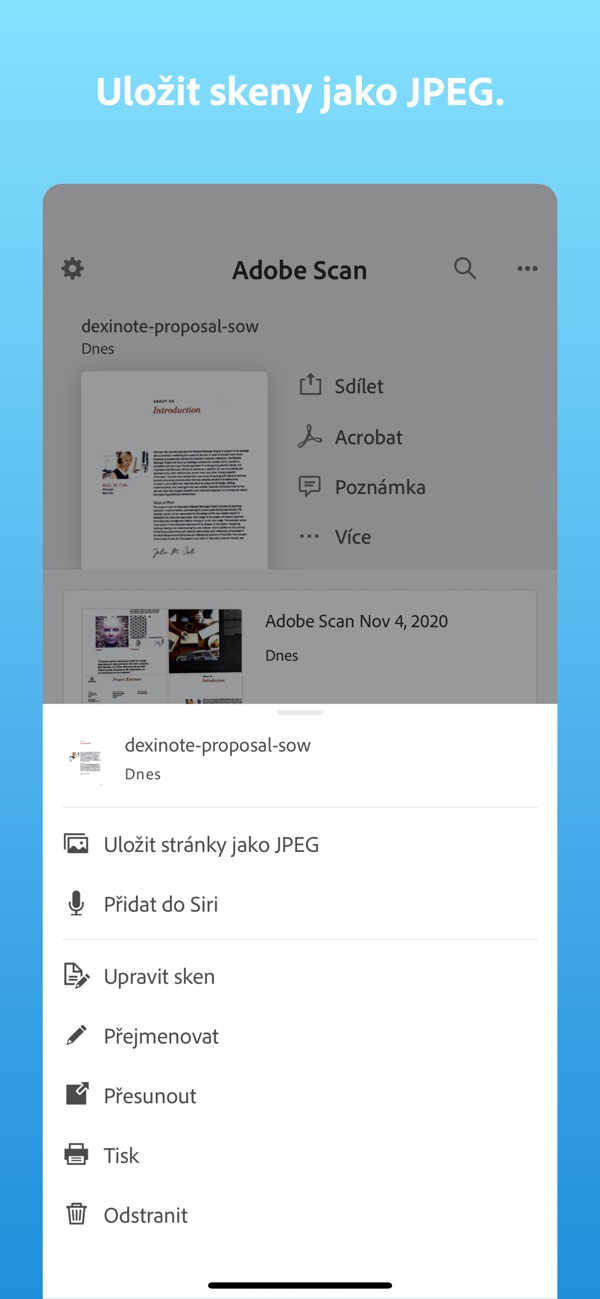
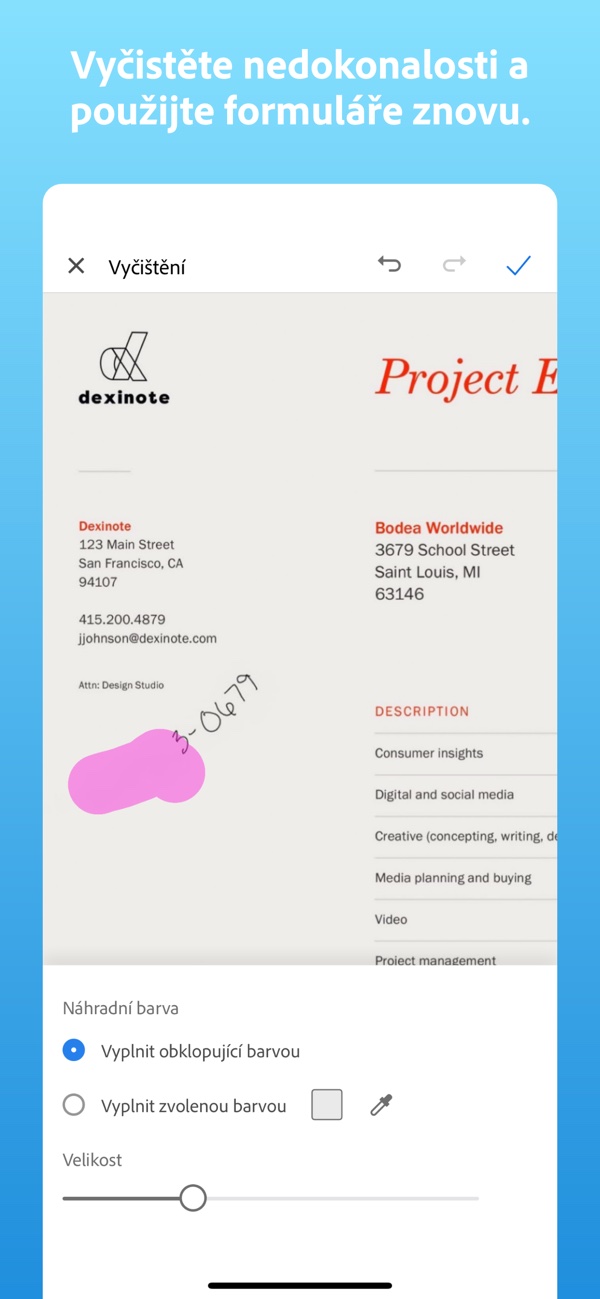
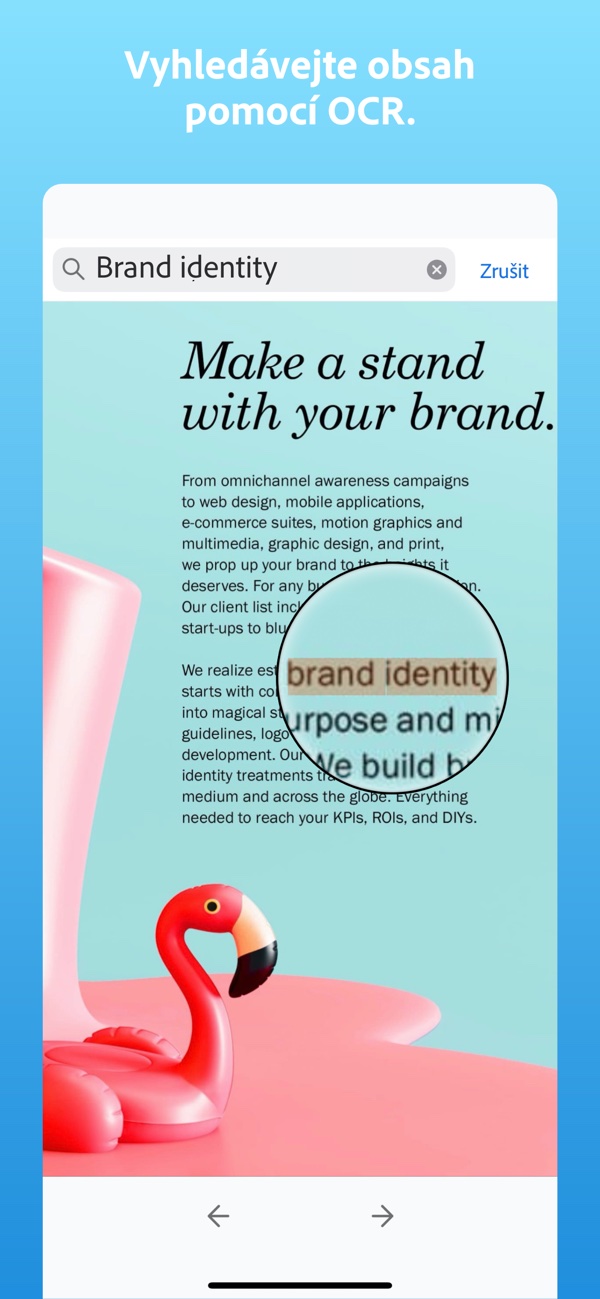


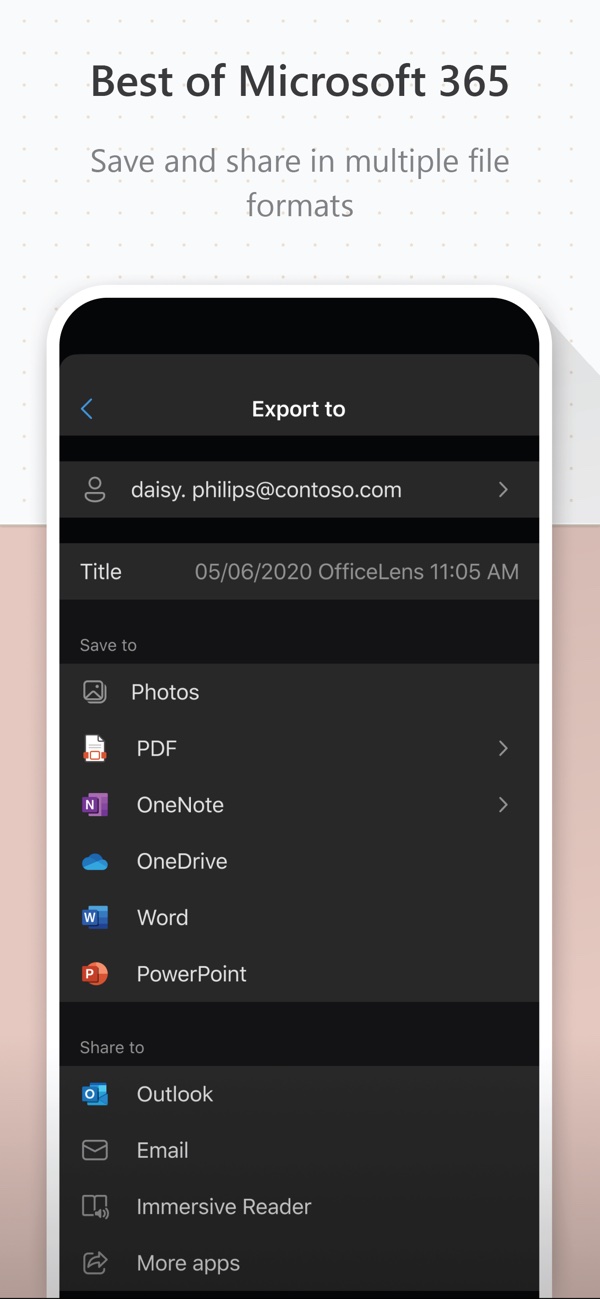

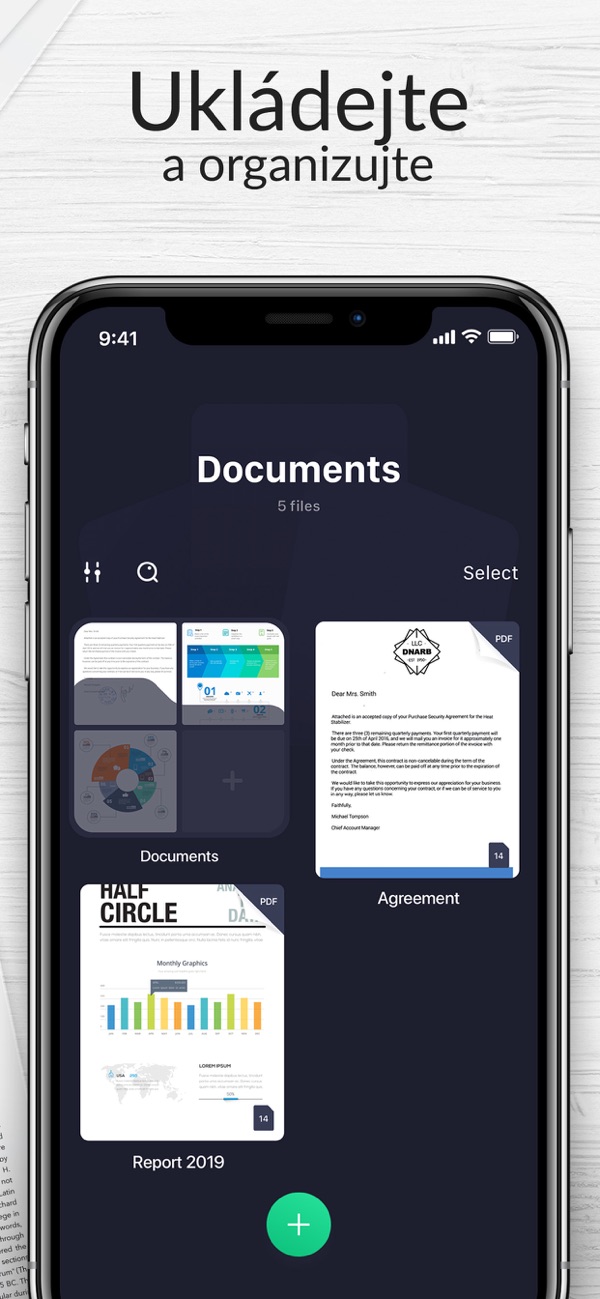

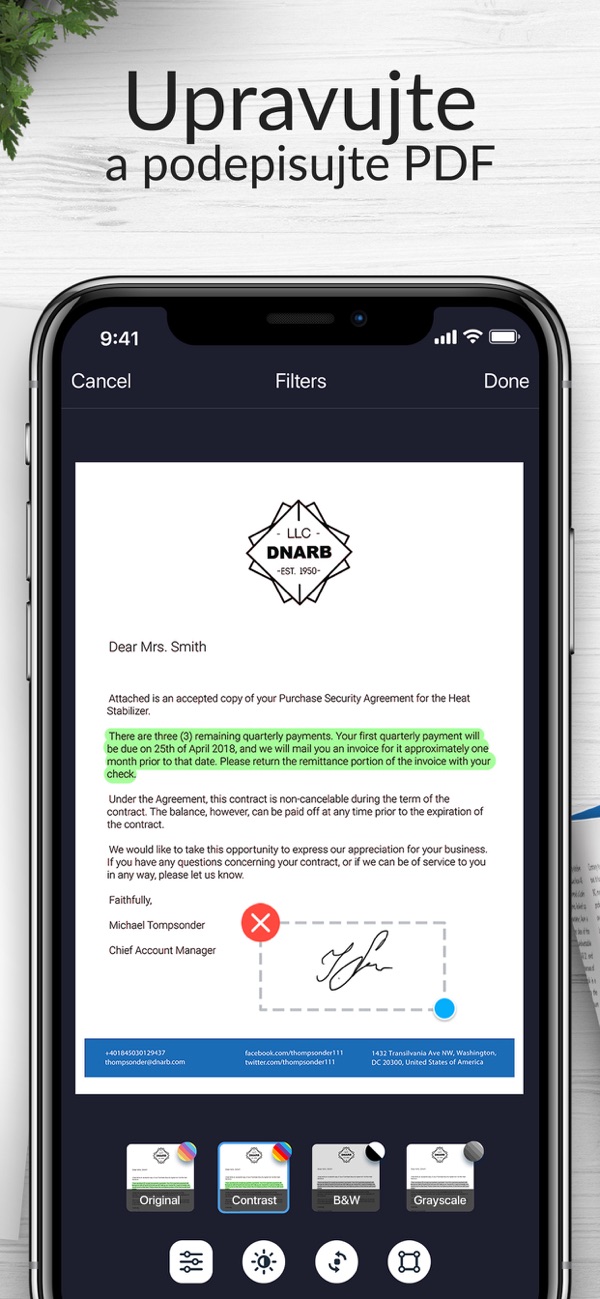
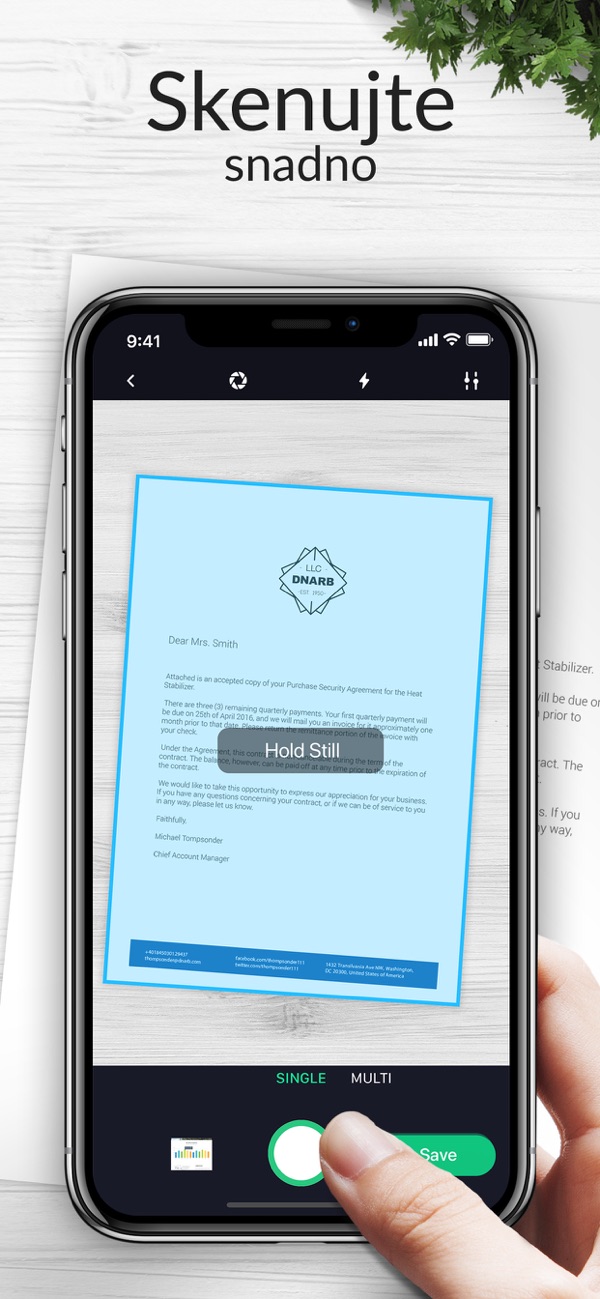
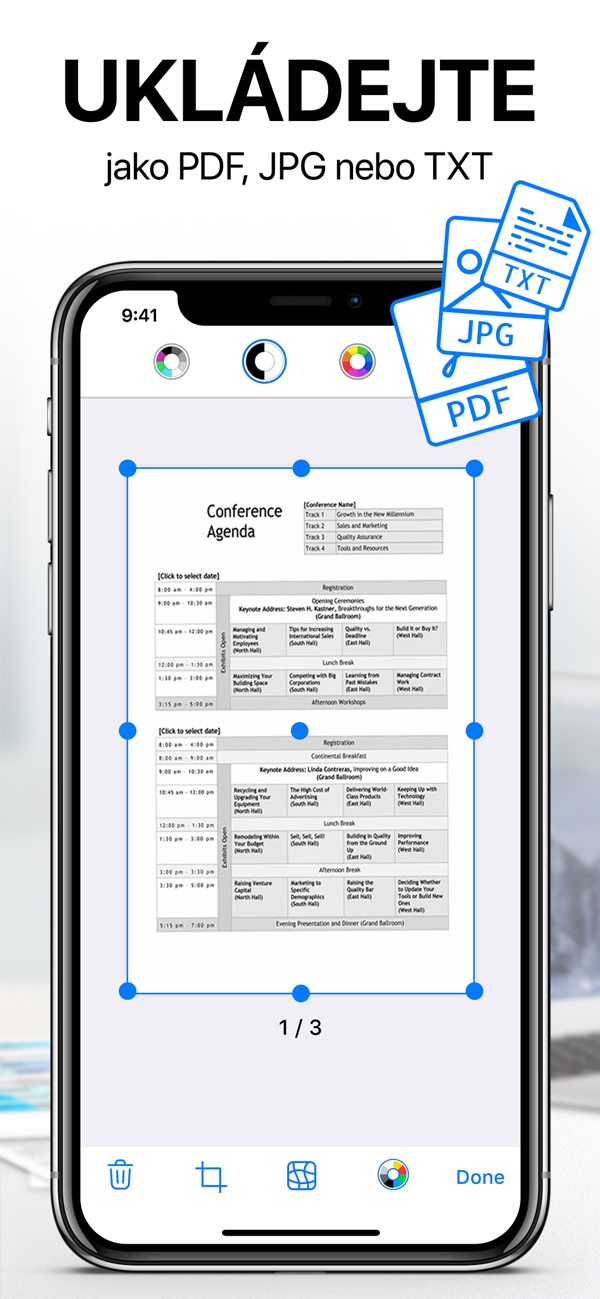
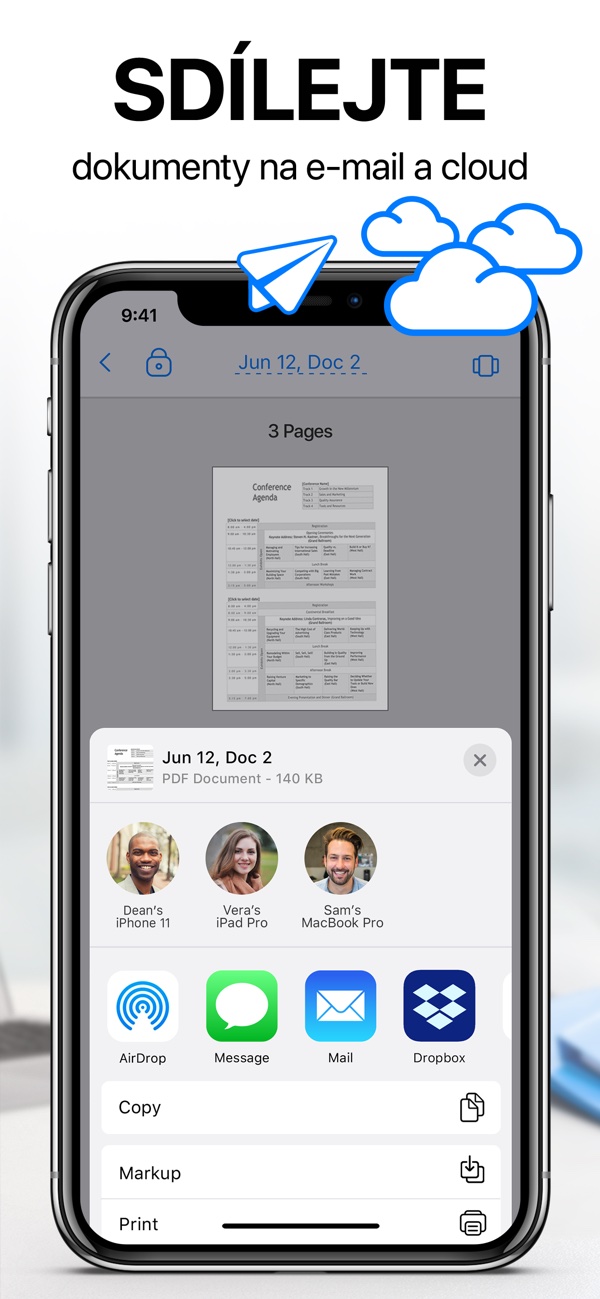
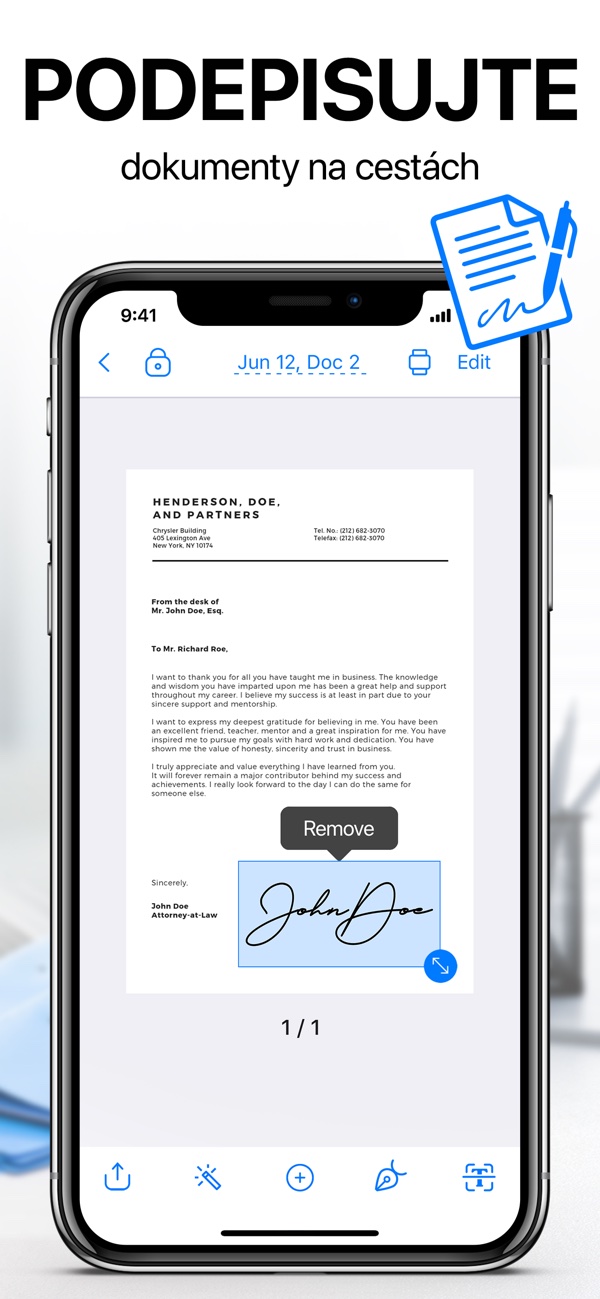
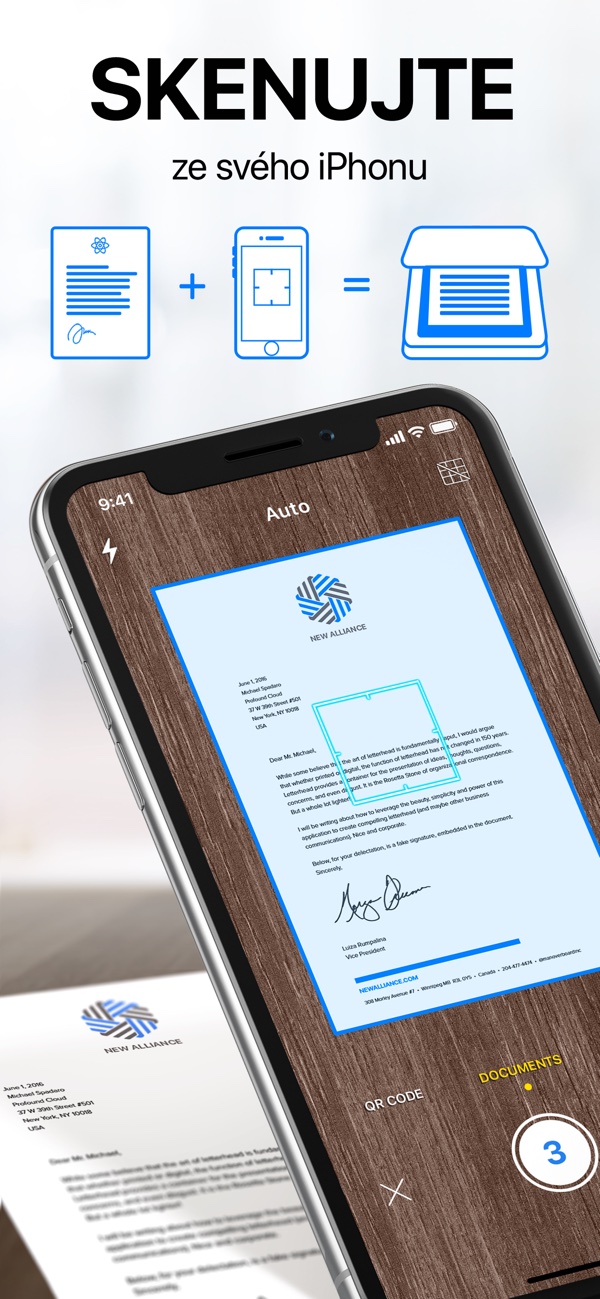
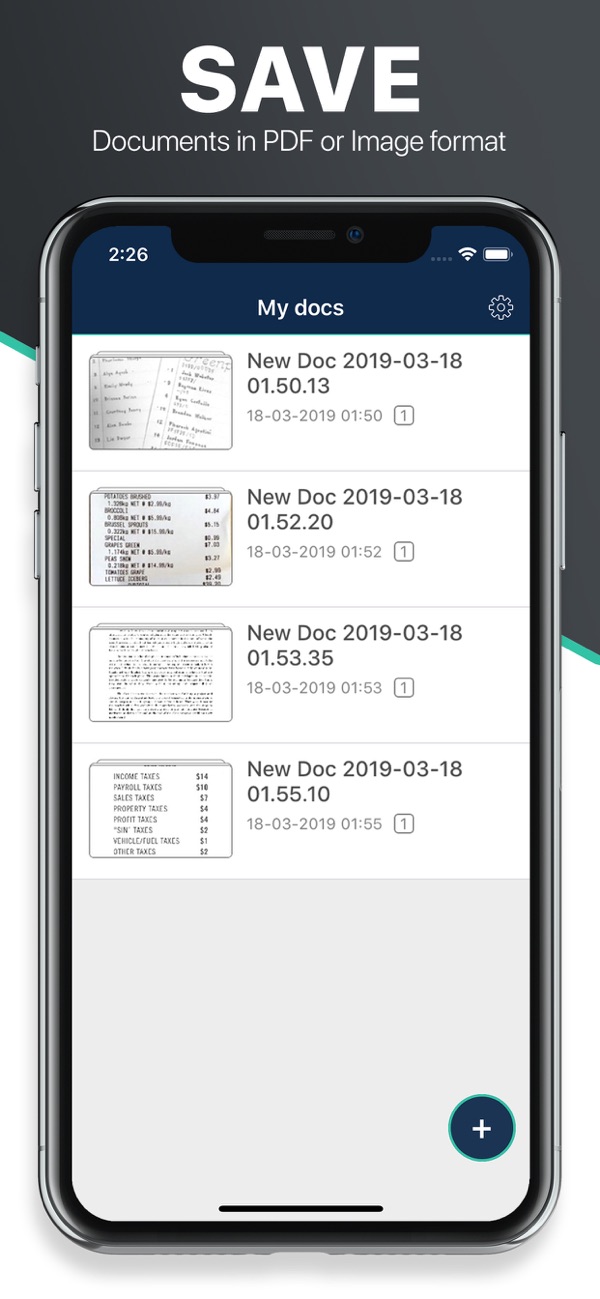
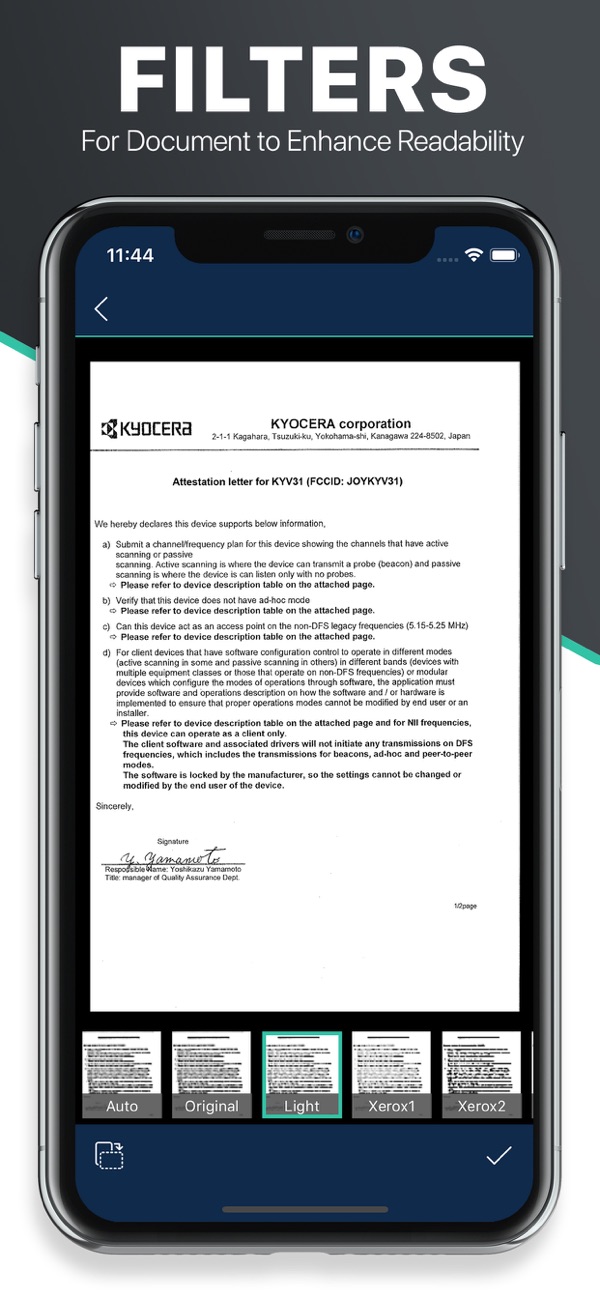
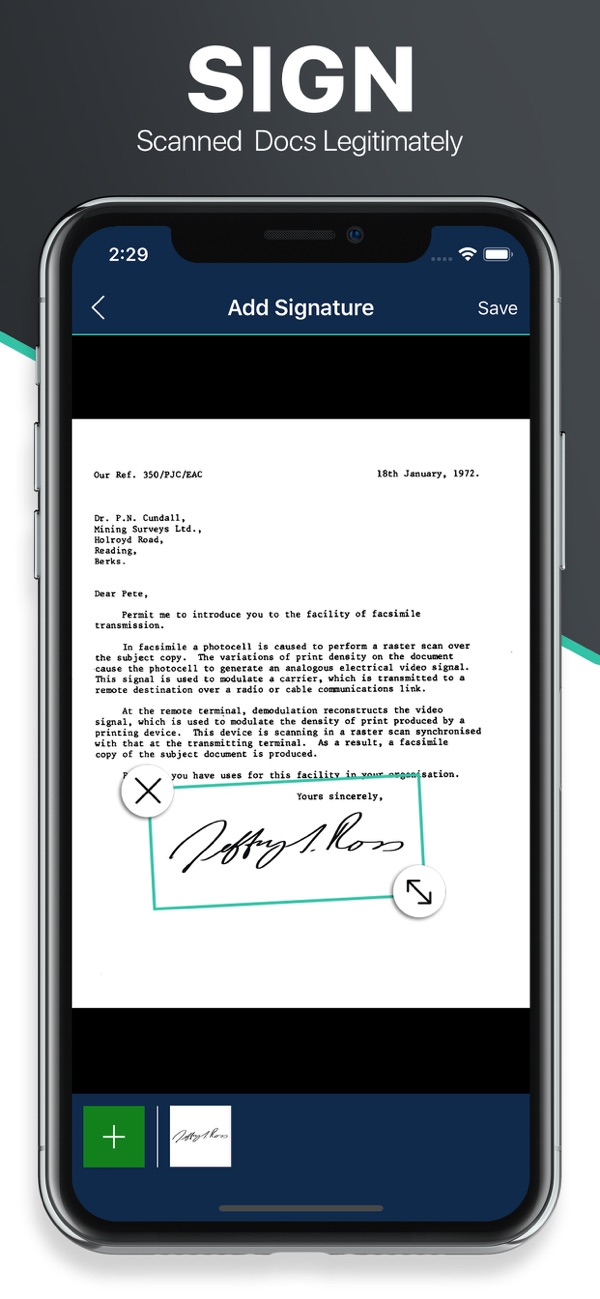
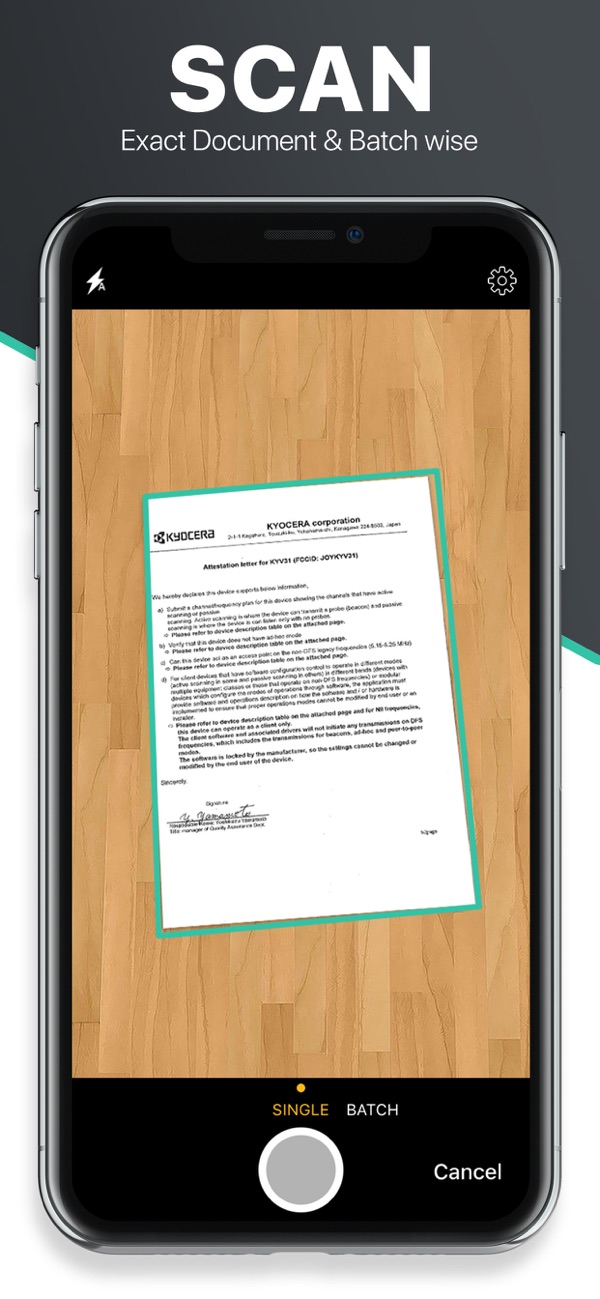
Also worth mentioning is Scannable :)
Scanner Pro from Readdle is definitely the winner for me :)
Thank you for the tip :-)