Whatever reason you don't like the built-in Notes on your iPhone or iPad, we have a great alternative for you. Simplenote lives up to the motto "simplicity is beauty" and you'll quickly fall in love with it.
Apple's Notes have a big competitor. The developer workshop Codality took Notes under a microscope, caught their flies, added the requested functions and came up with its own application. Simplenote bets on simplicity, but above all on easy synchronization. All you have to do is create an account at simplenoteapp.com and the app will automatically send you each note to the web. You can then download it to another iPad, iPhone or computer, either directly from the website or using a client or widget.
It is definitely not that simple with basic Notes, and those who want to have quick access to their notes from multiple devices cannot be satisfied. Simplenote also scores points for those who don't need any extra functions, but just one click to get into a note and be able to write. Although true, Notes also provide this.
On the Simplenote home screen, you'll find a link to a list of all the notes you've created, and with one tap you can instantly access and edit them. In addition to the complete list of notes, however, you will also find very smart tags by which you can easily sort your notes and make your work easier. At the same time, the application also supports a comprehensive search, so you just need to enter a term and you will get all the notes in which the searched password is found.
Compared to more advanced editors, you won't be able to change the font or font color, but you really don't need that for quick notes. On the other hand, it is nice to be able to expand the text field to the entire screen. In Simplenote, you can even see how many characters and words you have already typed.
Many will also appreciate the option to turn off the autorotation of the display, which could be undesirable. If you then want to convey your idea to someone else, there is nothing easier than sending them an email.
There is no problem with the application on iPhones and iPads, Simplenote has a version for both devices. However, it will be more difficult to choose a client for Mac or Windows. There are several of them and their complete list including other extensions, scripts and plugins can be found on the developer's website. I personally use a widget on my Mac DashNote, which I can only recommend.
App Store - Simplenote (free)
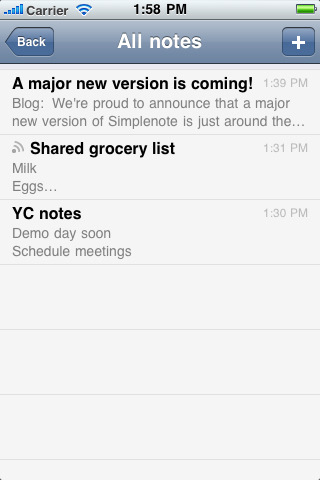
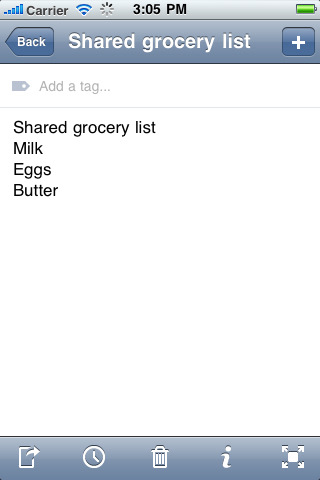
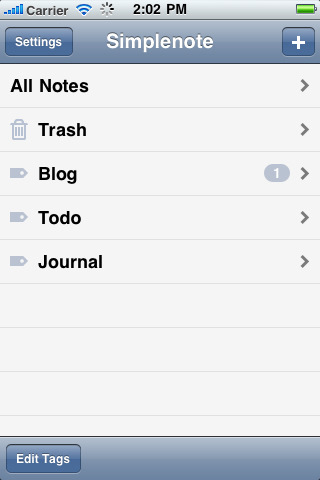
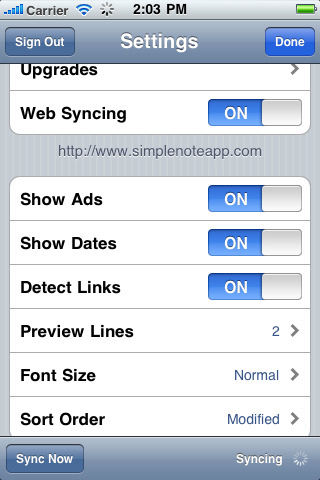
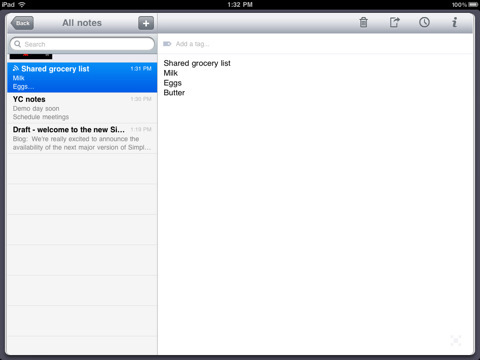
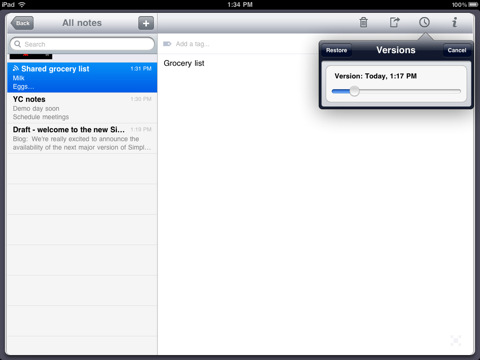
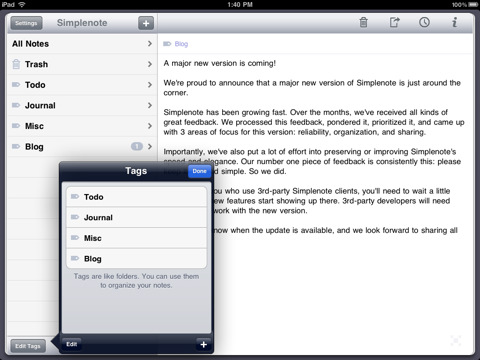
There's one major drawback - the phone has handy full-text search that sees native Notes, but not app data.
Apple Notes also synchronize beautifully, there is no need to register anywhere - just set your e-mail account to the IMAP protocol and the notes are automatically saved in the e-mail folder.