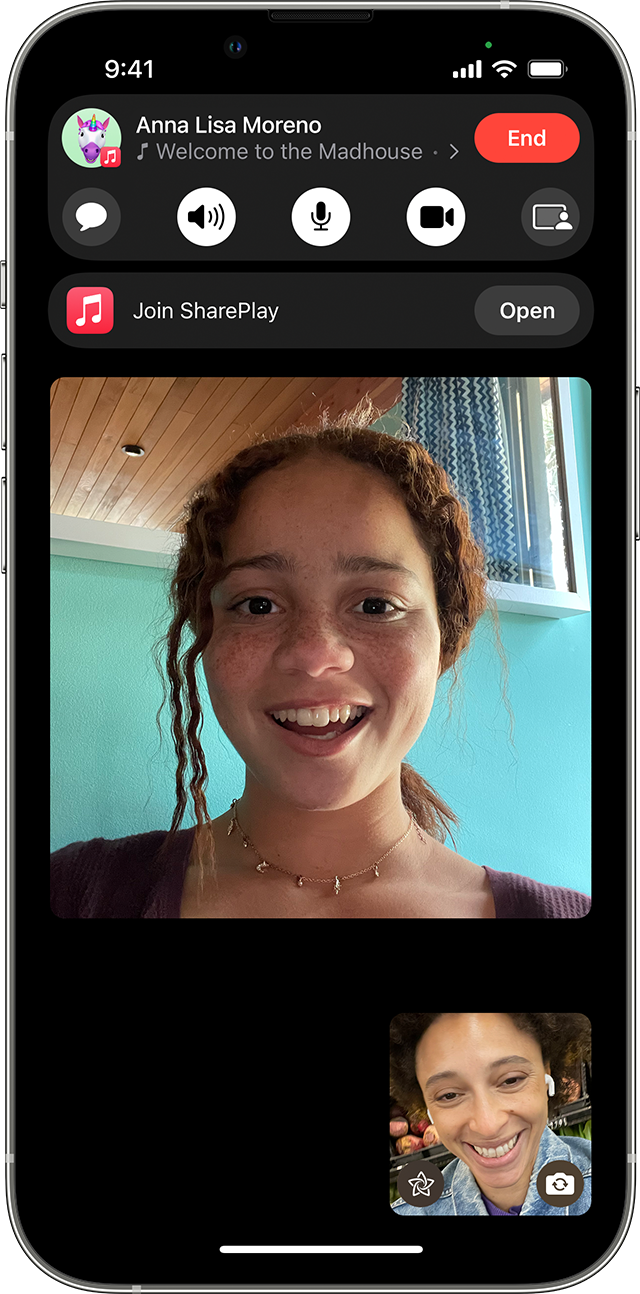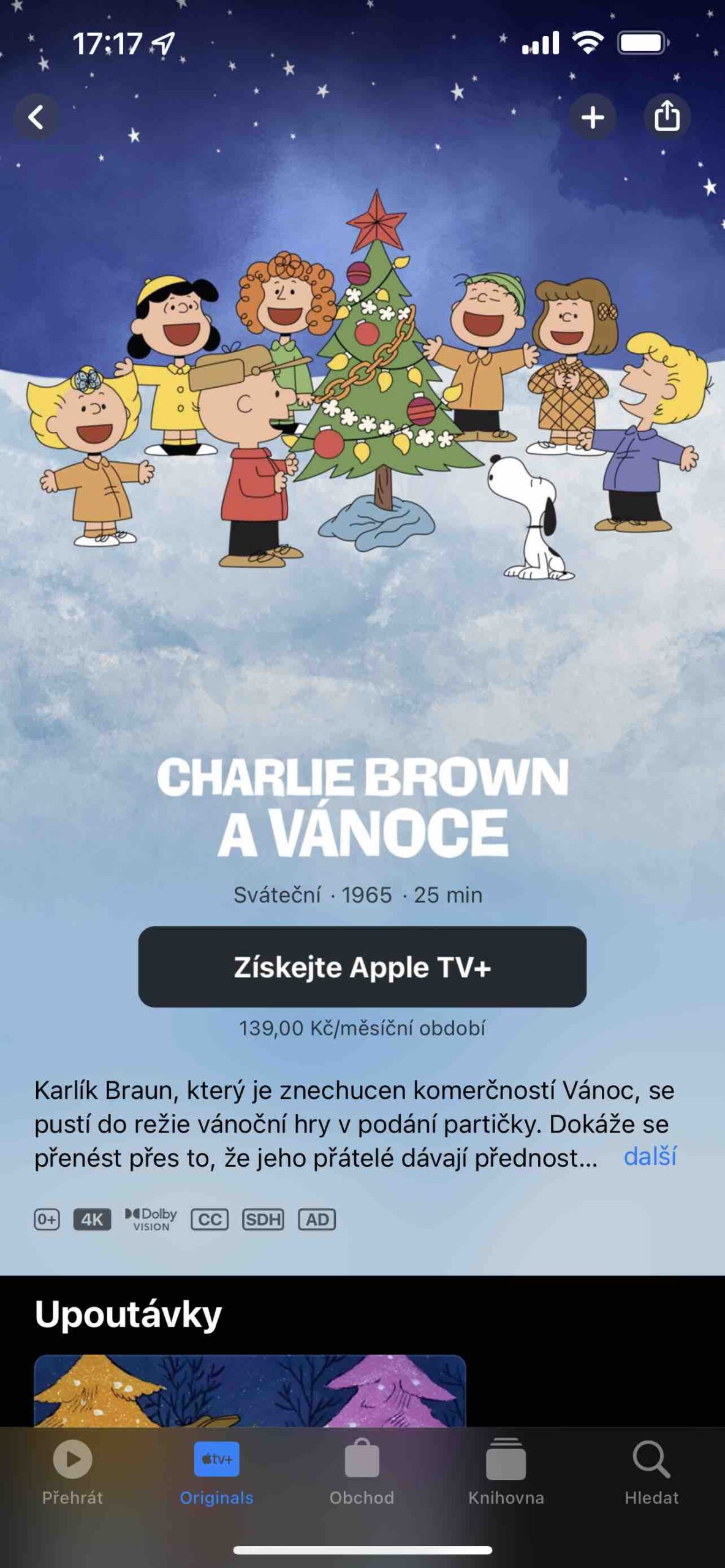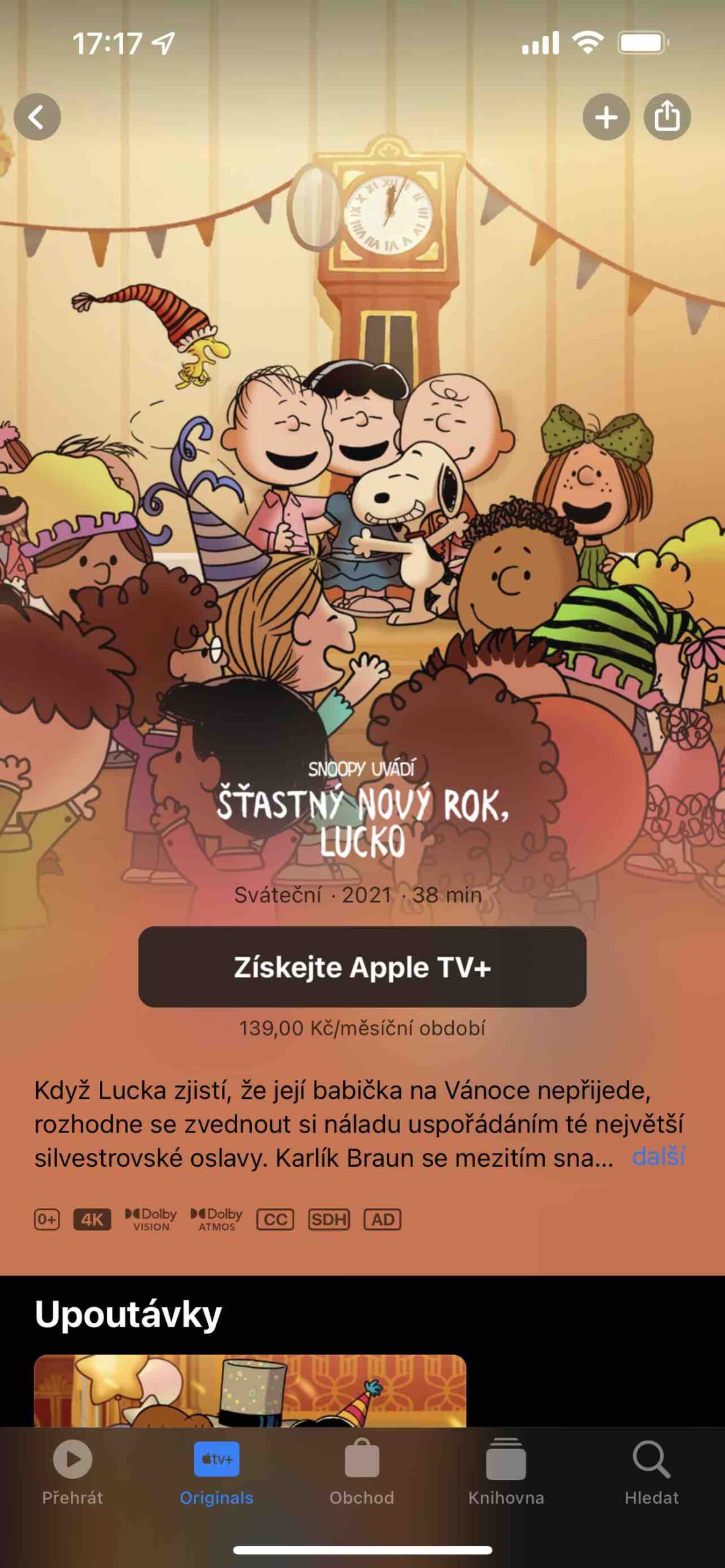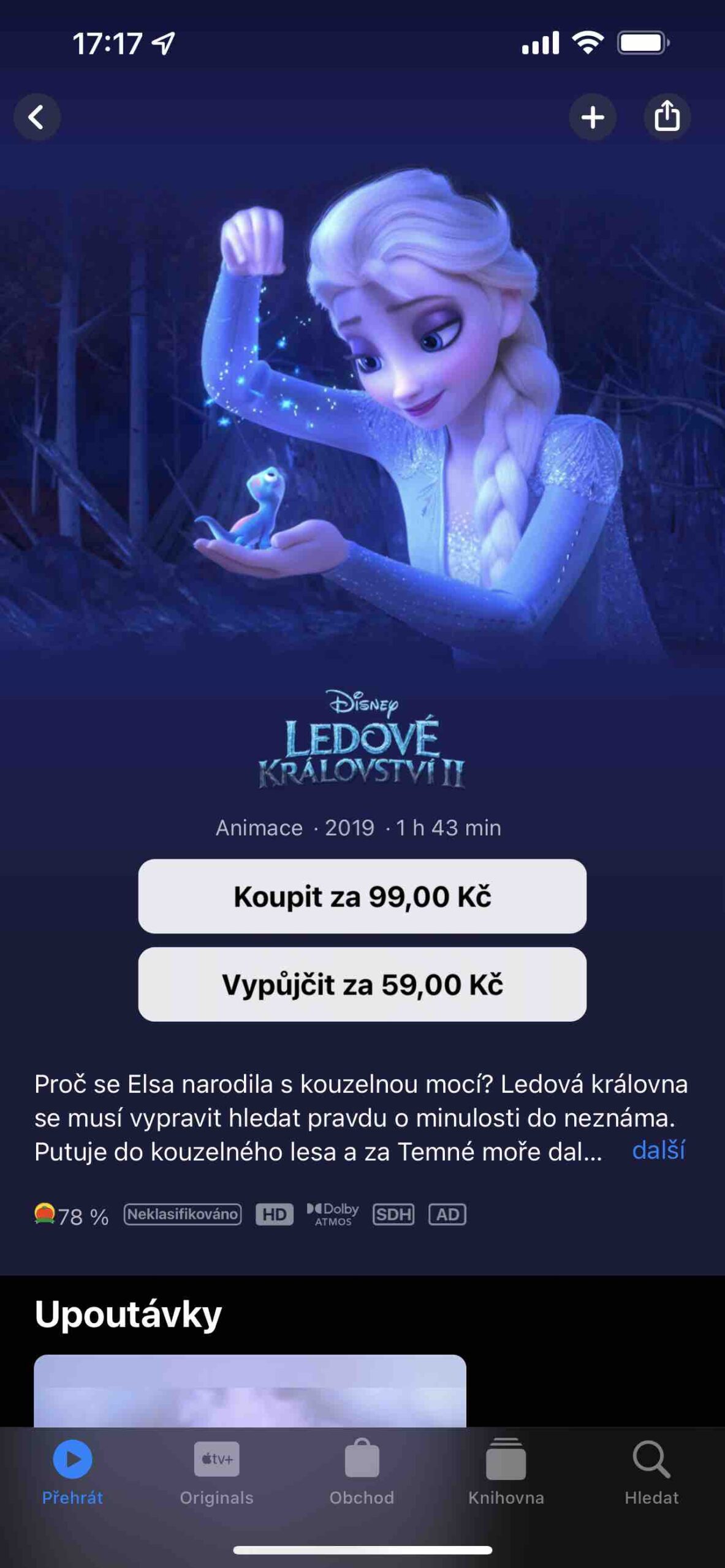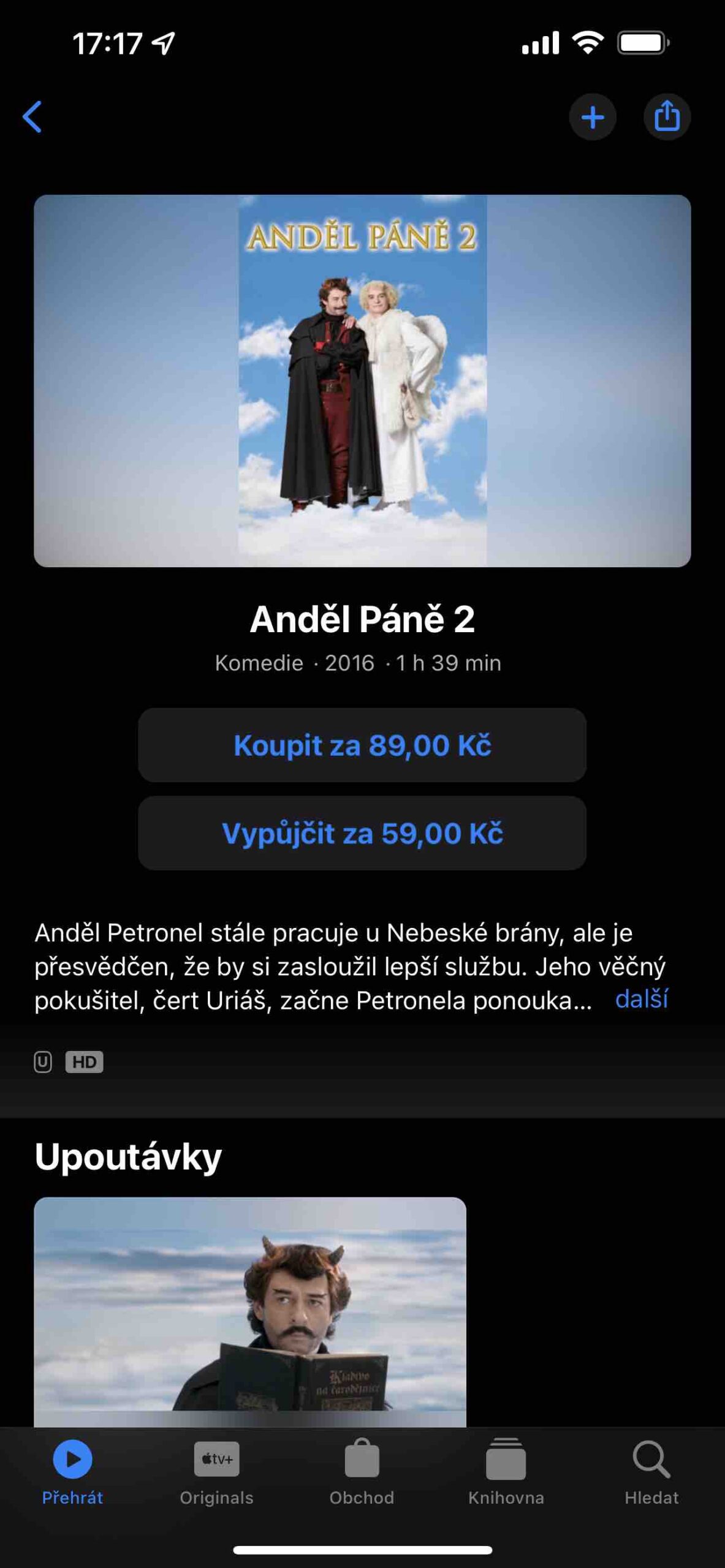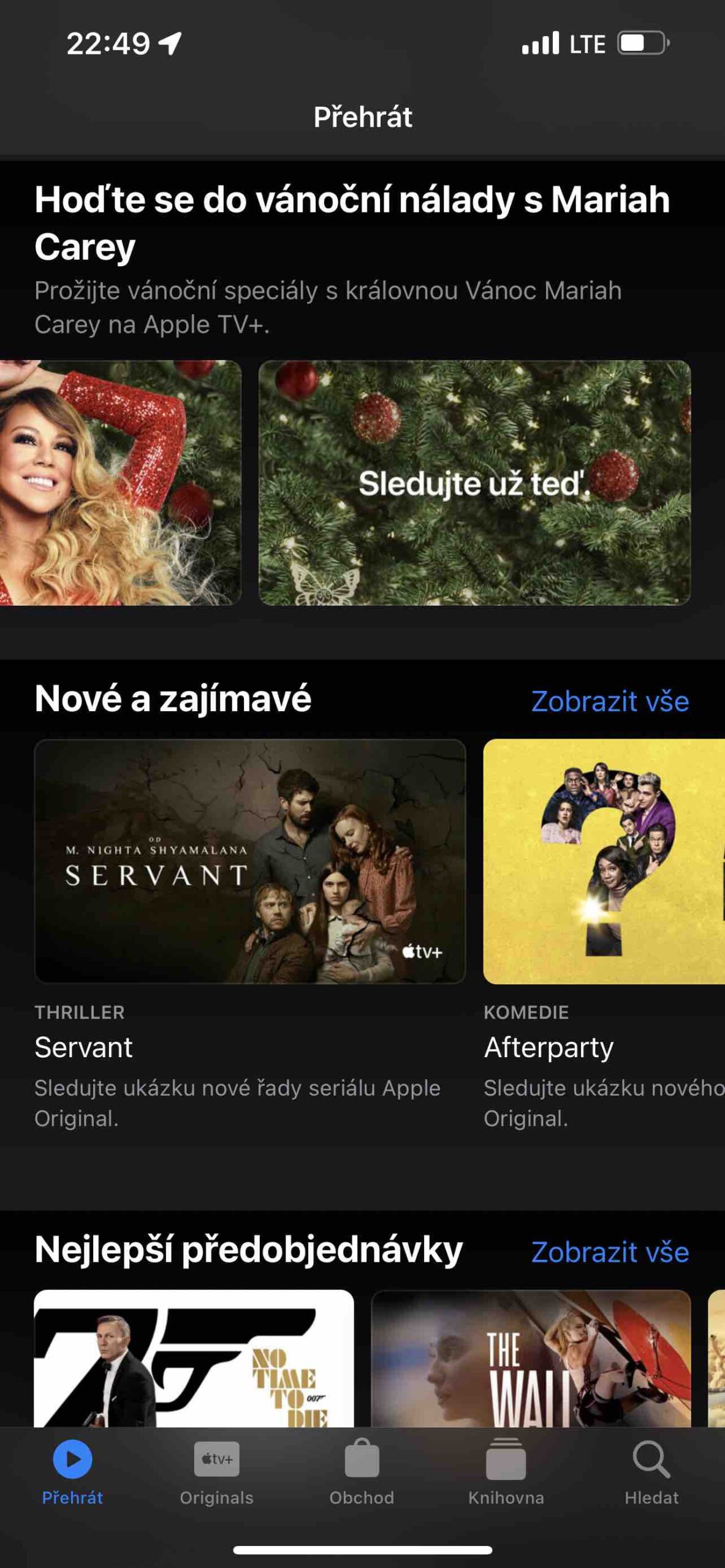One of the most anticipated features of iOS 15 was SharePlay, which gives users the ability to listen to music, watch TV shows or play games during a FaceTime call with friends and family members. Now available on iOS, iPadOS, and macOS, you can watch Christmas stories with your loved ones together this Christmas, even if you can't be physically together.
It took Apple a while, but it finally got it. SharePlay was not present either in iOS 15 or macOS 12 Monterey. Both systems, like iPadOS, had to wait until their decimal updates. In the case of iOS, it was relatively early, but with macOS 12.1, Apple managed it just fine, because it was not released until mid-December. Therefore, having these systems installed is a condition for using the function.
It could be interest you

Advantages and disadvantages
A big advantage of the feature itself is that it offers shared playback controls, so anyone in a FaceTime call can pause, rewind, or skip content. Dynamic volume control then automatically mutes the audio from streaming content when a FaceTim participant is speaking, making it easy to continue a conversation with friends even in a loud scene.
The downside, on the other hand, is that some applications that support SharePlay require a subscription or a one-time payment for content. Many may think that it is enough for only one party to subscribe to a given platform, but of course this is not the case. When the participants of the call want to watch a movie or TV show together, for example, on a streaming platform that is not available for free, they all have to buy it or subscribe to the service. Apple also states that SharePlay may not support sharing of some movies and shows across country and region borders.
It could be interest you

Shared video viewing via SharePlay
- Start FaceTime call.
- Go to desktop a open the video streaming app, which supports SharePlay (see list below).
- Select a show or movie, which you want to look at
- Click the button Overheat.
- Select an option Start SharePlay, which will start playback for everyone on the call (the content won't be played until they tap Join SharePlay).
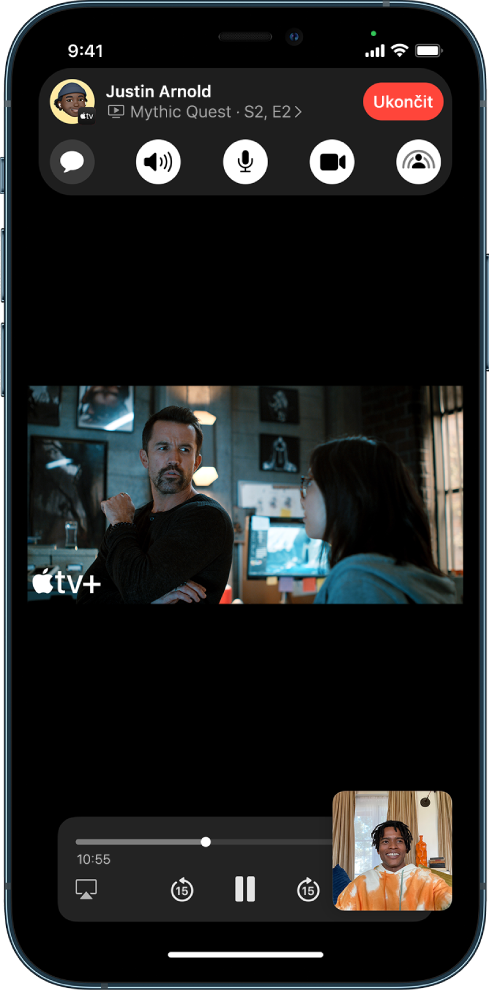
For all call participants who have access to the video, playback starts simultaneously. Those without access will be prompted to obtain access (via subscription, one-time purchase, or starting a free trial, if available). Playback controls are common to all call participants watching the video, so anyone can start, pause, or fast forward or rewind the video. The setting of other options, such as subtitles or volume, is determined by everyone. You can also switch the video to Picture-in-Picture while watching and continue watching while using another app.
It's worse with content
The currently supported video services can be found in the following list. However, not all of them are available in the Czech Republic. Unfortunately, the largest Netflix does not yet provide SharePlay, so in the Czech Republic we cannot yet enjoy Disney+, Paramount+ or HBO Max. But the last two mentioned should come with the beginning of 2022.
- Apple TV +
- MUBI
- Paramount +
- SHOWTIME
- NBA
- BET +
- Disney +
- ESPN
- HBO Max
- Hulu
- MasterClass
- Pantaya
- Pluto TV
- Starz
You will find some Christmas content on Apple TV+, but it cannot be considered fairy tales. This is Snoopy's Christmas special, or perhaps the film It Was a Christmas Dispute or the musical Christmas with Mariah: The Magic Continues. Everything is here with subtitles. So if you don't mind spending a few crowns, it is better to go for non-original Apple content within the TV application. You can buy such Czech-dubbed Ice Kingdom II here for 99 CZK or rent it for 59 CZK. You can also find here legends in the form of the Home Alone series, the Grinch, but also the Czech Angel of the Lord. Specifically, it will cost you 89 or 59 CZK.
 Adam Kos
Adam Kos