iCloud storage has received two very good news for many users in a short space of time. On the one hand, in June Apple improved and at the same time made the plans cheaper, so more storage on iCloud, and on the other hand, in iOS 11, one plan will be able to be shared between family members.
In practice, this means that you will now be able to save a very interesting amount of money per month on iCloud as part of your family. Apple currently wants 2 crowns per month for a 249TB tariff, and if you share it with three other people, you will have roughly 62 GB for 500 crowns per month, if we share fairly.
At the same time, Apple offers only a 2GB tariff below 200TB, for 79 crowns per month, so you can save money with family sharing and get even higher storage capacity.
Apple is changing iCloud storage plans. The 1TB variant is ending and the 2TB is now cheaper.
50GB: CZK 25 per month
200GB: CZK 79 per month
2TB: CZK 249 per month pic.twitter.com/Pc5E8y9rqo— Jablíčkář.cz (@Jablickar) June 6, 2017
As part of family sharing, you can also share, for example, purchases in iTunes or the App Store, or comments and photos. Turning on shared storage on iCloud is similarly easy.
If you already have family sharing active, v Settings you need to click on your profile at the top, choose Family sharing and select iCloud storage. You will be presented with a menu of family members that you can invite to share. If the selected iCloud member is already paying, they will be offered the option to join you. If it uses a free plan, it will automatically be connected to yours.
If you don't have family sharing activated yet, you need to turn it on first. IN Settings > your profile at the top > Set up family sharing > Start you can set everything up very easily. Just follow the on-screen instructions. Find out more about setting up family sharing, including adding more members <a href="https://cdn.shopify.com/s/files/1/1932/8043/files/200721_ODSTOUPENI_BEZ_UDANI_DUVODU__EN.pdf?v=1595428404" data-gt-href-en="https://en.notsofunnyany.com/">here</a>.
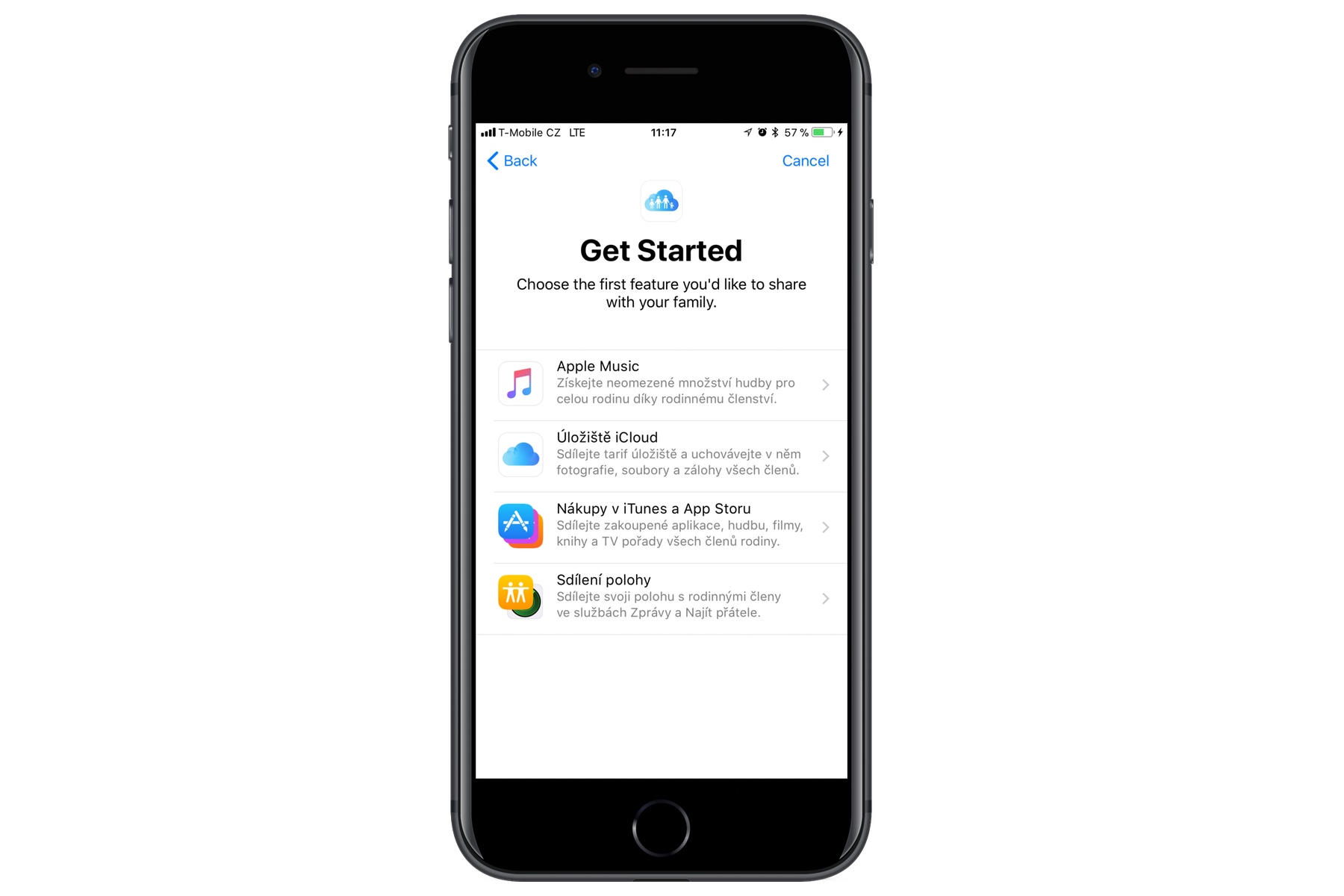
Great. Now it's a matter of whether the data and files will be shared with the shared storage, or just the storage space.
All the more I hope that iOS 11 will be usable even on the old iPad mini 2.
Even if synchronization between devices worked, it would be great.