When you create and share a folder on iCloud Drive, participants can access all the files in that folder. If you add a file to a shared folder, it will automatically be shared with all participants. You can also add or remove participants, edit sharing permissions, or stop sharing a folder at any time. To share folders on iCloud Drive on your iPhone, iPad, or iPod touch, you need iOS 13.4 or iPadOS 13.4 or later. To share folders on iCloud Drive on Mac, you need macOS Catalina 10.15.4 or later. To share iCloud Drive folders on PC, you need iCloud for Windows 11.1.
It could be interest you
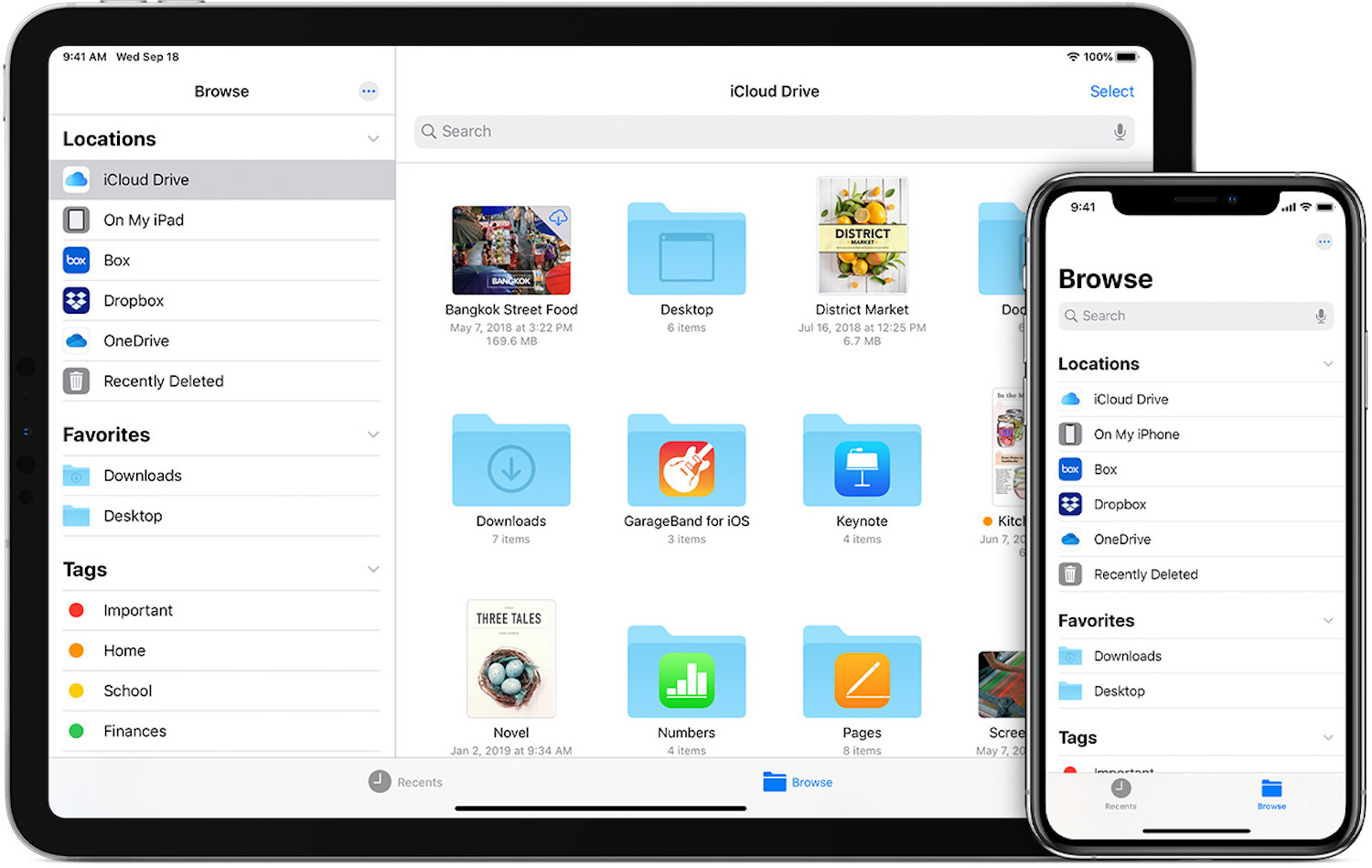
Share folders on iCloud Drive on iPhone or iPad
- Open the Files app.
- In the Browse pane, go to Places and tap iCloud Drive.
- Tap Select, then tap the folder you want to share.
- Tap the Share icon (square with an arrow) and then tap Add users with the circled character icon. You may need to swipe up.
- Click Sharing Options to adjust who has access to the folder and permissions. You can share the folder only with invited users, or with anyone who has the link. You can grant permissions to make changes or just view files. Then choose from the icons how you want to send the invitation.
How to invite participants, remove participants or change sharing settings on iPhone or iPad
- Tap Select, then tap the shared folder on iCloud Drive.
- Tap Share, then tap View People.
- Here you can do a few things: invite participants, remove participants, change sharing settings, or stop sharing.
Share folders on iCloud Drive on Mac
- In the Finder, select iCloud Drive in the sidebar.
- Select the folder you want to share.
- Click Share, then choose Add User.
- Choose how you want to send the invitation: for example Mail, Messages, Copy link or Airdrop.
- To adjust who can access the folder and permissions, click Sharing Options. You can share the folder only with invited users, or with anyone who has the link. You can grant permissions to make changes or just view files.
- Click Share and then add the relevant contact information of the users you want to share this content with.
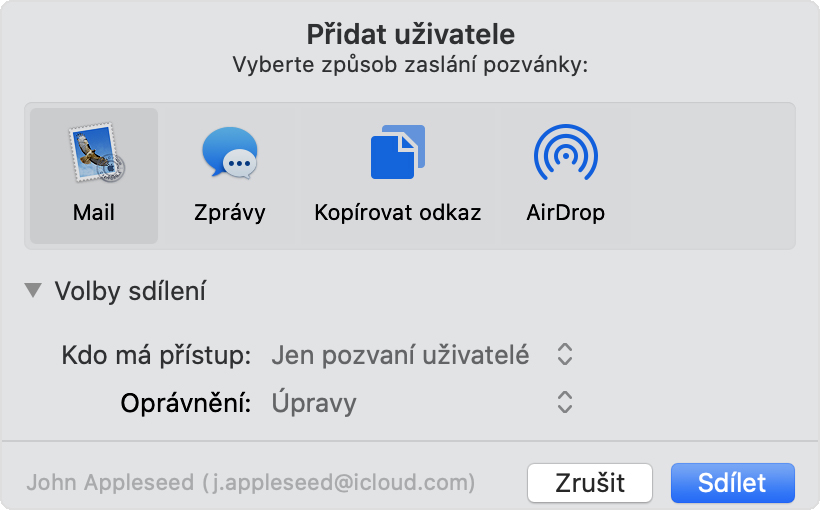
How to invite participants, remove participants, or change sharing settings on Mac
- Ctrl-click the shared folder on iCloud Drive, then click Share from the drop-down menu. You can also highlight the shared folder and then click Share.
- Click View Users.
- Here you can do a few things: invite participants, remove participants, change sharing settings, or stop sharing.
 Adam Kos
Adam Kos 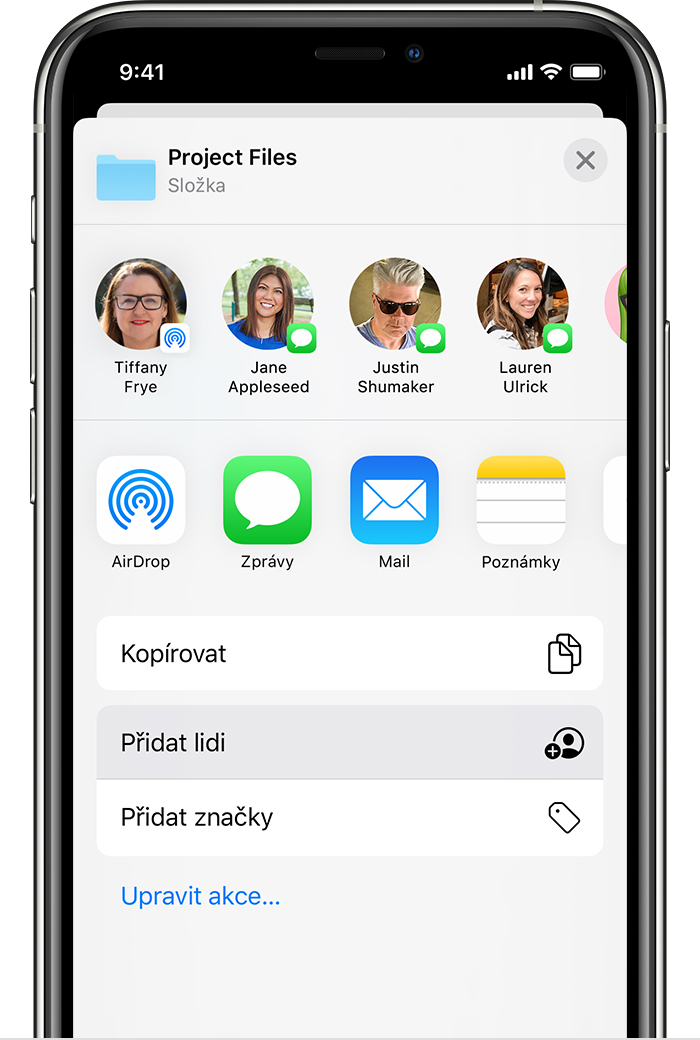


Is it possible to share a file on iCloud by creating a QR code? And if so, how to do it please? Thanks a lot.