If you own an Apple Watch, you may have purchased it for several reasons. One of them can be, for example motivation to comply with daily physical activity, the other again simple display of incoming notifications right on your wrist. This second reason is of course very practical, but if you don't watch your watch, then anyone near you can read all your notifications, which of course may not be entirely appropriate in all cases.
It could be interest you
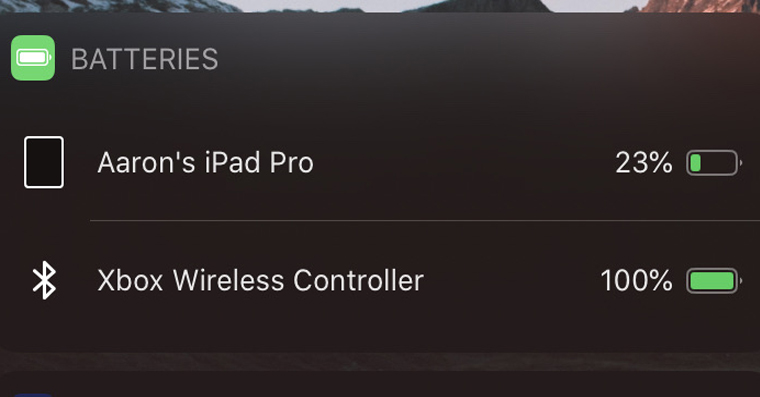
In this guide, we will show you a simple but very useful function that will help you secretly behind your back no one will ever read notifications or messages again won't be. In the classic case, you will see an incoming notification on the Apple Watch display by first showing which one it is from application comes from, a pal will be displayed the text itself notification. However, Apple engineers have added an option to watchOS with the help of which incoming notifications may not appear immediately. After activating this function, only application name, from which the notification originates and the text of the notification is displayed until after that what touch the display with your finger. If you want this function that bears the name privacy notice, activate, below you will find the procedure how to do it.
It could be interest you

Function Privacy Notice you can easily activate at yours iPhone. In this case, just go to the application Watch, where in the lower menu, move to the section My watch. Once you've done that, drop something below, until you hit the box Notification, which you tap. It's enough here activate the second function from the top, that is Privacy Notice. Now, whenever you get a notification, get it content will display only after touch the display with your finger watches.
 Flying around the world with Apple
Flying around the world with Apple 


