I'm using a 2014 MacBook Pro and I'm completely satisfied. New machines with Touch Bar I like it, but it's not a feature I necessarily need. In Apple Stores, out of curiosity, I of course tried the new touch panel on MacBooks Pro, and I found some uses to be handy, such as a shortcut for quickly creating an e-mail or opening a favorite website.
I type on the keyboard with all ten fingers, and during a short test of the Touch Bar, I found that I often covered it with my fingers, so I always had to move my hand away before working with the Touch Bar, which would hinder my work quite a bit. Oftentimes—and die-hard Mac fans will agree with me—it was much faster to use a keyboard shortcut for anything. However, I recently discovered another alternative control method that most resembles the aforementioned Touch Bar - the Quadro application.
At the outset, it is necessary to state that the developers of this application do not want to compete with the Touch Bar, which is not even possible due to the design. Their purpose is to introduce people to another possibility, how they can control the MacBook and individual applications more quickly, especially if they are not experienced with the mentioned keyboard shortcuts.
[su_youtube url=”https://youtu.be/rjj7h36a_Gg” width=”640″]
Interactive tiles
The principle is simple. Quadro turns your iPhone or iPad into a touchpad with buttons (tiles) that you can use to control certain functions and applications on your MacBook. From the App Store you must first download the Quadro app for iOS, which is free, and on Mac also download the application for free from the developers website.
Then pick up your iPhone or iPad, launch the Quadro app and connect it to your computer. Being on the same Wi-Fi network is more than enough for this. You will be connected in a few clicks and the application will also guide you through an introductory tutorial. At first, you may be a little confused after starting up, because Quadro already supports over fifty applications, so dozens of buttons appear.
In addition to system applications such as Finder, Calendar, Mail, Messages, Notes, Safari, Pages, Numbers or Keynote, Pixelmator, Evernote, Tweetbot, Skype, VLC, Spotify and many others can also be controlled via Quadro. Quadro on the iPhone or iPad will then always show a set of buttons for the application that is currently running on the Mac. Once you switch to another, the button menu changes as well. So here is the same principle as the Touch Bar.

At the same time, Quadro offers the opposite function – you can switch to another application on the Mac in Quadro as well. I pretty much always have Tweetbot running at least in the background on my Mac, and when I click the Timeline button in Quadro on my iPad or iPhone, Tweetbot immediately pops up with the latest tweets in macOS. Then I can just as easily (with another click on the button in Quadro) trigger the writing of a new tweet, add a heart to it, start searching, etc.
Custom workflow
I mention the fact that it is very easy to remotely control a Mac in this way, mainly because I accidentally deleted some documents and photos during testing. Once you have the Finder running, Quadr makes it very quick to browse, search, and perform certain actions, including deleting files, so be careful not to do something you don't want to do when you first try all the possible buttons.
In Quadro, you move by swiping your finger, and you can freely edit the tiles with buttons for individual applications. This is where Quadra's greatest potential and strength lies. You can customize each app and its individual features to fit what you do. There is also a connection to the popular automation service IFTTT and the creation of your own workflows.
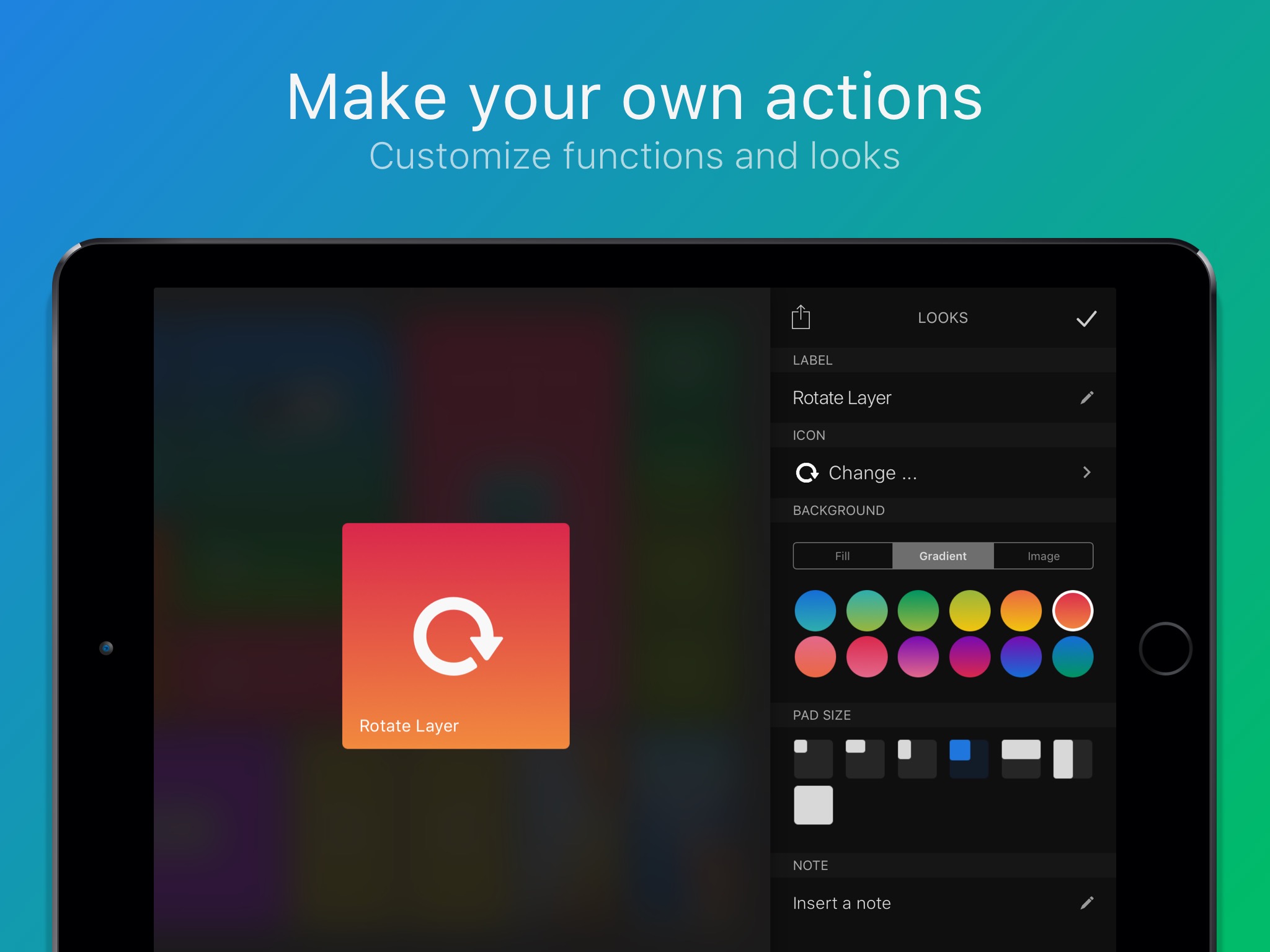
Let's say you work with Photoshop, Pixelmator or Keynote every day and do the same things over and over again. In Quadro, you can create your own tile for these purposes and always trigger an activity with one click. These can be the simplest actions, such as changing the color, to more complex ones, such as various editing scripts, etc.
If you happen to be using an application on your Mac that isn't in Quadro, you can create a custom desktop for it. Such an application is, for example, Telegram, for which I very quickly created specific shortcuts in Quadro, even though it was not automatically supported. If you have a favorite set of apps that you use often, it's a good idea to save them as favorites so you can access them much faster.
Quadro on iPad
Quadro is certainly not self-sustaining, so don't expect to be more efficient or faster with the application from the first minute. Quadro mainly requires time and patience before you find the right procedures and customize the individual buttons to your liking. Many functions - including those mentioned above - are usually still much faster to perform using a keyboard shortcut or even the mouse. There's probably no point in skipping songs or lowering the brightness with the Quadr - it's much faster with a single key directly on the Mac.
On the other hand, if you are not an advanced user, for example, you use Pixelmator or Photoshop for graphics only occasionally and you have not experienced all the keyboard shortcuts and procedures, Quadro can reveal a completely different level of work for you. After all, this is largely the purpose of the new Touch Bar in the MacBook Pro, which will show all users directly the offers otherwise hidden under shortcuts in the menu.
It worked for me when I ran Quadro on an iPad mini, which has a larger screen than the iPhone 7 Plus, and I found the work more efficient. I quite liked the idea that I would have the iPad next to the Mac display, so I could see the shortcuts all the time and, if necessary, use the tile in Quadro. At the very least, you can at least roughly imagine what the Touch Bar can bring, even if it is placed ergonomically in a completely different way.
The important thing is that you can try Quadro completely free. As for the basic version, according to the developers, it should continue to be free. If the basic functions and options are not enough for you, you have to pay 10 euros per year. For a one-time fee of 3 euros, you can also purchase a keyboard for the Quadra. During testing, I found that some features didn't respond quite right yet, but the developers are already working on these birth pains.
[appbox app store 981457542]