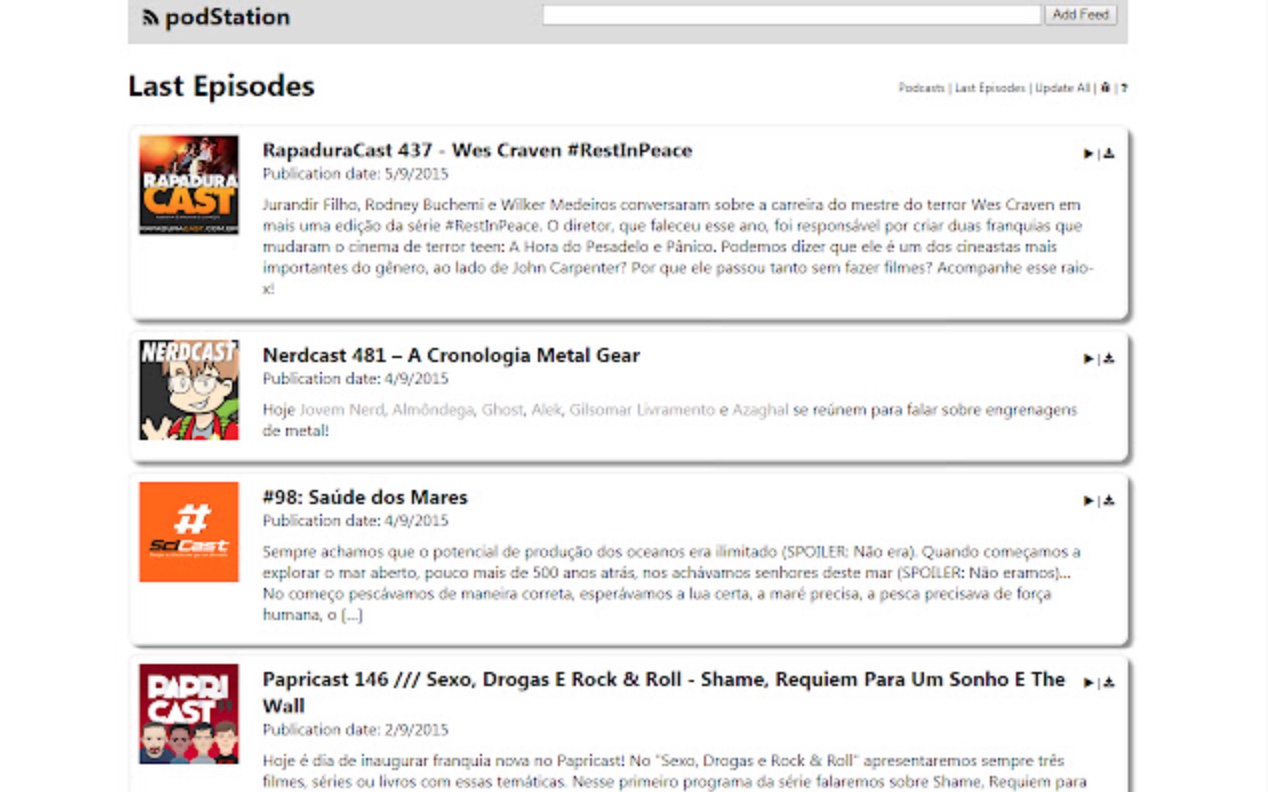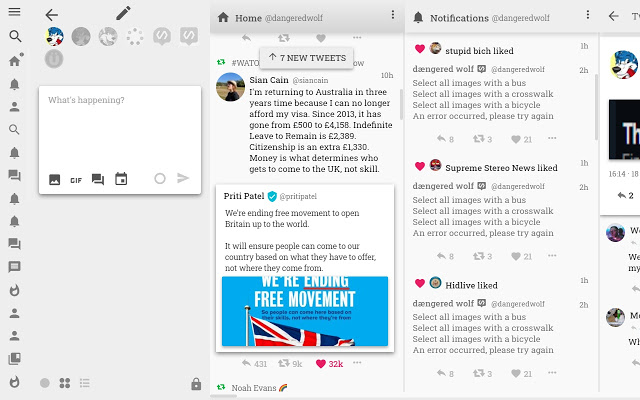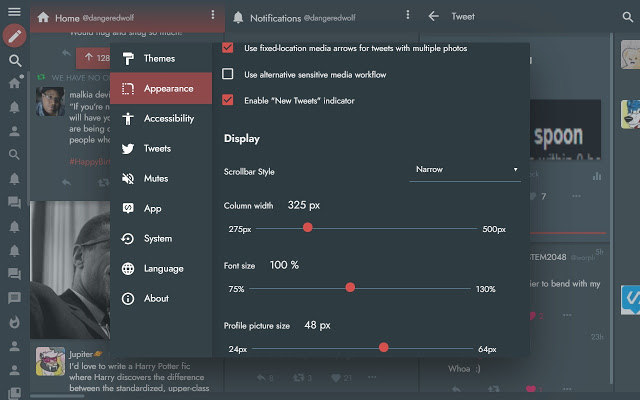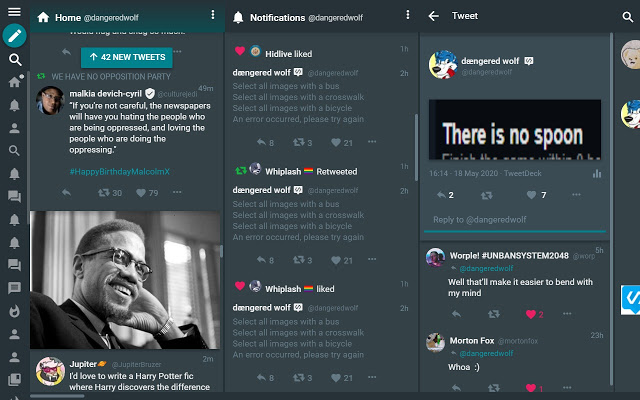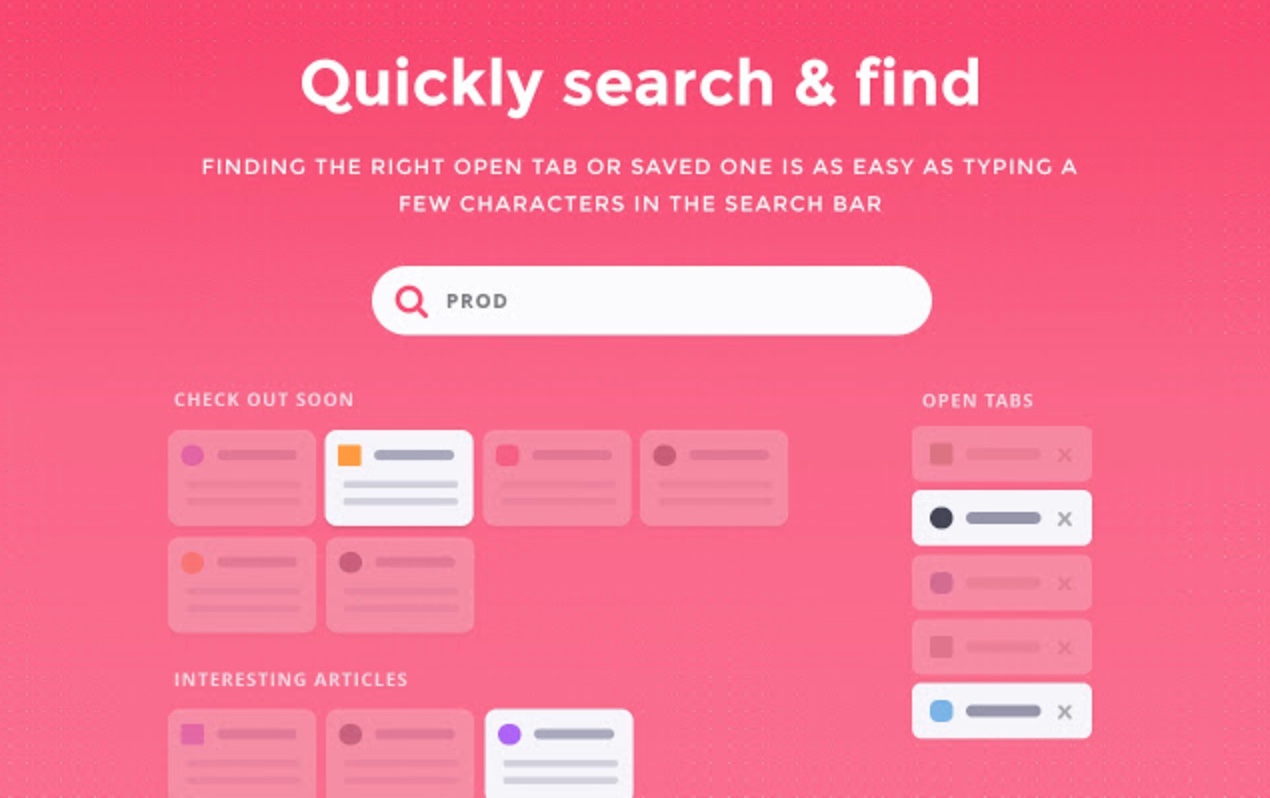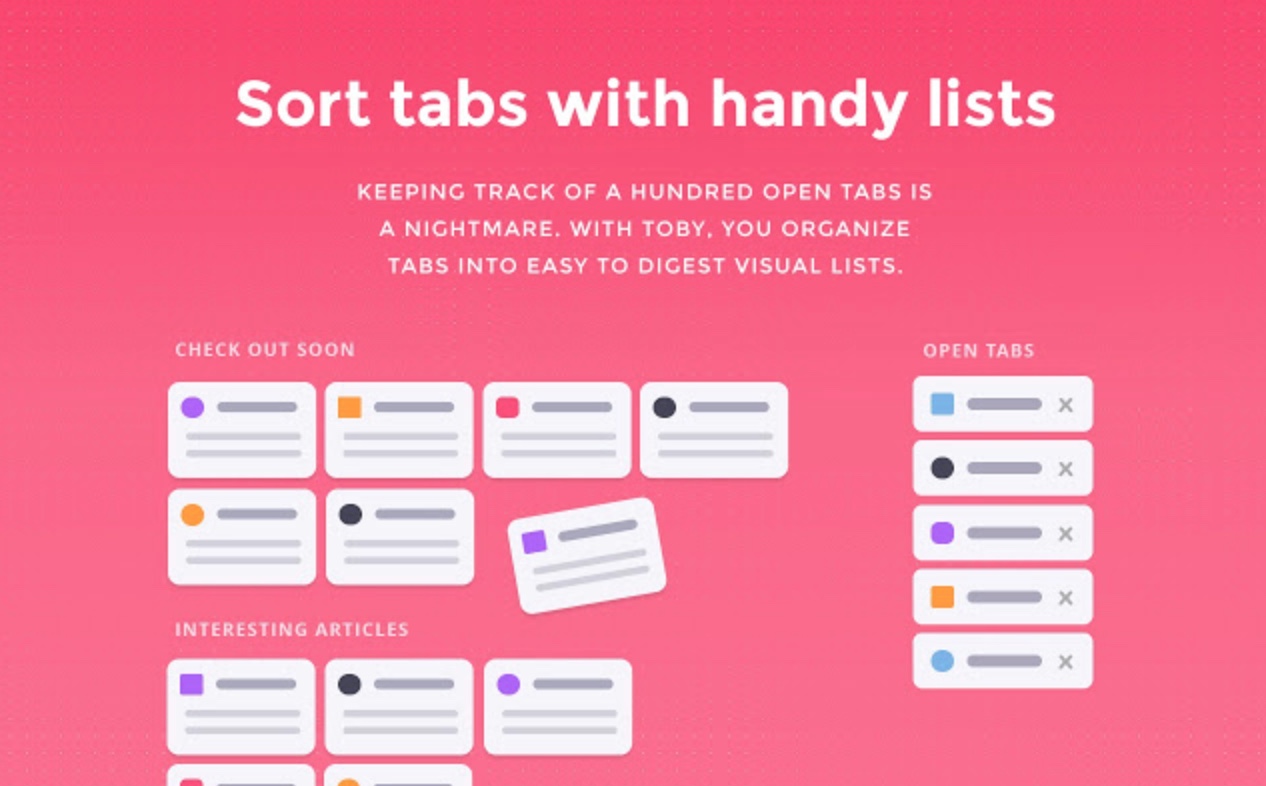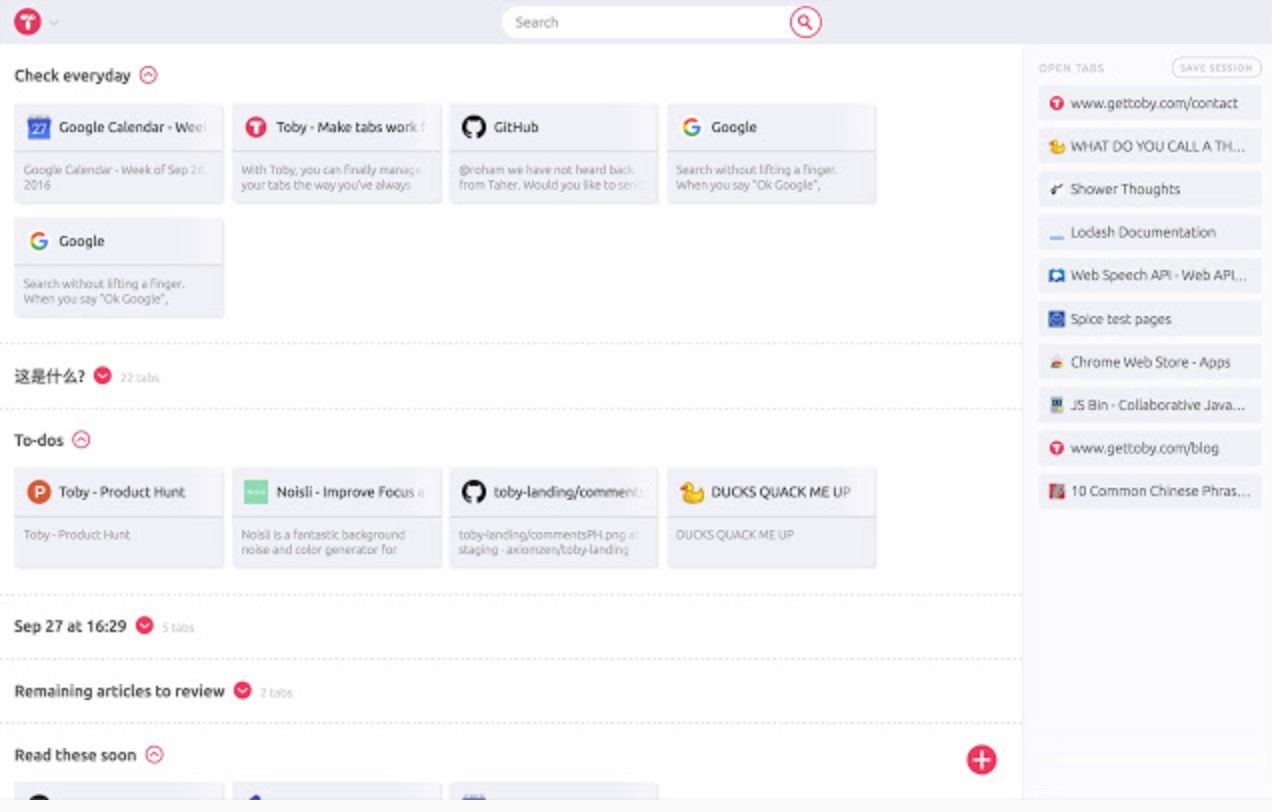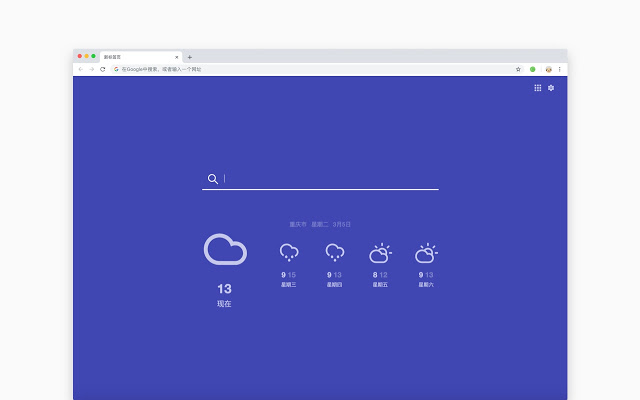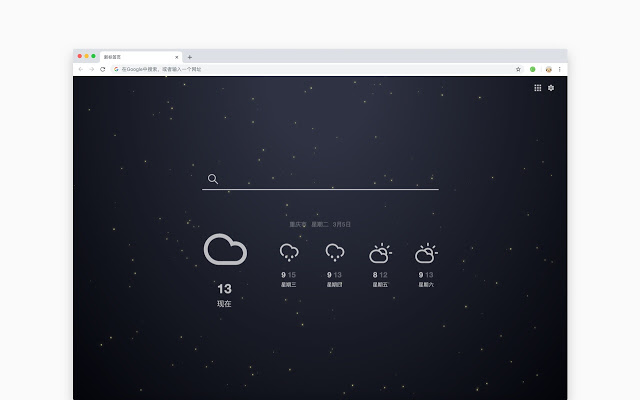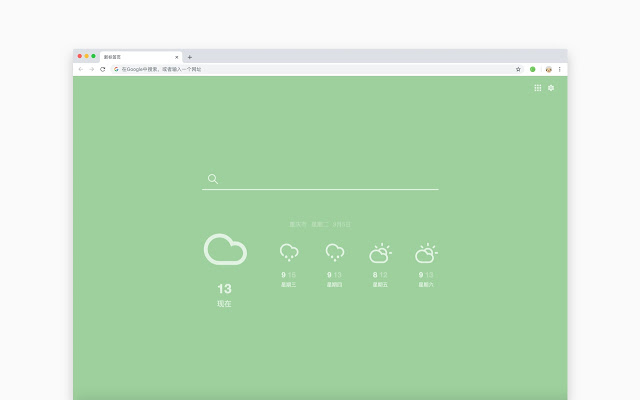After a week, we bring you our regular column again, in which we present all sorts of interesting and useful extensions for the Google Chrome web browser. This time too, there is no shortage of extensions for weather forecasting, podcasts or even Twitter.
It could be interest you

PodStation Podcast Player
Just as there are RSS tools for reading news or blogs, there is also an RSS aggregator for podcasts. For example, it is an extension called PodStation Podcast Player, which allows you to quickly, reliably and easily add, manage and listen to all your favorite podcasts, directly in the Google Chrome browser environment on your computer. podStation Podcast Player allows you to search, create playlists and much more.
You can download the PodStation Podcast Player extension here.
ModernDeck for Twitter
There are more ways to use Twitter on Mac. For example, you can use its traditional version directly in the environment of your web browser, but an extension called ModernDeck for Twitter is also a great helper. With the help of this desktop client, you can use all your favorite features, manage your account and also customize the appearance of this extension's interface.
You can download the ModernDeck for Twitter extension here.
Toby for Chrome
With the help of an extension called Toby for Chrome, you can manage your bookmarks in the Google Chrome web browser on your Mac in a way you haven't been used to before. Toby for Chrome lets you efficiently manage and control open tabs on your browser, create tab collections and folders, and much more.
You can download the Toby for Chrome extension here.
Currently Weather
The extension called Currently Weather will provide you with a reliable five-day weather forecast, you can also use dynamic wallpapers and a minimalist tab with current time and weather data. Within the extension, you can set any web search engine, manually set the location, and customize the appearance, including background color or font fonts.
You can download the Currently Weather extension here.
Duals
If you would occasionally use an external monitor during your work, but you don't have the opportunity to use it, you can definitely use the extension called Dualles. This handy helper will help you divide your web browser's windows, allowing you to customize their aspect ratio, display and other properties. Dualles provides you with a great dual monitor simulation on your Mac for better and more efficient work in Chrome.