On Tuesday, September 14, Apple showed us its new line of iPhone 13 phones. Again, it was a quartet of smartphones, with two of them boasting the Pro designation. This more expensive pair differs from the basic model and the mini version in, for example, the camera and the display used. It is the use of the so-called ProMotion display that seems to be the main driver for a possible transition to a newer generation. It can offer up to 120Hz refresh rate, which divides people into two camps. Why?
What do Hz mean for displays
Surely everyone remembers the frequency unit labeled Hz or hertz from elementary school physics classes. It then shows how many so-called repetitive events take place in one second. In the case of displays, the value refers to the number of times an image can be rendered in one second. The higher the value, the better the image is logically rendered and, in general, everything is smoother, faster and more agile.
This is how Apple presented the ProMotion display of the iPhone 13 Pro (Max):
The fps or frame-per-second indicator also plays a certain role in this - i.e. the number of frames per second. This value, on the other hand, indicates how many frames the display receives in one second. You can often encounter this data, for example, when playing games and similar activities.
Combination of Hz and fps
It should be noted that both values mentioned above are relatively important and have a certain bond between them. For example, although you may have a very powerful computer that can handle demanding games even at more than 200 frames per second, you will not enjoy this advantage in any way if you use a standard 60Hz display. 60 Hz is the standard these days, not only for monitors, but also for phones, tablets and televisions. Fortunately, the industry as a whole is moving forward and refresh rates are starting to increase in recent years.
It could be interest you

In any case, the reverse is also true. You will not improve your gaming experience in any way by buying a 120Hz or even 240Hz monitor if you have a so-called wooden PC - that is, an older computer that has a problem with smooth gaming at 60 fps. In such a case, in short, the computer cannot render the required number of frames per second, which makes even the best monitor simply unusable. Although the game industry in particular tries to constantly push these values forward, the opposite is the case with film. Most of the images are shot at 24 fps, so theoretically you will need a 24Hz display to play them.
Refresh rate for smartphones
As we mentioned above, the whole world is slowly abandoning the current standard in the form of 60Hz displays. A significant innovation in this field (smartphones and tablets) was brought, among other things, by Apple, which has been relying on the so-called ProMotion display for its iPad Pro since 2017. Although he did not draw much attention to the 120Hz refresh rate at the time, he still received a significant amount of applause from the users and reviewers themselves, who liked the faster image almost immediately.

Subsequently, however, Apple (unfortunately) rested on its laurels and probably overlooked the power of the refresh rate. While other brands have been increasing this value for their displays, even in the case of so-called mid-range models, we have had bad luck with iPhones so far. In addition, it is still not a win - ProMotion display with up to 120Hz refresh rate is offered only by Pro models, which start at less than 29 thousand crowns, while their price can climb up to 47 crowns. It is therefore not surprising that the Cupertino giant is receiving a lot of criticism for this late start. Nevertheless, one question arises. Can you actually tell the difference between a 390Hz and 60Hz display?
Can you tell the difference between a 60Hz and a 120Hz display?
In general, it can be said that the 120Hz display is noticeable at first glance. In short, the animations are smoother and everything feels more agile. But it is possible that some will not notice this change. For example, undemanding users, for whom the display is not such a priority, may not notice any changes. In any case, this no longer applies when rendering more "action" content, for example in the form of FPS games. In this area, the difference can be noticed practically immediately.

However, this is generally not the case for everyone. In 2013, among other things, the portal hardware.info did an interesting study where he let players play on an identical setup, but at one point gave them a 60Hz display and then 120Hz. The results then work great in favor of a higher refresh rate. In the end, 86% of the participants preferred the setup with a 120Hz screen, while even 88% of them were able to correctly determine whether the given monitor has a refresh rate of 60 or 120Hz. In 2019, even Nvidia, which develops some of the best graphics cards in the world, found a correlation between a higher refresh rate and better performance in games.
It could be interest you

Bottom line, a 120Hz display should be relatively easy to distinguish from a 60Hz one. At the same time, however, this is not a rule, and it is possible that some users will only see the difference if they put displays with different refresh rates next to each other. However, the difference is noticeable when using two monitors, one of which has 120 Hz and the other only 60 Hz. In such a case, all you have to do is move the window from one monitor to the other, and you will recognize the difference almost immediately. If you already have a 120Hz monitor, you can try the so-called UFO test. It compares 120Hz and 60Hz footage in motion right below. Unfortunately, this site does not work on the new iPhone 13 Pro (Max) for now.
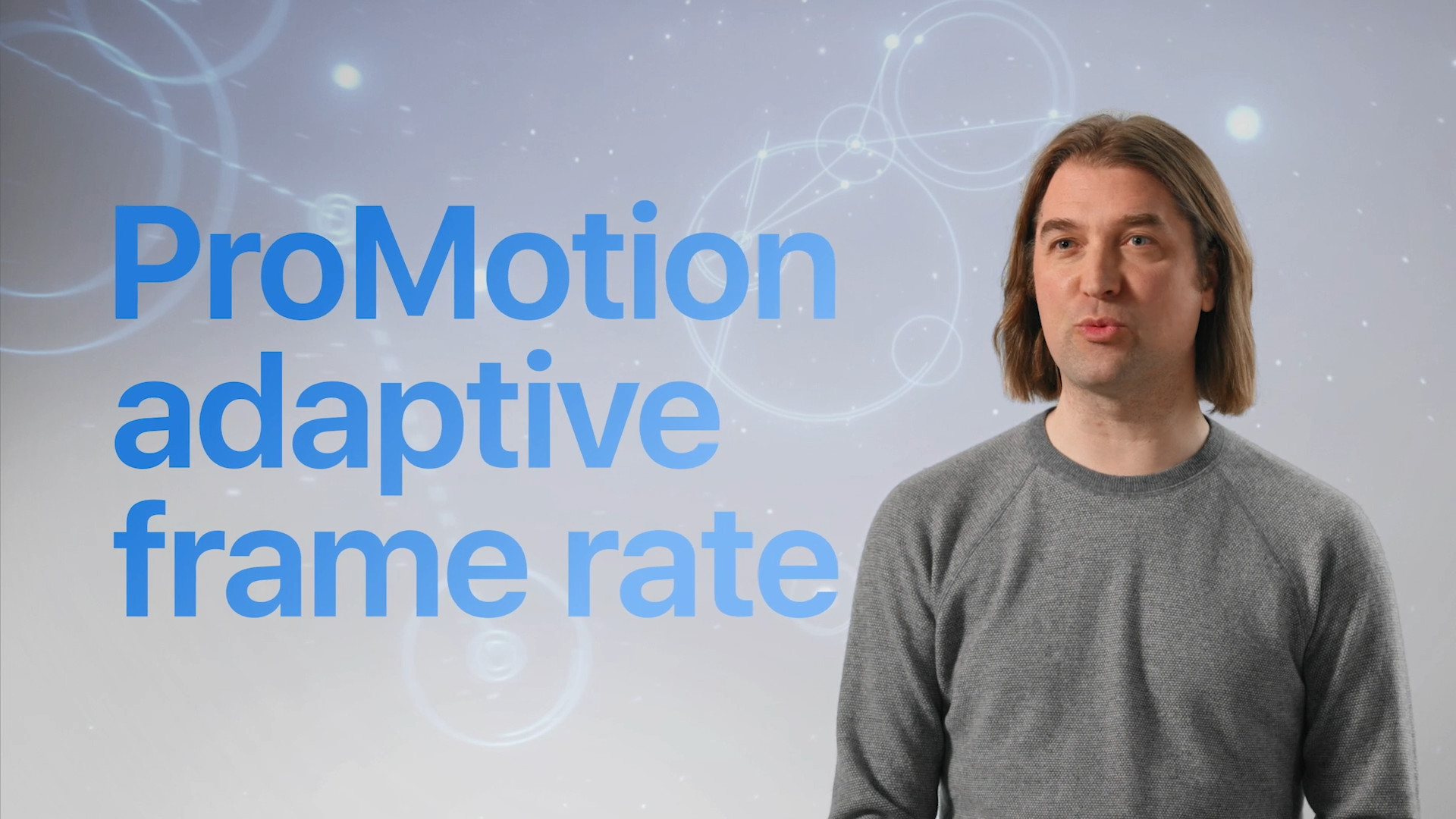

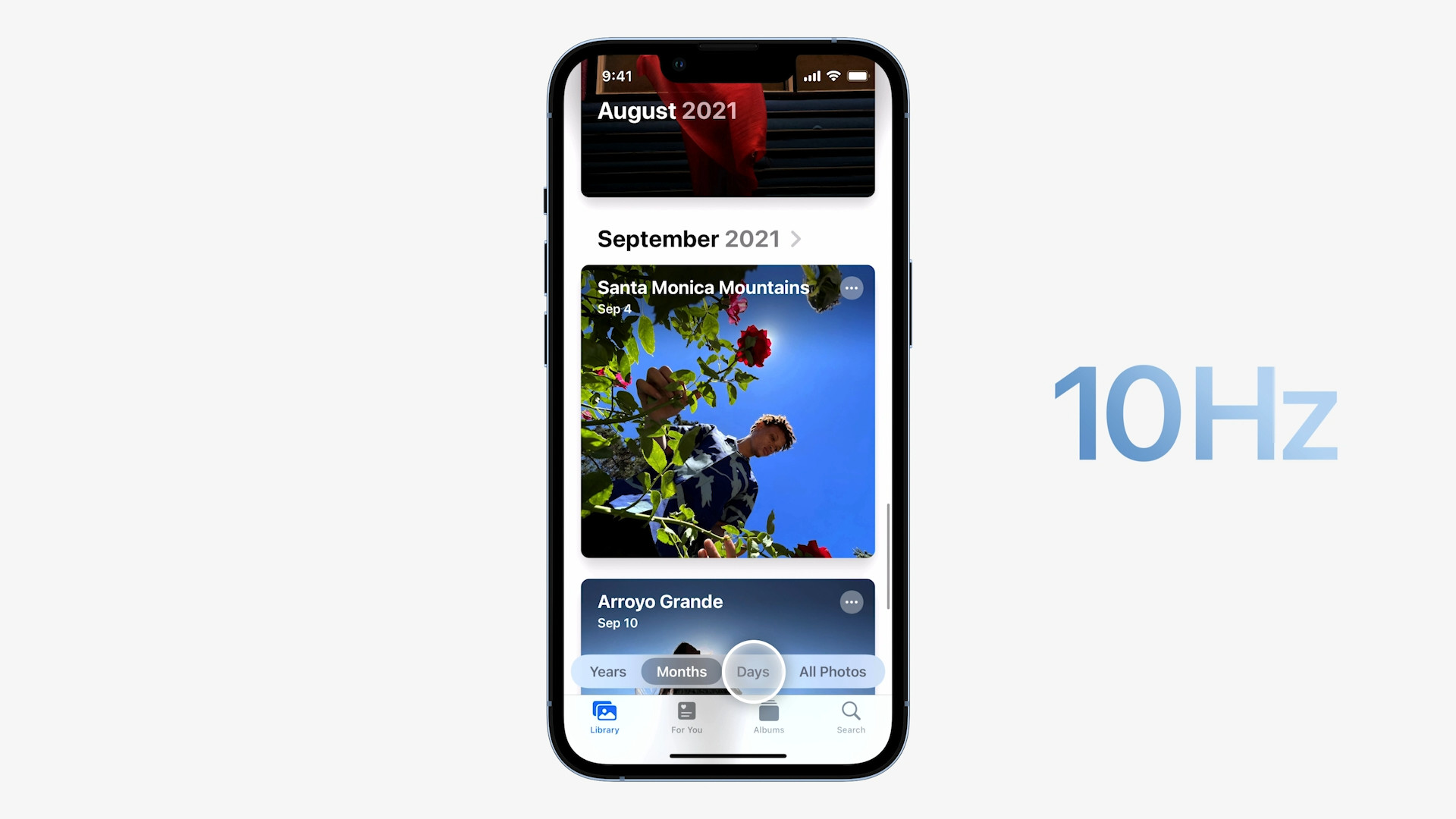





 Flying around the world with Apple
Flying around the world with Apple  Adam Kos
Adam Kos
No matter how I look, I can't find hertz anywhere in the SI system. It is a derived unit such as the volt. If you draw from the wiki, there are so many delusions that it's not nice and it's sad that even in such basic things. Because then practically every unit could be said to be from the SI system.
You're right, thanks for the heads up.
I understand it on the monitor, but on the mobile? Only a masochist plays action games on them....:-) :-)
You just need to roll it up, you don't even have to play a game or watch a movie. It just looks much better.
With a touch device like the iPhone, when you literally move the graphics on the display, I dare say, more hertz is even more needed than a normal computer.