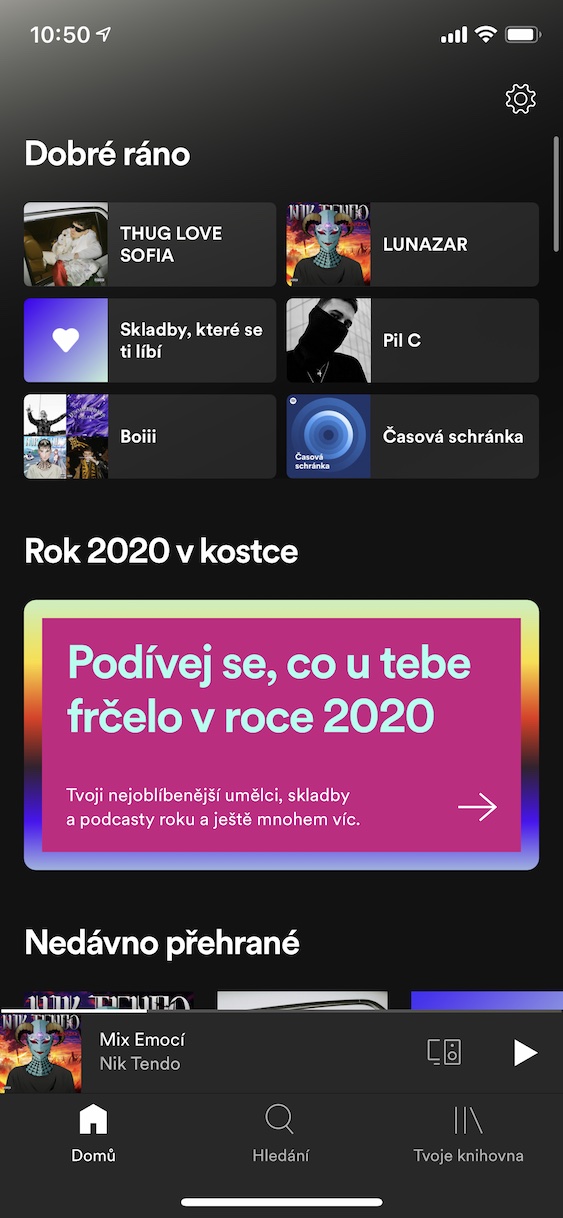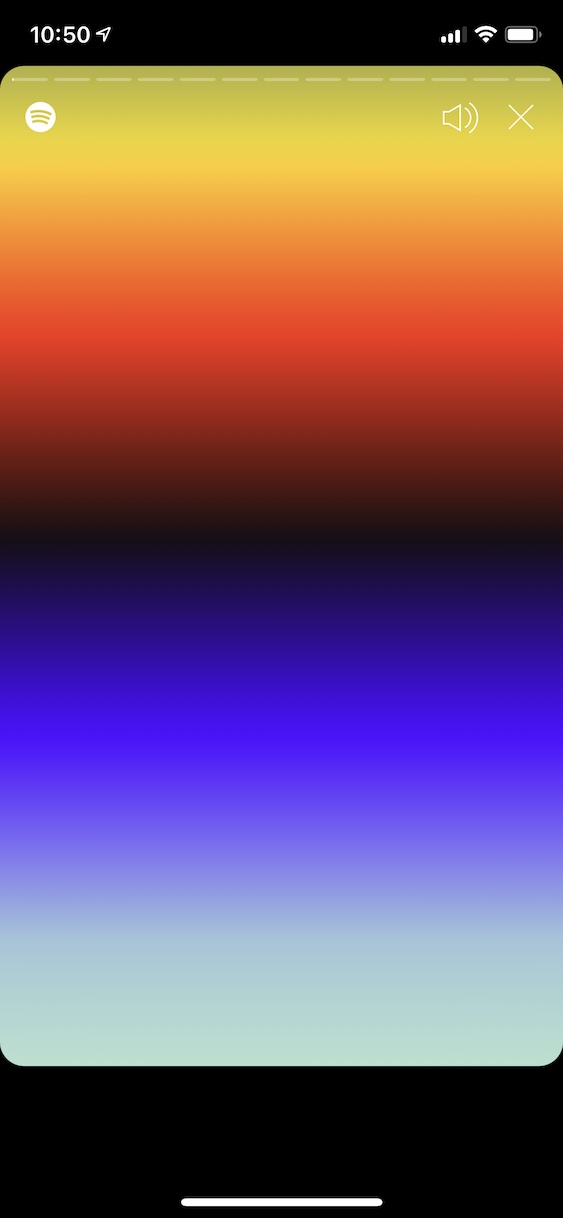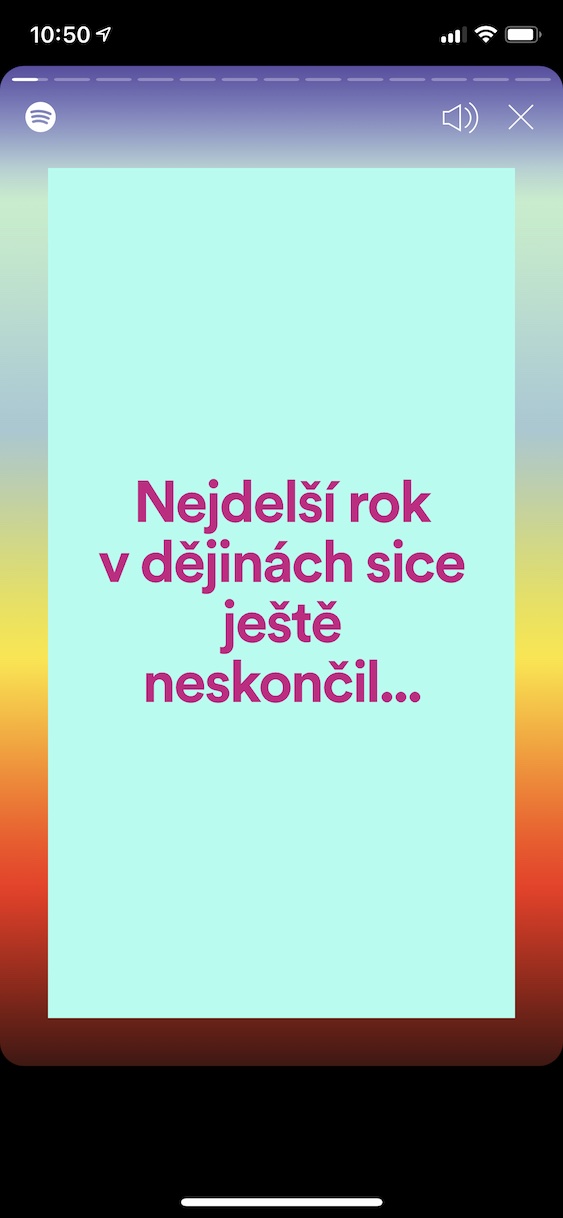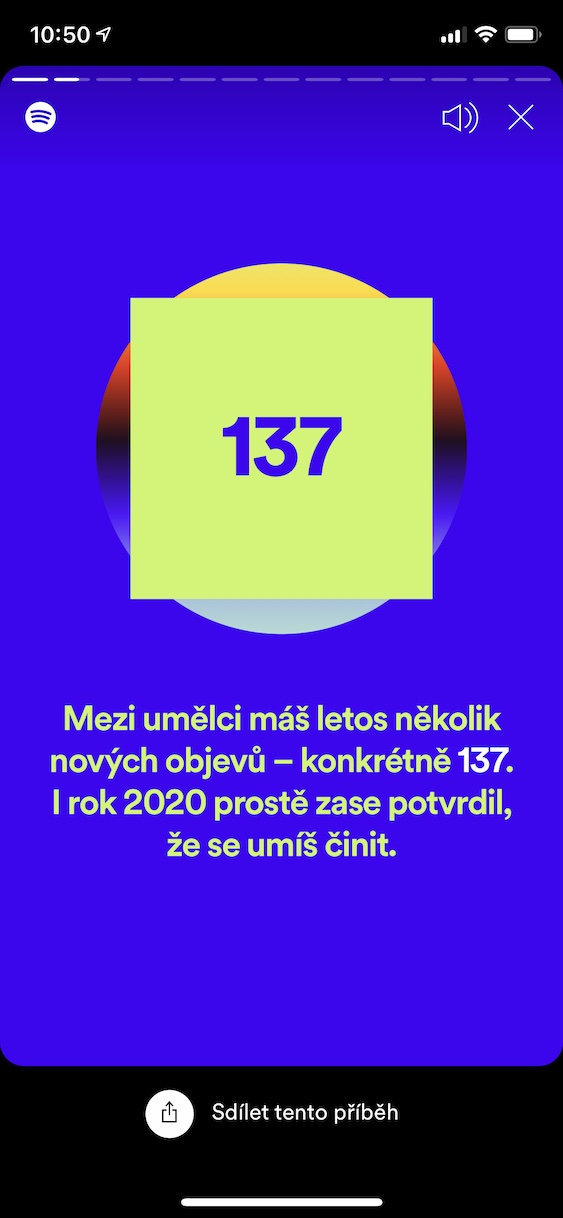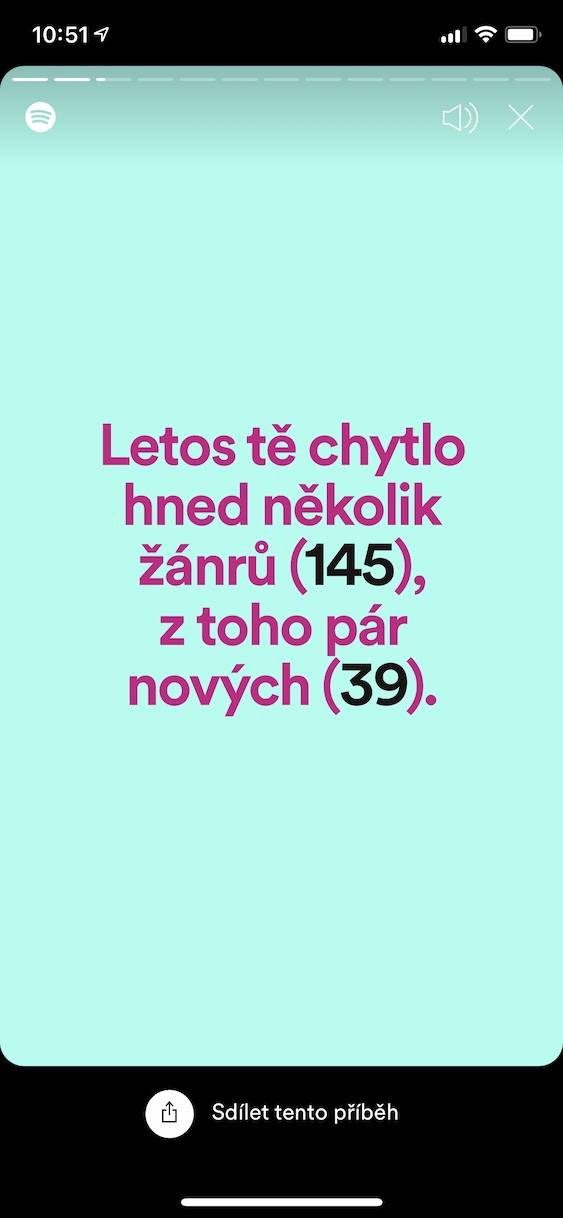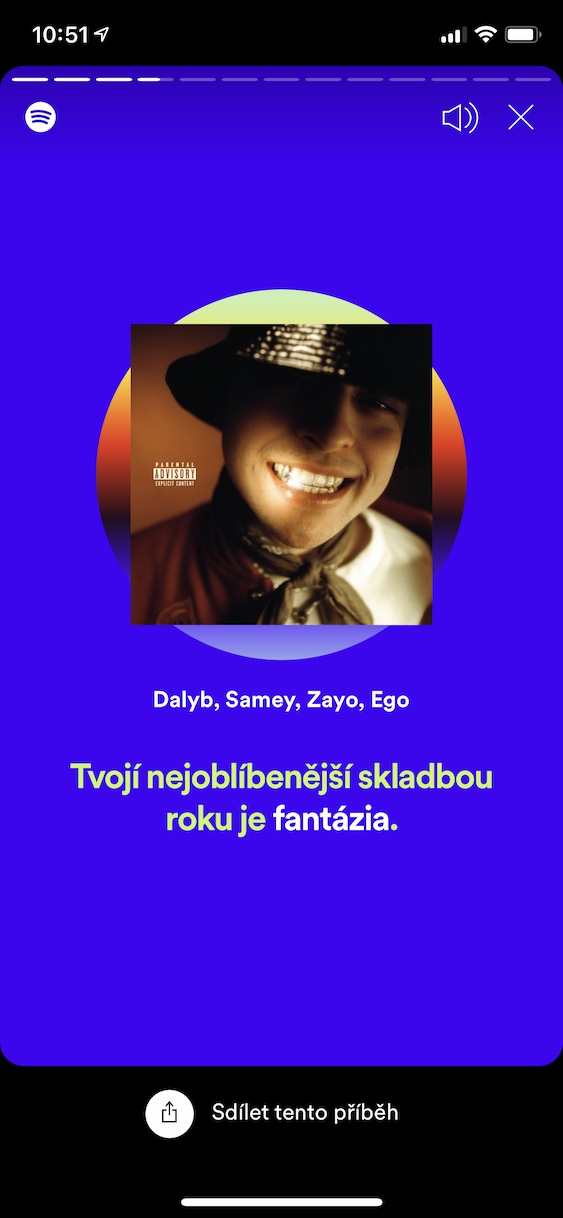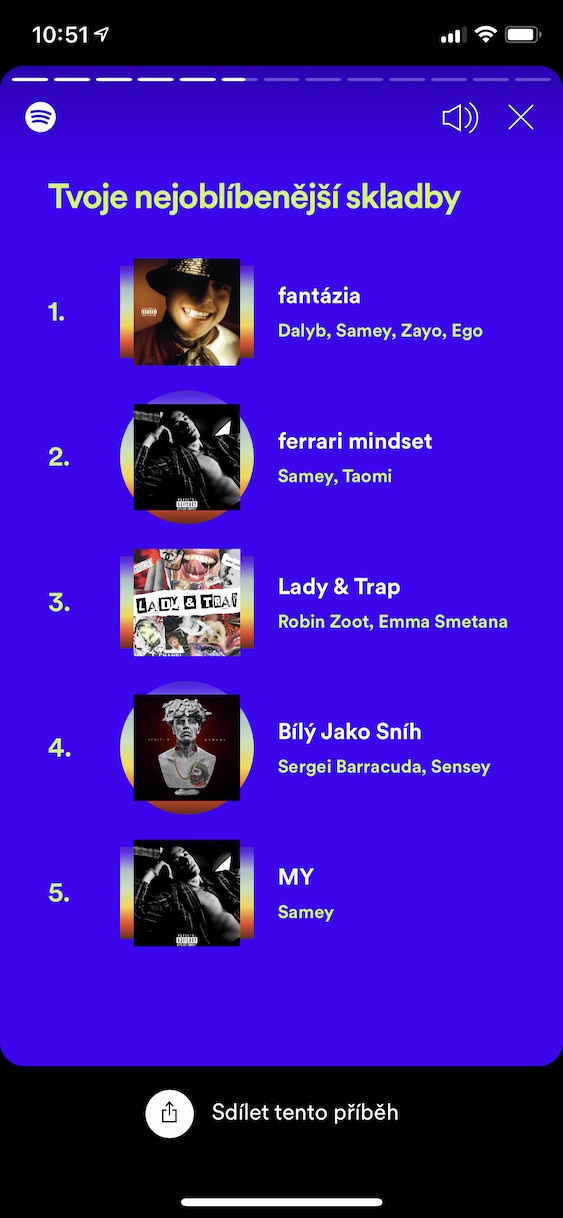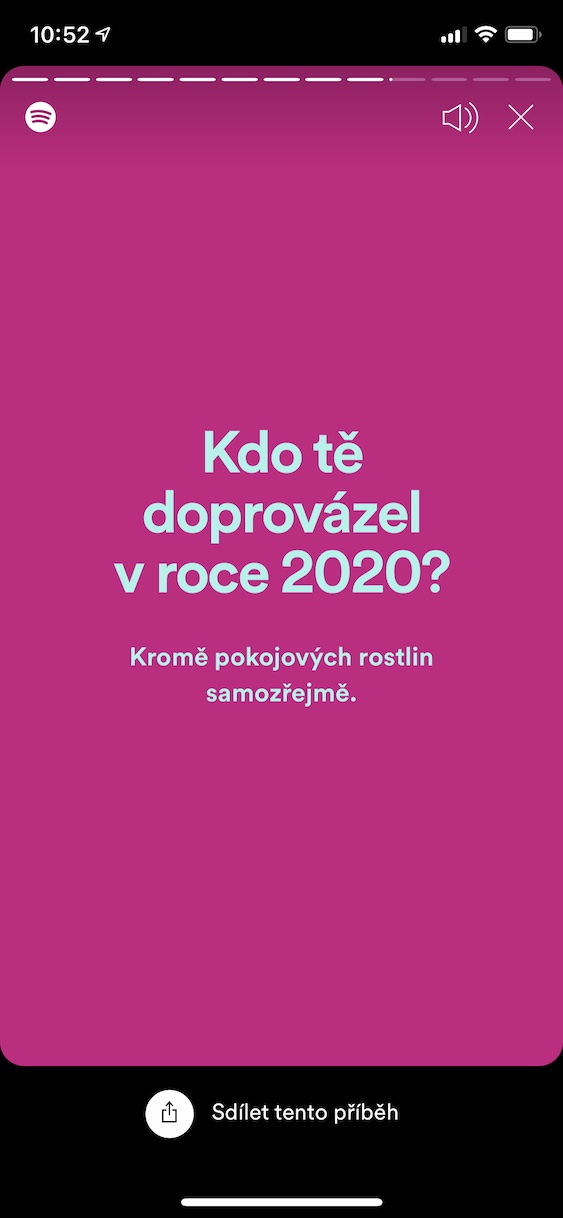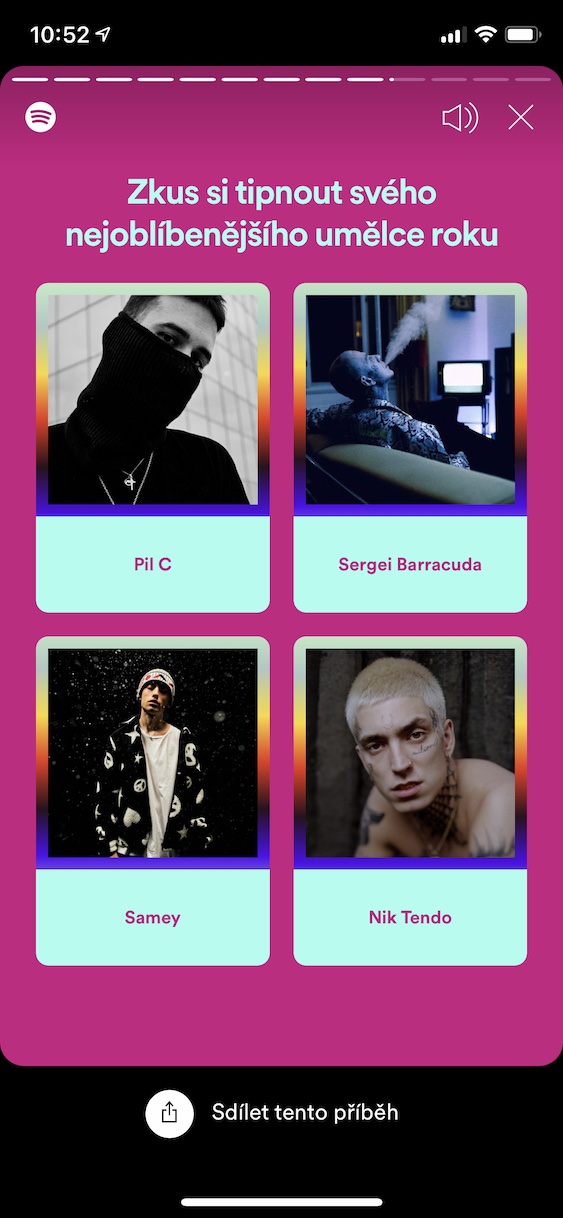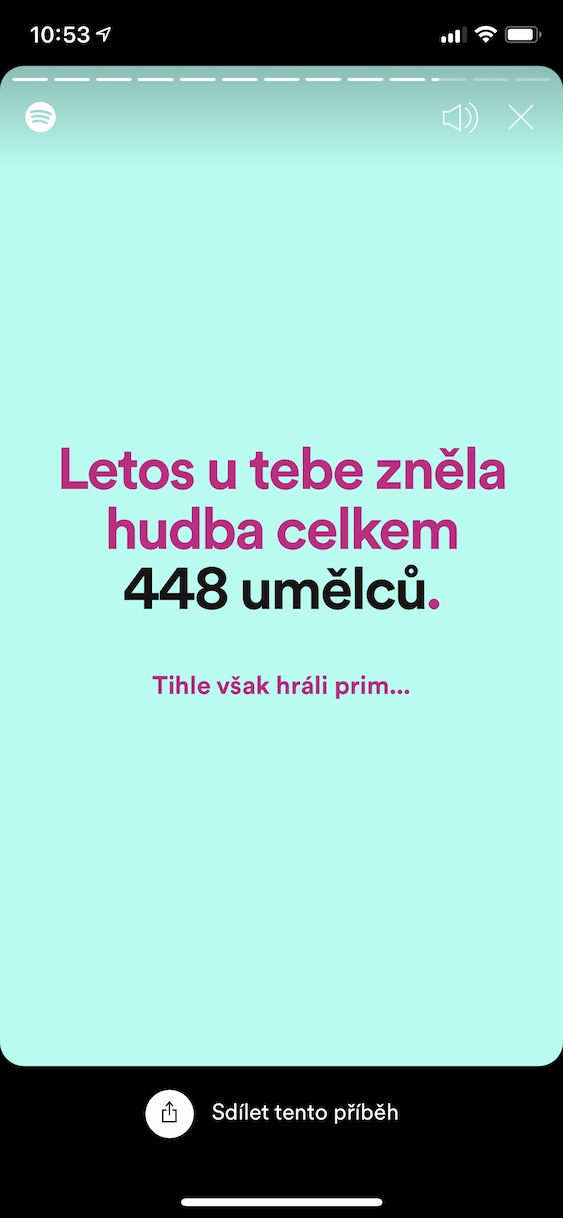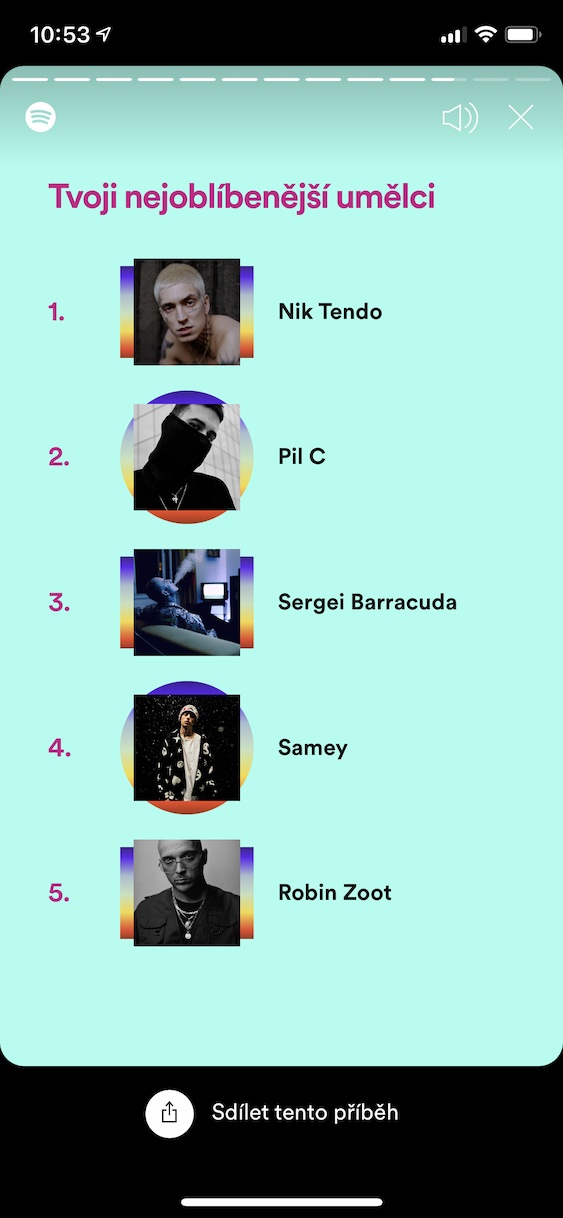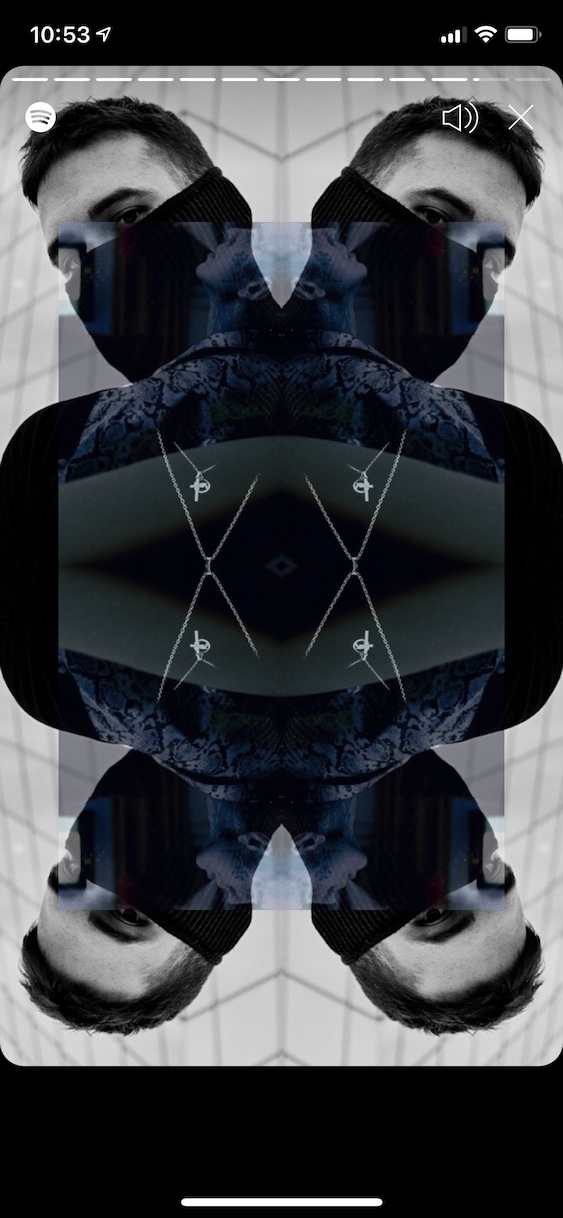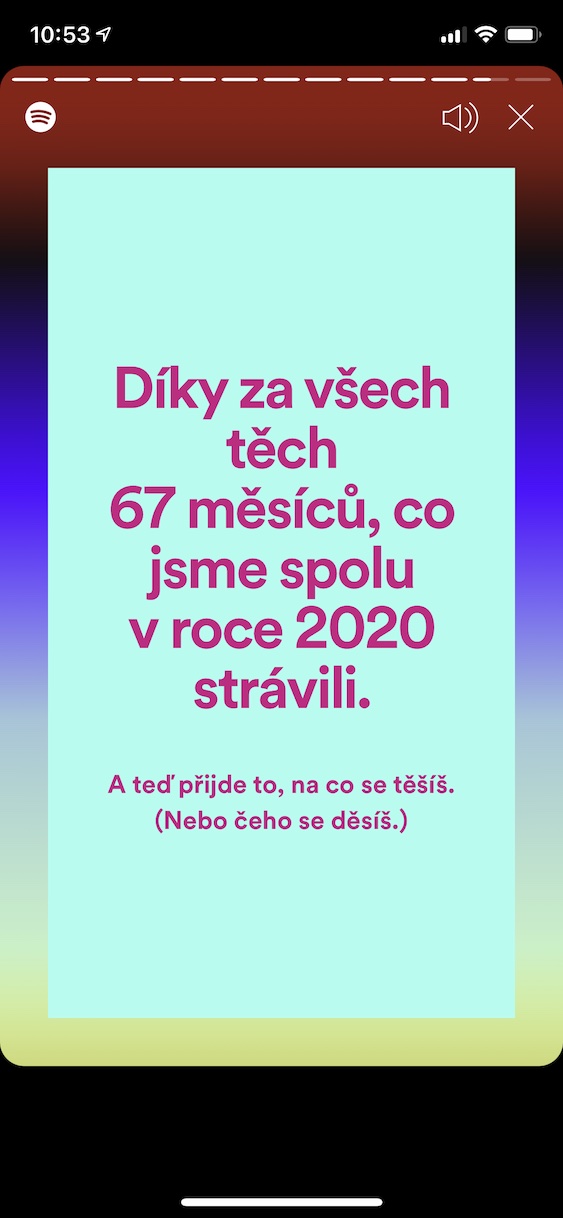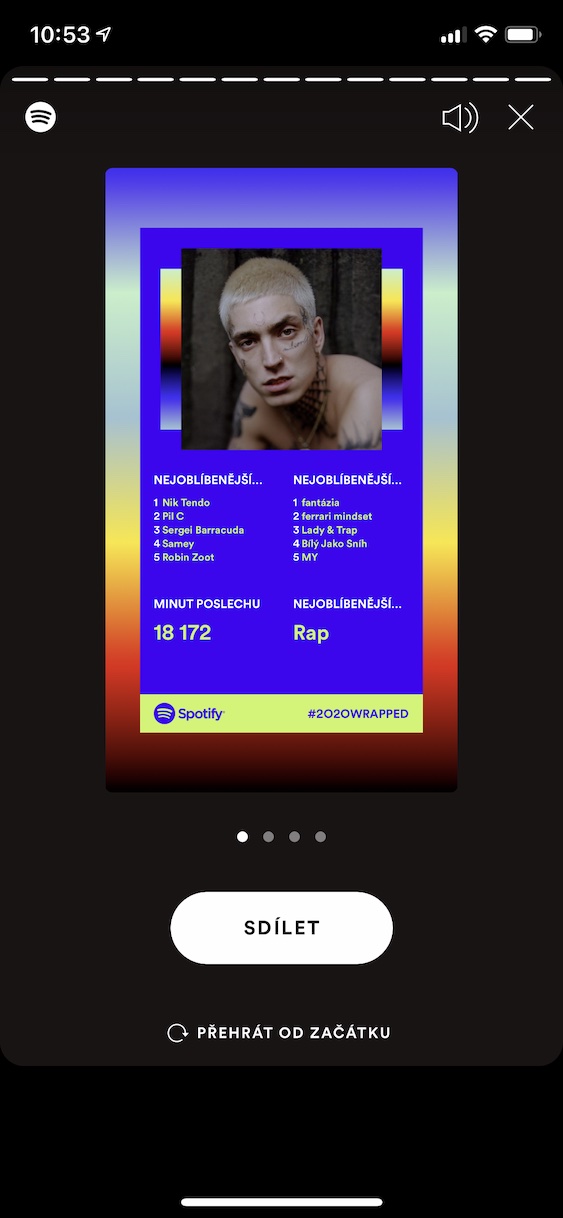Long gone are the days when my friends and I raced each other to see who had the most songs recorded on their phone. Nowadays, most of us already use streaming services to listen to music, especially Spotify and Apple Music. For several years, both of these services have traditionally provided a summary of the current year at the end of the year. Thanks to this, you can clearly look back at your musical year and see which song or artist you listened to the most, or how long you spent listening to it throughout the year. Let's see together in this article how you can look back on your musical year on Spotify.
It could be interest you

2020 on Spotify at a glance: Look back on your musical year
If you want to see how your 2020 was on Spotify in a nutshell, it's not complicated. Just follow these steps:
- First, you need to open the application on your iPhone or iPad Spotify.
- Once you do so, check that you are login to your account.
- Now, in the bottom menu, move to the tab with the name Home.
- After that, you just need to tap on the option on this screen See what you've been up to in 2020.
- Immediately afterwards, you will be presented with a story interface where you can see a summary of your musical year.
The first few screens let you see more information about the genres you've listened to over the year, as well as the time you've spent on Spotify. After that, you can see your most listened song, among other things, it will also show you the number of plays. Just like every year, you can then add a special playlist to your favorites in which you can find the most listened to songs. In the next section, you can see details about the artists you've listened to over the year, and on the last screen, you can share your overview. You can view the year 2020 on Spotify in a nutshell on Mac as well. If you do not see the option to view the year summary in the application, try updating it in the App Store.