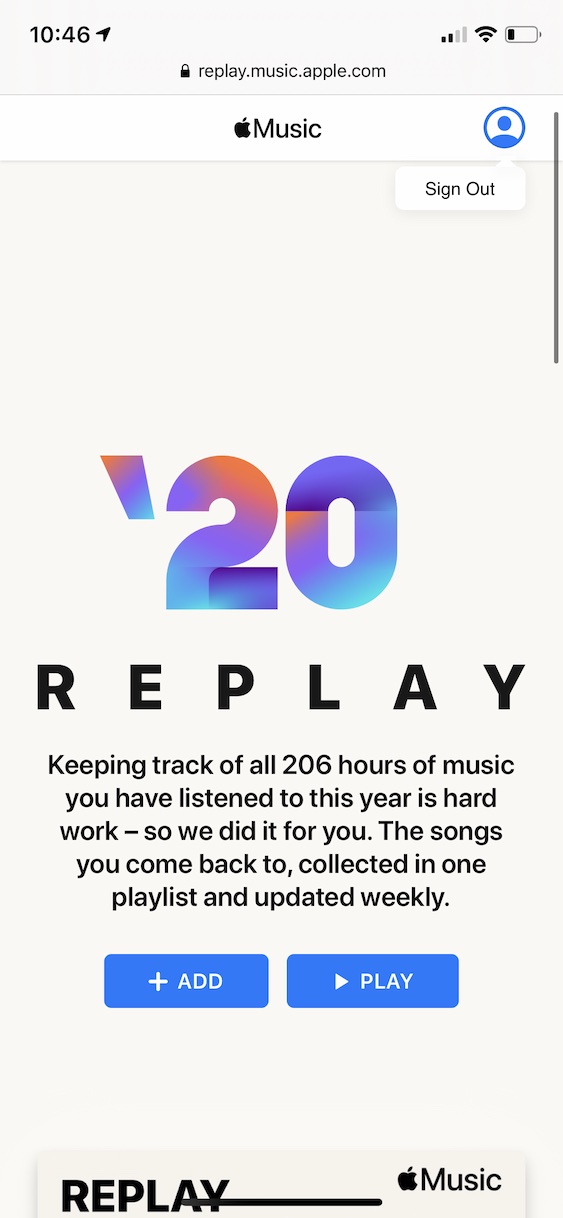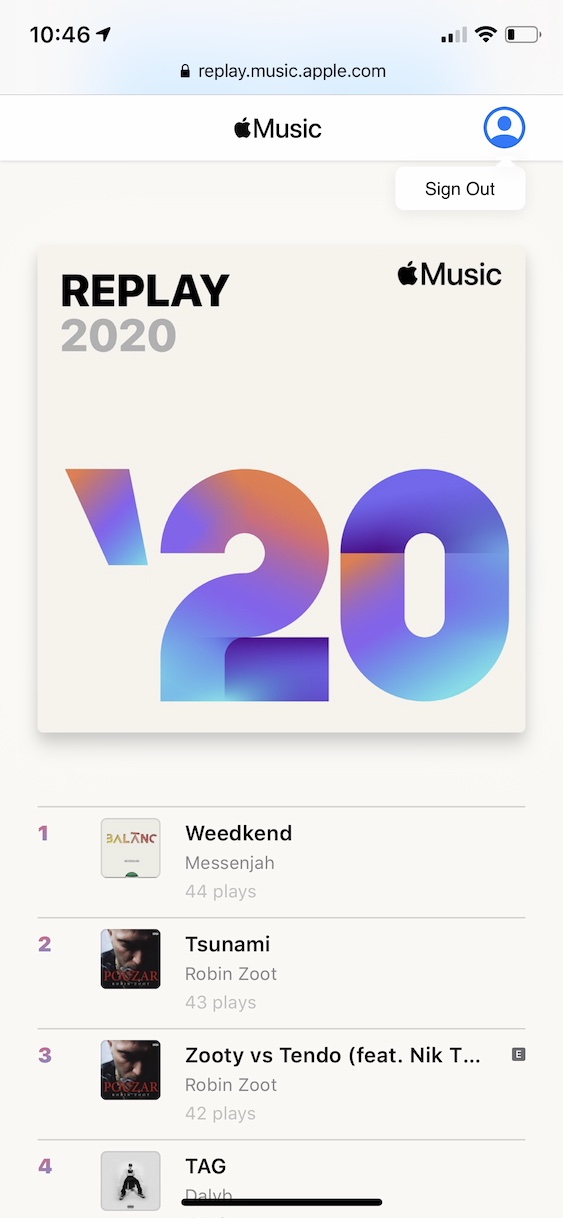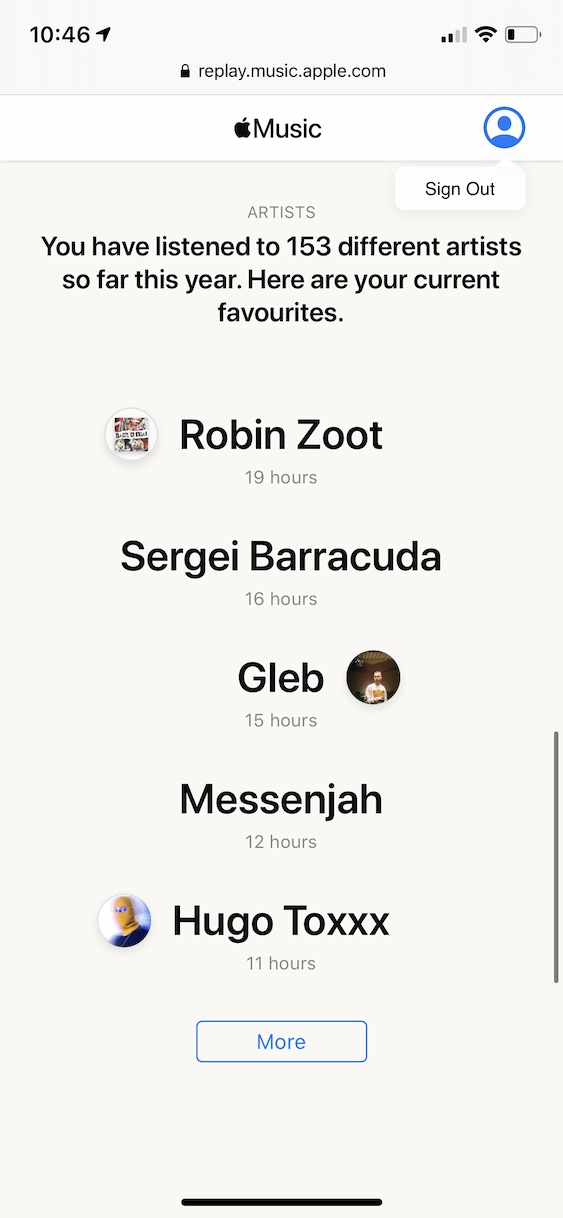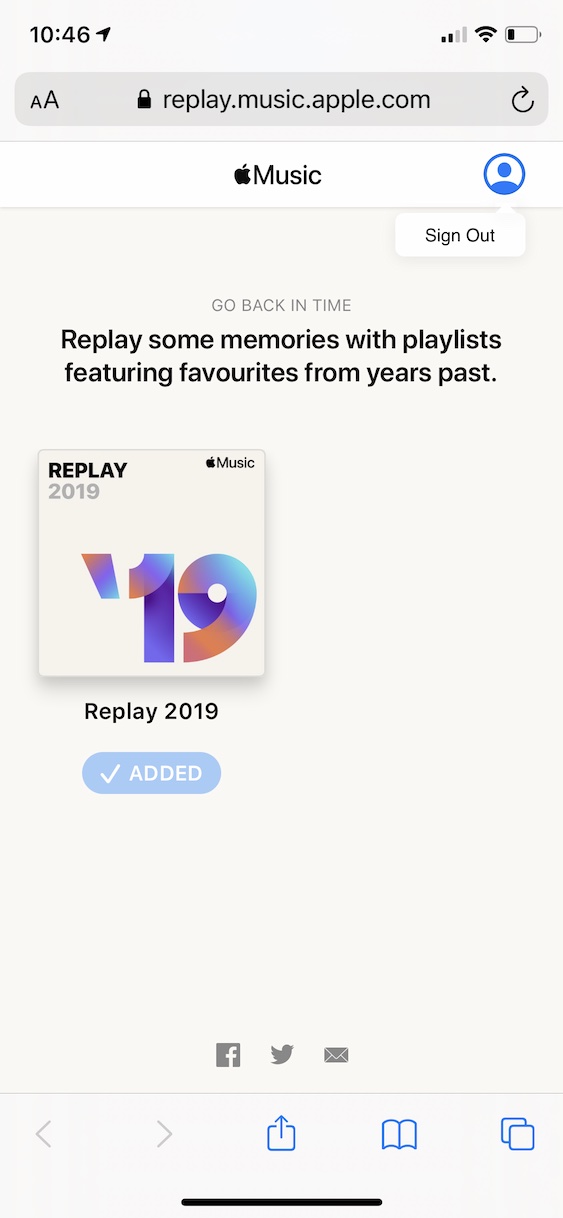Yesterday we shared with you in our magazine about instruction, in which you can see what your musical year was like in 2020 within Spotify Wrapped. In particular, you can learn more about which songs and albums you listened to the most during the year, or which artists were your favorite. Competing service Apple Music, which offers the Replay function, has a very similar solution. This feature is very similar to Spotify's Wrapped, however unfortunately it doesn't show as much detailed information. Even so, it's definitely interesting to take a look at your year in Apple Music and look at the details. In this article you will find out how.
It could be interest you

2020 on Apple Music: Look back on your musical year
As mentioned above, Apple Music only displays a few important pieces of information compared to Spotify. Even so, this information is quite interesting. So if you are an Apple Music user and want to look back on your musical year, proceed as follows:
- First, you need to go to the page in Safari on your iPhone, iPad or Mac replay.music.apple.com.
- After you move to the mentioned pages, sign in to your Apple Music account.
- After logging in, it only takes a moment wait, when the entire login process is complete.
- They will start right after collect data and you can read them immediately after loading view
As soon as all the available data is ready, you just need to scroll down a bit on the page. You can add it to your favorites right from the start playlist Replay 2020 with your favorite songs of this year. Gradually you can also look at what specific compositions You are listened the most will also appear next number of artists, from which you have played music this year. Of course, the artists are also ranked here according to how popular they are with you. At the very bottom you will find Replay playlists from past years, so you can recall what you listened to years ago. In particular, playlists from as far back as 2015 can be displayed here, if you were already using Apple Music at that time.