The basic idea behind activating Family Sharing is to give other household members access to Apple services such as Apple Music, Apple TV+, Apple Arcade or iCloud storage. iTunes or App Store purchases can also be shared. The principle is that one pays and everyone else uses the product.
One pays and the others enjoy – this is the basic principle of family sharing. Other family members can view and download content on iPhone, iPad, iPod touch, Mac, Apple TV, and PC. If you have purchase sharing turned on, you can see the purchase history of other family members and can download individual items as you like. You can download music, movies, TV shows and books to up to 10 devices, 5 of which can be computers. You can download the app to all the devices you own.
It could be interest you

Download purchases on iPhone, iPad or iPod touch
- You must be signed in with your Apple ID on your device. If you are not logged in, you will find this offer at the very top in Settings.
- Open the store app with the desired content and go to the page Purchased. In the App Store and Apple Books, you can do this through your profile photo, in iTunes click on the menu of three dots (in the case of iPadOS, click on Purchased and then on My Purchases).
- You can view content belonging to another family member by tapping on his name (if you don't see any content, or if you can't click on a family member's name, follow the instructions <a href="https://cdn.shopify.com/s/files/1/1932/8043/files/200721_ODSTOUPENI_BEZ_UDANI_DUVODU__EN.pdf?v=1595428404" data-gt-href-en="https://en.notsofunnyany.com/">here</a>).
- To download an item, tap the icon next to it Download with cloud and arrow symbol.
Download purchases on Mac
- Again, you must be signed in with your Apple ID on your computer. If you are not, please do so under Apple menu -> System Preferences -> Apple ID.
- Open the store app, from which you want to download content, and go to the Purchased page. In the App Store, click your profile picture in the lower left corner. In Apple Music and Apple TV, choose Account -> Family Shopping in the menu bar. In Apple Books, click Bookstore, then on the right side of the Books window under Quick Links, click Purchased.
- In the menu to the right of the inscription Bought(s) select a family member's name, whose content you want to view (if you don't see any content, or if you can't click on a family member's name, follow the instructions <a href="https://cdn.shopify.com/s/files/1/1932/8043/files/200721_ODSTOUPENI_BEZ_UDANI_DUVODU__EN.pdf?v=1595428404" data-gt-href-en="https://en.notsofunnyany.com/">here</a>).
- Now you can download or play the present items.
Download purchases on Windows computers
- If you're not signed in, sign in with your Apple ID.
- On the menu bar at the top of the window iTunes choose Account -> Family shopping.
- Content of the given family member click on to view his name.
- Now you can download or play any item.
It could be interest you
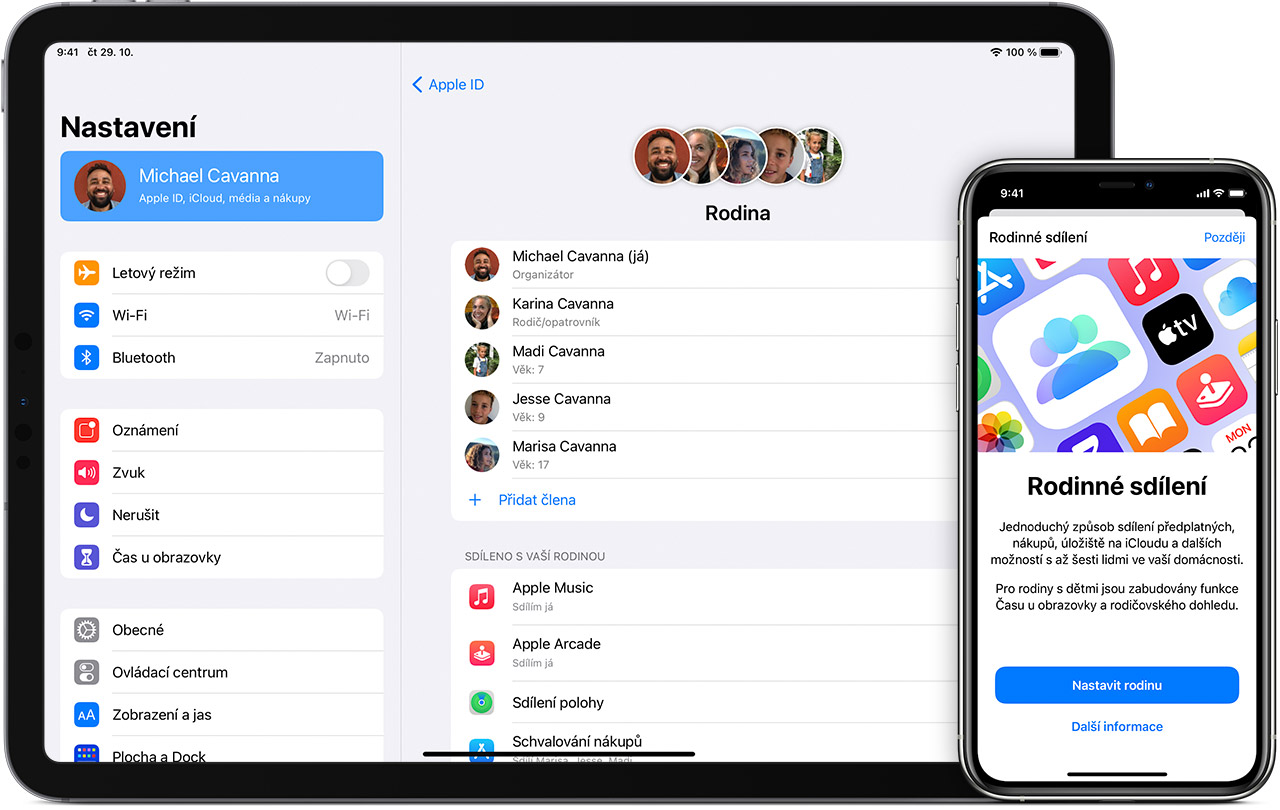
Download purchases on Apple Watch
- Open it App Store.
- Scroll all the way down on the screen and tap Account.
- Click on Purchased.
Download purchases on Apple TV
- On Apple TV, select iTunes Movies, iTunes TV Shows, or App Store.
- Choose Purchased -> Family sharing -> select a family member.
- If you're using Apple TV as part of a smart TV or streaming device, select Library -> Family Sharing -> select a family member.
Where can you find downloaded purchases?
- Apps are downloaded to the desktop of an iPhone, iPad, iPod touch or Apple TV. Apps are downloaded to Launchpad on a Mac.
- Music is downloaded to the Apple Music app on your iPhone, iPad, iPod touch, Mac, or Apple Watch. Music is downloaded to iTunes for Windows on a PC.
- TV shows and movies are downloaded to the Apple TV app on your iPhone, iPad, iPod touch, Mac, Apple TV, or streaming device. TV shows and movies are downloaded to iTunes for Windows on a PC.
- Books are downloaded to the Apple Books app on your iPhone, iPad, iPod touch, Mac, or Apple Watch.
It could be interest you

 Adam Kos
Adam Kos 







