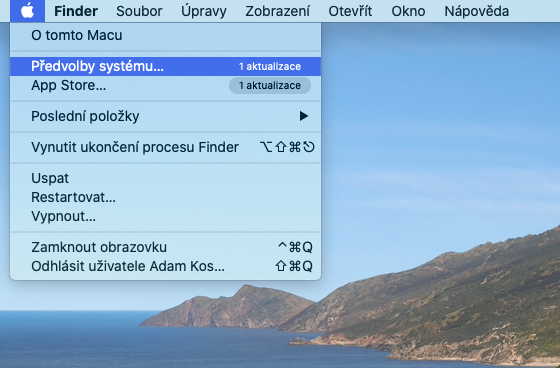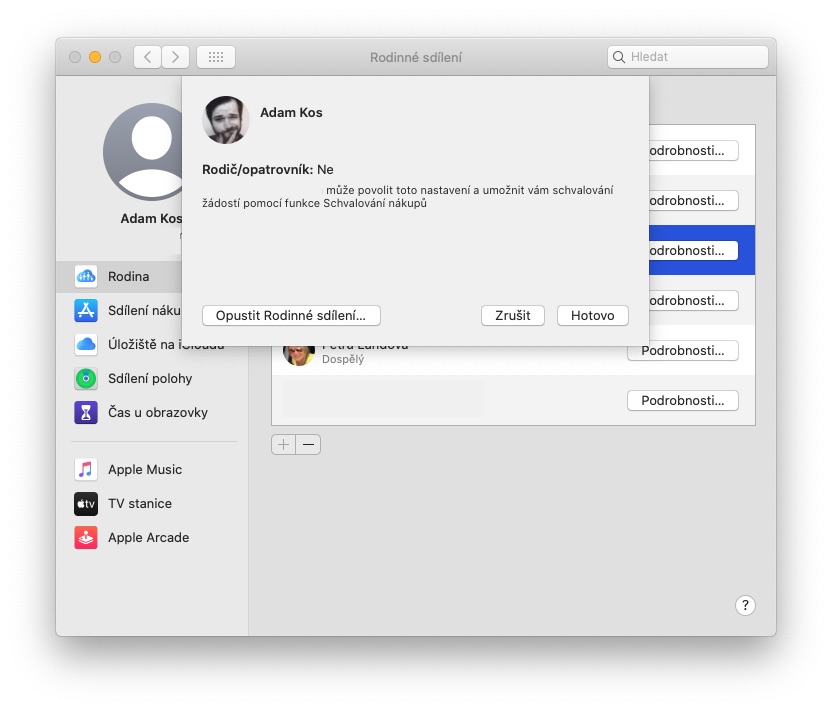The basic idea behind activating Family Sharing is to give other household members access to Apple services such as Apple Music, Apple TV+, Apple Arcade or iCloud storage. iTunes or App Store purchases can also be shared. While there are clear benefits, sometimes you may just want to turn off Family Sharing altogether.
Any family member aged 15 and over can remove themselves from the family group. If you have Screen Time turned on in your account, you must be removed by a family organizer. If you are the organizer of the family, you can remove members from the family group at any time or you can dissolve it completely. When you leave Family Sharing, you lose access to any purchases or services shared by a family member.
When a family organizer turns off family sharing, all family members will be removed from the group at the same time. But if there are children under the age of 15 in the family group, the family organizer cannot dissolve the group until they move those children to another family sharing group.
It could be interest you

Family group dissolution
On iPhone, iPad or iPod touch
- Go to Settings.
- Tap your name and tap Family Sharing.
- Tap your name.
- Tap Stop using Family Sharing.
On a Mac
- Choose Apple menu -> System Preferences and click Family Sharing.
- Click Turn Off, and then click Stop Family Sharing.
If you created a Family Sharing group in an iOS version earlier than 14, the family calendar, reminders, and shared photo album are retained in the organizer account. He can then share this content again with individual family members.
It could be interest you
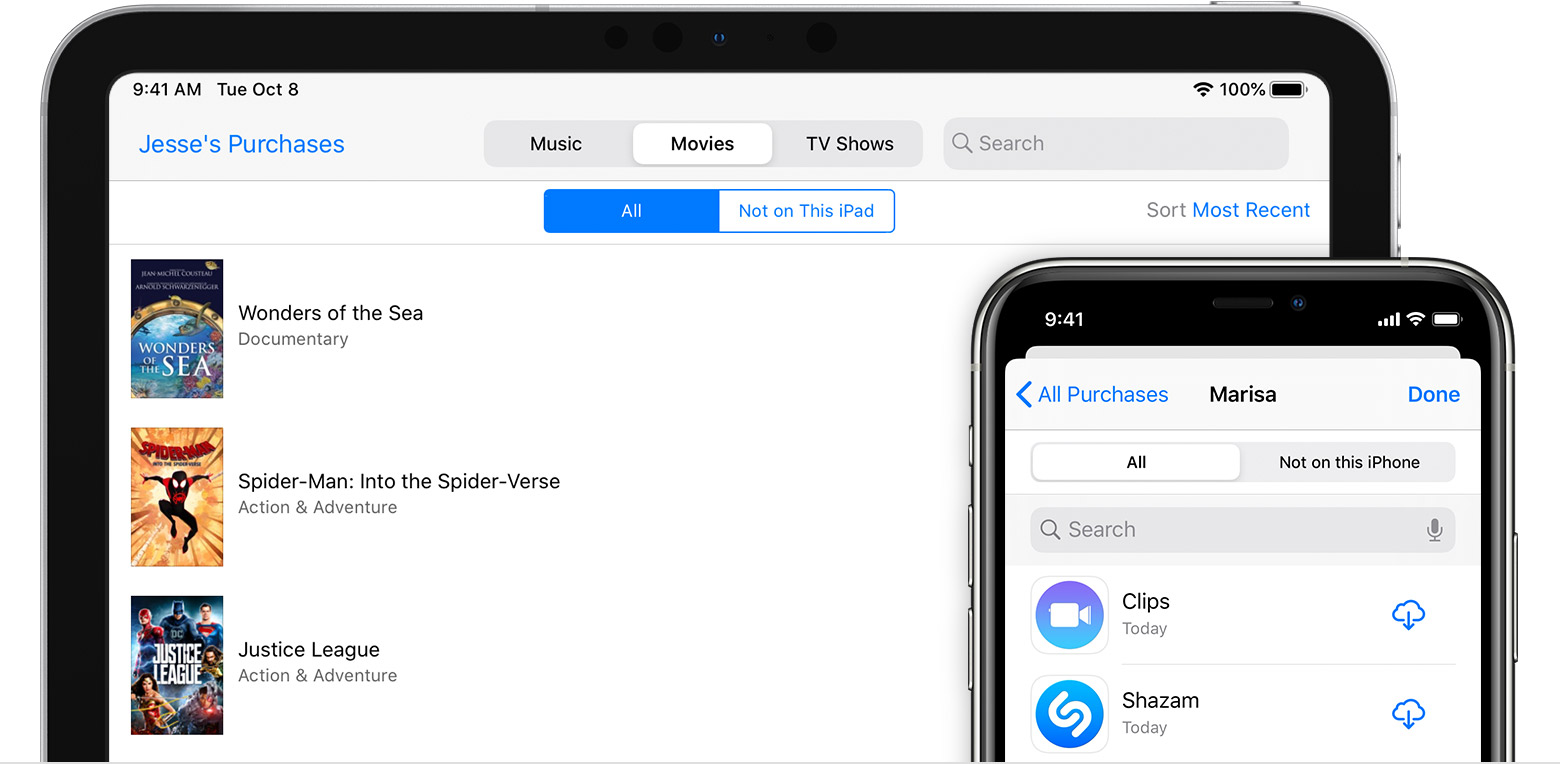
What are the consequences of leaving family sharing or disbanding a family group?
- Your Apple ID is removed from the family group, and you won't be able to access any family-shared services, such as a family subscription to Apple Music or a shared iCloud storage plan.
- You stop sharing your location with family members and your devices are removed from your family's Find My iPhone list.
- If your family shares iTunes, Apple Books, and App Store purchases, you will immediately stop sharing purchases and lose access to purchases made by other family members. You'll keep all the purchases you made while you were a member of the family group. Other family members cannot use content downloaded from your collection.
- Any content your family has shared with you will not be automatically removed from your device. You can buy it again or delete it to free up space on your device. If you've downloaded an app from a family member's purchase history and made any in-app purchases, you'll need to purchase the app yourself to access those purchases.
- If you have an Apple Watch used under Family Settings, you will no longer be able to manage it.
- If you share any photo albums, calendars, or reminders with family members, they will stop sharing. If you want to keep using Family Sharing but don't want to share certain things with your family, you can opt out of them instead in the Photos, Calendar, or Reminders apps on your device or on iCloud.com.






 Adam Kos
Adam Kos