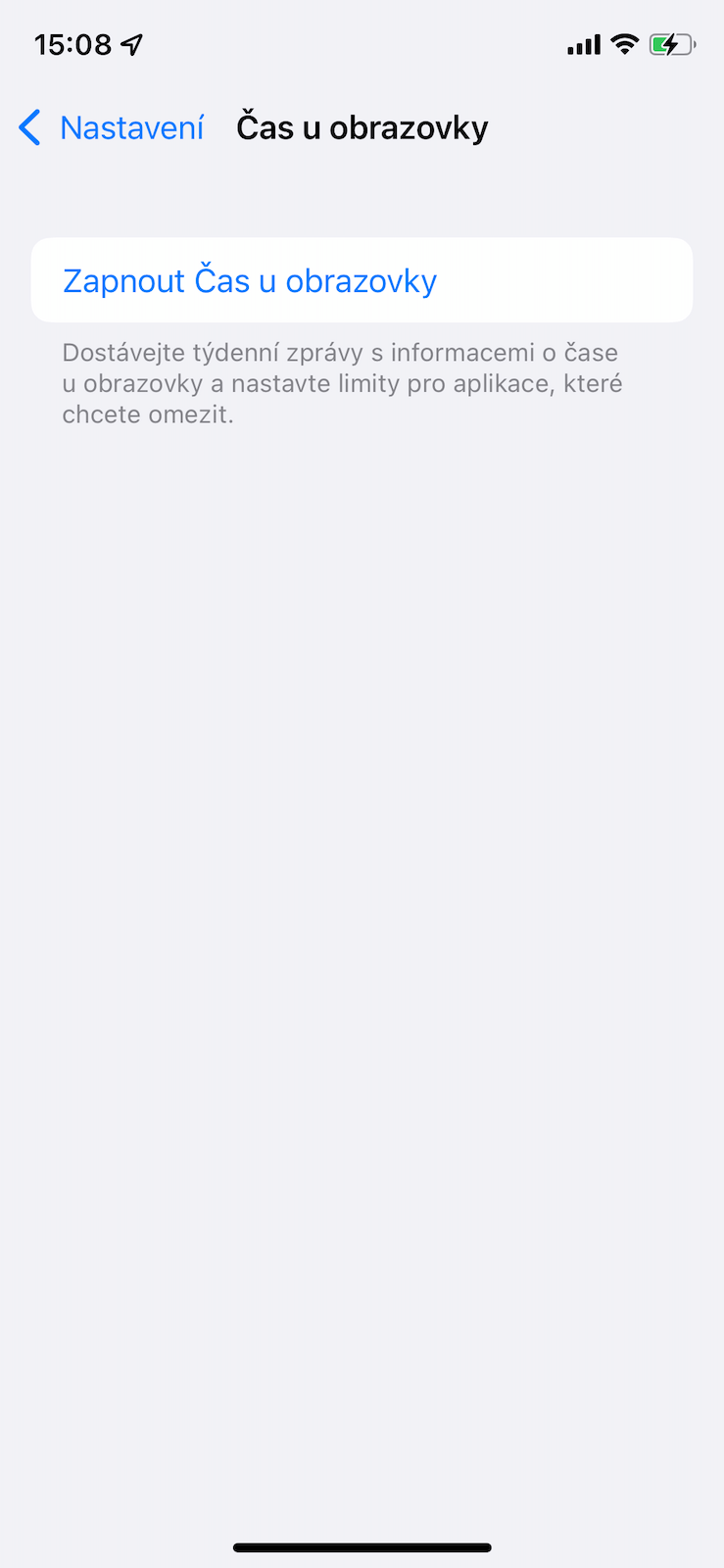Parental Control does what it promises - it will keep an eye on your child's iPhone, iPad or iPod touch when you can't. With the help of the content restriction function, you can set limits for your child, beyond which it will not get. And that, whether it's watching videos, playing games or being on social networks.
Of course, it is more appropriate to teach the child the correct principles of using a mobile phone or tablet, to teach him about the pitfalls of social networks and the web itself. But as you surely know, children rarely take their parents' advice to heart, or if they do, it's usually in their own way. You often have no choice but to take slightly more drastic steps. And now it's not just about time limits. Parental controls allow you to take the following steps to restrict the device in some way:
- Set content and privacy restrictions
- Preventing iTunes and App Store purchases
- Enable default apps and features
- Preventing explicit and age-rated content
- Web content prevention
- Restrict web searches with Siri
- Game Center Limitations
- Allow changes to privacy settings
- Allowing changes to other settings and features
Parental Control tools are developed with the user's age-appropriate device in mind. However, it is definitely not appropriate to take a child's device and limit everything to him across the board. You will certainly not be grateful for it, and without proper explanation and important dialogue, it will be completely ineffective. Parental Controls are also closely related to Family Sharing.
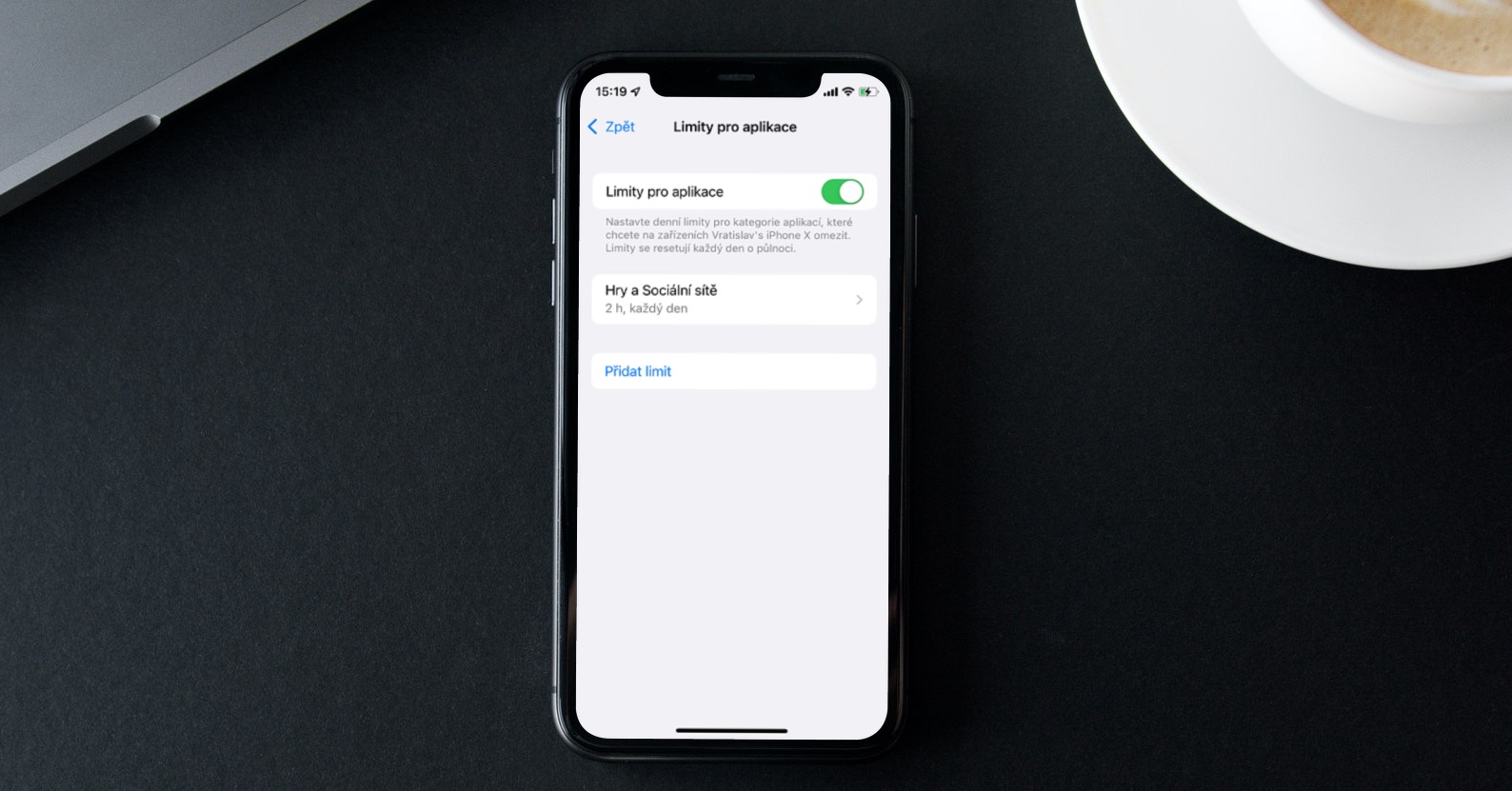
Screen time
On the menu Settings -> Screen time you will find an option to select whether it is your device or your child's. If you choose the second option and enter the parental code, you can then set a so-called idle time. This is the time during which the device will not be used. Furthermore, here you can set limits for applications (you set time limits for specific titles), always allowed (applications available even during idle time) and content and privacy restrictions (specific access to specific content - e.g. restrictions on adult websites, etc.).
But this diagnostic tool also allows you to see how much time is spent in which applications. Once a week, it also informs about the average screen time and whether it is increasing or decreasing. Parental supervision is therefore a really important function for every parent, which should be set up right from the beginning. This will also prevent the creation of an unhealthy habit and a child's dependence on a digital device.