Just like any other application, the Touch Bar runs a process on your MacBook. On macOS, it's then the one that shows these processes to you as running applications. You can easily force close apps when they get stuck, either by right-clicking on the app icon in the Dock and choosing Force Quit, or you can bring up a separate window to force close apps using the Command + Option + Escape keyboard shortcut. Unfortunately, the Touch Bar cannot be terminated in this way. So if it gets stuck and doesn't respond, you have to terminate it in a slightly different and more complicated way.
It could be interest you

Touch Bar stuck on your MacBook? Here's how to fix this problem
To restart the Touch Bar on your MacBook, you need to go to the app Activity monitor. It is a kind of "task manager" known from Windows. You will find everything in it processes, that are currently running on your Mac - and among them you will find process for Touch Bar. Application Activity monitor you can find in Finder in the folder Application, where you just need to click on the subfolder Utilities. You can also run it by searching in Spotlight (Command + Spacebar). After starting, you just need to move to the section in the top currency in the new window CPU. In the upper right corner, where the search text box is located, type a word "touch bar" (without quotes). You should see a process named TouchBarServer. To this process click and then tap in the upper left corner cross. After that, the last window will appear with a warning to terminate the process, click on the button Force termination (not Quit). The Touch Bar will then turn off and on again.
In the Activity Monitor, you can perform various other actions in addition to closing applications. In the top menu, you can switch between the CPU, Memory, Consumption, Disk and Network tabs. After clicking on these tabs, you can easily see which process uses a certain component the most. At the same time, in the lower part of the window there are various graphs, which can be used to easily monitor the activity of the component.
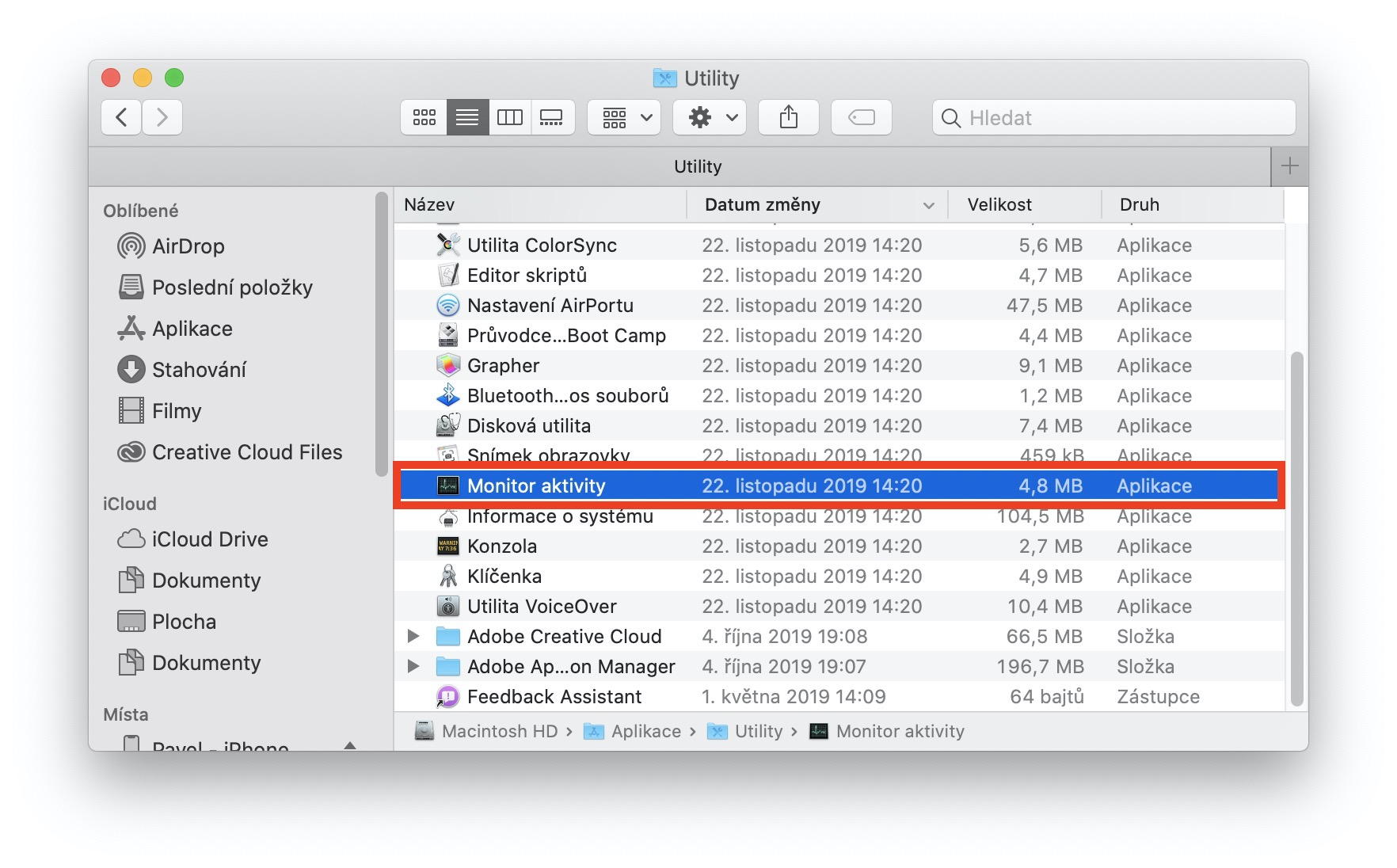
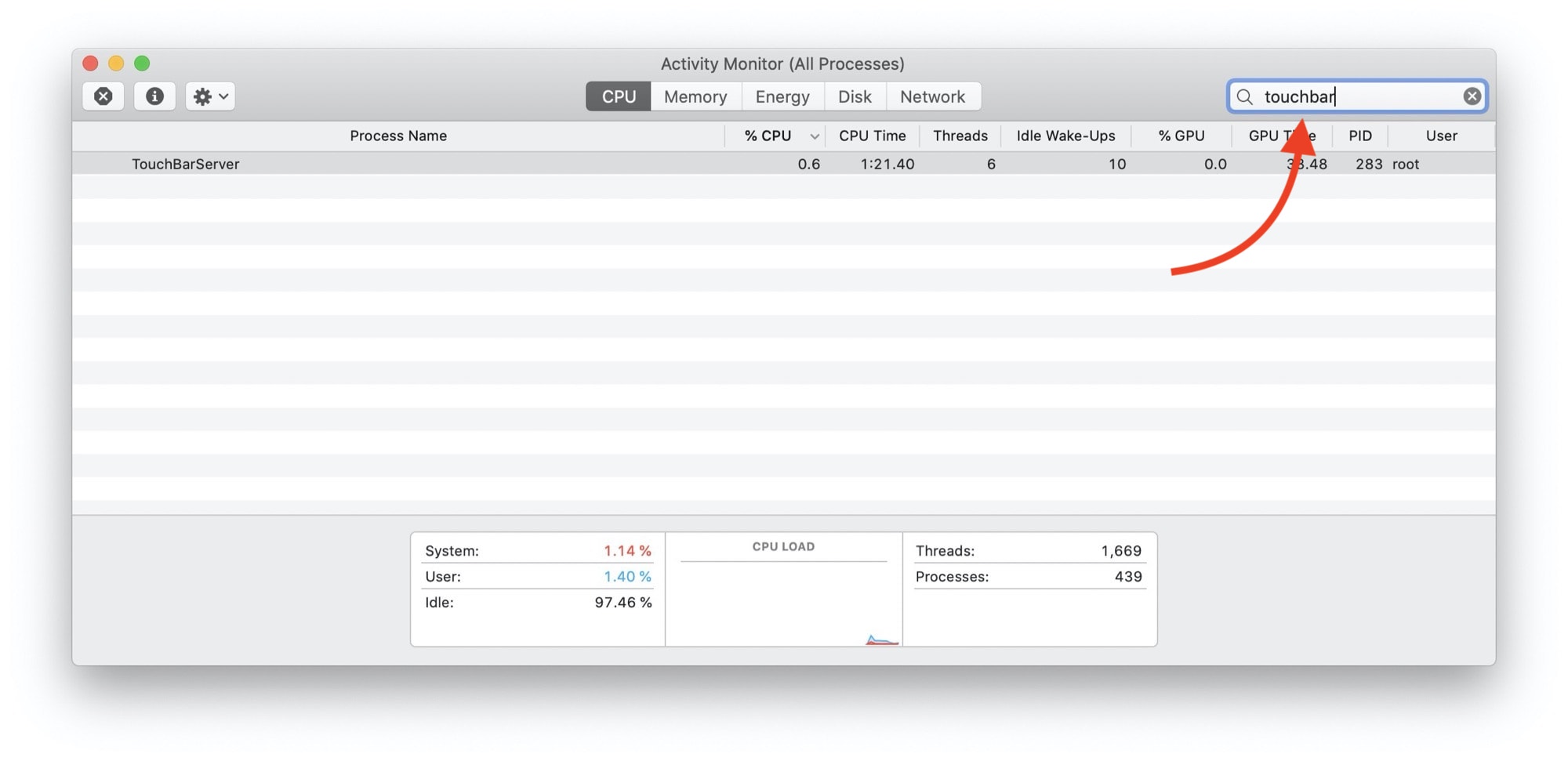


I don't see the paid article label..
Thank you :)