Having a Wi-Fi router at home is almost a necessity these days. Thanks to RemoteX, we have another possibility to use it, and that is to control our computer with an Apple phone through it. The application offers the possibility to control the most used players on PC and also offers several useful functions in addition.
For the application to work, you must first download the desktop client from the developer's site. Only after it is installed will RemoteX pair with your computer and allow you to control it via phone (sometimes you need to change the firewall settings, which can block the client's access to Wi-Fi). The application interface is very simple and intuitive. In the upper half, you first select the program you want to control.
The offer is really rich, we can find iTunes, WMP, KMPlayer, Winamp, GOMPlayer, MPC, WMC, AIMP2, VLC, but also PowerPoint and several other lesser-known players. After selecting a player, instead of selecting it, several buttons for controlling its individual functions are displayed, often divided into several screens, which you can scroll through by sliding.
At the bottom you then have the basic playback navigation and volume control. If you don't like the layout, you can adjust it according to your taste in the settings. For the players I've tried, everything works absolutely flawlessly and I can control everything from the comfort of my chair or bed. If you want to choose another program, you can return to the menu with the upper left button with the icon of the running program. It doesn't matter at all if you don't have the player running, RemoteX can launch it by itself.
Despite the presence of the most important program controls, you may miss some functions. Then you will appreciate the added value of the program, which are the functions hidden under the buttons at the very bottom. The left activates mouse control, where the lower half of the screen turns into a virtual touchpad complete with both buttons and a scroll wheel. The movement of the mouse is smooth and the computer is controlled with it one poem. The second button will offer us a screen with several keyboard buttons, namely the direction arrows, Enter, Tab and Escape.
To make matters worse, the application can also control some system functions and if your network card supports Wake On LAN, it can even turn on your computer. RemoteX is not tied to a single computer, so you can use it to control all computers on which you have the client installed and which are located on the same network. You can then switch between them in the menu, which you call up by pressing the red light on the top left.
RemoteX is available on the Appstore in several versions, either as a driver for individual programs for €0,79 (RemoteX for iTunes is free) or as an All-in-one version for €1,59, which is more worth investing in. This is a really well-crafted application that flawlessly serves its purpose.
iTunes link - €1,59

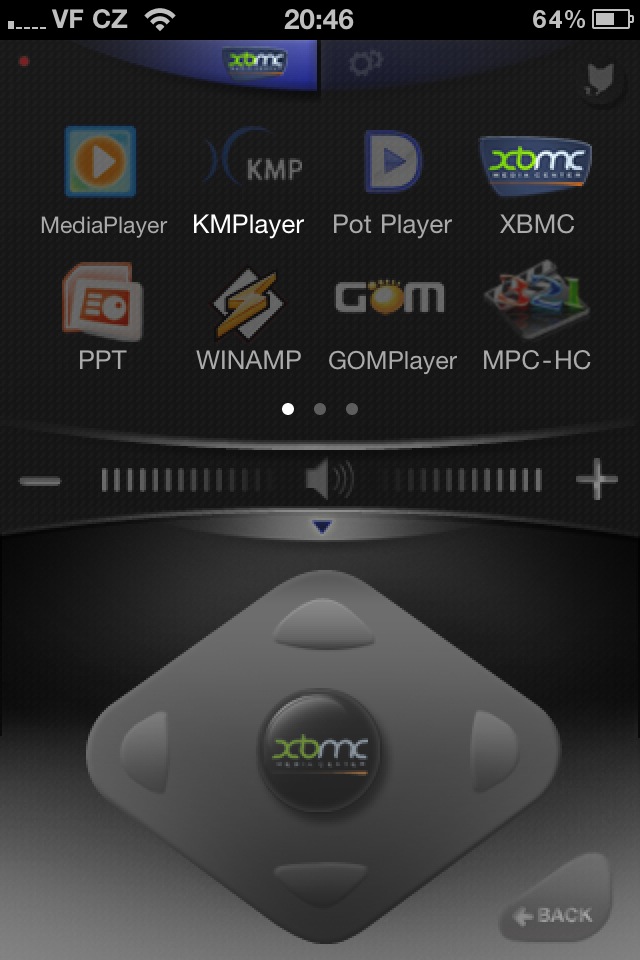


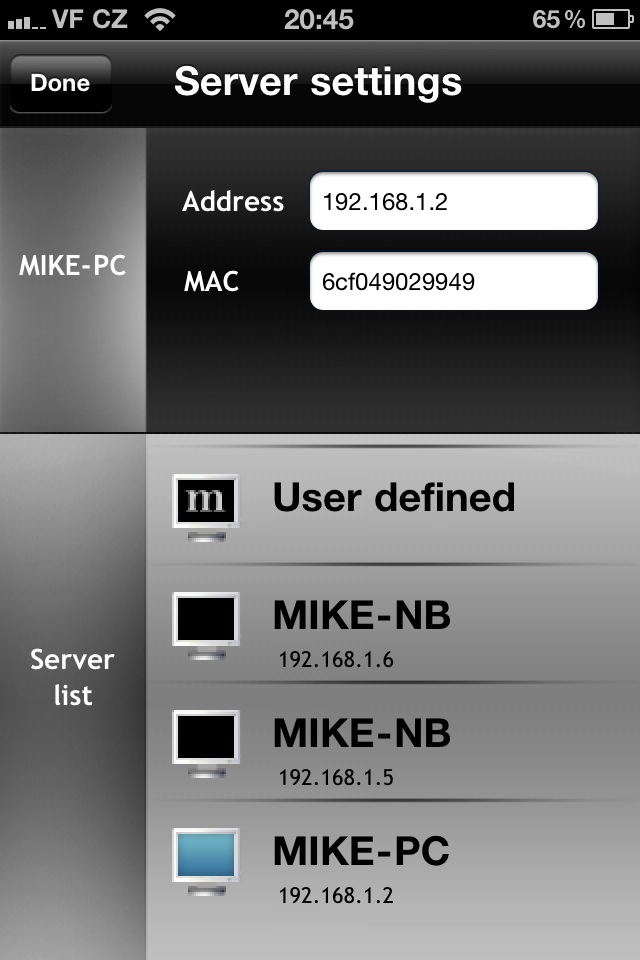

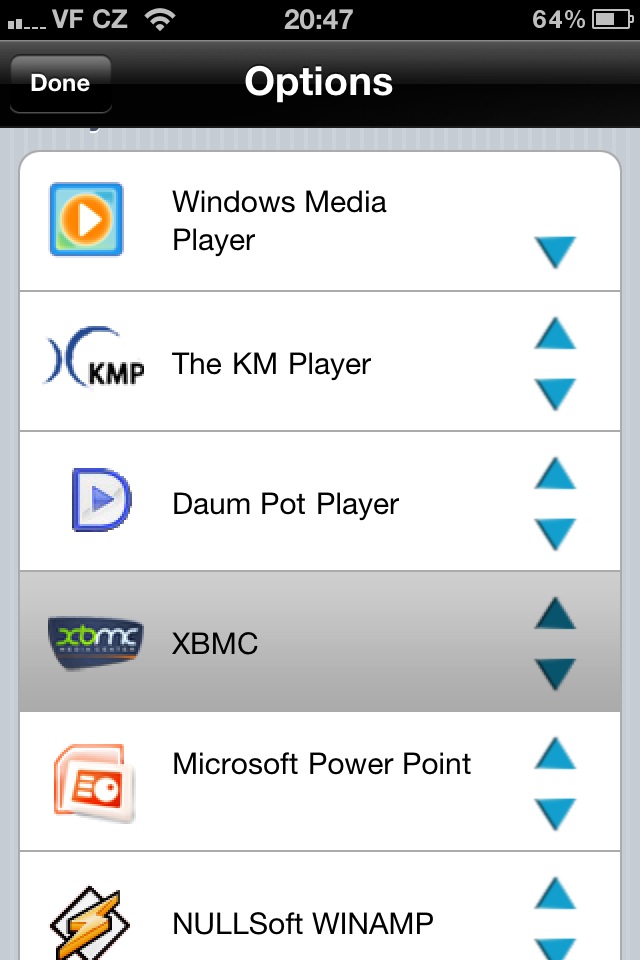
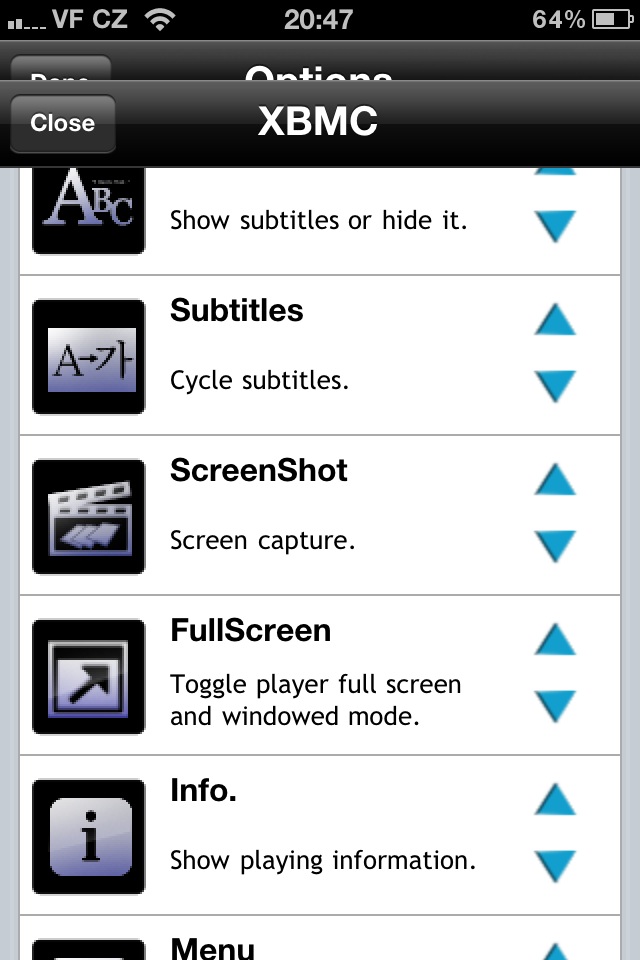
I would just like to point out that the app does NOT support Mac!!! See description on AppStore:
Server program supports ONLY Microsoft Windows XP/2003/Vista/7 32bit (64bit), NOT MAC
RemoteX is a beautiful little app that makes your computer (PC only, NOT MAC)
Thanks for the heads up, fixed
Isn't there something that can be used to control Plex like this?
I use this: http://bit.ly/bapCbN ... so I don't work with it directly on Plex, in any case this program is able to emulate the trackpad on the iPhone (now I'm not sure if gestures as well) and the keyboard :)
Win/Mac no problem ;) although it should be noted that I haven't used it on Windows yet. I just needed something that would jump to the next slide in Keynote during presentations for users, but I didn't want to buy a one-sided app :)
Otherwise, I googled wifiremote and plex and this came up: http://wiki.plexapp.com/index.php/Plex_iOS
So if it helps you why not ;)
Write here: http://www.plexapp.com/ios.php
Remote buddy
So I was looking forward to download the super app and see they have already marked it down to a whopping $12 :/