Let's face it, the quality of the FaceTime camera on current Macs and MacBooks is truly pathetic. Even if you pay several tens, if not hundreds of thousands of crowns for a macOS device, you will get a camera that only offers HD resolution, which is certainly nothing extra for today, on the contrary, it is rather a lower average. It is speculated that Apple does not want to deploy a new webcam because it is planning to add Face ID with a TrueDepth camera capable of up to 4K resolution, which can be found in the latest iPhones. But these speculations have been here for several long months, and for now it doesn't look like anything is happening. Even the redesigned 16″ MacBook Pro did not have a better webcam, although its basic configuration starts at 70 crowns.
It could be interest you

The solution in this case is to purchase an external webcam. Just like for example cables or power banks, the market is literally full of external webcams. Some webcams are very cheap and you will definitely not improve with them, other webcams are overpriced and quite often offer the same functions as the cheaper competition. If you want to be sure that buying an external webcam will give you a better picture and sound quality compared to the built-in FaceTime webcam, then you might like this review. Together we will look at the new webcam from Swissten, which offers, for example, automatic focus or a resolution of up to 1080p. So let's get straight to the point and let's take a look at this webcam together.
Official specification
As I mentioned in the introduction, the webcam from Swissten offers a resolution of 1080p, i.e. Full HD, which is definitely different from the 720p HD built-in webcam. Another great feature is the automatic smart focus, which always focuses on the subject you want. Currently, it is also popular to work from home, so if you want to show someone a product or anything else via video call, you can be sure that the webcam from Swissten will serve you perfectly. You can easily connect the webcam to macOS, Windows and other operating systems without any unnecessary settings. The webcam then includes two microphones, which convey perfect sound to the other party without hissing or growling. The maximum number of frames per second is set at 30 FPS, and in addition to Full HD resolution, the camera can also display resolutions of 1280 x 720 pixels (HD) or 640 x 480 pixels. Power and connection are provided by a classic USB cable, which you just need to connect to the computer and you're done.
Packing
If you decide to buy this webcam from Swissten, you will receive it in a classic and traditional package. On the front you will find the webcam itself in all its glory, together with a description of the main functions. On the side of the box you will then find another description of the functions, on the other side then the specifications of the webcam. The back page is dedicated to the user manual in several languages. After unpacking the box, all you have to do is pull out the plastic carrying case, in which, in addition to the Swissten webcam, you will also find a small paper with additional information on how to use the camera. For the average user, the use of the camera can be summed up in one sentence: After unpacking, connect the camera to a Mac or computer using the USB connector, and then set the webcam source in your program to the webcam from Swissten.
Processing
The webcam from Swissten is made of high-quality black matte plastic. If you look at the webcam from the front, you can notice the rectangular shape. In the left and right parts there are holes for the two mentioned microphones, then in the middle there is the webcam lens itself. The sensor in this case is a CMOS Image Sensor with a resolution of 2 megapixels for photos. Below the webcam lens you will find the Swissten branding on a black glossy background. The joint and leg of the webcam are very interesting, thanks to which you can easily place it anywhere. The top part of the webcam itself is therefore located on a joint, with which you can rotate the webcam in the direction and possibly also up and down. Using the mentioned leg, you can then attach the camera absolutely anywhere - you can either simply place it on a table, or you can attach it to a monitor. Of course, you don't have to worry about the webcam damaging your device in any way. In the interface that rests on the monitor, there is a "foam pad" that does not harm the surface in any way. If you look at the leg from below, you can notice the thread - so you can easily screw the webcam onto a tripod, for example.
Personal experience
If I were to compare the webcam from Swissten with the built-in FaceTime webcam from my own experience, I can say that the difference is really very noticeable. The image from the webcam from Swissten is much sharper and the automatic focus works perfectly. I had the opportunity to test the webcam for about 10 days. After these ten days, I deliberately disconnected it so that I and the other party would notice the difference. Of course, the other party got used to the better picture, and after switching back to the FaceTime camera, the same horror occurred as in my case. The webcam from Swissten is really plug&play, so just connect it to the computer with a USB cable and it works immediately without the slightest problem. Even so, I would perhaps like some simple utility that would allow you to set image preferences. In use, the image was sometimes very cold, so it would be useful to throw in a filter, thanks to which it would be possible to set warmer colors. But this is really a minor beauty flaw that should definitely not deter you from buying.
Image comparison of FaceTime webcam vs Swissten webcam:
záver
I bought my last external webcam more than ten years ago and I can't help but stare at how much technology has moved forward even in this case. If you are looking for an external webcam because the built-in webcam in your device does not suit you, or if you simply want to get a better picture, I can only recommend the webcam from Swissten. Its advantages include Full HD resolution, automatic focus, simple installation and, last but not least, various mounting options. You will also be pleased with the price of this webcam, which is set at 1 crowns. It should be noted that the competition offers an absolutely identical camera, only under a different brand, for less than two thousand crowns. The choice is clear in this case, and if you are currently looking for an external webcam for your Mac or computer, then you have just come across the right thing in an ideal price/performance ratio.







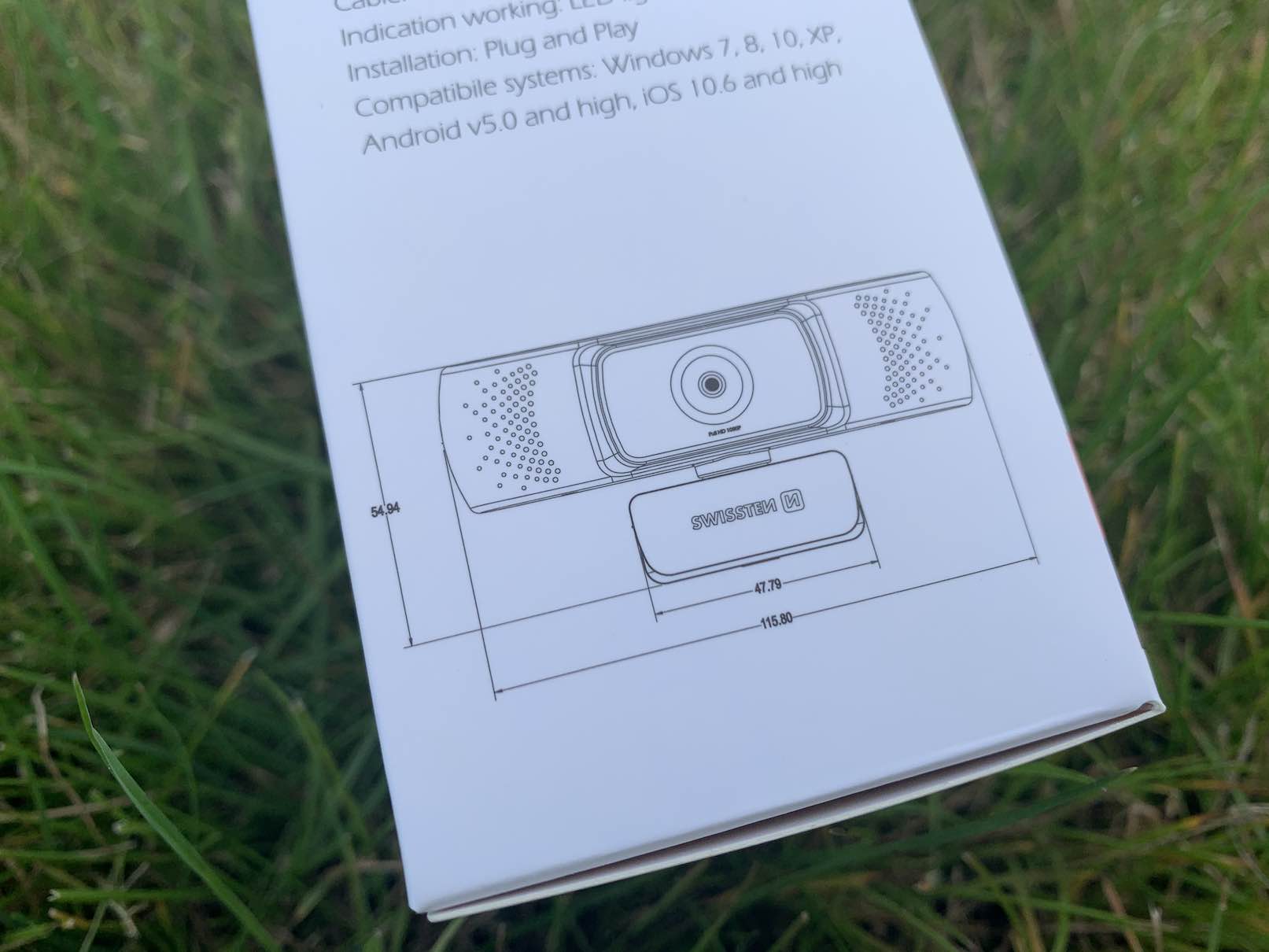




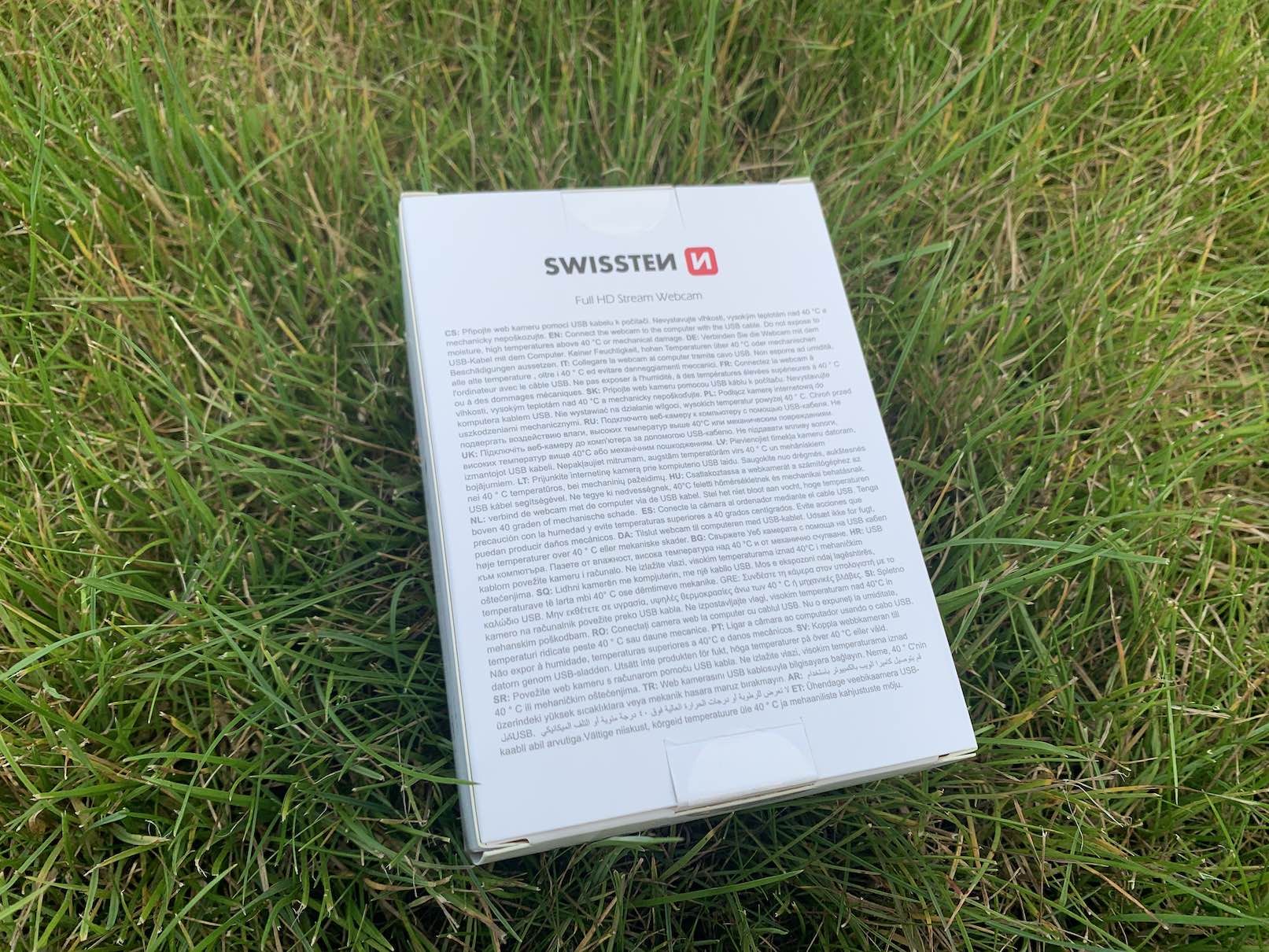











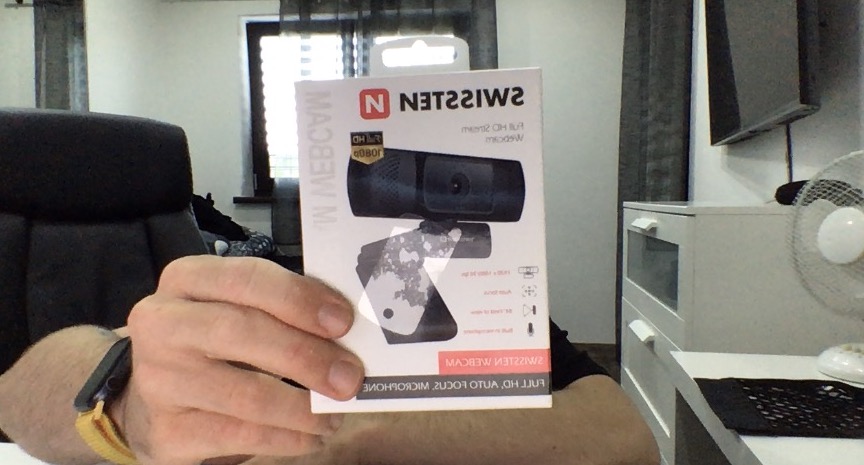

A website on the grass? That's not exactly a photo that makes sense. That is, unless someone lost it while running through the park to the tram.
He didn't convince.