Have you been thinking about buying an external SSD drive for some time and still can't decide? This review might help you with that. A few years ago, the choice of external drives was quite simple, as there were not too many models on the market. However, with gradual development, more and more new products are coming, for which we no longer focus only on their capacity, but on many other attributes. A piece with very interesting attributes is, for example, the My Passport GO from Western Digital, which arrived for review in the editorial office. So let's take a closer look at this disc.
Design that never gets tired
In terms of design, My Passport GO is not that different from its peers. It is an SSD disk of compact dimensions, which comfortably fit in any of my pockets. The drive also has rubberized edges, which should ensure its greater durability, and My Passport GO should thus be able to cope with a two-meter drop on a concrete floor. However, what can strike at first glance is the absence of any USB port. This SSD drive does not even have one and only has a built-in USB 3.0 cable, which the user cannot replace himself. Owners of newer MacBooks, for example, may consider this a shortcoming, who would expect USB type C from an SSD drive, but will again have to rely on some other external hub. Personally, however, I have a slightly different opinion than them, mainly because I don't need to carry any additional cable on my travels, but I can only manage with the SSD drive itself, which I connect to my MacBook Pro (2015) without any problems.
How does My Passport GO fare in terms of speed?
According to the manufacturer's data, this SSD drive should be capable of a transfer speed of up to 400 MB per second. However, to get to the real values, I decided to do some benchmark tests. If we were to look at the read speed, here the drive runs like clockwork, as I measured around 413 MB per second. However, what was disappointing was the write speed. It climbed with difficulty to 150 to 180 MB per second, which is not a complete hit parade. On the other hand, for the vast majority of users, it will not be limiting.
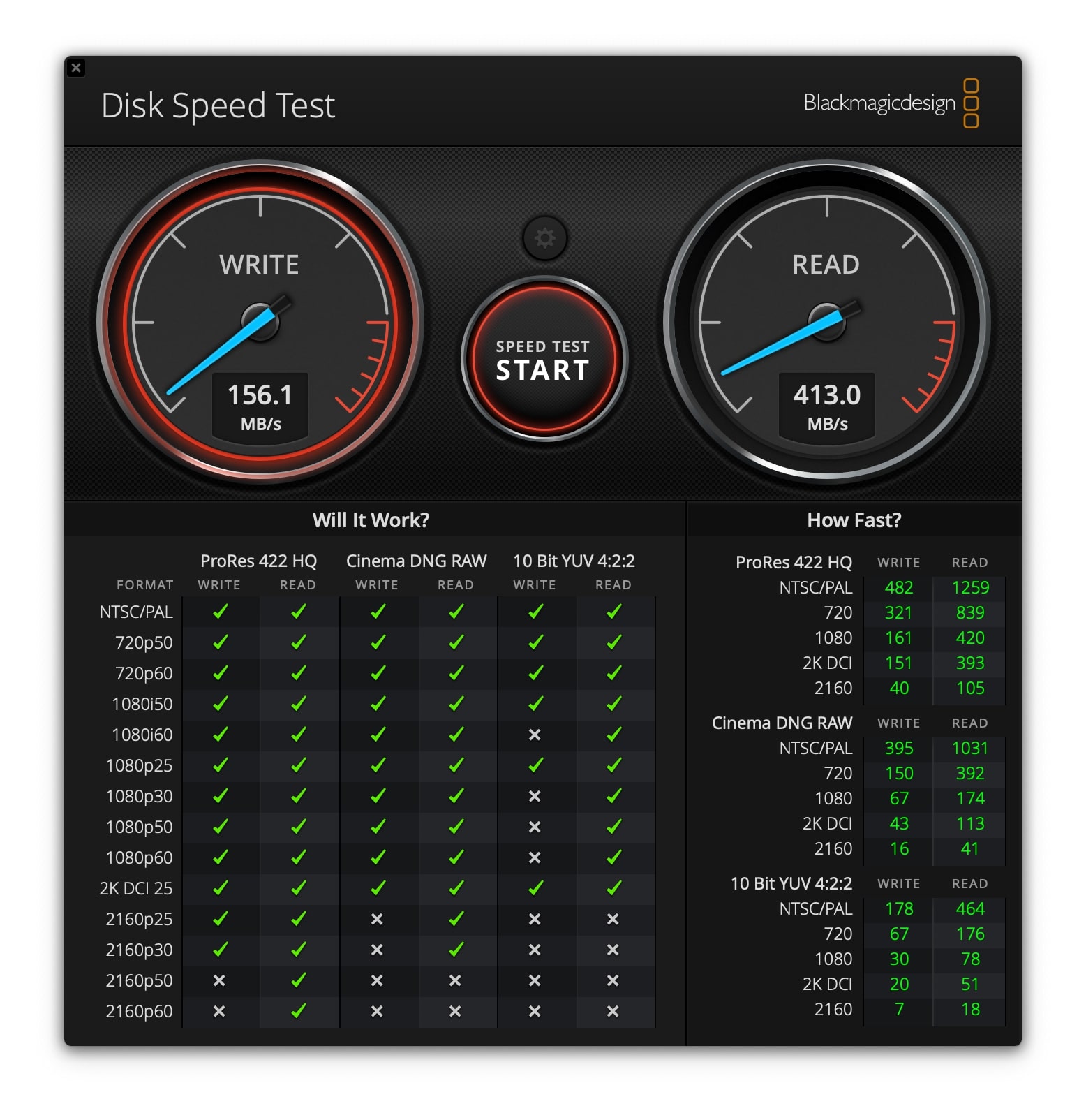
Use
People who often travel with their work will definitely find the best use for this SSD drive. Personally, I move a lot for work, and since my MacBook Pro only has 128 GB of storage, the My Passport GO drive has become an inseparable companion for my work. I personally got my hands on the 500GB version, but if that's not enough for you, Western Digital also offers a 1TB model. In addition, if you often switch between a Mac and a classic computer, don't worry - My Passport Go has no problem with this, of course, and even offers data backup software for Windows. It is not developed for Mac, as the macOS operating system already handles this task natively using Time Machine.
WD Discovery app
When you connect the drive to your computer for the first time, you will find the WD Discovery installation file on it. With it, we can register our product and get a warranty directly with the manufacturer, but it gives us access to several other functions. With it, we can also transfer the data stored on the disk to the cloud. If we were to subsequently format the SSD, we would be able to directly import our deleted data from the cloud, without a single problem. This feature may seem insignificant to some, but imagine that you need to change, for example, the file system. Thanks to WD Discovery, you won't have to first copy the data somewhere else, but simply use this function and you're done with problems.
záver
Despite the lower write speed, I really liked the WD My Passport GO SSD drive and dare to say that it will not be replaced by another one. Although most people may not agree with me, I consider the already integrated USB 3.0 cable as the main advantage. As I mentioned above, thanks to this element, I don't have to carry around another cable to connect the SSD to my MacBook.
The combination of compact design and perfect capacity makes the WD My Passport GO SSD drive a suitable companion for your travels. As already mentioned, the disk is sold in two variants, so it depends only on you whether you decide to pay extra for a larger capacity.






