If you are among the readers of our magazine, you certainly did not miss the release of the very first public versions of new operating systems from Apple yesterday evening. In particular, we saw the release of iOS and iPadOS 15, watchOS 8 and tvOS 15. All these systems were available for early access to all developers and testers for about a quarter of a year. And as you may have noticed, in the editorial office we have been testing these systems all the time. And thanks to this, we can now bring you a review of the new systems - in this article we will look at watchOS 8.
It could be interest you

Don't look for news in the field of appearance
If you compare the design of the watchOS 7 operating system with the currently released watchOS 8, you won't notice many new features. I even think that you wouldn't even have a chance to distinguish the individual systems from each other at first glance. In general, Apple has not been rushing to completely overhaul the design of its systems lately, which I personally perceive positively, since at least it can focus more on new functions, or on improving existing ones. So if you are used to the design from previous years, you don't have to worry about anything.
Performance, stability and battery life at an excellent level
Many beta users are complaining of significantly reduced battery life per charge. I must say for myself that I have not encountered this phenomenon, at least with watchOS. Personally, I take it in the way that if the Apple Watch can monitor sleep on one charge, and then last the whole day, then I have absolutely no problem. In watchOS 8, I've never had to charge the watch prematurely in any way, which is definitely great news. In addition to this, it is necessary to mention that on my Apple Watch Series 4 I already have a battery capacity below 80% and the system recommends service. It will be even better with newer models.

As for performance and stability, I have nothing to complain about. I have been testing the watchOS 8 system since the first beta version, and during that time I do not remember encountering any application or, God forbid, the entire system crashing. However, the same cannot be said about last year's version of watchOS 7, in which something so-called "fell" every now and then. Throughout the day, in the case of watchOS 7, several times I wanted to take the watch and throw it in the trash, which fortunately does not happen again. But this is mainly due to the fact that watchOS 7 came with a much larger number of more complex novelties. watchOS 8 mainly offers "only" improvements to existing functions, and if any function is new, it is rather simple. The stability is great, and in terms of performance I have no problem even with the three-generation old Apple Watch.
Improved and new functions will definitely please
With the arrival of a new major version of watchOS, Apple almost always comes with new watch faces - and watchOS 8 is no exception, even though we only got one new watch face. It is specifically called Portraits, and as the name suggests, it uses portrait photographs in a very interesting way. The foreground in the portrait photo places the dial as such in the foreground, so everything else is behind it, including the time and date information. So if you use a portrait with a face, for example, part of the time and date will be behind the face in the foreground. Of course, the location is selected by artificial intelligence in such a way that there is no complete overlap of important data.
The native Photos application then received a complete redesign. In previous versions of watchOS, you could only view a selection of images in it, such as your favourites, or the most recently taken. But what will we lie to ourselves, who among us will willingly view photos on the small screen of the Apple Watch, when we can use the iPhone for this. Even so, Apple decided to beautify native Photos. You can view newly selected memories or recommended photos in them, just like on an iPhone. So if you ever have a long moment, you can view pictures from these categories. You can even share them directly from Apple Watch, either via Messages or Mail.
If I had to single out the best feature of all the systems, it would be Focus for me. It is, in a way, the original Do Not Disturb mode on steroids - after all, as I have already stated in several previous instructions. In Concentration, you can create several modes that can be individually customized as needed. For example, you can create a work mode for better productivity, a game mode so that no one disturbs you, or perhaps a home comfort mode. In all modes, you can determine exactly who calls you, or which application will be able to send you a notification. Additionally, Focus modes are finally shared across all your devices, including activation status. This means that if you activate the Focus mode on your Apple Watch, it will automatically activate on your other devices as well, i.e. on your iPhone, iPad or Mac.
It could be interest you
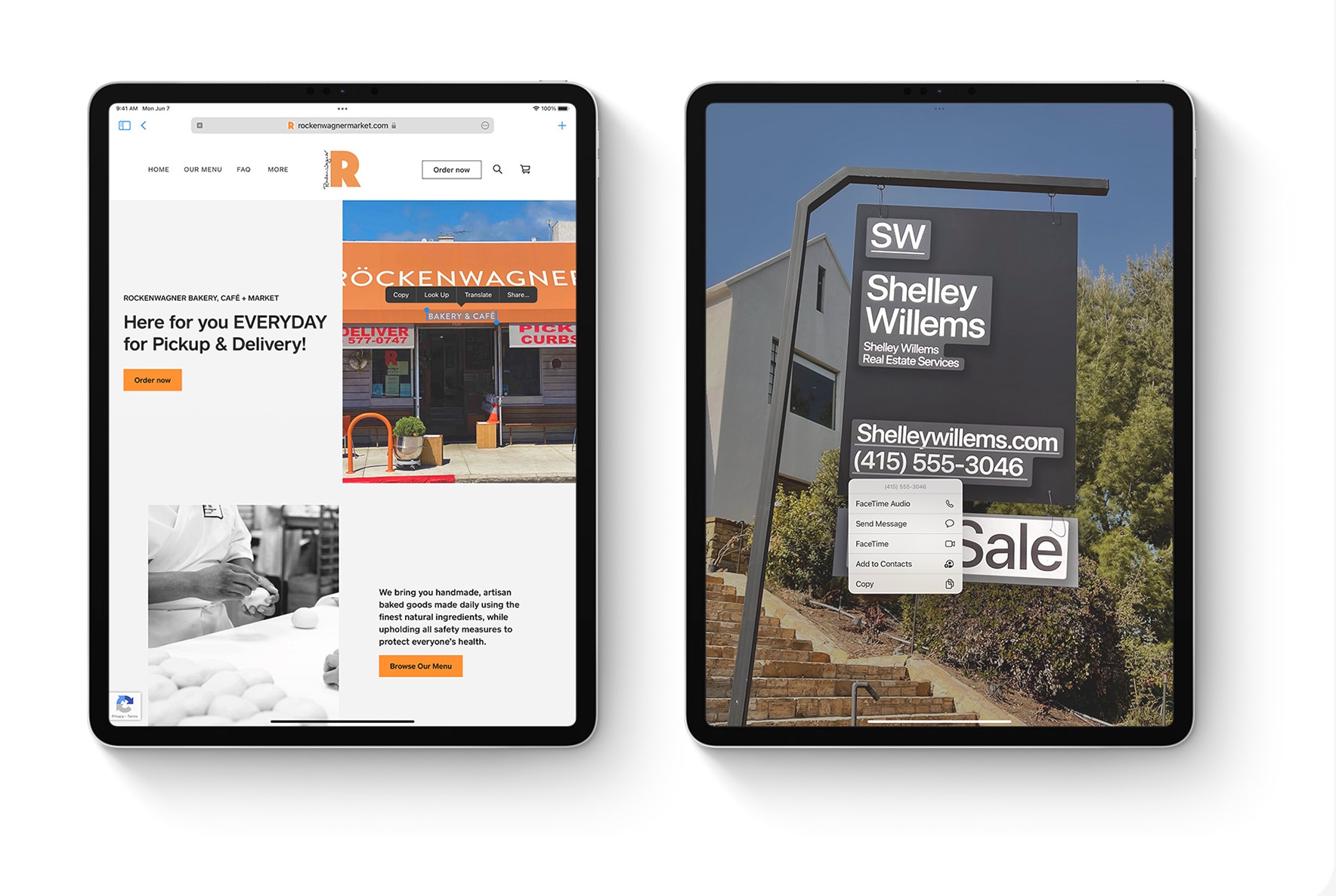
Next, Apple came up with a "new" Mindfulness app, which is just a renamed and "very popular" Breathing app. In older versions of watchOS, you could start a short breathing exercise in Breathing - the same is still possible in Mindfulness. In addition to this, there is another exercise, Think, in which you should think about beautiful things for a short time to calm yourself down. In general, Mindfulness is intended to serve as an application to strengthen the mental health of the user and to better connect it with physical health.
We can also mention the trio of new Find applications, specifically for people, devices and objects. Thanks to these applications, it is therefore possible to easily locate all your devices or objects, together with people. In addition, you can activate forgetfulness notifications for devices and objects, which is useful for all individuals who are able to leave their own head at home. If you forget an object or device, you will find out in time, thanks to a notification on the Apple Watch. Home also received further improvements, in which you can monitor HomeKit cameras, or unlock and lock locks, all from the comfort of your wrist. However, I honestly think that many users will not use this option - in the Czech Republic, smart homes are still not that popular. It is exactly the same with the new Wallet application, where, for example, it is possible to share house or car keys.

záver
If you asked yourself a question a while back asking if you should update to watchOS 8, I personally don't see a reason not to. Although watchOS 8 is the new major version, it offers much less complex functions than, for example, watchOS 7, which guarantees excellent stability, performance and endurance on a single charge. Personally, I had the least problems with watchOS 8 during the entire testing period compared to other systems, in other words, there were practically no problems. However, keep in mind that if you want to install watchOS 8, you will need to have iOS 15 installed on your iPhone at the same time.
 Adam Kos
Adam Kos 


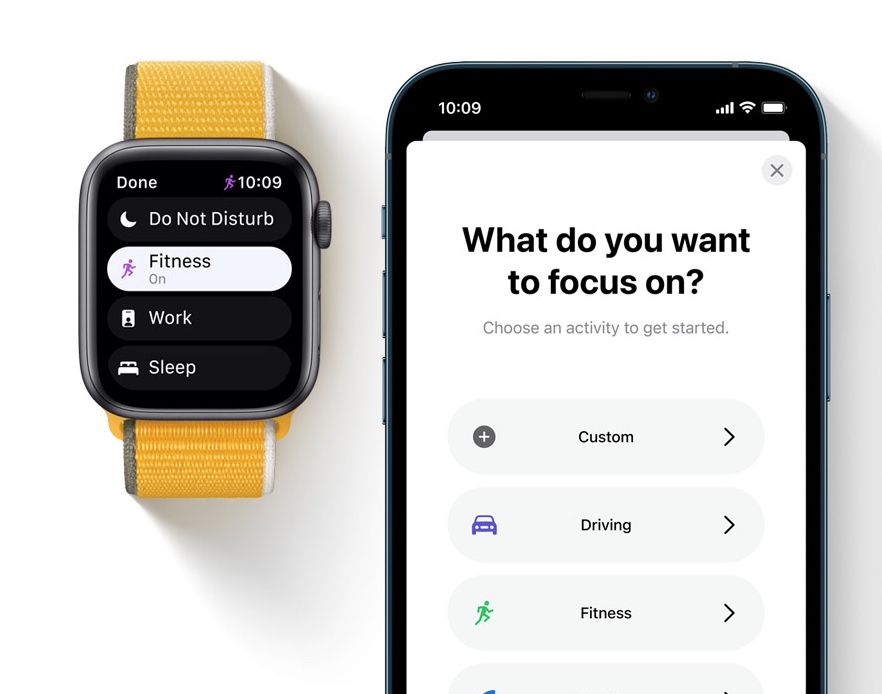
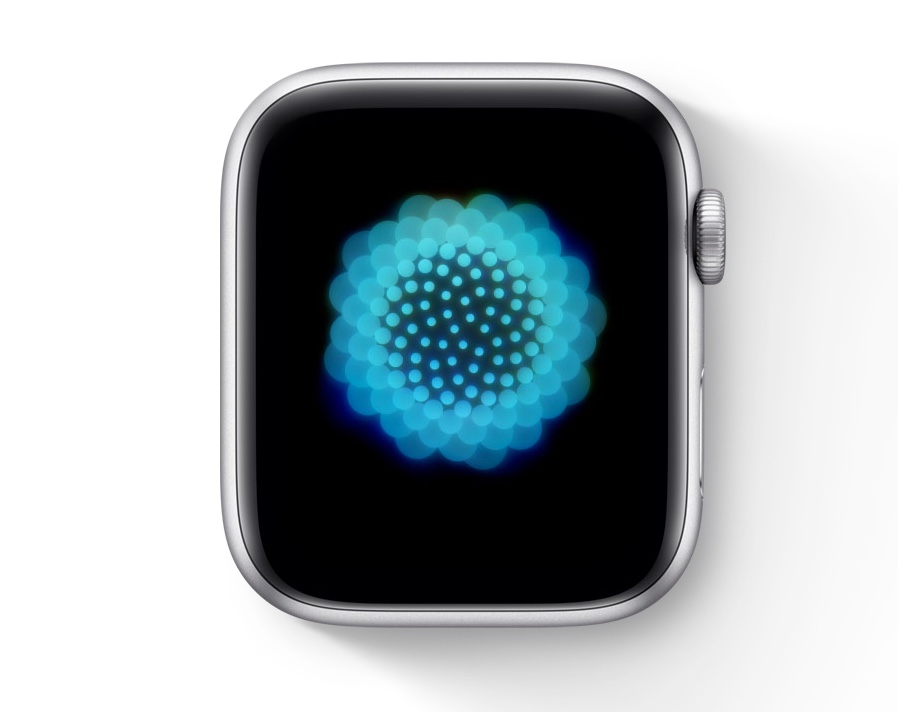













Thumbs down for me. They messed up the color of the watch face I was using. There are a hundred other colors, but I can't get the settings I want there anymore, so they fertilized it for me. It brought me nothing new and spoiled the old.