If you are one of the owners of newer MacBooks, it needs a USB-C hub or a dock to function properly. Apple decided to come with the first MacBook, which had only USB-C ports (thus Thunderbolt 3), several years ago. It was a very bold move at the time – I would compare it to removing the 3,5mm jack from the iPhone 7. Even in this case, Apple received a huge wave of criticism, but after a while all the complaints died down and the new MacBooks are for most modern users , who are not afraid of new things, a great product.
It could be interest you

In removing the "classic" connectors, Apple said that we are slowly moving to a time where we can use wireless technology for everything, which was the main reason for the move. Of course, the Apple company is right - we can store all the data in iCloud, thanks to which we can access it practically all over the world. On the other hand, there are still users who prefer to store their data on their own external drives, or who like to connect their favorite mouse, keyboard or other peripherals to their Mac using a cable. Nowadays, even all these peripherals can be connected wirelessly, but of course people don't want to change old parts if they still work without problems. It is not only these users who need various reductions, hubs or docks to function.
When choosing a hub, you practically have two options
If you decide to buy some reductions or hubs, you practically have two options. Either you buy a cheap adapter for a certain connector, for example HDMI, and it won't be able to do anything else, or you go for a more expensive hub that can offer several classic USB ports, USB-C, HDMI, LAN, SD card reader, etc. i think it's always better to invest in a more expensive hub with complete connectivity than buying reducers one at a time. You will gradually need more and more of these adapters, and in the end you will end up with an even higher amount for the purchase of individual adapters than if you had bought one hub with everything - and I am not even talking about the limited number of connectors on the body of MacBooks. If you are looking for an inexpensive but at the same time high-quality hub or dock that can offer you complete connectivity, you might like Swissten products.
If you've been following our magazine for a long time, you've surely noticed that we've published countless reviews of various Swissten products. Personally, I have been using these products from Swissten practically every day for several months - for example, powerbank, cables, charging adapters, automotive accessories and more. During that time, I had practically no problems with Swissten products, only one product had to be processed for a complaint, when I received a completely new and packaged piece within a few days. As for the price/performance ratio of Swissten products, I can say from my own experience that it is a very good choice. In this review, we will look together at the USB-C hub from Swissten 6in1, but apart from it in the portfolio of the online store Swissten.eu you will find two more mushrooms and one dock. Let's get straight to the point.
Official specification
As I mentioned in the paragraph above, in this review we will take a look at the Swissten 6in1 USB-C hub. Specifically, this hub offers 3x USB 3.0 connectors, one USB-C PowerDelivery connector with an output power of up to 100 W, and then an SD and microSD card reader. Swissten has an even cheaper hub in its portfolio that only offers 4x USB 3.0, on the other hand, there is also a more expensive hub labeled 8in1. Compared to the 6-in-1 hub, it also offers an HDMI and LAN connector. As for the HDMI connector, it can transmit up to 4K images at a resolution of 3840×2160 pixels and a frequency of 30Hz, the aforementioned card reader can then work with SD cards up to 2 TB in size. I mentioned the existence of the dock above – it is equipped with 2x USB-C, 3x USB 3.0, 1x HDMI, 1x LAN, microSD and SD card reader, 3,5mm jack and VGA.
Swissten USB-C hub 6 in 1:
Packing
If you decide to buy a USB-C hub from Swissten, you can look forward to the arrival of an elegant white box. On the front page you will find the name of your hub together with its photo and description. On the side, you will find the hub label again, on the back you will find the instructions for use and other information regarding certificates and technologies. If you open this box, you just need to pull out the plastic carrying case, from which the mushroom itself can be simply clicked out. After that, there is nothing else in the package, apart from the hub itself - and let's face it, there is no need for more. Better than having the package full of various other unnecessary papers.
Processing
If we look at the processing of USB-C hubs from Swissten, believe me that their body is definitely not made of low-quality plastic. Due to the fact that these mushrooms can often get very hot during full use, it is necessary to choose a material that can withstand heat and that will also dissipate it. In this case, it is ideal to use aluminum, which has good properties and can also look great. USB-C hubs from Swissten are therefore made of aluminum and look really perfect. The color of the hubs is then very similar to the Space Gray design of Apple laptops, which is another plus – the hub will match the MacBook perfectly on the table. Personally, I am also very happy that USB-C hubs for Swissten do not have any diodes. Honestly, in my opinion, the diode is completely useless and very annoying at night, because it can light up the whole room. In the case of a hub with a diode, it is therefore necessary to disconnect the hub from the MacBook overnight, or to cover the diode with something. Mushrooms from Swissten have a very "clean" design - on the front there is only the Swissten logo and on the other, on the back, then various certificates and some other information.
Personal experience
I had the opportunity to test the USB-C hub from Swissten for several days. Considering that I work on a computer, i.e. a MacBook, practically every day, I definitely consider my hub stress test to be more than sufficient. During use, I occupied all the ports that the 6 in 1 USB-C hub Swissten offers. The good news is that compared to my own hub, which is very similar to the one from Swissten, there is no significant heating. While you can't hold your hand on my original hub from an unnamed brand after a certain period of use, as it is really hot, the hub from Swissten is just pleasantly warm. I also have to praise the hub cable itself, which is very durable and flexible. The USB-C connector itself is then also made of aluminum and seems to be very durable. I did not have the slightest problem with the functionality of the hub during the entire period of use. Even with the maximum load of the hubs, it worked great and, of course, without interruptions - so there is nothing to complain about.
záver
If you are among the new owners of newer MacBooks, or if you are looking for a better and more versatile USB-C hub, then you have just come across the right thing. You can buy high-quality and functional Swissten USB-C hubs for a great price. There are three different mushrooms to choose from. The first, which costs 499 crowns, only offers 4x USB 3.0 connectors. Then there is a middle ground in the form of a 6-in-1 hub that offers 3x USB 3.0, USB-C PowerDelivery and an SD and micro SD card reader. This 6-in-1 hub costs CZK 1049. The most expensive hub labeled 8 in 1 offers connectors from a 6 in 1 hub, plus HDMI and LAN connectors. It costs CZK 1. If you don't like sponges and you're looking for a dock, the one from Swissten will serve you well in this case as well. It offers 349x USB-C, 2x USB 3, 3.0x HDMI, 1x LAN, microSD and SD card reader, 1mm jack and VGA and costs CZK 3,5. From my own experience, I can only recommend Swissten mushrooms - their price tag is unbeatable, as is their design.
Finally, I would like to add that for every USB-C hub you order, you get a car holder absolutely free!














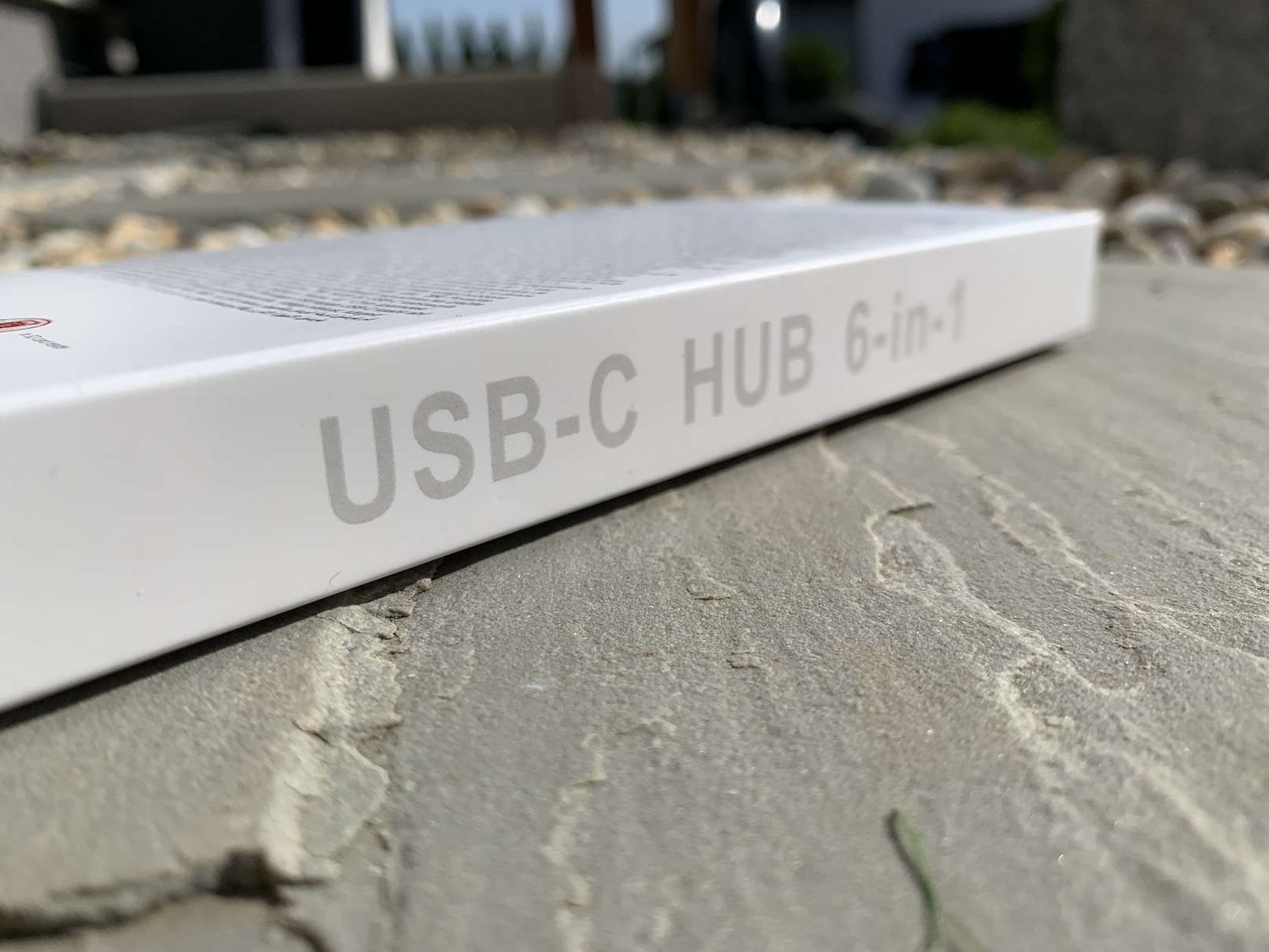
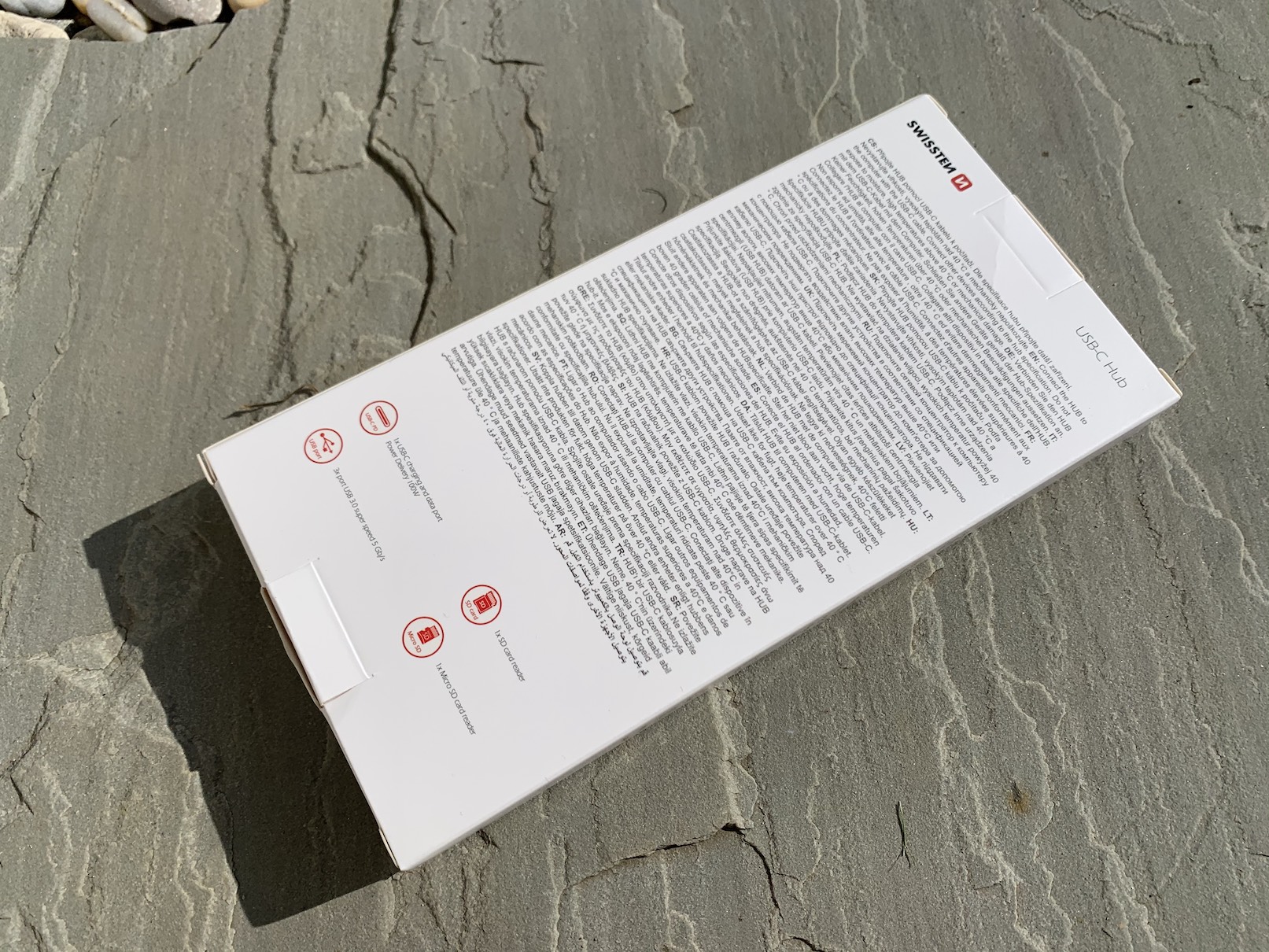
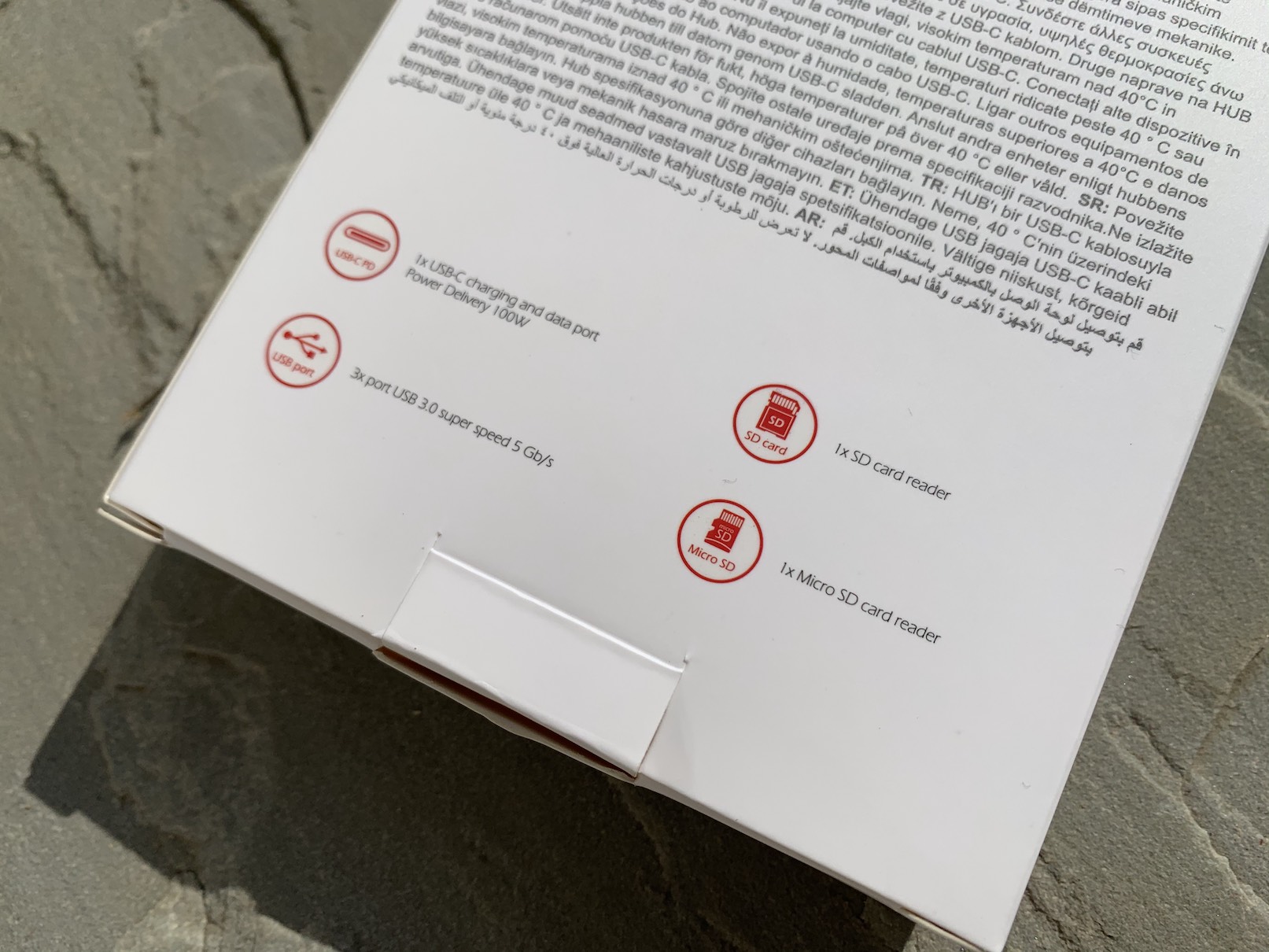















I don't know if the writer ever held a MacBook in the 20s. But USB-C dominates with thunderbolt. I doubt that anyone needs to have 20 pieces, but NOTHING HERE, not even a USB-C HUB. USB-C HUB HUB HUB not reduction! "HUB - extension of one port to multiple identical ports" No Dockina! So this article is really horrible misleading shit. I don't know if there are a lot of demented people who can't read what HUB means on the net.