In today's article, we will look at how it is possible to connect QNAP TS-251B with Apple TV, how to access multimedia files, how to turn a NAS into a dedicated streaming center and much more. A connection to an Apple TV box is directly recommended, given the capabilities and storage size of this NAS.
If you want to use your Apple TV with your home NAS from QNAP, you need to download the Qmedia application to it through the App Store. Thanks to it, you will be able to access the files you have stored in the NAS and through it all the manipulation of the network drive within the multimedia content takes place. On the other hand, you must have applications installed on the NAS for playing audio and video files, i.e. QNAP Music and Video station.
After downloading, you need to connect the NAS to the Apple TV. Before making any settings and trying to connect the NAS to the Apple TV, make sure that in the NAS settings you have enabled the use of the NAS for multimedia needs in the General tab. If you have this setting disabled, Apple TV will not see the NAS on the network, nor will you be able to connect to it manually. Connecting the NAS to the Apple TV is possible in two ways: by automatic search on the network, or through the manual connection option, when you need to enter the IP address, username, password and set the port.
Once you have completed the access settings, the user interface of the NAS will appear together with the multimedia content you have stored on the disk, as well as access to the ROKU streaming service, for example. It's available now, just find it and play it. In this case, it should be noted that the Qmedia application has a problem with some codecs and some video files cannot be played according to information from the website. I personally haven't experienced the problem, but this may be an individual problem. I encountered something similar when testing streaming to iOS through the Qvideo application. However, file compatibility is reportedly being addressed.
If you don't have an Apple TV and still want to use the QNAP NAS as a home multimedia center directly connected to the TV, you can use the HD Station function. In this mode, in which the NAS is connected to the TV via an HDMI cable, it works like a classic HTPC with its own operating system, etc. It is possible to use popular players such as Plex or KODI within the HD Station.
It could be interest you

It could be interest you

It could be interest you

It could be interest you

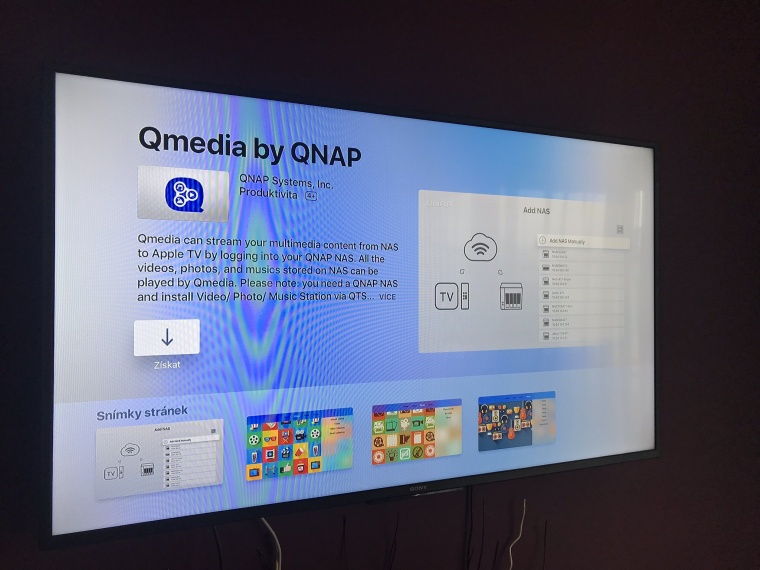
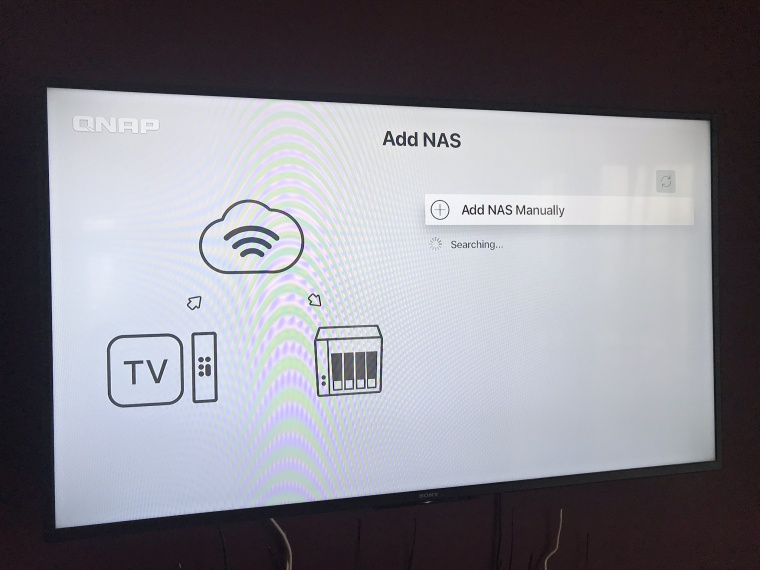
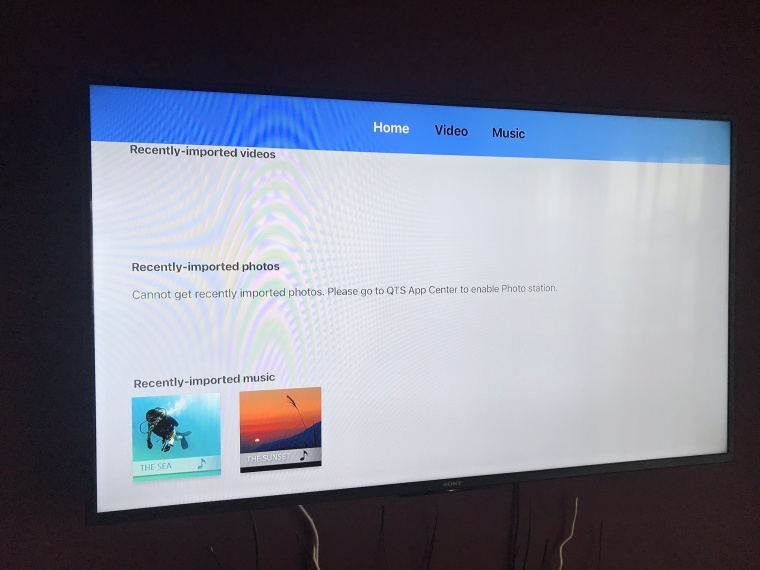

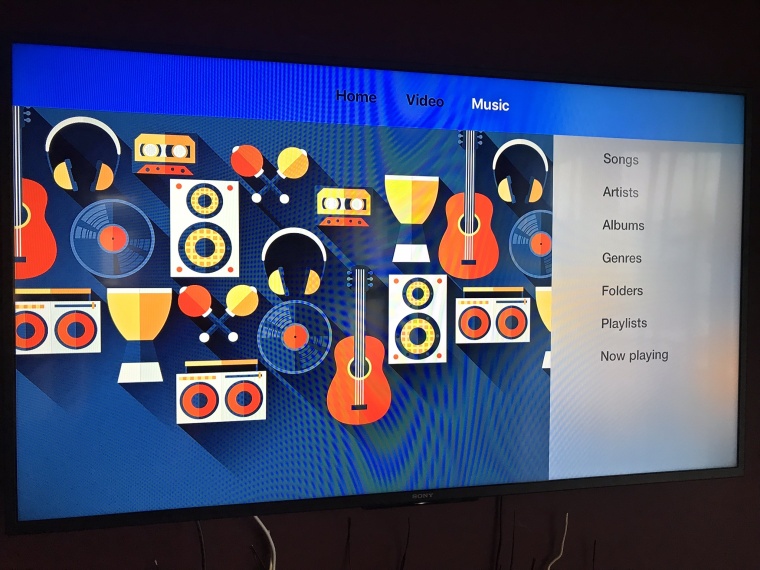
Try playing a movie with DD or DTS sound. I guess I won't go. The reason is that these are paid codecs that no one can give you in the free application. Even the famous VLC in the appstore won't play it. That's why you need to buy infusion pro and you have no problem playing everything. These pseudo-playbacks from qnap or synology are worth #}%#}.