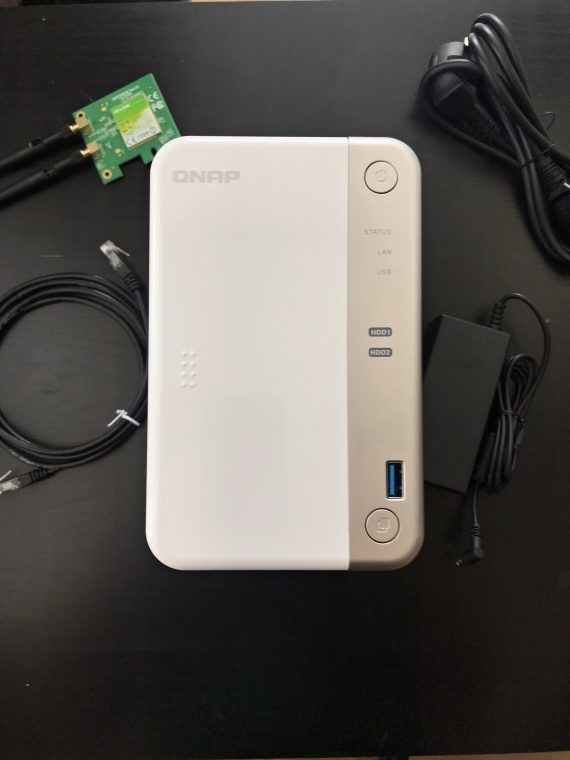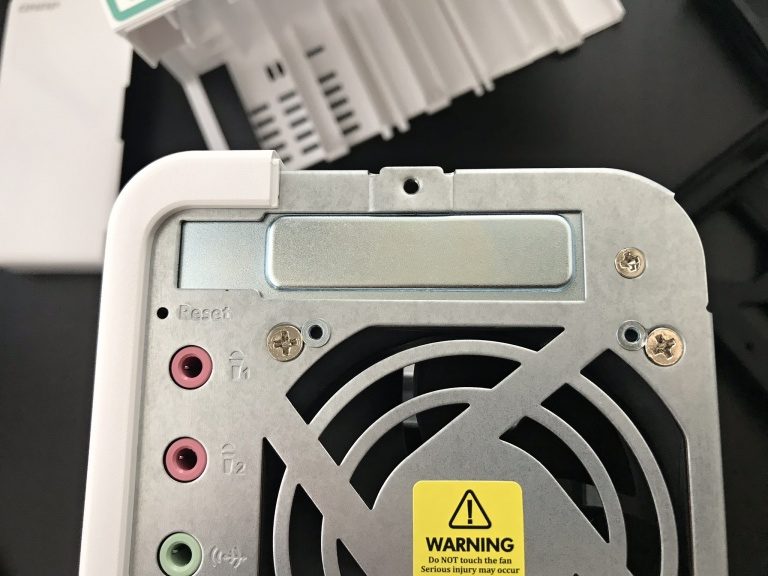In today's article, we will follow up on the previous one, in which we introduced a new one NAS QNAP TS-251B. Last time we reviewed the technical specifications, installation and connection, today we will look at the possibilities of the expansion PCI-E slot. More precisely, we will install a wireless network card in the NAS.
The procedure in this case is relatively easy. The NAS needs to be completely disconnected, and for better handling I recommend removing both installed disk drives. After that, you need to remove the two cross screws on the back of the NAS (see photo gallery). Dismantling them will allow the removal and removal of the sheet metal part of the chassis, under which all the internals of the NAS are hidden. If we removed the drives, we can see here a pair of notebook slots for SO-DIMM RAM. In our case, we have one position fitted with a 2 GB module. However, we are interested in the other port at the moment, which is located on the top of the device, above the internal frame (basket) for the drives.
We can find the PCI-E slot here in two different lengths that we will need depending on which expansion card we intend to use. In our case, it is a tiny TP-Link wireless network card. Before installing the expansion card, it is necessary to remove the sheet metal cover, which is held by one Phillips screw fixed on the back of the NAS. Installing the expansion card is very easy - just slide the card inside the device and plug it into one of the two slots (in this case, the card fit better in the slot located further back). After thorough connection and checking, the NAS can be reassembled to its original form.
Once the NAS is connected and booted up again, it will recognize the changes in the hardware configuration and offer you to download the appropriate application for the expansion card you installed. In our case, it is a wireless network card, and the application in this case plays the role of both the controller and the controlling terminal. After downloading and installing the app, the network card is up and running and the NAS can now be used wirelessly. The possibilities of use in this mode are many and are determined by the capabilities of the accompanying application. We'll look at those next time.
It could be interest you