The new QNAP TS-233 data storage for individuals and households has hit the market, and it caught our eye with its smart features and affordable price. That is exactly why we will shed light on this interesting piece in our two-part review and test whether it can deliver everything the manufacturer promises. If you are currently choosing a suitable NAS for your home, for example, you should definitely not miss this model. Apparently, this little guy can surprise you.
Why want NAS
Before we get to the product itself, let's quickly summarize what such a NAS is good for and why it's good to have it at home. It is no longer the case that NASs are only used for backing up our data. In addition, it can easily handle complete photo management, virtualization of applications and computers, hosting of various servers and a number of other tasks. As an example, we can mention the commissioning of the Plex server, thanks to which we can turn the data storage into our own streaming platform.
It could be interest you

Price also plays an important role. Compared to Internet cloud storage, NAS are significantly cheaper, which we can best demonstrate with the next example. For the purchase of QNAP TS-233 together with two 2TB disks, we will pay less than 9 thousand crowns. If, on the other hand, we were to bet on Google Disk Premium with 2 TB of space, for example, we would have to pay 2999,99 crowns per year (or 299,99 crowns per month, which in this case amounts to less than 3600 crowns per year). The original investment will be returned to us in less than three years. At the same time, nothing prevents us from expanding our own storage a little more. If instead of the mentioned 2TB disks we reach for 4TB, our investment will only increase by about a thousand and the available space will double. Now let's move on to the review itself.
Design: Cool minimalism
In terms of design, QNAP excelled. Personally, I have to admit that the TS-233 caught my eye just by looking at the pictures themselves. The bigger surprise came when the product was unwrapped for the first time. The NAS stands out for its small size and minimalist design, which is based on a white finish. The white color is also changed on the front by a black strip with information diodes, two buttons and a USB 3.2 Gen 1 connector. But we must not forget to mention what the buttons themselves actually do. While one is of course used to turn on and off the NAS, the other is labeled USB One Touch Copy and is closely related to the mentioned USB 3.2 Gen 1 connector. After that, we can set what the button is for and how we will use it. In principle, however, it is simple – as soon as we connect an external storage device (flash disk, external disk, etc.) to the front connector and press a button, the NAS automatically backs up data from the connected device to the created data storage in the QNAP TS-233, or vice versa. We will take a closer look at this feature and specific settings in the second part of this review.
As for the back, we can find a fan, gigabit LAN, two USB 2.0 connectors and a port for power. Overall, the QNAP TS-233 looks elegant and minimalistic. If we were to sum it up honestly, we have to admit that the manufacturer managed to perfectly combine small dimensions with the overall design, thanks to which this NAS fits perfectly into any home or office.
Performance, specifications and other features
For flawless operation of the NAS, QNAP opted for a quad-core Cortex-A55 processor with a frequency of 2,0 GHz. However, the interesting thing is that this chipset is built on the 64-bit ARM architecture, which, among other things, is also used by chips in iPhones. Thus, we can count on more than sufficient performance and energy efficiency. In practice, we don't have to worry about the data storage overheating and causing problems. They then supplement the whole thing 2 GB RAM memory and 4GB flash memory with double protection of the system at startup.

Of course, the number of positions is absolutely essential for us. Specifically, this model can handle up to two HDD/SSD, which allows us to create a RAID 1 type disk array to protect our data against the possible failure of one of the disks. In this case, the saved files are mirrored on both disks. On the other hand, nothing prevents us from making full use of both positions, or both disks, to achieve maximum storage space. We must also not forget to mention that the NAS relies on modern hot-swappable frames that are replaceable even during operation.
In addition to the aforementioned performance and economy, the ARM chipset also brings another essential benefit. QNAP enriched this NAS with a so-called NPU unit or Neural network Processing Unit, which fundamentally strengthens the performance of artificial intelligence. In particular, the QNAP AI Core module, which uses artificial intelligence to recognize faces or objects in photos, thus enjoys a third faster speed. Moreover, we all know this key component very well. Apple relies on the same type of chip in its iPhones, where we can find it under the name Neural Engine.
Connection of disks
We have already more or less covered the basic information about the device and design, so we can start using it right away. Of course, before we plug in and turn on the QNAP TS-233, it is necessary to equip it with hard/SSD drives. Fortunately, this is not a difficult task at all and we can deal with it literally in a moment. We need to turn the NAS with the bottom side towards us, where we can notice one screw with a groove. It is enough to unscrew it with the help of two fingers or a flat screwdriver and lift the cover of the device, which gives us access to the bowels of the data storage, more specifically to its hot-swap frames.
Now it depends on what disks we will actually connect. If we were planning to use a 3,5" HDD, then we practically don't have to bother with attaching them. It is enough to unclip the side handles from the hot-swap frame, insert the disk inside and snap the handles back. In the case of 2,5" disks, we can no longer do without screws. These are of course part of the package (also for 3,5″ discs). So we prepare the disk in such a way that we can attach it and with the help of a Phillips screwdriver (PH1) we connect the storage to the frame. After that, you just need to connect the frames, put the NAS cover back on and finally get down to the most important thing.
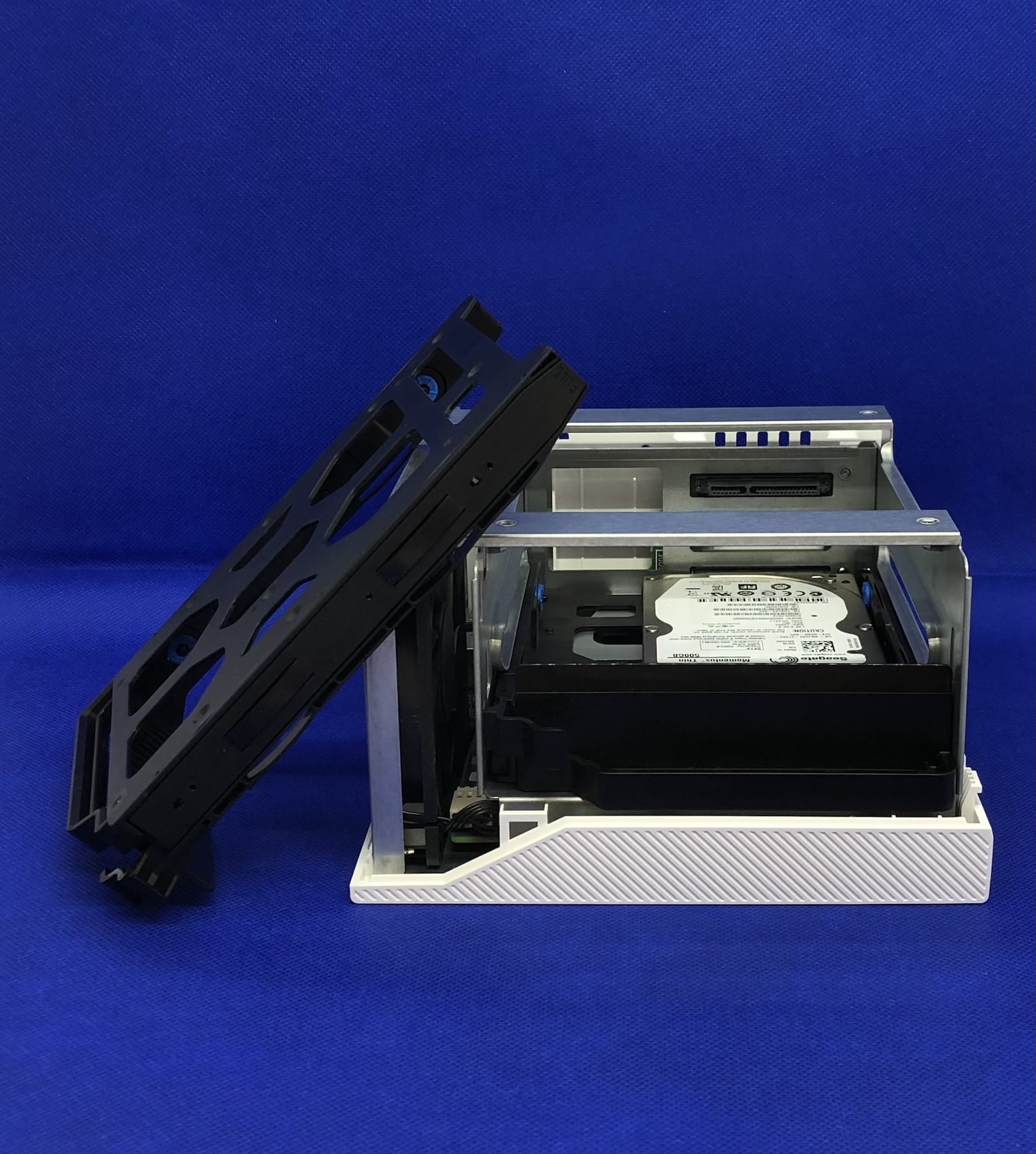
First use
As soon as we have the disks ready in the NAS, we can start connecting - we just need to connect the power cable and LAN. When the QNAP TS-233 is turned on, it informs us with a warning beep, and we can move to the application immediately afterwards Qfinder Pro, which will find our device in the local network and show us its IP address. By double-clicking, the browser will automatically open, where we can start the action.

Thus, the environment of a simple operating system will appear before us QTS 5.0.1. Our first steps should be towards a native application Storage and Snapshots, where we first create a storage volume, which we simply cannot do without. Therefore, we have to select an option from the left panel Storage/Snapshots and then click on at the top right Create > A new volume (or we can create a storage pool). After that, just follow the wizard, wait for the volume to complete, and we're done.
It could be interest you

After connecting the disks and creating volumes, we have practically free hands and can start literally anything. Within a few moments, we can set, for example, automatic Mac backup via Time Machine, turn the NAS into a family photo gallery within WhatMagie, separate VPN server for a secure connection or game library, or simply use it for safe keeping of all our data. The QNAP TS-233 is a great entry-level model with which literally anyone can create their own cloud and use it for a variety of tasks.
As we have already indicated several times, the QNAP TS-233 model hides extensive possibilities behind its smaller dimensions. At the same time, I wouldn't be afraid to call it probably the best entry-level model on the market. It significantly excels in the price/performance ratio, offers first-class processing and brings a virtually unlimited number of different opportunities. In the next part of this review, we will therefore shed light on what this little thing can actually do, what it can handle and how it is, for example, in terms of transfer speeds.
You can buy the QNAP TS-233 here

 Flying around the world with Apple
Flying around the world with Apple 



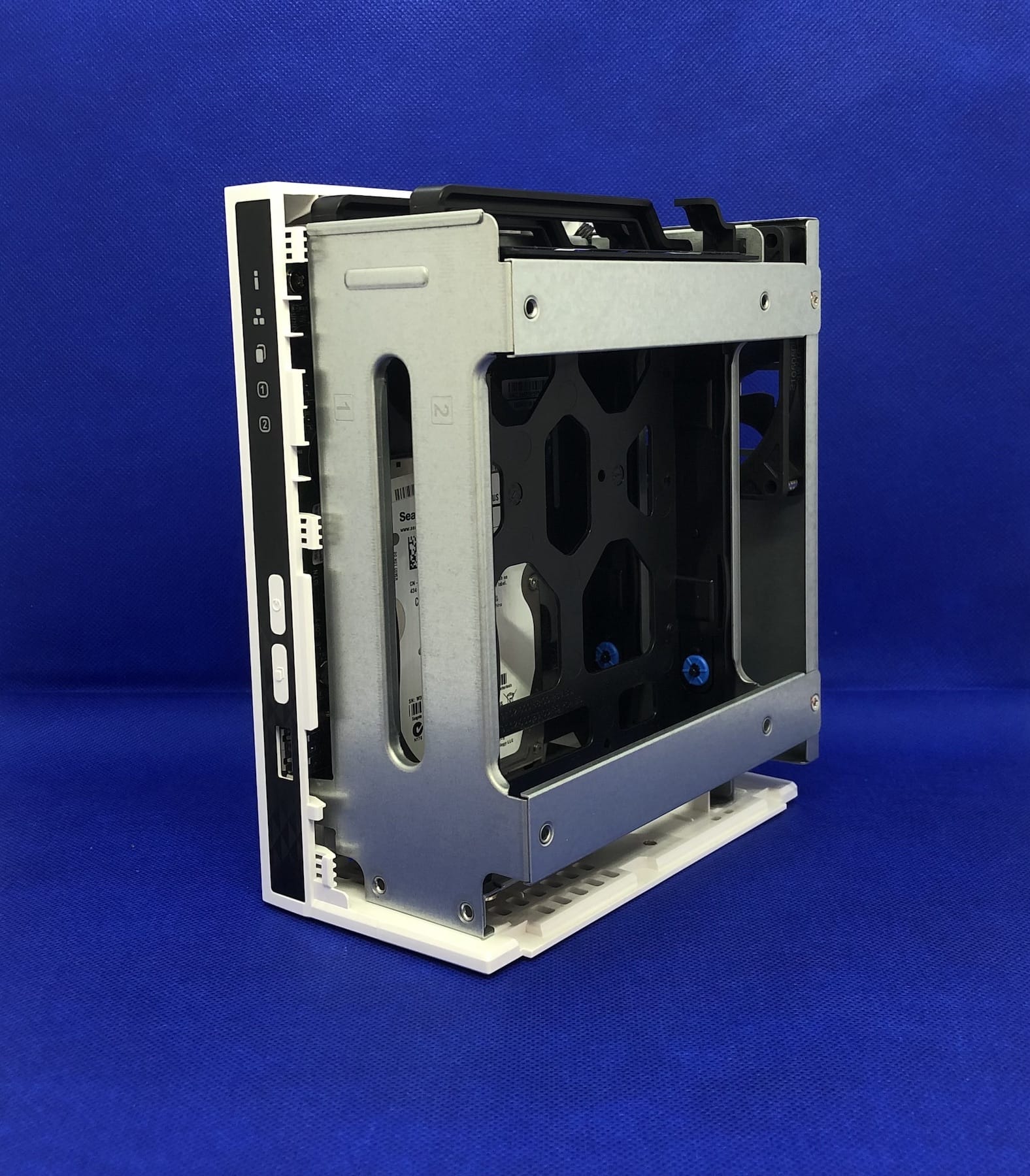
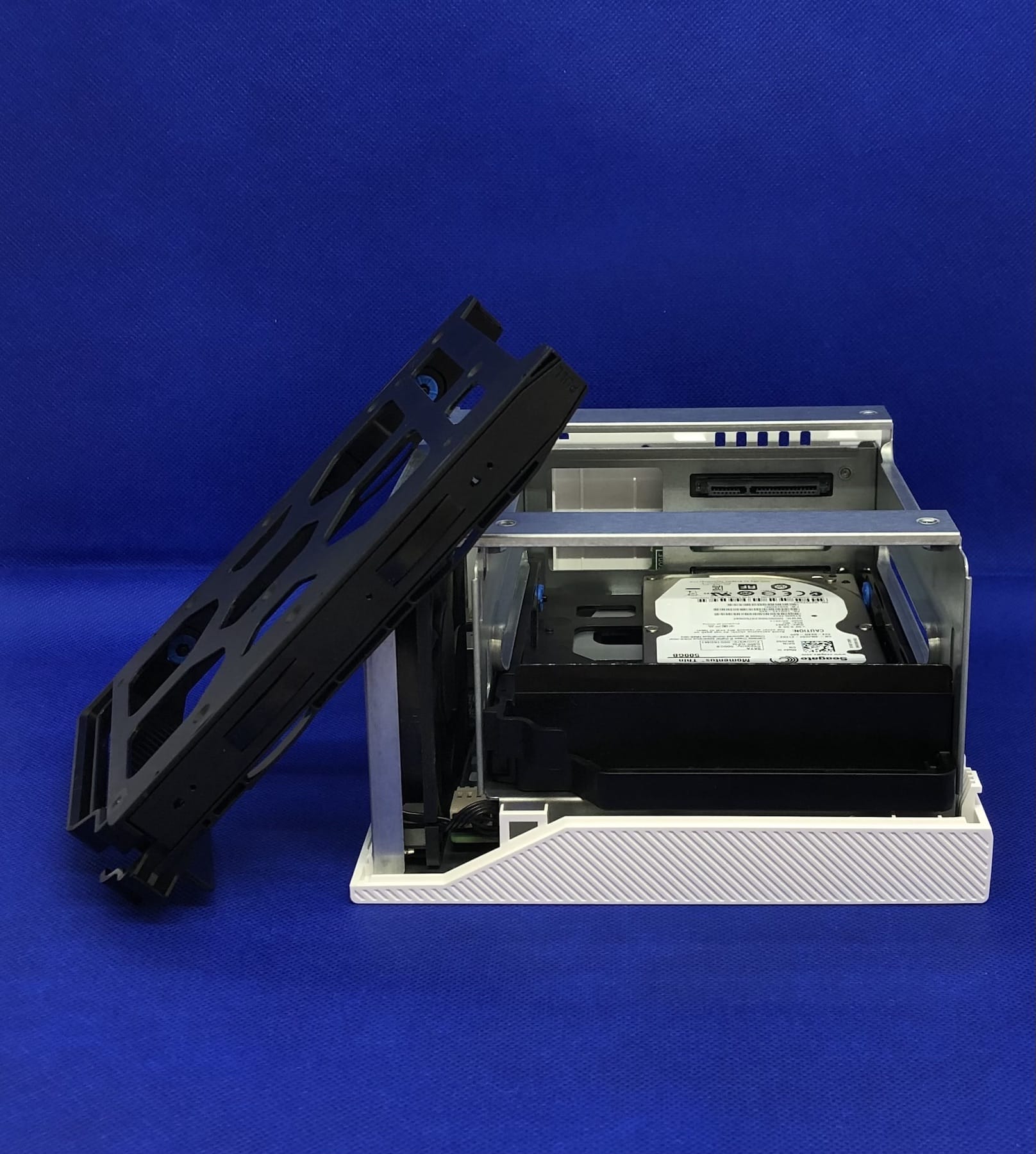




Is the system installed on the main HDD (system partition)? Or on a separate disk (flash? Sdcard? SSD?) Is it included or must be purchased?
Golden TS-230, the thing with usb3 in the back is disgusting. This is called progress…