In the past, we had to connect the iPhone to a computer or Mac for practically every data transfer. However, times have changed considerably, and at the moment this statement is definitely no longer valid. It should be noted that we most often listen to music via Spotify or Apple Music, we have Netflix for movies and series, and we then "store" photos on iCloud. To manage and synchronize the data of your portable Apple device, you had to, and still have to, use iTunes, that is, a special interface that closely resembles the Finder. You will probably agree with me when I say that iTunes is one of the least popular programs in the Apple world.
It could be interest you
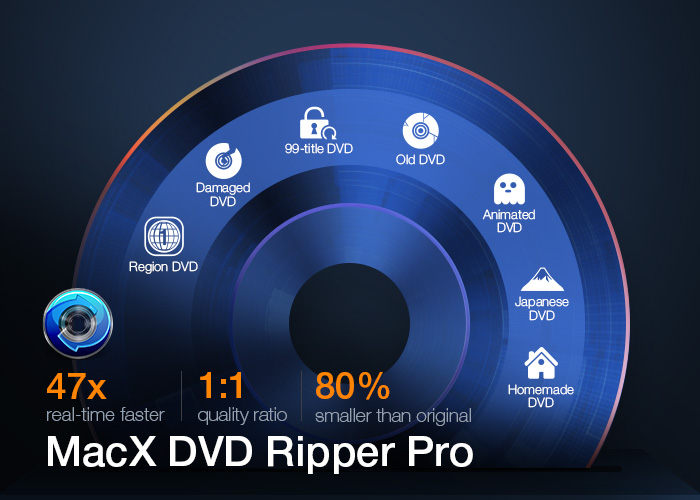
For most users, using iTunes is rather a pain. In the past, if you wanted to add music, movies or photos to your iPhone, the procedure was several times more complicated, for example compared to Android, and you could only transfer to one computer or Mac. Nowadays, most of us use iTunes to back up devices to the local storage of a computer or Mac - nothing more is practically needed, and none of us is going to do anything else. But what if I told you that there is a perfect alternative to iTunes that will make managing files on your iPhone or iPad a breeze, and that you will enjoy using it regularly? This is a program WinX MediaTrans for Windows or MacX MediaTrans for macOS and we'll take a look at it together in this review.

Why is MacX MediaTrans so great?
Some of you may be wondering why you should even bother giving MacX MediaTrans a chance. Since I have been using this program for several years, I can say from my own experience that you will definitely not regret it. If you've ever tried to sync some data through iTunes, you know that it's a very complicated process. But in the case of MediaTrans, you can manage complete synchronization in just a few clicks. The great thing about it is the fact that you can later connect your iPhone or iPad to any computer without deleting the original data. Just launch MediaTrans in the classic way and continue with further data synchronization, anytime and anywhere. If you are one of the users of streaming services, it goes without saying that you will probably not switch back from them and start recording music, movies and other media to your iPhone or iPad again. But that certainly doesn't matter, because MediaTrans it offers countless other perfect features that you will love.
There are countless different programs available on the market that are similar to MediaTrans. During the time I've been in the apple world, I've had the opportunity to try several different alternatives. I can honestly say that MediaTrans is really the best of the best. On the one hand, this is due to the ease of use of this program, and on the other hand, it is also due to the excellent additional functions that we will discuss below. After that, among other things, I never encountered the fact that MediaTrans would get stuck in some way during the data transfer, or that it would crash and I had to interrupt the data transfer or synchronization process. So MediaTrans is a very simple application that can be defined as iTunes on steroids, and if you are looking for an application that you should not miss to manage your iOS or iPadOS, then this is a clear choice.
Basic functions that must not be missing
As for the basic functions that MediaTrans offers, we can mention the simple management of photos, music, videos and all kinds of other data stored on your iPhone or iPad. But it certainly doesn't end with backups, because in MediaTrans you can also manage and view all this data. This means that if you decide to organize your photo gallery on your computer, you can. Of course, the whole process is much easier on a computer that has a larger monitor. In any case, you can immediately drag any photo or video to your computer during management - it can handle it MediaTrans transfer of one hundred 4K photos in just 8 seconds, automatic conversion from HEIC to JPG is not missing. Alternatively, you can import from a computer or Mac to your iPhone or iPad. So it is absolutely the same with music and video, where you can look forward to support for MKV, FLV, AVI and others. These are the basic features that virtually every iTunes alternative offers. However, as I have already mentioned several times, MediaTrans excels mainly in other functions that other programs do not offer. Let's look at them together.
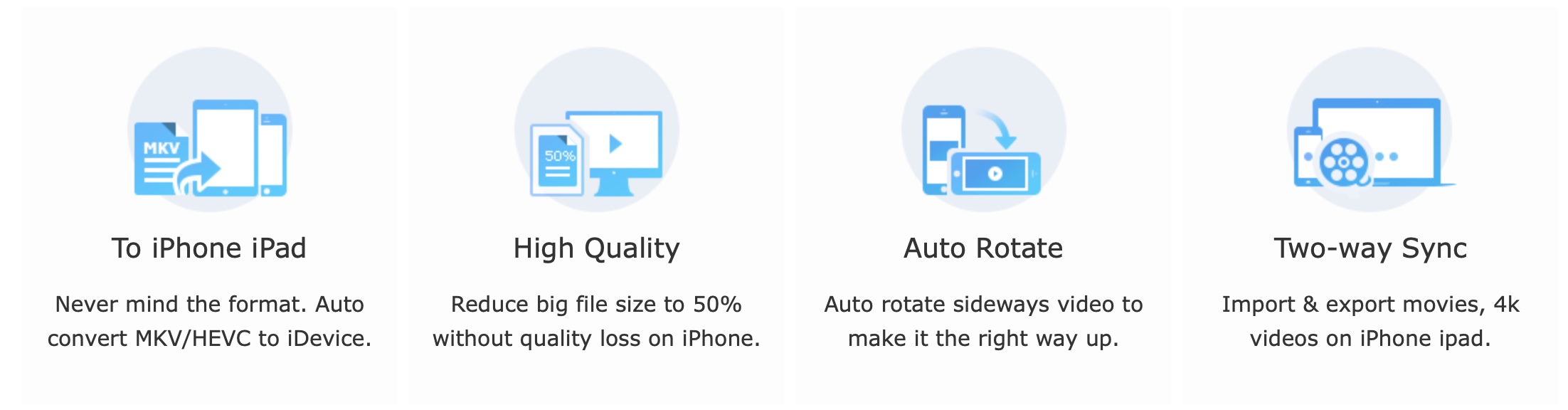 Video management in MediaTrans; source: macxdvd.com
Video management in MediaTrans; source: macxdvd.com
Other features you'll love
As for the functions that are "extra" here, there are quite a few of them. Within MediaTrans, you can run a simple wizard to encrypt any of your data. After starting the wizard, you just select the data for encryption to activate, and if necessary, you can decrypt the data again in the wizard. Another great feature you can take advantage of is the easy creation and editing of sounds and ringtones. So if you've ever dreamed of finally setting your own ringtone on your iOS or iPadOS device, with MediaTrans it will finally become a reality. The last additional function, which I personally consider the best, is the creation of a flash drive from your iPhone or iPad. MediaTrans can work with your device's storage as if it were a flash drive. This means that you can save absolutely any data on it, which you can then access again through another device MediaTrans. This function is also great from a security point of view, since practically no one will think that you could use an iPhone or iPad as a flash drive.
iOS 14 interface and support
As I mentioned above, the interface and use of MediaTrans is very simple. To install, simply drag and drop the software into the Applications folder, then launch it from there. Once you do so, you will see a small window with several categories - such as Photo Transfer, Music Manager, Video and more. Here, all you have to do is click on the category you want to work with, connect your phone using a USB - Lightning cable and that's it - you can start managing all your data. The good news is that MediaTrans works with all the latest devices, including iPhone 12, as well as iOS 14, which is the main thing. It is iOS 14 that currently does not support many similar applications, for which MediaTrans definitely has plus points. So this is a perfect solution to back up and manage your data in iOS 14, or even before updating to iOS 14, which is definitely handy in case something goes wrong.
Get MediaTrans with a 50% discount
If you've read this far into this review, you're most likely interested in MediaTrans - in which case, I've got great news for you. Because there is currently an event in which you can get MediaTrans with a 50% discount, of course with free lifetime updates. This promotion is specially designed for our readers - you can reach its page by clicking on this link. As I mentioned above, I have personally been using MediaTrans for several years and can recommend it to you with a cool head. There will most likely not be a better deal on this software, so there's definitely nothing to wait for!
 Flying around the world with Apple
Flying around the world with Apple 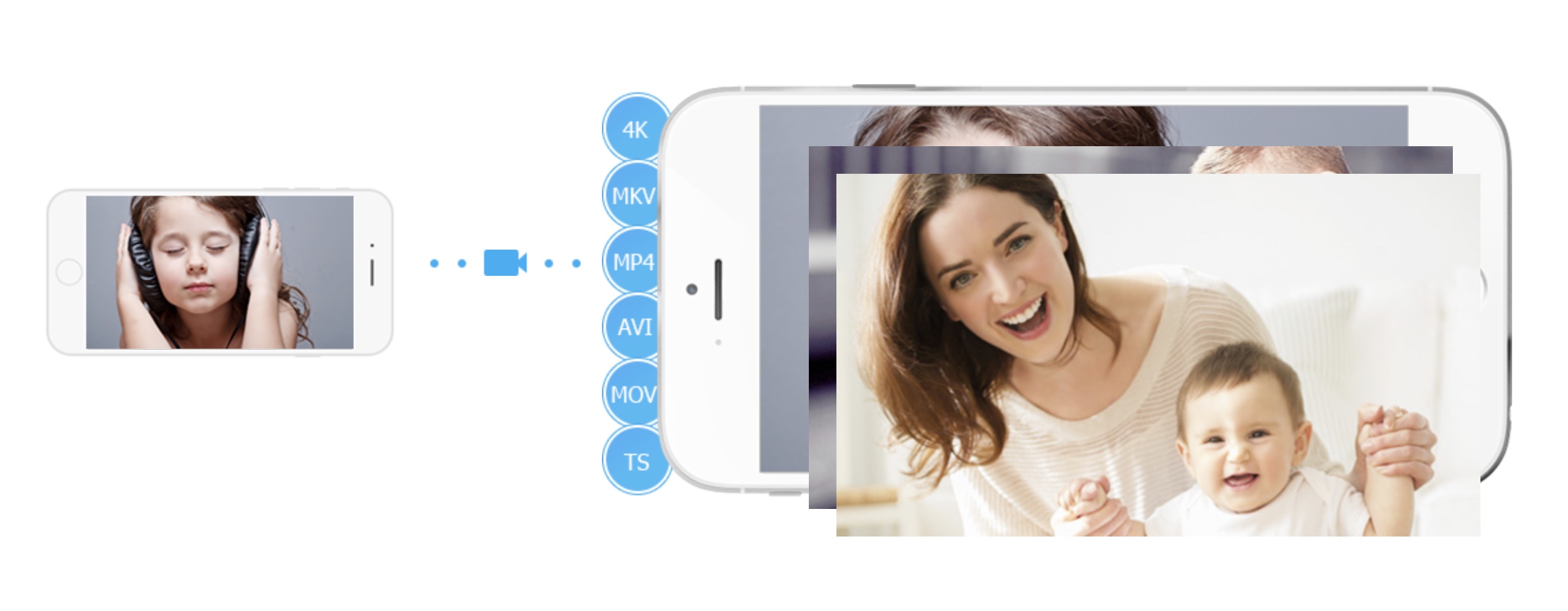
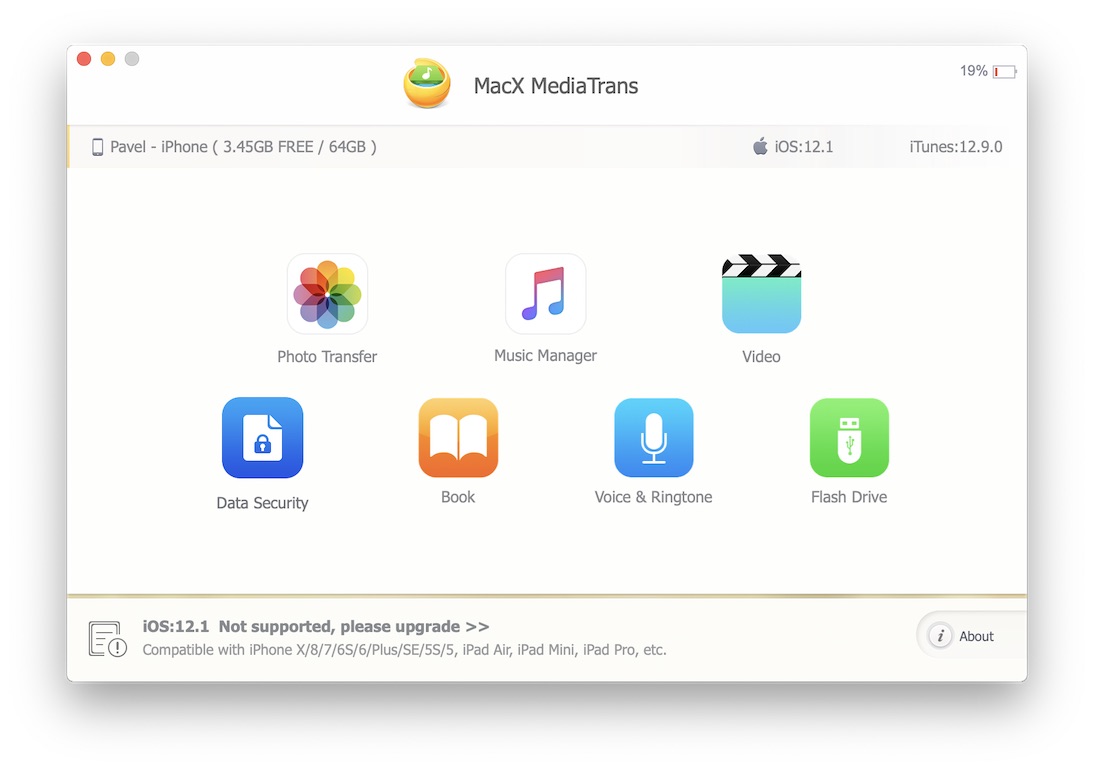
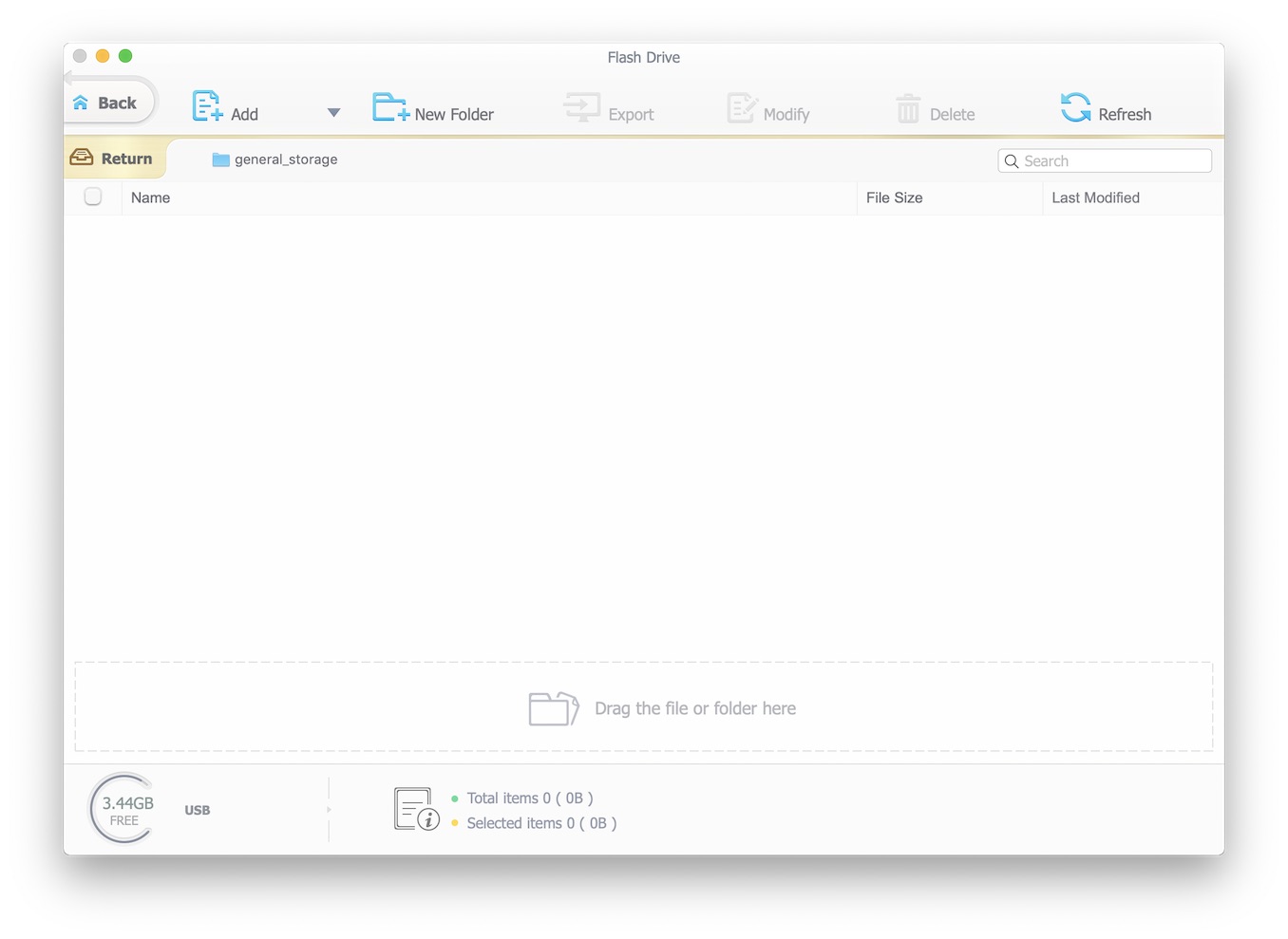


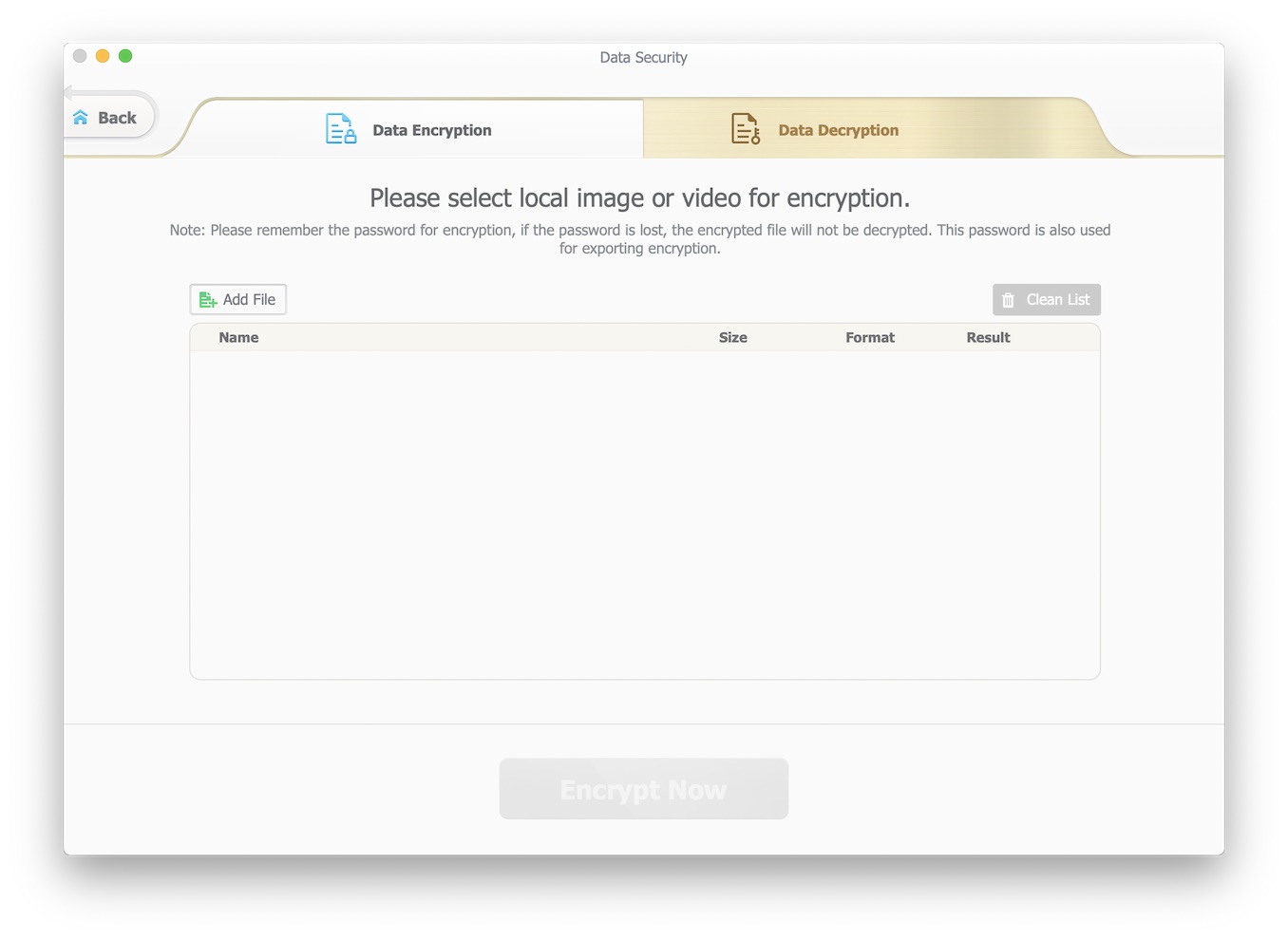
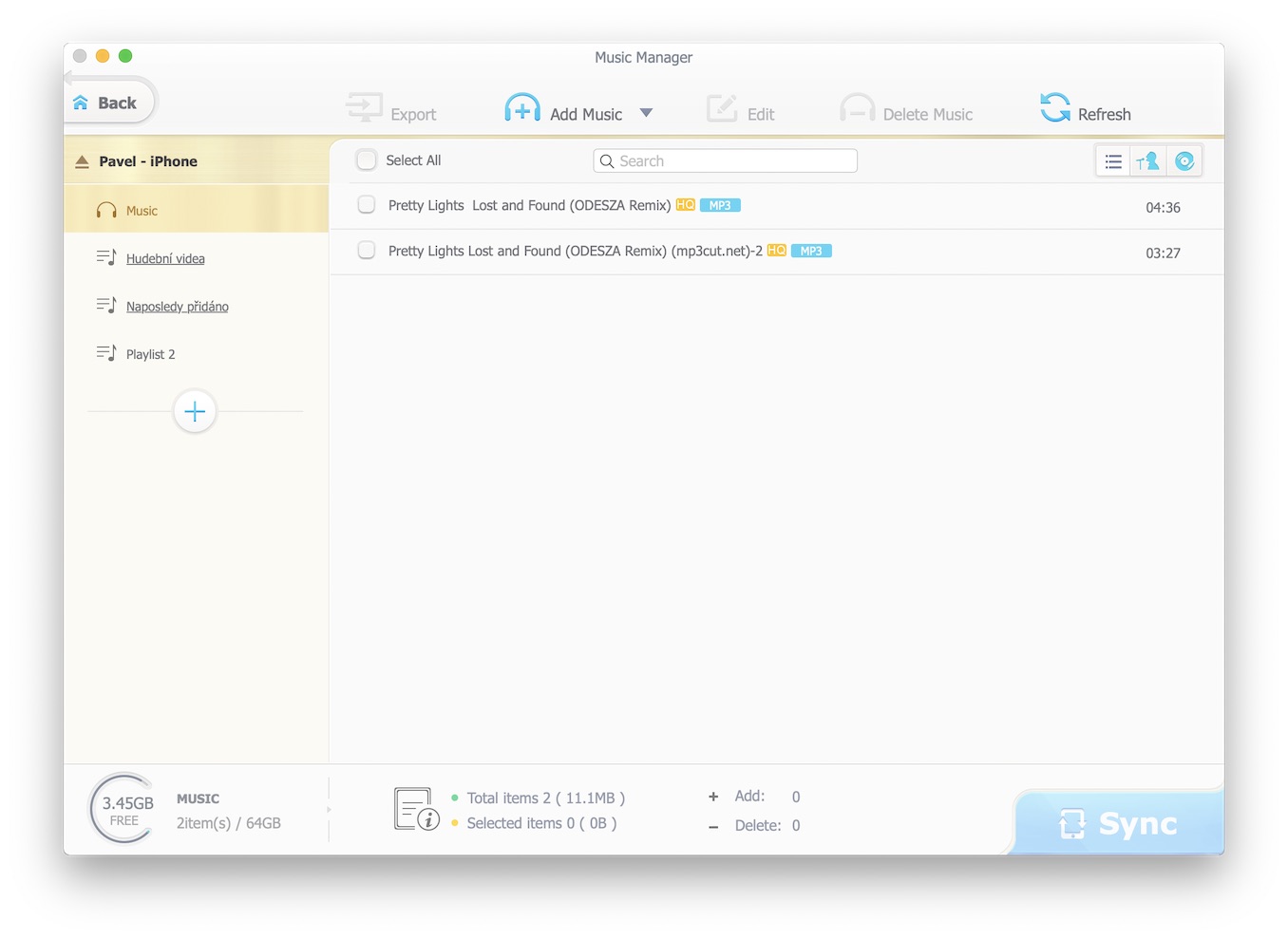
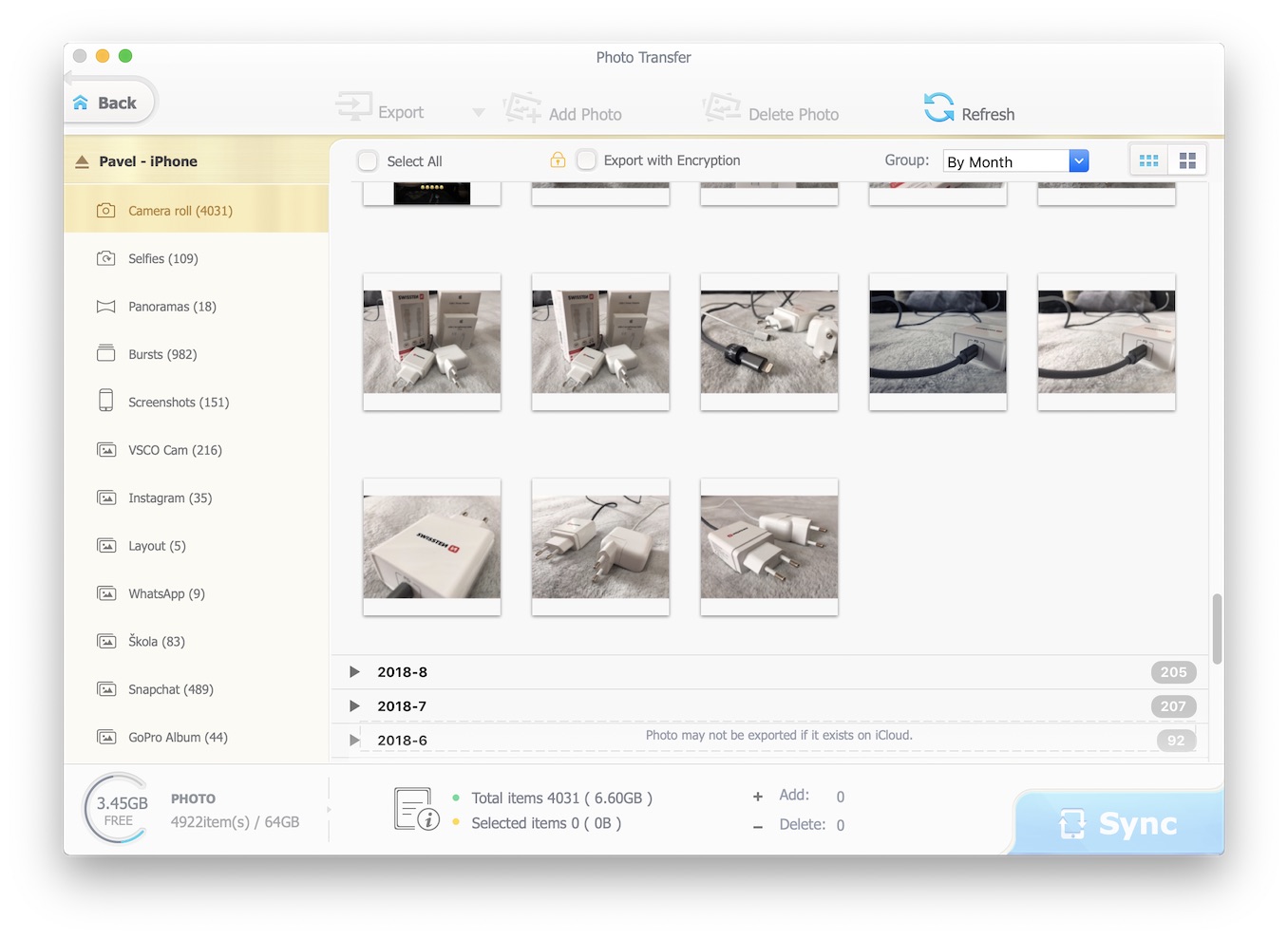
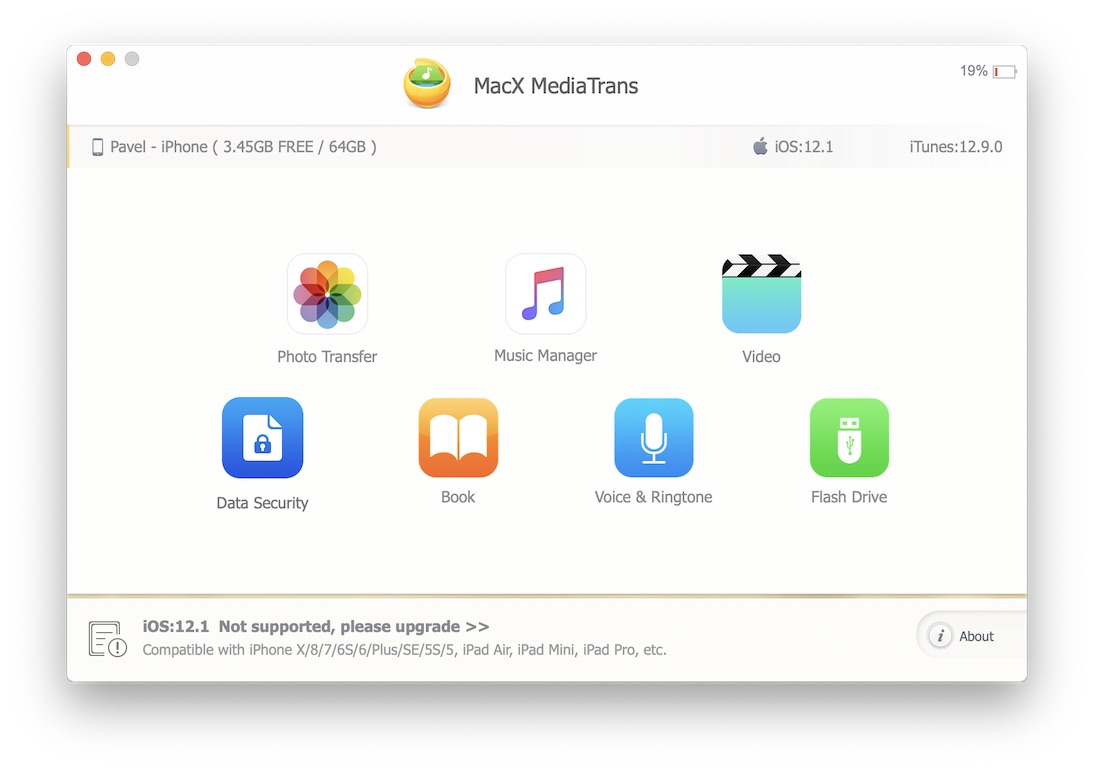
And can it also play Applestore podcasts and internet radio? I think what I will save myself.