I still remember the days when people displayed their DVD collection on their shelves. Some had different movies that you and other loved ones had lent to each other, and some had bits and pieces of your life. In this collection, for example, your child's first steps, a wedding, or other important moments could not be missing. Of course, time has moved on and digital formats have started to be used instead of DVDs. Have you ever wondered how easily your DVDs can get damaged? I bet you definitely wouldn't want any damage to occur.
Therefore, a simple solution is offered - DVD ripping. DVD ripping simply means converting from a DVD disc to digital form, thus protecting yourself from various pitfalls and from damaging the disc. When a disk is damaged, all kinds of errors appear very often. Among the most common of them are, for example, "No Valid Source Found" or the display of information about an unreadable disk. Sometimes it may seem that you have won, but the ripping program throws you an error that the DVD cannot be converted, or the whole program crashes, or only a few seconds can be converted. There are also often sound problems.
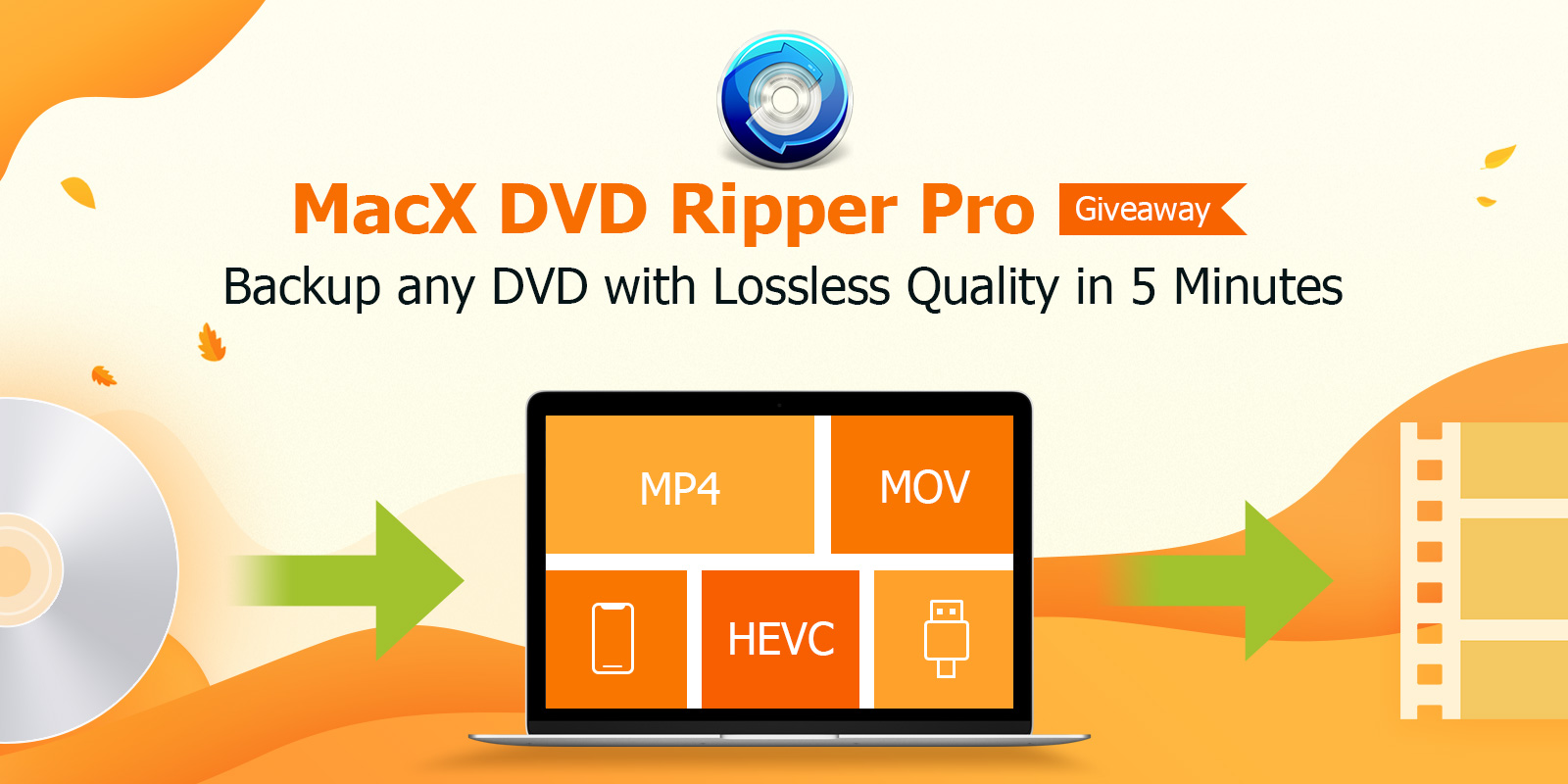
MacX DVD Ripper Pro
In order to avoid all these problems, it is advisable to use ripping using a suitable ripping program. We will look at one such program in today's review. This is a program MacX DVD Ripper Pro and in its field, it is the best program you can use for ripping. The main focus of the program is to get your DVDs into digital form in the best possible form, i.e. so that there is no loss of quality, etc. At the outset, I will mention that you can download MacX DVD Ripper Pro absolutely free as part of a special promotion that is available until February 20, 2019. To download the program for free, just go to the promotion page using this link.
Why you should choose MacX DVD Ripper Pro
MacX DVD Ripper Pro is simply the best ripping program out there. It supports a wide range of all known and unknown types of DVDs, including protected (99-titles) DVDs and home-made videos. For example, if you bought an original DVD in the past, it is most likely protected. MacX DVD Ripper Pro can easily remove this protection and you can convert protected DVDs to digital format.
MacX DVD Ripper Pro also features hardware acceleration support. Hardware acceleration is used to distribute all the processor load that occurs during ripping to the graphics card, which greatly speeds up the entire process. It doesn't matter if you own a graphics card from Nvidia, AMD or Intel - in all these cases, hardware acceleration can be used. MacX DVD Ripper Pro is the only DVD ripping program that supports three-level hardware acceleration. Thanks to this, you can convert a DVD that is 2 hours and 320 FPS in 5 minutes. Compared to other competitors, MacX DVD Ripper Pro is up to 5x faster.
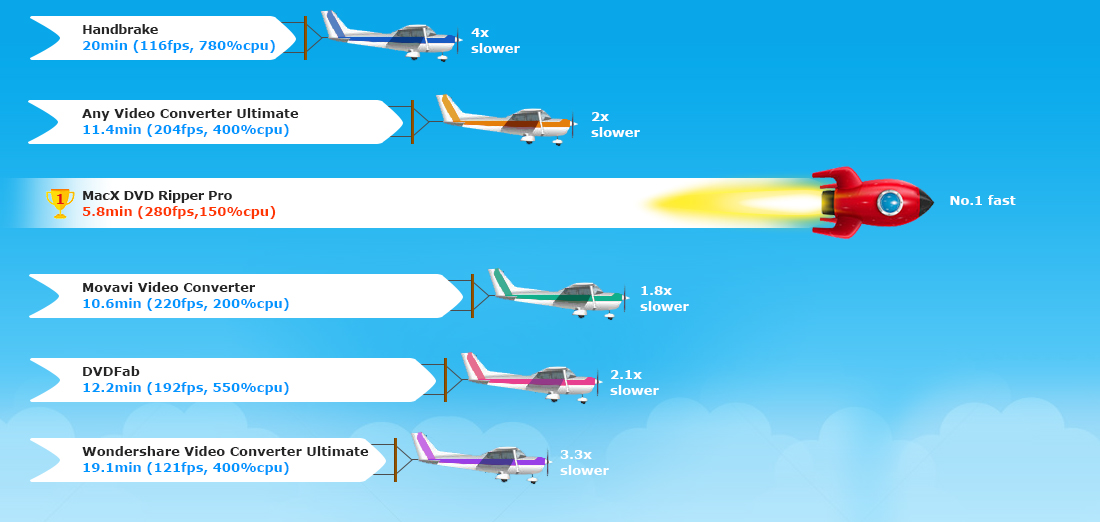
If you are one of the demanding users for whom the output in the form of classic formats is not enough, then even in this case you should choose MacX DVD Ripper Pro. This program can convert your DVD to more than 180 video formats, in the case of audio up to 14 different formats. So you can easily convert DVD to MP4, MKV, HEVC, H.264, MOV, M4V, QT, AVI, MPEG, FLV, MTS, M2TS, ISO, AP4, AAC, AC3 and others. Along with the option to choose the format, there is also the option to choose a special profile, with which you can convert the DVD disc to, for example, iPhone (even the latest iPhone XS/XS Max), iPad, iPod, Apple TV, Android devices - there are over 350 different profiles and you will definitely choose the one you need.
How to convert DVD to digital format?
The procedure is really very simple and anyone who knows basic computer work can do it. So how to do it? Insert the disc you want to rip into the drive. After loading, launch the program and click the Disc button in the upper left corner. Then select the disk you have in the drive, or select the disk image - ISO. Now, depending on your preferences, you just need to choose the format, for example MP4 or any other, to which you want to convert the DVD disc. The window that appears will always show the recommended option, but of course you can choose exactly what you want. For some options, you can use the sliders to choose the video quality, which is also related to how much space the video will take up on the disk. Finally, don't forget to enable hardware acceleration. After that, just choose where you want to save the resulting video and click the RUN button. After that, just wait until the ripping is done. Depending on the quality you have chosen, the conversion speed also depends - it lasts from a few seconds to a few minutes.
Other functions included in the program
The program also includes a simple video editor. Before ripping, you can cut, edit, add subtitles or add various effects to the video from the DVD disc. More demanding users can also set the codec, bitrate, number of frames per second, resolution, etc. So MacX DVD Ripper Pro is not only about ripping, but also about basic video editing - you don't need to download another program to edit the video unnecessarily. You can do all this directly in MacX DVD Ripper Pro.
záver
If you are looking for the best DVD to digital conversion program, then MacX DVD Ripper Pro is the right one for you. The program supports hardware acceleration, so it is up to 5x faster than other competing programs and can convert one DVD in a maximum of five minutes. At the same time, MacX DVD Ripper Pro can deal with damaged discs without any problems, as it always does everything to get the most reliable video form even from a damaged disc. At the same time, you can import all videos from DVD discs directly to your iPhone or iPad. The icing on the cake is the ability to edit the video or change the video parameters.

Get MacX DVD Ripper Pro for free
Along with this review, you can get MacX DVD Ripper Pro absolutely free. All you have to do is open the special event page using this link. After that, just fill out a simple questionnaire, and once you're done, you'll get the full version of MacX DVD Ripper Pro absolutely free. At the same time, everyone participating has the opportunity to win a new iPad Pro, Netflix gift cards and other prizes - all you have to do is share the competition on Facebook.
You can also take advantage of the 1+1 promotion - if you buy the full version of MacX DVD Ripper Pro with support for updates, you will get a second copy of the program absolutely free. Together with it, you will also receive a free one-year license of MacX MediaTrans as a gift. Click on to view the event this link.


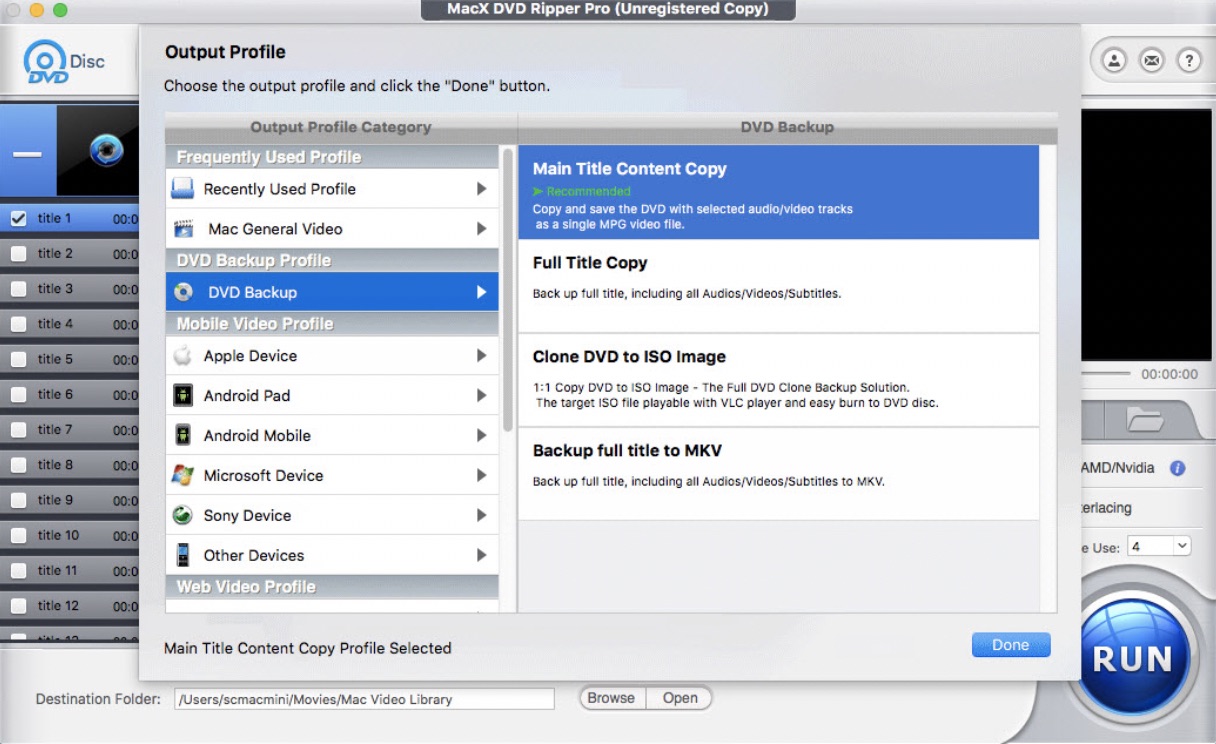
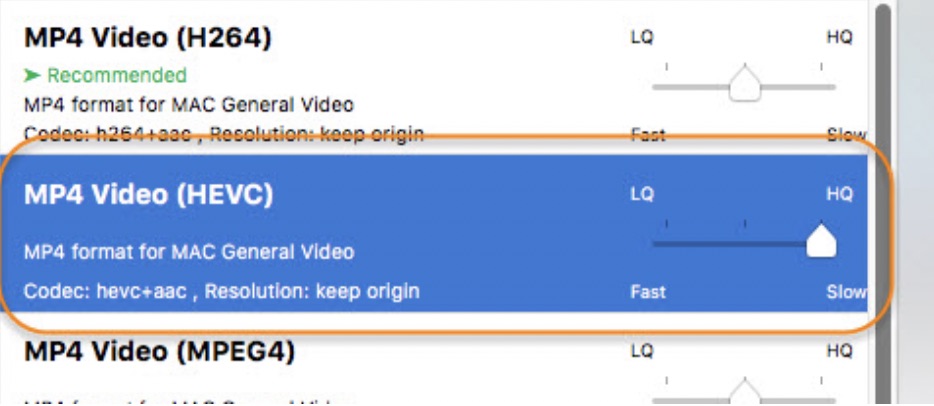
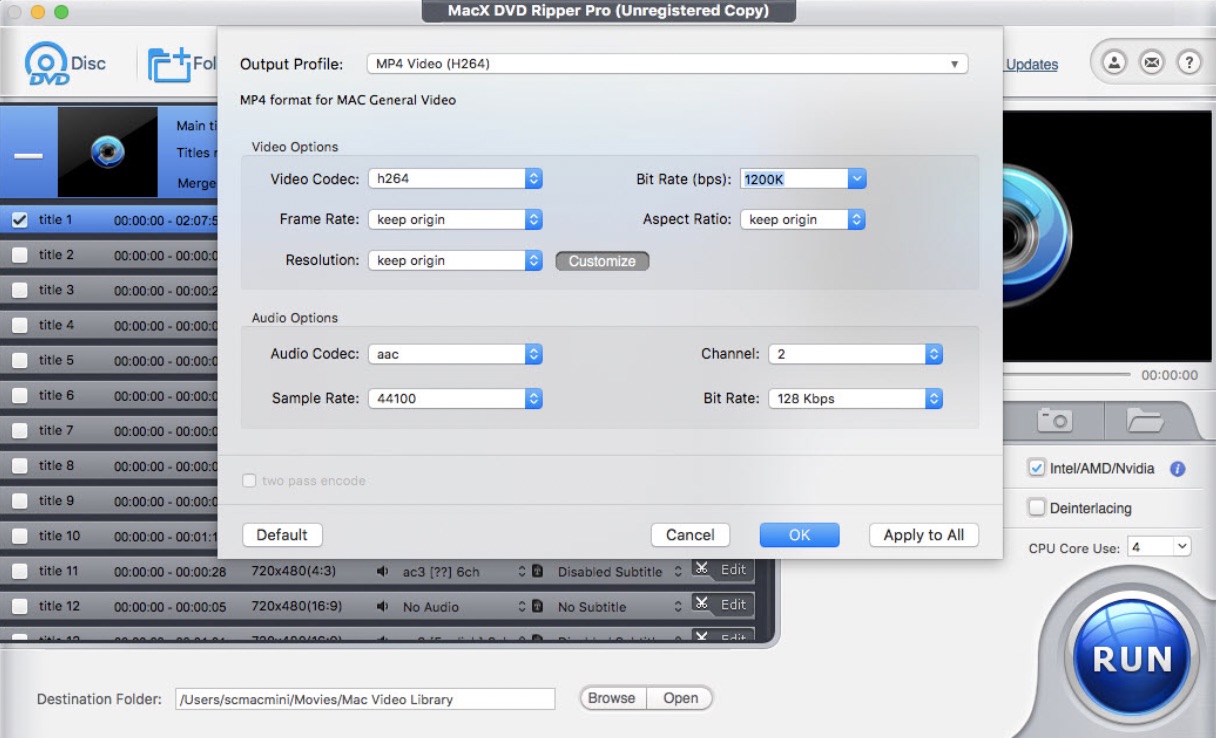
Jonás, you're a bit messed up, don't you think? Do you think ripping a DVD means converting a DVD to digital format? And according to you, it wasn't in digital form on that DVD? You will probably be younger and have not experienced the time of converting analog video into digital form. And it was then that even those home videos were converted to digital form and stored on DVD discs. And you have a two-hour movie with 320 fps on DVD? what kind of movie is this Any third Avatar sequel? ? Well, if for such an expert this free version represents the very best in digitizing an already digital video, then you've made a really great advertisement for it.