When Apple introduced the first Macs with an Apple Silicon chip in November 2020, it managed to gain a significant amount of attention. He promised a first-class performance from them and thus raised huge expectations. The main role was played by the M1 chip, which went into several machines. The MacBook Air, Mac mini and 13″ MacBook Pro received it. And I have been using the just-mentioned MacBook Air with M1 in the version with 8-core GPU and 512GB storage every day since the beginning of March. During this time, I have naturally gathered a lot of experience, which I would like to share with you in this long-term review.
This is precisely why in this review we will not only talk about the great performance, which in benchmark tests often beats laptops with an Intel processor that are twice as expensive. This information is not a secret and has been known to people practically since the product was launched on the market. Today, we will rather focus on the functionality of the device from a long-term perspective, in which the MacBook Air was able to please me, and where, on the contrary, it lacks. But let's go over the basics first.
Packaging and design
In terms of packaging and design, Apple has opted for a time-honored classic in this regard, which it has not changed in any way. The MacBook Air is therefore hidden in a classic white box, where next to it we find documentation, a 30W adapter together with a USB-C/USB-C cable and two stickers. The same is the case with design. Again, it has not changed in any way compared to previous generations. The laptop is characterized by a thin, aluminum body, in our case in gold color. The body then gradually becomes thinner on the underside with the keyboard. In terms of size, it is a relatively compact device with a 13,3″ Retina display with dimensions of 30,41 x 1,56 x 21,24 centimeters.
Connectivity
The overall connectivity of the entire device is ensured by two USB-C/Thunderbolt ports, which can be used to connect various accessories. In this regard, however, I must point out one limitation that makes the MacBook Air with M1 an unusable device for some users. The laptop can only handle connecting one external monitor, which can be a huge problem for some. At the same time, however, it is necessary to realize one rather important thing. This is because it is a so-called entry-level device that primarily targets undemanding users and newcomers who intend to use it for simple Internet browsing, office work, and the like. On the other hand, it supports a display with a resolution of up to 6K at 60 Hz. The mentioned ports are located on the left side of the keyboard. On the right side we also find a 3,5 mm jack connector for connecting headphones, speakers or a microphone.
Display and keyboard
We will not find a change even in the case of the display or keyboard. It is still the same Retina display with a diagonal of 13,3″ and IPS technology, which offers a resolution of 2560 x 1600 px at 227 pixels per inch. It then supports the display of a million colors. So this is a part that we already know very well some Friday. But again, I would like to praise its quality, which, in short, always somehow manages to charm. The maximum brightness is then set to 400 nits and a wide color range (P3) and True Tone technology are also present.
In any case, what surprised me about the Mac immediately after unpacking was the already mentioned quality. Although I switched to the Air with M1 from a 13″ MacBook Pro (2019), which even offered a brightness of 500 nits, I still feel that the display is now brighter and more vivid. On paper, the imaging capabilities of the reviewed Air should be slightly weaker. A colleague then shared the same opinion. But it is quite possible that it was just a placebo effect.

In the case of the keyboard, we can only rejoice that last year Apple finally wrapped up its ambitions with its famous Butterfly Keyboard, which is why the new Macy installed the Magic Keyboard, which is based on a scissor mechanism and is, in my own opinion, indescribably more comfortable and reliable. I have nothing to complain about the keyboard and I have to admit that it works perfectly. Of course, it also includes a fingerprint reader with the Touch ID system. This can be used not only for logging into the system, but also for filling in passwords on the Internet, and in general it is a perfect and trustworthy way of security.
Video and audio quality
We can encounter the first minor changes in the case of the video camera. Although Apple used the same FaceTime HD camera with a resolution of 720p, which has been heavily criticized in recent years, in the case of the MacBook Air, it still managed to raise the image quality slightly. Behind this is the biggest change of all, as the M1 chip itself takes care of image enhancement. As for the sound quality, unfortunately we can't expect any miracles from it. Although the laptop offers stereo speakers with support for Dolby Atmos sound playback, it certainly does not make the sound king.

But I'm not saying that the sound is generally bad. On the contrary, in my opinion, the quality is sufficient and it can please the target group wonderfully. For occasional music playback, gaming, podcasts and video calls, the internal speakers are perfect. But it's nothing groundbreaking, and if you're among the crowd of audiophiles, you should expect this. A system of three microphones with directional beamforming can also make the mentioned video calls more pleasant. From my own experience, I have to admit that during calls and conferences, I did not encounter any problem, and I always heard others perfectly, while they also heard me. In the same way, I play a song through the internal speakers and I don't have the slightest problem with it.
M1 or hit straight to the mark
But let's finally move on to the most important thing. Apple (not only) dropped Intel processors for last year's MacBook Air and switched to its own solution called Apple silicon. That's why the M1 chip arrived in the Mac, which in a way created a light revolution and showed the whole world that it is possible to do things a little differently. I personally welcomed this change and I certainly can't complain. Because when I look back and remember how my previous 13″ MacBook Pro from 2019 worked, or rather didn’t work in the basic configuration, I have no choice but to praise the M1 chip.

Of course, in this direction, a number of opponents can argue that by switching to another platform (from x86 to ARM), Apple brought a significant amount of problems. Even before the introduction of the first Macs with Apple Silicon, all kinds of news spread on the Internet. The first of them focused on whether we will even be able to run various applications on the upcoming Macs, since the developers themselves have to "remodel" them for the new platform as well. For these purposes, Apple prepared a number of different tools and came up with a solution called Rosetta 2. It is practically a compiler that can translate the application code in real time so that it also works on Apple Silicon.
But what has been a huge obstacle so far is the inability to virtualize the Windows operating system. Macs with an Intel processor were able to cope with this without any problems, which even offered a native solution for this task in the form of Boot Camp, or managed it through an application such as Parallels Desktop. In that case, all you had to do was allocate one disk partition for Windows, install the system, and then you could switch between the individual systems as needed. However, this possibility has now understandably been lost and for now it is unclear how it will be in the future. But let's now finally take a look at what the M1 chip brought with it and what changes we can look forward to.
Maximum performance, minimum noise
However, I personally do not need to work with the Windows system, so the aforementioned shortcoming does not concern me at all. If you've been interested in Macy for a while now, or if you've just been wondering how the M1 chip is doing in terms of performance, then you know that this is a great chip with drastic performance. After all, I already noticed this when I started it for the first time, and if I have to be honest, until now this fact constantly surprises me and I am really happy about it. In this regard, Apple boasted, for example, that the computer immediately wakes up from sleep mode, similar to, for example, the iPhone. Here I would like to add one personal experience.
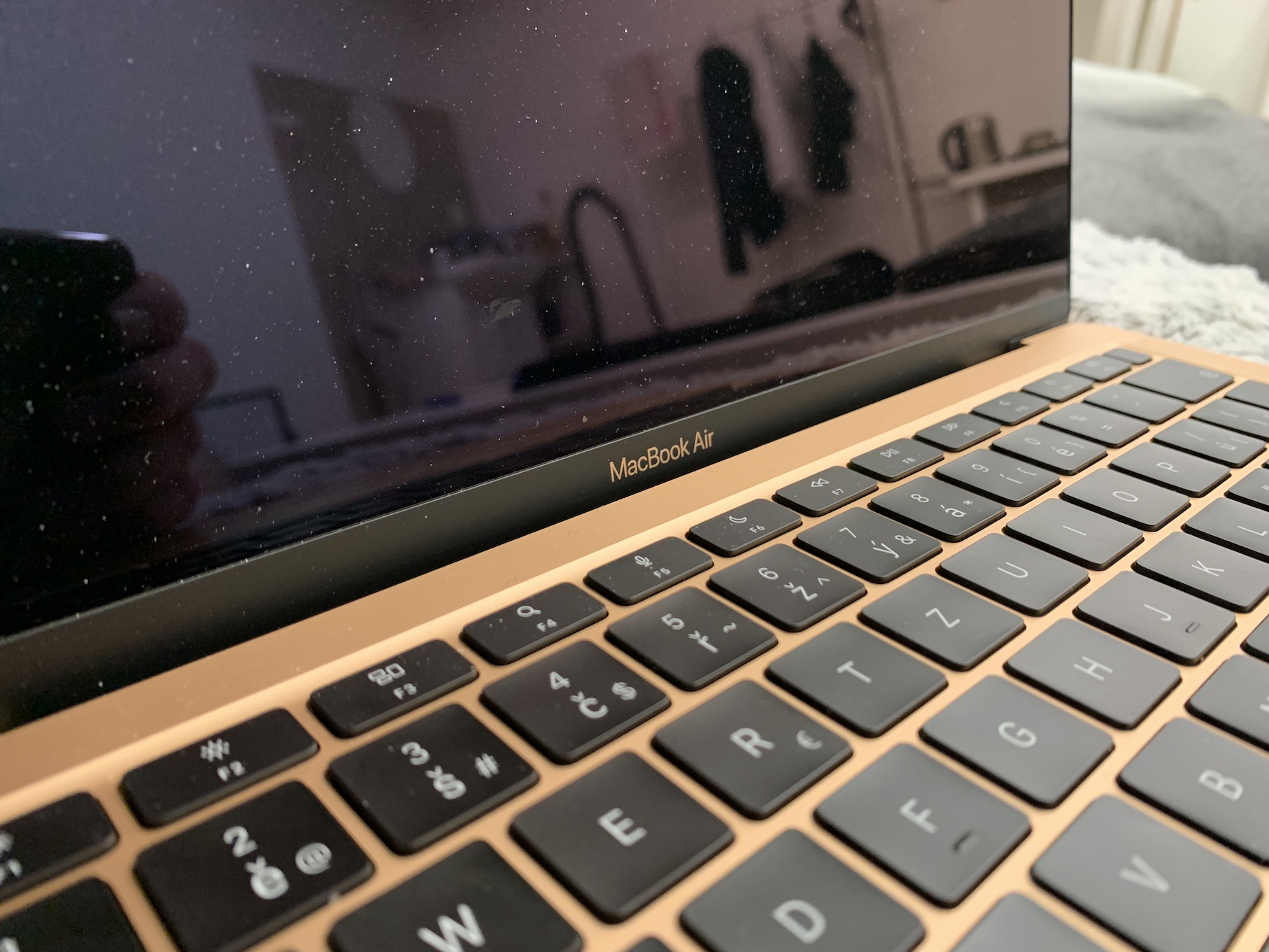
In the vast majority of cases, I work with one more external monitor connected to the Mac. Before, when I was still using a MacBook Pro with an Intel processor, waking up from sleep with the display connected was a real pain in the ass. The screen first "woke up", then flashed a few times, the image was distorted and then returned to normal, and after a few seconds only the Mac was ready to do something. But now everything is completely different. As soon as I open the lid of the Air with the M1, the screen starts up immediately and I can work, with the monitor display ready in about 2 seconds. It is a small thing, but believe me, once you have to deal with something like this several times a day, you will be pleasantly pleased with such a change and will not allow it to happen.
How the MacBook Air M1 works in general
When I look at the performance through the eyes of a regular user who just needs to get the job done and doesn't care about any benchmark results, I'm left in awe. Everything works exactly as Apple promised. Quickly and without the slightest problem. So, for example, when I need to work with Word and Excel at the same time, I can switch between applications at any time, have the Safari browser running with several panels open, Spotify playing in the background and occasionally prepare preview images in Affinity Photo, and still know that the laptop he will advise on all these activities at the same time and will not betray me just like that. In addition, this goes hand in hand with the incredible comfort of the fact that the MacBook Air does not have active cooling, i.e. it does not hide any fan inside, as it does not even need one. The chip can not only work at incredible speeds, but at the same time it does not overheat. Nevertheless, I will not forgive myself one hint. My older 13″ MacBook Pro (2019) couldn't work as fast, but at least my hands weren't cold like they are now.
Benchmark tests
Of course, we must not forget the already mentioned benchmark tests. By the way, we already wrote about them at the beginning of March this year, but it certainly won't hurt to remind them again. But just to be sure, we will repeat that in this review we are focusing on the variant with an 8-core CPU. So let's take a look at the results of the most popular tool Geekbench 5. Here, in the CPU test, the laptop scored 1716 points for a single core and 7644 points for multiple cores. If we also compare it with the 16″ MacBook Pro, which costs 70 thousand crowns, we will see a huge difference. In the same test, "Pročko" scored 902 points in the single-core test and 4888 points in the multi-core test.
More demanding applications
Although the MacBook Air is generally not built for more demanding applications or games, it can handle them quite reliably. This can again be attributed to the M1 chip, which gives the device incredible performance. In this case, of course, programs that run so-called natively on the laptop, or that are already optimized for the Apple Silicon platform, work best. For example, in the case of native applications, I did not encounter even a single error/stuck during the entire period of use. I would certainly like to praise the functionality of the simple video editor iMovie in this regard. It works flawlessly and can export the processed video relatively quickly.

In terms of graphic editors, I have to praise Affinity Photo. If you are not familiar with this program, you can practically say that it is an interesting alternative to Photoshop from Adobe, which offers identical functions and similar processing. The main difference is quite decisive and that is, of course, the price. While you have to pay a monthly subscription for Photoshop, Affinity Photo you can buy directly in the Mac App Store for 649 crowns (now on sale). If I were to compare both of these applications and their speed on the MacBook Air with the M1, I have to honestly say that the cheaper alternative clearly wins. Everything works flawlessly, incredibly smoothly and without the slightest difficulty. On the contrary, with Photoshop, I encountered smaller jams, when the work did not proceed with such fluency. Both programs are optimized for the Apple platform.
Mac temperatures
We must also not forget to look at the temperatures, in various activities. As I mentioned above, what I "unfortunately" had to get used to with the switch to the MacBook Air with the M1 is the constant cold hands. While before the Intel Core i5 processor warmed me up nicely, now I almost always have a cold piece of aluminum under my hands. In idle mode, the temperature of the computer is around 30 °C. Subsequently, during work, when the Safari browser and the mentioned Adobe Photoshop were used, the temperature of the chip was around 40 °C, while the battery was at 29 °C. However, these figures have already increased when playing games like World of Warcraft and Counter-Strike: Global Offensive, when the chip rose to 67 °C, the storage to 55 °C and the battery to 36 °C.
It could be interest you

The MacBook Air then got the most work during the demanding video rendering in the Handbrake application. In this case, the temperature of the chip reached 83 °C, the storage 56 °C, and the battery paradoxically dropped to 31 °C. During all of these tests, the MacBook Air was not connected to a power source and temperature readings were measured through the Sensei app. You can view them in more detail in this article, where we compare the device to the 13″ MacBook Pro with M1.
Will the Mac (finally) handle gaming?
I have previously written an article on MacBook Air with M1 and gaming that you can read <a href="https://cdn.shopify.com/s/files/1/1932/8043/files/200721_ODSTOUPENI_BEZ_UDANI_DUVODU__EN.pdf?v=1595428404" data-gt-href-en="https://en.notsofunnyany.com/">here</a>. Even before I switched to the apple platform, I was a casual gamer and from time to time I played an older, not very challenging title. But that changed subsequently. It is no secret that Apple computers in basic configurations are simply not designed for playing games. In any case, the change came now with the M1 chip, which has no problem with its performance in games. And exactly in this direction I was incredibly surprised.
On the Mac, I tried quite a few games like the already mentioned World of Warcraft, namely the Shadowlands expansion, Counter-Strike: Global Offensive, Tomb Raider (2013) and League of Legends. Of course, we could now object by saying that these are older games that do not have high demands. But again, we have to focus on the target group that Apple is targeting with this device. Personally, I greatly welcome this opportunity to play similar titles and I am honestly very excited about it. All the mentioned games ran at around 60 frames per second in a sufficient resolution and were therefore playable without any problems.
Keep holding on
The Mac is also interesting in terms of battery life. At first glance, it may seem that such a high performance will consume a lot of energy. Fortunately, this is not true. The M1 chip offers an 8-core CPU, where 4 cores are powerful and 4 economical. Thanks to this, the MacBook can work effectively with its capabilities and, for example, use a more economical method for simple tasks. Apple specifically mentioned during the introduction of the Air that it will last up to 18 hours on a single charge. However, it is necessary to draw attention to one important thing. This figure is based on testing by Apple, which is understandably adjusted to make the result "on paper" as good as possible, while the reality is a little different.
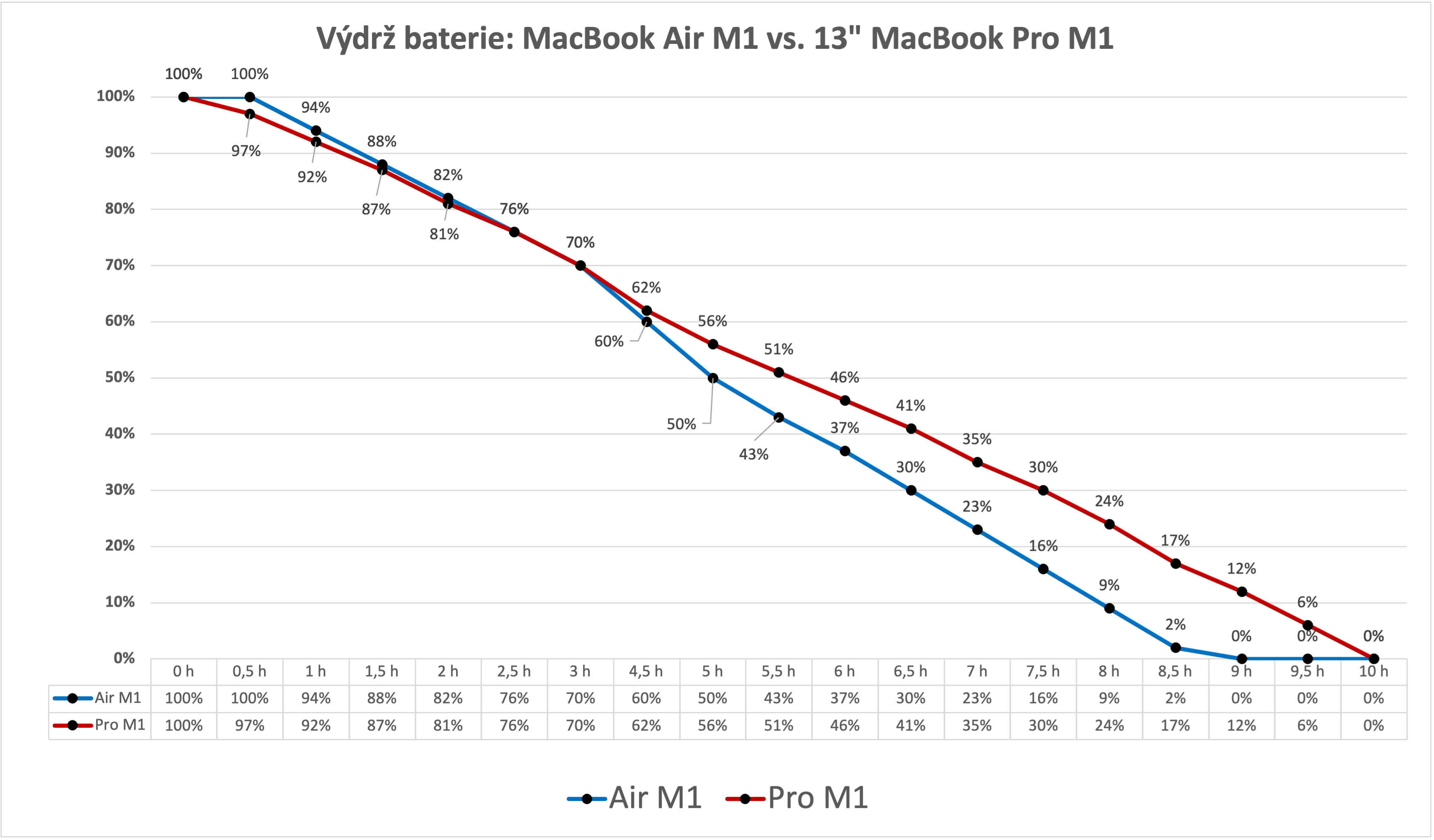
Before we even look at the results of our testing, so I would like to add that the staying power is still perfect in my opinion. The device is capable of working throughout the day, so I can always rely on it at work. Our test then looked like we had the MacBook Air connected to a 5GHz Wi-Fi network with Bluetooth enabled and the brightness set to maximum (both auto-brightness and TrueTone turned off). We then streamed the popular series La Casa De Papel on Netflix and checked the battery status every half hour. In 8,5 hours the battery was at 2 percent.
záver
If you've made it this far in this review, you probably already know my opinion on the MacBook Air M1. In my opinion, this is a great change that Apple clearly succeeded in making. At the same time, we certainly have to take into account that for now this is the first generation not only of Air, but of the Apple Silicon chip in general. If Apple has already managed to raise the performance like this and bring reliable machines to the market with performance to spare, then I'm honestly very excited to see what comes next. In short, last year's Air is an incredibly powerful and reliable machine that can handle practically everything you ask of it with the snap of a finger. I would like to emphasize once again that it does not have to be just a machine for ordinary office work. He is also great at playing games.
You can buy a MacBook Air M1 at a discount here

In short, the MacBook Air with M1 very quickly convinced me to quickly exchange my then 13″ MacBook Pro (2019) for this model. Honestly, I have to admit that I have not once regretted this exchange and I have improved in practically every way. If you yourself are thinking about switching to a newer Mac, you should definitely not overlook the advantage of the promotion that is now running at our partner Mobil Pohotovost. It is called Buy, sell, pay off and it works quite simply. Thanks to this promotion, you can sell your existing Mac advantageously, choose a new one, and then pay the difference in favorable installments. You can find more detailed information <a href="https://cdn.shopify.com/s/files/1/1932/8043/files/200721_ODSTOUPENI_BEZ_UDANI_DUVODU__EN.pdf?v=1595428404" data-gt-href-en="https://en.notsofunnyany.com/">here</a>.






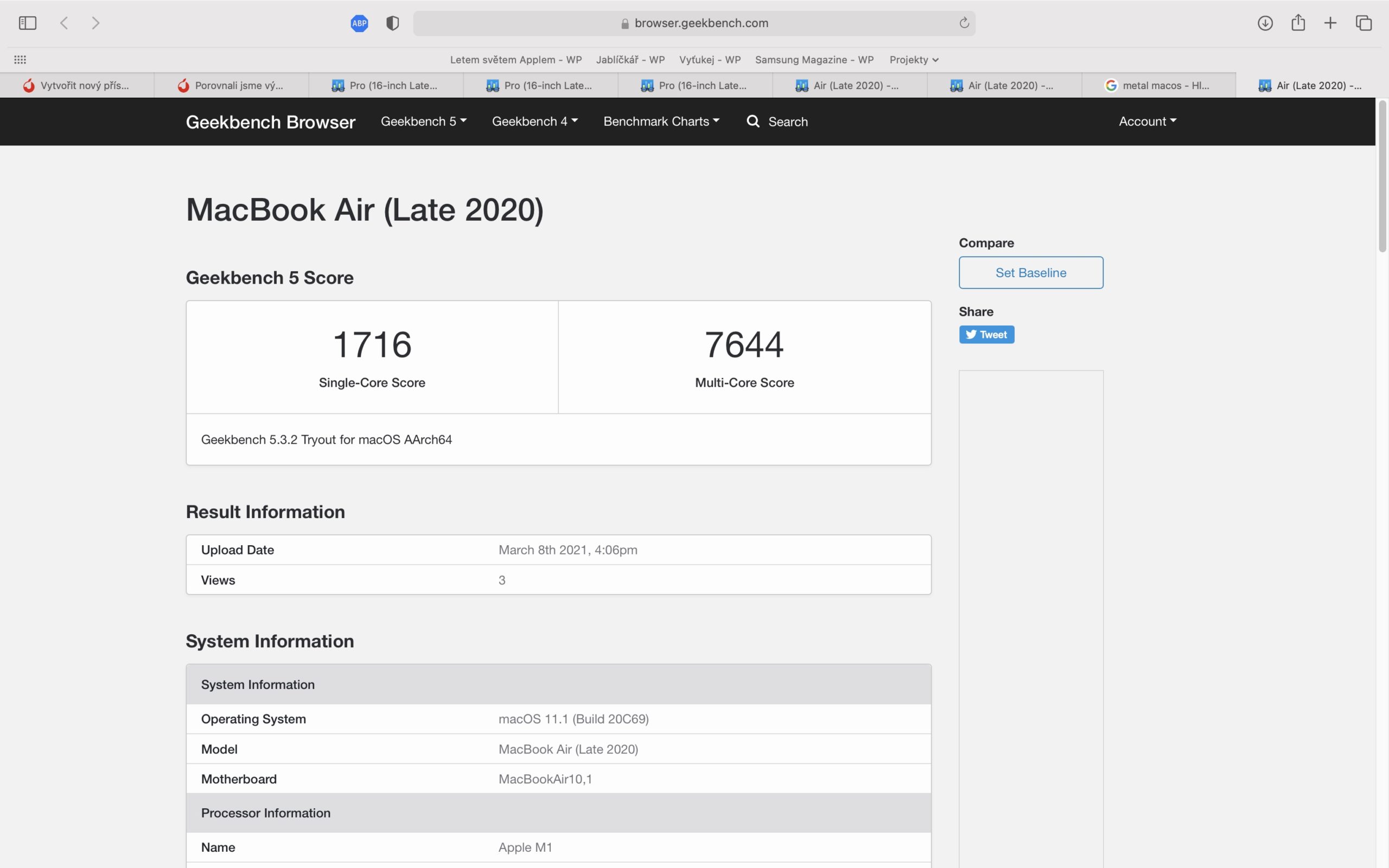
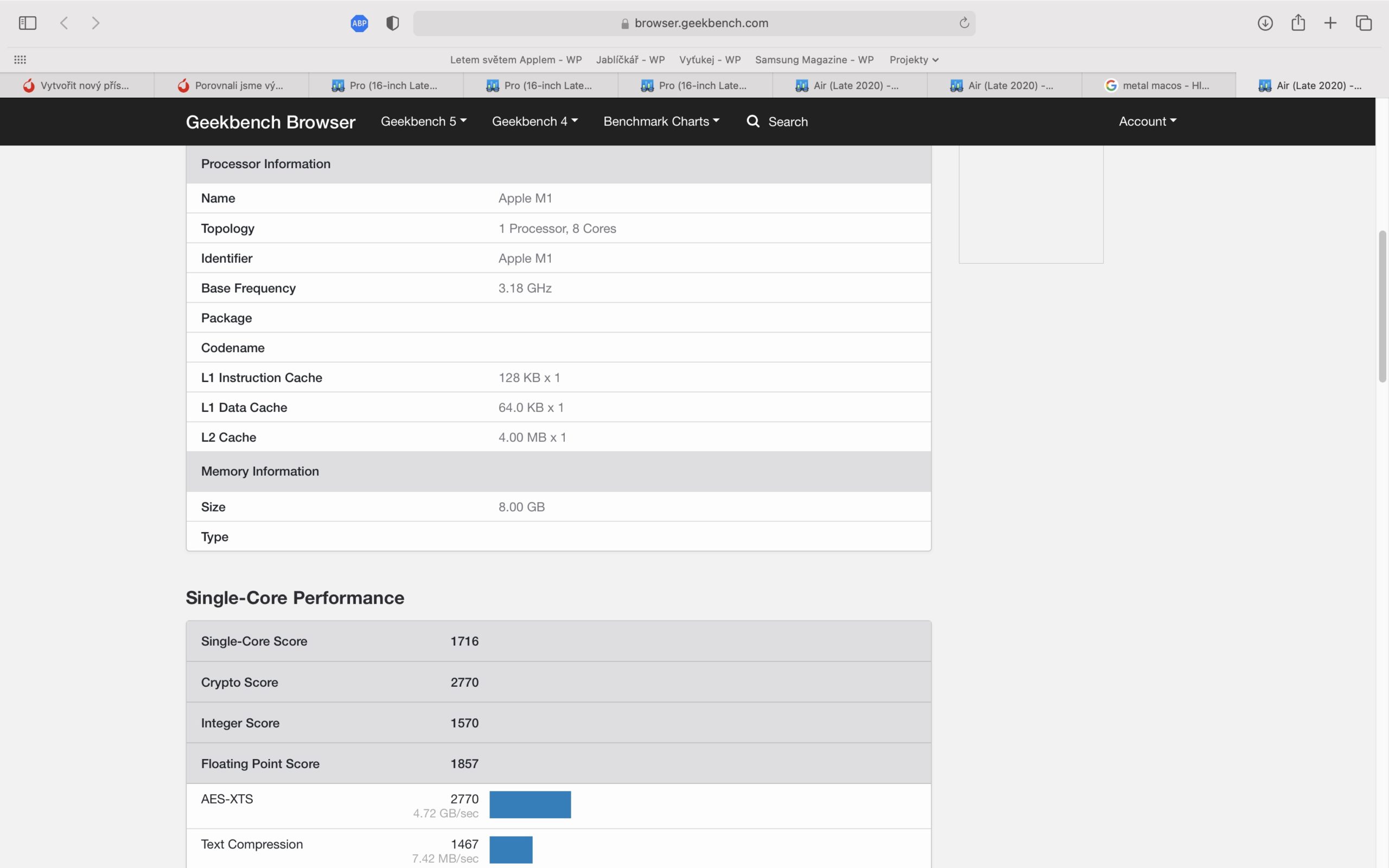
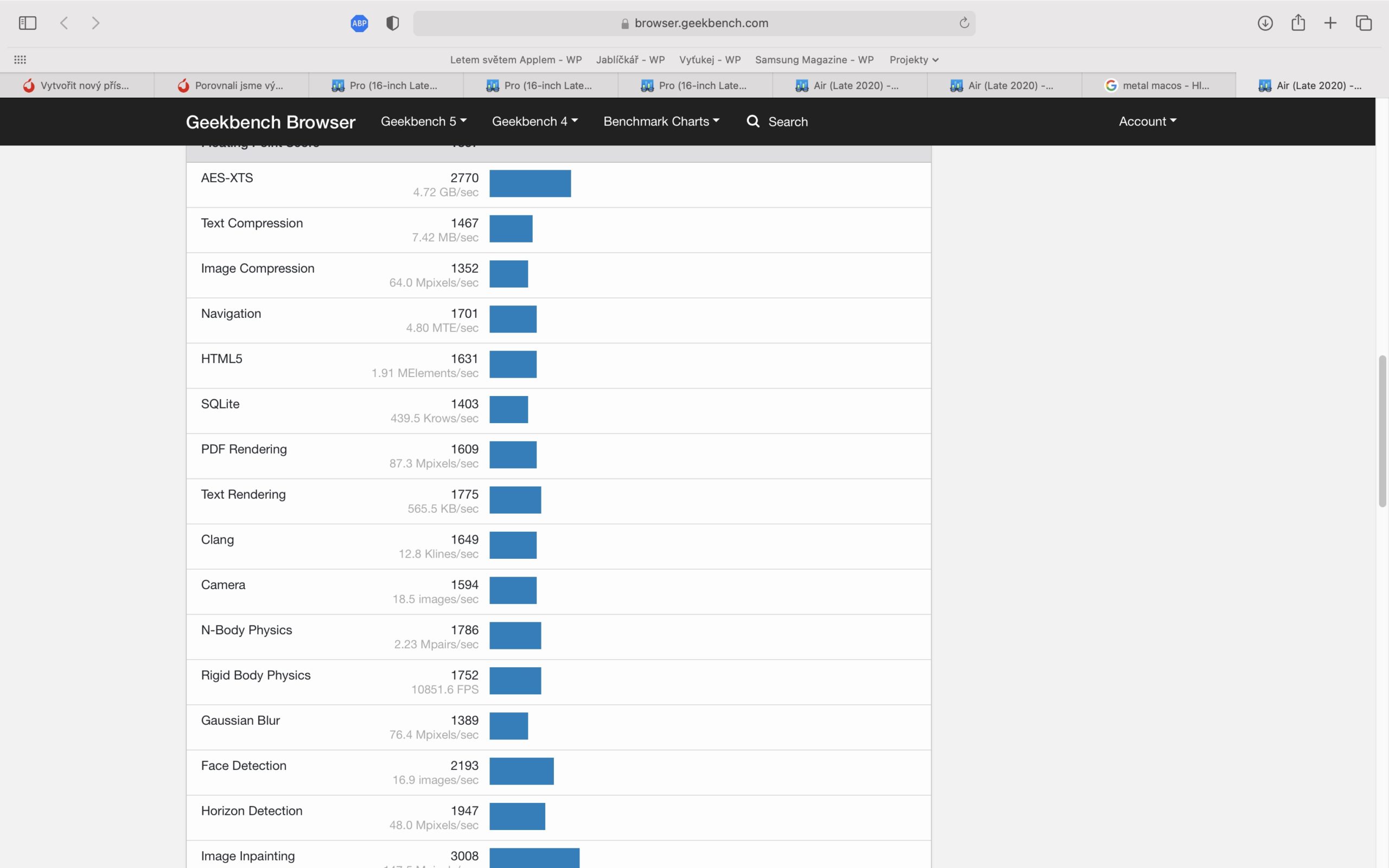
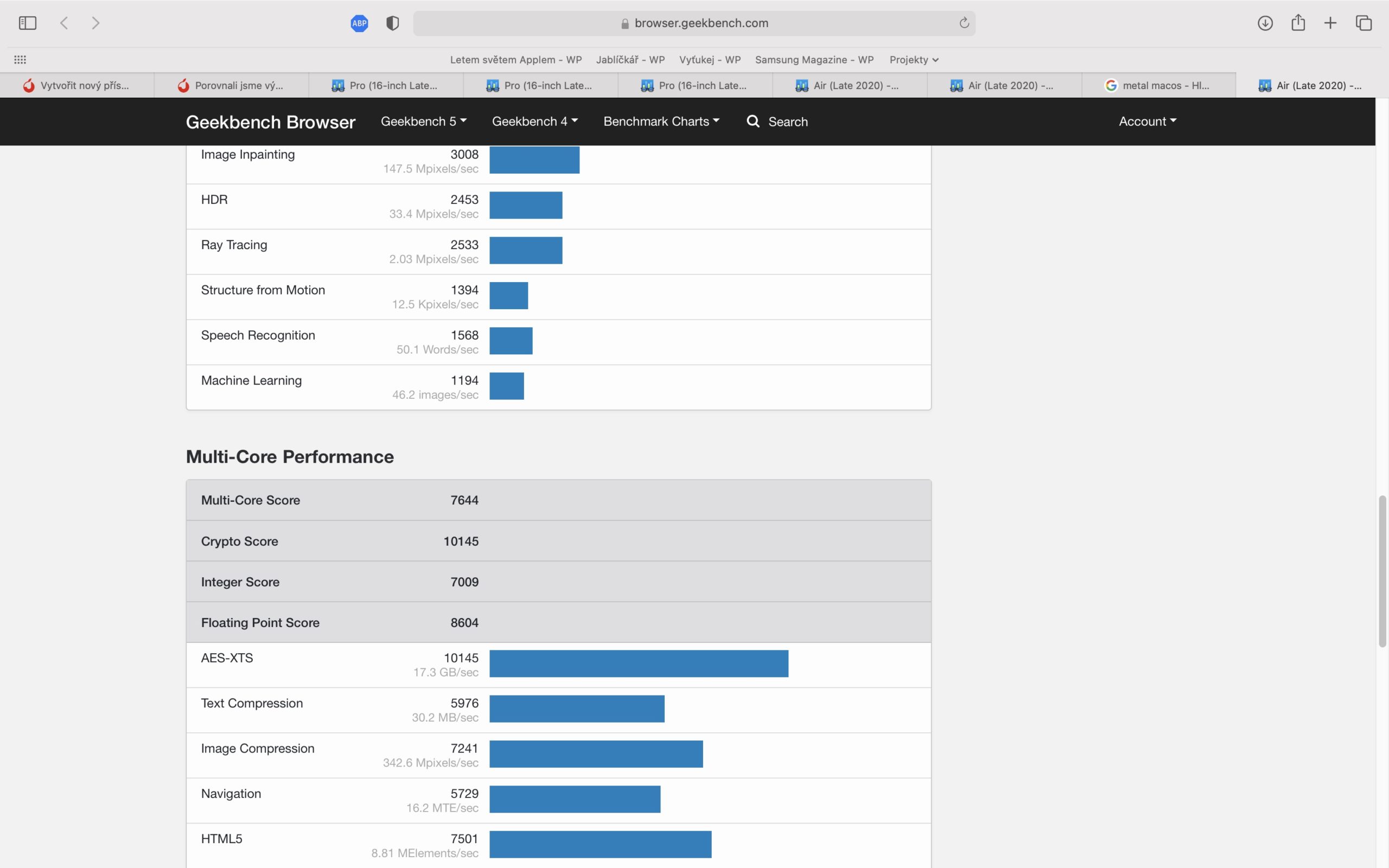
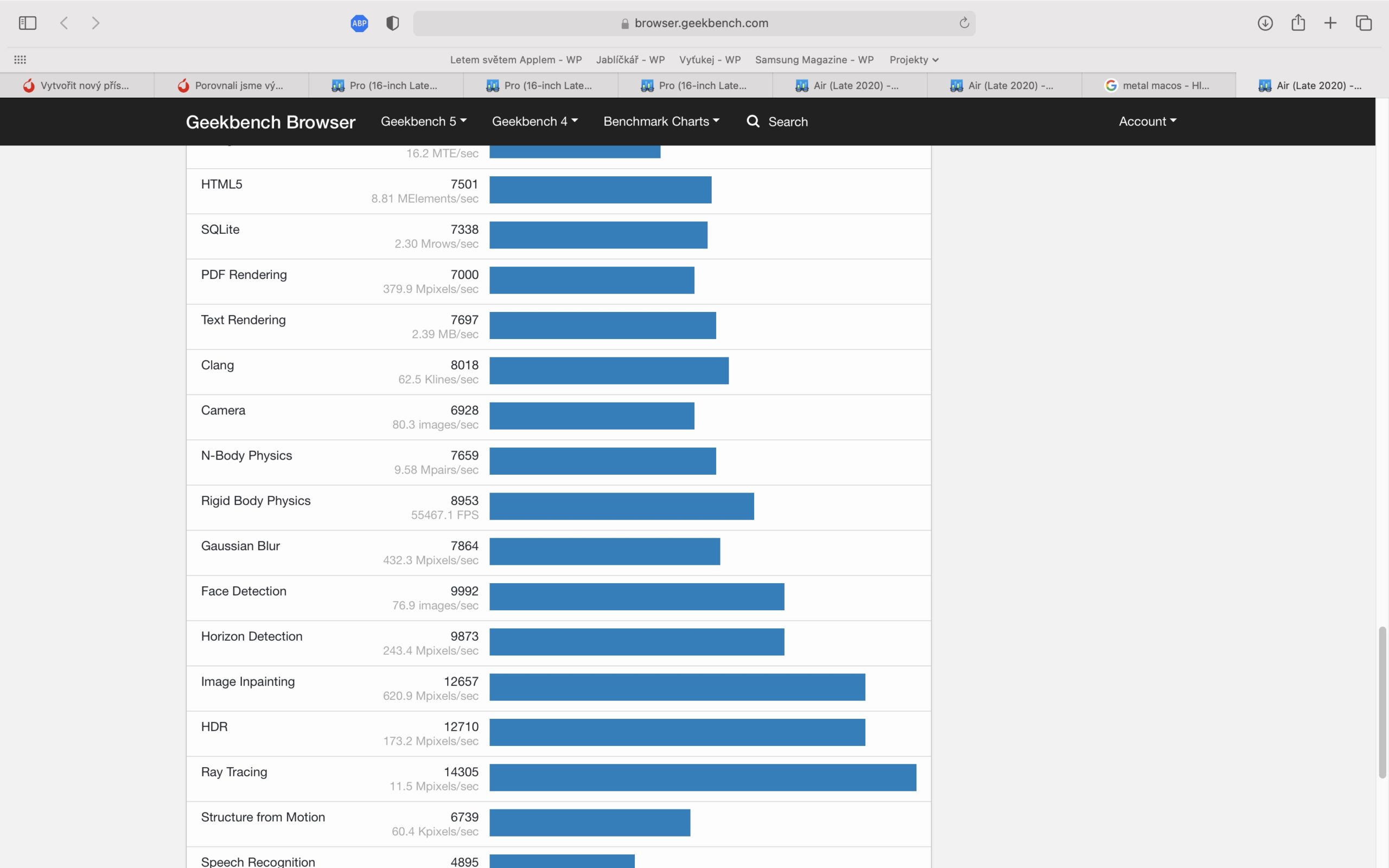







Apple, kiss my ass.
mba is a disappointment - the battery lasts 4-5 hours of work with photoshop and photomechanic, that's not enough,
can't keep up - reactions are slower than mbp 2015, specifically opening, saving photos, viewing...always a slight delay / which is quite a problem when working fast / sometimes it doesn't appear to save at all like, I have to restart photoshop - adobe programs are definitely not fully compatible with M1. If only I had known...
so I'm selling 16GB 1T 8 cores