For many of us, it seems like yesterday that Steve Jobs introduced the first generation MacBook Air on stage at the 2008 Macworld Expo. For the presentation, Steve Jobs used the envelope from which he took the first Air and immediately showed people how miniature, but on the other hand, a powerful machine it is. It's now 12 years since the first MacBook Air was introduced, and Apple has come a long way in that time, but unfortunately, in certain situations, it took a wrong turn at the crossroads of decision making. The MacBook Air (2020) is one of the generations where Apple goes back to one of the crossroads and finally takes a right turn…but we'll get to that later in this review. Sit back, because the MacBook Air (2020) is definitely worth it.
It could be interest you

Packing
Before we dive into reviewing the MacBook Air itself, let's take a look at its packaging. This is certainly not a surprise this year either - it is practically identical in appearance to the other packages. So you can look forward to a classic white box, on the lid of which you will find a picture of the MacBook Air (2020) itself, then on the sides you will find the name of this apple machine. If you look at the bottom of the box, you can see the specifications of the variant you ordered before unpacking. After cutting and removing the transparent film, along with opening the lid, the Air itself, wrapped in another layer, will peek out at you. After taking it out, only a small manual is waiting for you in the package, together with an adapter and a USB-C - USB-C cable, which all new MacBooks are used to charge. For a long time now, Apple has not included an extension cable with its MacBooks, thanks to which it was possible to charge the device calmly using a socket located on the other side of the room. So you have to make do with a meter cable, which is nothing extra. On the other hand, you can use those "extensions" from the older device - it is fully compatible. In the mini "box" with the manual you will of course find the notorious apple stickers. When you open your MacBook for the first time, the machine starts immediately, but you still have to remove the protective white "paper".
Design
It's been a few years since Apple finally made a design update to its MacBook Air. If you still have the MacBook Air in your head as a silver machine with huge white frames around the display, then it's time to change your image. From 2018 onwards, there are (not only) visually updated models that resemble newer MacBook Pros (from 2016 onwards). Apple refers to the new "generation" of MacBook Air with the word Retina - this already indicates that the MacBook Air from 2018 offers a Retina display, which is another of the main differences. Anyway, we're not here today to compare the older generations of Air with the newer ones - so let's get back on topic.

Coloring and measurements
If we look at the appearance of the MacBook Air 2020, it can be said that it fits in perfectly with other current MacBooks. Compared to MacBook Pro, however, Air offers, in addition to space gray and silver, a gold color, which girls and women will especially appreciate. Of course, you will be surprised by the classic aluminum chassis, which Apple has been betting on for several years. Aluminum chassis is not standard at all for most of the competition, and if you were to look at other machines at the same price level, you would find that many manufacturers are not afraid to continue using classic plastic - it is not as durable and it is not an elegant solution at all. If you look at the Air from above, you have practically no chance to distinguish it from the 13″ MacBook Pro. The biggest design difference comes when you look at the MacBook Air from the side. Practically immediately, you will be literally struck by its height, which narrows even further from the far end towards the closer one. To be precise, the height of the MacBook Air starts at 1,61 centimeters, then tapers towards the front to a respectable 0,41 centimeters. As for the other measurements, i.e. width and depth, they are 30,41 centimeters and 21,24 centimeters. The big appeal of the MacBook Air has always been easy portability along with light weight – and there was no mistaking it here either. MacBook Air 2020 weighs less than 1,3 kg – so you might not even recognize it in a backpack.
Keyboard
The biggest novelty and attraction in the case of the MacBook Air 2020 is the keyboard. If you follow the happenings around apple computers, you have certainly not missed information about problematic butterfly keyboards. These so-called butterfly keyboards first appeared on the now-discontinued 12″ MacBook (Retina), but the biggest boom occurred a year later. Apple decided to place Butterfly keyboards in its Pro and Air MacBooks, in which the butterfly keyboard mechanism was located until the turn of 2019 and 2020. Apple decided to return to the classic scissor mechanism of the keyboard mainly because of the high failure rate of the Butterfly mechanism. He did not manage to eliminate the malfunction of these keyboards even after several years and generations of efforts. At the time of writing this review, all MacBooks that Apple offers are equipped with the so-called Magic Keyboard, which is much more reliable and uses a scissor mechanism.

Magic Keyboard
Despite the fact that the new Magic Keyboard has a slightly higher stroke, it is absolutely great to type on. It goes without saying that you simply have to get used to a new keyboard, but if you are switching from Butterfly to Magic Keyboard, it will be a matter of just a few hours. In addition, you won't have to worry about every crumb that could fall into the keyboard and thus "destroy" it. As for the noise of the Magic Keyboard, there is nothing to complain about either. The overall feel of the keyboard is simply great. The keys are very firm, not wobbly, the press is very pleasant and I, as a former Butterfly keyboard user, am very happy about this change and would definitely not change.
Touch ID and Touch Bar
The MacBook Air keyboard also includes Touch ID, which is very popular among Apple computer users. Currently, as with the Magic Keyboard, the Touch ID module is offered by all MacBooks available. Touch ID can be used by users for a number of different activities. In addition to the fact that it can be used to unlock the MacBook, you can also use it for authorization when paying on the Internet, or when making changes to the operating system. If you set up Touch ID, which is definitely recommended by everyone, then you probably won't have to enter a password even once. Even when logging into the web interface, Touch ID can be used. On the other hand, you have to be careful not to forget the password to your user profile, which, according to the story, sometimes just happens. As for the Touch Bar, in this case Air supporters are out of luck. It is simply not available - even if you pay extra. The Touch Bar is thus still part of the Pro family exclusively (which some Touch Bar opponents will probably appreciate).

Display
As I mentioned above, all MacBook Airs from 2018 have a Retina display along with a redesigned chassis. The Retina display from Apple is simply stunning and it is almost impossible to read anything. Specifically, the MacBook Air 2020 offers a 13.3″ Retina display with a maximum resolution of 2560 x 1600 pixels, from which 227 pixels per inch can be deduced. Of course, you can adjust the resolution in the system settings, specifically you can choose from 1680 x 1050x 1440 x 900 and 1024 x 640 pixels - these alternative resolutions are great, for example, if you have your MacBook far away from you and you simply cannot focus anymore when using the full resolution to some elements of the system. The maximum brightness is then set at 400 nits (although the machine is said to be able to "radiate" up to 500 nits). MacBook Air 2020 does not lack support for True Tone, which takes care of adjusting the white color display, but on the other hand, users will not see support for the P3 color gamut. Because of this, the colors on the display seem a little more washed out and less colorful when compared to the MacBook Pros - but Apple simply needs to differentiate the Air and Pro series in some way, so this move is more than understandable. The frames around the display are not large at all - they are the same as those of the 13″ MacBook Pro. However, if you've ever had the privilege of looking at the bezels of the 16″ MacBook Pro, or if you're used to them from regular use (like me), they'll simply seem a little bigger to you - even if compared to the competition, they're still perfect.

Webcam and sound
What I see as a huge minus in the case of (not only) the MacBook Air is the webcam, specifically the FaceTime HD webcam. As the name of this camera already suggests, only HD resolution is available, which is definitely below average these days. Any cheap Android phone has a better front camera. Of course, if you don't use FaceTime (or another similar program), then this definitely won't put you off, but for me, as a daily FaceTime user, this is a big mistake. 720p resolution, i.e. HD, is definitely not enough these days. Let's hope that Apple does not update the webcam of its laptops because it plans to introduce a perfect 4K TrueDepth camera with Face ID, which it will deploy this year or next. Otherwise, I cannot explain this misstep. I would understand if, for example, the Pro series had a better webcam (and the Air, therefore, a worse one). However, it must be noted that all MacBooks, including the top 16″ model, have a literally embarrassing HD FaceTime camera.

On the other hand, I have to praise the MacBook Air in terms of sound. MacBook Air (2020) has stereo speakers with support for Dolby Atmos technology. These speakers simply won't let you down in any way. Whether you want to enjoy a movie with your significant other, play your favorite rap album, or you want to play some simple game, there will definitely be no need to connect external speakers. The built-in stereo speakers will simply amaze you. You will notice the biggest difference if this MacBook is your first MacBook and you run the first audio test. I too remember this moment when I played my favorite song for the first time on my first MacBook (namely 13″ Pro 2017). I simply stared at the monitor with my mouth open for a few minutes and absorbed the quality of the speakers - and this case is no different. The speakers (not only) of the MacBook Air do not have a problem with any form of sound, the only minus comes when the maximum volume is set, when some tones are distorted/rattling. As for the microphones, three microphones with directional beamforming take care of sound recording. In layman's terms, the microphones are of very high quality even for some amateur studio work, in the case of FaceTime calls, the other party will definitely not have the slightest problem with the sound quality.
Performance
Many of you will surely be interested in how the MacBook Air fares in terms of performance. At the outset, it must be noted that the MacBook Air's priority is definitely not performance. So, if you are one of the users who complain about the low performance of Airs, then this model series is simply not the right one for you and you should look for more expensive machines from the Pro series, which are much better in terms of performance. For most users, the MacBook Air is a machine that is used to surf the Internet, chat with friends, or perhaps FaceTime with close family. So if you are counting on the fact that this (and any other) MacBook Air can edit photos in Photoshop or cut and render videos in Final Cut, you are seriously mistaken. The MacBook Air is simply not designed for these tasks. I don't mean that you wouldn't use it to edit a photo in Photoshop, of course the Air can handle that, but it certainly can't run several powerful programs at the same time. I note again that if you are one of the users who are mainly interested in performance, then the Air series is not for you.
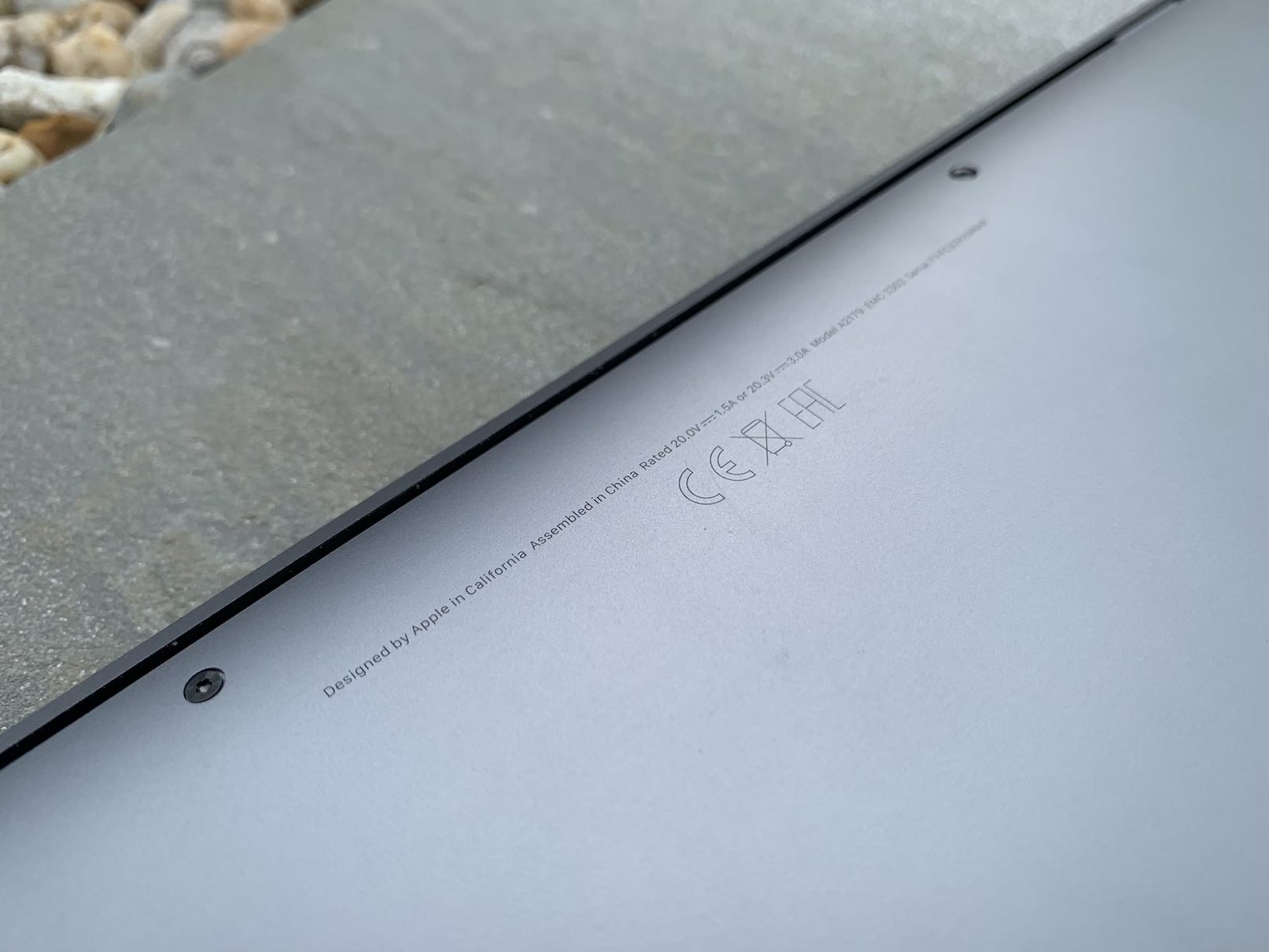
processor
Our model is a basic model. This means that it offers a dual-core 3th generation Intel Core i10 clocked at 1,1 GHz (TB up to 3,2 GHz). However, in addition to this processor, there is also a Core i5 of the 10th generation with four cores, the clock is then set to 1,1 GHz (TB to 3,5 GHz). The top processor in this case is the 7th generation Core i10, also quad-core, with a base clock of 1,2 GHz (TB up to 3,8 GHz). The basic Core i3 processor, with which our MacBook Air is also equipped, discourages many Apple fans. I personally see the basic model with Core i3 as a very basic model, which is sufficient for completely ordinary users who do not plan to do several things at once. I have to admit that the transition from my six-core i7 to a dual-core i3 is really noticeable. You can tell the difference almost immediately, already when setting up your MacBook. All settings take a long time, the MacBook then remains slightly slower even after complete settings, when, for example, data is downloaded from iCloud, etc. In short and simply, it is not a performance peak, but the "i-three" will be enough for ordinary users. If you are one of those users who edit a video here and there, and at the same time want to communicate with friends and also watch a video, then I would recommend looking for something more powerful - in this case, the i5 seems ideal, which will probably be enough for all users. As for the i7, I would be slightly cautious because of the cooling. As for connectivity, on the left side you will find 2x Thunderbolt 3, on the right there is a 3,5 mm headphone jack.
Cooling, temperature and thermal throttling
Unfortunately, the cooling of the MacBook Air and newer MacBooks in general is a bit worse. If you watched the disassembly of the new MacBook Air (2020), you may have noticed that the fan is located practically completely outside the processor. Only one heatpipe is connected to it - and that's about it. However, in this case it is not so much Apple that is to blame, but rather Intel. Its latest processors have a very high real TDP (which is the value in watts that the cooler must be able to dissipate). Intel lists the minimum TDP for processors on its website, and if Apple stuck to this information, then there is nothing to be surprised about. Those 15W processors would certainly be cooled by the cooling designed by Apple. However, if the real TDP is over 100 W, it is not enough. If, in addition, the processor is overclocked to the Turbo Boost frequency, on the one hand the MacBook becomes central heating, and on the other hand the processor only lasts a few seconds at the TB frequency. So if you count on the fact that the processor inside your Air can work at frequencies above 3 GHz, then yes it can - but only for a few seconds before overheating and cutting performance. Whether you side with Intel or Apple is only up to you, but of course you have to take into account worse cooling.
It could be interest you
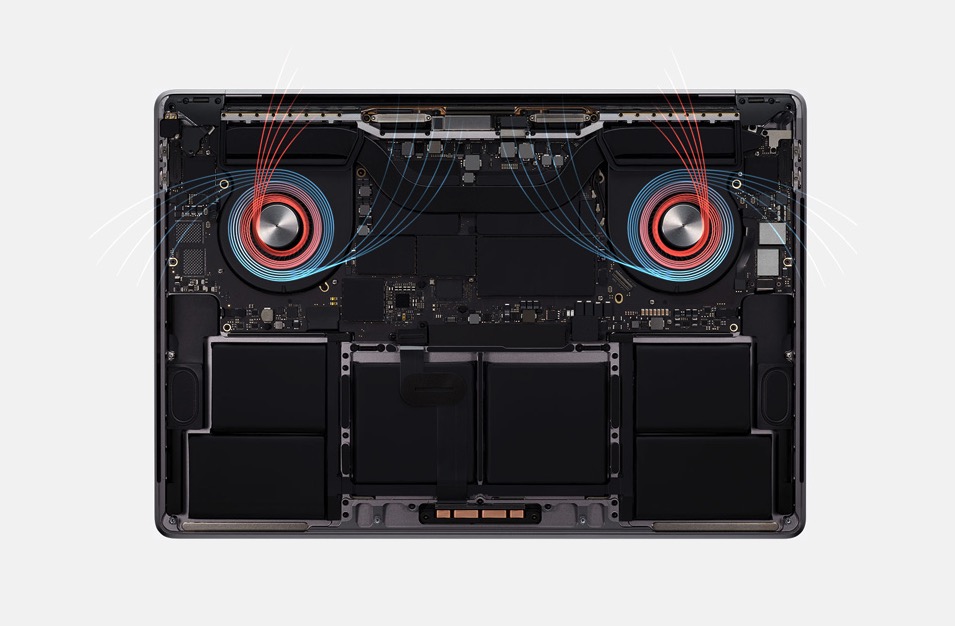
Memory
Regarding the storage memory, I would like to praise Apple for increasing the basic SSD storage. This year, for the same (last year's) price, instead of 128 GB of storage, we get twice as much, i.e. 256 GB. In addition, 512 GB, 1 TB or 2 TB are also available for an additional fee. As for the operating RAM memory, it is basically a respectable 8 GB. 16 GB of RAM is then available for an additional fee. For ordinary users, I think that 8 GB of RAM in combination with the available processors will suit. As for storage, in this case you have to know for yourself whether you will store a lot of data locally and choose a larger storage, or if you store data on iCloud and the basic will be enough for you. As for the speed of the SSD disk, we performed a test in the well-known BlackMagic Disk Speed Test program and reached 970 MB/s for writing, then almost 1300 MB/s for reading. These values are absolutely sufficient for practically any operation with the disk - the MacBook Air (2020) has no problem reading and writing 2160p video at 60 FPS (with a few exceptions, see the image below). However, as I already mentioned, you simply won't be able to edit such a video on a MacBook Air. Air is not a machine designed for demanding work.
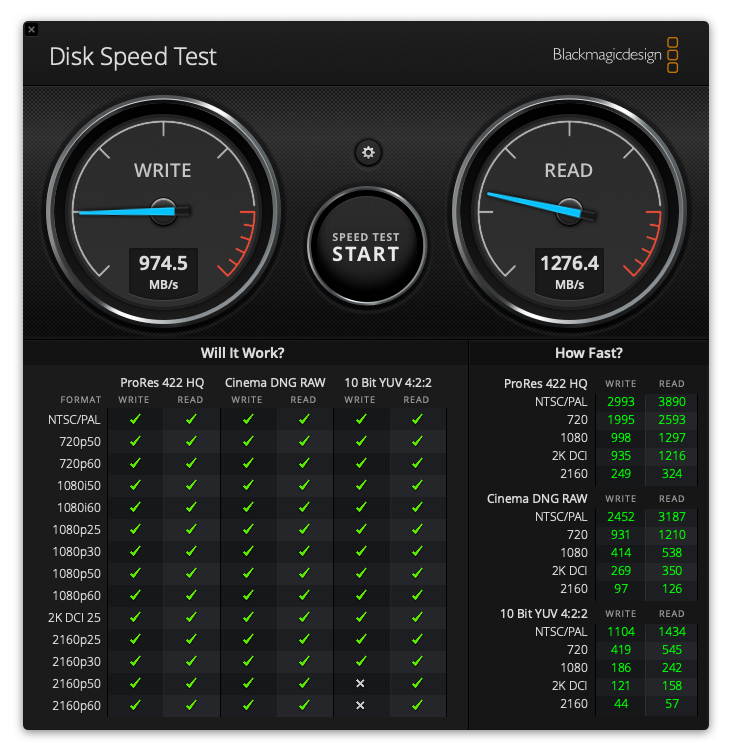
Battery
As for the official specifications, Apple states that the MacBook Air (2020) can last up to 11 hours for browsing the Internet, 12 hours after that the Air lasts for playing movies. I entrusted the battery performance test to my own mother, who is, among other things, the exact target group of this device. She used the MacBook Air (2020) for three days to surf the Internet for several hours, along with handling various orders. As for the test itself, the mother spent less than 5 hours on the Air on the first day, only 2 hours on the next day, and less than 4 hours on the third day. After this time the Air came back to me saying it had the last 10% battery left and that it would need a charger. I can therefore confirm Apple's claims for classic, undemanding work. Of course, it's perfectly clear that the more you stress the Air, the faster the battery level will go down.

Target group and conclusion
Although I mentioned it several times in this review, it is necessary to think about whether you really belong to Air's target group. It is absolutely pointless to criticize the basic configuration of the MacBook Air (2020) with an Intel Core i3 processor if you are one of those users who need brutal performance for their work. The basic version of the MacBook Air is simply bought by people who do not need performance. These are, for example, managers who deal with the running of their company through e-mail all day, or perhaps older people who need a reliable device with a long life for occasional surfing on the Internet. If you think that on this machine you will "steam some game" or "edit some video", then you are simply wrong and you need to look for the "pro". At the end of every review there should be a recommendation, and in this case there will be no exception. I recommend the MacBook Air (2020) in the basic configuration (and most likely not only in it) to all undemanding users who do not expect brutal performance and speed. As far as my opinion is concerned, it is a practically perfect machine, with only a little missing from perfection. By almost, I most likely only mean cooling (or inefficient processors from Intel). It would definitely be nice if the MacBook Air didn't simply sweat with every operation. At the same time, some users would certainly appreciate the time for which the Air can last at an overclocked Turbo Boost frequency.

 Flying around the world with Apple
Flying around the world with Apple 
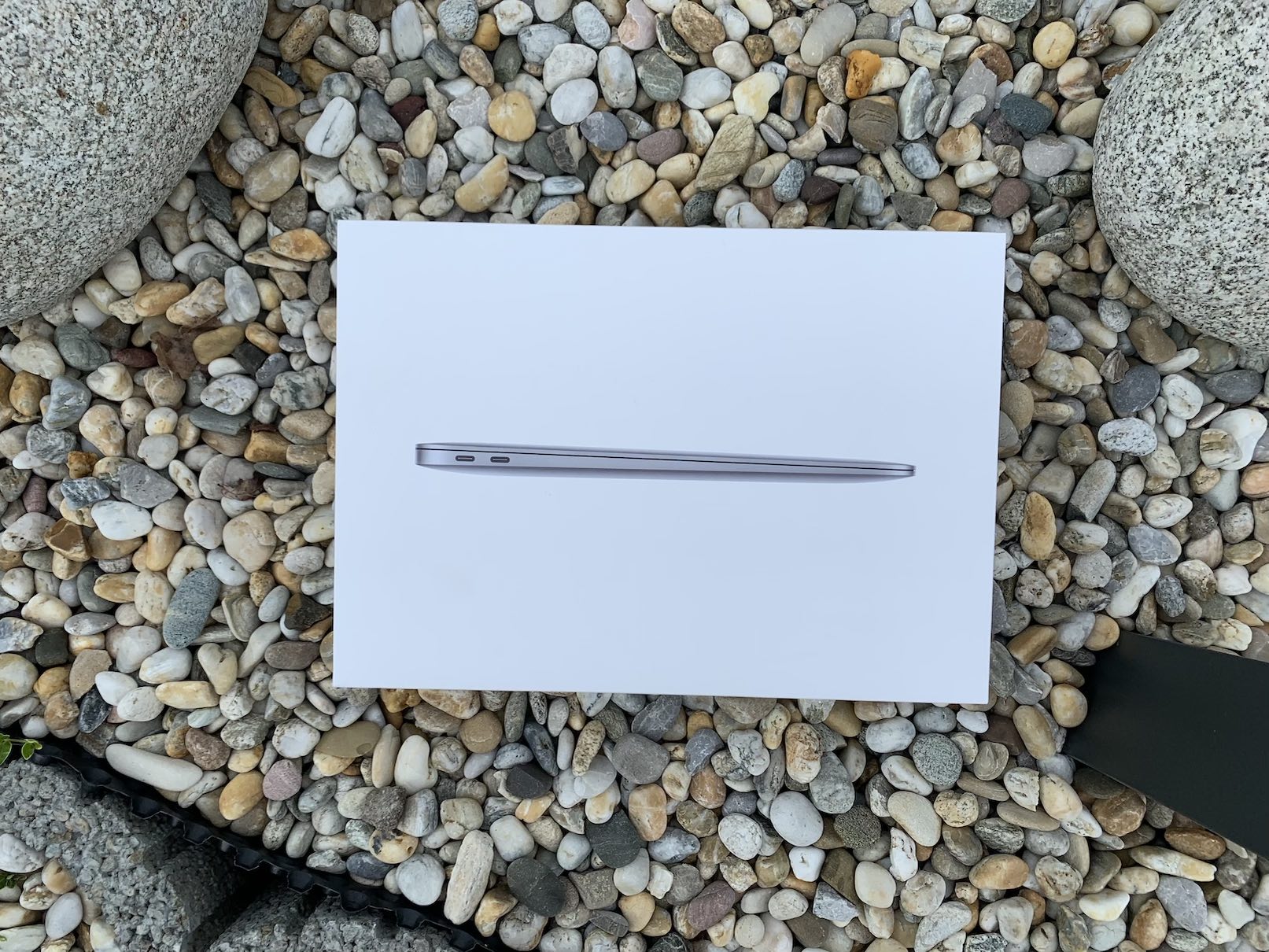

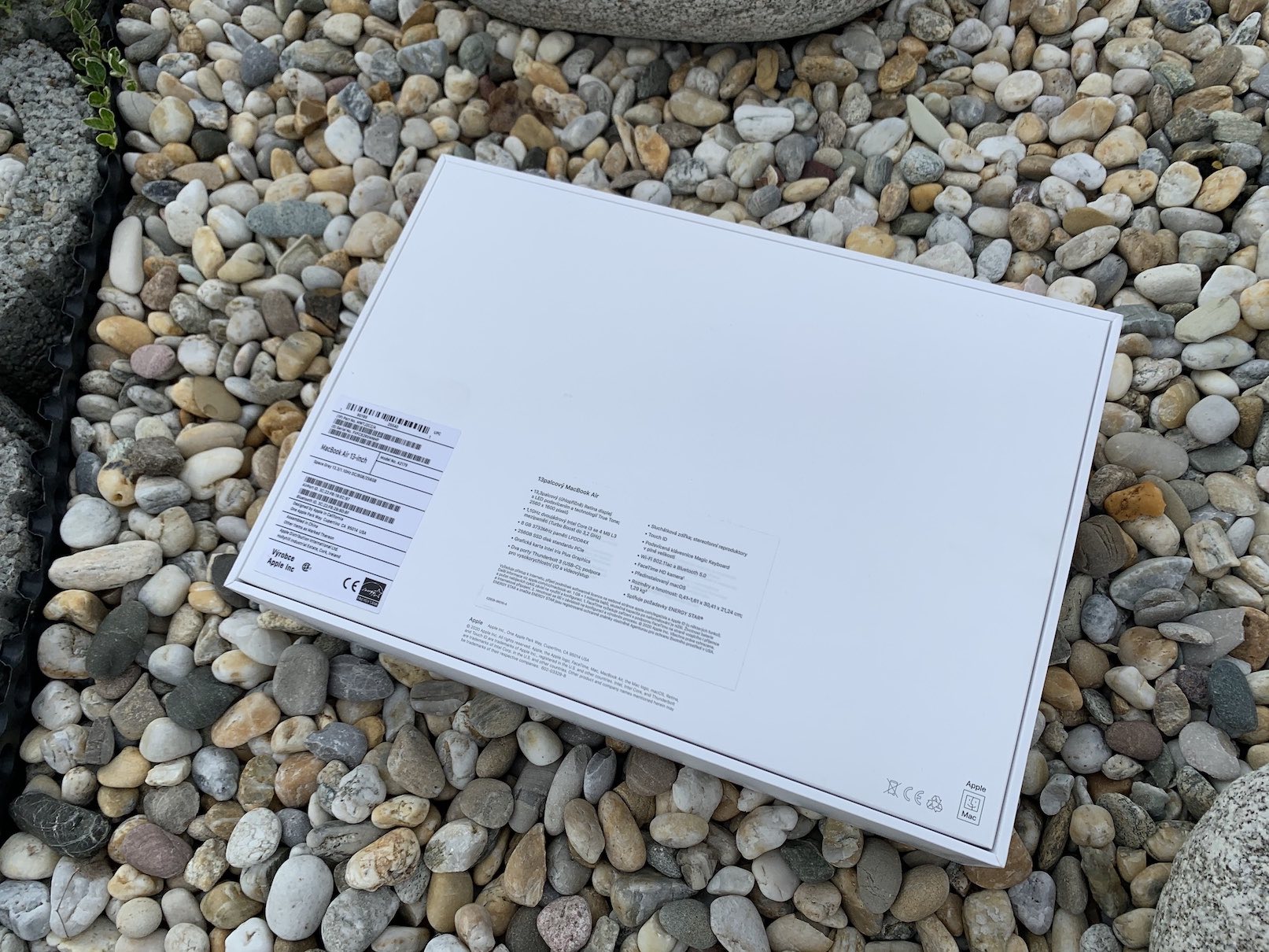
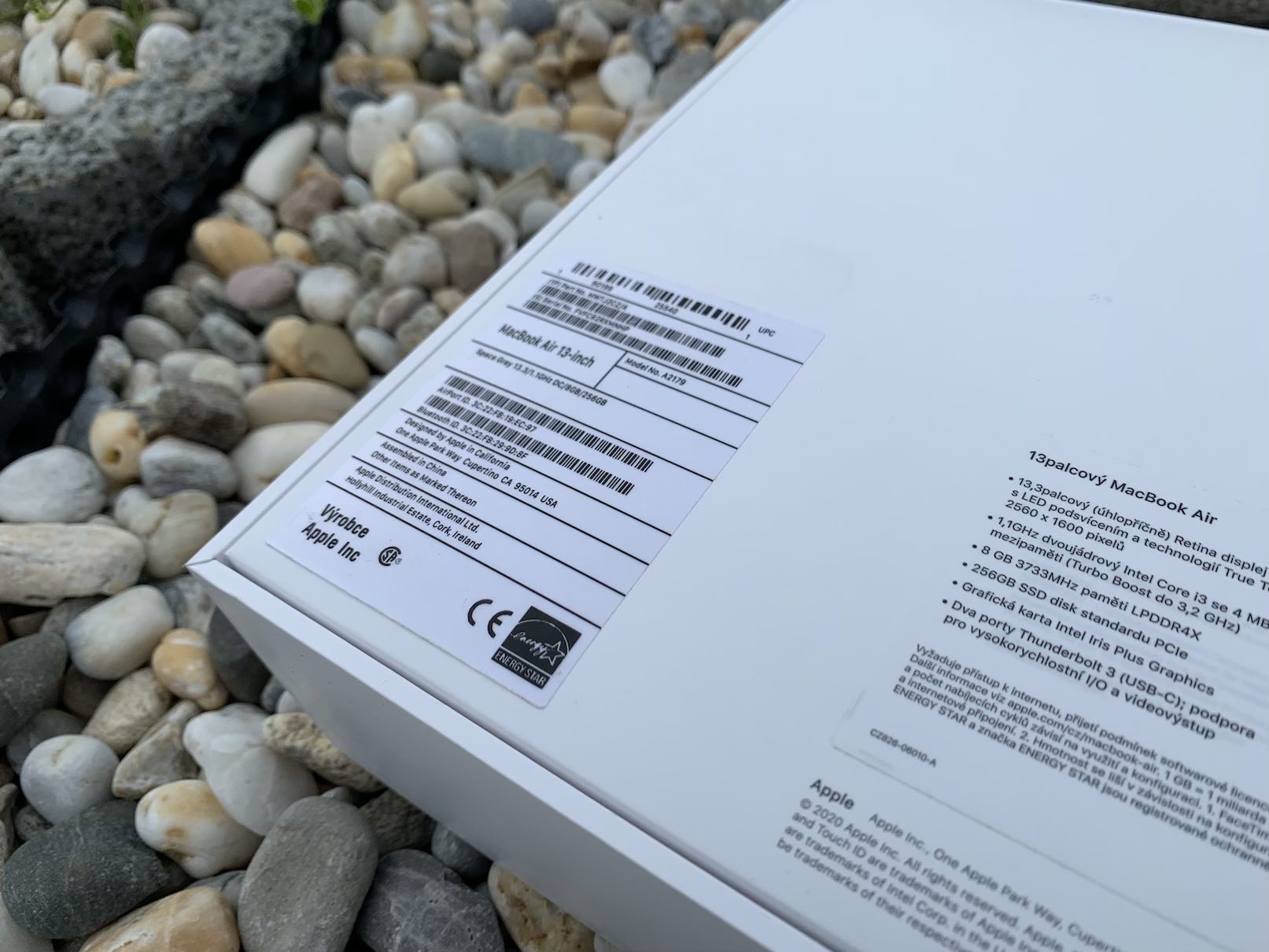
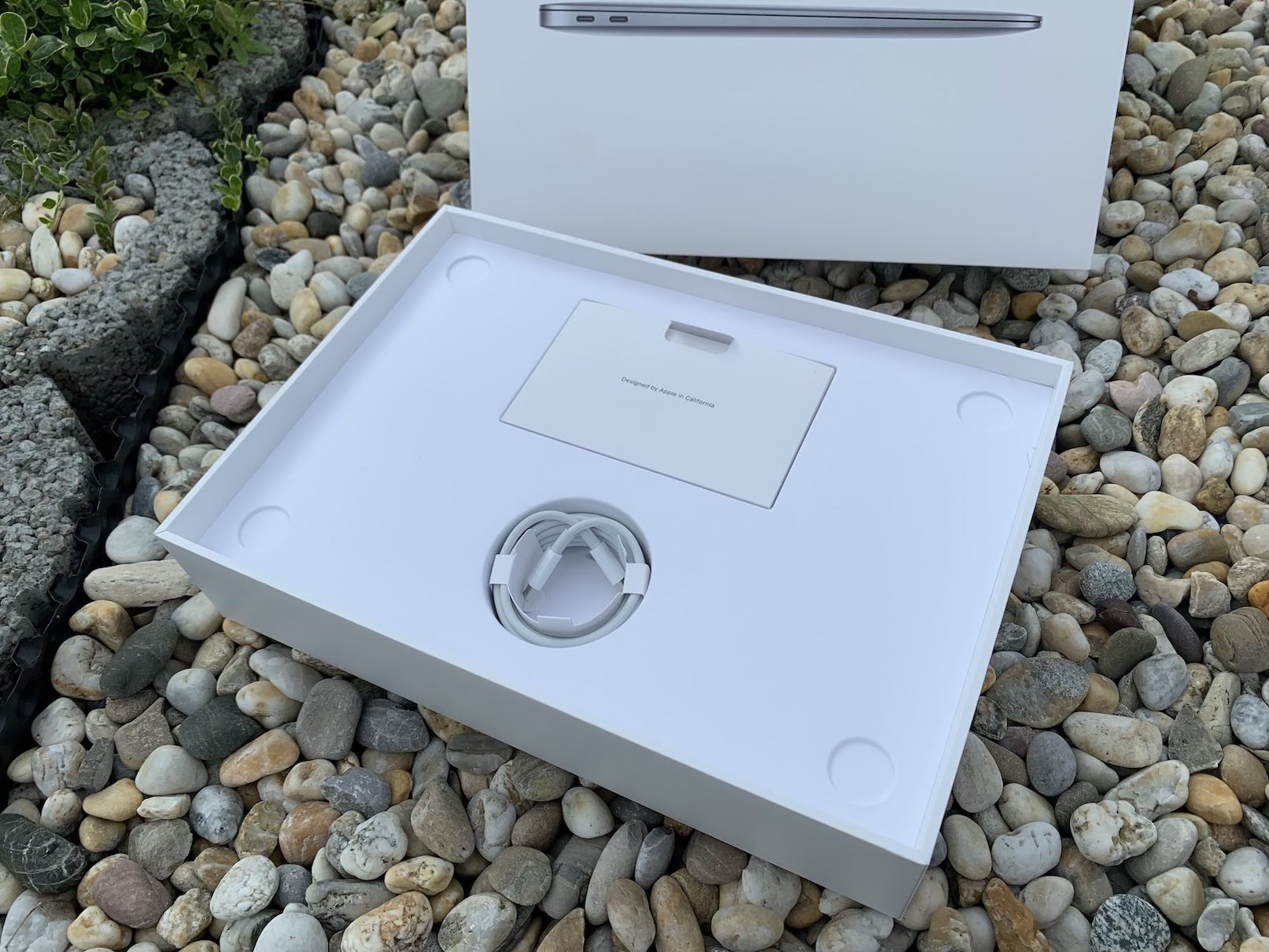
















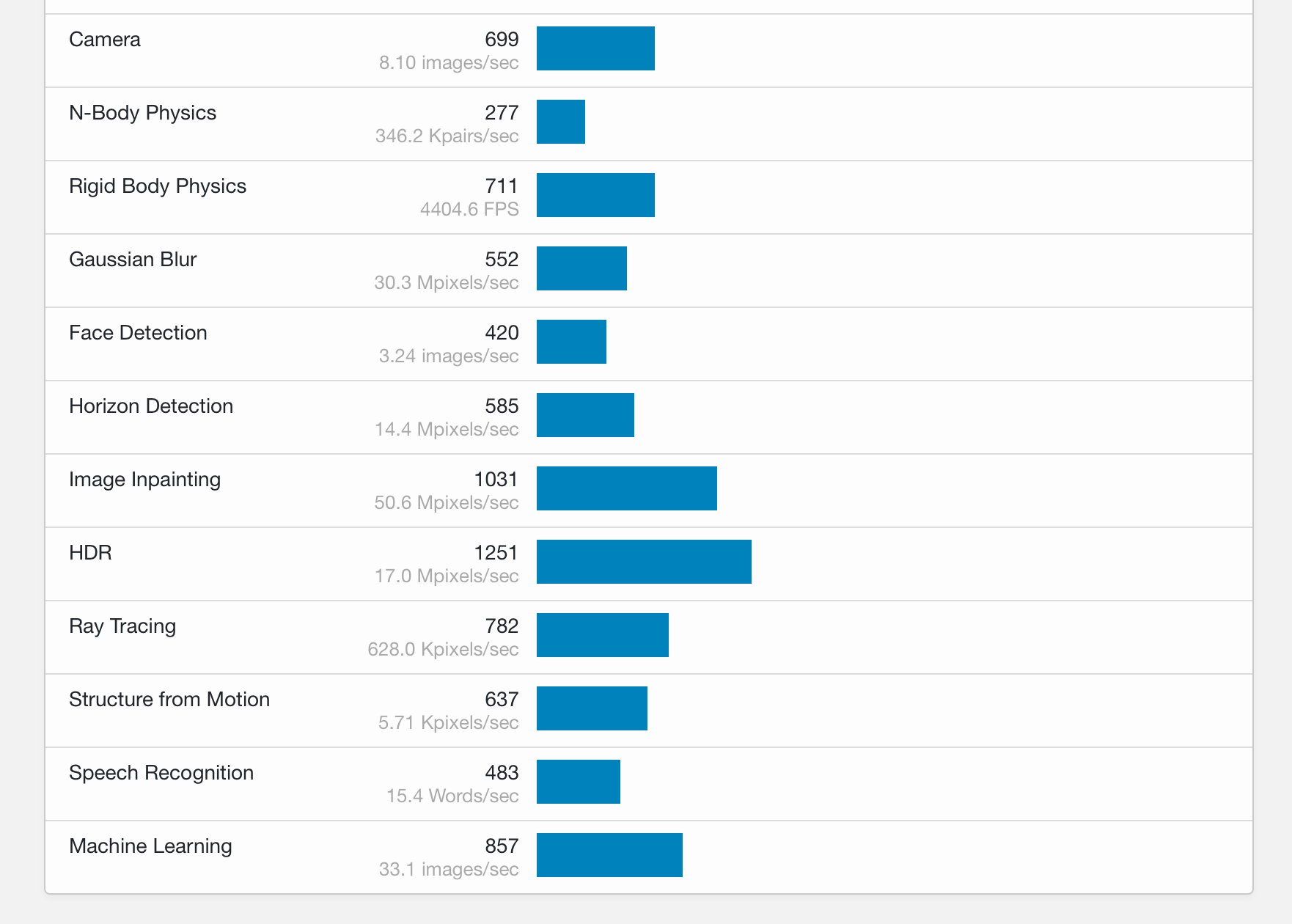
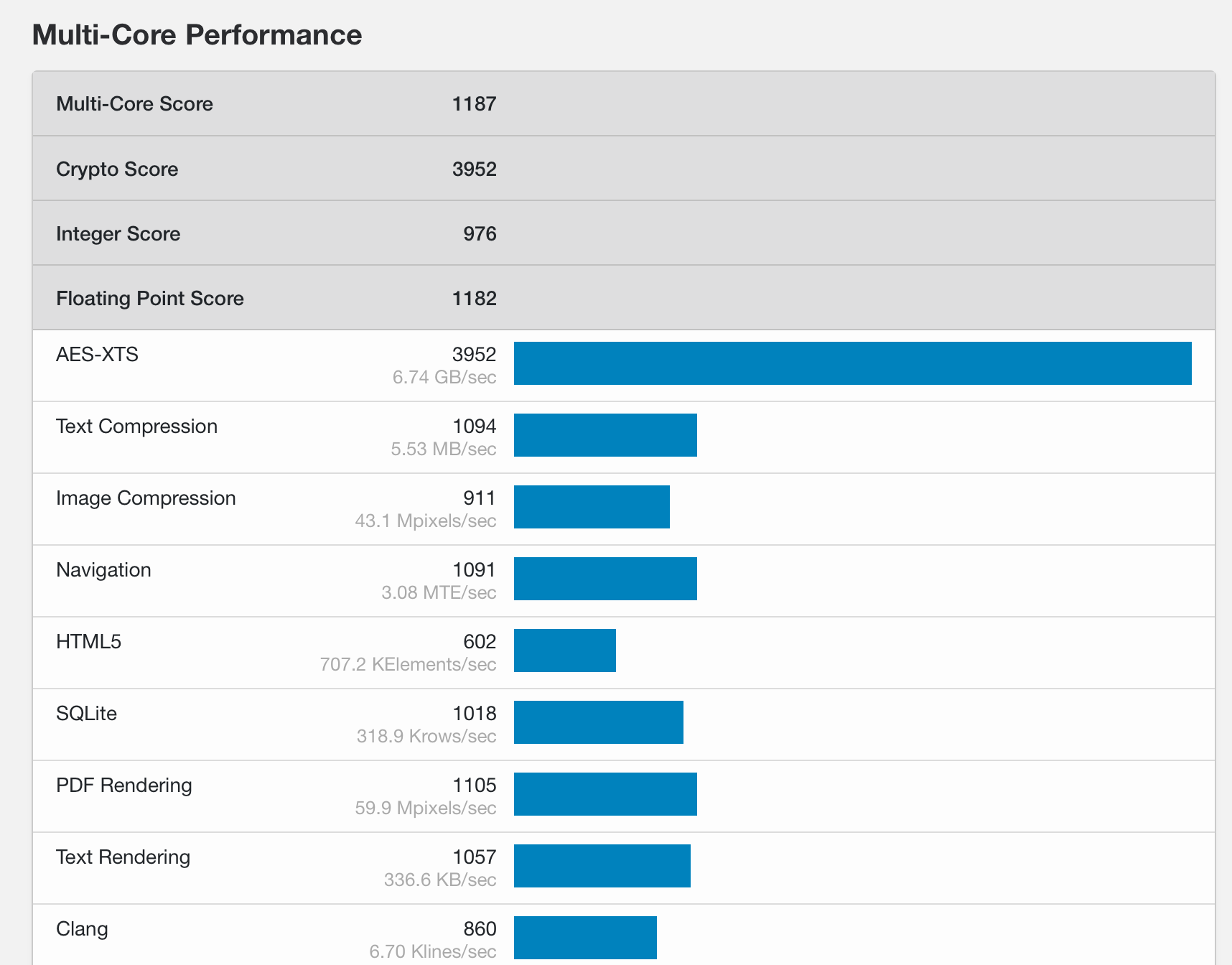
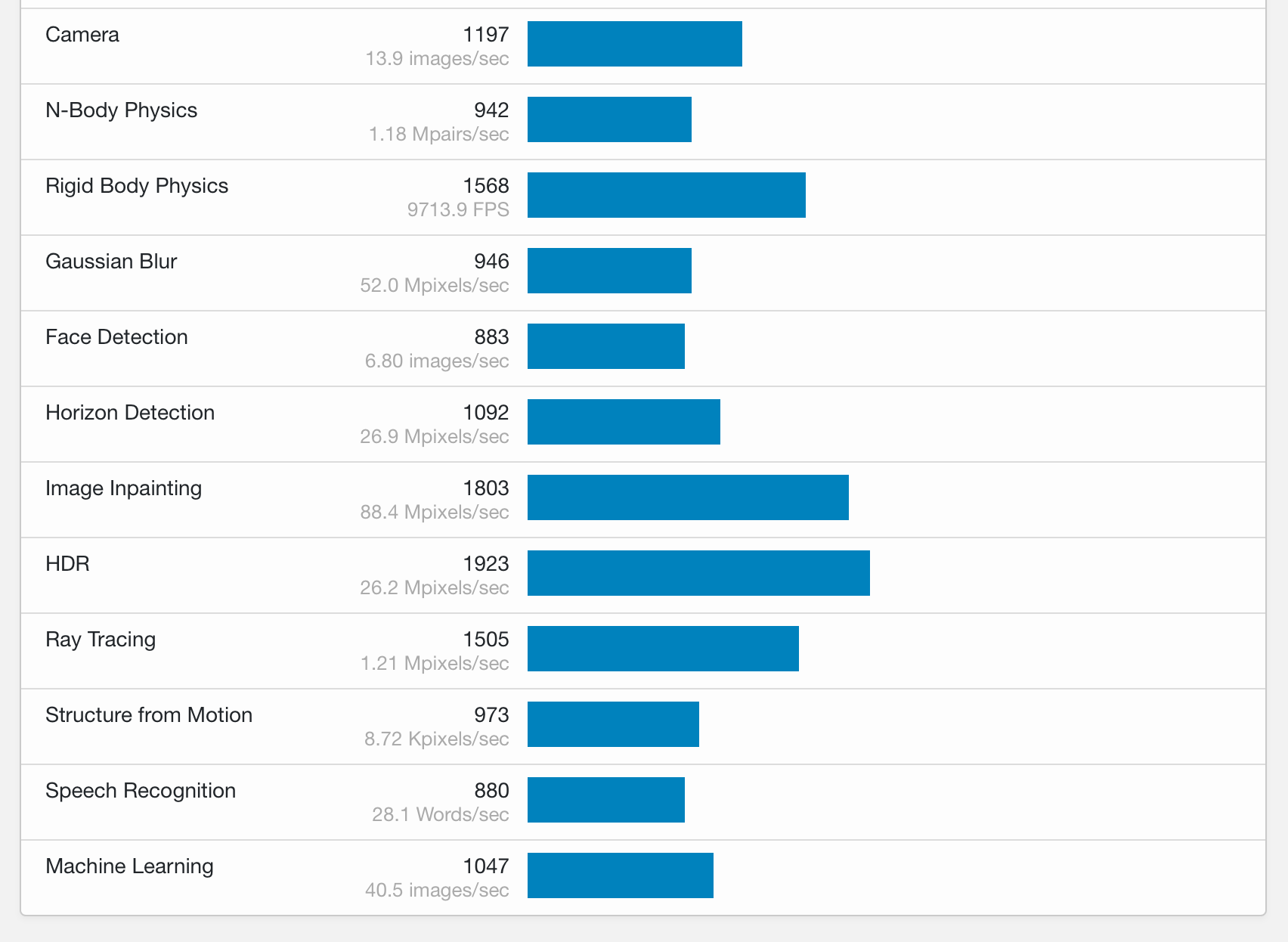
Too bad he's so slow. I don't really understand why make slow computers at all when the cost of more powerful components is relatively negligible.
So that the computer for the children/parents/wife is not so expensive. Because of battery life. Most people don't use movie editing, so for the most part it's enough.
But Air is expensive and more powerful components are cheap from this point of view.
Hello, I would like to ask if the MacBook Air 2020 is suitable for students, i.e. mainly for work in word and excel, also the internet, creating presentations, simply more for "office" work. Thank you.
Hello, reach for the MacBook Air with M1 and you will be more than satisfied. This particular model with Intel is already out of the question :)
Hello, that's what I'm interested in. Mac Book Air review with M1. I am considering a student for my daughter. It's a relatively new thing and not many reviews yet. Thanks
Hello, for reviewers, this is a shortage of goods. You can check out the review on our sister site Letem svodel Applem, link below, or you have to wait for the beginning of March, when we will have both the Air and the 13″ Pro with the M1 available for review for Apple users.
https://www.letemsvetemapplem.eu/2020/12/05/recenze-macbook-air-m1/