Many did not even hope for him anymore, for others, on the contrary, hope was the last to die. We've been waiting a really long time for the new MacBook Air. So long that there was already speculation about his definitive end. In the end, however, Apple presented us with the biggest change since the premiere of the first model, which Steve Jobs had already legendary pulled out of the envelope. Therefore, the reincarnated MacBook Air could not escape our editors either, and in the following lines we bring you its complete review.
Although the new MacBook Air offers a lot of interesting innovations, it also brings with it several compromises and, above all, a higher price. It's as if Apple was testing us to see how far it can go, and whether users are willing to pay at least 36 crowns for a ticket to the world of Apple laptops. That's how much the cheapest variant, which has 8 GB of operating memory and 128 GB of storage, costs. Both mentioned parameters are configurable for an additional fee, while the dual-core Intel Core i5 processor of the eighth generation and a clock of 1,6 GHz (Turbo Boost up to 3,6 GHz) is the same for all configurations.
We tested the basic variant in the editorial office for almost two weeks. Personally, I temporarily replaced my last year's MacBook Pro with Touch Bar with the new Air. Although I have been used to higher performance for a little over a year now, I still have a lot of experience with the basic series - I used the MacBook Air (4) almost every day for 2013 years. The following lines are therefore written from the point of view of a former user of the old Air and the current owner of a newer Proček. This year's Air is very close to the Pro series, especially in terms of price.
Packing
Several changes have already taken place in the packaging compared to the previous version. If we leave aside the stickers matching the chassis, you will get a USB-C adapter with a power of 30 W and a two-meter USB-C cable with the Air. The new solution has its bright side and its dark side. The advantage is that the cable can be removed, so if it is damaged, you only need to buy a new cable and not the entire charger including the adapter. On the other hand, I see a big negative in the absence of MagSafe. Even though its removal could be expected following the example of the MacBook and MacBook Pro, its end will freeze many a long-time Apple fan. After all, it was one of Apple's best inventions in the field of portable computers, and almost every owner of a MacBook equipped with it will remember the situation when MagSafe saved his computer and thus saved a lot of money and nerves.
Design
When the MacBook Air first appeared on the scene, it grabbed attention. Today's youth would call it a trend-setter among laptops. It was beautiful, thin, light and simply minimalistic. This year, Apple went a step further and the new Air is 17% smaller, 10% thinner at its widest point and a full 100 grams lighter. Overall, the design has matured, and for at least a few more years, the MacBook Air will look just like this year's model.
Personally, I like the new design, it's more mature and goes hand in hand with other Apple laptops. I especially welcome the black, 50 percent narrower frames around the display. After all, when I look at the old Air today, I don't like some design elements so much anymore, and a change was simply needed. The only pity is the absence of the glowing logo, which has been iconic for Apple notebooks for many years, but we had already practically counted on this change.
But when working on the new Air, I still can't shake the feeling that I have a MacBook Pro in my hands. Not at all in terms of performance and display, but precisely because of the design. Both models are so similar that if it weren't for the function keys instead of the Touch Bar and the inscription below the display, I wouldn't even notice at first glance that I'm working on an Air. But I don't mind it in the slightest, it makes the MacBook Air look even better than the 12″ MacBook.
Everything is minimalist on the reincarnated MacBook Air, even the ports. There are two Thunderbolt 3/USB-C ports on the right side. On the left, there is only a 3,5 mm jack, which Apple surprisingly did not dare to remove. Goodbye MagSafe, classic USB-A, Thunderbolt 2 and SD card reader. The limited offer of ports was an expected move from Apple, but it will freeze anyway. Most of all, MagSafe, however, the card reader will also be missed by some. Personally, I've gotten quite used to USB-C ports and changed my accessories. But I believe that some will adapt with difficulty. However, I would like to point out that in the case of the Air, the transition to a new port hurts as much as it does with the MacBook Pro, which after all is purchased by more demanding users with significantly more expensive peripherals.

Display
"Just put a Retina display in the MacBook Air and start selling it." That's how the comments of users who were waiting for the new Air often sounded. Apple eventually succeeded, but it took an incredibly long time. The new generation can therefore boast a display with a resolution of 2560 x 1600. In addition, it can display 48% more colors compared to the previous generation, which is partly thanks to IPS technology, which in addition to more accurate colors also mainly ensures better viewing angles.
It is perhaps unnecessary to mention that the displays of the new and old Air are diametrically different. The panel in particular is worth upgrading, as it is a really noticeable improvement at first glance. A sharp image and significantly richer, higher quality and truer colors will simply win you over.
On the other hand, when compared with the higher series, we encounter some limitations here. For me, as a MacBook Pro owner, the brightness of the display is noticeably different. While the Pro supports a brightness of up to 500 nits, the Air's display a maximum of 300 nits. For some, it might be a negligible value at first glance, but in real use the difference is noticeable and you will feel it especially when working in daylight and especially in direct sunlight.
Compared to the MacBook Pro, the new MacBook Air also displays colors differently. Although it's significantly improved compared to the previous generation, it still can't match the top line. While the MacBook Pro display supports the DCI-P3 gamut, the Air panel manages to display "only" all colors from the sRGB range. So, if you are a photographer, for example, I recommend reaching for the MacBook Pro, which is only a few thousand more expensive.

Keyboard and Touch ID
Like other Apple laptops from recent years, the MacBook Air (2018) also received a new keyboard with a butterfly mechanism. Specifically, it is already the third generation, which is also available in the MacBook Pro from this year. The biggest change compared to the previous generation is especially the new membrane, which is located under each key and thus prevents the ingress of crumbs and other impurities that caused the keys to jam and other problems.
Thanks to the membrane, the keyboard is also significantly quieter and the overall user experience of typing is completely different than, for example, on the 12″ MacBook or MacBook Pro 2016 and 2017. Pressing individual keys is harder and takes some time to get used to. As a result, writing is comfortable, after all, I wrote the entire review on it without any problems. I have had experience with all generations, and it is the last one that is written best. Users of the old MacBook Air may take a little longer to get used to, after all, these are completely new keys with a less pronounced stroke.
I also have one complaint about the new keyboard, namely the backlight. According to Apple, each key has its own backlight, and this is probably where the problem occurs. Keys such as command, option, esc, control or shift are backlit unevenly and while, for example, part of the command character lights up brightly, the upper right corner only partially lights up. Similarly, for example, on the esc key, the "s" is bright, but the "c" is already visibly less illuminated. With a keyboard for a few hundred you would overlook this ailment, but with a laptop for tens of thousands you will be a little disappointed. Especially when it comes to an Apple product, whose sense of detail and precision is renowned.
This year's MacBook is also the first ever computer from Apple to offer classic function keys along with Touch ID. Until now, the fingerprint sensor was the privilege of only the more expensive MacBook Pro, where it was removed on the side of the Touch Bar. However, the implementation of a fingerprint sensor in the cheapest Apple laptop is definitely welcome, and Touch ID will make the user experience a little more pleasant. With your fingerprint, you can unlock your computer, log in to some applications, view all passwords in Safari or, for example, access some settings. But the most attractive thing will be the confirmation of payments through Apple Pay, which will probably reach the domestic market in a few months. In all cases, the fingerprint replaces the password, but you also have the option to enter it in all cases. However, just like on older iPhones, Touch ID on the MacBook sometimes has a problem with wet fingers, for example from sweat. However, in other cases it works quickly and correctly.

Performance
Shortly after the premiere of the new Air, many users were disappointed that Apple decided to use the Y-series processor and not the U-Series with a TPD of 15 W as in previous models. The 12″ MacBook, which many consider to be a laptop for browsing the web, watching movies and writing e-mails, has exactly the same family of processors. However, many critics are unaware of one major difference between the two machines - cooling. While the Retina MacBook relies only on passive elements, the new Air has a fan that is capable of quickly removing excess heat from the processor and subsequently from the body of the notebook. It is thanks to active cooling that the processor in the new MacBook Air is able to work at a significantly higher frequency from 1,6 GHz to 3,6 GHz (Turbo Boost) and thus offer significantly higher performance than the 12″ MacBook.
When designing the new solution, Apple was mainly concerned with maintaining a solid battery life. Thanks to the fact that he used an Intel Core i5 from the Y family (that is, with a lower TPD of 7 W), he was able to maintain 12 hours of battery life on a single charge, despite the smaller chassis and especially the more energy-demanding display. The engineers at Apple calculated very well that equipping the Air with a weaker processor at first glance but with active cooling is much better than reaching for a CPU with TPD 15W again and underclocking it to such an extent that it is economical enough. In addition, the Californian company is the first to try something like this, and it seems that the decision has borne fruit.
During normal use, you cannot tell that the processor in the new Air is from a lower series than in the case of the older model. It can't even be compared to the Retina MacBook. In short, everything runs briskly and without jams. I often have about fifteen to twenty tabs open in Safari, an RSS reader, Mail, News, Pixelmator and iTunes running, and I haven't noticed any drop in performance. MacBook Air handles even more demanding photo editing in Pixelmator or basic video editing in iMovie. However, we are still talking about the basic operations, from which it follows that the new Air is not for more demanding professionals. Although Craig Adams on the news, he tried editing a 4K video in Final Cut, and except for the sometimes slower loading of some elements and longer rendering, the MacBook Air (2018) handled the video brilliantly. Adams himself said that he does not see any major difference between the new MacBook Air and Pro in this particular area.
However, I still encountered some limitations while using it. According to the technical specifications, you can connect up to two 4K or one 5K monitor to the new Air. Personally, I used the laptop together with a 4K monitor from LG, to which the Air was connected via USB-C and thus charged. However, during use, I noticed slower system responses in places, especially when switching applications, when the image got stuck sporadically for a short moment. It's actually tens of hundredths, but if you're used to the nimbleness of using a laptop without a monitor, then you'll immediately notice slower responses. The question is how specifically the laptop would behave when two such monitors or one display with 5K resolution are connected. It is here that you can see some limitations of the processor, specifically the integrated UHD Graphics 617, which of course does not have the same graphics performance as the Iris Plus Graphics in the MacBook Pro, where I did not encounter the described problem.
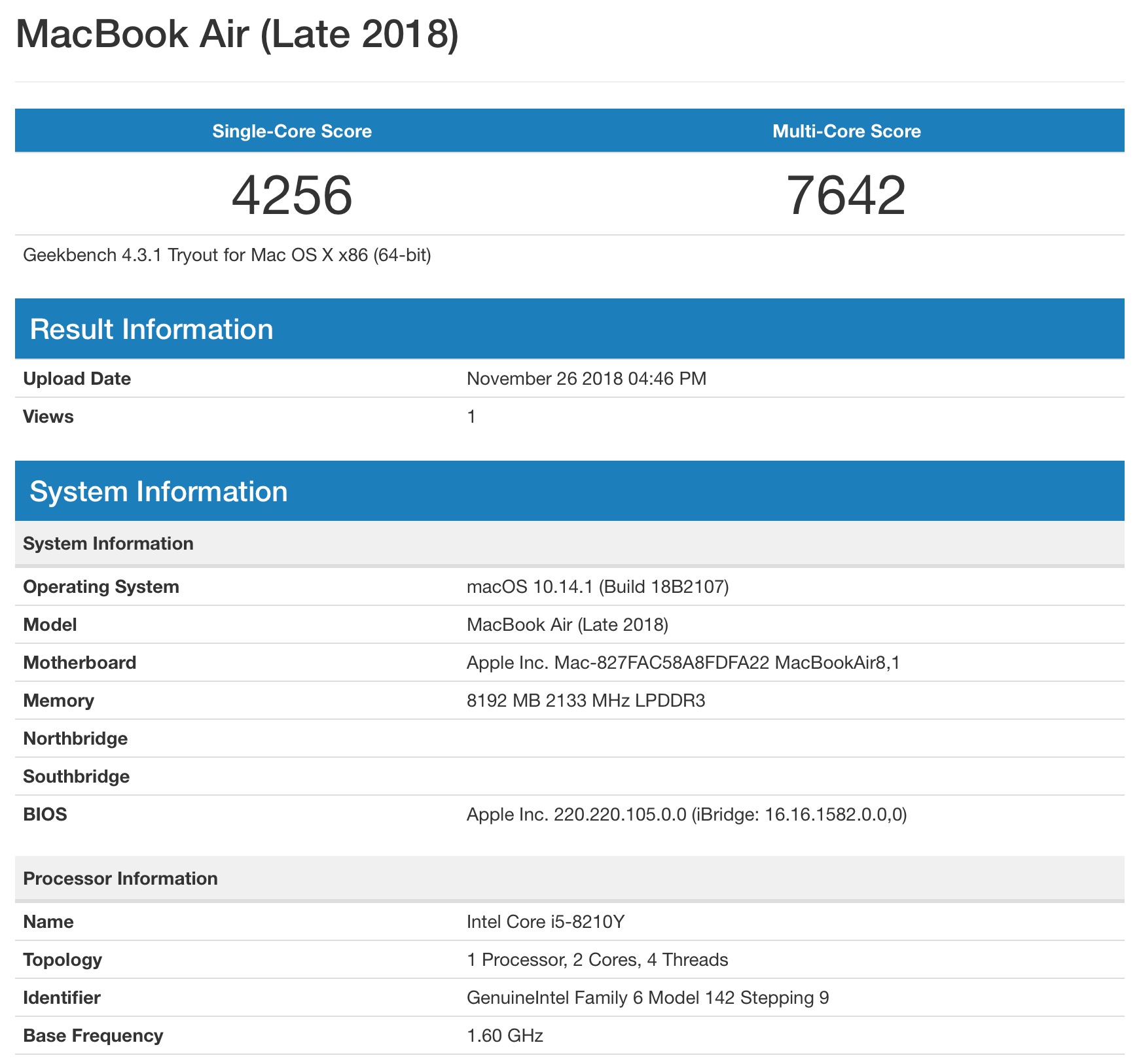
Battery
We have already started the battery life in the previous paragraphs, but let's pay attention to it in a little more detail. Apple promises that the new Air can last up to 12 hours of browsing the web or up to 13 hours of playing movies from iTunes on a single charge. These are very nice numbers that will surely convince many customers to reach for the MacBook Air. After all, the engineers at Apple managed to maintain a solid endurance despite the higher resolution of the display and the smaller body. But what is the practice?
During use, I moved primarily in Safari, where I often responded to messages on Messenger, had about 20 panels open and watched a movie on Netflix for about two hours. Before that, I had the Mail application permanently running and new articles were constantly being downloaded to my RSS reader. Brightness was set to approximately 75% and the keyboard backlight was active for approximately three hours during the test. As a result, I managed to last about 9 hours, which is not the declared value, but a big role was played by higher brightness, more demanding pages in Safari (especially Netflix) and partly also the backlit keyboard or frequent activity of the RSS reader. However, the resulting staying power is, in my opinion, very decent, and it is definitely possible to reach the mentioned 12 hours.
Through the supplied 30W USB‑C adapter, the MacBook can be charged from almost completely discharged to 100% in less than three hours. If you do not use the laptop during the charging period and turn it off, then the time will be significantly reduced. You can also use more powerful adapters. You don't even have to worry about different docks or monitors, which are often capable of charging with higher power. However, the charging time will not be shortened significantly.
Finally
The MacBook Air (2018) is a great machine. It's a shame that Apple kills it a bit pointlessly with a higher price tag. However, the Californian company has calculated everything very well and therefore knows that the new Air will still find its customers. After all, the more expensive Retina MacBook doesn't make much sense at the moment. And the basic MacBook Pro without the Touch Bar is not so light, it does not have Touch ID, the third generation keyboard, the latest processors and especially does not offer up to 13 hours of battery life. A brighter, more colorful display and slightly higher performance may be convincing for some, but not for those at whom the MacBook Air is aimed.















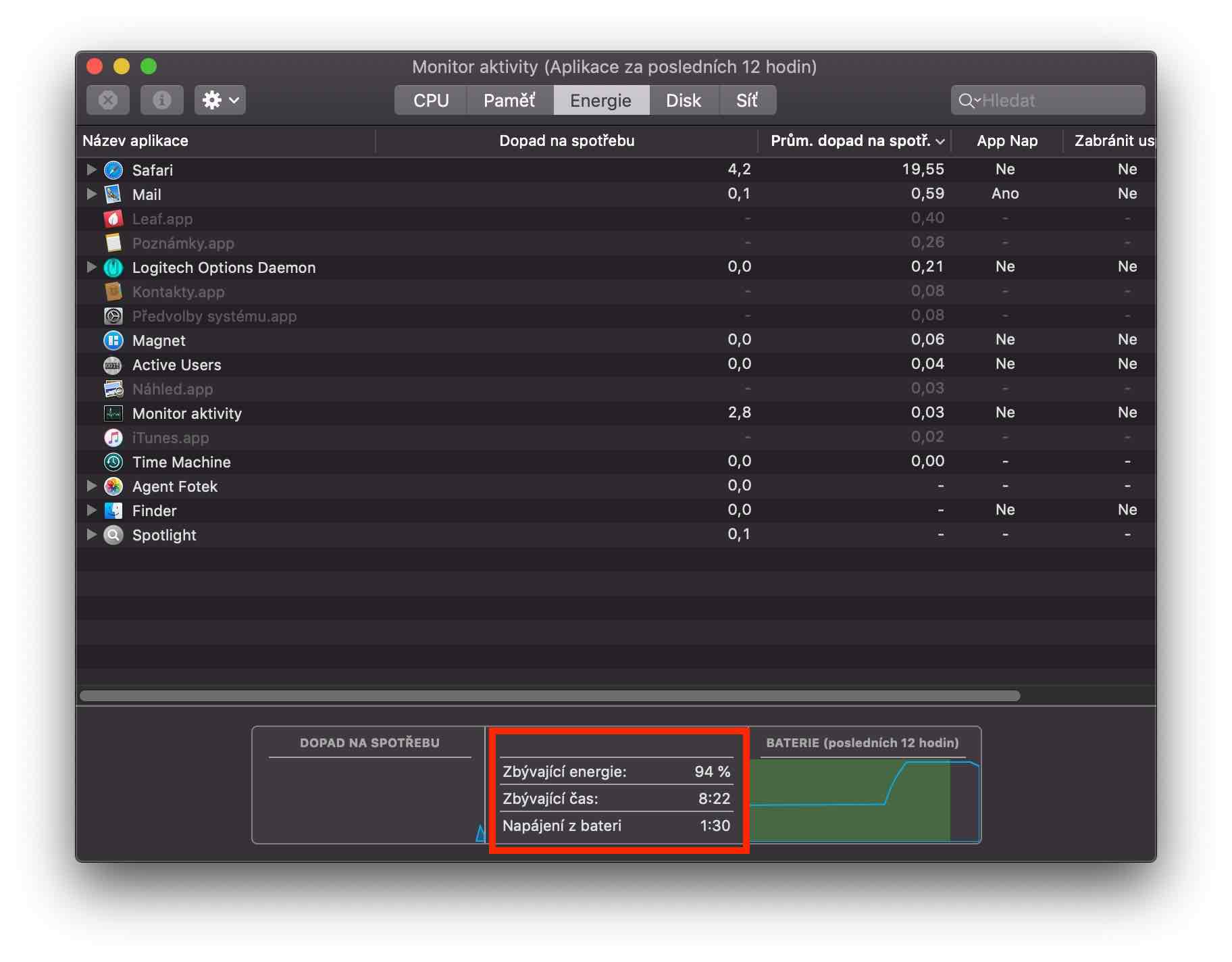
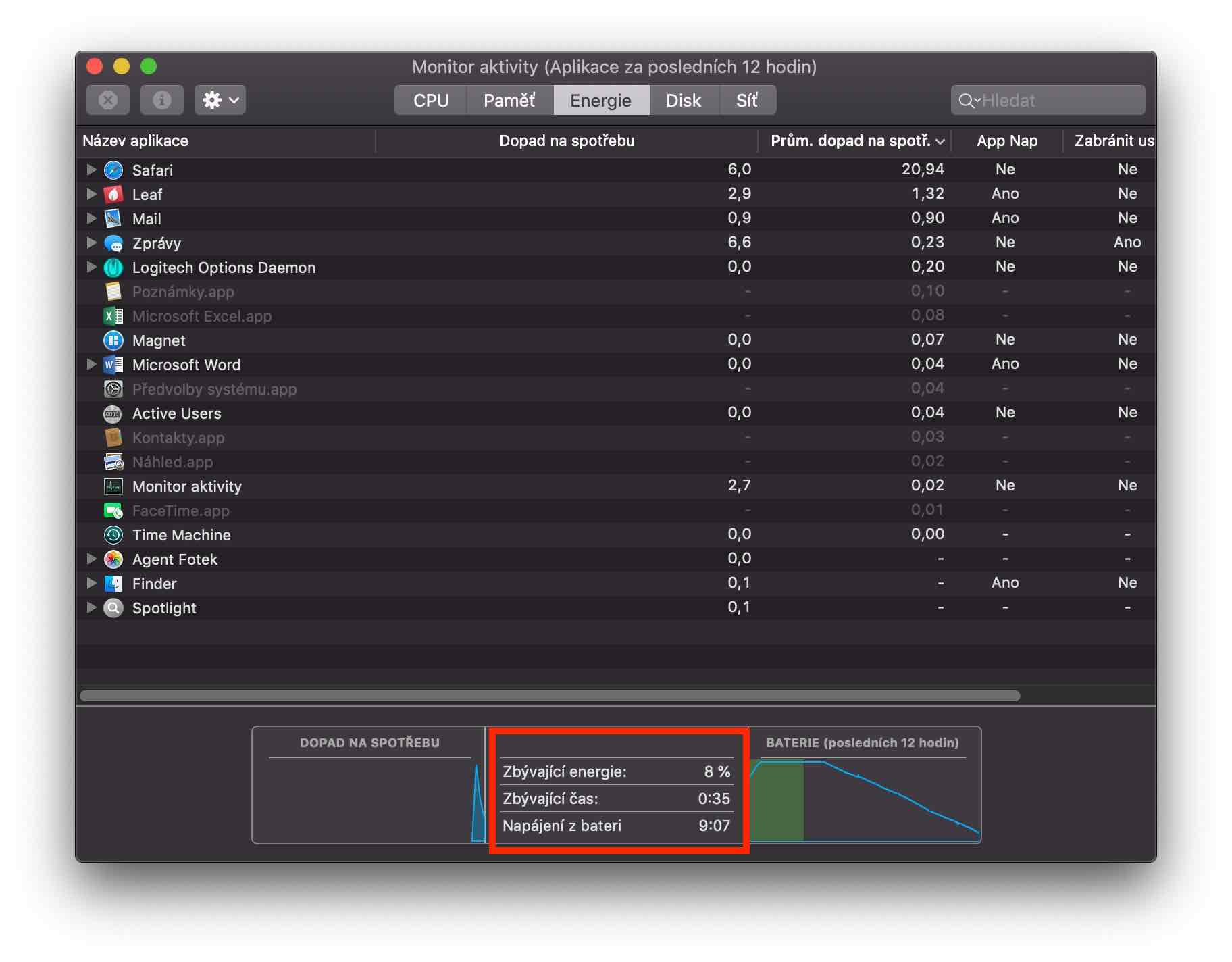
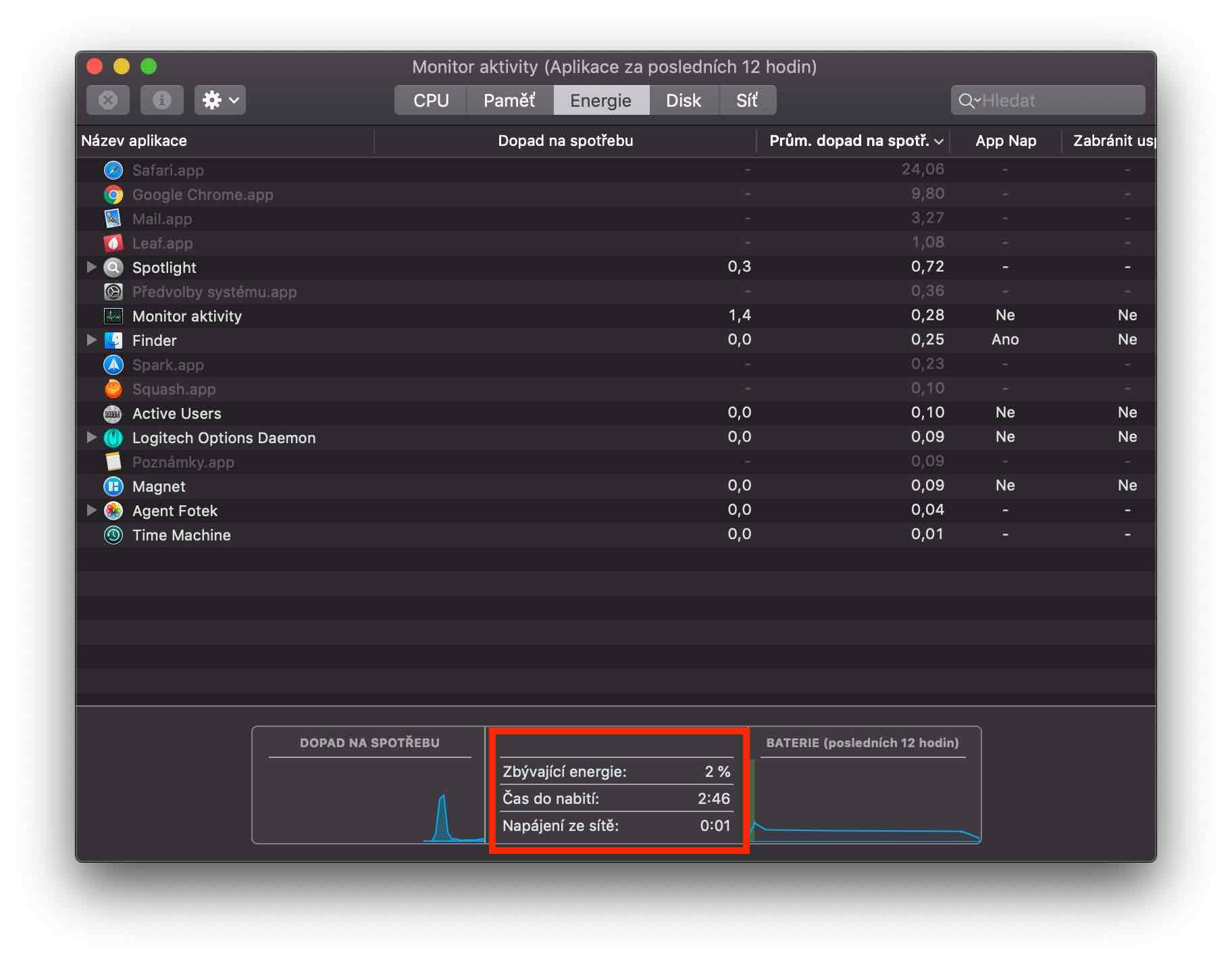
I've had a 512GB SSD 16GB RAM for a little over a week and so far (except for the price) I can't complain. I waited a long time but I got it, against my previous Air is it more progress than I expected?
Overpriced, weak in basic equipment, extreme surcharges for 16BG RAM and disk with a higher capacity. And irreparable thanks to the T2 chip.
I bought it for my daughter, beautiful piece of electronics, it's smaller than the old air, I'm just annoyed that my 4 year old pedals like clockwork, otherwise I'd buy it too
I bought an old model for my brother for 24 CZK (000 EUR) on a black heel. 940 GB of RAM is enough for me, just as 8 GB was enough for me for the last seven years (yes, I have a 4 MBA model). I take 2011 GB because data 128 - 5000 CZK for 6000 GB expansion is really too much and ridiculous (of course I would take 128 GB, but it would be better to have a terminal with a cloud and an external HDD). My big apple brother just didn't convince me, the old model will serve me for another 256-5 years...
I was just explaining to a client that the Air with 128 that she bought instead of her ultrabook with Windows with 256GB ssd and fullhd display, for which she paid 2 min 15 years ago, is very cheap because she can't fit her work files there, so she didn't like it very much. That's about the same as Apple with 500 for 128.