Earlier this week, Apple released public versions of its new operating systems. Among the released news was also iPadOS 15, which of course we (like its beta version) tested. How do we like it and what news does it bring?
It could be interest you

iPadOS 15: System performance and battery life
I tested the iPadOS 15 operating system on a 7th generation iPad. I was pleasantly surprised that the tablet did not have to deal with significant slowdowns or stuttering after installing the new OS, but initially I noticed a slightly higher battery consumption. But this phenomenon is nothing extra unusual after installing new versions of operating systems, and in most cases there will be an improvement in this direction over time. While using the beta version of iPadOS 15, the Safari app would occasionally quit on its own, but this problem disappeared after installing the full version. I did not encounter any other problems when using the beta version of iPadOS 15, but some users complained, for example, about applications crashing while working in multitasking mode.
News in iPadOS 15: Small, but pleasing
The iPadOS 15 operating system took over two functions that iPhone owners have been able to enjoy since the arrival of iOS 14, namely the application library and the ability to add widgets to the desktop. I use both of these functions on my iPhone, so I was very pleased with their presence in iPadOS 15. The icon for quick access to the application library can also be added to the Dock in iPadOS 15. Adding widgets to the desktop takes place without any problems, the widgets are fully adapted to the dimensions of the iPad display. However, with larger and more "data intensive" widgets, I sometimes encountered slower loading after unlocking the iPad. In iPadOS 15, the Translate app that you know from iOS has also been added. I don't normally use this app, but it worked fine when I tested it.
I was very pleased with the new notes with the Quick Note feature and other improvements. A great improvement is the new approach to multitasking – you can change views easily and quickly by tapping the three dots at the top of the display. The tray function has also been added, where after a long press on the application icon in the Dock, you can more easily and quickly switch between individual panels, or add new panels. A nice little thing that has also been added in iPadOS 15 are some new animations – you can notice the changes, for example, when switching to the application library.
Finally
iPadOS 15 definitely pleasantly surprised me. Although this operating system did not bring any extremely fundamental changes, it did offer a number of small improvements in many areas, thanks to which the iPad became a slightly more efficient and useful assistant. In iPadOS 15, multitasking is once again a bit easier to control, understandable and effective, I was also personally pleased with the possibility of using the application library and adding widgets to the desktop. Overall, iPadOS 15 could be characterized more like an improved iPadOS 14. Of course, it lacks a few small things for perfection, such as the aforementioned stability when working in multitasking mode. Let's be surprised if Apple fixes these minor bugs in one of the future software updates.
It could be interest you

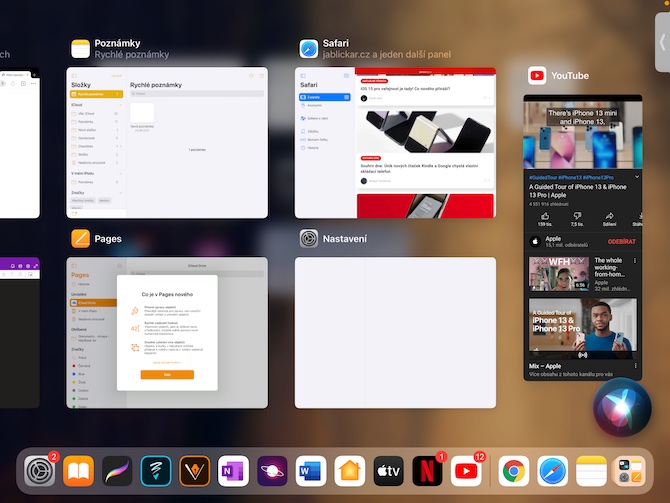

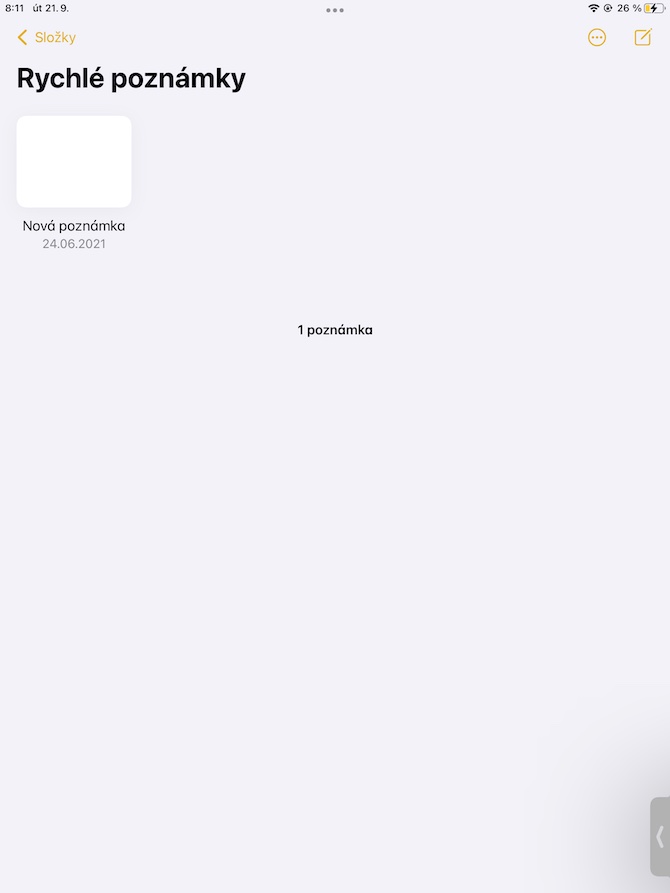



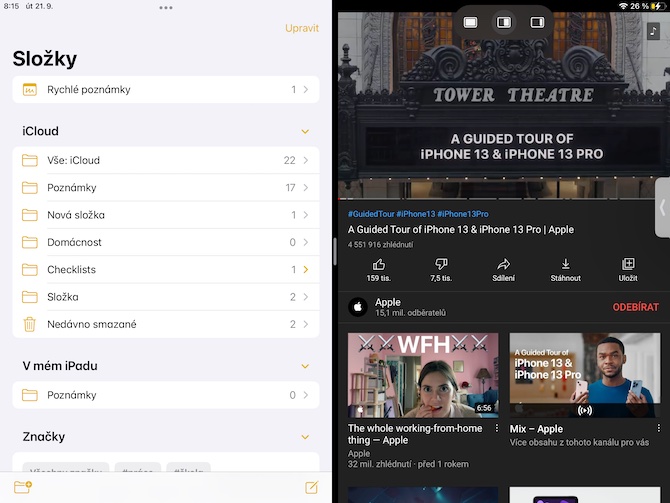


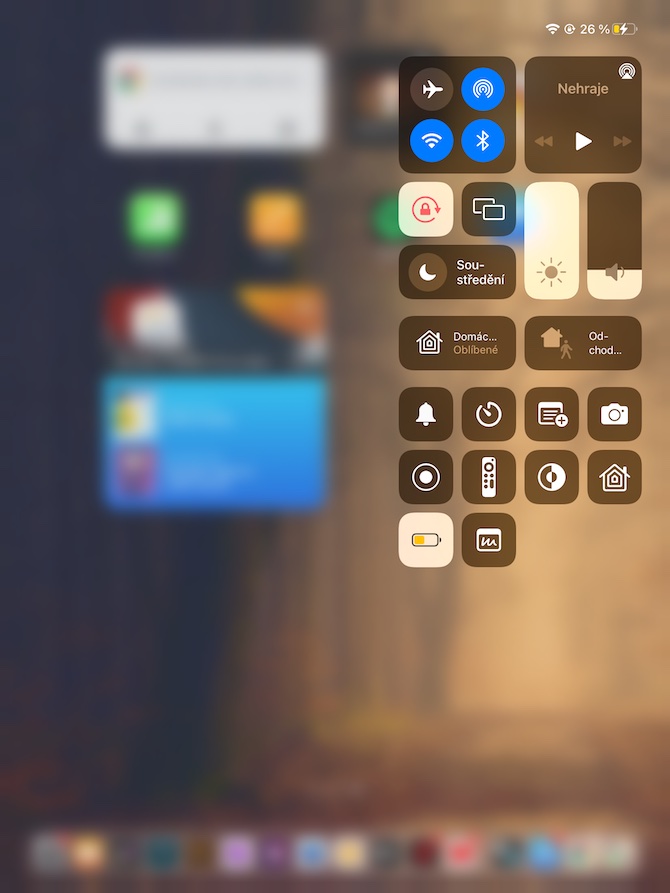
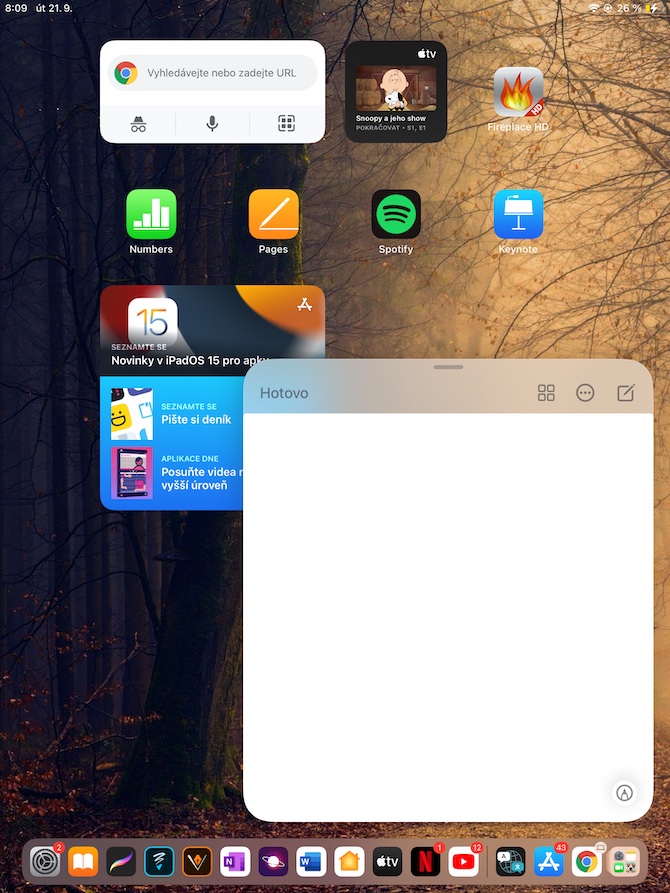
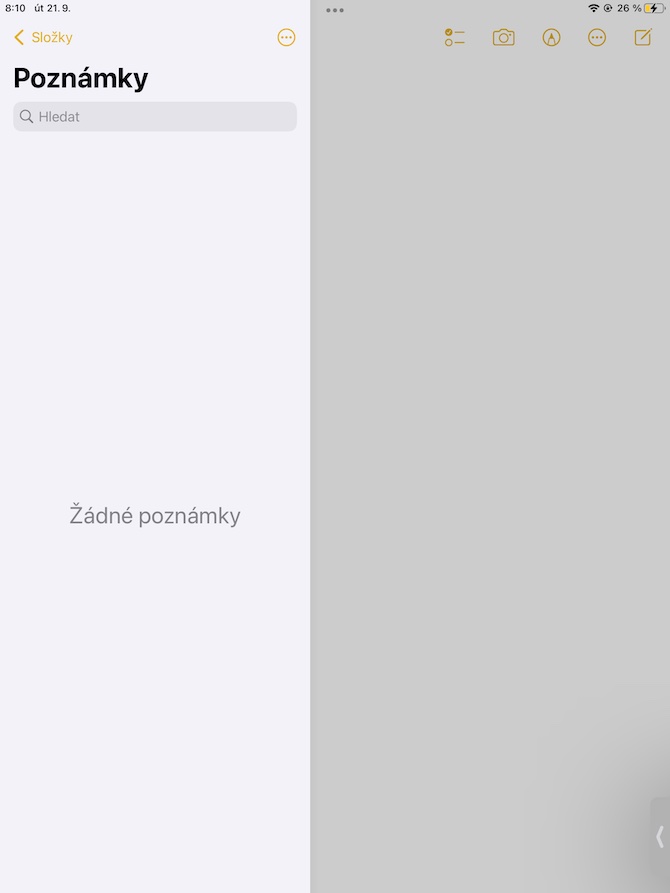


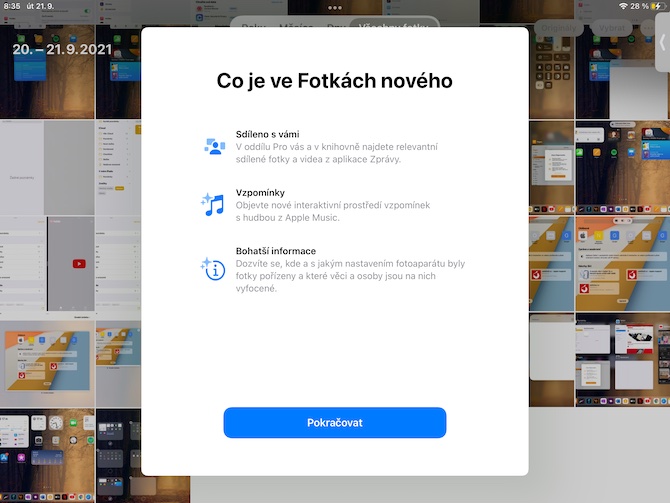
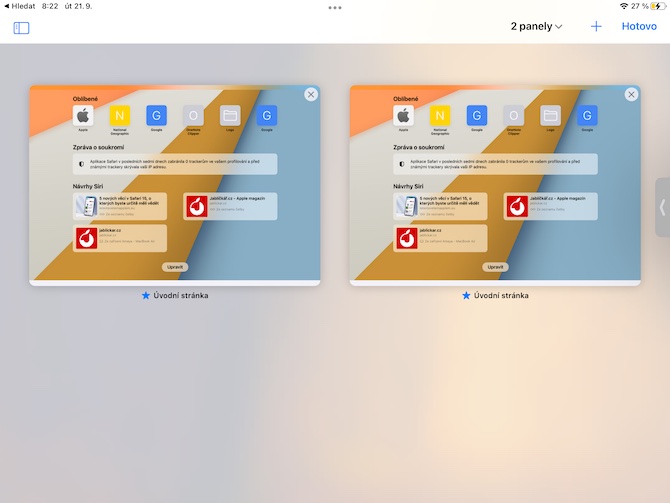
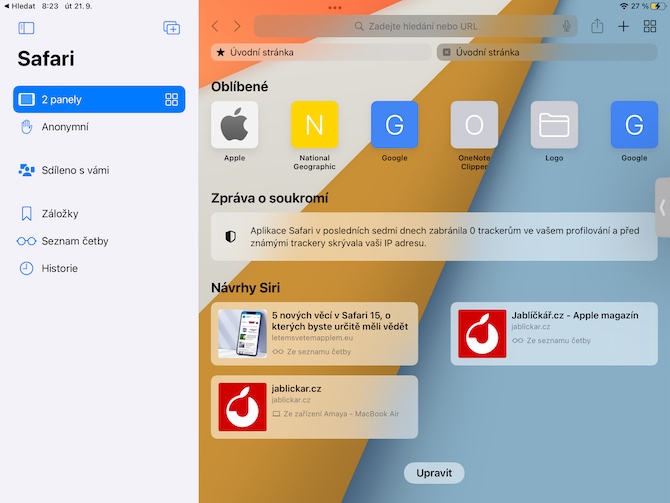


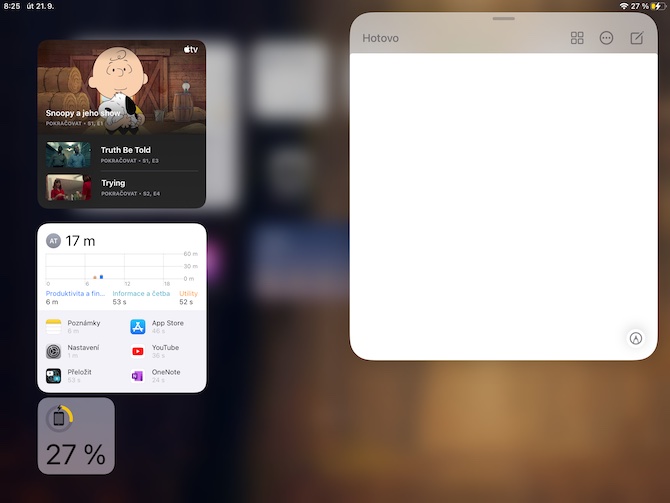
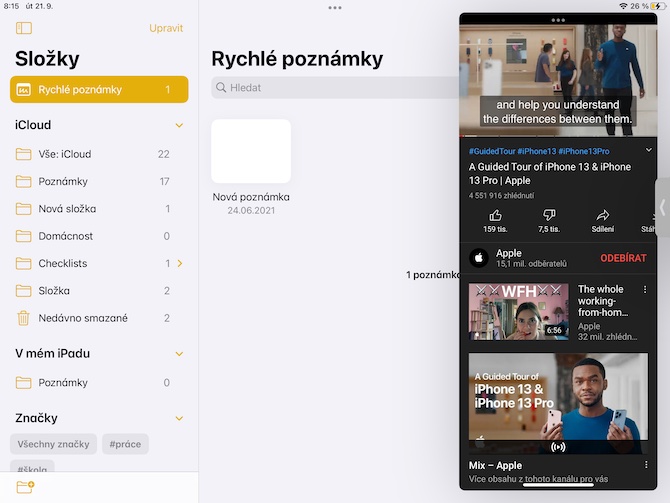
 Flying around the world with Apple
Flying around the world with Apple
Hello, after installation, I have 5 applications on the top of my iPad in one row. Previously
I always had 4 or 6, now it can't be set. I have an iPad Pro 12.9, is this the case with everyone or is it a post-install error? Thank you, primo on the support line they couldn't help me.
I have the same problem, it really bothers me, the edge of the tablet is empty.
It's normal, unfortunately. Half the area is useless. I went back while I still could to iPadOS 14…