Since I travel a lot, and therefore the iPad is my main work tool, I was very much looking forward to iPadOS 14. I was a little disappointed at WWDC because I was hoping for a bigger portion of news, but then I realized that I didn't mind that much and some of the new features really caught my attention. But what is the first beta version like in practice? If you are thinking about installing but are still hesitating, read this article to the end.
It could be interest you

Stability and speed
Before installing the beta, I was a little worried that the system would be unstable, third-party apps would not work, and the user experience would deteriorate. But these fears were disproved very quickly. Everything runs smoothly on my iPad, nothing hangs or freezes, and all third-party apps I've tried work surprisingly well. If I were to compare the running of the system with the latest version of iPadOS 13, the difference in speed is minimal, in some cases it even seems to me that the developer beta runs better, which is of course just my subjective view and it may not be the case for every user. However, you definitely don't have to worry about jams making work impossible.
Stability is also related to an equally important thing, which is endurance. And at the outset, I must mention that I have never encountered such a low consumption in any beta version. Due to my eyesight, I don't need a large screen, so I work on an iPad mini. And if I were to compare the difference in endurance with the iPadOS 13 system, I basically wouldn't find it. The iPad easily managed a day of moderate use, where I used Microsoft office apps, browsed the web in Safari, watched a series on Netflix, and worked with audio in Ferrite for about an hour. When I plugged in the charger in the evening, the iPad still had about 20% battery left. So I would rate the endurance very positively, it is definitely not worse than in iPadOS 13.
Widgets, application library and working with files
The most significant change in iOS, and therefore also in iPadOS, should undoubtedly have been widgets. But why am I writing should they be? The first reason, which will not be so important for most readers, is the incompatibility with VoiceOver, when the reading program mostly does not read widgets or only reads some of them. I understand that accessibility for visually impaired users is not a priority in the first beta versions, and I have no problem forgiving Apple for that, moreover, without VoiceOver with widgets turned on there is no significant problem, even if I personally have never found a way to them, they can make work easier for many users.

But what is absolutely incomprehensible to me is the impossibility of moving them anywhere on the screen. It works fine on the iPhone, but if you want to use it on the iPad, you have to go to the Today screen. At the same time, if I could have widgets on the desktop between applications, I can imagine their usability much better. But what we have to admit is that Android has had this function for a long time, and since I have one Android device, I have to admit that the widgets in iOS and iPadOS were very limited compared to those on Android until iOS 14 arrived. However, what I like much more is the application library and the search option, as is the case in Spotlight on the Mac. It was thanks to the search that the iPad got a little closer to computers.
It could be interest you

Application Translations
I was literally delighted with the translator from Apple. Of course, the Google one has been around for a while, but I was kind of hoping that the Apple one might surpass it. However, the missing Czech definitely did not please me. Why can't Apple add more languages by default? This is not only about the Czech one, but also about other states that did not receive support and at the same time have far more inhabitants than the Czech Republic itself. Of course, it's clear that the translator is relatively new, but why isn't Apple trying to perfect it more before the launch? I think 11 supported languages is not enough to satisfy most customers.
Apple Pencil and Siri
Apple Pencil is an unnecessary tool for me, but for many users it is a product without which they cannot imagine working on the iPad. A perfect function that will please many apple lovers is the conversion of handwriting into printable text and the possibility of better work with text only with the help of the Apple Pencil. But here again there are problems with the support of the Czech language, specifically with diacritics. Personally, I don't think it's that hard for Apple to add hooks and dashes to handwriting recognition when it has the linguistic resources to do so. Other great improvements have been made to Siri, which from now on does not take up the entire screen while listening. Voice recognition, dictation and offline translations have also been improved. But why are Czech users hitting here again? I wouldn't expect Siri to be immediately translated into Czech, but offline dictation, for example, would definitely deserve support not only for the Czech language.
It could be interest you

More news and features
However, in order not to be pessimistic, I would like to highlight the things that I really like about the new iPadOS. The fact that Siri and phone calls do not cover the entire screen is incredibly useful when working. I was also interested in the accessibility feature, where VoiceOver can recognize images and read text from them. It doesn't work very reliably, and the description is only read in English, but it's not a complete flop, and it works fairly decently for the fact that this feature is only available in the beta version. Apple certainly hasn't done a bad job in this regard. As for the revised Maps and Reports, they look good, but it cannot be said that they would move functionally to a new level.
záver
You might think after reading the review that I'm mostly disappointed with iPadOS, but that's not true. The great thing is that already the first beta version is almost perfectly debugged and, apart from some untranslated items in the system, it does not contain any significant bugs. On the other hand, for example, the widgets in iPadOS are not perfect, and I honestly don't understand why you can't work with them in the same way as on the iPhone. In addition, many news only support a very small number of languages, which I think is a real shame. So if I had to say if I recommend installing the beta version, I think that you will definitely not make a mistake with it and some changes will be very pleasant to use, but if you were expecting a revolutionary shift that came with iPadOS 13, for example, then the new software will not excite you.



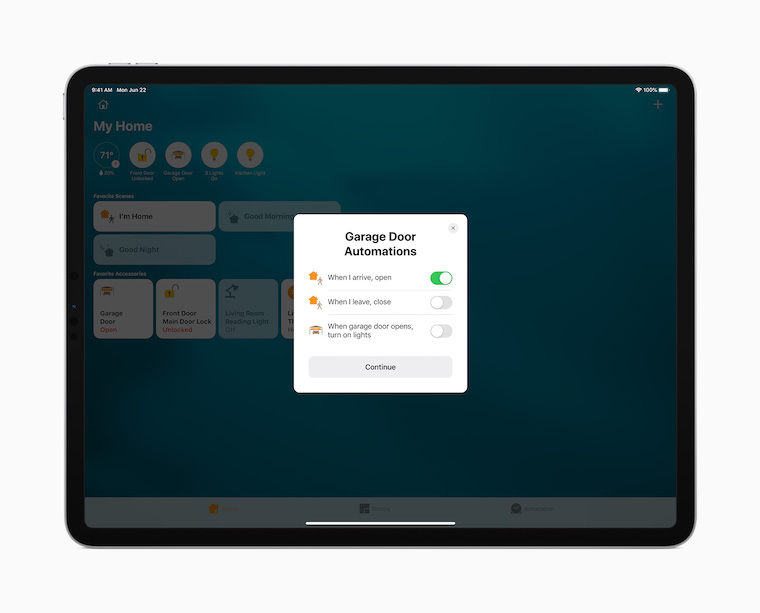
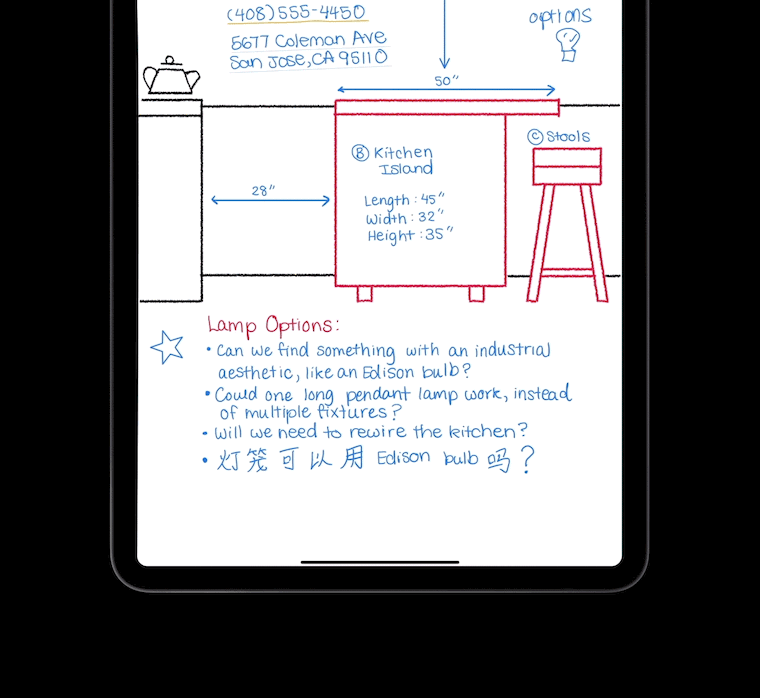
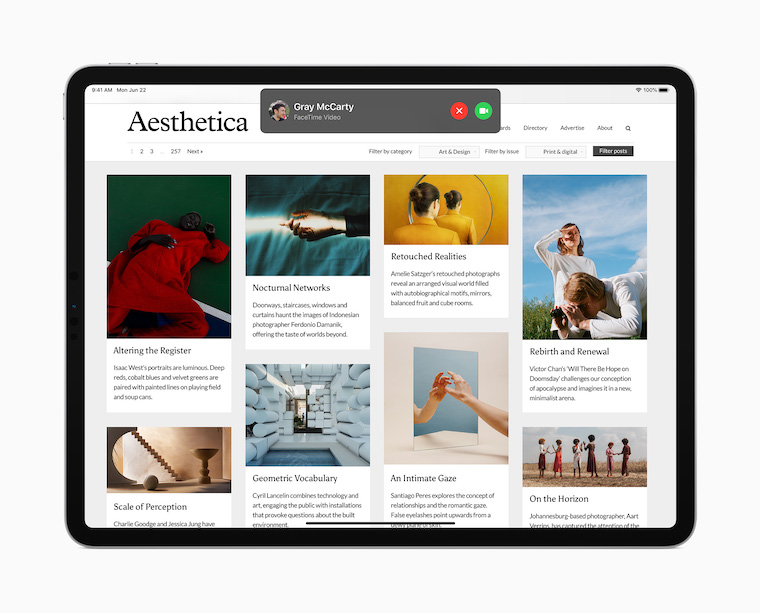


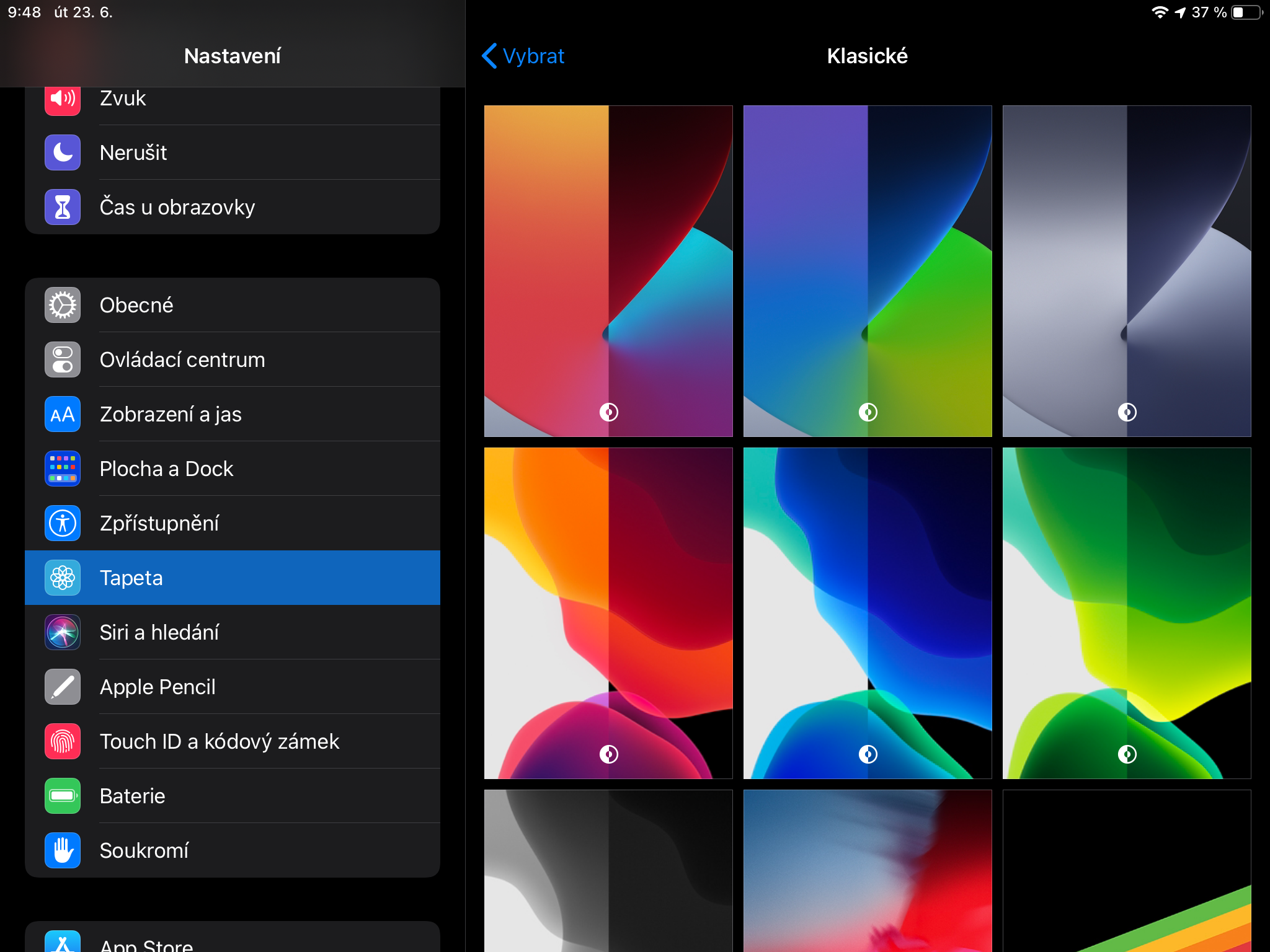
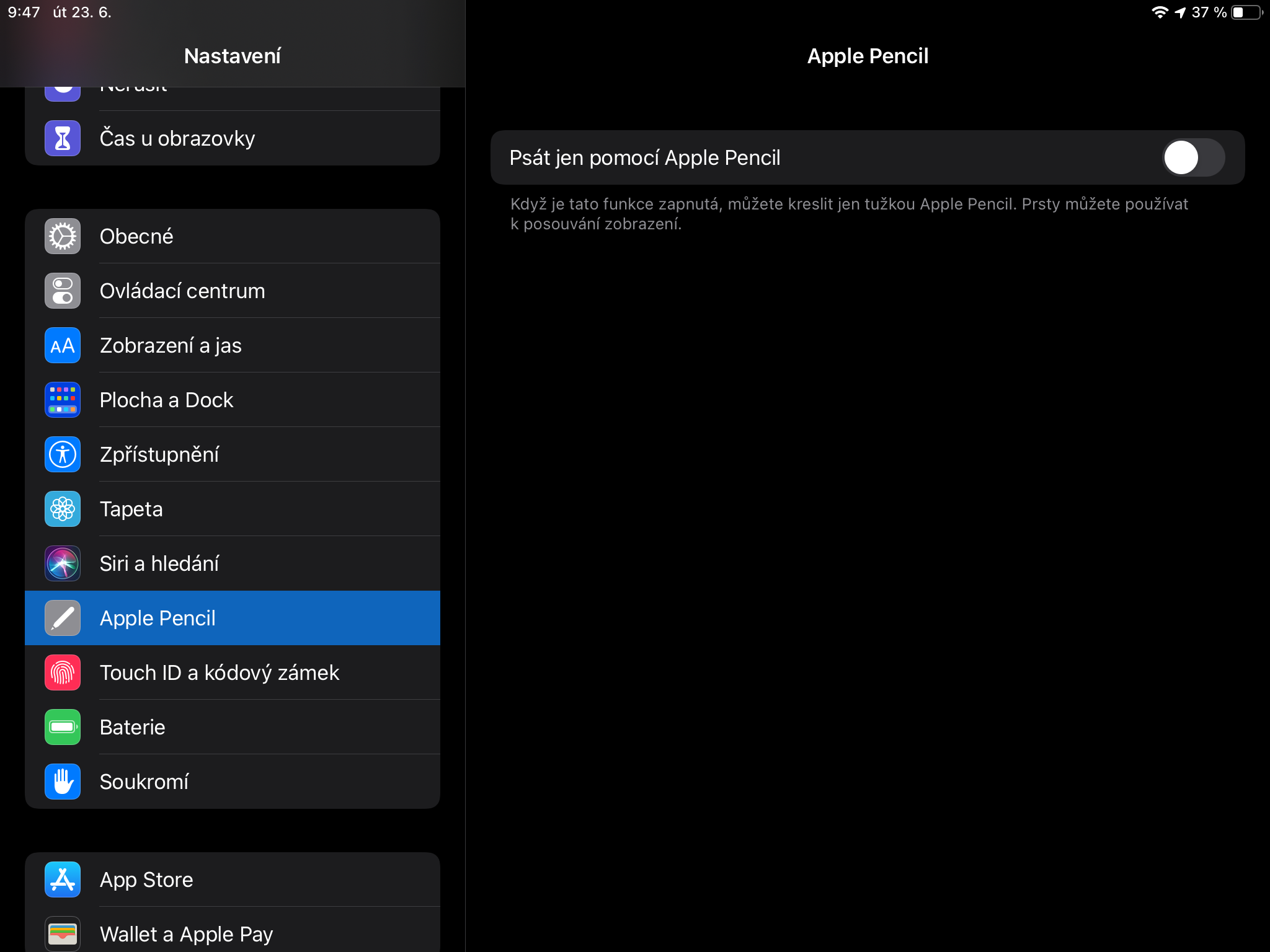
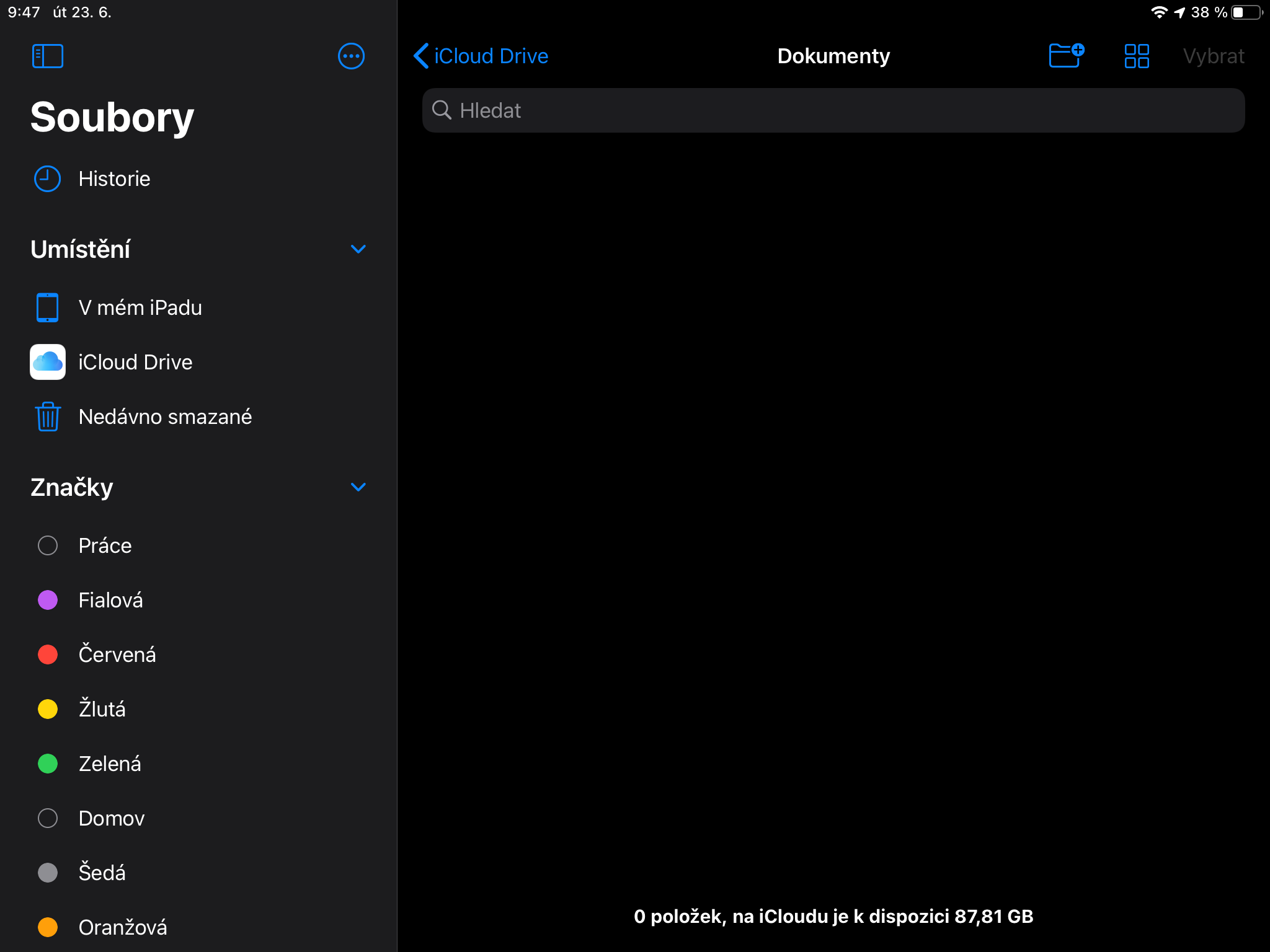

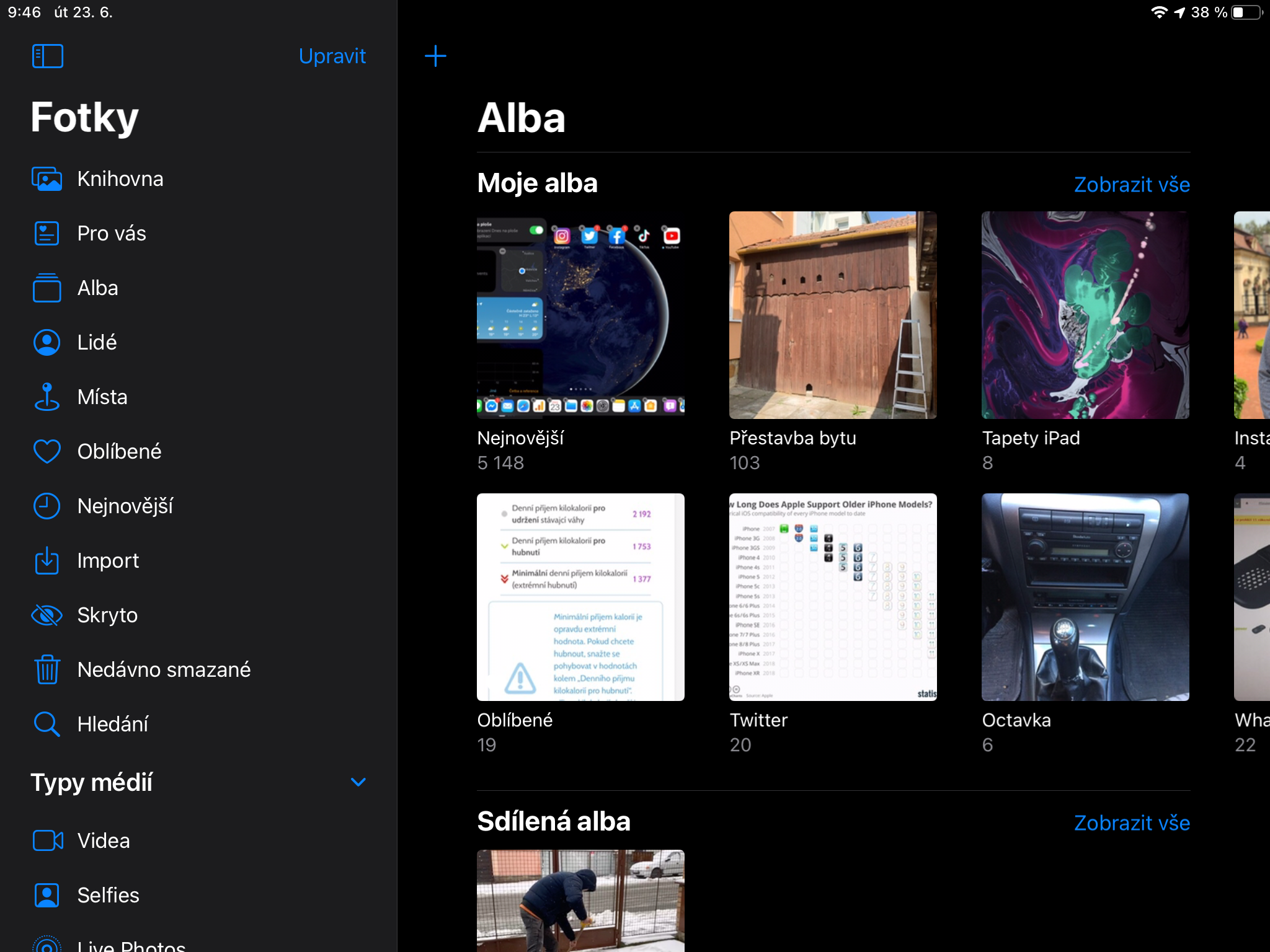

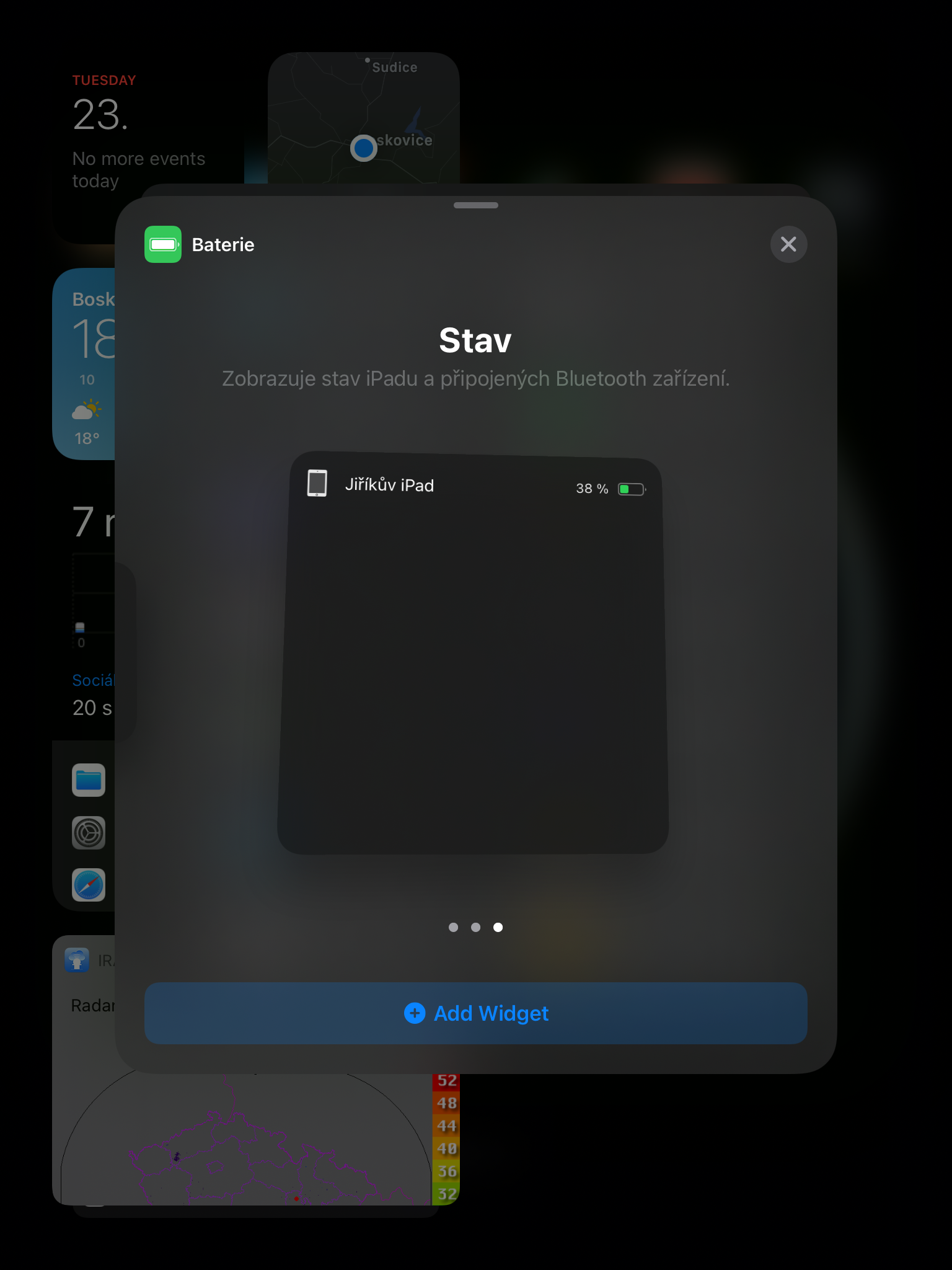

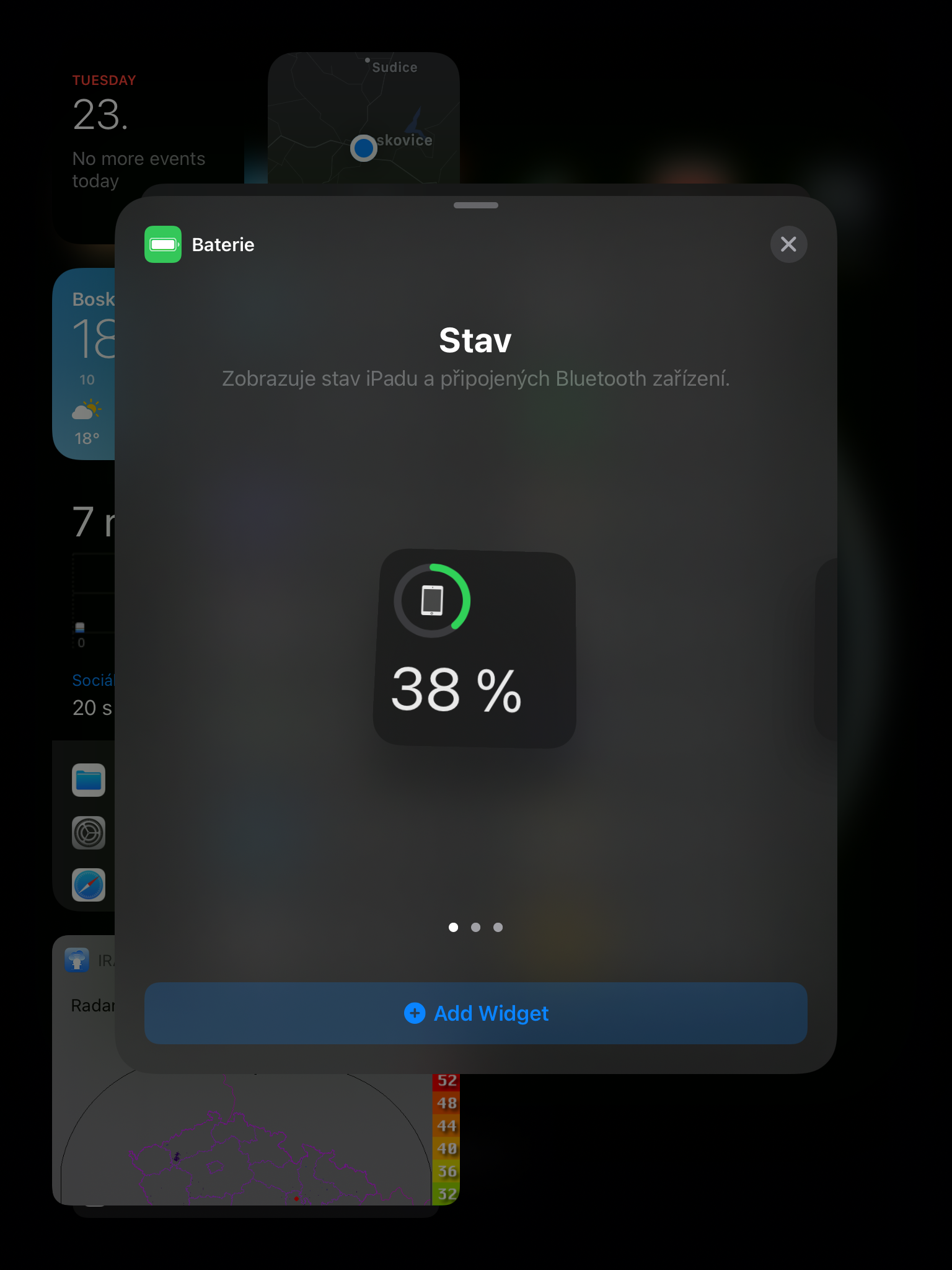
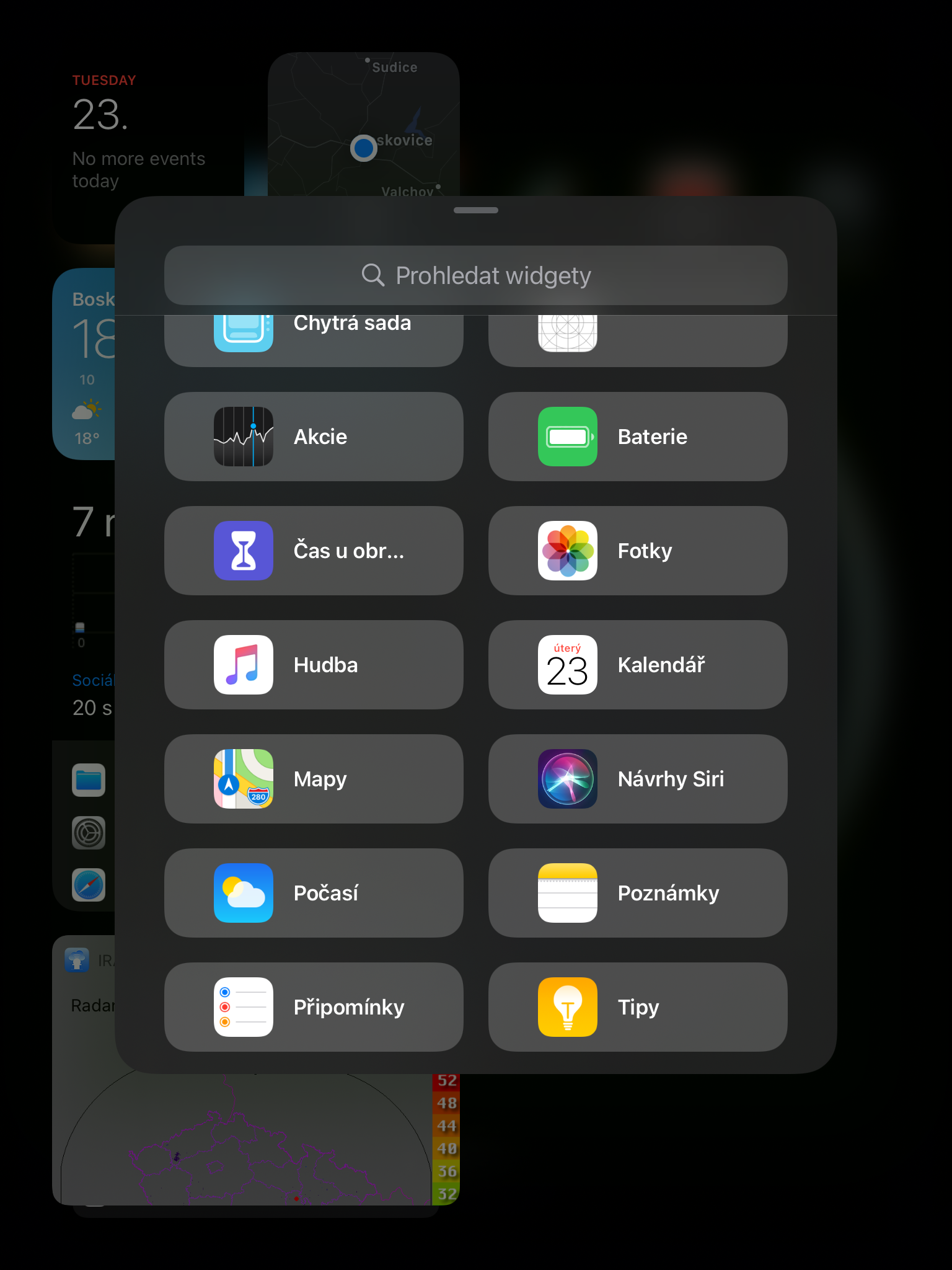
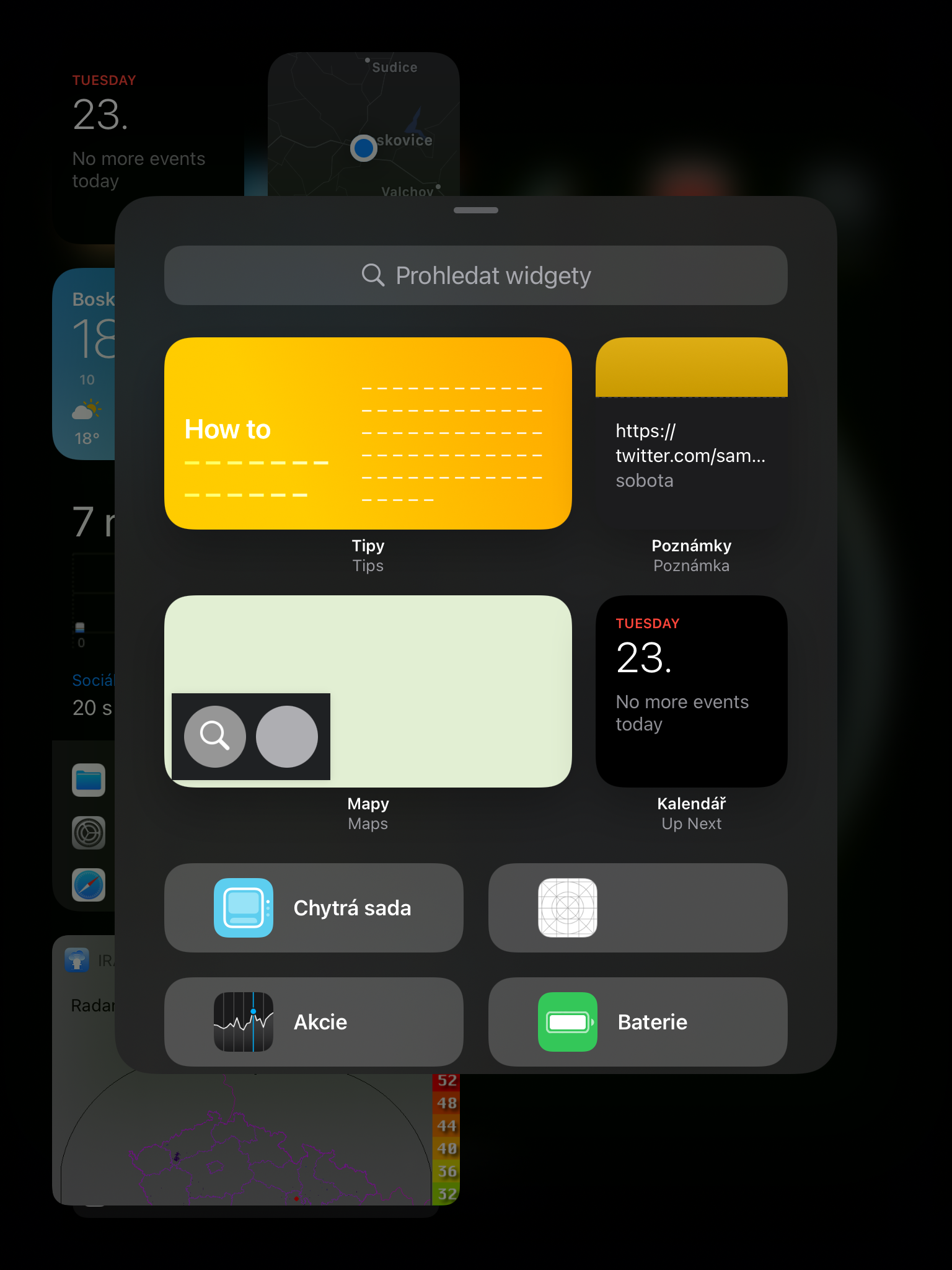
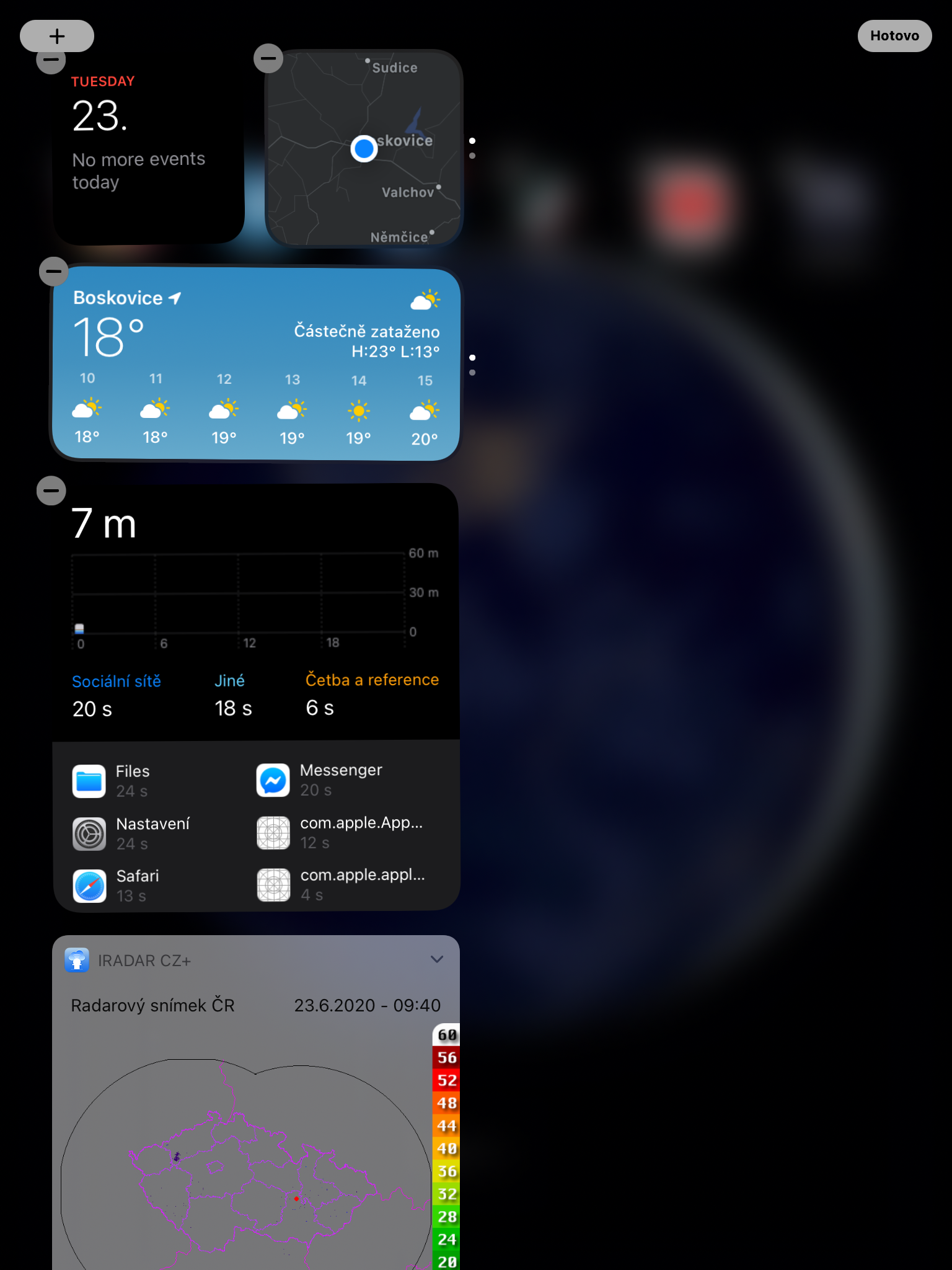

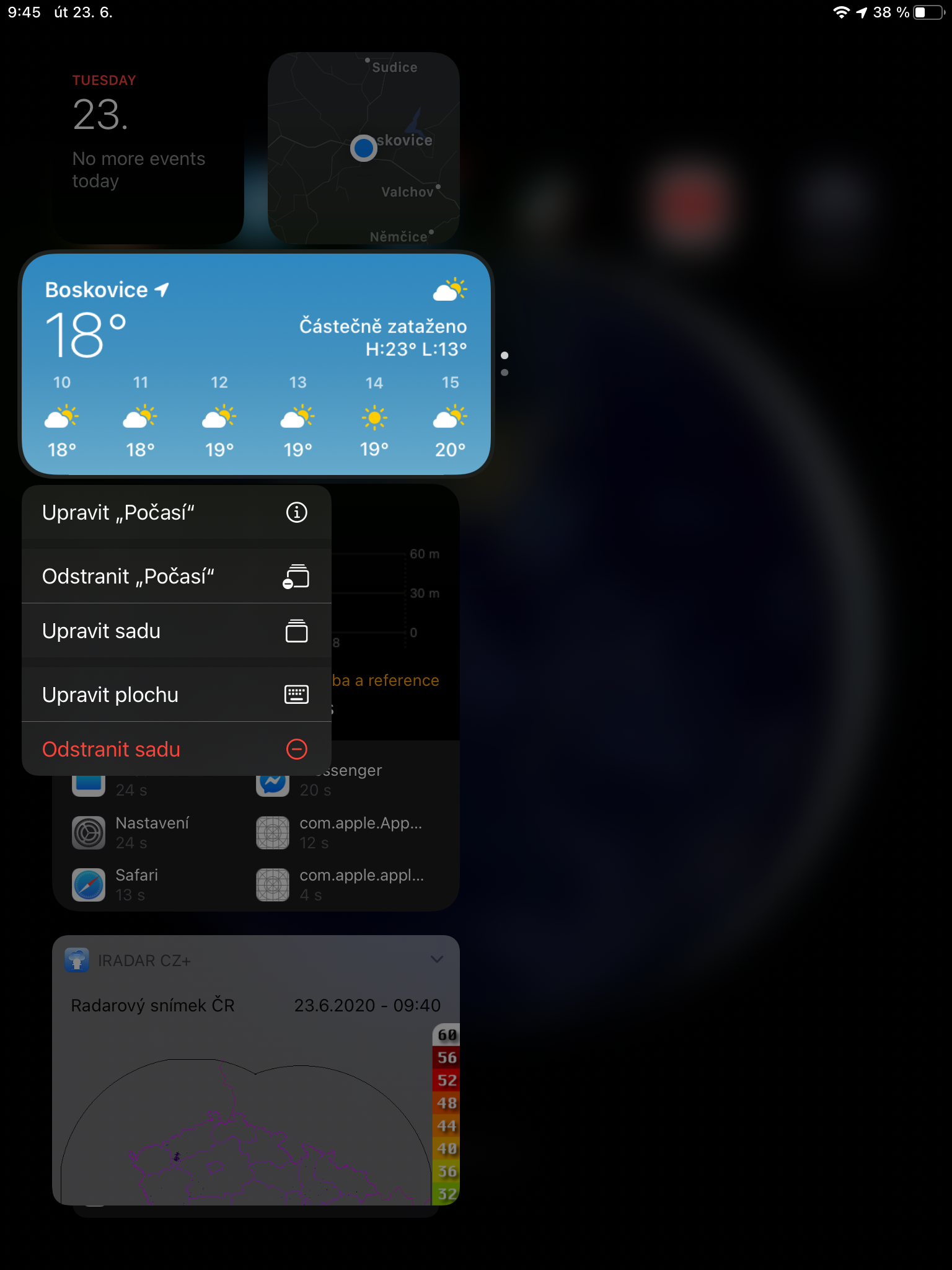
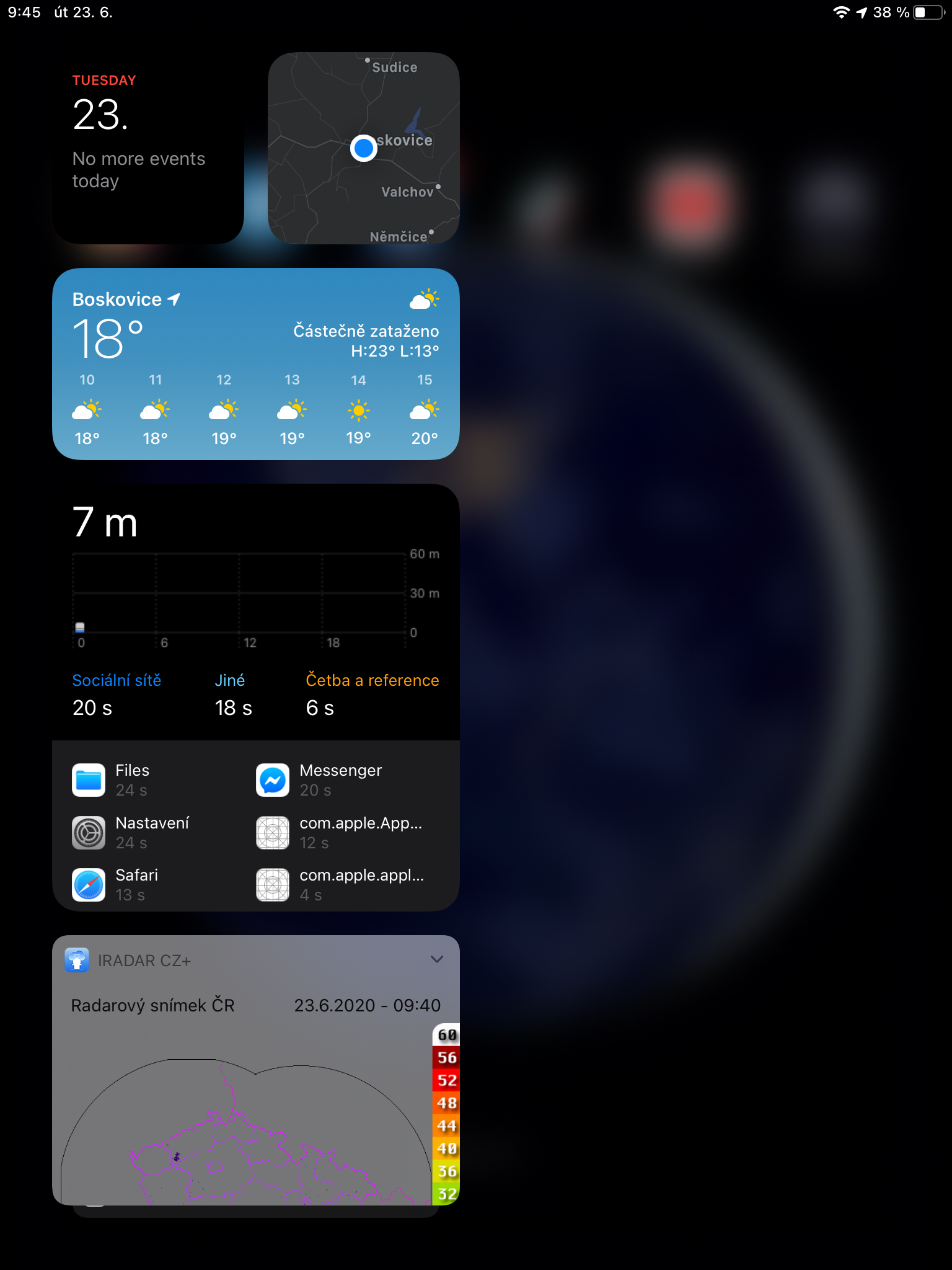

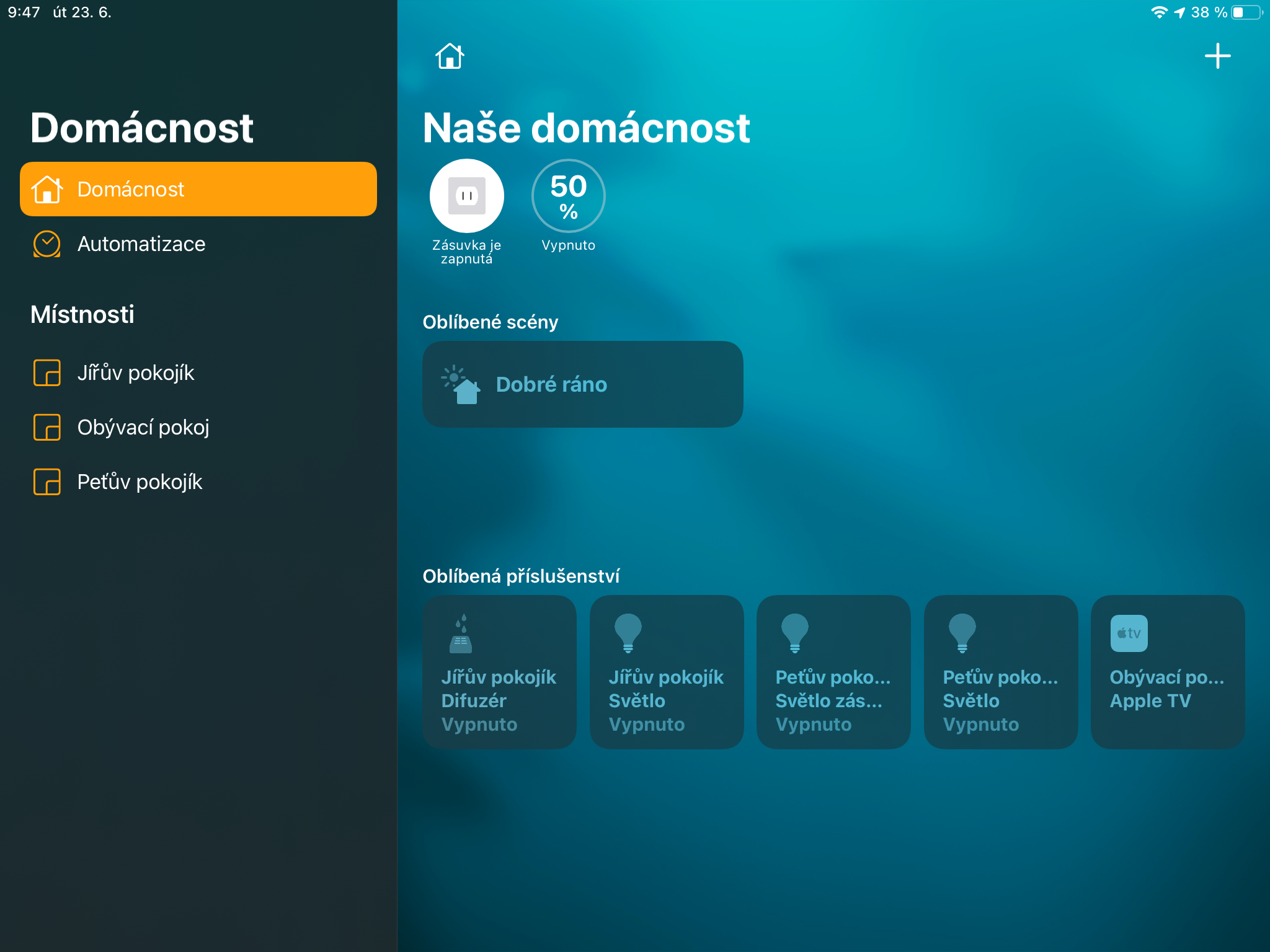
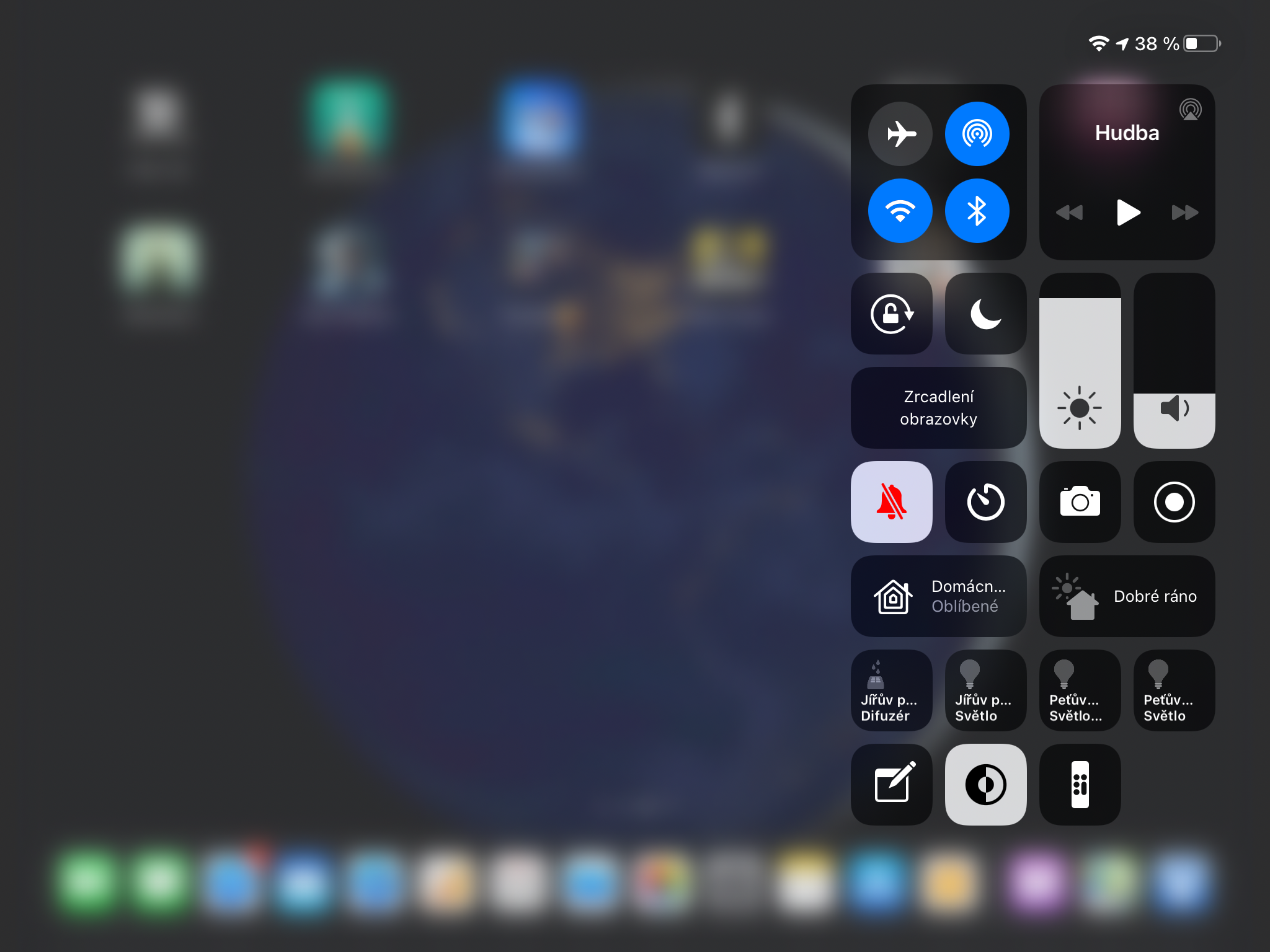
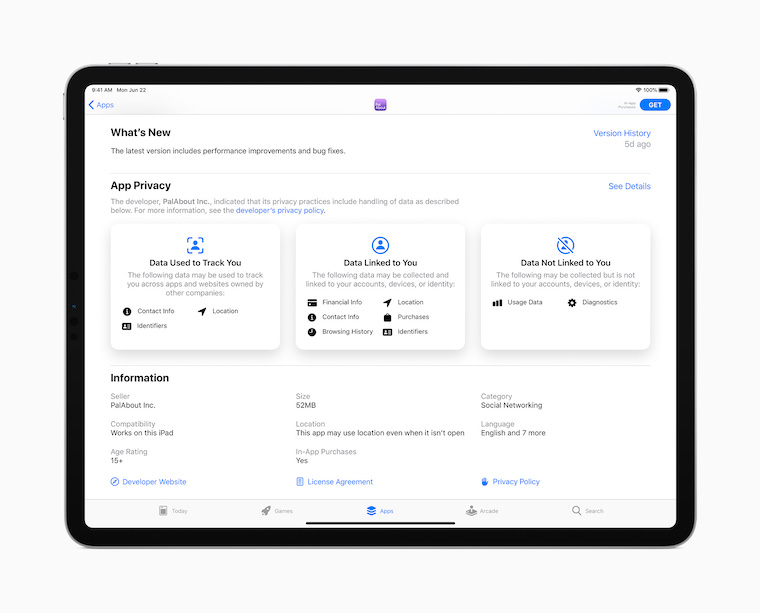



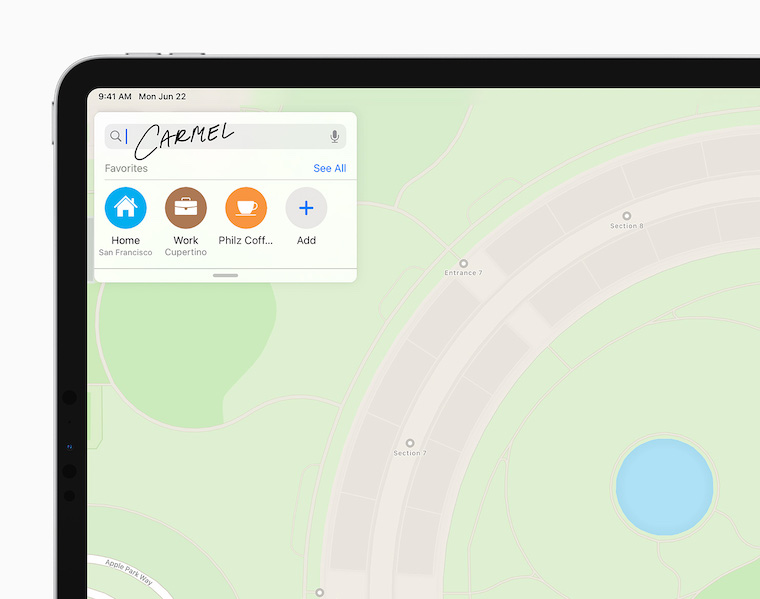
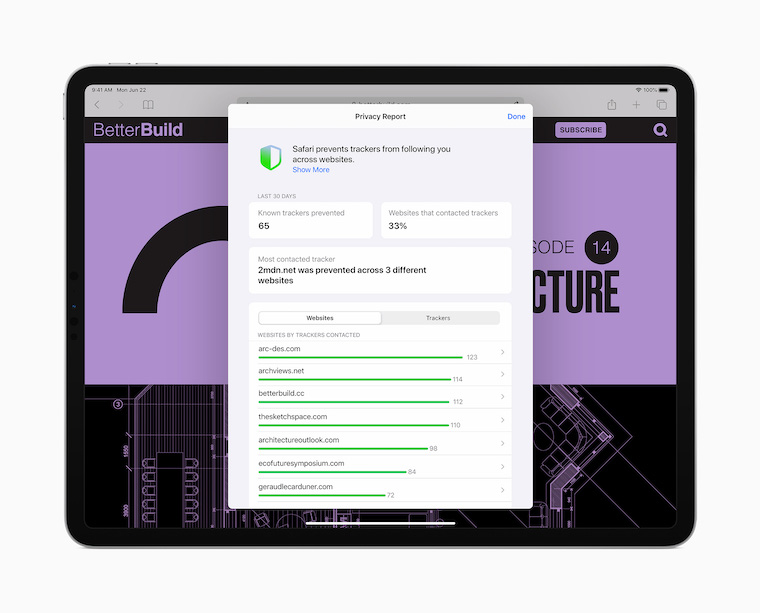
After installing on iPadOS 14 beta, all my photo albums disappeared, the photos remain, but the albums are not there.
I installed it on iPad, iPhone and Watch 5 with apprehension, but I haven't had the slightest problem. Everything works, even the Philips HUE app on my watch, which was on strike until then, broke. Satisfaction for me.
40 dating experiment youtube
Mount Hood: Adventures of the Wy'east Climbers, 1930–1942
#sdfs34tgg
and how to activate the application library on iPadOS? I somehow didn't find it in the beta