In today's review, we will look at the recently introduced new generation of the legendary iPad Air. Although it premiered in September, Apple delayed its sale almost until the end of October, which is why we are bringing its review only now. So what is the new Air like?
It could be interest you

Design, workmanship and price
For many years, Apple has bet on more or less the same design for its tablets with rounded edges and relatively thick frames, especially on the top and bottom. However, when in 2018 it introduced a significantly redesigned 3rd generation iPad Pro with bezels similar to those used in the iPhone 5, it must have been clear to everyone that this is where the iPads' path will be heading in the future. And just this year, Apple decided to step on it with the iPad Air, which I am personally very happy about. Compared to the earlier rounded edges, the angular design seems to me to be significantly more modern and, moreover, it is simply and well uncluttered. To be honest, I don't even mind the fact that the iPad Air 4 is a de facto recycling of the 3rd generation iPad Pro chassis, as you'd hardly find any differences in it compared to that model. Of course, if we are detail-oriented, we will notice, for example, a larger Power Button with a different surface on the Air than the one offered by the Pro 3, but I think that these are the things that can hardly be called design steps forward or backward. As a result, I would not be afraid to say that if you like the angular design of the iPad Pros of recent years, you will be quite satisfied with the Air 4.
As is traditionally the case, the tablet is made of aluminum and comes in a total of five color variants – namely azure blue (which I also borrowed for the review), space gray, silver, green and rose gold. If I were to evaluate the variant that arrived for testing, I would rate it very positively. To be honest, I expected it to be a little lighter, because it looks quite light to me on Apple's promotional materials, but its darkness actually suits me better because it looks quite elegant. However, you don't have to look at this shade just like me, and therefore I would recommend you to see the iPad you are buying live somewhere first, if that is possible.
As for the processing of the tablet as such, there is no point in criticizing Apple for practically anything. It is, as is traditionally the case, a masterfully made product without any visible compromise in the form of an illogically processed element or anything similar. The plastic charging pad for the 2nd generation Apple Pencil on the side of the aluminum chassis can be a bit of a thumbs up, as it has proven to be the biggest weakness of the iPad Pro. in durability tests, but unless Apple still has another solution (which it probably doesn't, since it used the same solution for the 4th generation iPad Pros this spring), there's nothing you can do.
If you were interested in the dimensions of the tablet, Apple opted for a 10,9" display and therefore refers to it as the 10,9" iPad. However, don't let this label fool you. In terms of dimensions, this is a tablet identical to the 11” iPad Pro, as one-tenth of an inch of the difference is made up by the wider frames around the display on the Air. Otherwise, however, you can look forward to a tablet with dimensions of 247,6 x 178,5 x 6,1 mm, which are the same dimensions as the iPad Air 3rd and 4th generation, except for the thickness. However, they are only 5,9 mm thick. And the price? With a basic 64GB storage, the tablet starts at 16 crowns, with a higher 990GB storage at 256 crowns. If you want the Cellular version, you will pay 21 crowns for the base, and 490 crowns for the higher version. So the prices cannot be described as crazy in any way.
Display
While this year, Apple primarily opted for OLED for iPhones, for iPads it continues to stick to the classic LCD - in the case of the Air, specifically Liquid Retina with a resolution of 2360 x 140 pixels. Does the name sound familiar? Not to either. This is because it is a type of display that already premiered with the iPhone XR and which is boasted by both the last generations of iPad Pro. It probably won't surprise you that the iPad Air 4 display matches them in the vast majority of features, such as softness, full lamination, P3 color gamut, and True Tone support. the only major differences are a lower brightness of 100 nits, when the Air offers "only" 500 nits, while the Pro 3rd and 4th generations have 600 nits, and especially the support for ProMotion technology, thanks to which the tablets of the series are able to adaptively increase the refresh rate of the display up to at 120 Hz. I admit that this absence makes me quite sad about the Air, as the higher refresh rate is simply always visible on the display. Scrolling and similar things are immediately much smoother, which makes working with the tablet a much better overall impression. On the other hand, I somehow understand that if Apple gave ProMotion to the iPad Air 4, it could eventually stop selling the iPad Pro, since there would be almost no major differences between them and it that would make you buy the more expensive Pro. In addition, I somehow think that if 60 Hz is enough for the vast majority of us even on the iPhone display, which we hold in our hands far more often than the iPad anyway, it probably makes no sense to complain about the same value for the iPad Air. And for whom it makes sense, the Air is not intended for them and they have to buy a Pro anyway. Otherwise, this equation simply cannot be solved.

Since the displays of the Air and the Pro series are almost the same, it probably won't surprise you that I can't rate its display capabilities as anything other than excellent. To be honest, I was very surprised by Liquid Retina when it premiered in 2018 with the iPhone XR, which I got my hands on shortly after its unveiling, and in which I somehow understood that its use cannot be considered a step back compared to OLED. The display capabilities of Liquid Retina are so good that they can almost stand a comparison with OLED. Of course, we can't talk about perfect black or equally saturated and vivid colors with it, but even so, it achieves qualities for which, in short, you can't really blame it. After all, if it could, Apple certainly wouldn't use it for its best tablets today. So, if you want to buy a tablet based on the quality of the display, I assure you that buying an Air 4 will not cost you the same as buying a 3rd or 4th generation Pro next door. It's just a shame that the aforementioned thickness of the bezels is a bit wider compared to the Pro series, which is simply noticeable. Fortunately, this is not a disaster that would upset a person in any way.
Security
It was speculated for a long time, few believed it, finally it came and everyone is finally happy with the result. This is exactly how I would briefly describe the deployment of the "new" Touch ID authentication technology. Although Airy has a design that clearly calls for the use of Face ID, Apple apparently decided otherwise to save production costs, and after a week of testing, I somehow can't get rid of the impression that it made the damn right decision. And by the way, I'm writing all this from the position of a long-time user of Face ID, who really liked it and who would no longer want it in the classic Home Button on the iPhone.
When Apple first showed Touch ID in the Power Button of the iPad Air 4, I thought that using it wouldn't be as "pleasant" as scratching with your left foot behind your right ear. I also came across similar thoughts countless times on Twitter, which somehow only confirmed to me that Apple's new solution is not exactly standard. However, any dark thoughts regarding the poor functionality of Touch ID in the form of unintuitive controls disappeared almost immediately after I tried it for the first time. The setting of this gadget is the same as in the case of the classic round Home Buttons. The tablet therefore prompts you to place your finger on the appropriate place - in our case, the Power Button - which must be repeated several times in order to record the fingerprint. Then all you have to do in the next step is to change the angles of the finger placement and you're done. Everything is completely intuitive and, above all, very fast - perhaps even faster in feeling than adding a fingerprint to a device with Touch ID 2nd generation, which I think is great.
As a result, the same can be said about the use of the reader during normal use of the tablet. It can recognize your fingerprint lightning fast, thanks to which you can always access the tablet very smoothly. If you open it classically via the Power Button, the fingerprint is usually recognized as soon as you finish pressing this button, so you can work straight away in the unlocked environment after removing your finger from it. From time to time, the "first time" reading fails and you have to leave your finger on the button a little longer, but it is by no means a tragedy - especially if it happens even less often than in the case of missing Face ID.
However, Touch ID in the Power Button still offers certain pitfalls. You will encounter the unintuitiveness of this gadget in the case of using the Tap to wake function - i.e. waking up the tablet by touch. While in the case of using Face ID, the tablet would immediately try to search for a familiar face via the TrueDepth camera in order to let you go deeper into the system, with the Air it simply waits for the user's activity in the form of placing a finger on the Power Button. I definitely don't want to sound like an idiot who doesn't mind the extra movement, but compared to Face ID, there's not much to say about intuitiveness in this regard. On my own, however, after a week of testing, I notice that when I wake up via Tap to wake, my hand goes to Touch ID automatically, so as a result, there won't be any major control problems here either. It's just a pity that in this case the solution is to create a habit for your body and not a gadget in a tablet.

Performance and connectivity
The heart of the tablet is the A14 Bionic chipset, which is supported by 4 GB of RAM memory. So this is the same equipment that the latest iPhones 12 (not the Pro series) have. With this fact in mind, you probably won't be too surprised that the iPad is really powerful as hell, which is proven every day in various benchmarks. But to be honest, these tests always leave me pretty cold, as there is very little to imagine and the results are sometimes a little crazy. For example, I vividly remember tests of last year's or the year before last year's iPhones, which beat the more expensive MacBook Pro in certain parts of the performance tests. Sure, at first it sounds great in a way, but when we think about it, how are we actually able to use the power of the iPhone or iPad and how the power of the Mac? Different, of course. The fact that the openness of operating systems on individual platforms also plays a big role in this probably makes no sense to even mention, as this role is extremely large. In the end, however, this example can be used to point out that although the benchmark numbers are nice, the reality tends to be quite different as a result - not in the sense of the level of performance, but rather of its "workability" or, if you like, usability. And that's exactly why we won't point out the benchmark results in this review.
Instead, I tried to verify the tablet's performance as the vast majority of the world will verify it today and every day - that is, with applications. Over the last few days I have installed countless games on it, graphics editors, editing applications and God's sake everything else, so that now he can only write one thing in the review - everything went damn well for me. Even more demanding "funny games" such as Call of Duty: Mobile, which is one of the most demanding games in the App Store today, run perfectly on the new processor, and its loading times are very short, even compared to last year's or the year before iPhones. In short and well, the performance difference is quite noticeable here, which is certainly pleasing. On the other hand, I have to say that even on the iPhone XS or 11 Pro, the game does not take long to load and the same applies to its smoothness when playing. So you definitely can't say that the A14 is some big leap forward, which should make you immediately throw your iDevices in the trash and start buying only pieces equipped with this type of processor. Sure, it's great, and for 99% of you, it'll actually be enough for all your tablet tasks. However, it is not a game-changer.
While increasing the performance of the tablet can leave you quite cold in my opinion, the use of USB-C not so much. Sure, I'll probably hear from many of you that Lightning is the best thing in the connector field, and its current replacement, USB-C, is an absolute atrocity on Apple's part. However, I do not agree with these opinions in any way, because thanks to USB-C, the new iPad Air opens the door to completely new areas - specifically, to the areas of a huge number of USB-C accessories and especially to the areas of compatibility with, for example, external displays, which of course it supports. Sure, you can connect accessories or a monitor through Lightning, but are we still talking about simplicity here? Certainly not, because you simply cannot do without various reductions, which is simply annoying. So I would definitely praise Apple for USB-C and somehow I hope that we will see it everywhere soon. The unification of ports would simply be great.

Sound
We're not done with the accolades yet. The iPad Air deserves another one from me for its very solid-sounding speakers. The tablet specifically boasts a dual-speaker sound, where one of the speakers is located on the bottom and the other on the top. Thanks to this, when watching multimedia content, the tablet can work very well with sound, and you are much better drawn into the story. If I were to evaluate the sound quality as such, it is also more than good in my opinion. The sounds from the speakers sound quite dense and lively, but at the same time natural, which is certainly great, especially for movies. You won't complain about the tablet even at low volume, because this toy "roars" really brutally at maximum. So Apple deserves a thumbs up for the sound of the iPad Air.
Camera and battery
Although I think the rear camera on the iPad is the most useless thing in the world, I subjected it to a short photo test. The tablet offers a fairly solid photo system consisting of a five-member 12 MPx wide-angle lens with an aperture of f/1,8, which predisposes it to take really solid pictures. As for video recording, the tablet can handle up to 4K at 24, 30 and 60 fps, and slo-mo in 1080p at 120 and 240 fps is also a matter of course. The front camera then offers 7 Mpx. So these are not values that would dazzle in any significant way, but on the other hand, they won't offend either. You can see how the photos from the tablet look in the gallery next to this paragraph.
If I were to briefly evaluate the battery life, I would say that it is absolutely sufficient. During the first days of testing, I really "juiced" the tablet to learn as much as possible about it, and during this use I was able to discharge it in about 8 hours, which in my opinion is not a bad result at all - especially when Apple itself states that the duration of the tablet is around 10 hours when just browsing the web. When I used the tablet less - in other words, a few tens of minutes or a maximum of a few hours a day - it lasted for four days without any problems, after which it required charging. I would definitely not be afraid to say that its battery is absolutely sufficient for daily use, and if you are an occasional user, you will be satisfied even more thanks to infrequent charging.

Summary
The new iPad Air 4 is a truly beautiful piece of technology that I think will be perfectly suited to 99% of all iPad owners. Sure, it lacks a few things, such as ProMotion, but on the other hand, it is important to take into account that it is equipped with the latest processor from Apple's workshop, which will receive long-term software support, is very mature in design and, above all, is relatively affordable . If we also add reliable security, high-quality speakers and display, and trouble-free battery life, I get a tablet that simply makes sense for the vast majority of regular or medium-demanding users, as its features will satisfy them to the max. So I would definitely not be afraid to buy it if I were you.

 Flying around the world with Apple
Flying around the world with Apple 





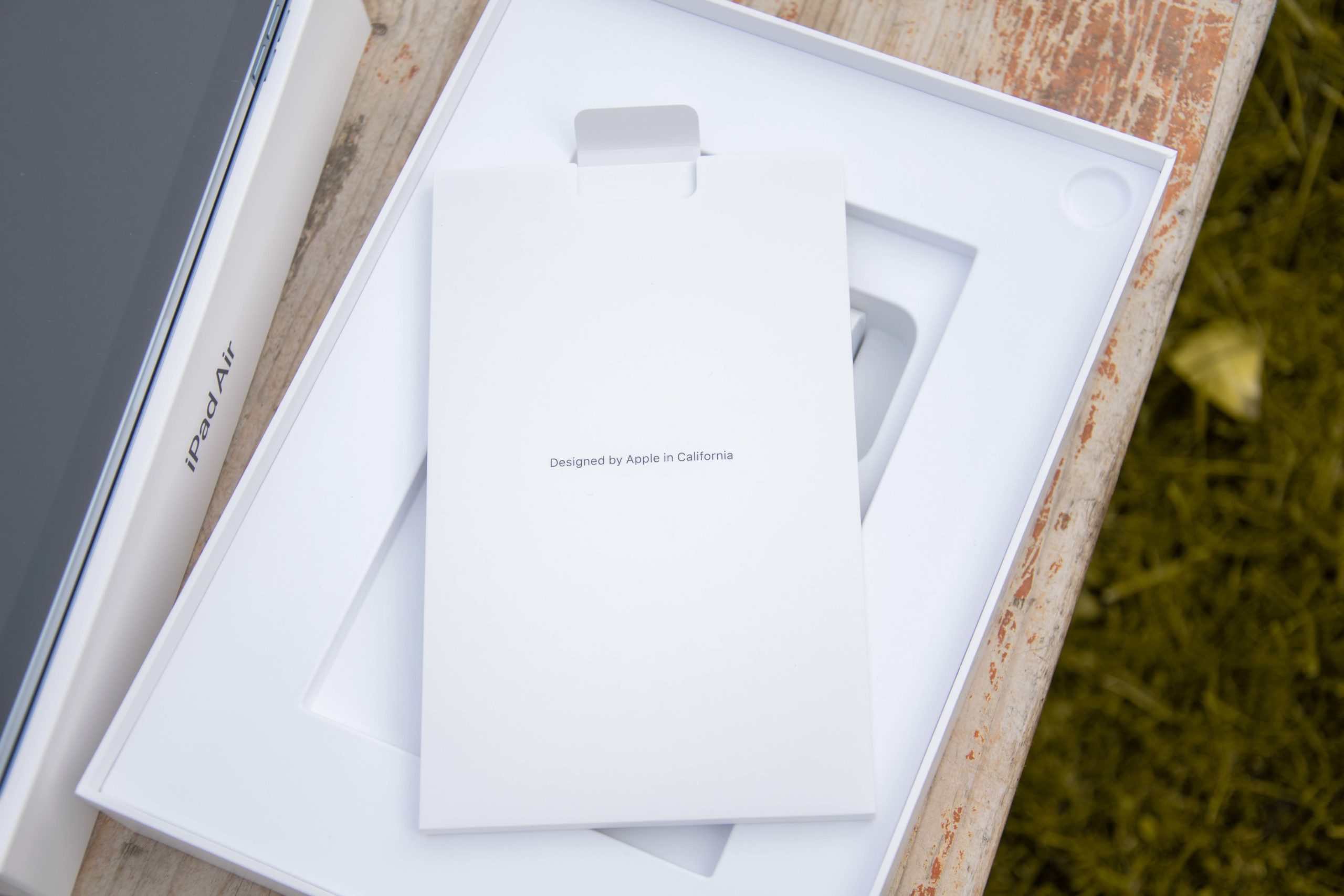
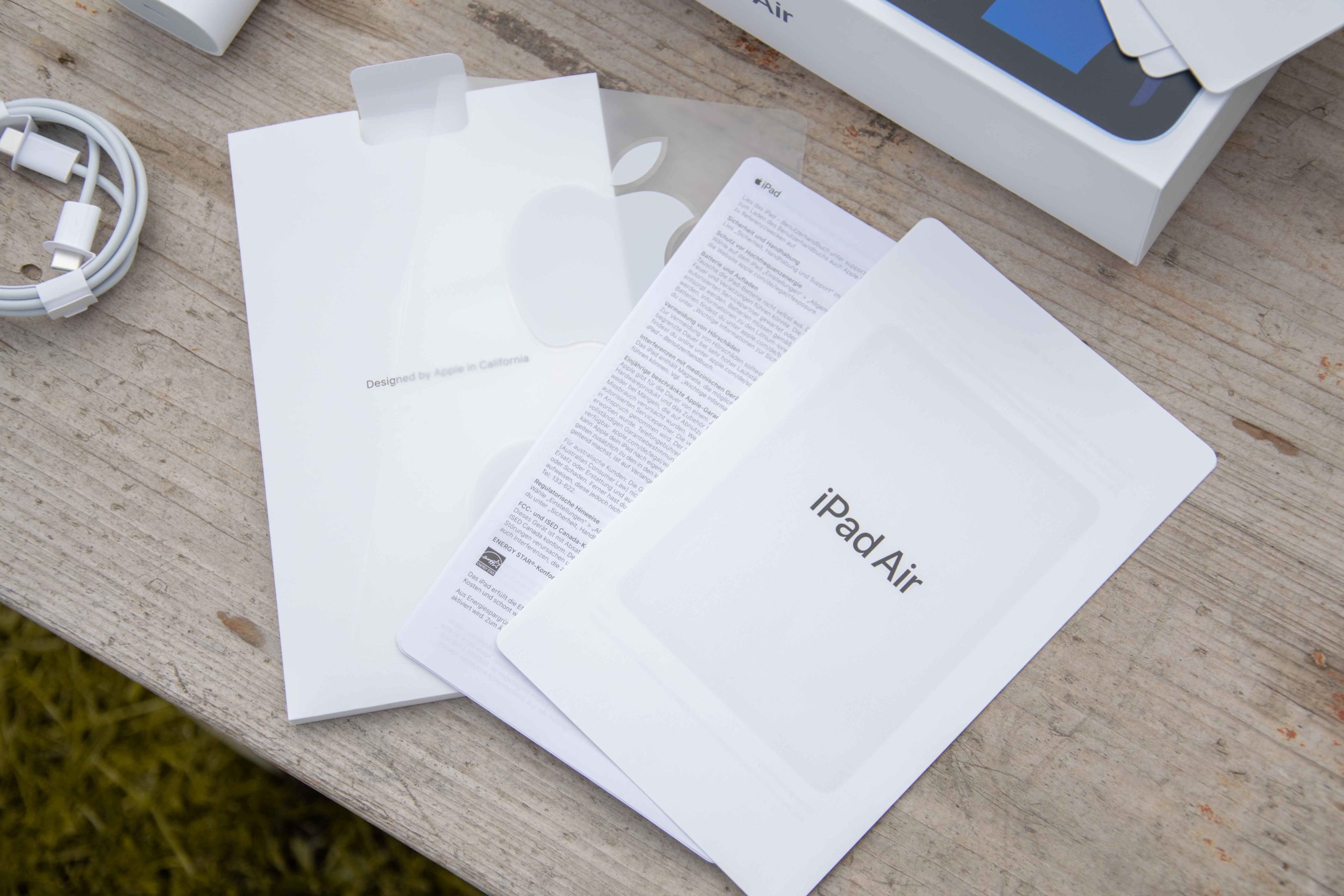










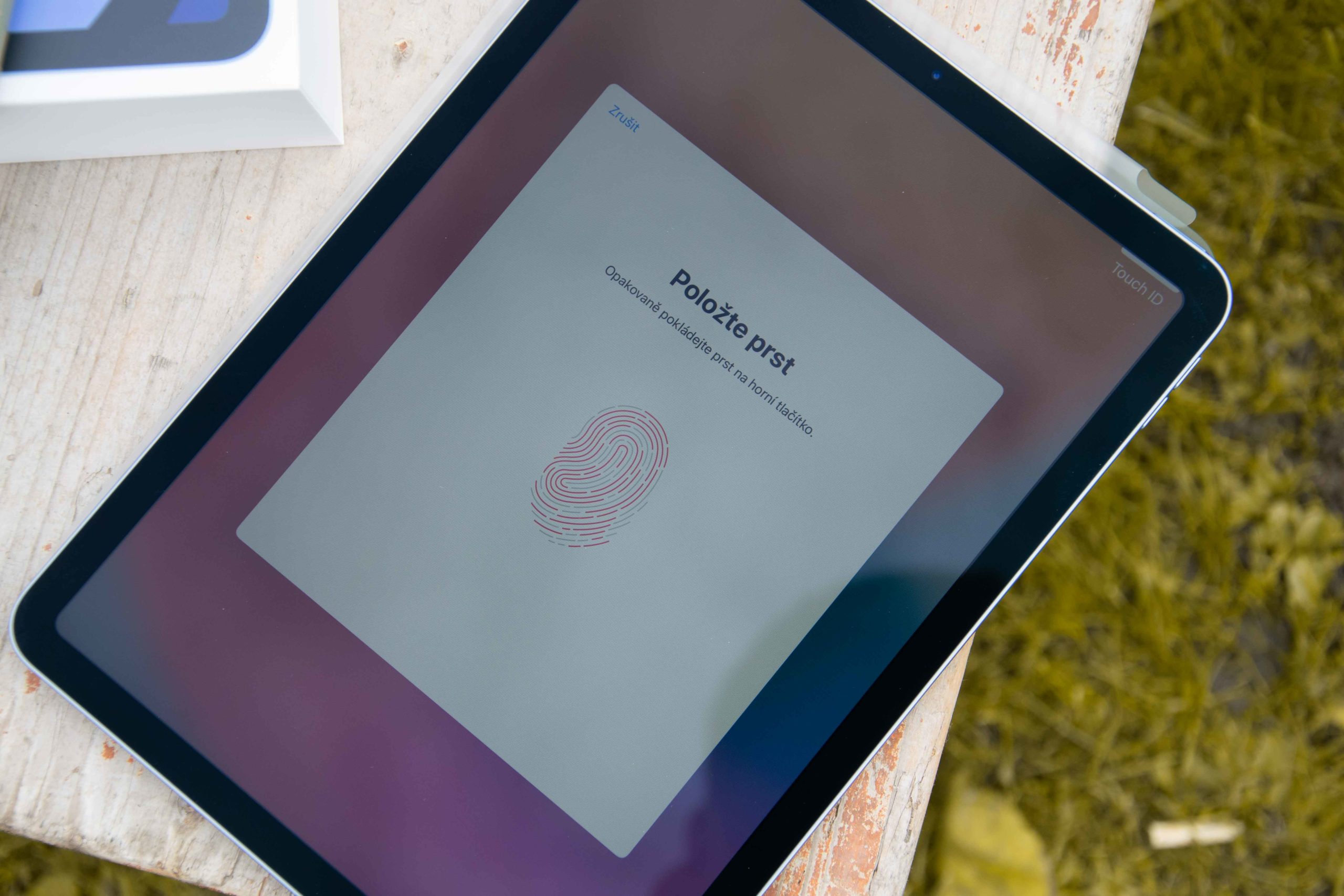









What is a tablet actually for? I didn't understand it when they came out ten years ago and I still don't understand it now.
It's big for one-handed use, small and clunky for work. I read articles on the Internet on my mobile phone, watch videos on a PC or on TV. And of course it has all the disadvantages of a mobile system.
Ok, someone is poking at it with a pencil, but I think that's the minimum number of buyers. So – what is it really for?
Hello,
thanks to iPadOS, Apple tablets are suitable for work, they can also be used perfectly in education, both for teachers and for studying. You can add a keyboard and Apple Pencil to it, if you want, you just take a tablet, when you need to write or create something more complex, you connect a keyboard, mouse or monitor. There is a relatively large number of applications in the App Store, so for many people an iPad is sufficient as a complete or at least partial replacement for a computer.
Is this copied directly from Apple's marketing department?
At our base, teachers were given iPads, and if attendance was not recorded on it, no one would even take it out.
Yes, I skip, it doesn't feel like a spring to me. I just do different things on PC than on mobile. I've had it since.
No, I myself use the iPad as my main work tool, and as you can see from others' comments, so do other users. Of course, I agree that it may not suit everyone, but since then we have iPads and computers.
So I have an iPad in my hand for longer than an iPhone and warmer than a Mac. How do you jump from device to place? I read articles (reading on a mobile phone is just a breeze and that's all I can do), books, reply to email messages and post videos on YT whenever I have time. And if it's supposed to be an audiovisual experience, send it to a TV with a soundbar that turns itself on via airplay. It's just more convenient. I don't want good photos on my phone, so this year I'm going for a mini because it doesn't show me anything more than a max anyway, and the convenience of reading on a tablet doesn't even reach my ankles.
For ipad air. I would go for the pro version anyway. With 256GB, the difference is no longer such that I would not prefer faceid, promotion and 4 speakers
Last year the kids got 2019 iPads for Christmas and it was a perfect choice. They handle all distance learning, gaming and communication. It runs almost all the things from Google, Microsoft, it runs netflix, hbo, it's still going strong, I would definitely like this one for me.