The so-called video marketing has recently managed to gain a significant amount of popularity, mainly due to its effectiveness and the concept itself, where it is possible to transfer an idea into an audiovisual form and present it to the audience. It is this method that can bring significantly more attention and possibly increase sales. This goes hand in hand with watching videos on smartphones.
Videos themselves have the ability to present visual content in a great way, which is much more interesting to users than, for example, blogs. In addition, we could now find billions of different videos on the Internet across various platforms. However, in order for an audiovisual film to stand out from the crowd in some way, it is necessary to invest time in its creation and coming up with an idea.
Long gone are the days when you needed professionals to create a marketing video. There are a lot of alternatives these days, and one of them is the InVideo application, with the help of which you can quickly create impressive videos in minutes. The good news is that you don't even have to be an expert to start making videos.
Benefits of this application
The mentioned tool for creating videos offers its users an extensive platform for creating all kinds of images - for example, targeting marketing, branding, or as a simple invitation. This is a great solution not only for individuals, but also for smaller companies and budding influencers. At the same time, it offers several built-ins that make creating videos much easier, even for complete beginners.

The program was also tried by absolute experts in the field, who threw themselves into creating their own video. Subsequently, they praised all the tools and templates present, thanks to which they were able to ensure a great result almost immediately. A huge benefit in this regard is that the application is intended for both beginners and seasoned professionals.
Why try InVideo for video creation
The so-called SaaS model, or software as a service, has been increasingly popular in recent years. This video editing software is such a great opportunity to come up with a simple one video editing platform and the creation of various video content. As mentioned above, the best part is that you can create a video without being an expert. The program continues to boast a simple user interface and a great toolbar.
- The application offers access to thousands of ready-made templates, thanks to which it is possible to create a high-quality HD video in a few minutes.
- At the same time, the program is equipped with several media from libraries such as Shutterstock, Story blocks, Pexels, Pixabay and the like.
- There is also support for the drag and drop function, which greatly simplifies the entire video creation process.
- The program also offers a text-to-speech function, which enables the creation of videos in a wide variety of languages.
- The videos themselves can be edited in various ways, including the fonts and typography used. Of course, there is also the possibility to adjust the speed of the frame, or possibly connect several of them together.
- Pre-made templates will make it much easier for you to create a variety of videos. Here you will find types for, for example, branding, product promotion, presentations, invitations, promo webinars or podcasts, entire campaigns, videos for social networks and many others.
- The application is also equipped with various transitions for even greater video quality. Thanks to this, he can take care of great images for social networks and marketing campaigns, for example.
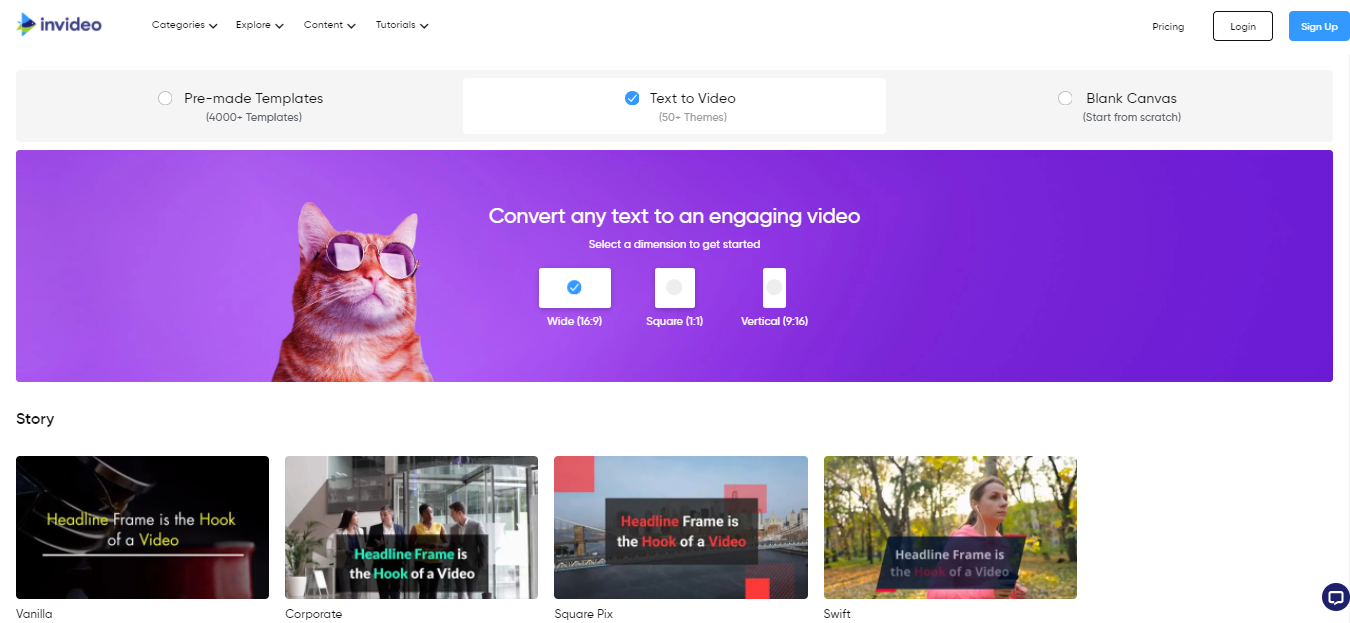
How to make a video on this platform
Video creation itself is extremely simple and fast, which is the main benefit of this platform. The whole process is fairly straightforward. So let's take a step-by-step look at how to actually fight with video.
- First, you need to choose a suitable template for your project from a comprehensive library. These are further divided into categories for invitations, YouTube intro/outro, promo videos, Facebook ads and presentations. So just choose the category and the template itself.
- In the next step, you can choose the videos and images that you actually want to process. In this direction, you can also use the aforementioned libraries (Pixabay, Shutterstock, etc.), thanks to which you do not have to rely only on your own material.
- Now you get to the editing itself, where you are offered a number of different tools. Specifically, you can, for example, add text, edit its font, play with colors, use the offered effects, transitions, and the like. Of course, there is also the option of adding background music.
- You should definitely not forget the toolbar on the left side of the screen either. There is also an option to adjust the aspect ratio and choose whether it will be a vertical or horizontal video.
- We mentioned above that you can create videos manually in several different languages. So just copy the text and paste it under the automatic speech option on the right side of the screen, choose the language you want the text to be translated into and you're done.
This platform offers simple tools to quickly create quality and entertaining videos. The program specifically hides more than 1500 mentioned tools, which will be appreciated by individuals and smaller businesses for a better connection with people. However, the maximum video length is 15 minutes.
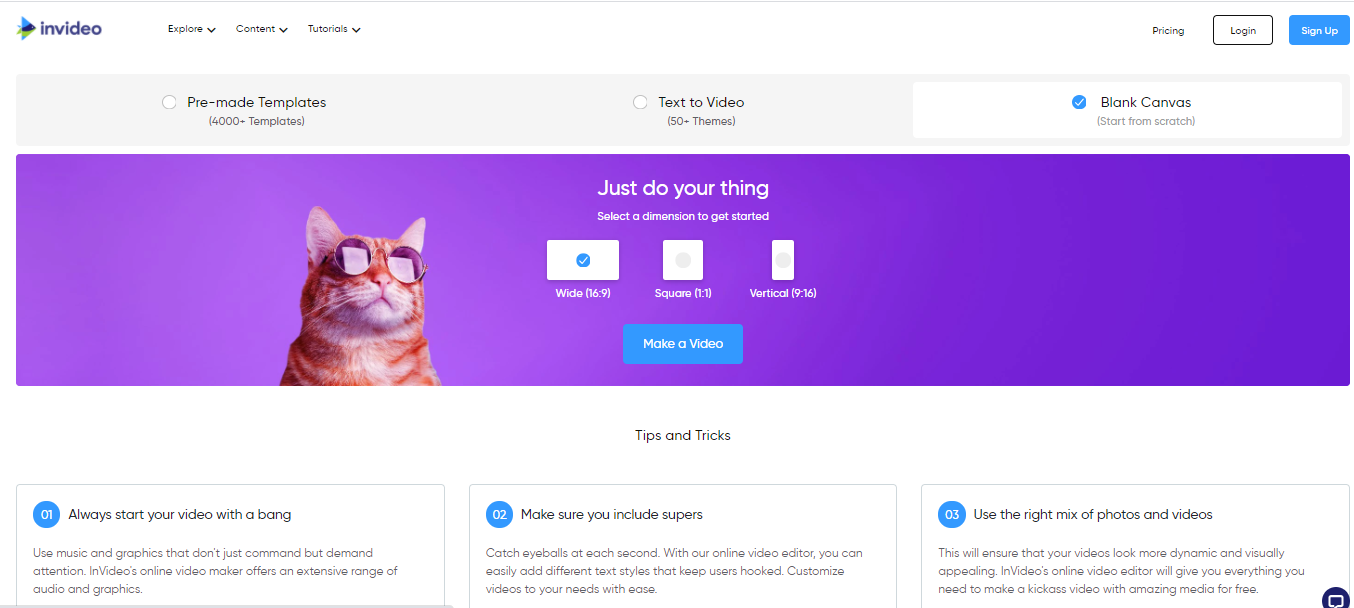
Packages available for marketers
In addition, you can pay extra for premium packages within the application. For example, the so-called business package is available for an additional $10 per month and the unlimited package for $30 per month. The difference between them is that in the business package you have access to 300 premium photos and videos per month, while in the unlimited you understandably have unlimited access. The export of HD video in the business variant is still limited to a maximum of 60 videos per month. Of course, there are also free templates that can be used together with the watermark.
záver
The platform's intuitive drag-and-drop system has already helped millions of marketers and smaller businesses create great videos and better connect with customers. It is a great software for editing and creating videos, and of course there is also a helpful user support available 24/7.