All of us have probably experienced that moment when you go to sell your old phone. If it's an iPhone (which you'd expect given where you're reading this article), the next step is the classic cycle of the last backup, signing the device out of iCloud, and doing a full factory reset. What to do if this classic procedure is not enough for you and you want to take one more step to protect your privacy? In this case, an app could help iMyFone Umate Pro, which deals with the complete deletion of all content from your device.
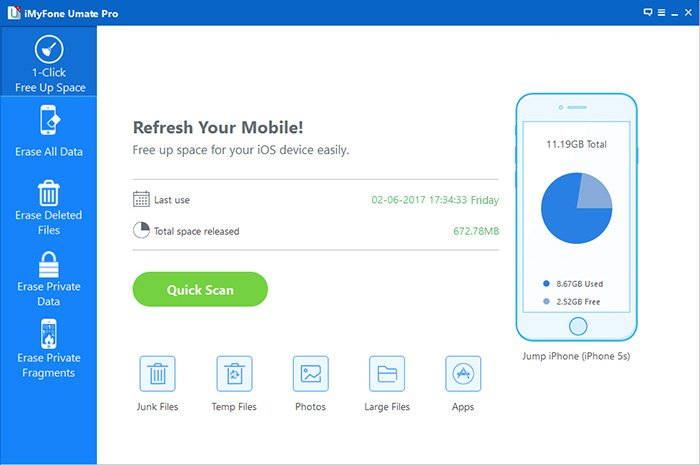
It doesn't have to be just an iPhone/iPad you want to sell. It can also be a work phone that you are returning to your employer. Nowadays, our phone knows a huge amount of information about us, since we always have it with us and consider it a part of our life. All contacts, emails, passwords, photos, movement data and so on. For many users, the classic deletion of the iPhone is not enough.
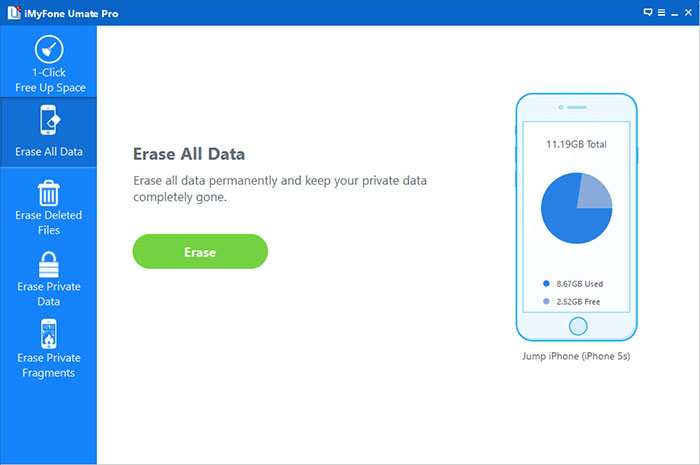
iMyFone Umate Pro should be a professional tool, thanks to which you will be able to remove all data from the memory of your device to such an extent that it will not be recoverable even if a potential attacker uses modern recovery solutions. In addition to erasing all personal data, this program also makes sure that you don't have data on your device that has no business being there and is taking up unnecessary space.
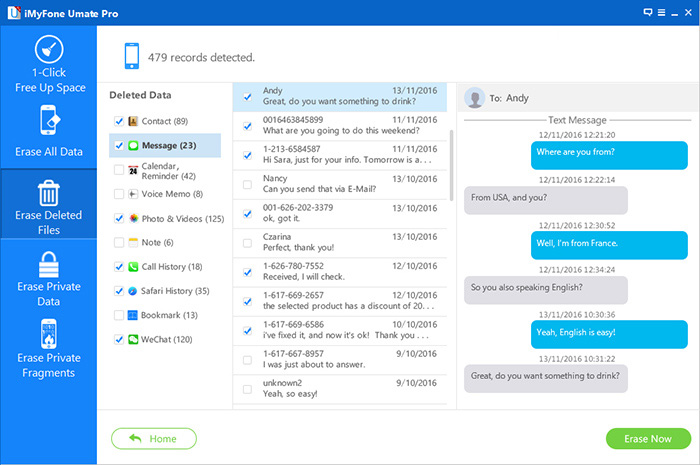
After downloading, installing and activating the program, just connect the compatible device to the computer. The program will immediately recognize it and offer you several options on what to do next. If you are going to sell or return your device to your employer, we recommend a complete wipe. You must disable Find My iPhone to perform this step. The whole process will take a few minutes, but once it's done your device will be "clean".
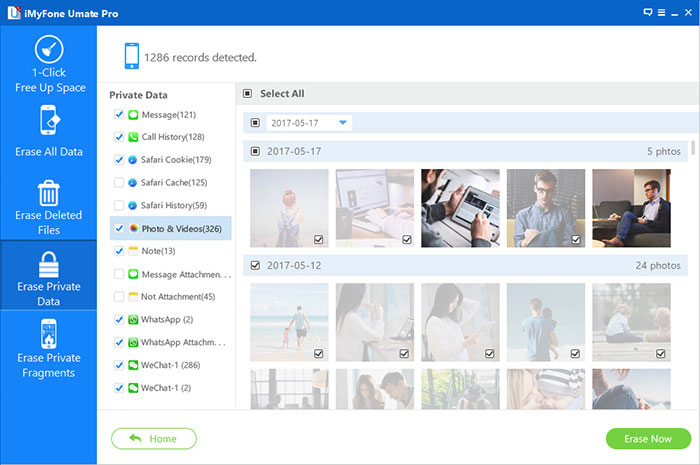
Another option you can use is to delete data that should be deleted but is still in the phone's memory. These are deleted contacts, messages, multimedia, etc. First, it is necessary to search all the contents of the phone so that the program can find such "deleted" data. After the scan is successfully completed, you just select what you really want to delete and then perform the action. In this case, please note that the content scan is very thorough and may take up to an hour (depending on the size of your device's memory).
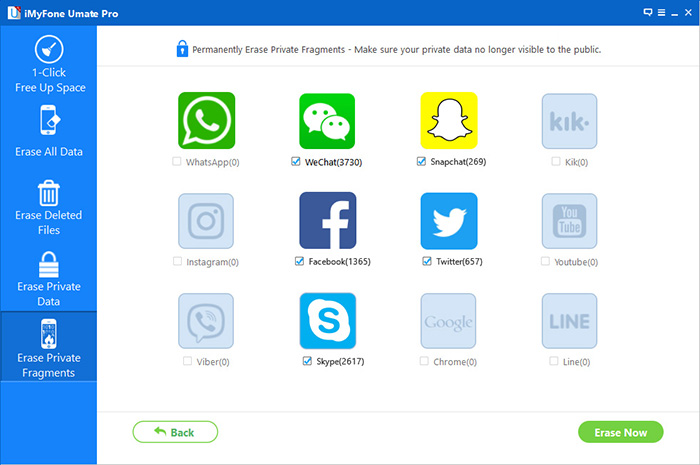
If you only want to delete personal data, i.e. history in the browser, calls, conversations in communication applications, etc., just select the delete personal data function. Here you can choose what you want to delete from the list and then confirm this choice.
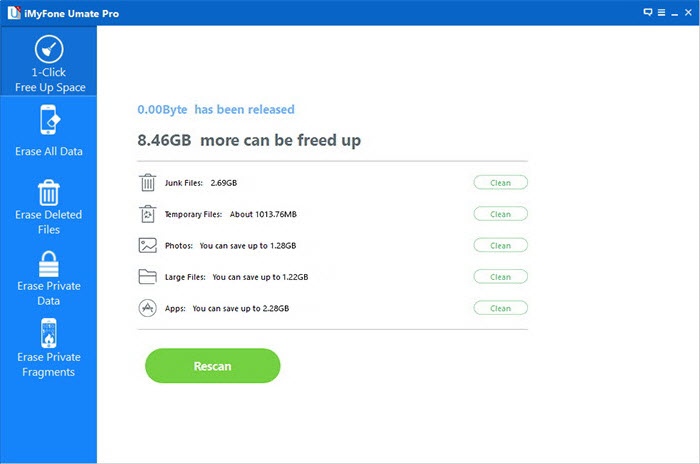
The last option that iMyFone Umate Pro offers is to remove data fragments after third-party apps are installed and deleted. This is basically a kind of disk defragmentation, where the program goes through your device and removes all the excess data left behind by previously installed applications. This function is thus similar to the classic freeing up space on your device, which Umate Pro also offers.
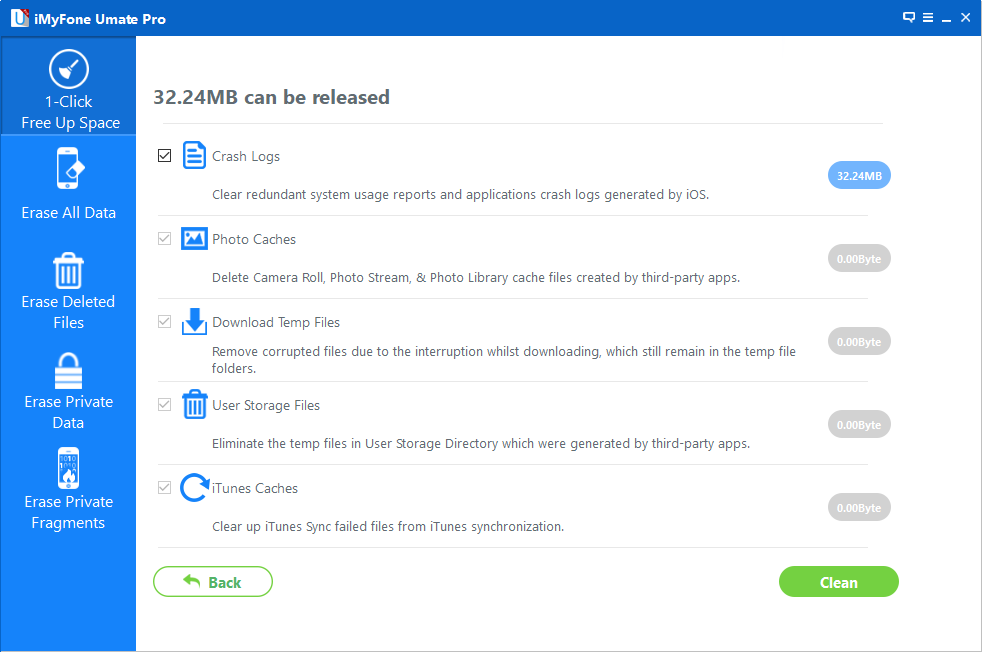
Regarding the pricing of this product, there is a free version available, but it is very limited in terms of functionality. A basic lifetime license for one device usually costs $30. However, it is now available on sale for $18. Of course, it is also possible to purchase family licenses, but in this case the price increases logically, the promotion also applies to these packages.
You can purchase a discount license of iMyFone Umate Pro for Windows <a href="https://cdn.shopify.com/s/files/1/1932/8043/files/200721_ODSTOUPENI_BEZ_UDANI_DUVODU__EN.pdf?v=1595428404" data-gt-href-en="https://en.notsofunnyany.com/">here</a>.
You can purchase a discount license of iMyFone Umate Pro for macOS <a href="https://cdn.shopify.com/s/files/1/1932/8043/files/200721_ODSTOUPENI_BEZ_UDANI_DUVODU__EN.pdf?v=1595428404" data-gt-href-en="https://en.notsofunnyany.com/">here</a>.
Apple called factory reset sufficient and similar tools unnecessary. The memory in iPhones is AES-256 encrypted, and a reset destroys the access key, so even when data is retrieved from the memory, it is unrecoverable and indecipherable until the advent of quantum computers.
During a factory reset, the master-key for the entire encryption is irretrievably thrown away... The key is a special chip, how do you want to restore this :-) The application is absolutely useless nonsense on the level of MacKeeper, only ***** would buy it.
During a factory reset, the master-key for the entire encryption is irretrievably thrown away... The key is a special chip, how do you want to restore this :-) The application is absolutely useless nonsense on the level of MacKeeper, only ***** would buy it.
During a factory reset, the master-key for the entire encryption is irretrievably thrown away... The key is a special chip, how do you want to restore this :-) The application is absolutely useless nonsense on the level of MacKeeper, only ***** would buy it.
Another app to steal user data before it is invalidated via factory reset. I would avoid her.