Looking for a suitable email client for macOS? Do you need it to be reliable, fast and above all easy to use? Not happy with Apple's native Mail app? If you answered yes to at least one of these questions, then let me welcome you to a review of an e-mail client called eM Client.
Some of you may know eM Client from the competing Windows operating system, where it enjoys considerable popularity. Even though eM Client originates from Czech waters, don't be fooled - it puts more than one world e-mail client in your pocket. So let's refrain from the initial formalities and let's take a look at the eM Client.
Why eM Client?
The Czech nation is known for its reluctance to accept new things and new technologies. Sentences of the type are mostly manifested "Why should I change something that works well?"The question to this answer is absolutely simple - because it can work even better. I understand that you may be happy with another email client, quite possibly because you want to be happy with it. But what if I tell you that eM Client is absolutely revolutionary, especially in terms of its speed, and now it's also available on macOS? All of you who are reading this article from a Mac or MacBook and are not already using eM Client to manage your e-mails, you should smarten up.
Of course, it is possible to set up multiple e-mail accounts. You can import e-mails from, for example, a Google account, iCloud or Office 365 (and of course other Internet mailboxes). As I mentioned in the introduction, eM Client's strengths include fast search and indexing, intuitive control and simple data import.

User interface
Regarding the appearance and design of the application itself, I simply have nothing to complain about. eM Client looks very light and gives me the pleasant impression that it is thanks to it that I will finally organize my e-mail box and, most likely, I will no longer be reluctant to open the e-mail box at all. If you don't like the look of the eM Client, you can customize it to your liking. From my own experience, I can confirm the fact that there are more than 20 localizations available, including spelling correction. eM Client is set to English when initially launched, and the Czech language option is a matter of course (and even more so when it is a Czech application).
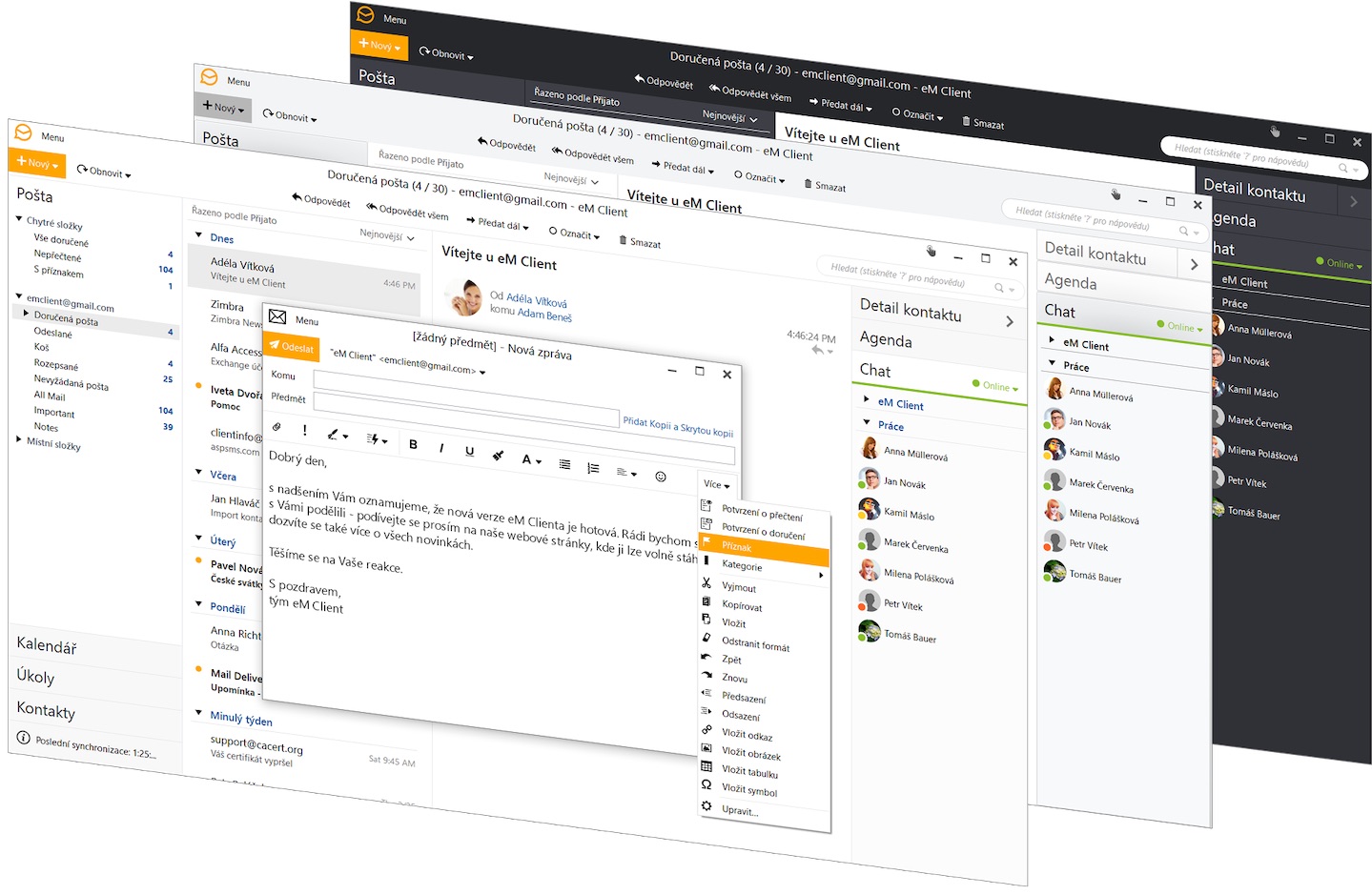
E-mails
Sending e-mails is absolutely simple and I really appreciate the presence of a text editor. Even today, the text editor is not the standard of other e-mail clients. Fortunately, eM Client delivers it and delivers it in the best light it can. Before sending, you can format all the text in any way, change the color, size of the text, add lists and more. I also really like the feature called Delayed Send. You can use it to set the time when the e-mail should be sent. For example, if you write an e-mail late at night and want to send it the next morning, you simply choose the date and time and let eM Client take care of sending it.
As for displaying emails, in my opinion it is an absolutely fantastic function for simply unsubscribing from advertising messages. When you sign up, often unknowingly, to receive advertising messages, you have to search for a link in the incoming e-mail to unsubscribe. eM Client makes your work easier and does it for you. After that, you just need to click on the Unsubscribe button in the email header. At the same time, a warning about downloading images is displayed in the header, where you can choose to download images for this email only or to trust the sender and download images automatically.
It's not just about emails
The right e-mail client should above all manage the clear management of all e-mails. Only as soon as this imaginary milestone can be reached, developers should try to implement other functions. In the case of eM Client, it really worked. Email management is absolutely perfect here, so why not make it even more user-friendly with additional features? In eM Client, you can look forward to, for example, a great-looking calendar, thanks to which you will never lose track of your meetings. In addition to calendars, you can also find the Tasks tab here, where you can clearly write down important assignments that you need to complete. I also see a great use in the clear Contacts section. As the name suggests, this is where all your contacts are located. You can easily choose the display, for example sorting by company or by location, but I am perfectly fine with the business card format.
Chatting is an advantage
Nowadays, a lot of things can be solved practically immediately using chat. In most cases, the chat is informal and in the e-mail client it can be used, for example, for a quick agreement between several employees. You don't need to overload your inbox with other emails when you can easily solve them in a few seconds via chat. The advantage is that you don't need to open a browser and log in to Facebook, or you don't need to have any other chat application on - everything happens inside the eM Client. To start a chat, simply click on the Chat tab in the right part of the client, right-click in an empty field and select the New contact option. Here you enter the chat service, address, other information and confirm your choice. After that you can chat without any problem.
záver
If you are looking for a professional e-mail client that should be fast, reliable and intuitive, eM Client from the Czech Republic is the perfect candidate for you. It does absolutely everything and more that you could want from an email client. You will be interested in the design and the possibility of its modification, above-standard functions, for example in the form of chat or delayed sending, and more. In addition, eM Client recently started supporting PGP encryption, making your email even more secure. So if you're looking for a replacement for your existing email client, look no further. eM Client will serve you as best it can.
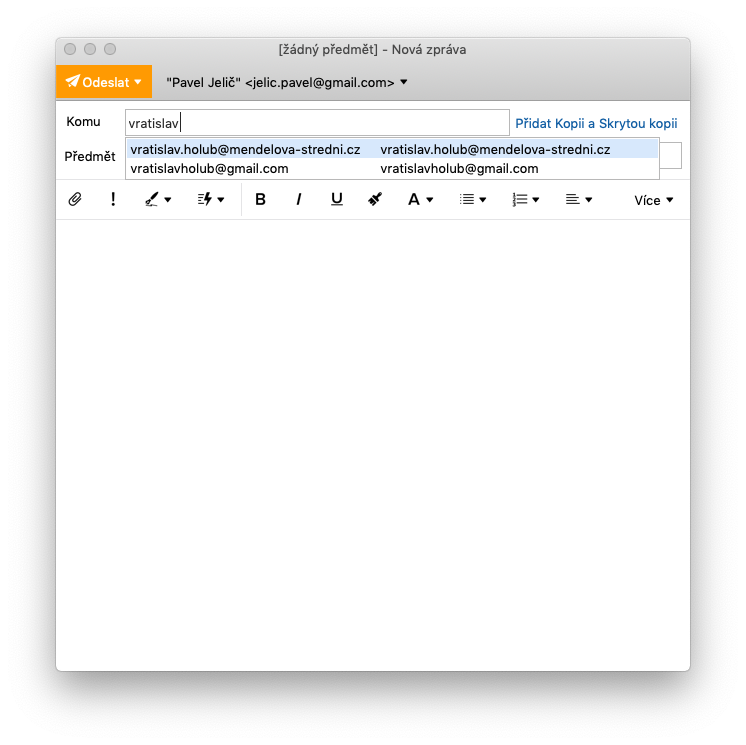
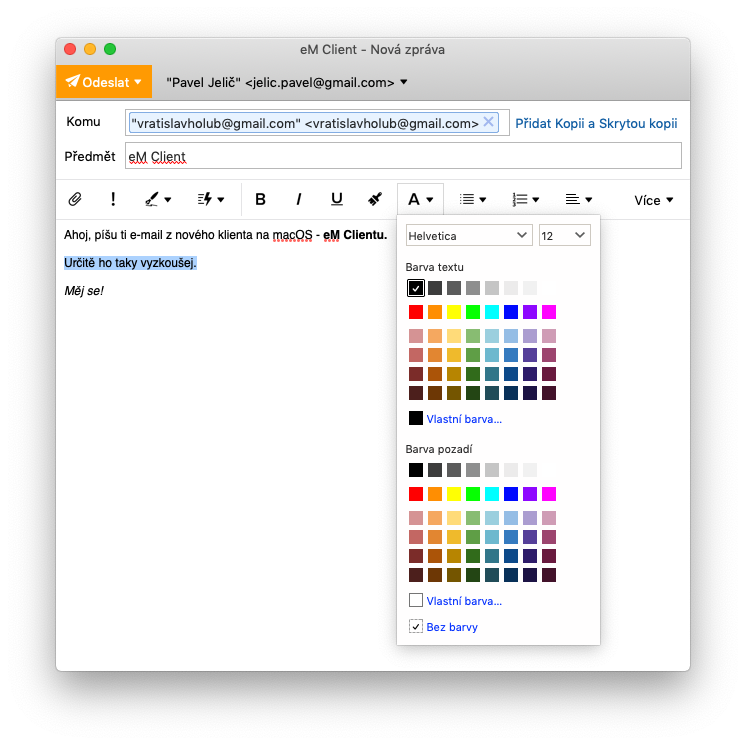
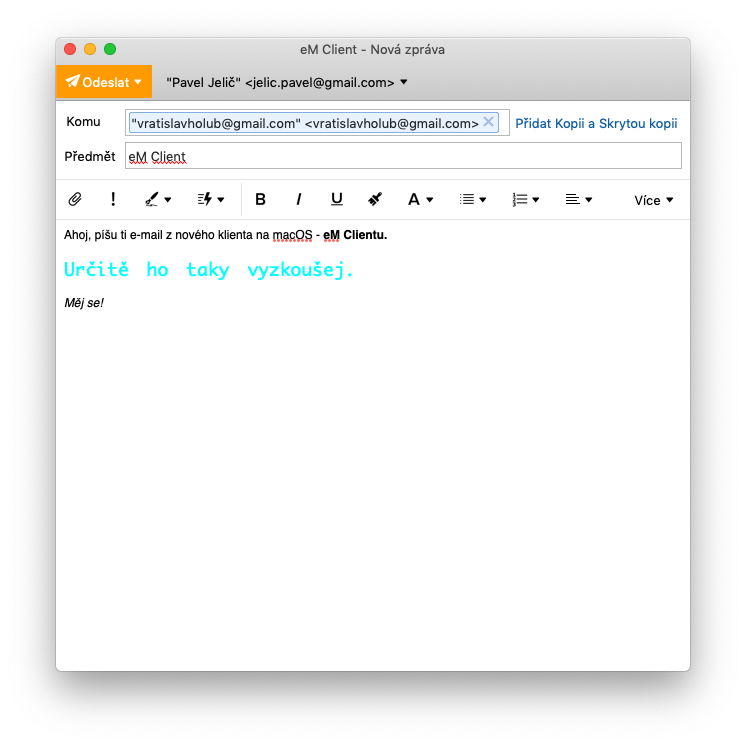


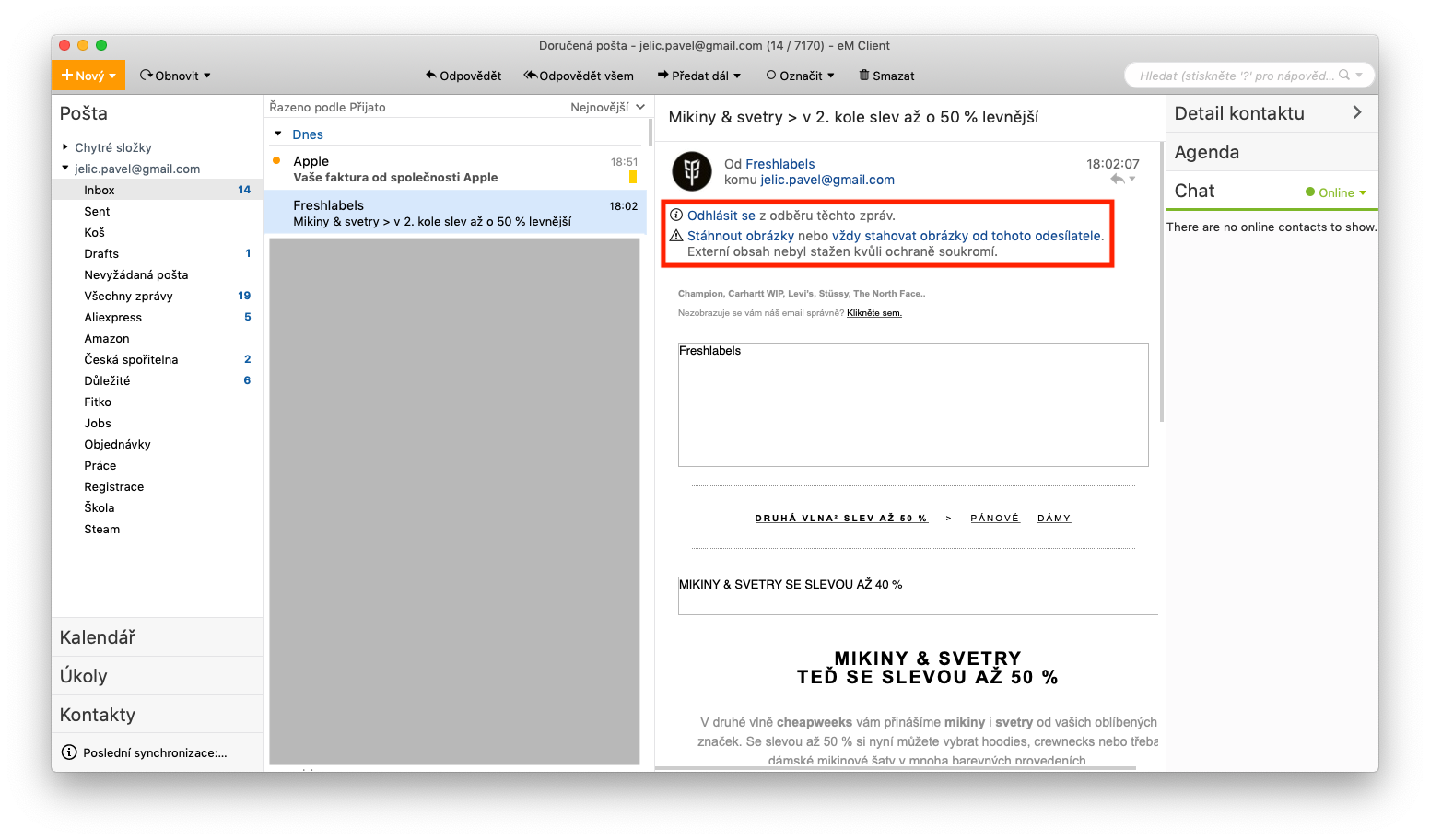
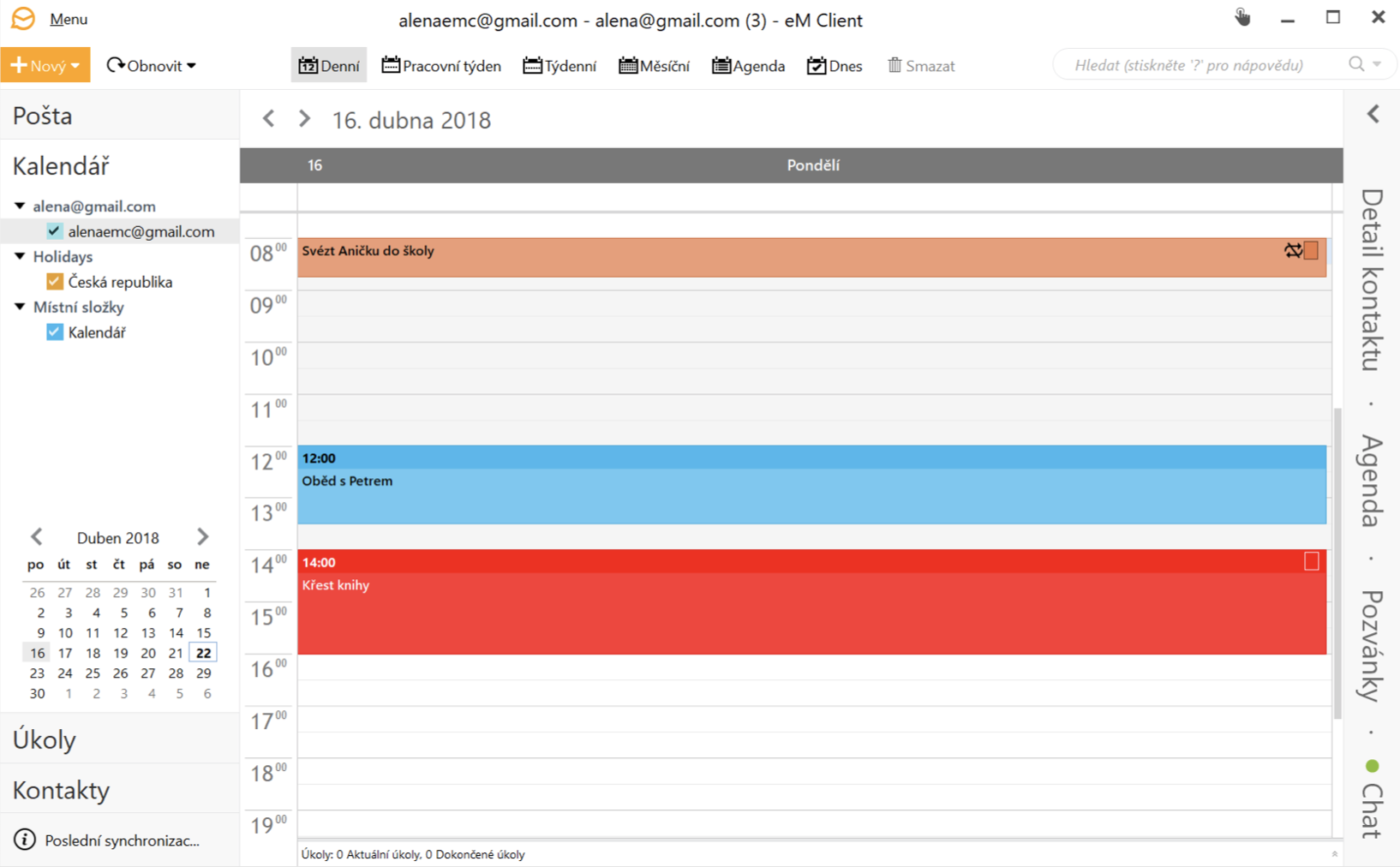
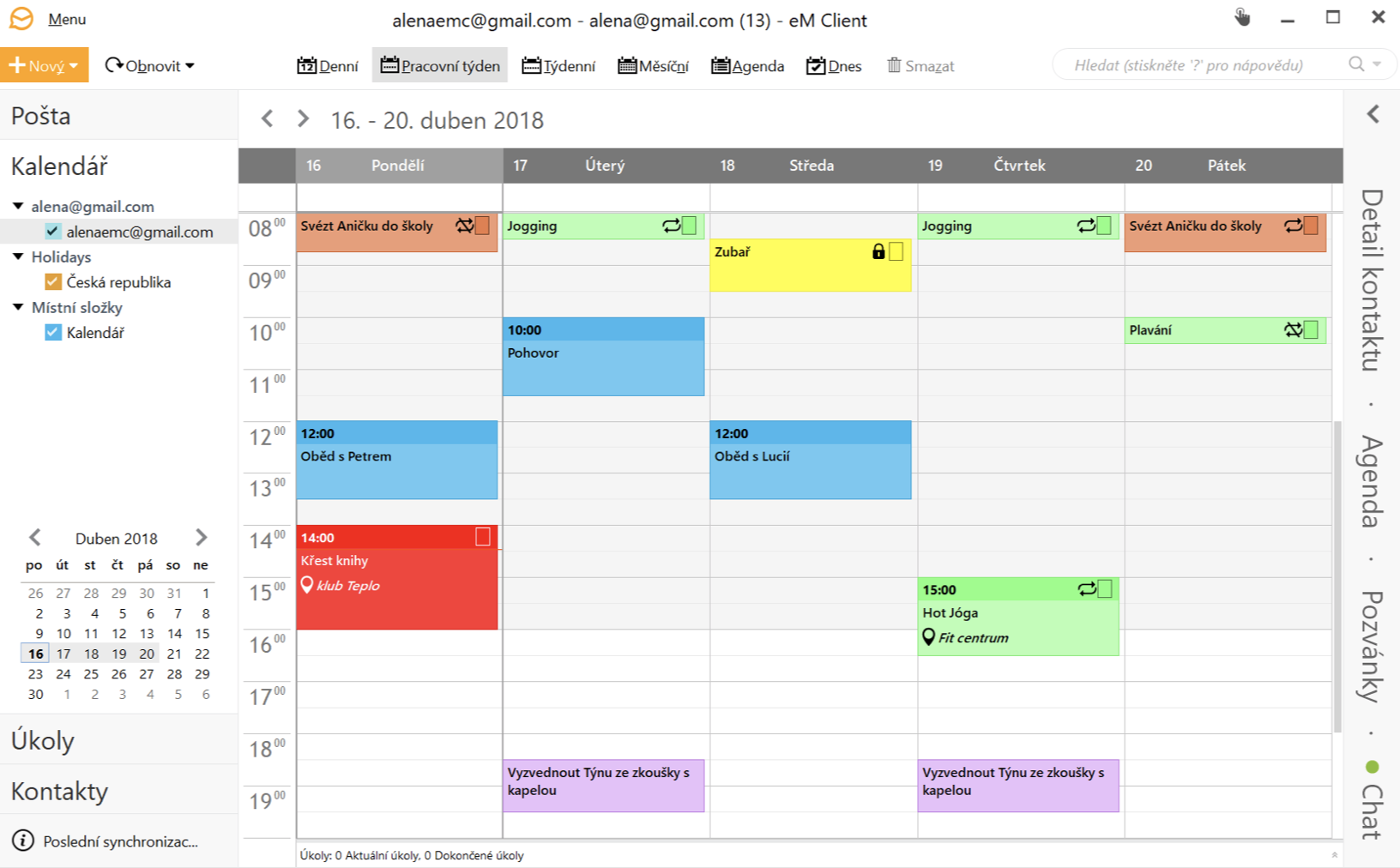

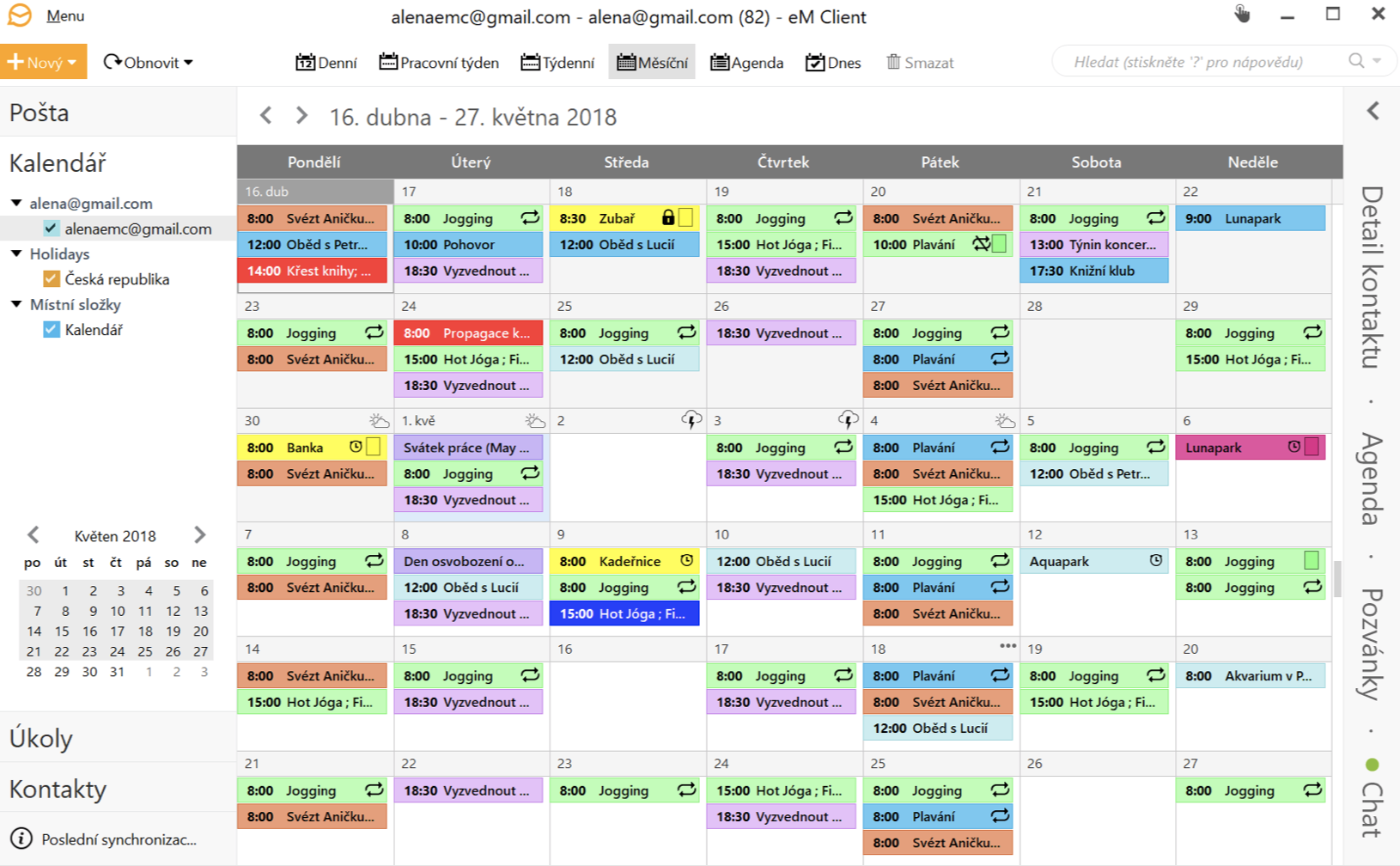
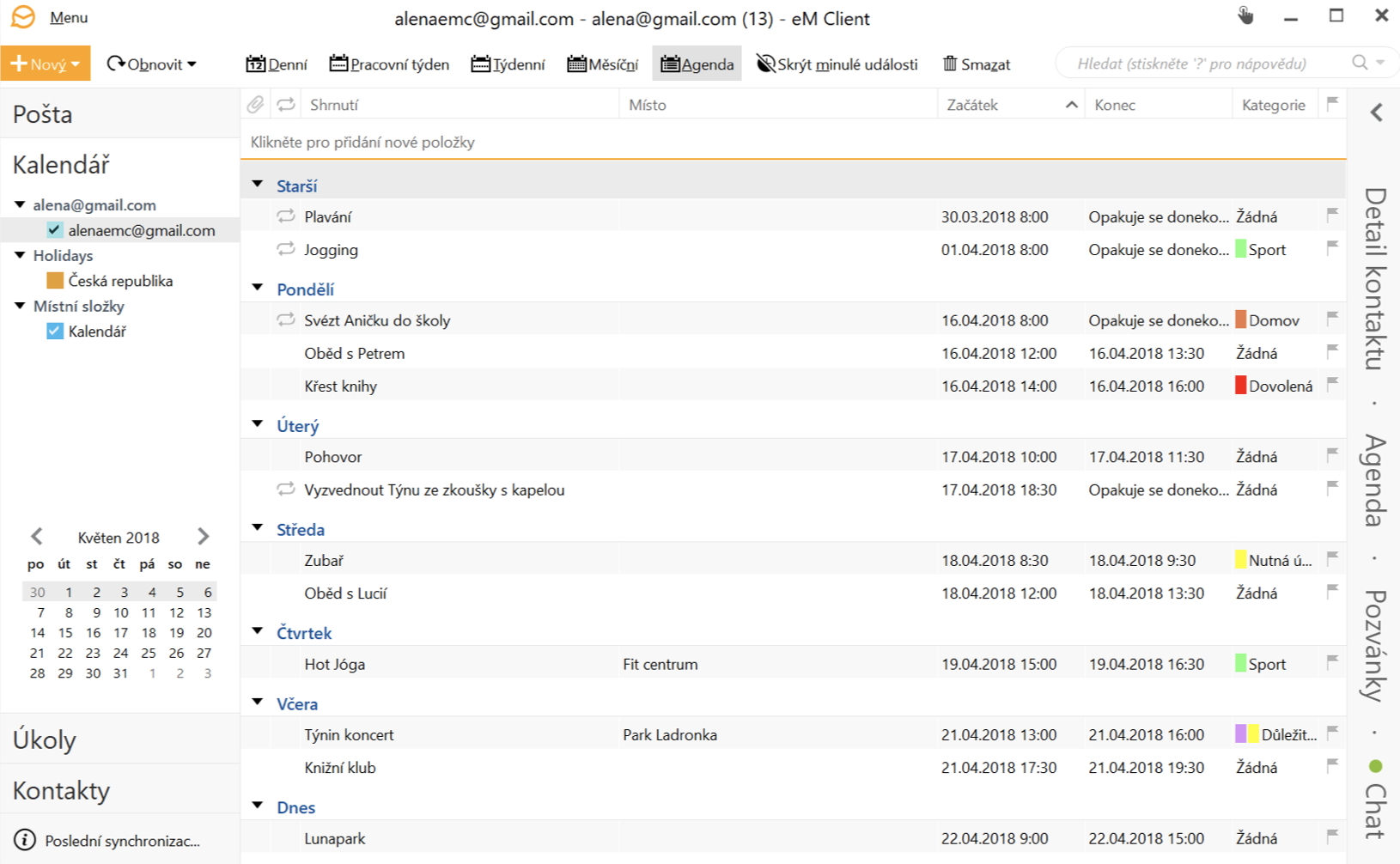
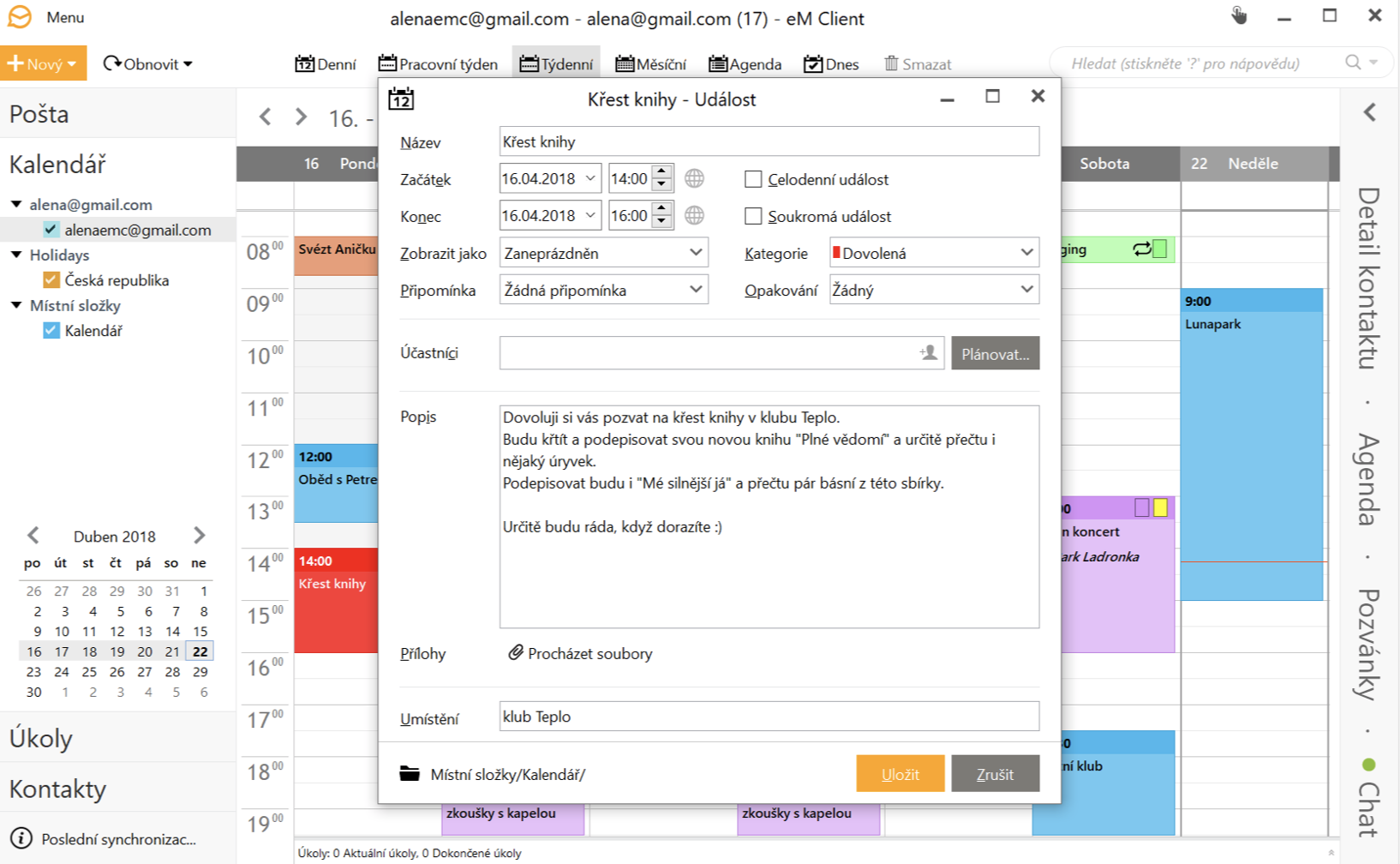
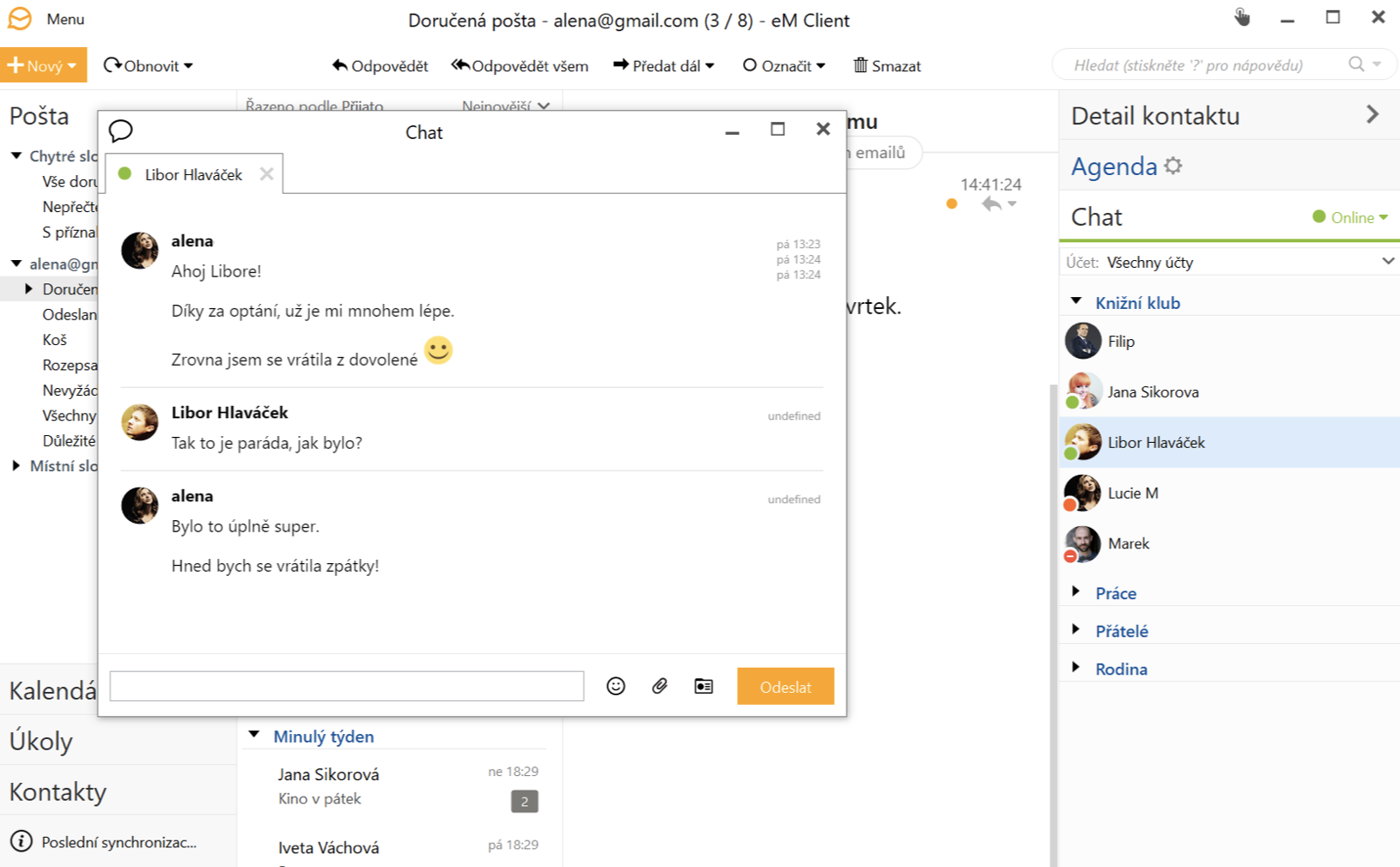
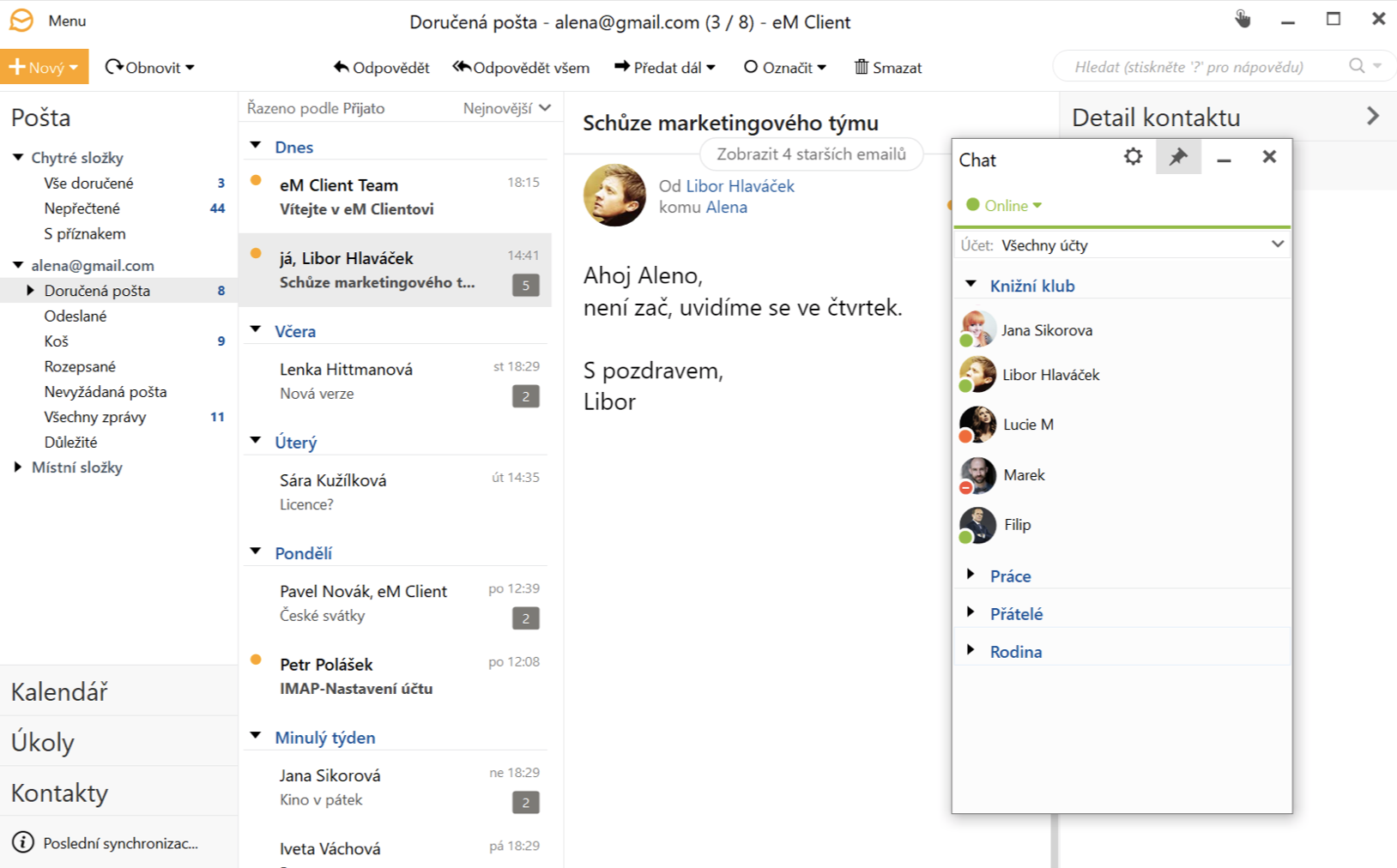
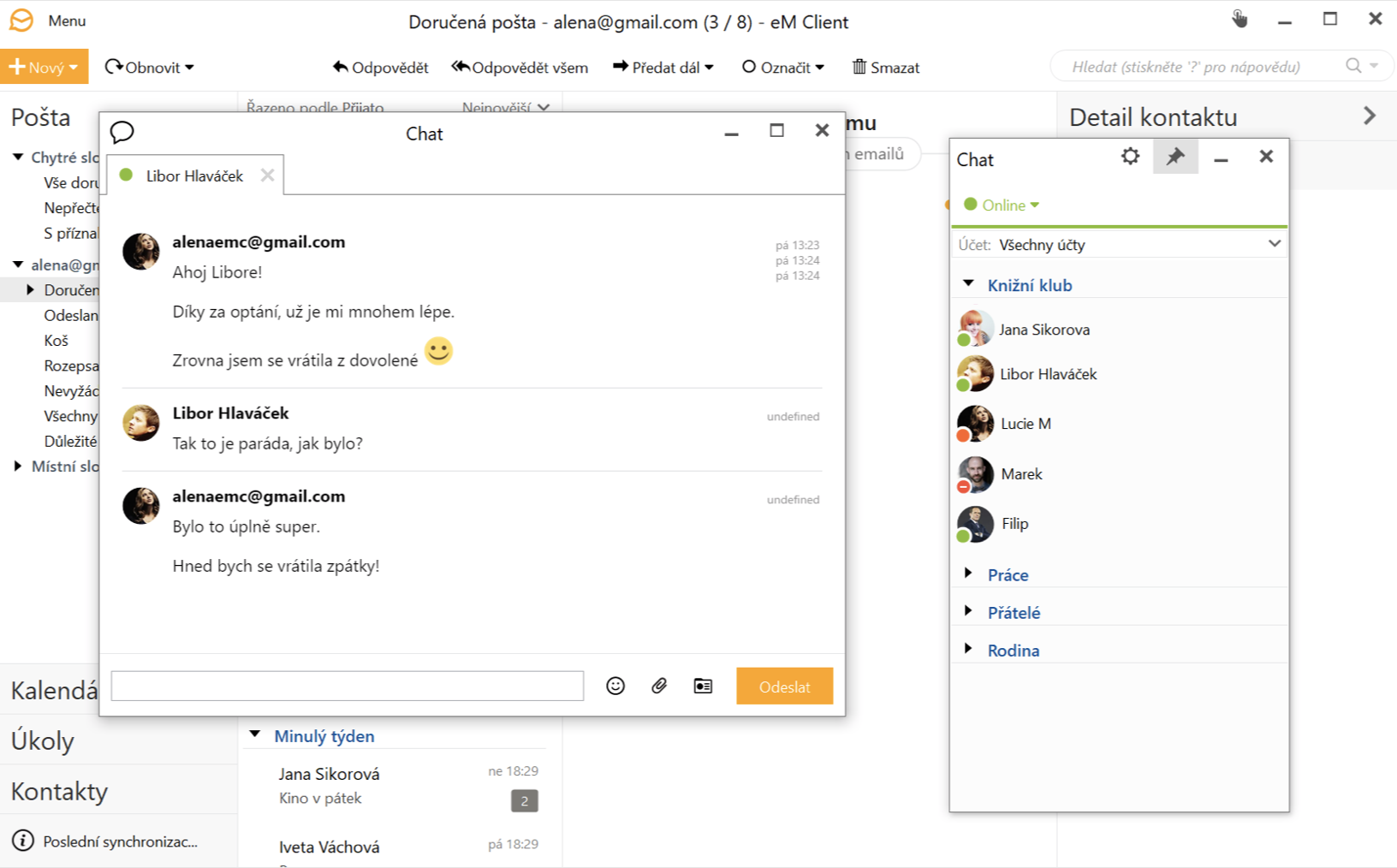
The program has an extremely slow start.
Almost every time I try to send an email with an attachment it fails :-(
I'm trying two accounts. When switching off, it says that the mail is waiting to be sent. Where is the email I don't know about? In addition, in one account there is a field to send and in the other there is none.