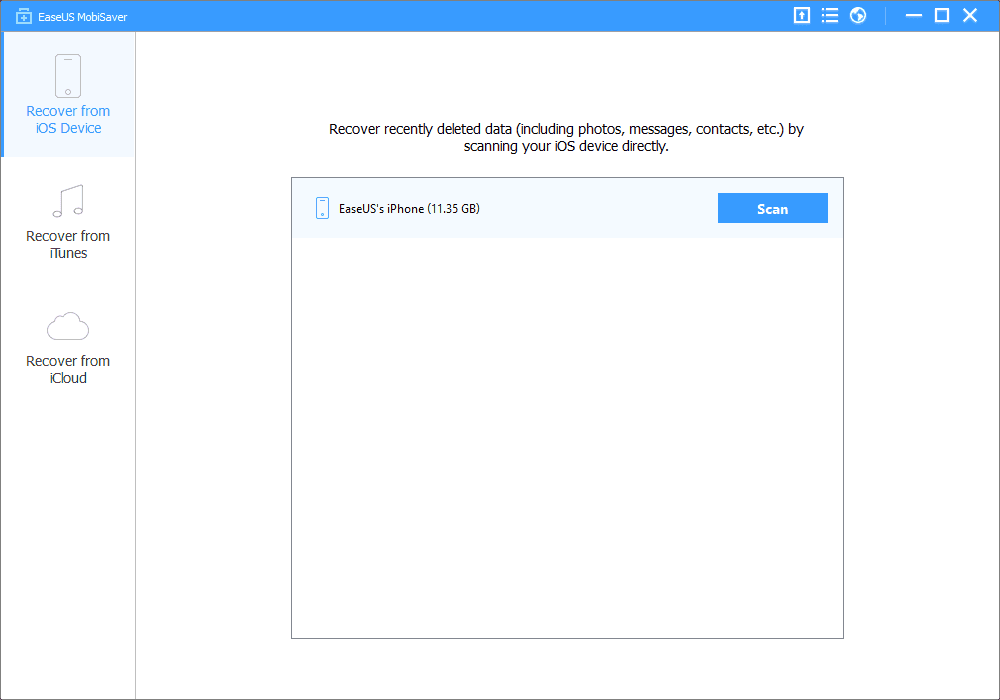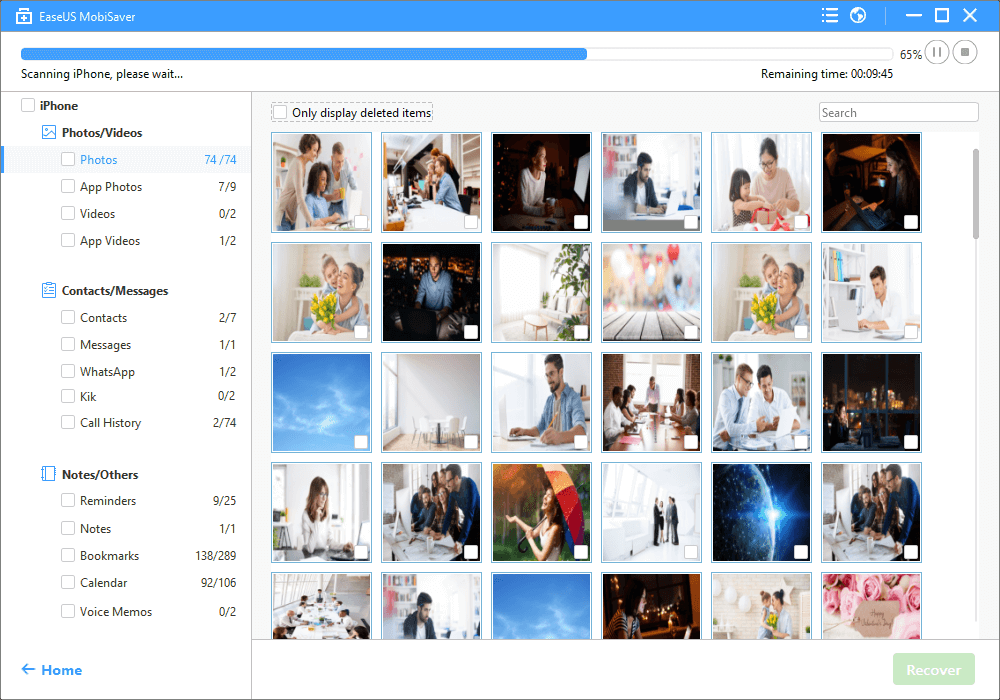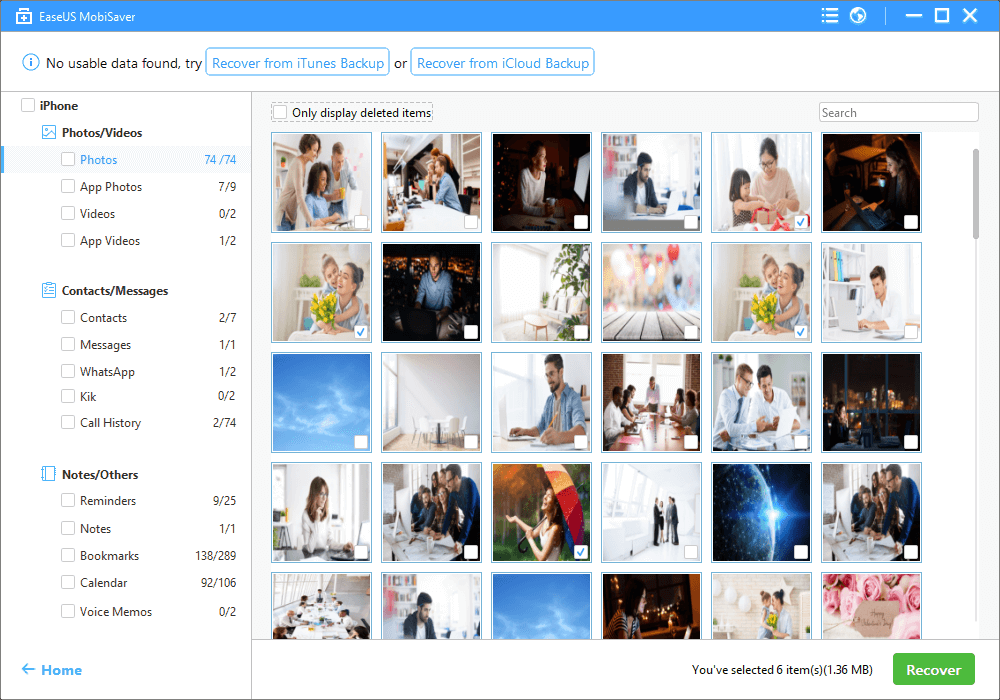Back up, back up, back up... At least that's what the cantors hammered into my head in high school. I bet most of you have heard about the need to back up your data. But let's face it - who really backs up regularly? It's definitely a minority of all readers, and I'd venture to say that most of them back up for just one reason. Have you ever lost valuable data? I found myself in the same situation a few days ago. By mistake, instead of one photo, I managed to delete a hundred photos with the help of the program, which I never wanted to lose. For all users who have met a similar fate, I have good news.
You surely know that just as there are programs for backup, there are also programs for extracting deleted or damaged data. We will look at one such program in today's review. Specifically, it is a program EaseUS MobiSaver Free, which can help you in case you lose contacts, messages, photos, videos, notes and more on your iOS device. However, let's take a closer look at all the features of the program.
iPhone data recovery
As I mentioned in the introduction, the MobiSaver program is mainly used to restore deleted or damaged files from an iPhone, or from any iOS device. So if you accidentally deleted some contacts, photos, videos, or any other data, it will definitely come in handy. Finding a good program these days is like looking for a needle in a haystack. However, I can guarantee you from my own experience that EaseUS programs are really great, functional and easy to use. MobiSaver can recover basic data, but of course also the more unusual ones, such as bookmarks from Safari, notes, messages from chat applications and others.
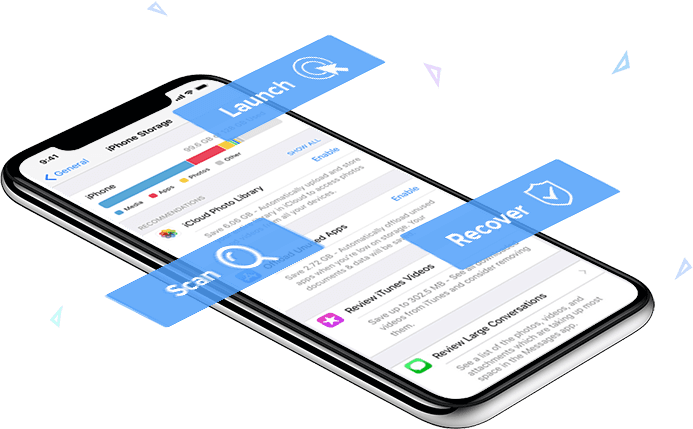
How can you lose data?
You must have already heard about how you can lose data on a computer or Mac. However, less people know that the same data deletion or corruption scenario can also occur on your Apple phone or tablet. You can lose data either through your own fault, when, for example, you accidentally delete contacts or notes, even from the last deleted folder. There are also variants that you simply cannot influence when losing data, such as update failure, virus or fraudulent application attack, or device blocking. However, with the MobiSaver program from EaseUS, you don't have to worry about anything.

Three recovery options…
There are three ways to recover data using MoviSaver. Either you jump into a classic recovery where you simply connect your phone to your PC or Mac with a cable. The program will then detect the deleted files directly from the device and you will be able to recover them. The second option is to restore data from an iTunes backup. If you have ever created an iTunes backup, you know that the entire backup is encrypted and you do not have access to individual data, such as photos, etc. When backing up with iTunes, unreadable files are created that can only be deciphered by an apple application. EaseUS' MobiSaver can decrypt this backup and give you access to all files, even deleted ones. You can easily restore deleted data even from a backup created in iTunes. The third option is to restore from iCloud. In the program, you simply log in to your iCloud account, and then scan your device. After it's done, the files you can restore will appear.

..three simple steps to recovery
Data recovery itself is equally simple in all three options and can be summarized in three simple steps. So first, let's turn on the EaseUS MobiSaver program. In the case of recovery from the device, connect the iPhone or iPad to the computer using a cable and select the Recover from iOS Device option. Then we click on the Scan button next to the recognized device and wait until the scan is completed. After the scan is complete, all recoverable data will appear. The good news is that all the data to recover is clearly organized into groups and tabs. You can easily have exactly what you need restored. Once you have selected all the files to recover, just click on the Recover button in the lower right part of the window. After that, you just choose where you want to save the files and you're done.
Compare editions and 50% off
EaseUS MobiSaver is available in two versions. The first version is free and the second is paid. The free version has some limitations compared to the paid version, but it will be enough for you to try. If you like the program and know that you will want to use it, you can go for the full paid version of the program. You can see the differences between the two versions in the table below:
| EaseUS MobiSaver - Free | EaseUS MobiSaver - PRO | |
| Recover deleted or lost WhatsApp messages and messages | ne | unlimited |
| Recover deleted or lost photos and videos | 1 file | all files |
| Recover deleted or lost contacts | 5 contacts | all contacts |
| Recover data directly from your iOS device | year | year |
| Restore data from iTunes backup or iCloud backup | year | year |
| Restore notes/call history/calendars/reminders/Safari bookmarks and more | year | year |
| Support Windows 10, 8.1, 8, 7, Vista, XP | year | year |
| Free lifetime updates | ne | year |
| Lifetime technical support | ne | year |
| Price | free | after using the 50% discount CZK 1.051 |
To conclude this paragraph, I would like to mention that EaseUS and I managed to arrange a 50% discount especially for our readers on the full version of EaseUS MobiSaver - just click on this link, which redirects you directly to the basket. The original price before the discount was 2.103 crowns, after a 50% discount you can get to a great 1.051 crowns. Of course, the event won't last forever, so you should hurry up with any purchase.
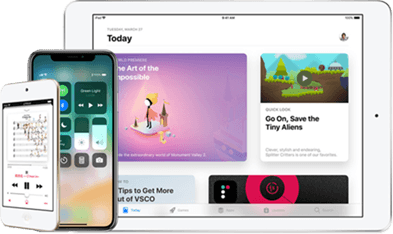
záver
If you want to have a great backup program with which you can be sure that you will almost always recover lost data from your iOS device, then EaseUS MobiSaver is exactly what you are looking for. I have been personally testing MobiSaver for several days in a row and I can confirm that it has always restored various deleted files without any problems. I tried recovering deleted messages, notes and photos and everything worked perfectly. So the program works without any problems and fulfills the function that is expected of it. Working with the program is completely simple, intuitive and can be controlled by absolutely anyone who has at least a little understanding of computers. On top of that, there is currently a 50% discount available for you to claim.