There is a first time for everything, and this also applies to flying a drone. I am one of those people who have trouble chewing gum and walking straight at the same time, so for a long time it was unimaginable for me that I could be able to coordinate the handling of a flying drone and the monitoring of the corresponding application on the iPhone. When I was tasked with writing a review of the DJI Tello Iron Man Edition drone, I had no choice but to overcome my fear of flying anything - and it paid off. The drone grabbed me and wouldn't let go.
Well, I wasn't completely unsatisfied with drones - about a year ago I had the opportunity to try a Chinese-made minidrone. A few seconds after it took off, I almost broke the "drone", myself and the garden, and gave up similar attempts in the future. But the DJI Tello Iron Man Edition has nothing in common with the Chinese flying pieces of laundry plastic. Don't let the lightness (only eighty grams) and apparent fragility mislead you - this is a durable, handy, reliable and perfectly "fool proof" drone, with which both beginners and seasoned "fliers" will come into their own.
Technical specifications, packaging and appearance
The DJI Tello Iron Man Edition drone belongs rather to smaller flying "toys". In this case, they are 41mm x 168mm x 175mm, the drone weighs only eighty grams. The resolution of the camera is 5,9Mpx, the field of view is 82,6°, the drone is capable of recording 720p videos at 30fps and offers digital image stabilization. DJI Tello Iron Man Edition stays in the air for up to 13 minutes, offers Throw & Go, Up & Away, Circle, 360°, 8D Flips and palm landing flight modes.
As the name suggests, the drone belongs to the Marvel Iron Man edition. The packaging also corresponds to this - in the upper right corner of the box, the iconic Marvel logo shines, under the stylish and really good-looking photo of the drone, we can find a golden inscription specifying the edition. The drone itself is protected from falls and impacts in the box by a shaped cover. In addition to the drone itself, the package also includes a short user manual, a microUSB cable, four spare propellers, four protective arches and a tool for replacing the propellers.
First impressions
A beginner may be surprised by the speed at which the DJI Tello Iron Man Edition takes to the air for the first time. But the initial surprise will soon be replaced by admiration for how confidently the drone stops in the air and patiently waits for instructions from the user. DJI Tello Iron Man Edition listens to your word, immediately and 100% reliably. When there is no wind or a slight breeze, you don't have to worry about the control of the drone slipping out of your hands. If you do accidentally throw the drone headlong against an obstacle (or perhaps dangerously close to the water surface), and you back off in time, the drone will react to your commands almost immediately. While the take-off of the drone is brisk and fast, the landing is gradual, both on any surface and on the palm of your hand. However, always keep it 100% extended when landing - you don't want to get the propeller through your fingers, trust me :-). Controlling the drone is also trouble-free – both in the app and with the help of the game controller – and after a bit of practice, you'll be able to handle it without having to look at the iPhone display or the controller.
Tello Hero app
The Tello Hero app is not only used to control the drone, but also guides beginners through the basics of control in a safe, understandable and fun way. Here you can try out all functions, flight modes, take-off, landing and taking photos and videos. You can interrupt and end the training mission at any time, or return it via the settings. On the main screen of the application there is a virtual controller with which you control the drone - in the left part of the display there is a tool for regulating the drone's flight height and its rotation, and on the right you have a controller for moving the drone forward, backward and sideways. On the far right, you will find a panel with a battery charge indicator, and on the left, an indicator with information about the height at which the drone is currently located.
In the settings in the Tello Hero application, the flight speed can also be changed - slow mode will be more than enough for beginners - the quality of video footage and photos, or the warning about the low battery level can be customized. You can also easily calibrate the drone here. However, my experience is that the drone was immediately flyable right out of the box and connected.
Flying, modes and functions
The DJI Tello Ryze Iron Man Edition drone offers a total of five different flight modes: shooting a short 360° video, aerobatic flight with turns and flips, flying in a circle with shooting a short video, shooting a video during take-off and landing, and take-off from an outstretched palm (Throw & Go ). You can try the modes as part of the training in the application, but thanks to the excellent controllability and "obedience" of the drone, you can start using them even without prior training. Also useful is the FailSafe function, thanks to which the drone will automatically land safely and smoothly if the connection between the device and your mobile device is lost. I tried this function in practice and it really works reliably.
The camera of the DJI Tello Iron Man Edition drone has the ability to record video at 30 fps and take photos at a resolution of 5 Mpx. It goes without saying that there is electronic image stabilization, direct transfer of images in real time to the display of your mobile device and multiple shooting modes depending on the flight mode. Controlling the drone camera takes place directly in the Tello Hero app and is really easy, you will soon learn to control it practically blindly. You can then find the captured shots in the gallery in the Trello Hero application, you can use a VR headset to watch 360° videos. Don't really expect truly breathtaking shots in the style of National Geographic from an Ironman drone, but their quality is sufficient for basic needs.
According to the manufacturer's data, the DJI Tello Hero drone can stay in the air for up to 13 minutes on a single charge, and forty minutes is more than enough for a full charge, which I can confirm. Relatively fast charging occurred both with the help of a plug with a USB port and via the MacBook's UBS port. Other advantages of the DJI Tello Ryze drone include the ability to control it using a Bluetooth controller. I tried this function with the Bluetooth controller for the Xbox One console, the control was convenient and simple. But you can also play with the DJI Tello Iron Man Edition drone in other directions. The drone is programmable in the Scratch program from MIT.
Finally
The DJI Tello Iron Man Edition is truly a drone for (almost) everyone. It is definitely not a professional machine, and it is not played with in any way, but both advanced users and beginners or children will find it useful. Controlling the drone is very simple, its reactions are immediate, the flight (in no wind) is smooth and trouble-free. The drone's camera probably won't suit professionals - as you can see in the footage, it sometimes has trouble coping with changes in light and sometimes "doesn't keep up" during accelerated flight. But it is absolutely sufficient for basic filming and photography. A nice bonus is the really great looking Marvel design, which gives the drone an original look.








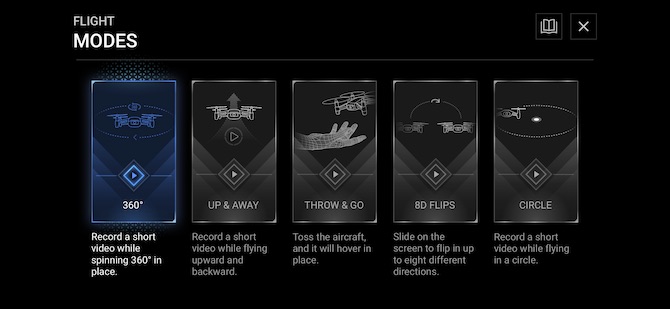

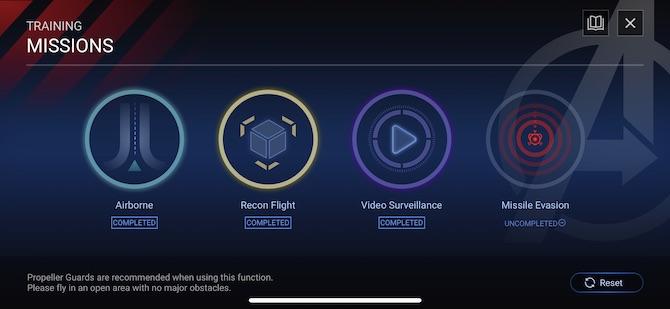
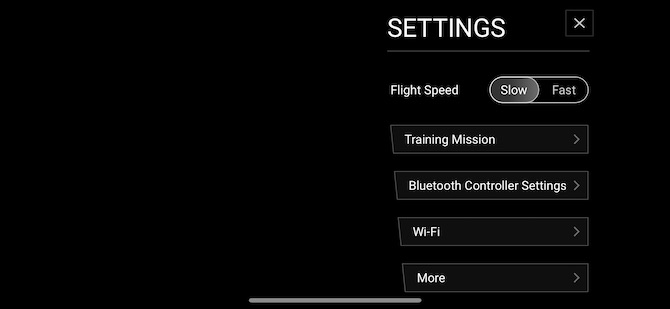
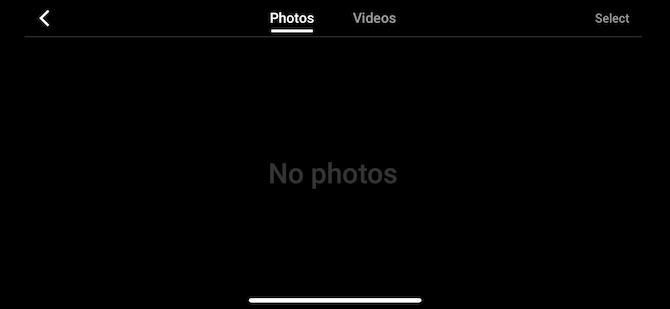
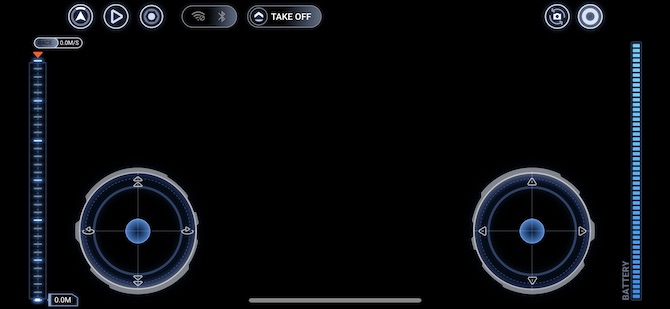
Isn't the DJI drone brand Chinese? As far as I know, this company is based in Sen-Cen