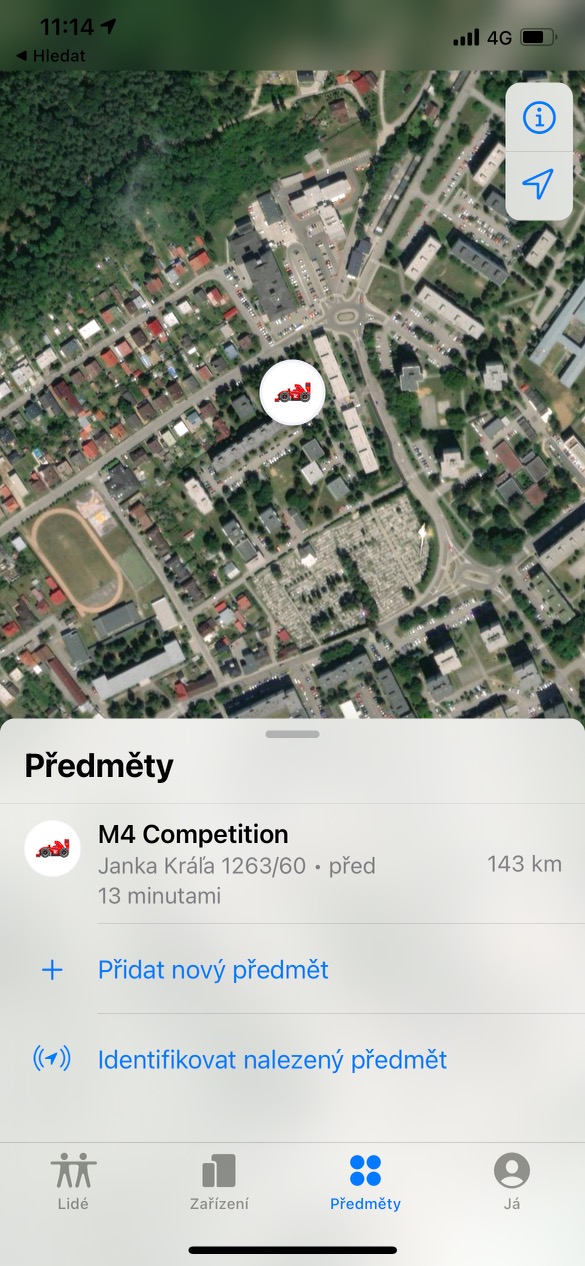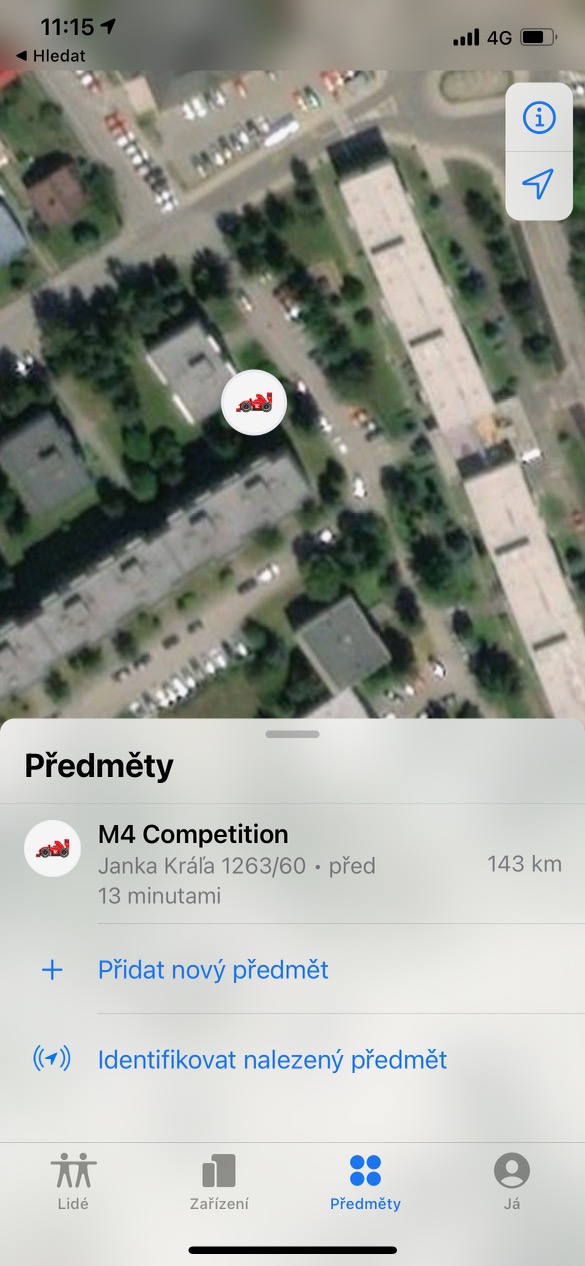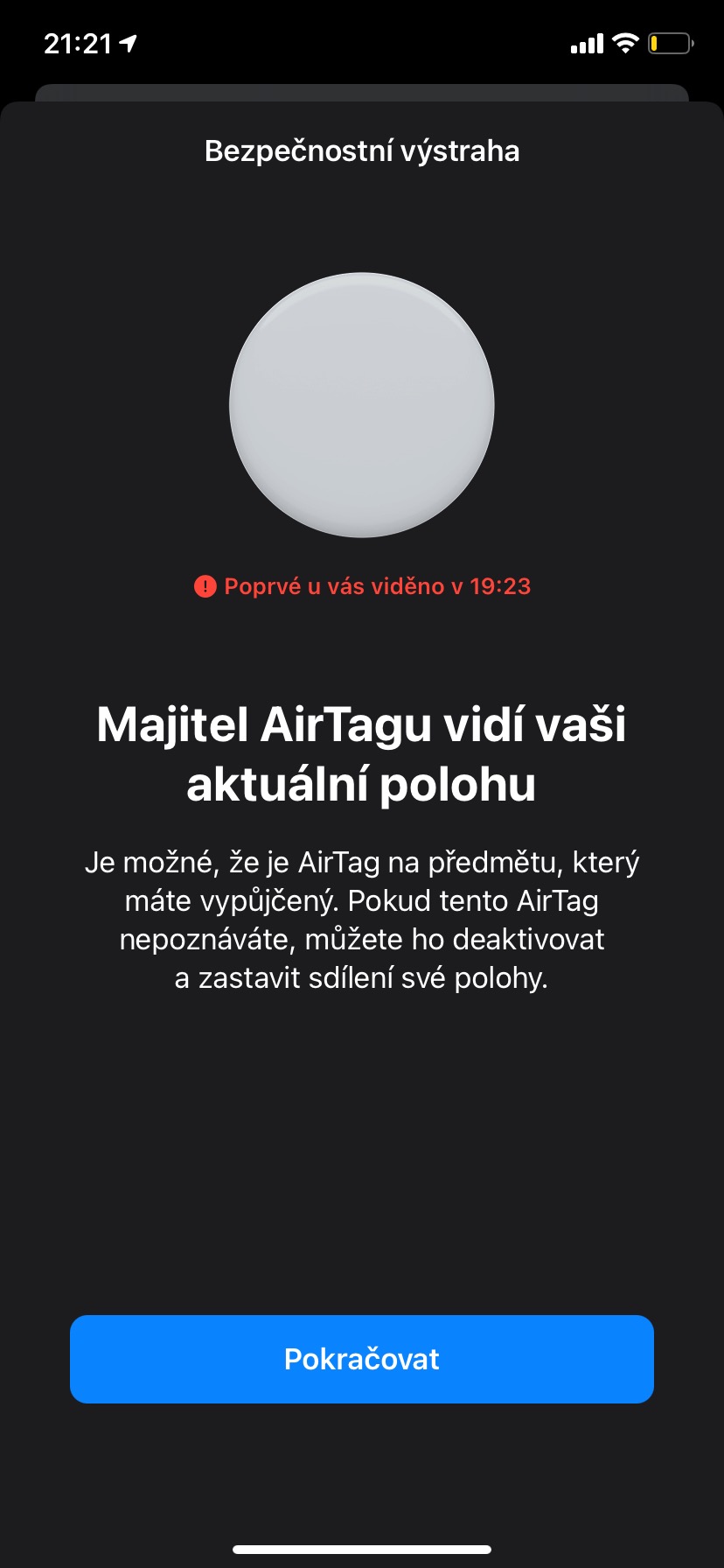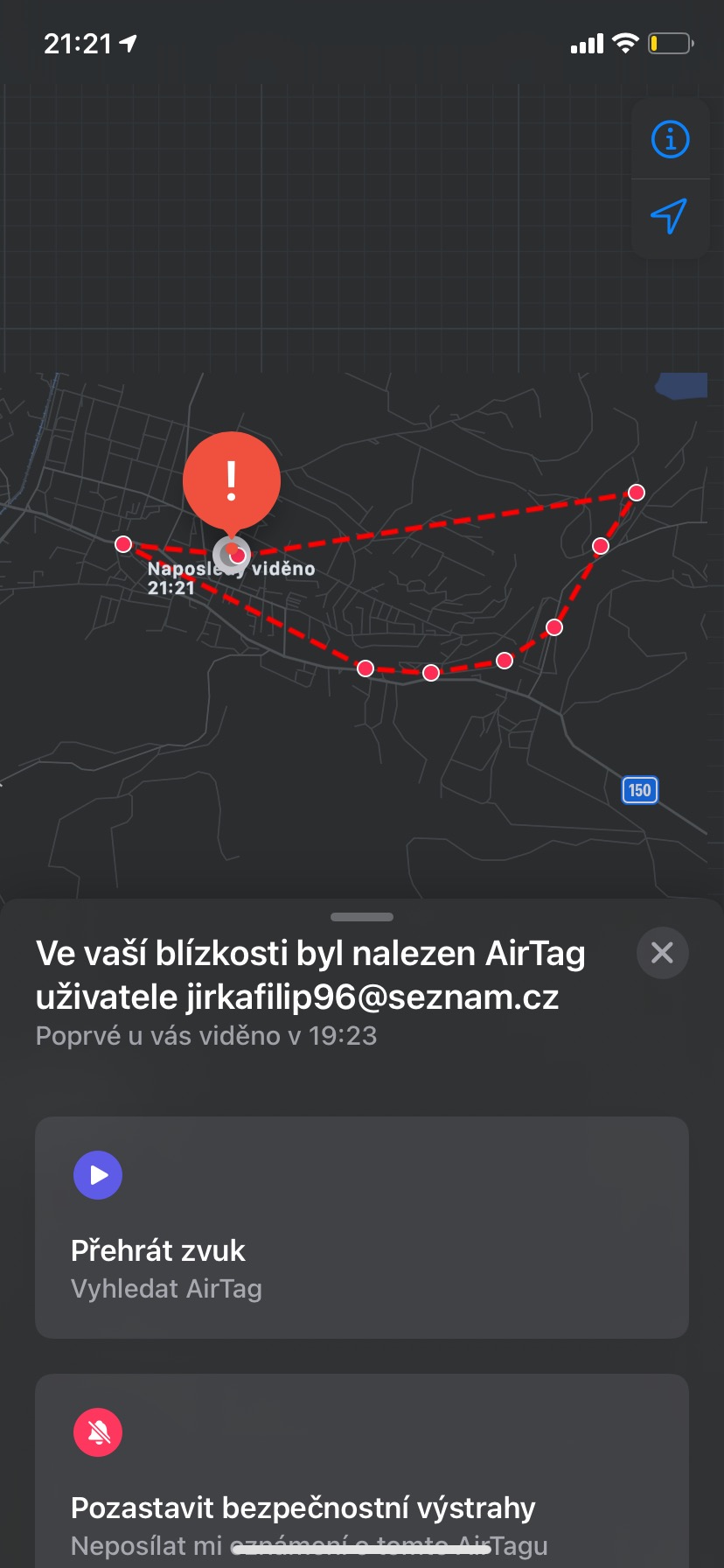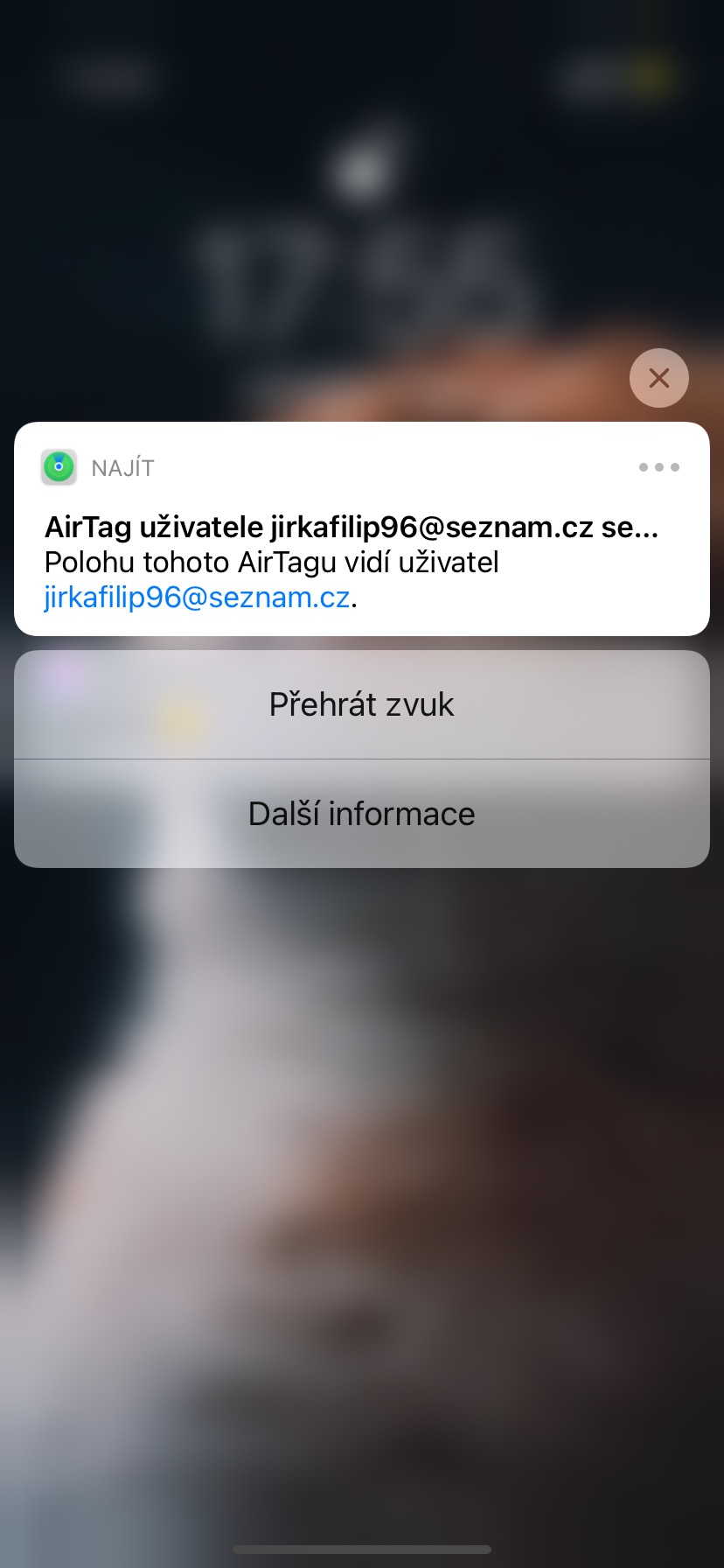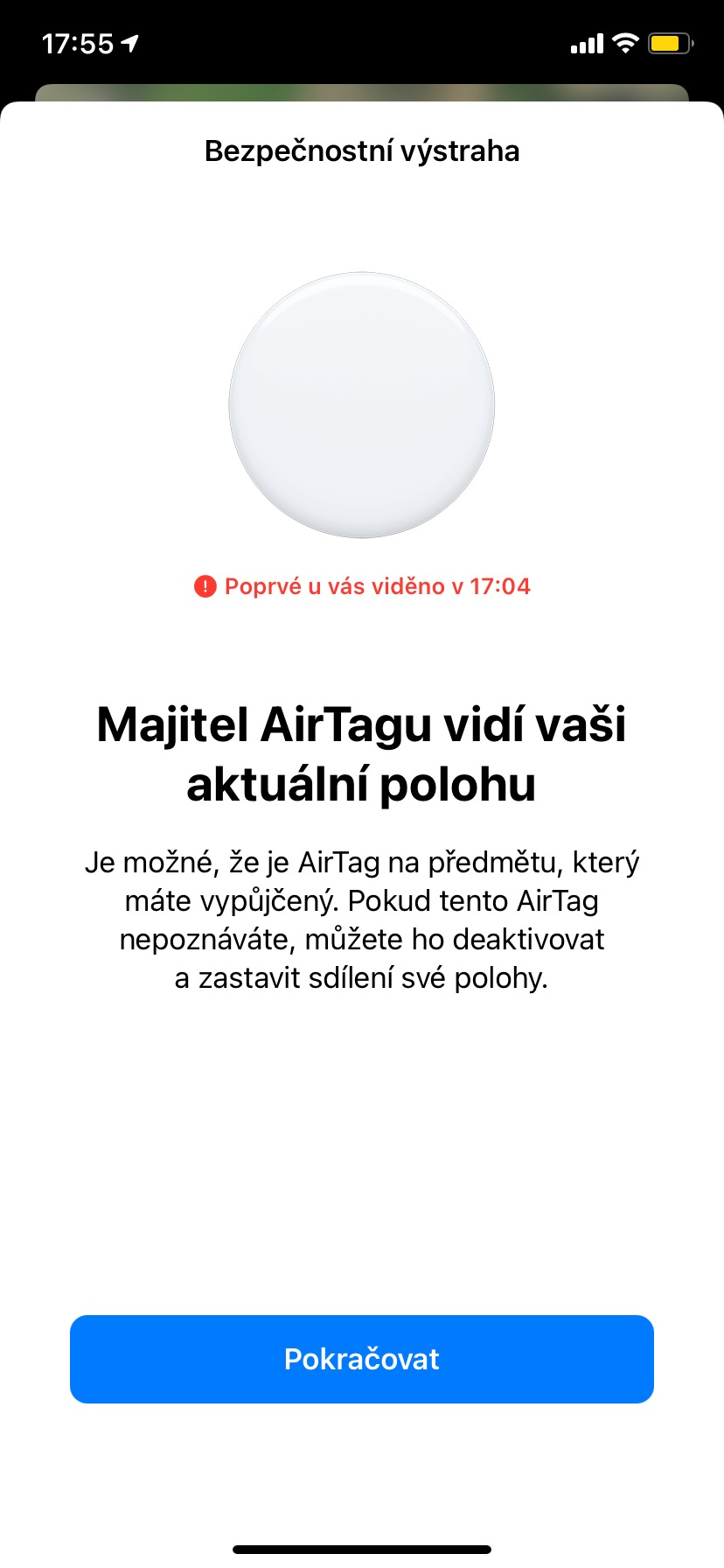The Apple AirTag locator review is here after more than a week of intensive testing. So, if you are wondering what this hot new product from the workshop of the Californian giant, whose existence was already speculated in 2019, is in real life, the following lines should make it clear to you.
It could be interest you

Processing, design and durability
Although the AirTag locator is by far the cheapest smart product from Apple's workshop, you certainly can't complain about poor production quality. The Californian giant has obviously taken a lot of care with it, which makes it feel almost as good in the hand as its other – and considerably more expensive – products. However, I say "almost" on purpose. After all, Apple saved money on some things, which in the end is primarily reflected in its durability.
We could hear from the first foreign reviewers that the polished metal side gets scratched relatively easily just a few days after they got the AirTags in their hands. Unfortunately, I have the same experience, although I honestly don't understand how it is even possible. I always take care of the reviewed products with the utmost care, but even so, the two tested AirTags (out of the two active ones) managed to scratch, apparently, some specks in my pocket. However, such is the fate of polished surfaces.
What annoys me probably even more is the zero resistance of the white Apple logo and inscriptions copying the shape of the locator. These elements are not engraved into the AirTag, but are simply printed on it, as was the case with the iPod shuffle. If you owned one, you surely remember how easy it was to scratch an apple on its clip, even with your fingernail. And this is exactly how the print on the AirTag behaves. And that I really know what I'm talking about - I also managed to scratch, specifically with the metal stud used to fasten the original key ring.
It may not seem like it at first glance, but the design of AirTag is also very closely related to resistance. It's really great in my eyes and if I'm being honest again, I could imagine wearing it on my keys or backpack even if it was just a "stupid" pendant. Both the shape and the combination of materials are chosen really well for me. But there is one big but. All scratches and abrasions naturally degrade the beautiful design and the hallmark of luxury is suddenly a waste. If you would then like to keep it, there is no other option than to "clothe" the AirTag in a robust case and thus protect it from all its sides. Of course, this is not a design win either, because it looks best bare, as is the case with iPhones. As a result, just like me, you will have to put up with the fact that some scratch will simply trample the otherwise very good design.

Connection with iPhone and integration into the system
If there's one thing Apple has endured for many years, it's user-friendliness and simplicity. Therefore, you probably won't be surprised that the AirTag pairing with the iPhone is also in this spirit. By the way, since it uses the Find network for its functionality, it is not compatible with Androids, but really only with iPhones, as is also the case with the Apple Watch. But let's go back to the pairing itself, which is a matter of a few seconds. You just need to unpack the AirTag from the box, remove the film from it and pull out the part under the battery to activate it and do all this near the phone you want to pair it with, volià, it's done.
On an iPhone that must be running the iOS 14.5 operating system, a pairing notification will pop up, which you confirm, you can further set up the AirTag, for example by selecting the icon under which it will be visible in Find, and you're done. From now on, it is visible under your Apple ID and above all in Find. However, it is a bit of a shame that the whole integration more or less ends here. Do not expect, for example, an indicator of its battery status in the battery widget or any other setting options, for example in the form of a notification about disconnection from the Bluetooth "parent" iPhone. Unfortunately, nothing like that happens, which in my opinion is quite a shame. Due to the absence of any notifications, you can, for example, get into a situation where you lose your keys somewhere and only find out when you are standing in front of the front door without them. At the same time, so little would be enough - i.e. a notification ding when the keys with AirTag disconnect from Bluetooth, and everything would be solved.

To be honest, overall I think Apple's approach to AirTag integration into the system was kind of unfortunate, or at least overly modest. Systemically, much more could have been "exploded" from this news. In addition to the absence of notifications or a battery widget, I can think of the missing Find widget for constantly checking the location of the AirTag right from the iPhone's desktop, the lack of support for displaying its location on the Apple Watch, the inability to share its location with someone else (not even within the family, which is to the fact that almost everything can be shared with it, quite surprising) or its absence in the web version of Find on iCloud. In short and well, there is enough that could have been deployed, but was not deployed. Damage.
However, not to criticize, for example, such a precise AirTag search using an iPhone with a U1 chip seems really impressive to me. Sure, you need to be about 8 to 10 meters away from it for it to work, which is no mean feat, but once you get within that distance, the communication between the chips is flawless and you're guided very precisely. The haptic response that the phone stimulates when you follow the arrow is also pleasant.

Testing
Let's start my impressions from testing the AirTag, perhaps a little unconventionally, with the donkey bridge. First of all, it is necessary to briefly explain how AirTag actually works - or rather, what it benefits from the most. Its biggest advantage over all competition on the market is that it can connect to the Find network, which unites hundreds of millions of Apple products around the world, and be tracked through it. This happens in such a way that the locator can very quickly connect to foreign Apple products and send its location to Apple's servers through them, from which it is then shared with the application Find the owner of the locator. A seemingly great idea, however, has one flaw in its beauty, for which, in the end, practically no one is to blame. As you probably already realized, in order for the AirTag to be usable, it must be lost in places "infested" with apple pickers, through which it will be able to communicate with Apple's servers and report its location to the owner. And it is precisely on this that everything not only stands, but also often falls.
I tested the Tracker really honestly, both in various places and in various situations, including tracking cars, people or lost objects. It will come as no surprise to you that the results of these tests varied significantly depending on where they were conducted. In other words, if I tried to track someone or something, for example in a forest outside of civilization, I obtained information about the location of the AirTag, which provided the tracking, even after two hours of waiting. That's because the tracker includes an anti-tracking system that prevents someone else's iPhone from being used to send its location to Apple's servers more than once in a given period of time. Therefore, in order for the AirTag location of someone who was in the forest with him to be updated, it was necessary for my "victim" to meet some apple picker whose phone was used to send the location. And that is, of course, a problem in remote and less frequented places.

On the other hand, if you were to try to track the location of an object, a car and, in extreme cases, a person in the city, the location of the AirTag will be updated even after five minutes, as it will have enough options around it to make itself known. I would almost like to say that this makes the AirTag great for tracking cars, but of course only until they meet other cars in which apple drivers are sitting. This is because if the tracked vehicle goes down a dirt road, which is crossed by a tractor twice a year, you can say goodbye to fast location updates. Therefore, AirTag needs to be seen globally as something that is only as good as the Find network around it. If it's good enough, the AirTag will work great. However, if it is bad due to the low number of apple growers around you, you will very likely not get good results.
If you're wondering what kind of reach we're actually talking about here, I'll be honest with you. Although I've been trying to figure it out all week, I can't give you the exact number. But you can count on at least some twenty meters, because it is at this distance that the "mother" iPhone is still able to communicate with it. So it probably won't be any different for other Apple products used only to share the location.
You can track people, but...
But let's go back for a moment to the AirTag anti-tracking system that I described above. The latter is really interesting and relatively functional, although of course with the help of the "victim", who also has to have an iPhone with him. In this case, the AirTag can very early detect her phone as potentially dangerous and, after a certain period of time has elapsed or when the owner returns to a place where it is often found (typically home), it will alert its owner with a notification with information that it is potentially being monitored by the AirTag and instructions on how to its deactivation, which you do by pulling out its batteries. However, until the AirTag is deactivated, its owner is able to track its location - although again depending on how often the victim meets other apple pickers.
If the person being monitored has an Android phone, they cannot of course count on any tracking notification. At the same time, however, it must be said that this shortcoming is compensated in a way by the fact that the AirTag does not offer a single possibility to let its owner know about itself through it. The tracking of the android is thus fully dependent on the nearby apple-carriers, which is simply a hop or a trick for AirTag owners.
Losing takes more luck than you might think
As with tracking, it can be said in a way that a lost AirTag can only be used as much as its surroundings allow. If you really lost it and would like it to be able to inform the apple or android users that it belongs to you and can therefore return it to you, you first need to mark it as lost. But for that it must be available in Find, which can only be accessed by logging in through a foreign Apple device. So if an AirTag that is not marked as lost is found by someone with Android, you will be out of luck. It has to be found by someone with an iPhone, who will de facto convey the information that it is lost, and thus enable it to display information about the owner - that is, of course, those that you allow.

Summary
Apple's AirTag locator is a really useful gadget in my eyes, but it runs into the limits of its biggest weapon - the Find Me network. Even so, I think that Apple was able to get almost the most out of it, and what it lacks in terms of software functions, it will still be able to make up for in retrospect thanks to firmware updates. It seems that the updateable one will be. So, if you want a cool gadget that will increase your chances of finding lost things, I'm sure you can't go wrong with AirTag - especially when it's sold for only CZK 890, which is a really good price by Apple's standards. I would therefore recommend this supplement for myself, if you have at least some use for it.
The AirTag locator can be purchased here

 Flying around the world with Apple
Flying around the world with Apple