On the market, we can currently find a number of different services and applications for watching television stations, series, and for recording programs. Services of this type also include Telly, which offers an application for iOS, tvOS, iPadOS, and also works in a web browser environment. We decided to try all three mentioned versions of the application, the iPadOS version came first. What do we say about her?
Basic information
Telly is internet television with the possibility of immediate activation through the customer zone, selection from various packages and customization options. One of the things that Telly can boast about is its stability - for this, Telly owes it, among other things, to the fact that it uses several video profiles with the possibility of automatically adjusting the connection speed. In addition, Telly uses the modern data-saving H.265 codec, thanks to which it works in HD quality even with a slow Internet connection.
Proposal
You can use the Telly service in the form of Internet TV or satellite TV - we will focus only on its applications for Apple devices in our reviews. Telly can also be watched in a web browser environment. Users have a choice between three different packages priced at 200, 400 and 600 crowns, which differ from each other in addition to price in terms of channels. The needs of the average user (or family, or group of roommates) are best suited in my opinion by the medium package. If you are a fan of HBO's program offer, you can add its programs to any of the mentioned packages for 250 crowns. In addition to watching live broadcasts, Telly also offers the ability to replay (up to a week after broadcast) or record content.
Telly's iPadOS interface
The Telly TV app looks really cool on the iPad. It has a perfectly clear user interface in which you can easily find your way around, and it is also very easy to use. At the bottom of the screen there is a bar from which you can "click through" to the live broadcast, program, overview of recorded programs, or return to the home screen. The home screen itself contains an overview of the currently offered and best-rated shows, below their previews you will find a list of genres, including series. For each of the programs, you will find a percentage rating, information about the broadcast, or a button for uploading. The offer of the most interesting shows, movies and series right on the main screen seems like an excellent idea to me - I often noticed content that I might otherwise have missed during a cursory viewing of the TV program.
Sound and image quality
I was very pleasantly surprised by the quality of the sound and image in Telly TV on the iPad. For all channels and programs, including sports, it worked perfectly, the connection did not drop, the quality did not fluctuate - I note that I have a standard Internet connection. As part of the stress test, I watched the content on the Telly even when the Internet network at my home was very busy, and even then I did not notice any stuttering, crashes or instability.
Function
In addition to a great user interface, the iPadOS version of the Telly app also has great features. Everything works smoothly and without problems, you will get used to the controls almost immediately. The capacity of up to 100 hours for recording programs is more than enough, switching between individual programs, programs and sections is fast and seamless, as well as controlling the playback of individual programs. As far as the iPad app is concerned, I personally think it's really great, both in terms of appearance and user interface (see paragraph above), as well as in terms of controls and functions. In the past, I had the opportunity to try two different applications for iOS / iPadOS, but Telly TV in the iPadOS environment clearly leads in terms of clarity, functions, control and overall appearance.
Finally
Telly TV is the ideal IPTV application for the iPad. For home viewing, I would rather recommend the version for tvOS (reviews of which you will also see on the LsA website in the future), but on the iPad it is ideal for lounging in bed or on the go. A big advantage is the possibility to try it for free, which you can click through from this link. I managed to activate the Telly service for a trial in a few moments, the process does not require any complicated filling and will not delay you - just click on I want to try on the website, enter the necessary information and submit the form. You will immediately receive activation instructions by e-mail, you will receive login information via SMS, and you can try Telly for free for two weeks, which is a very generous trial period. My overall impression is that I simply "enjoy" Telly - I can not only watch my favorite shows, but also discover new content. The application did not give me the impression of just "another IPTV service", but similar to the application of some popular streaming services, it was able to bring me to new content, which the competition failed to do.
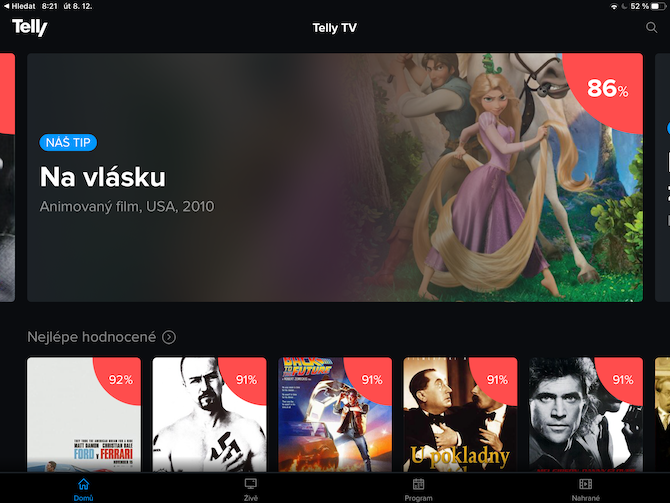
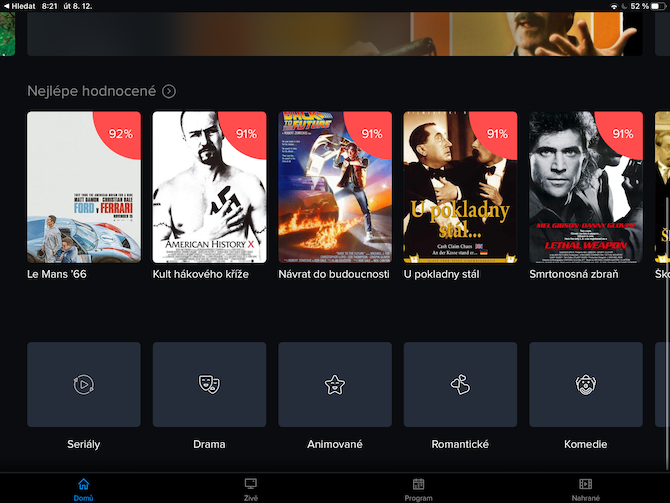
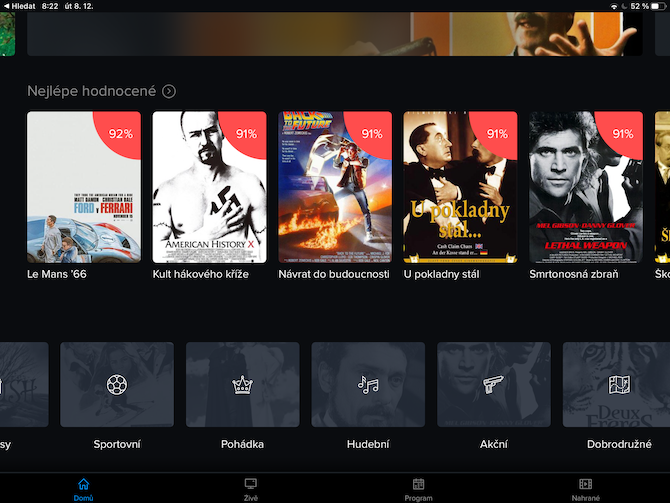
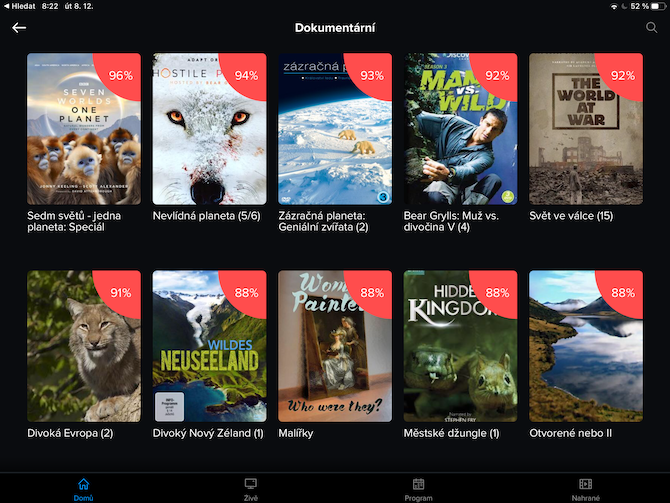
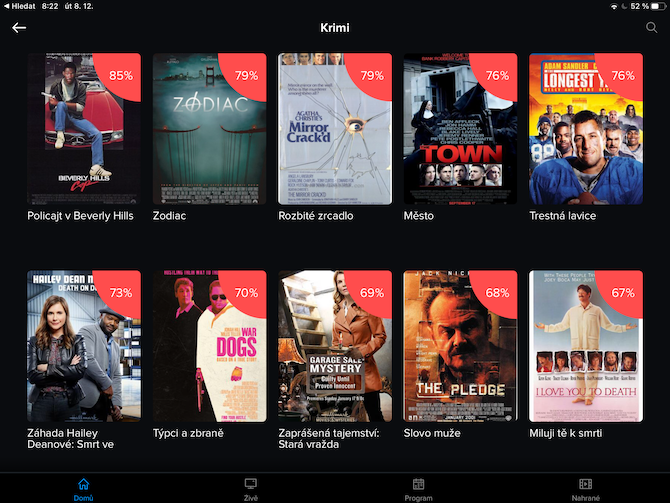
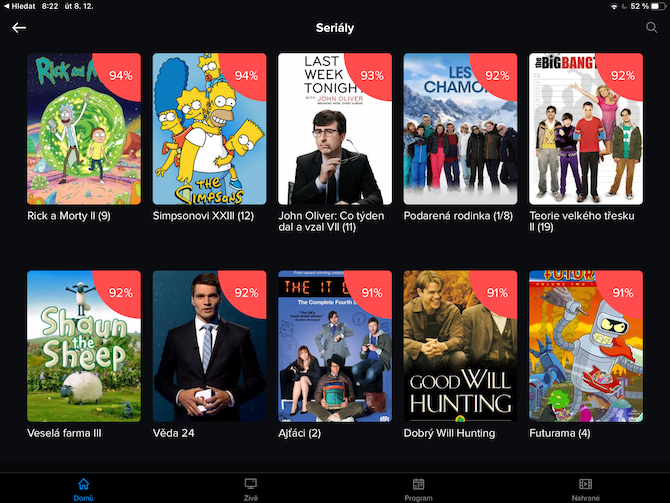
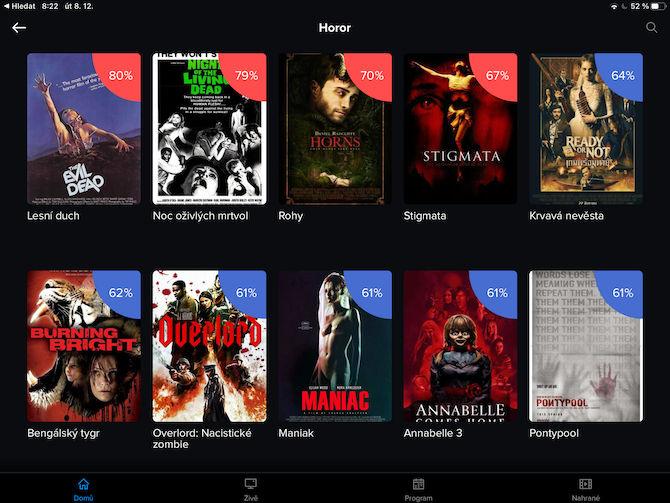
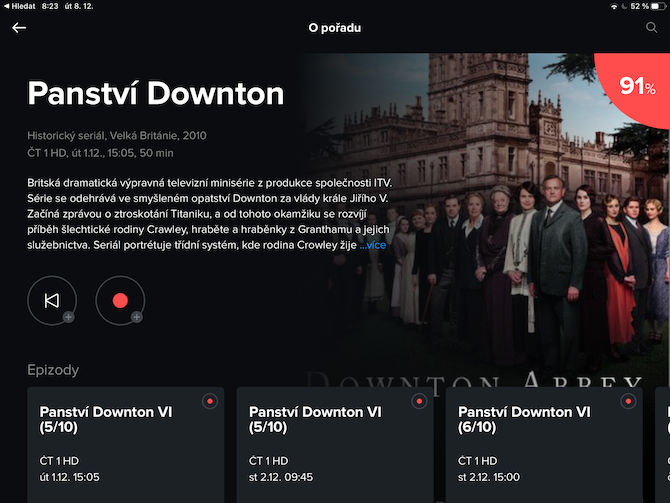
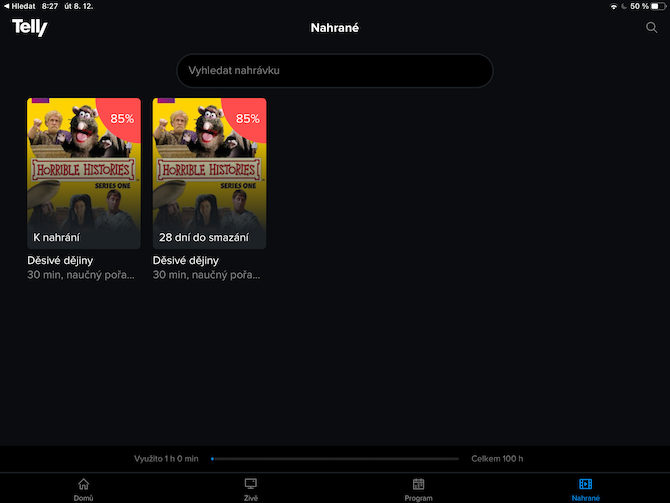

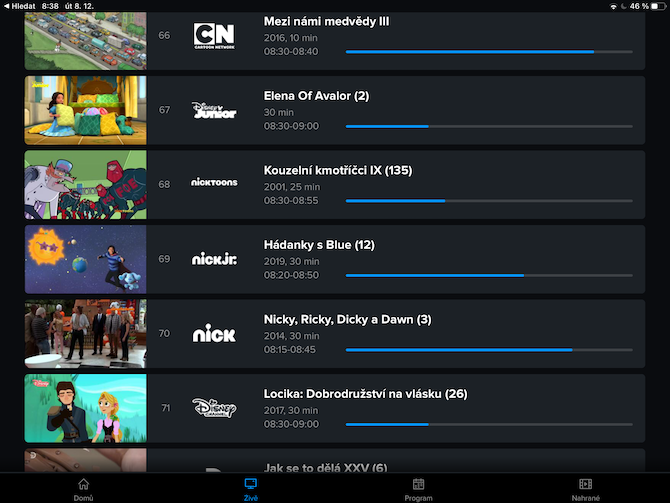
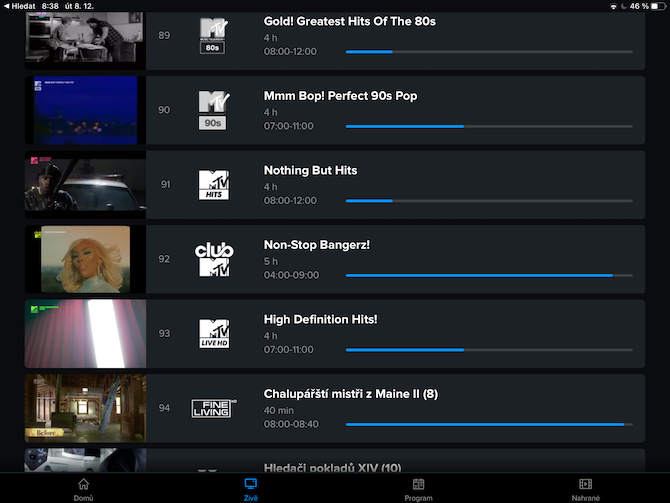
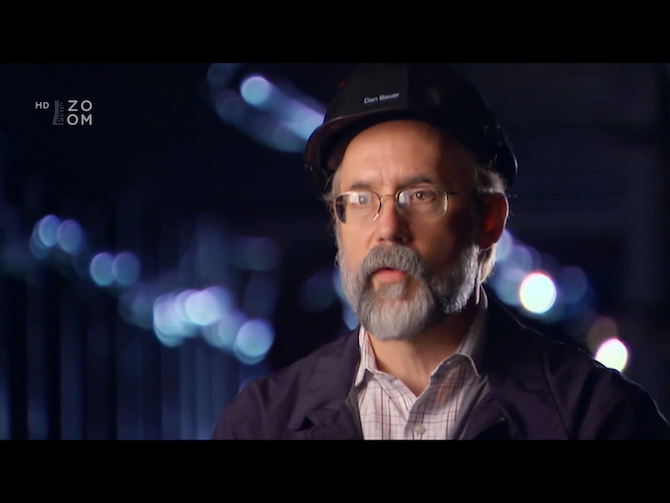
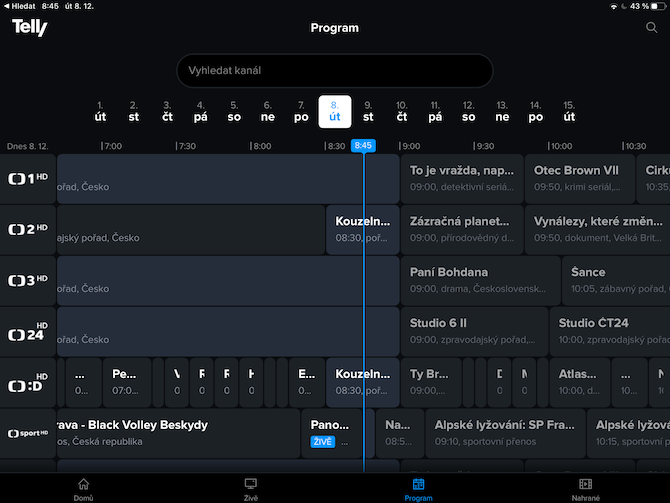

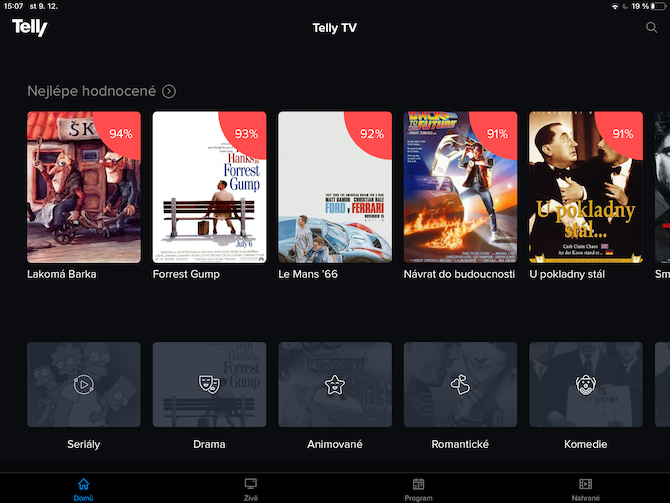


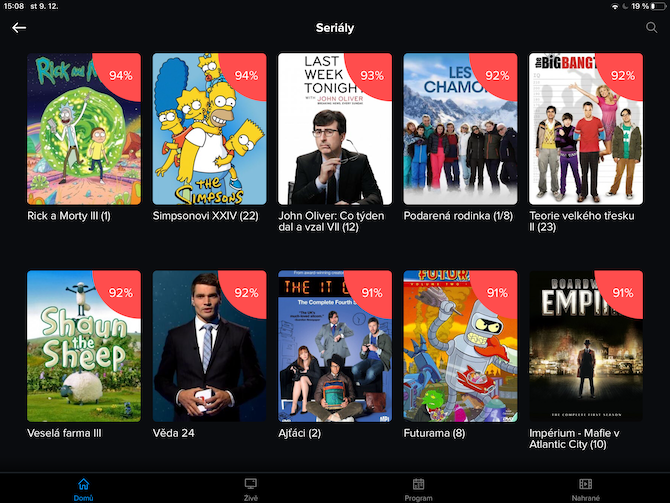

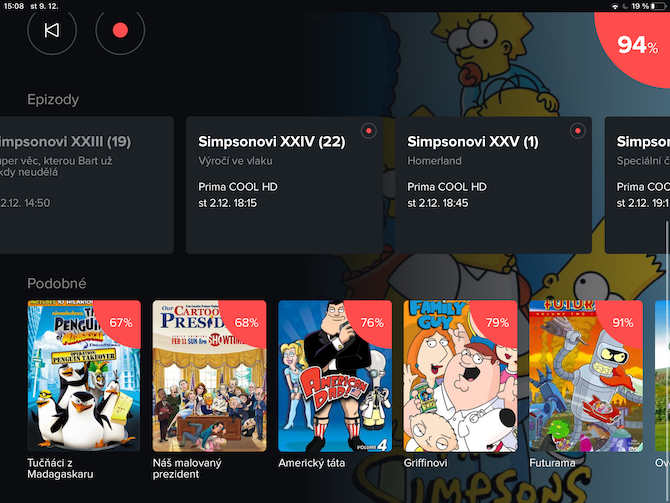
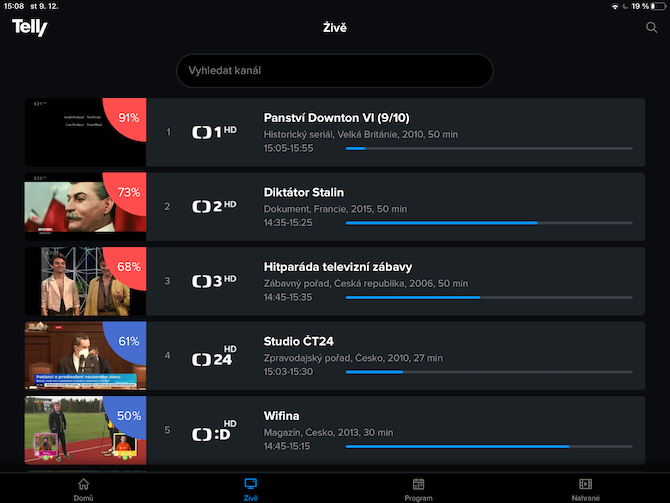
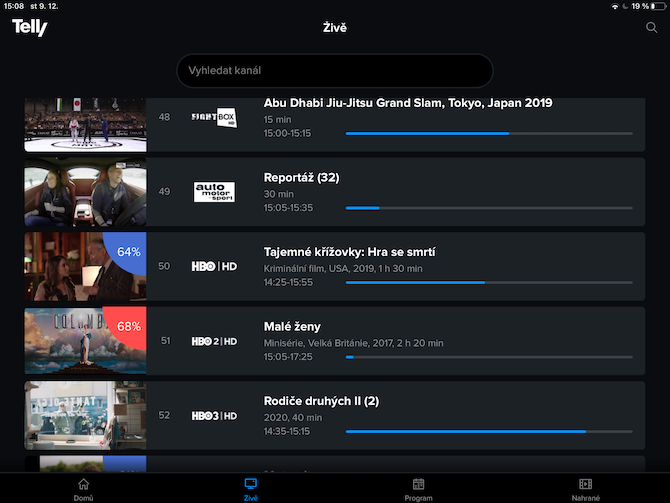


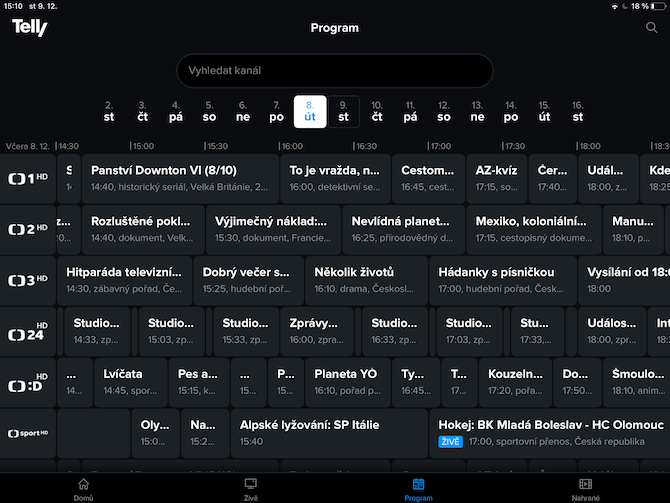
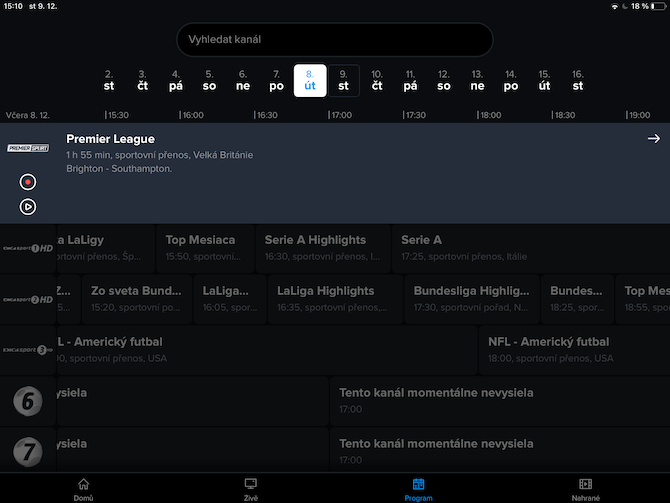
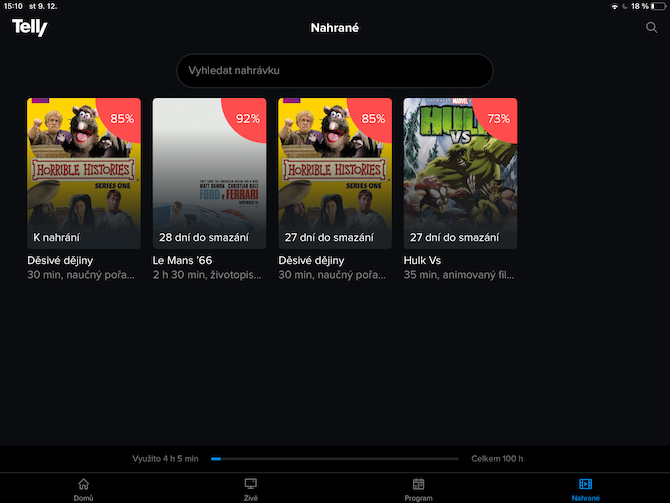

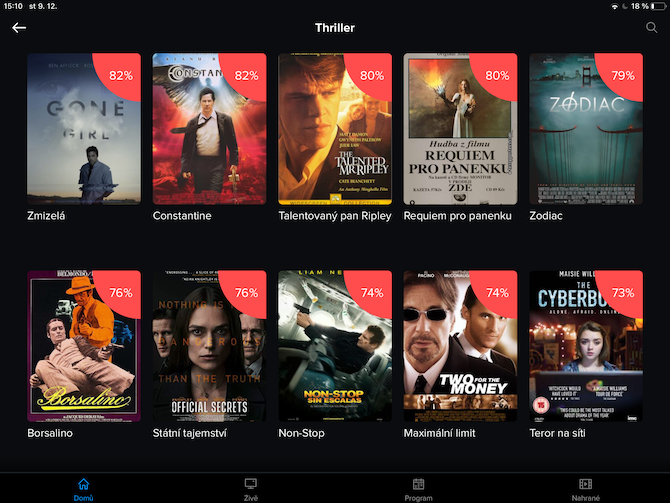
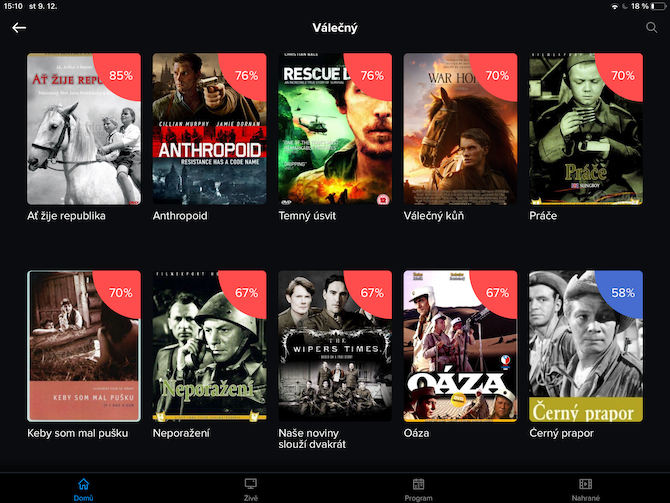

I have been using Telly since the days when it was called DigiTV.
And I can say for myself that compared to other competing televisions that broadcast over the Internet, I have not noticed a serious problem in the last few years. The image is of very high quality, it is not cut. I watched it even at 4 Mbit speed!! ? per second AND it played smoothly. I can only recommend this product for myself.
One more little addition to the HBO package. For the price of CZK 250, you get not only 3 HBO programs, but also a subscription to HBO GO.