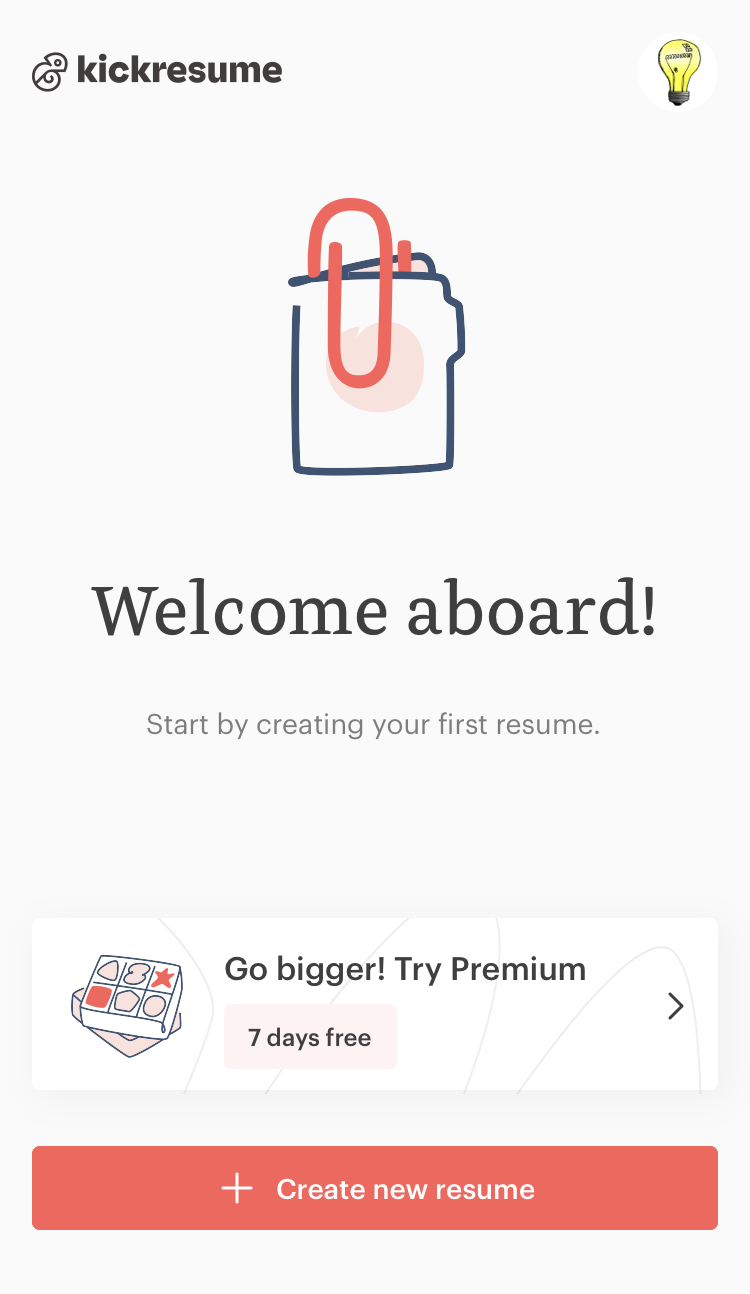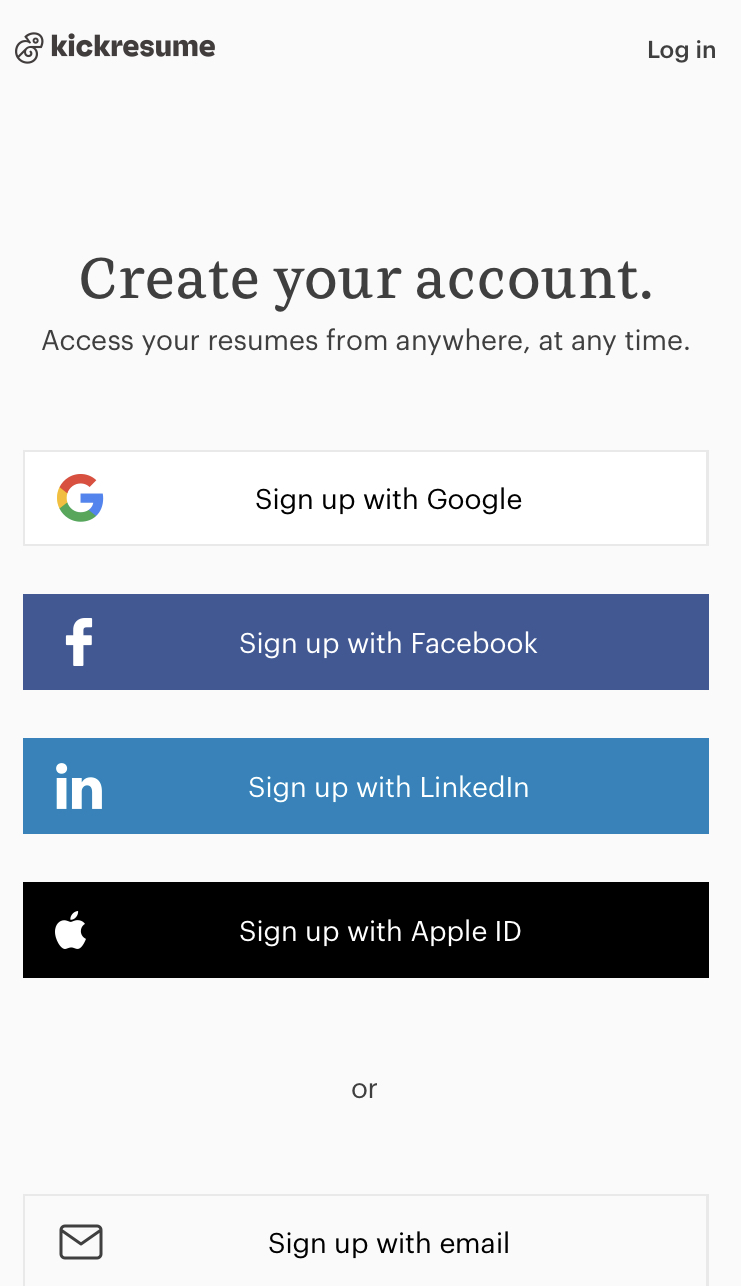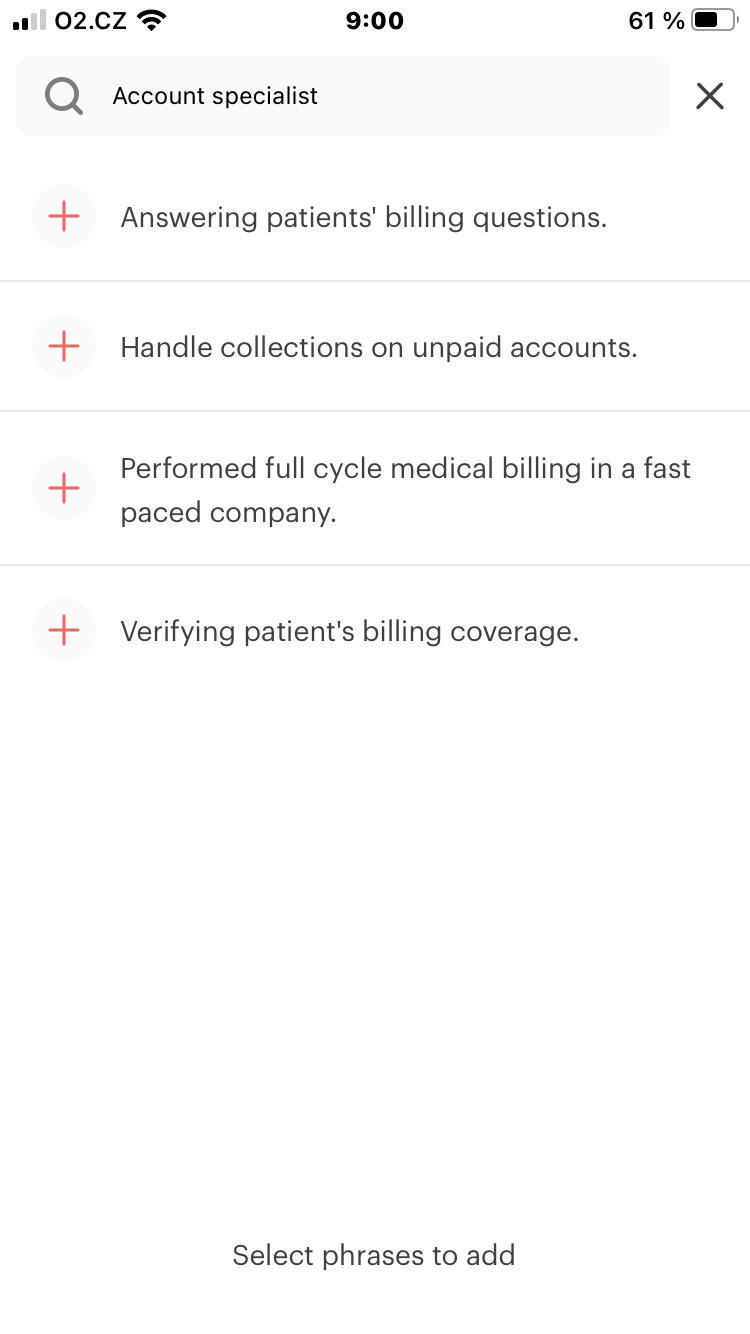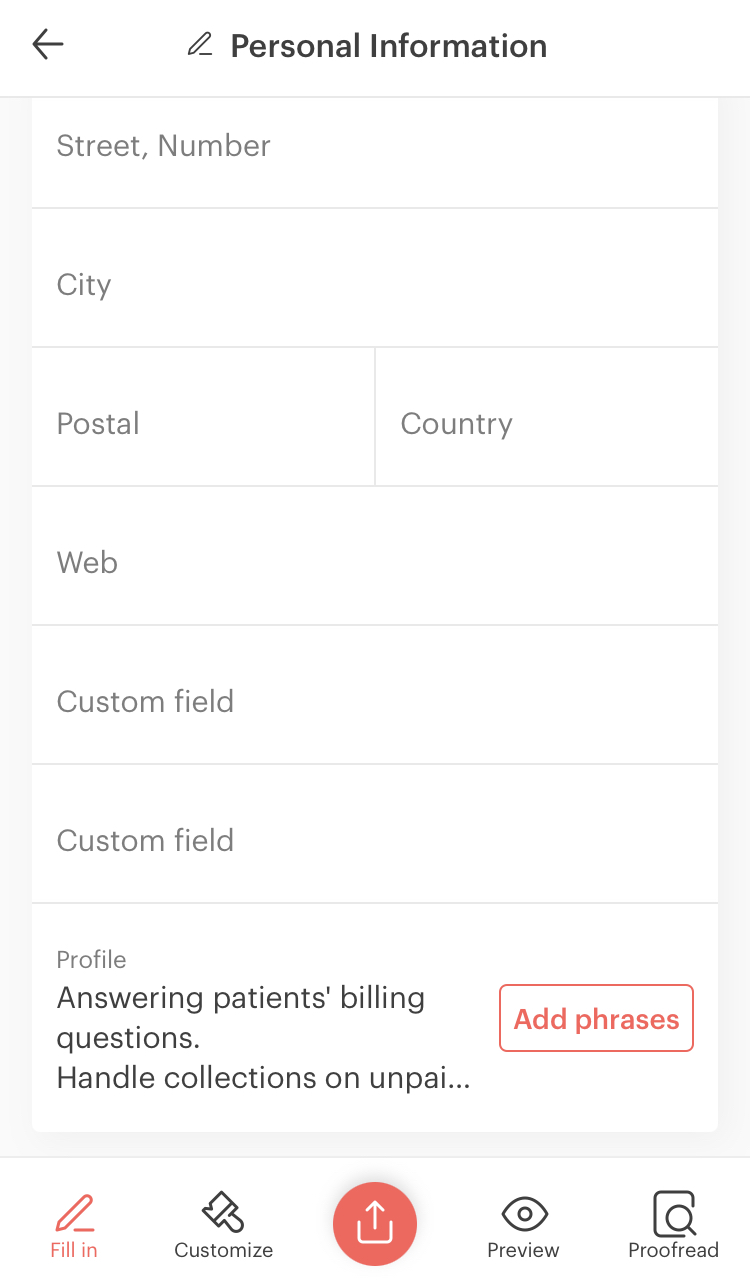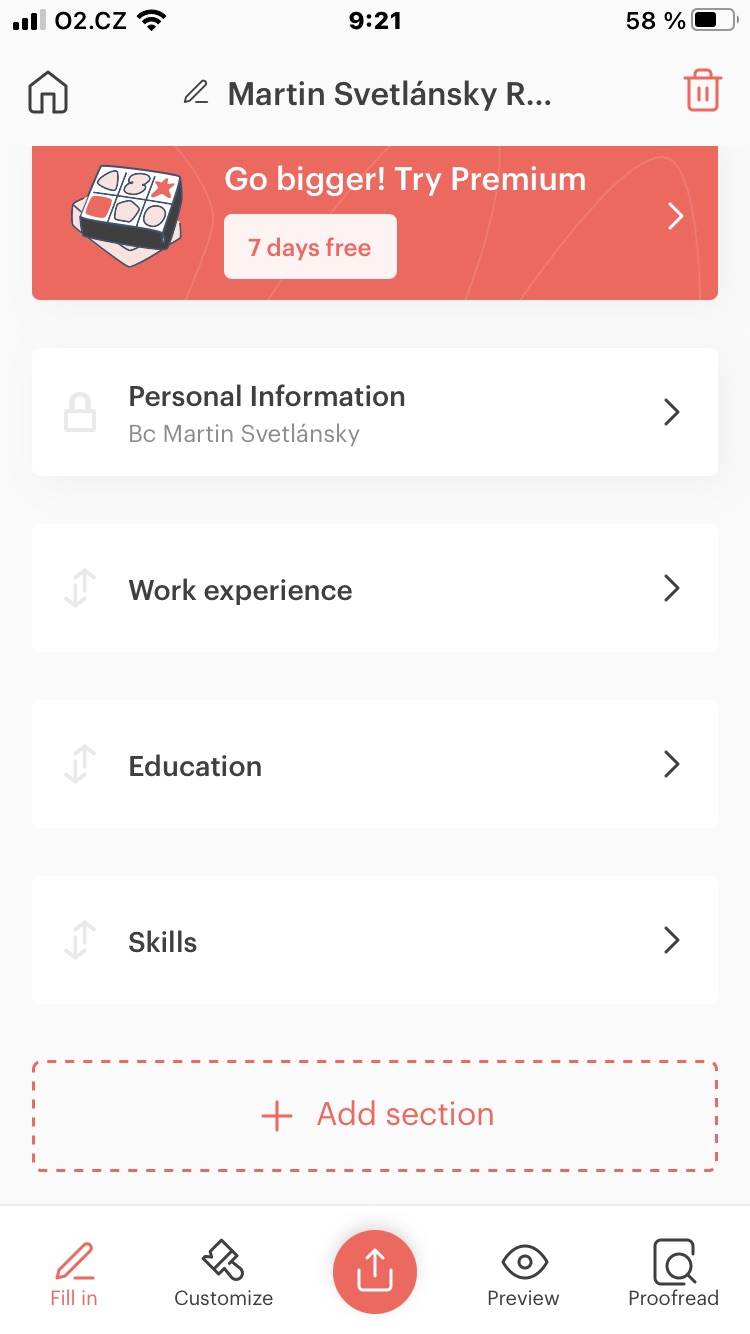Every one of us sometimes needs to create a resume to jumpstart our career. It's the document that sells us to our future employer and helps us improve our negotiating position. A professional CV increases your chances and opens up new possibilities. And it is with its creation that the Kickresume application will help you, which we will look at in the following review.
First start and setup
On first launch, the app requires you to create a new account. You can do this in several ways - using a Google account, Facebook, Linkedin, Apple ID directly, or simply by email.
The great advantage of the application is its English. When you need to create your resume in English, the application will guide you step by step so that the end result is as good as possible, both in terms of content and graphics.
After the first launch, the application welcomes us with the words: "Welcome aboard!" and gives the opportunity to try a free 7-day trial version or create a new resume. In the upper right corner you will find an icon (it can also be your photo) that activates the settings menu. The first option "Personal information" is used to fill in your important personal data, which will also appear in your new CV. You can set your name, surname, photo, titles, date of birth, contact information incl. address and your website.
Another important and interesting option in the settings menu is "Personalization of content", where the application asks for important information about your idea of a new job. For example, it asks how far from home you want to work (within the city where I live, within 100 miles, within the state, or worldwide), what your career level is (entry level, experienced, manager, academic), your major, an idea of a year salary and then offers you a job search assistant).
My first resume
I return to the main page and choose the option "Create a new resume". The app will show me my personal information for review. This data was automatically loaded from the settings I entered at the beginning. However, there is one extra box - "Profile" where I enter the name of the position I am interested in. After selecting from predefined job positions, the application will ask for details of my experience. Out of curiosity, I entered "Account manager" and the application gave me a choice of several sentences to check that would appear in my profile. E.g. "I keep track of unpaid bills," or "I answer patient payment questions." It's a pity that these automatic phrases cannot be supplemented with your own.
I then proceeded to fill out the work experience section including the position title, description, and the date the experience was acquired. It is reminiscent of filling in work experience on the work social network Linkedin. However, there is one difference. The Kickresume app gives you the option to choose from up to 20.000 pre-selected phrases that you can use with the click of a finger.
Furthermore, information about the education achieved is added. If I want to add the achieved certificates and completed training, I can do so by inserting a new section, "Certificates". This division into sections will make your resume very clear and easy to understand. So, for me, it is definitely a super gadget, which is very useful on top of that. At the very end, you will fill in your skills - the languages you speak, the programs you master. Being able to choose what level I feel like is also a pleasure.
Overall, the "sections" are processed at a high level. You can choose from up to 14 different sections of your resume. In addition to education and work experience, the application will also offer you awards, references, social media, strengths, publications created, or volunteering.
At the bottom of the application, there are other options for working with the application or resume, namely Fill, Customize, Share, Overview and an interesting resume review service by an editor (a live person will review my resume and send me recommendations for improvement). For a one-time payment of CZK 729, you get a grammar correction including editor's notes for improvement within two days in English and Spanish, which I think is also great.
Since I have already provided all the important information in the initial CV, I choose the option "Fill" and then "Customize" for the new template. Thanks to 37 graphic templates, each of which has more than 5 color modifications, you can choose from more than 185 options for the visual output of your resume.
You choose the template and its color variant, then the font size and its font, the format and page numbering, and finally the date and address formats. To check the overall result, I choose the "Overview" option, where I can see my entire new resume with all parts.
In the end, all you have to do is save your resume as a PDF using the "Share" button and you can send it on or print it at any time. You will be pleased that in the free version there is no watermark of the application, which makes the whole document look professional and de facto that you have spent a lot of time on it. Creating one resume takes about 10 to 15 minutes, and the number of saved resumes is not limited. The advantage is that when you need to add new information to your resume, all you have to do is go to the application and find the section you want to add. Everything is very simple and clear.
Summary
Kickresume is a useful application for creating professional resumes easily. It will guide you step by step according to a logical process in which you will gradually fill in all the information for your new resume.
Kickresume has already helped more than 1.200.000 people worldwide to find their dream job.
The service of a human editor to help you improve your resume is unique. I'm also excited about the many graphic templates that are free. English in the application may be a disadvantage for some. But if you need an English version of your resume, Kickresume will help you create it easily and quickly.
Resume builder is a practical tool and will help you create a professional resume in a few minutes. You can download it from the App Store here, or use the web app at Kickresume.com.