Security and privacy protection are highly debated topics these days. There are countless different features and options in your iPhone or iPad that you can practically guarantee that your device will not track you in any way and will take care of your safety. Then there are different apps to save all your passwords or apps to lock your photos. But what happens when we combine password saving, photo locking, and countless other functions together? The answer is simple - the Camelot security application.
Camelot is not just an ordinary password storage app. You can store everything you want here with 100% certainty of safety. Because Camelot counts on absolutely everything. In the beginning, I can mention, for example, the double locking of files, the possibility of creating multiple passwords, each of which unlocks something else, or even a function that allows you to delete all sensitive data when someone holds a gun to your head. The developers of Camelot have considered practically all scenarios, including the most paranoid ones. So let's refrain from the initial formalities and let's take a look together at least at the beginning of this great application. I will try to tell you all my observations and main features, because if I had to show everything, I would write this review for about a month straight.
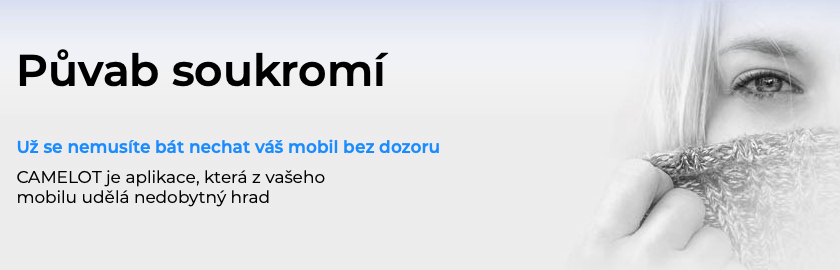
Why should you prefer Camelot over other apps?
The answer to this question is very simple - because Camelot is much more sophisticated and does not only care about password management. In order to understand Camelot at first, it is necessary to go through it thoroughly. However, the elaborate FAQ section will help you to understand it correctly. However, once you discover all the features this app has to offer, your device will become an impregnable castle - and that's exactly what the app is for. Camelot is worked out to the last detail, and whether you want to save your Facebook password or the PIN of a card that holds millions of dollars, you can be sure that no one will get their hands on this sensitive data, even if you will be threatened with death. Of course, if you set everything up correctly and, as I mentioned earlier, if you learn to control the potential of the entire application to its full potential.
From my talk, it could be easily implied that this application is intended for "higher" social classes or criminals, who need to keep all their data completely safe at all costs. That is true, but Camelot will also serve ordinary people very well. It is great for, for example, locking photos or videos, which is not available in iOS, as well as for writing passwords not only for social networks, for storing PINs, coordinates, etc. So everyone will find a use for it, even if you only use Camelot for locking photos and videos. Enough with the theory, let's see how Camelot works in practice.
Creation of PUK
If you want to use proper security, you need to create a PUK. PUK in this case is a password that is used to manage the entire application. It is with PUK that you can add additional Passcodes (about which we will talk more about below), manage and create files and directories. Simply and simply, this is an administrator password with full access, and only with it will you be able to manage the entire application.
What if I forget the PUK?
Guardian angels. No, I'm not crazy - guardian angels are used to restore PUK. In most security applications, it works in such a way that if you forget the master password, which you usually create when you first start the application, you automatically lose all your data. It's the same with Camelot, but there is an alternative that allows you to get back into the app, even if you forget the PUK. In this case, the guardian angels are your closest friends, family or ordinary paper, on which you print the seal and store it, for example, in a safe. When setting up guardian angels, a QR code seal is created for each individual you choose, and it is with these seals that you can get back to the application settings. During setup, you just choose how many seals you need to scan - range between 2 and 12 - to regain access. Of course, you can also use Guardian Angels to restore backups for which you have forgotten the password.
Let's put it into practice: I decide that I need three seals to regain access to the application's settings. So I set this number and have my five closest friends scan my seal. In case I forget the PUK, I will need at least three of these five friends to show me my seal to regain control of the application. You simply cannot get to Camelot with a single seal. Once I've scanned at least three seals, I'll be able to access Camelot's admin settings again. That's what I call real security. How you get to the seal is up to you - most devices can already take screenshots, which you can use accordingly. Of course, Guardian Angels don't need to know about each other to stay safe.
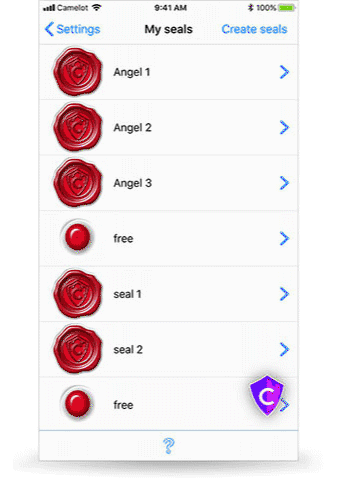
E-PUK
E-PUK, if you want Emergency PUK, is passcode for short - PUK with self-destruction function. If you set up such an E-PUK and activate this flag of some important files (or directories or other passcodes), then you don't even have to worry about a gun to your head. If someone asks you for your Camelot password, you simply enter an E-PUK, which gives the attacker 100% control over Camelot, but with the difference that the items marked with the option "Delete when E-PUK is entered" will be permanently deleted without any trace. This will make your phone completely useless to the attacker and you will protect the most valuable data as best as possible - by completely erasing it.
Three stages of security
We have already discussed what PUK is. However, Camelot has three phases of security. The first of them does not manifest itself in any way - when Camelot is opened classically, files and directories that are not protected by a password are displayed. Anyone who takes your phone will be able to read anything you don't have protected, and Camelot looks like a classic document storage application. However, pressing the Camelot icon at the bottom right of the screen brings up an interface where you can enter your password, and this is where the real fun comes in.
Passcodes
Passwords, the official name of Passcodes, you can really have a lot of for Camelot. One can access vacation photos, another password PINs to your cards, and another password, for example, a secret chat with your lover. Of course, you can also enter the PUK in the password field, under which all files will be displayed. It simply depends on you and only you what you want to display, and it is of course necessary to set your passwords correctly accordingly.
Protected chat
One of the many features that Camelot has me excited about is secure chat. It's not the usual secure chat that WhatsApp and other chat apps offer, for example. Your chat is automatically protected by encryption, but in order for two people to connect with each other via a protected chat, it is important to scan each other's seals. Again, this means that in order to start a chat, two people must first come together, show each other their linkable seals, and only then be allowed to communicate with each other. However, unlike Whatsapp, no one has to see that you have a chat and certainly not with whom. In my opinion, this idea is absolutely brilliant and you always know who you have the privilege of communicating with.
other functions
As I mentioned in the introduction - if I were to talk about all the features of Camelot here, I would have to be here for a really long time and the article would be so long that no one would read it to the end. However, let me highlight some other useful features of Camelot. One of them includes, for example, a great password generator, which again does not work on the basis of classic random generators (although there is such an option). When generating a password in Camelot, all you have to do is enter a sentence, set the difficulty, and the application will "spit out" a password from the entered sentence, which you will be able to derive in your own way. For example, if you enter the sentence "Mom works in Prague 2002", Camelot will always take the first two letters of the words from this sentence to create a password "MpvP2002"– the possibilities are really countless anyway.
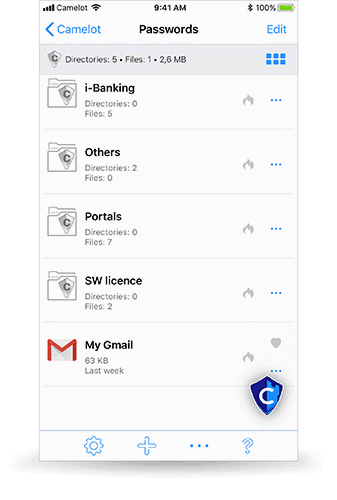
You can also often use the quick hiding of all important documents. If you view hidden files and are logged in with a passcode or PUK, you run the risk that someone might run up to you and snatch your phone out of your hand. If you feel that danger is approaching, just tap on the Camelot icon located in the lower right corner of the screen. After tapping, the application immediately switches to classic browsing mode, in which only unprotected data is displayed. There is also a function for completely secure data transfer. Another person using Camelot can send you a link from the file save securely, for example via email. You will of course need to know the password to unlock the files.
záver
If you are looking for a security application on a completely different level than what the competition offers, then Camelot is just for you. Camelot is a sophisticated application that you first need to learn to work with. However, if you follow your learning to the very end, trust that Camelot will serve you as the most loyal servant you could wish for. You can use Camelot to secure absolutely everything - from images to text to PINs for payment cards. If you combine all these data with the use of PUK and Passcodes, you no longer have to worry about any threats at all. Of course, there are other features available, such as a password generator, secret chat, QR code generation to log in to your home network for your visitors, and more. An experienced twenty-member team worked on Camelot, which included, for example, a former expert from O2 who created the architecture of the SIM card that is still used today, as well as a sophisticated PIN manager for O2. Development has been going on for more than a year, which only adds to the quality of this app. Backups are also available, where you can save all data directly to the Camelot servers and return to them at any time. I can honestly say for myself that I have probably never seen a more complex and elaborate application on iOS in my life.
Camelot is available in two versions. The first is of course free and has some minor limitations, but you can still use Camelot without any problems. After that, for an additional fee of 129 crowns, the Pro version is available, with which you get unlimited access to all functions and an unlimited number of passcodes, etc. So this amount is definitely worth investing.
[appbox appstore id1434385481 ]



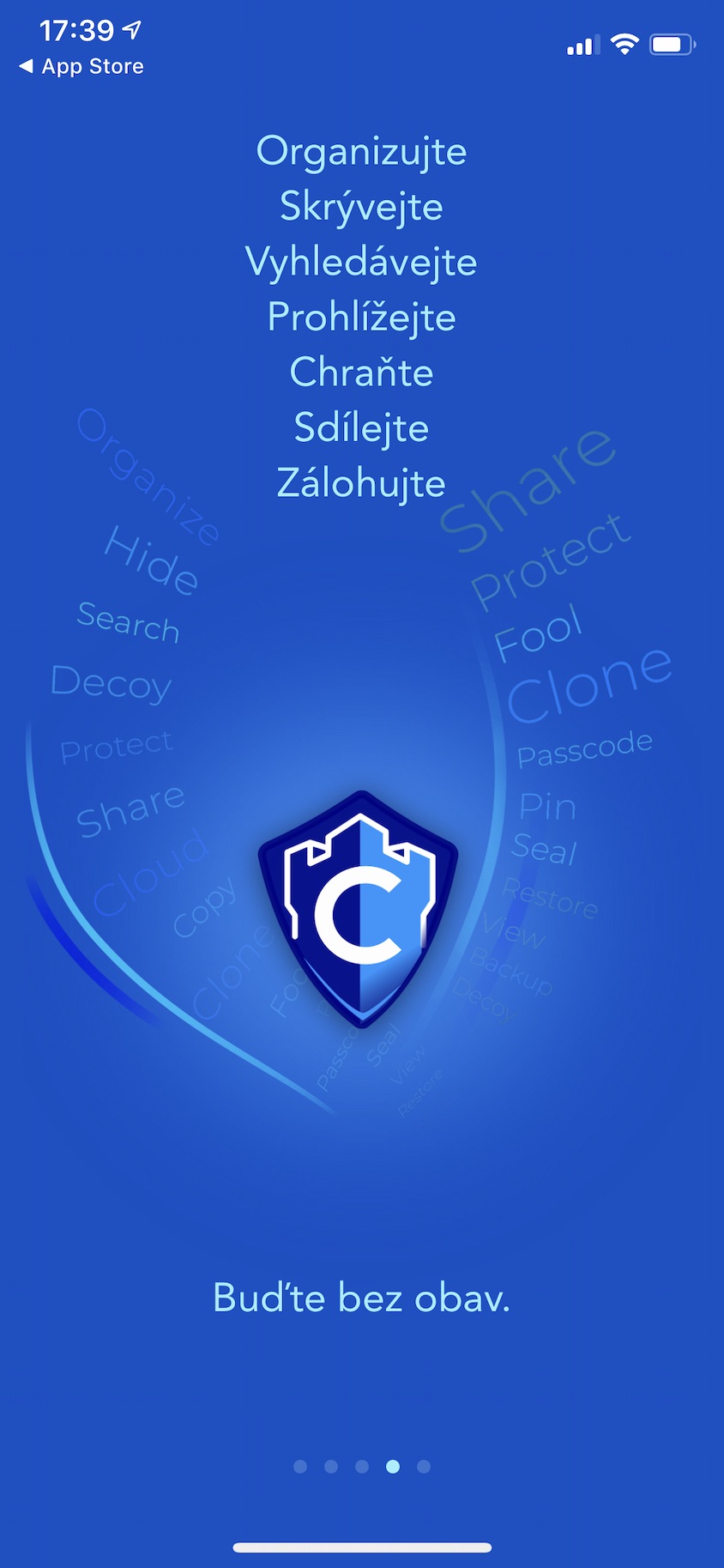

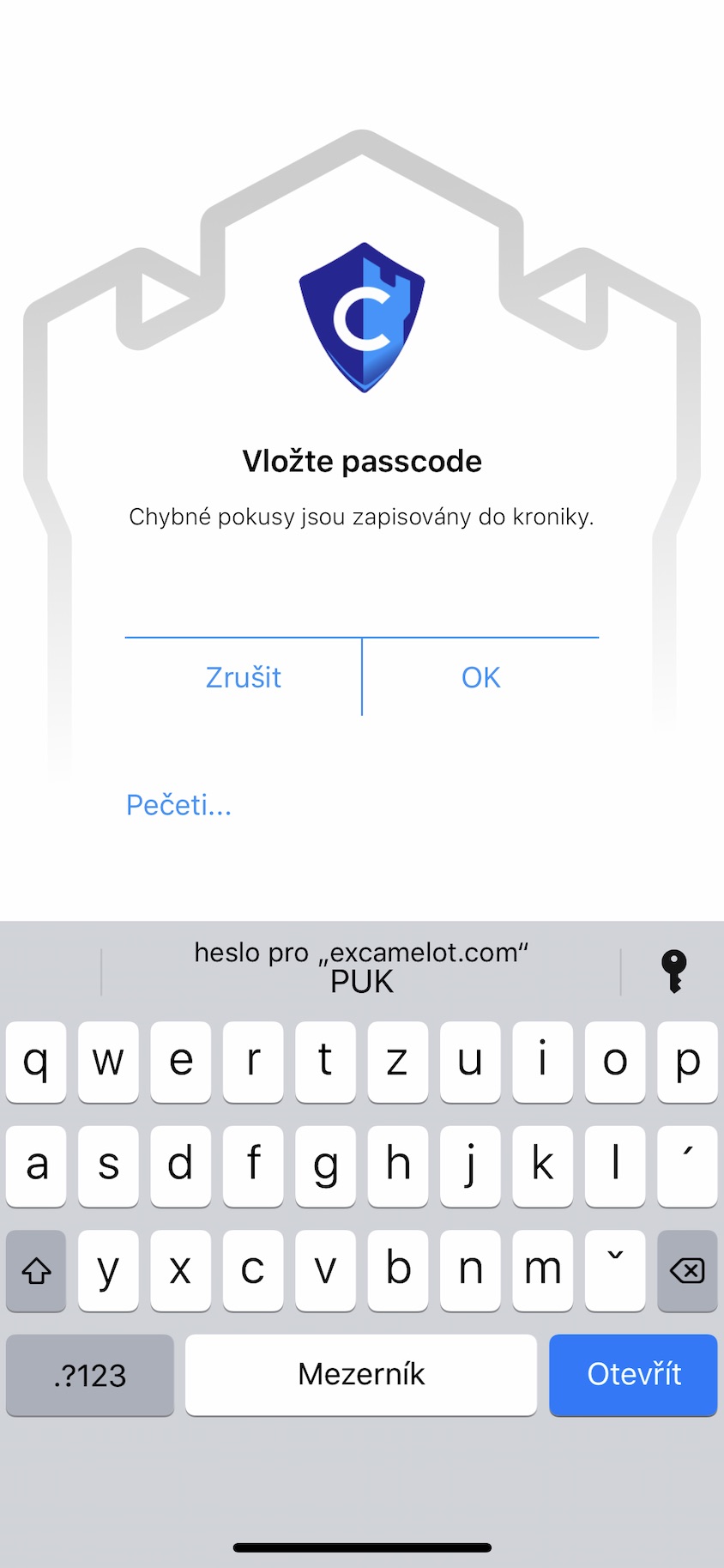
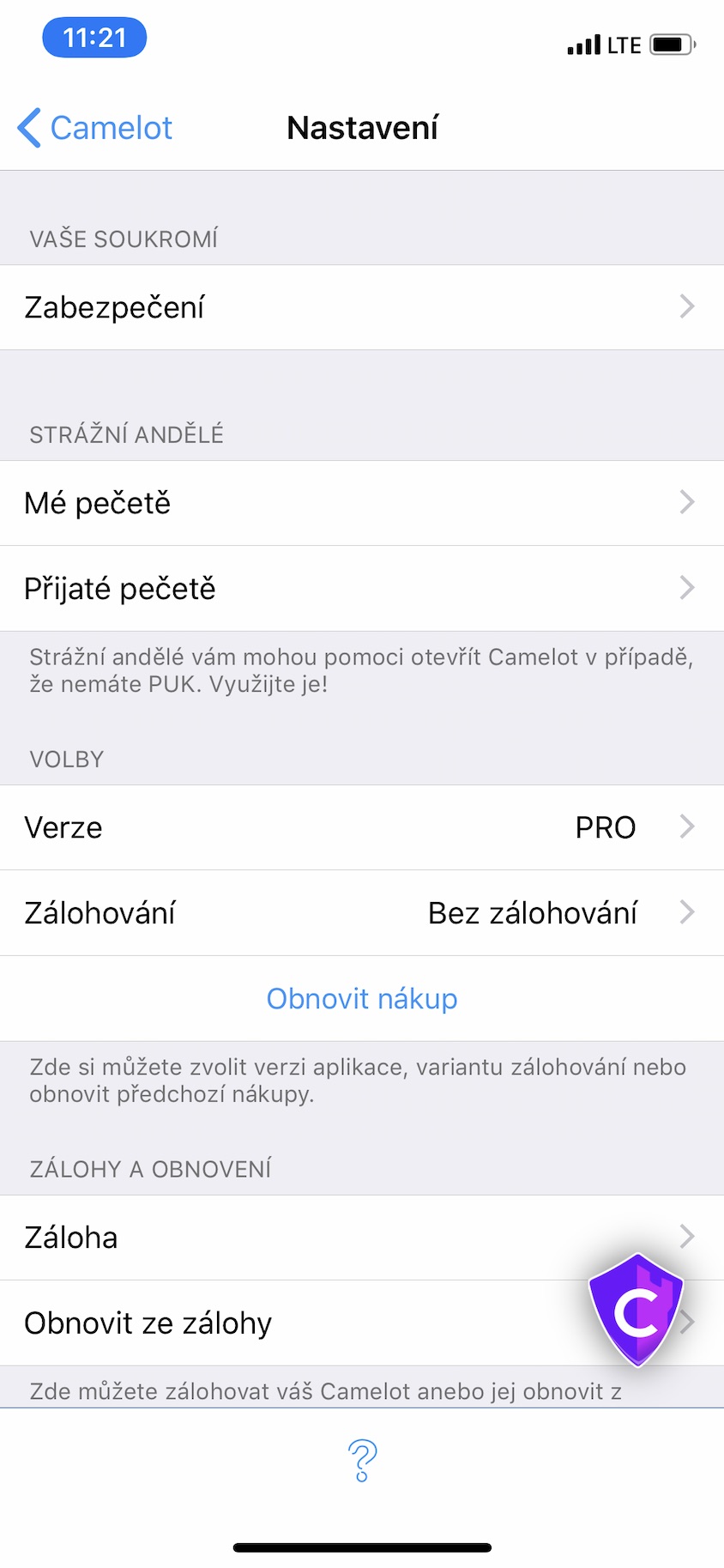
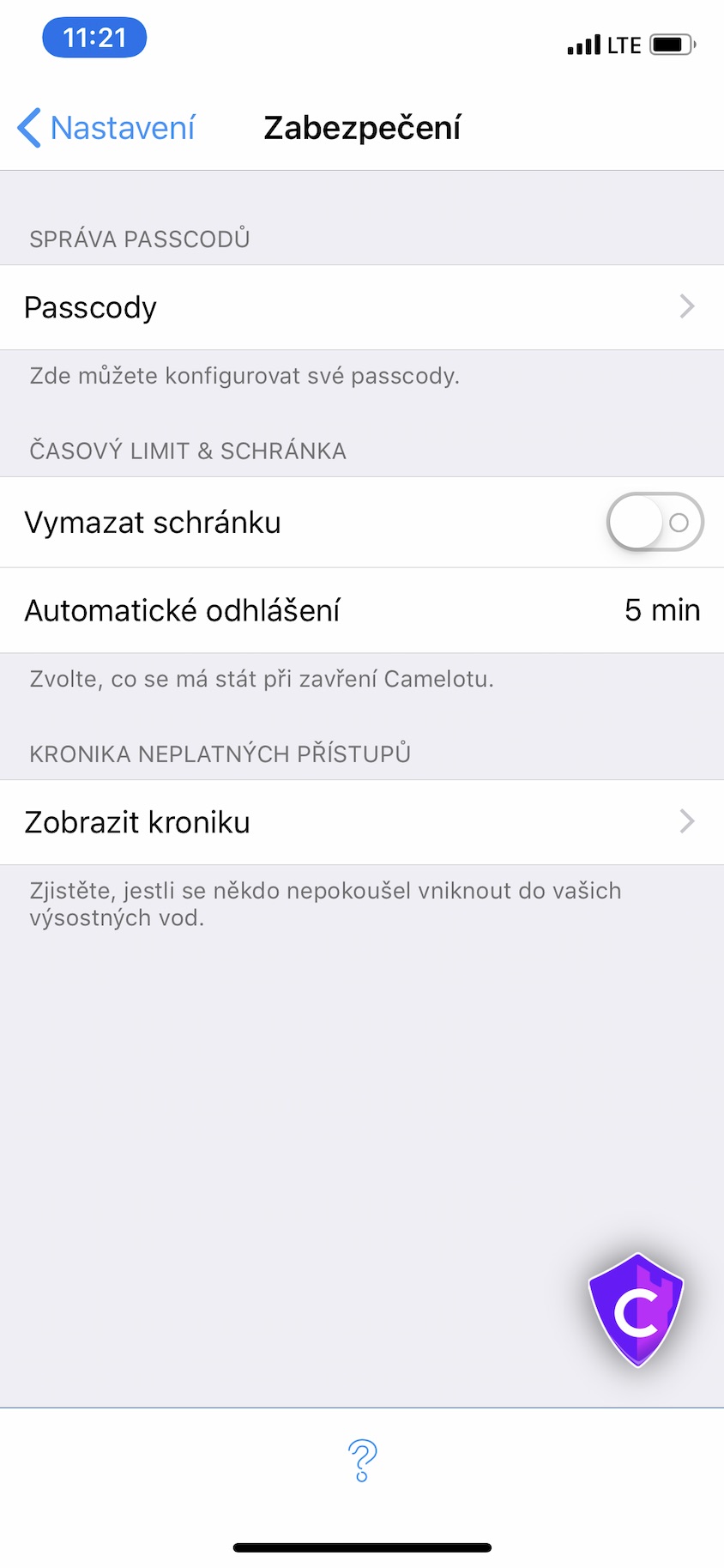
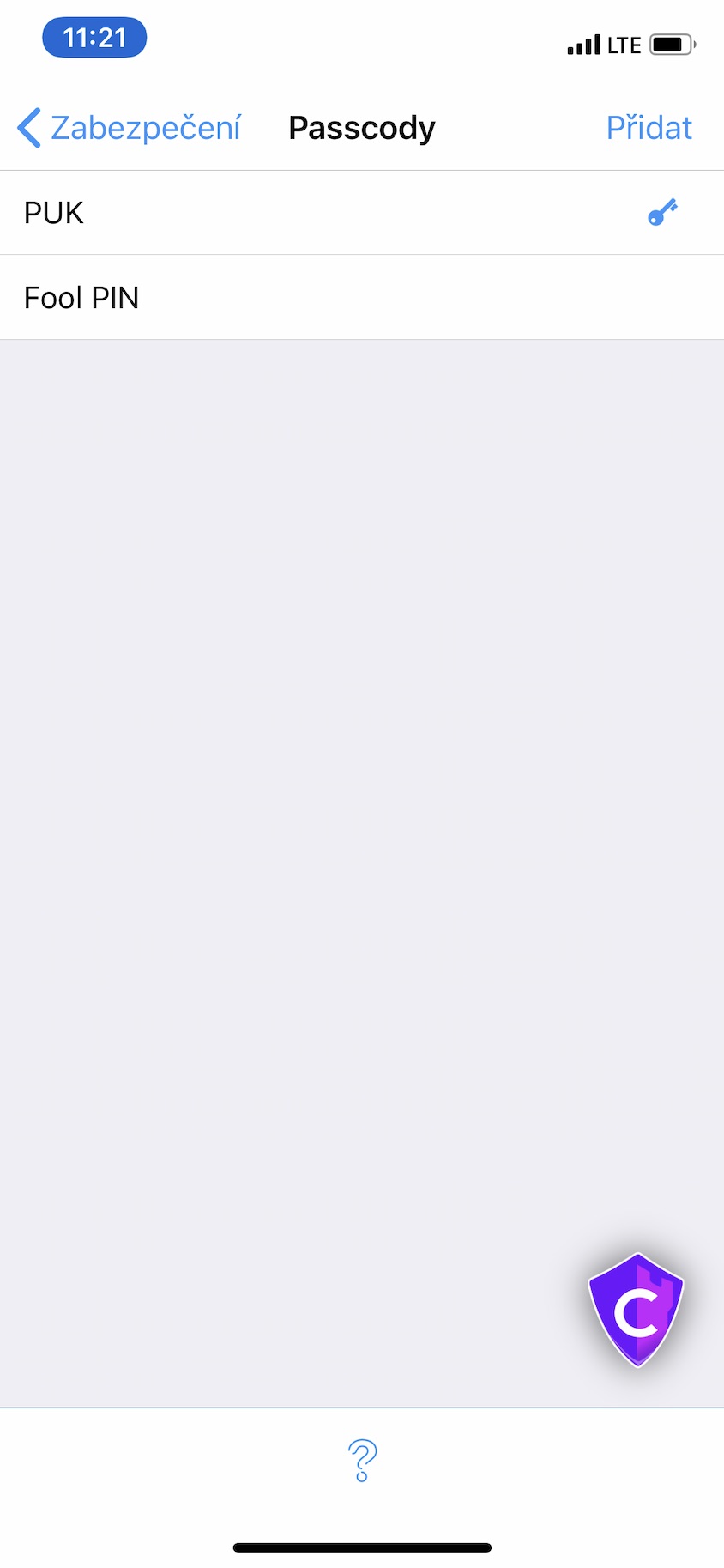
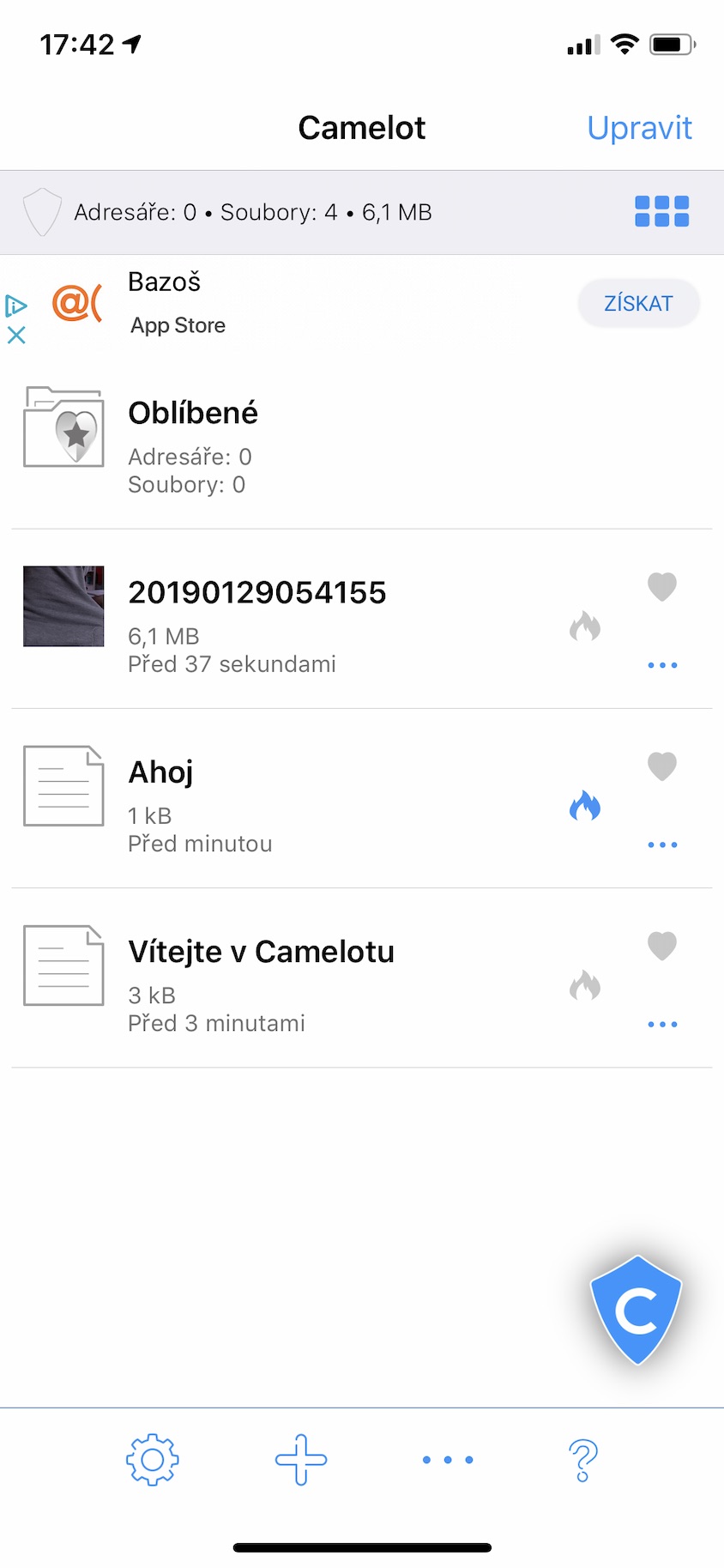
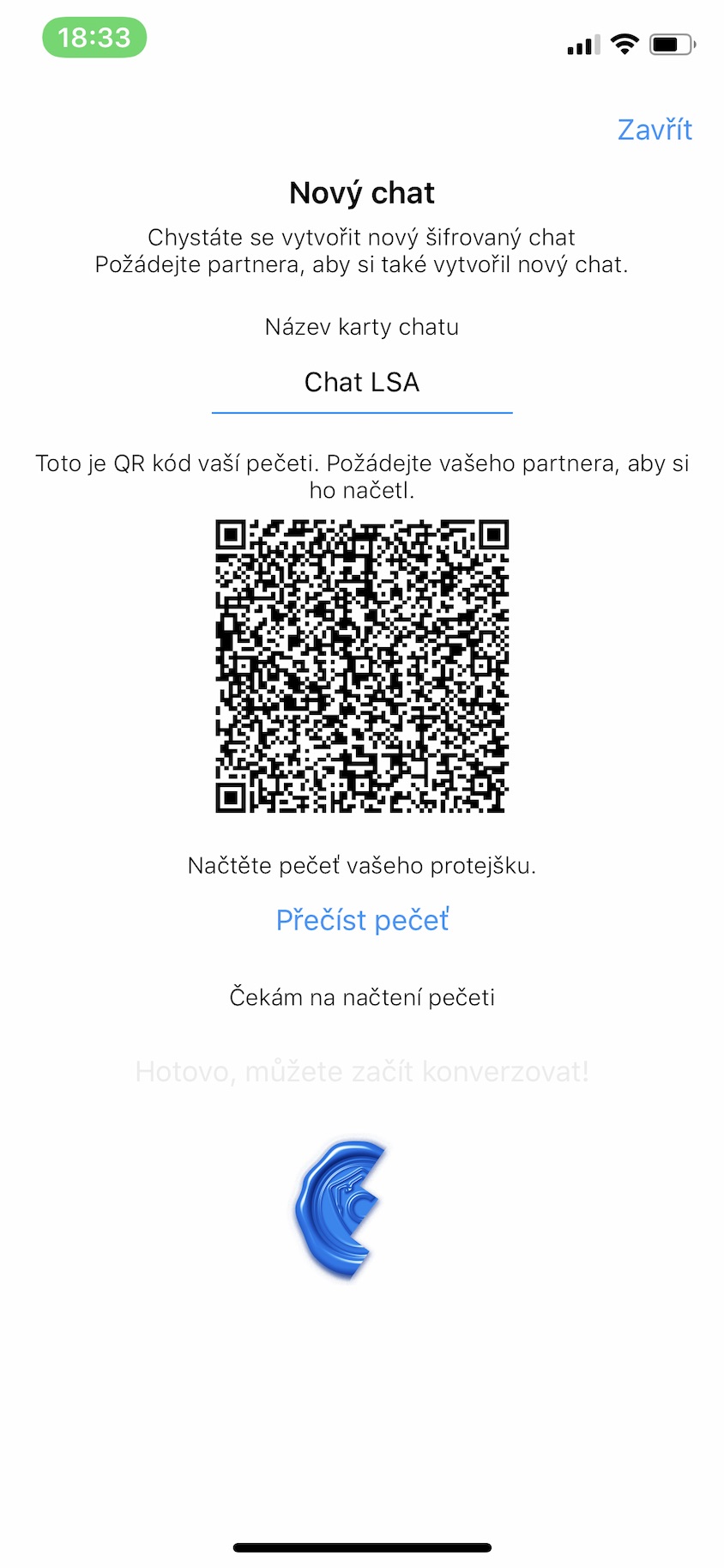
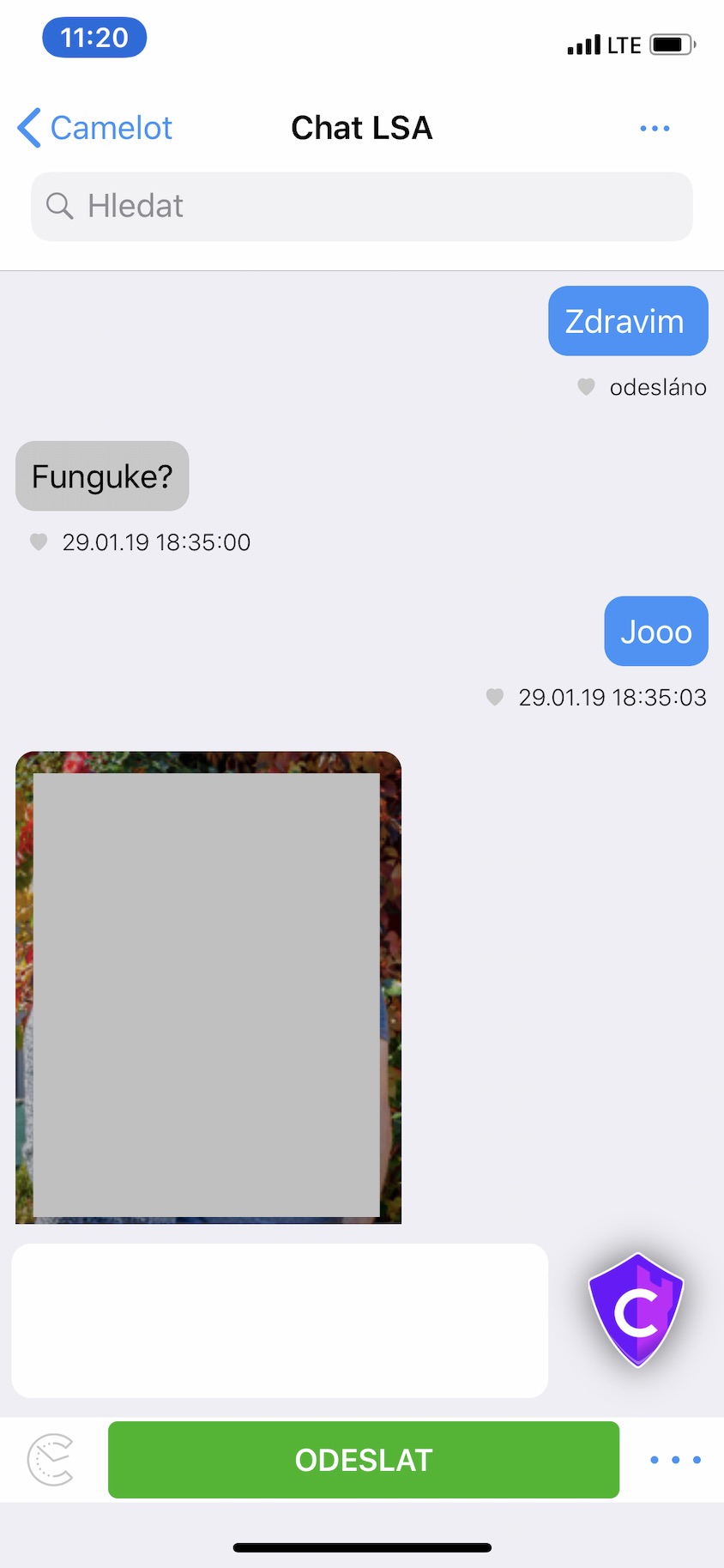
The “fear” business has always thrived….
Does anyone really need a secure database of jokes and quotes or a reading journal? ?
But seriously - to start seriously using something like this, I'd like to see a strong company with years of success behind it, where I don't have to worry about their product dying in a year or two because it hasn't caught on and isn't worth working on or maintaining .