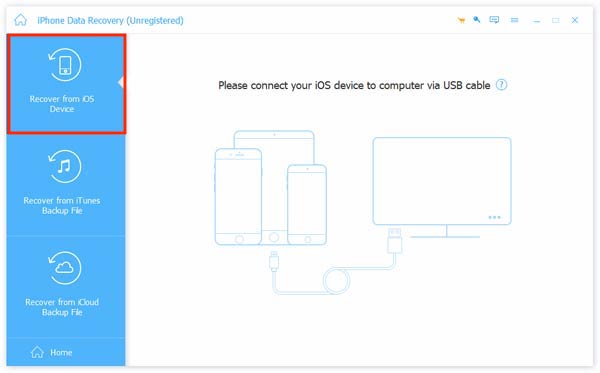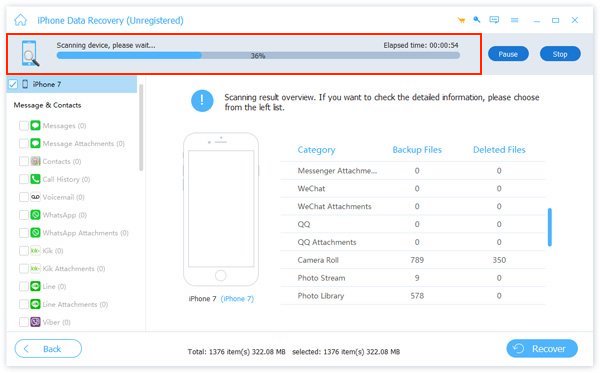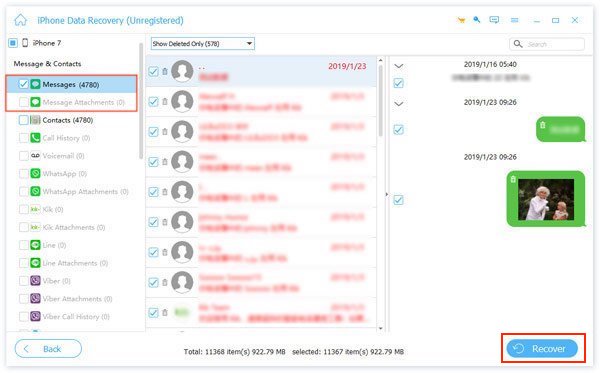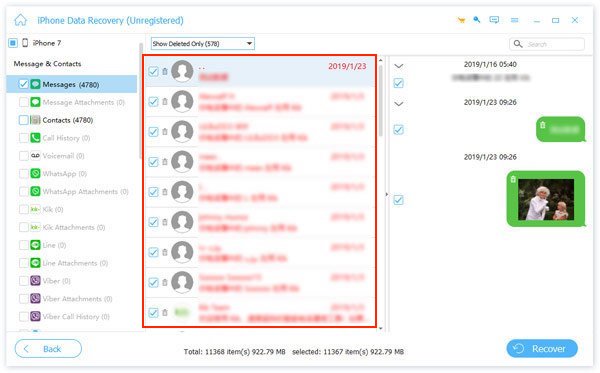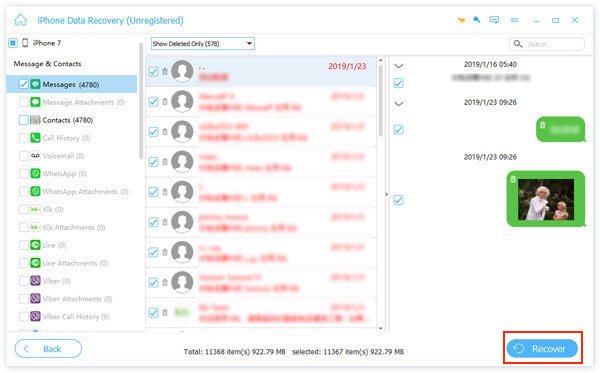It is not for nothing that it is said that data is the most valuable thing that we actually have these days. And if you think about it like that, it's actually true - because they have an incalculable value, because money can't replace them for you. This mainly applies to photos and videos that serve as memories, but other data is also important, including various documents, messages, contacts, notes, calendars and more. In order to never lose this data, you should regularly back up your devices by any means, but this is not always possible and users often back up only when it is too late and the data is wasted.
It could be interest you
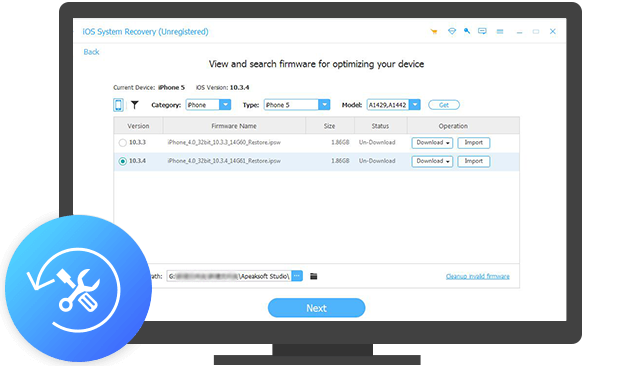
So, if you have found yourself in the situation mentioned above, or if you have found yourself in any other situation and lost your iPhone data, believe that nothing is still lost. There are various applications that can recover a large part of your data in most cases, and this is also true in this case. In addition, these applications have come a long way during their existence and can perform the recovery of almost everything. Among the best apps you can get for iPhone data recovery is Apeaksoft iPhone Data Recovery – and we'll take a look at it together in this review.
3 main features for data recovery with Apeaksoft iPhone Data Recovery
The reviewed application Apeaksoft iPhone Data Recovery can easily recover lost data from both your iPhone and iPad or iPod. If you have ever found yourself in a situation in which you managed to lose some data, then you will definitely give me the truth when I say that it is definitely not something pleasant. However, in today's modern age, nothing is a problem anymore, and Apeaksoft iPhone Data Recovery will do its best to get all your data back. Besides, Apeaksoft iPhone Data Recovery can be used to data recovery from iPhone, iPad and iPod, so in addition you can also count on the possibility data recovery from iTunes backup, or directly from an iCloud backup, which definitely fits. In particular, iTunes backups can often get corrupted, so it's definitely a good idea to have a data recovery program available. It must be mentioned that Apeaksoft site they are full of several other great programs that I recommend checking out.

When can Apeaksoft iPhone Data Recovery help?
You must be wondering in which cases Apeaksoft iPhone Data Recovery can actually help. The answer to this question is simple - in practically all of them, if there was no physical destruction of the device and damage to the storage. This means that you can use Apeaksoft iPhone Data Recovery to recover data, for example, if you have done a factory reset by mistake, instead of simply resetting the settings. In addition, this app can help when there is data loss due to some iOS error and crash. Among other things, Apeaksoft iPhone Data Recovery can recover data after forgetting the password or if the device has been stolen. In some cases, it may be able to recover data even after water damage to the device. In short and simple, if your device is not completely dead, then Apeaksoft iPhone Data Recovery can help.
What files can Apeaksoft iPhone Data Recovery recover?
Apeaksoft iPhone Data Recovery can recover virtually any possible data you could ever need. If you decide to restore data from iPhone or iTunes backup, you can regain access to photos, videos, messages, contacts, call history, WhatsApp messages, notes, calendar, audio recordings, application data, bookmarks, documents, etc. And if you need to restore data from an iCloud backup, it is also possible to recover photos, messages, contacts, call history, notes, calendars, audio recordings, application data and more. The best part is that you will then have all this data directly available on your computer or Mac, so you can back it up right away. In addition, when restoring data, you can directly choose what you want to restore, which is definitely useful if you only want some data.
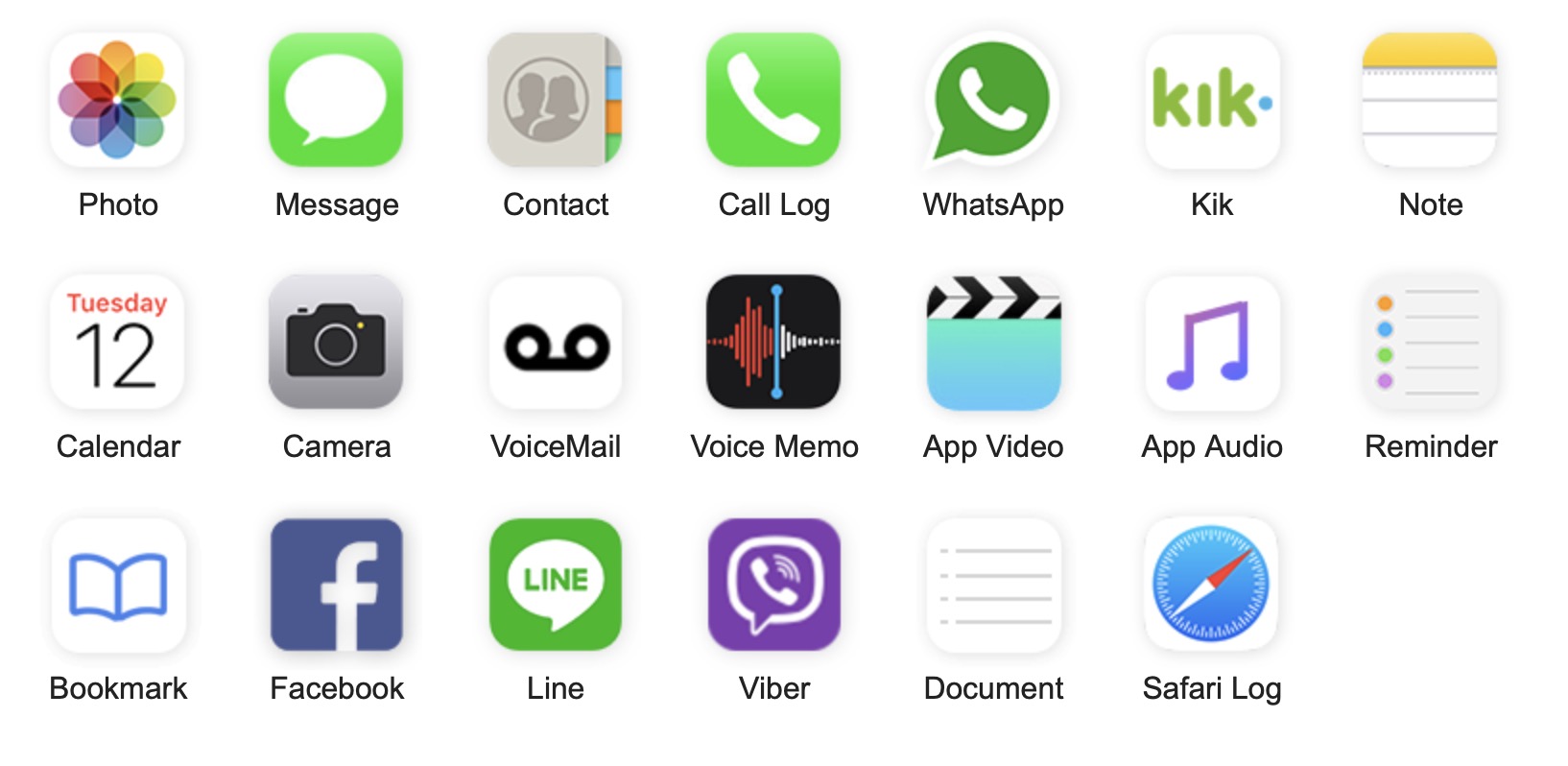
How to recover deleted messages with Apeaksoft iPhone Data Recovery
Restoring data through Apeaksoft iPhone Data Recovery is really a piece of cake and everything can be summarized in three simple steps. Let's see how it is possible in practice recover deleted messages from iPhone. First, you need to download the application Downloaded, installed and launched Apeaksoft iPhone Data Recovery with the fact that you then click on on the left of the window Recover from iOS Device a connect to a Mac or computer your iPhone. Then follow the displayed instructions, click the button Next, and then on Start Scan, which will start the recovery data scan. Once the scan is complete, we come to the second step, where you will be taken to a window with a preview of all recoverable data. In the left part, however, in our case, we are interested in the sections Messages with messages and Message Attachments with attachments in messages. After clicking on one of these sections, open the drop-down menu at the top and select Show Deleted Only, which will display only deleted items. In the third step, you just by ticking just choose which messages you want to recover, and then tap the button at the bottom right Recover. Finally, choose where the messages are to be saved and press Recover. You have successfully recovered lost messages from your iPhone.
záver
Have you somehow managed to lose data on your iPhone? If your iTunes backup is damaged or need to retrieve data from an iCloud backup? If you answered yes to even one of these questions, then you will definitely use the Apeaksoft iPhone Data Recovery application. Using this application, you can very easily restore all lost data both from your iPhone, iPad and iPod, as well as from iTunes backup or iCloud backup. You simply launch the app, connect your iPhone, start scanning, select the data to restore, and you're done. Recovering lost data has never been easier, and I can say from my own experience that the Apeaksoft iPhone Data Recovery application has helped me several times, most often with an iPhone that completely failed and had to be restored to factory settings. However, it can help in many other cases.
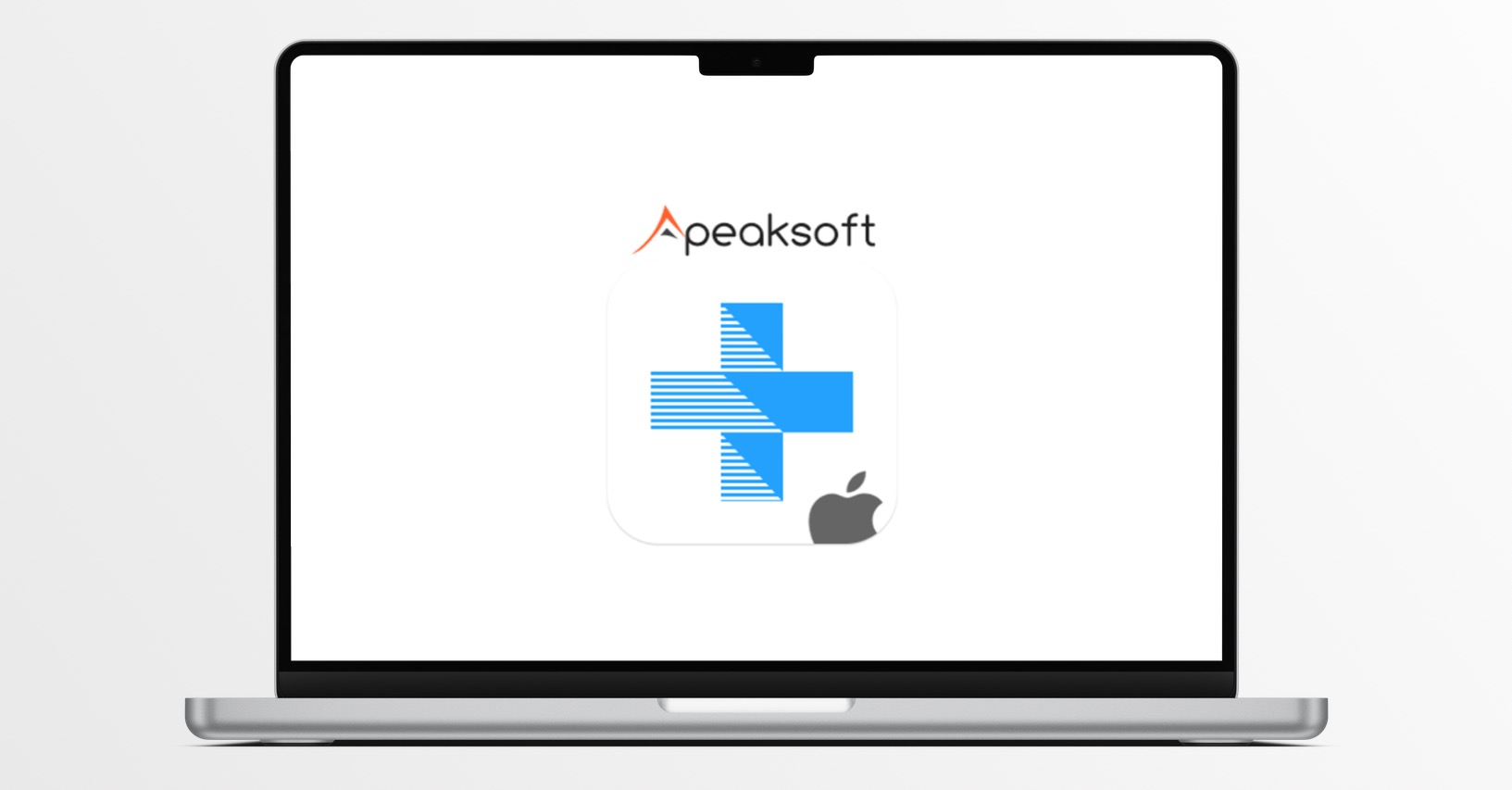
20% discount!
Apeaksoft iPhone Data Recovery is available for free download, however, if you want to use its features, you need to purchase a license. It is important to mention that you can currently get all licenses with 20% off, which is definitely nice. A license for one month for one Mac will cost you 931.69 crowns, lifetime license for one Mac then on 1631.33 crowns. And if you need a lifetime license for exactly three Macs, you'll pay 3263.82 crowns. So definitely do not delay your purchase, as this promotion is limited in time. In any case, I can recommend Apeaksoft iPhone Data Recovery to you with a cool head.
 Flying around the world with Apple
Flying around the world with Apple