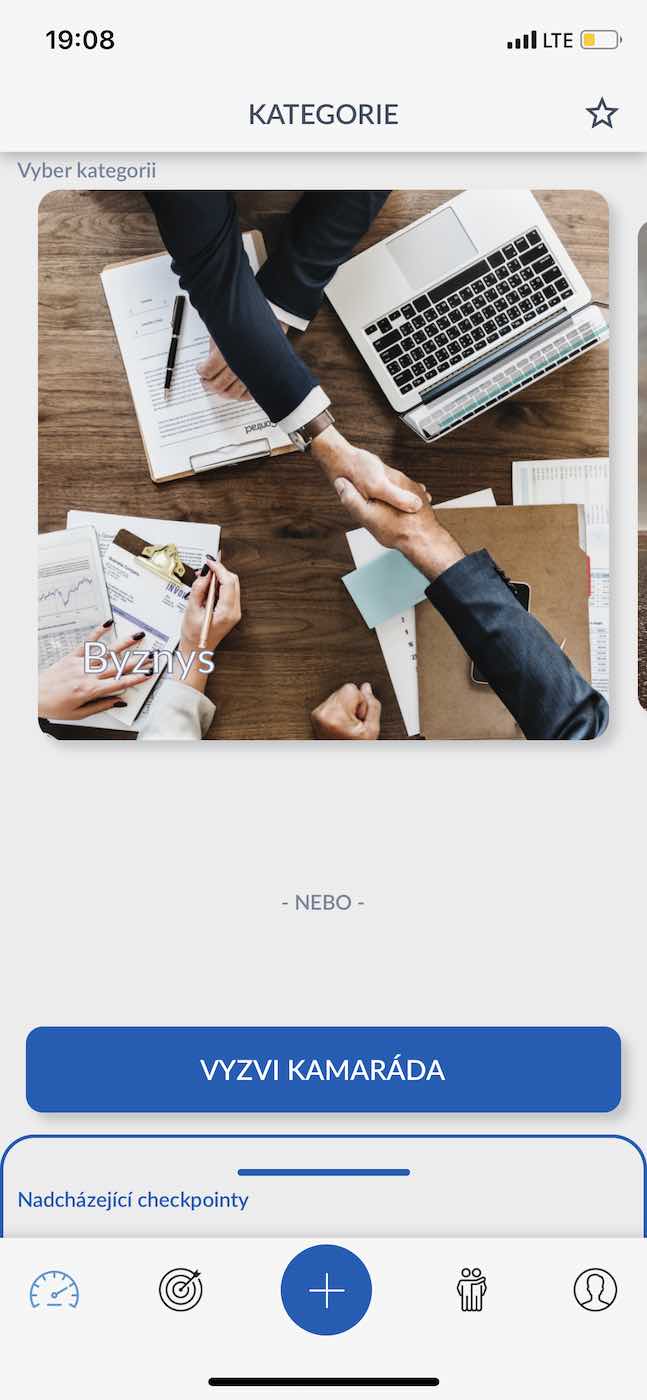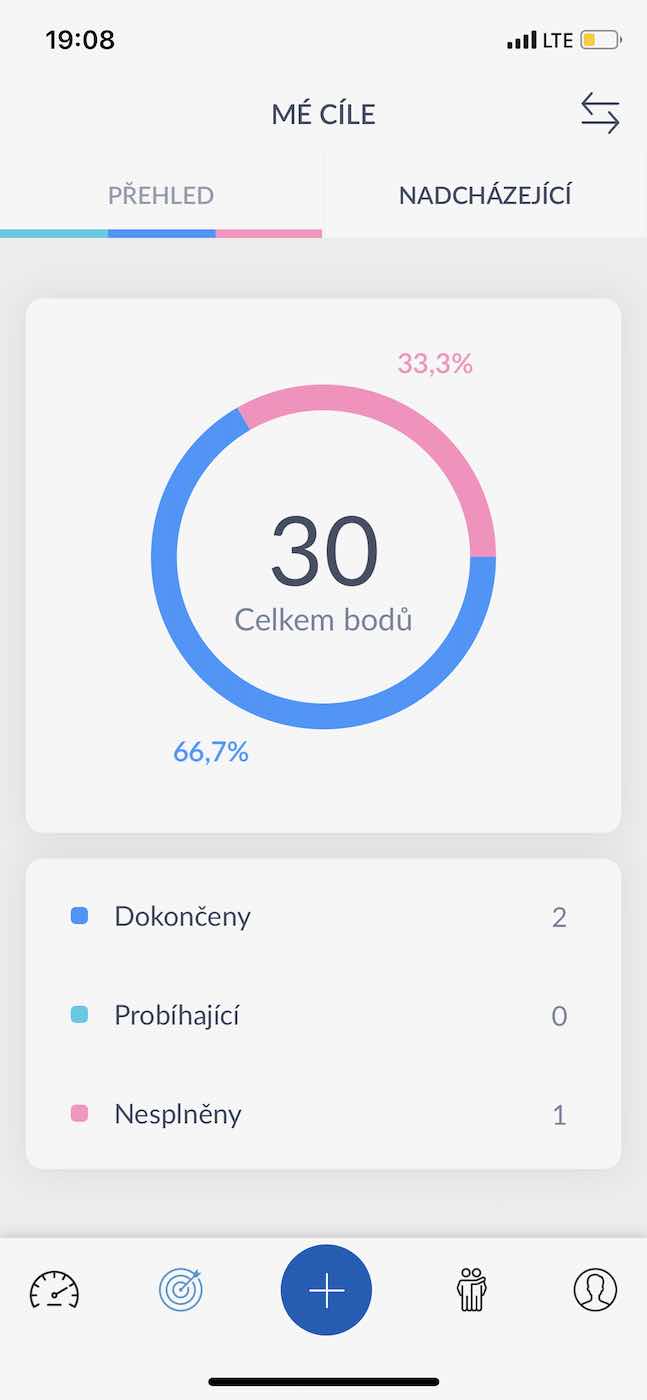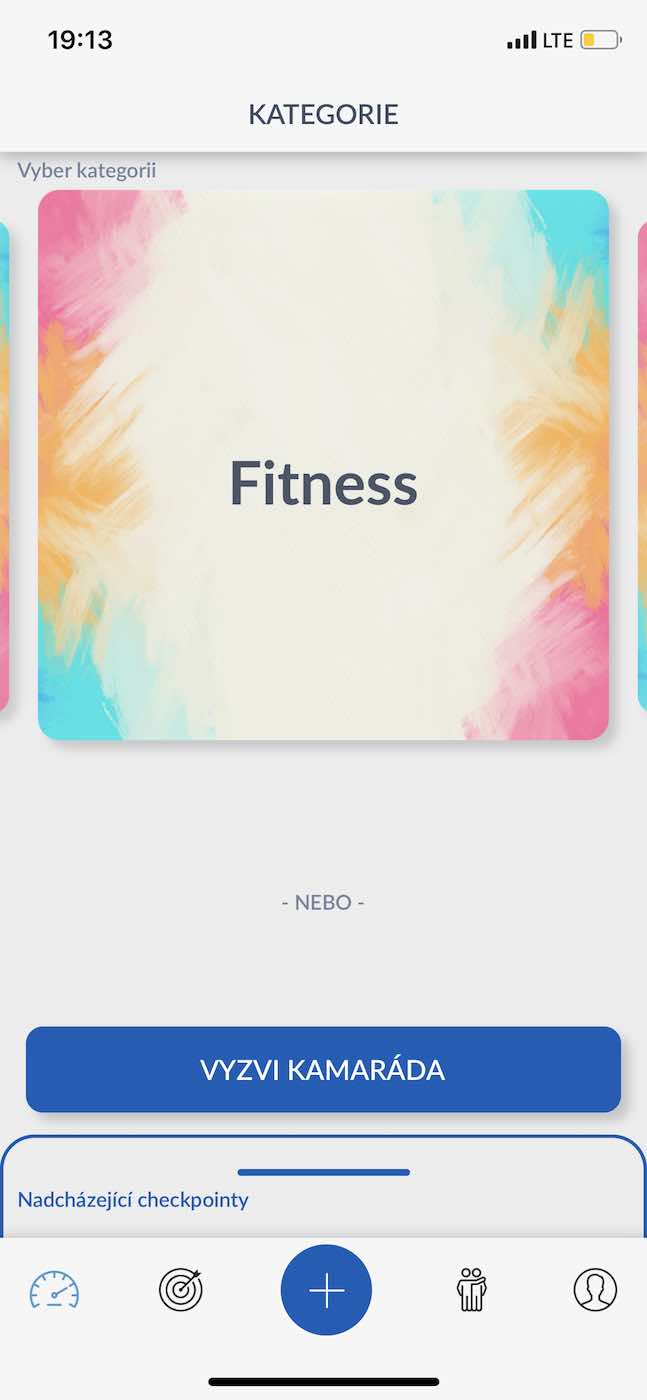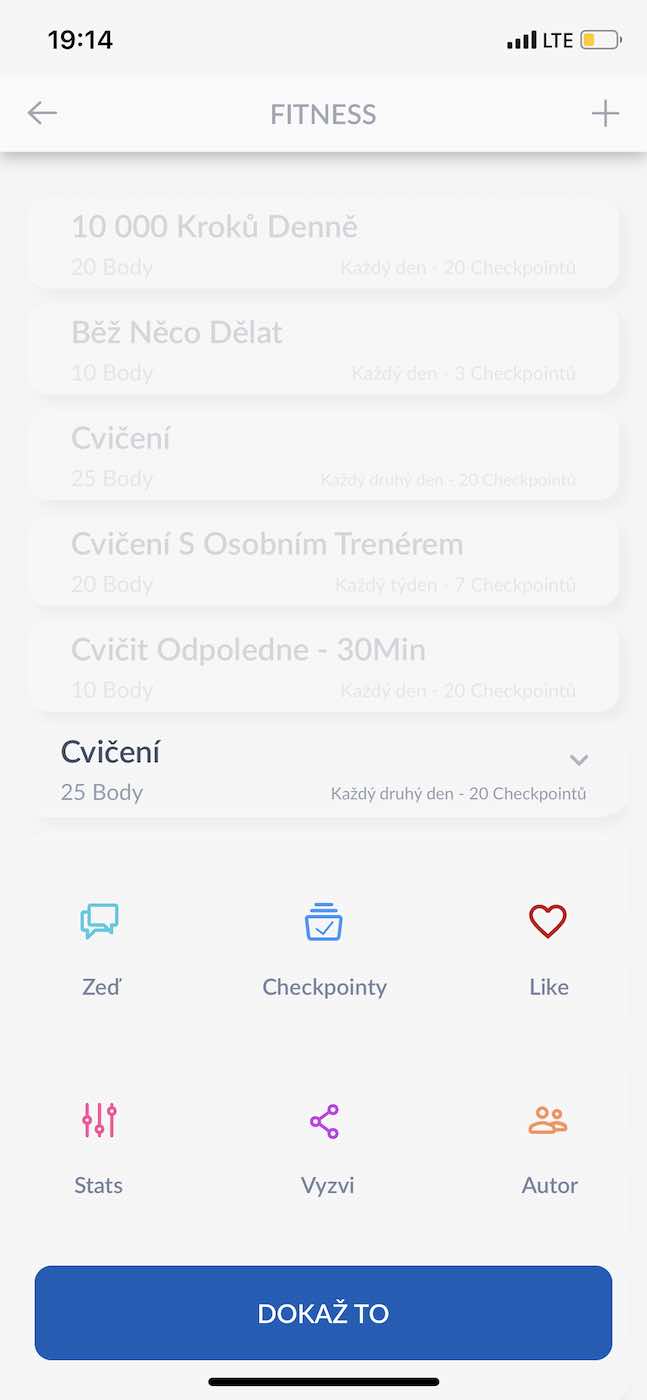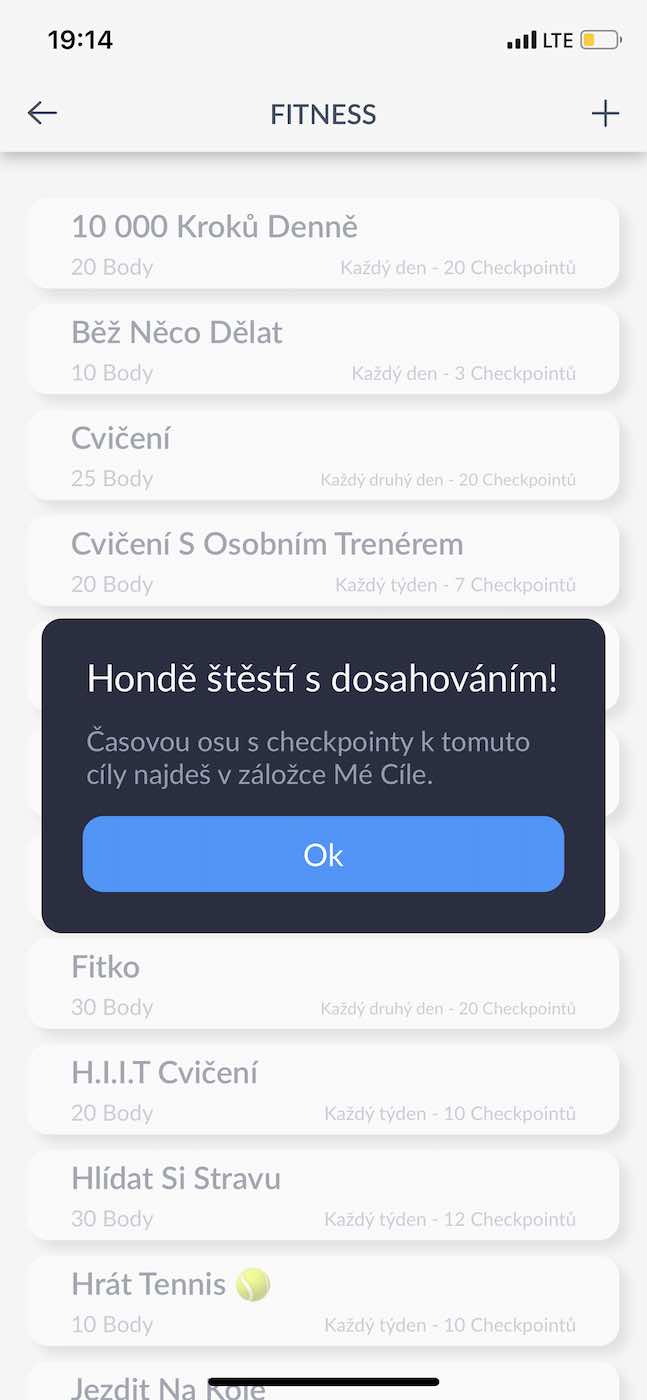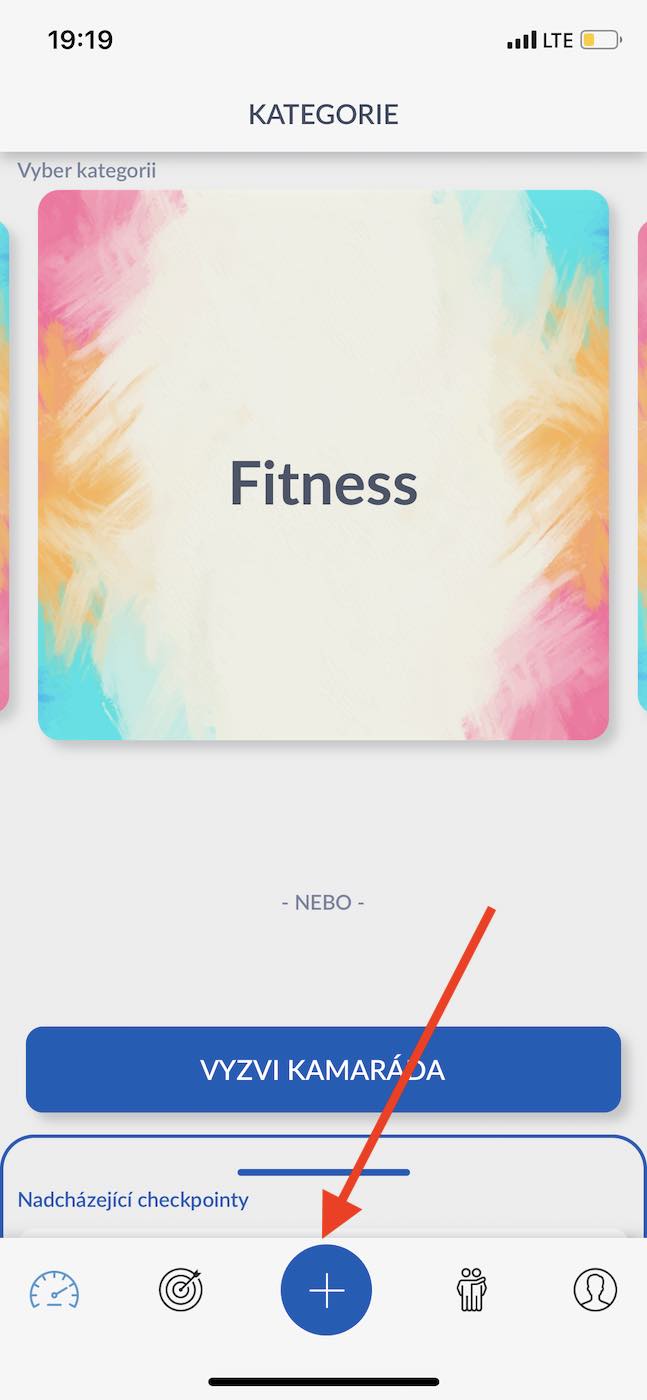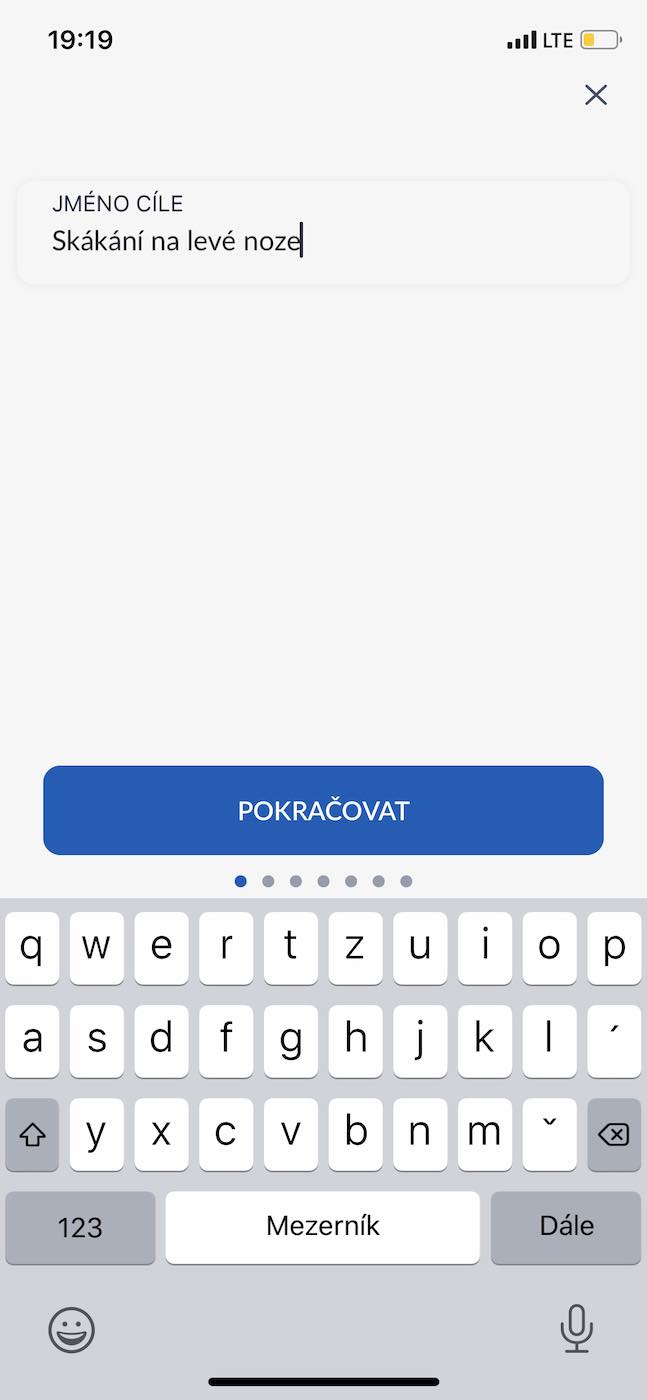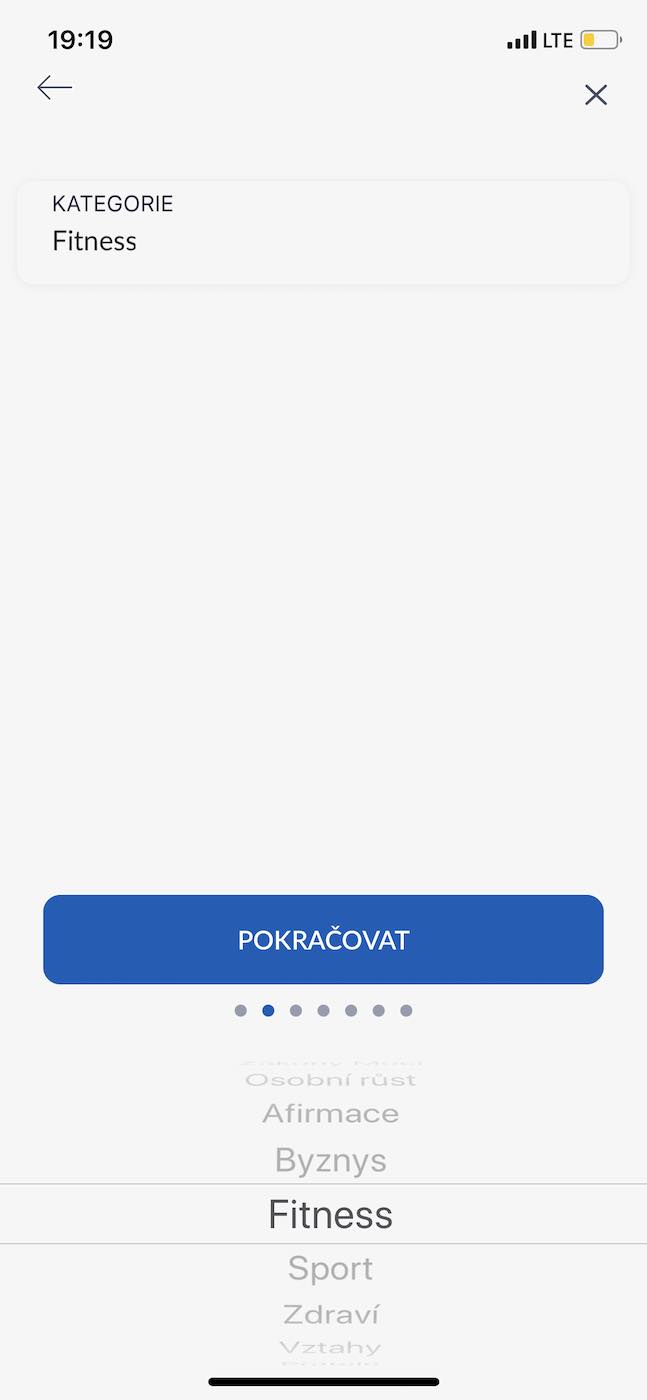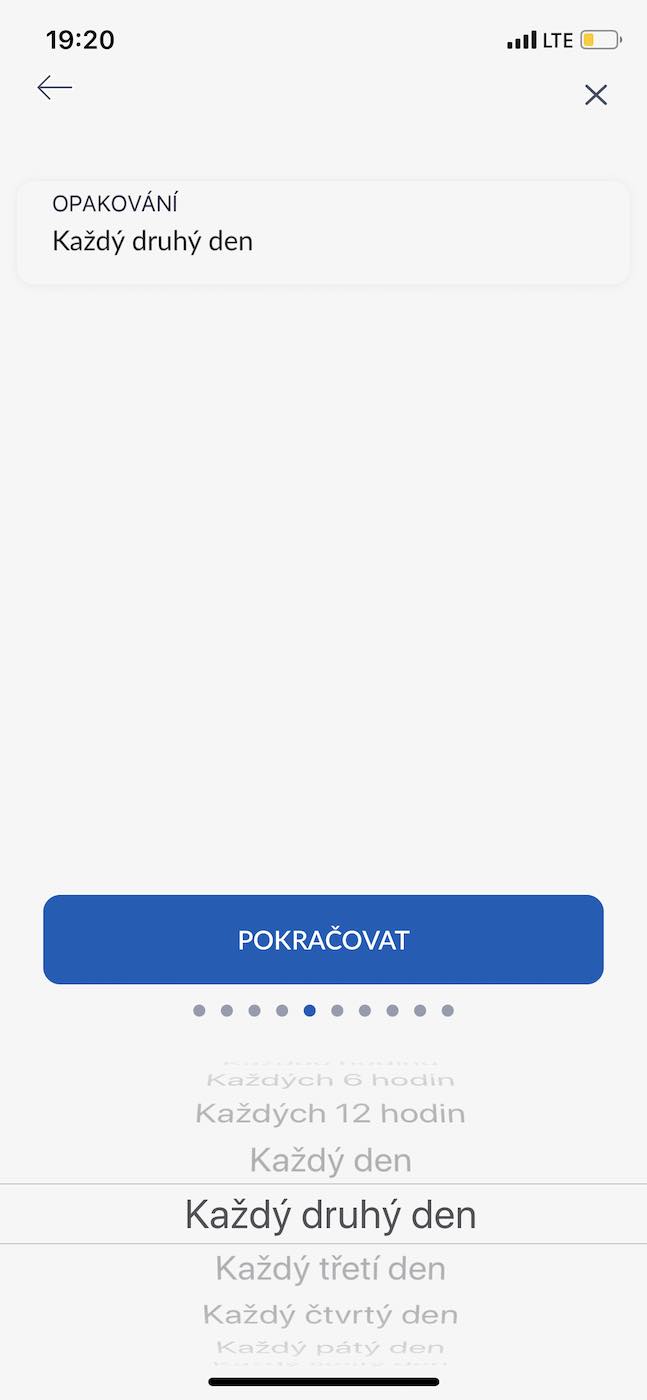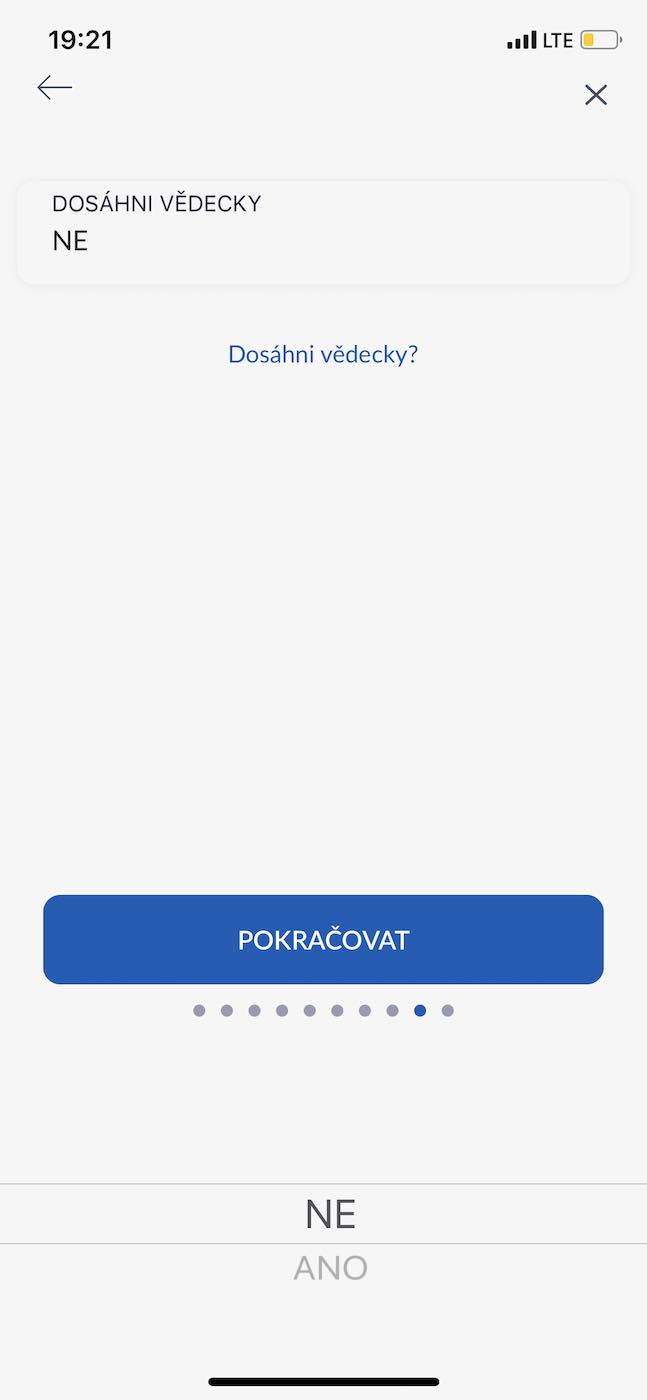We live in modern times, where we are surrounded from all sides by the various technologies that work in our favor. Whether it's smart coffee machines, automatic washing machines, modern computers, or even ordinary applications for mobile phones, all have one thing in common - they serve to make our work easier or help us with it. Probably, each of us has more than once encountered certain applications that promised to increase productivity, provide motivation and other similar matters. But how can these applications help the user? And what is the AchieveMe app for?
The applications mentioned above, which serve to motivate their users, work on a very simple principle. They simply bombard their user with various notifications, thanks to which they manage to get into a person's subconscious. He can then say to himself that he really should do something and maybe he will do it. But the problem is that in this case you will get tired of using the application very quickly and over time you will either start to ignore it or delete it completely. At first glance, you might think that AchieveMe is the same and therefore not worth giving it a chance. The trick, however, is that this application approaches the whole problem in a slightly different way, thanks to which it can keep its users for many years.
What is AchieveMe?
As you might have guessed, AchieveMe is an application that serves to motivate its users. Although this description is true, it is certainly not complete. In order to define AchieveMe precisely, we will have to elaborate a bit. It is not just an ordinary application, but an entire social network, a community of users who share different ideas with each other, support each other, try to overcome their milestones and make themselves better people. This app mainly benefits from being the aforementioned social network - but we'll get to that later.
The first launch, or hooray for the world of new challenges
Once you download the app and decide to run it for the first time, you will be prompted to register your personal account. This step is very important and you should definitely not neglect it. If you don't want to waste time typing in your information, you can log in directly with Facebook, which will pre-fill some of your information for you. Subsequently, all you have to do is enter your profession and choose your favorite quote. Once done, you will be taken to the main page of the app.
At the top, you may notice that there is a sort of category selection in front of you. This is because it is in this environment that your upcoming goals are created, which you choose from different categories. If we go through these categories, we find that there are business, fitness, health, personal growth, relationships, relaxation, affirmation, wealth and travel. In the bottom bar, you can then switch between pages with categories, with your goals, with your community of friends and your personal account. You can also notice a blue plus sign at the bottom, but we'll get to that later.
Creating the first target
In the previous section, we have already had a little taste of how individual goals are created. In general, it can be said that everything you need to do within AchieveMe is very simple and intuitive at first glance. Here, I have to highly praise the user interface, which directly guides and advises the user at every step. But let's focus on creating our first goal. First of all, you have to compare in your head what you actually want to accomplish. Once you have your destination selected, simply select the relevant category in the app, try to find the destination and confirm it. Let's show, for example, the creation of a goal for which we will focus on regular exercise. In that case, we go to the category Fitness, where we find the target named Exercise. If you don't want to solve anything and want to prove the goal according to the author's terms, all you have to do is click the button Prove it.
When choosing your destination, before confirming it, you may notice that a small window with various options will pop up. Here you can find, for example, the option Wall, Checkpoints, Like, Stats, Challenge and Author. In the following section, let's take a look together at what the individual buttons mean and what they are for.
What are those buttons for?
These buttons can be very useful and can inform you about the task you are about to undertake. The first button is here Wall, which works similarly to a Facebook wall. Each task has its own wall, on which each user can write their contribution. The next button bears the label Checkpoints and simply points to the number of repetitions or individual milestones that must be met to achieve the goal. Right after that we can see here Like, which is probably clear to everyone. Click this button to let the network know that we like the challenge. We get to the very interesting section of the application after clicking on the button Stats, which will show us the statistics. Here we can find out about the number of people who set out to achieve the given goal, how many of them succeeded, how many are currently concentrating on the task and how many people the task has. Because AchieveMe works as a social network, we also have a button here Call out, with which we can invite one of our friends to complete the task with us. Button Author then refers to the account of the author who added the task to the application.
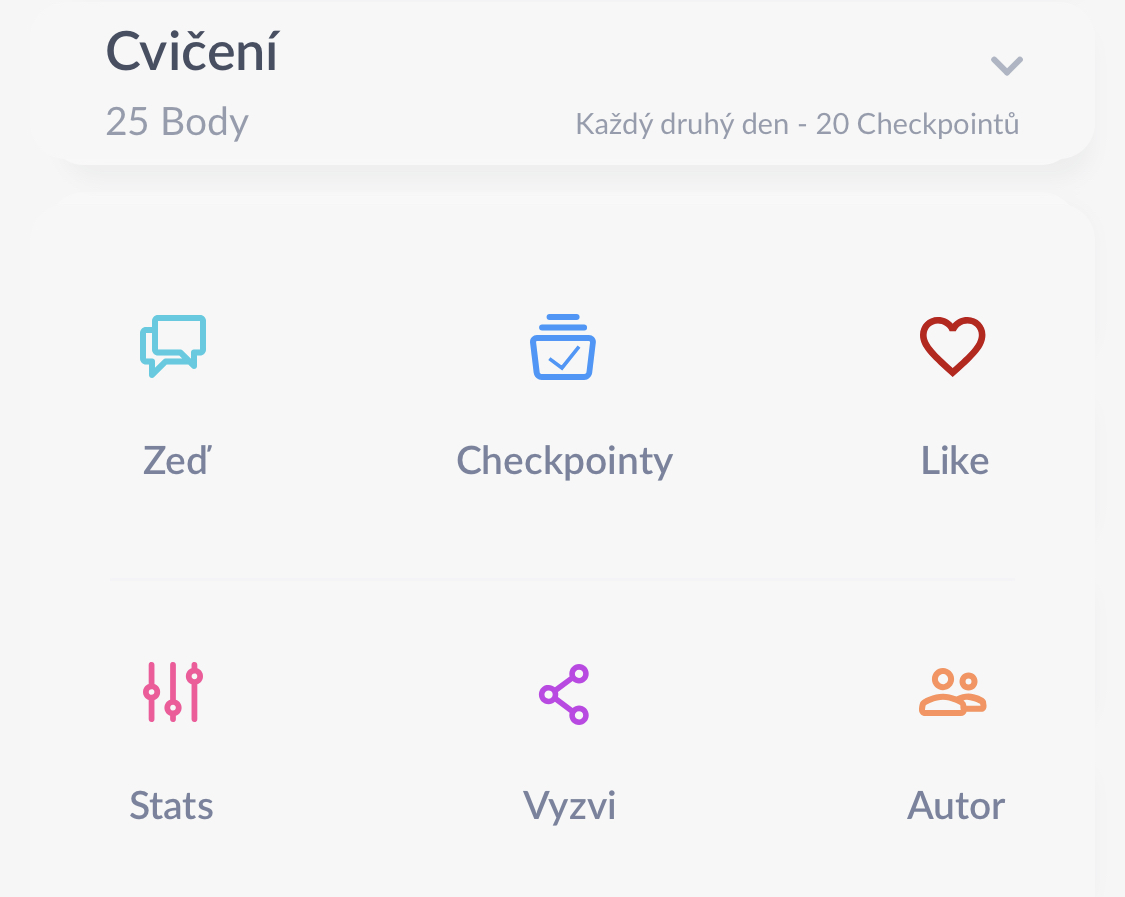
I can't find my target in any category. What should I do?
If your goal is not in any category, don't worry. Do you remember the blue plus sign that we bit earlier and we can find it at the bottom of the screen? With this button, we can add our own task and assign it to the appropriate category. So let's create a goal together.
To create your own goal, you must of course first tap on that magical blue plus sign. Subsequently, the application prompts us to name our target, followed by categorization. For our needs, we will choose a goal called Jumping on the left leg, which you will understandably put in the Fitness category. In the next step, we must determine the difficulty of achieving the goal, on a scale from one to fifty (one - very easy; 50 - very difficult). As soon as we choose the difficulty of our task, we are waiting for the selection of so-called checkpoints. These can be characterized as a kind of milestones during the fulfillment itself and can be divided, for example, based on a time interval, or we can create them to measure, which we will get to later.
So for our needs, we will choose recurring checkpoints, where we will choose to repeat every other day, set a suitable time, choose their number and choose whether it is our private goal or you will share it with the network. When you choose to make this a private goal in this step, it will only be visible to you and will never be able to be tried by the community. In the next step, you can choose whether you want to achieve the goal scientifically. This is a paid feature that tries to reprogram your subconscious and motivate you as much as possible. If you choose the No option here, you will see an overview of your destination, which you only need to confirm - and we are done.
Own checkpoints
If you are about to complete a task for which repetitive checkpoints are not enough for you, but rather you want to mark the path of your progress so far, then you must select the Custom Checkpoints option when selecting checkpoints. But when is this option used and is it even justified? Although it may not seem obvious at first glance, this possibility is very important and for certain goals it is a necessity. Imagine a situation where you want to buy a house. In that case, after all, the application will not tell you once a week "Buy a house," but you will want something slightly different from it. This is exactly how you can set custom Checkpoints, in which you can, for example, enter steps such as searching for real estate, contacting a real estate agency, up to the final purchase of a house.
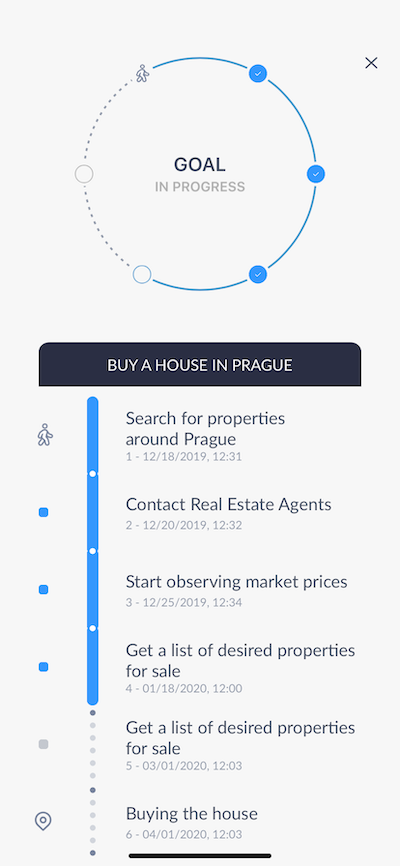
Your personal profile
When registering your account, you filled in certain data, which now form your so-called personal profile. If you remember what we said at the beginning of this review, the importance of your profile is immediately clear to you. AchieveMe is not just an application, but a social network. So what constitutes a social network of social networks? A community of people. You can access your own profile section by tapping on your avatar in the lower right corner. Here we can view our personal information, under which we can find information about our medals, our statistics and a number of other options.
Do you have ideas to improve the app? Go for it
Nothing is perfect. This motto has been true in society since ancient times. If you have any suggestion for a new category, you can suggest it and the developer can add it to the app based on your recommendation. But how to design this category? Simply go to your personal profile and click the button Category, where you write your proposal and confirm your action by clicking the button Propose.
záver
I've never considered myself a fan of motivational apps, as I've simply never stuck with them. The same problem has always plagued people around me, who have always abandoned such applications after a while. However, the AchieveMe application pleasantly surprised me. It offers everything that others lack, and the fact that it functions as a social network where you and your friends can be inspired and motivated is in itself encouraging. In addition, the application is available completely free of charge and in my opinion is at least worth a try.
If you are interested in the application, or if you have any additional questions, you can find the answers to them at author's website a application.