Each of us should follow the regulations that are set on a certain section when driving. Most often, drivers do not follow the maximum permitted speed - often by just a few kilometers per hour. While police patrols tend to be lenient and tolerate slightly exceeding the maximum permitted speed, radars are uncompromising. Until recently, classic radars were used that displayed your speed along with a word He slowed down. Recently, however, radars have become more and more popular, which automatically send a record to the office if you exceed the speed by even 2 km/h, and then you will receive a fine in your inbox.
It could be interest you

Let's face it, these expensive radars are often not purchased to protect pedestrian safety or to simply "calm" traffic. They are placed in such places where people often drive the fastest, in order to fill the city coffers. Of course, as ordinary residents of cities or villages, we can't do much about it, and classically, we have no choice but to adapt. But in today's modern age, there are apps for everything - and there's even one for radars. By far the most popular app that can inform you about speed cameras is Waze. However, it cannot inform about radars if you do not have a route entered, which may not be ideal in all cases. If you want to download the application only and only for radars, I can recommend it radarbot.

Radarbot or never another fine
Applications radarbot you can download it absolutely free from the App Store. There is also a paid version of this application, but it only offers the removal of ads. Of course, if you decide to install Radarbot after reading this article and you like it, you can certainly support the developer by purchasing the paid version. If you install Radarbot, you will find yourself in a very simple environment that practically only displays a map. However, on this map, icons representing the radars themselves appear in the places where the radars are located. The screen then contains controls, for example for adding a new radar to the database, or a button for centering. You can also choose how the app will alert you to nearby radar, along with other options. In addition to radars, the application also contains notifications about police patrols, traffic jams, dangers on the road or accidents.
At the bottom of the application there is then a section with alerts in your immediate area, of course you can add these alerts as well. You can also view your current speed and within the settings there are several options with which you can adjust the behavior of the application. It is in the settings that you can purchase the full version of the Radarbot application, there is also an option to log into the Radarbot community, below you will find other general settings. The best thing about Radarbot is that it also offers an Apple Watch version. This means that you don't need to have the application on your iPhone while driving, and Radarbot will notify you of nearby radars right on your Apple Watch. So you can leave the iPhone charging in the compartment, or you can run a completely different navigation on it.
You are probably wondering how Radarbot actually works. The answer in this case is quite simple and the whole system is in a way similar to the Waze application. Even in this case, the application can be considered a kind of social network. This means that the entire application is primarily made up of users. So all radars, patrols, accidents and other situations on the road had to be reported by the users themselves - there is simply no official "state" database of radars. This database is therefore created by users and from time to time it is updated, which must be done manually in the application through a notification that appears. If you're a busy driver and want to keep track of where the radars are on your way, you should definitely give Radarbot a try - you'll love it even more if you have an Apple Watch. As I mentioned above, Radarbot is available for free, the paid version will only remove ads, enable automatic updates and automatic light/dark mode.
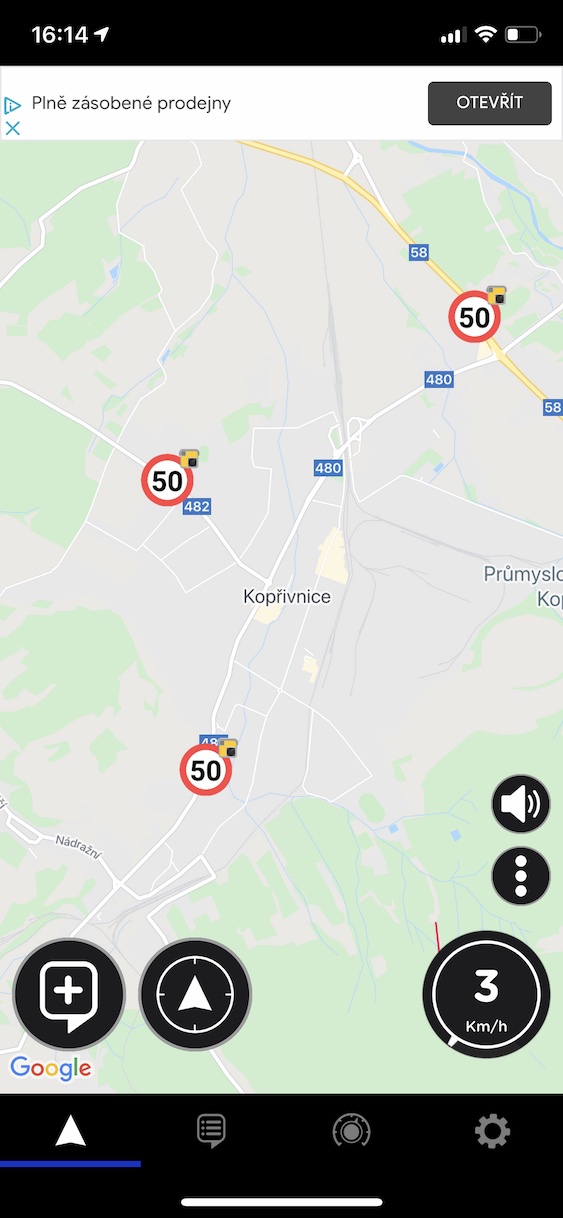
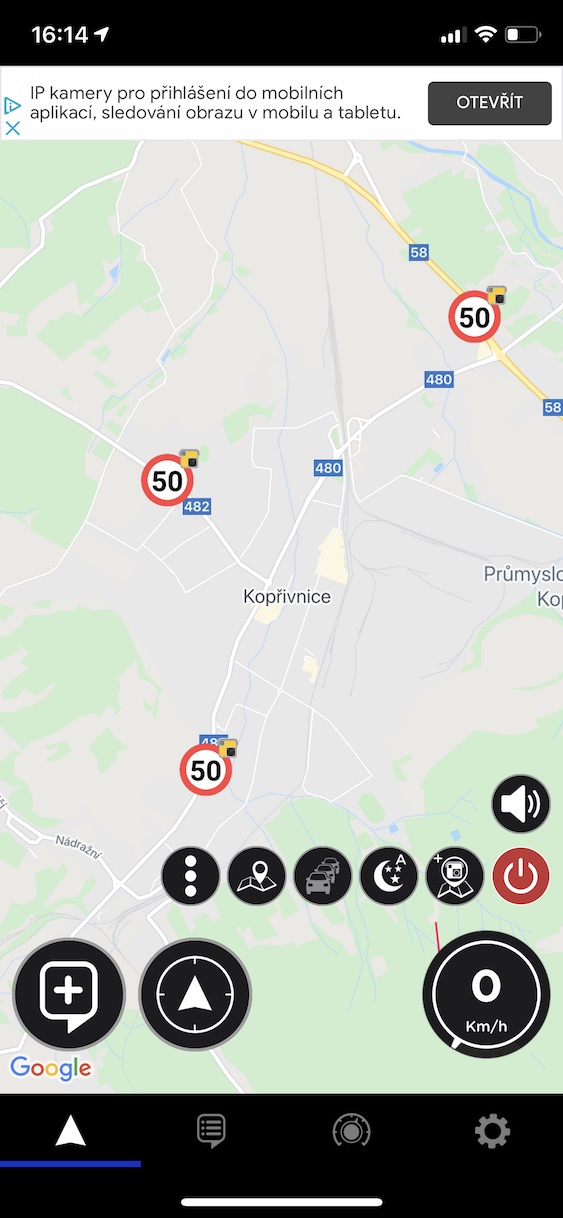

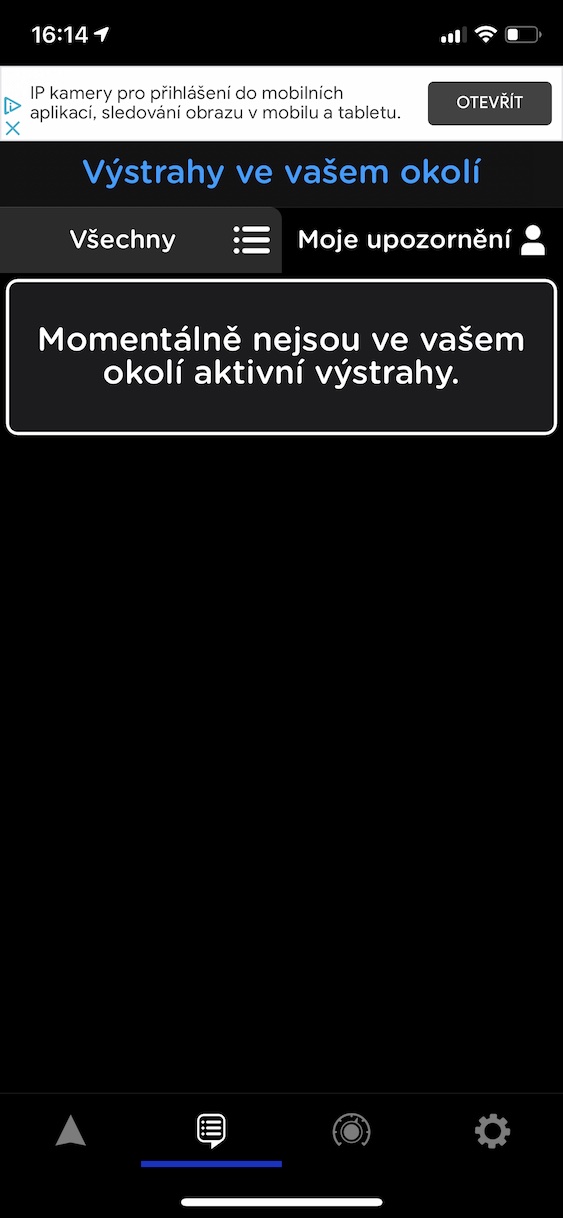
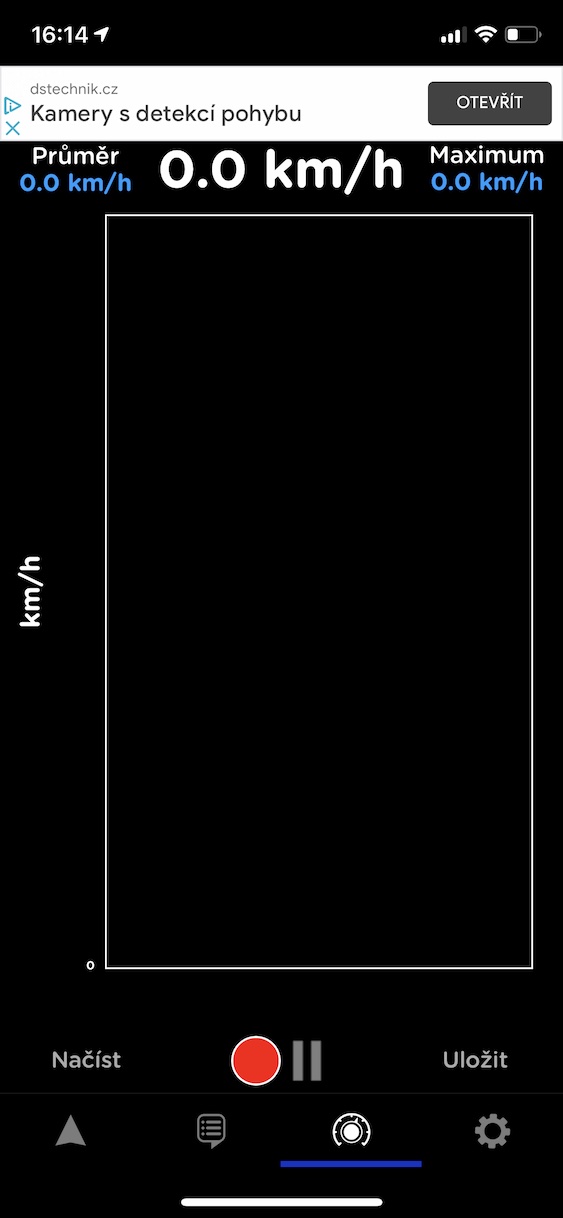
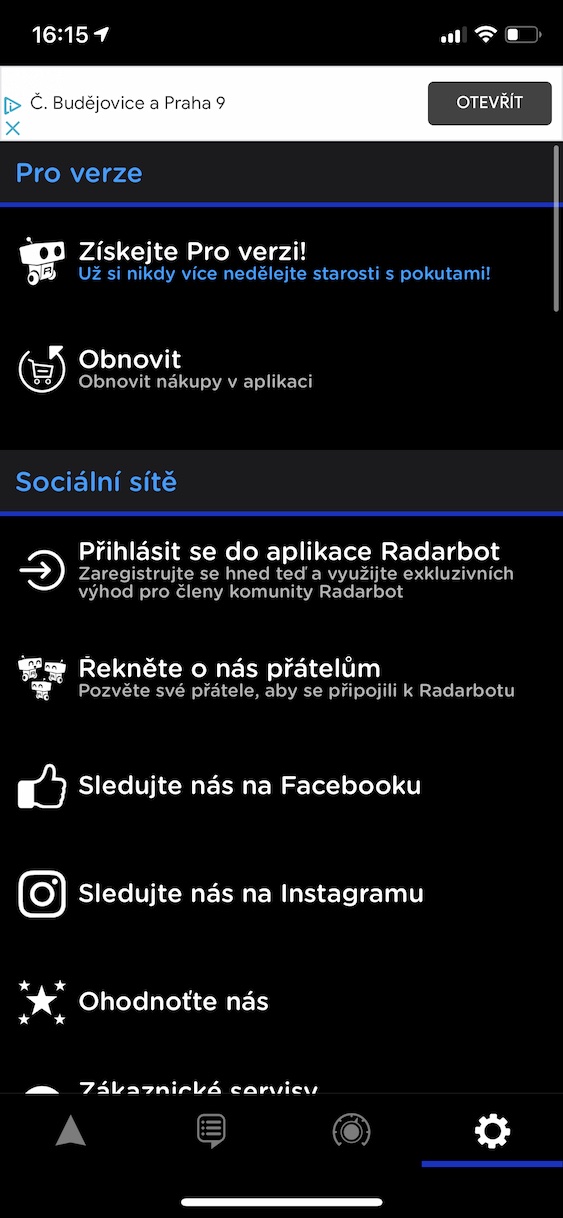
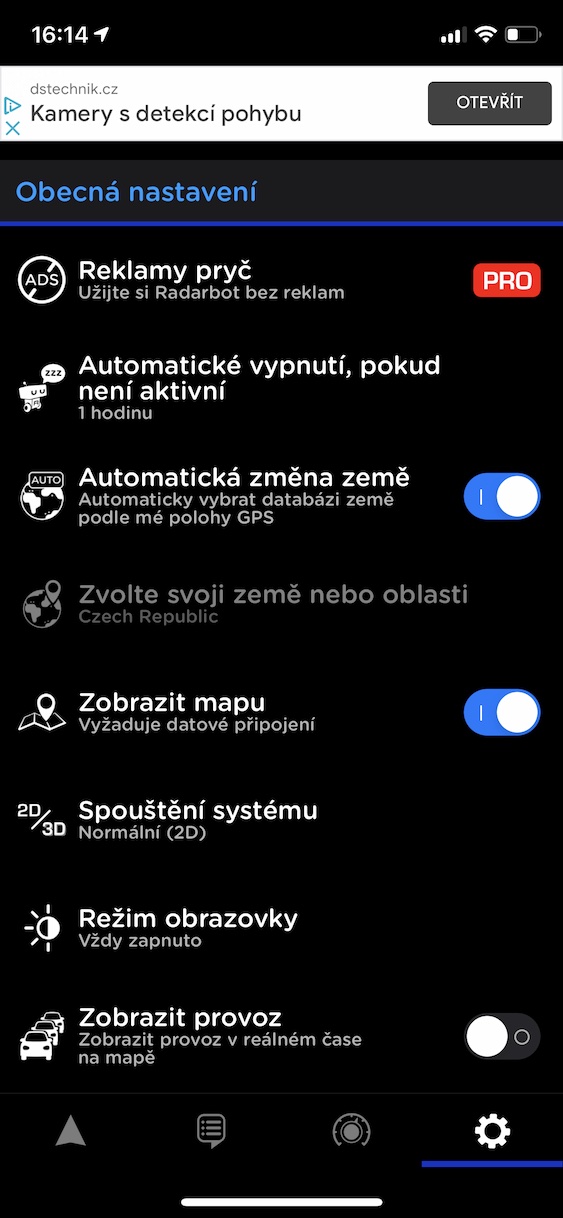

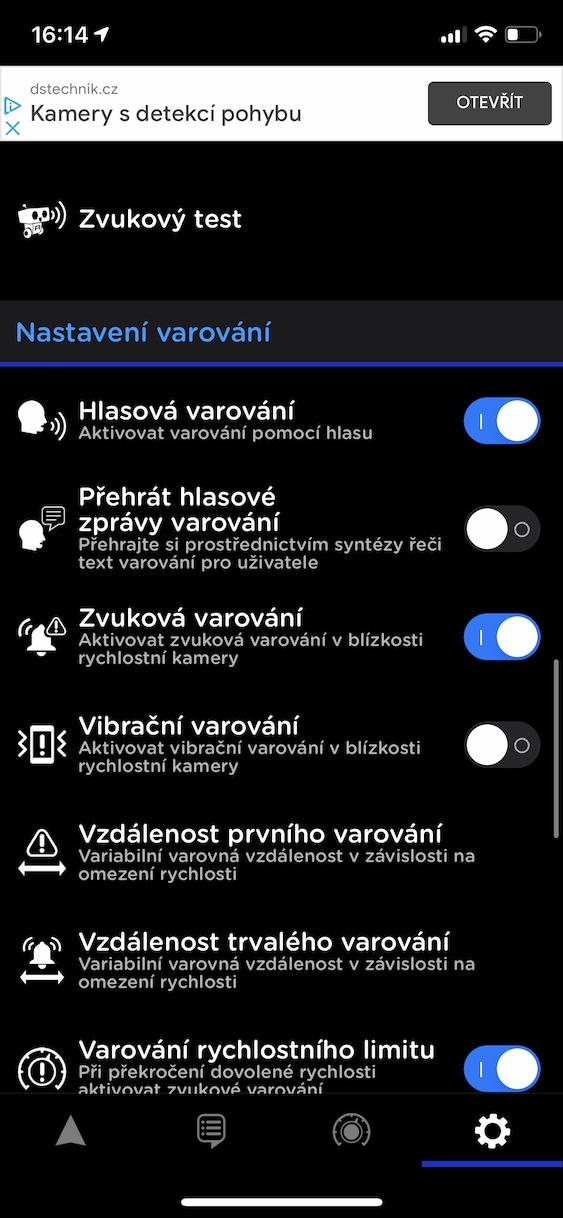
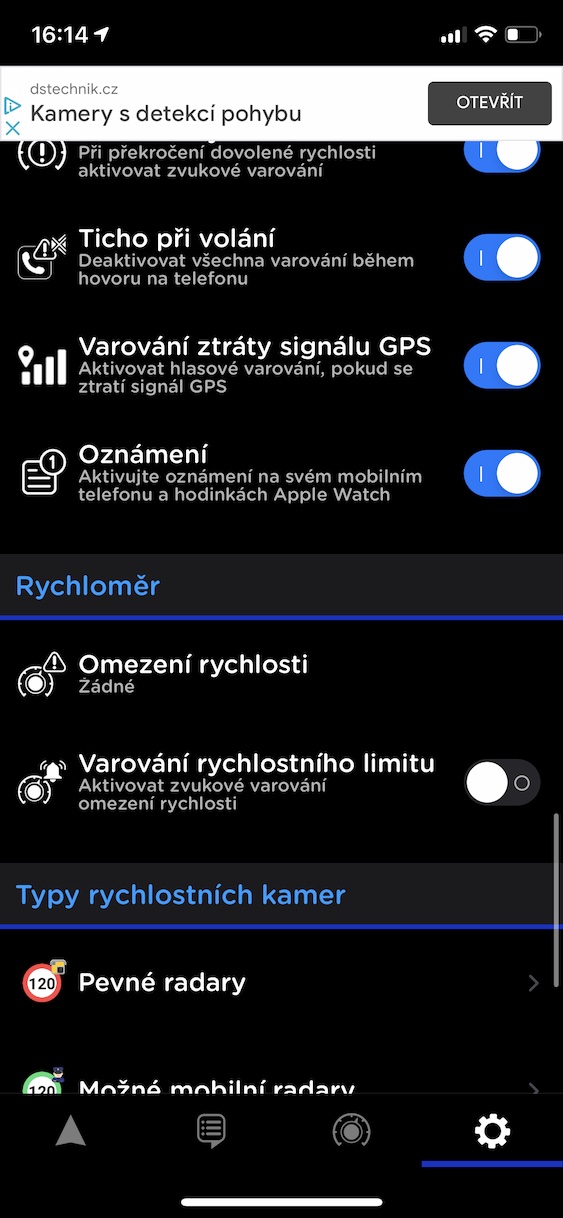





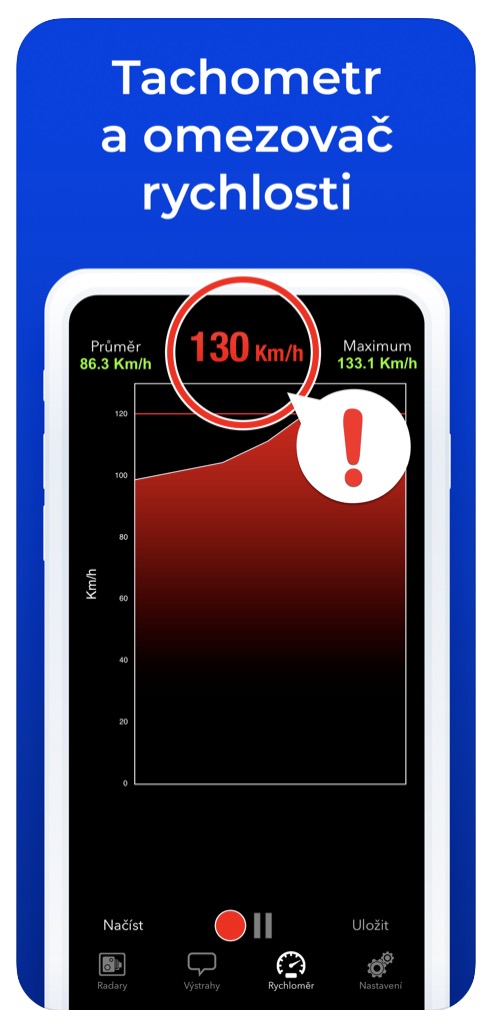
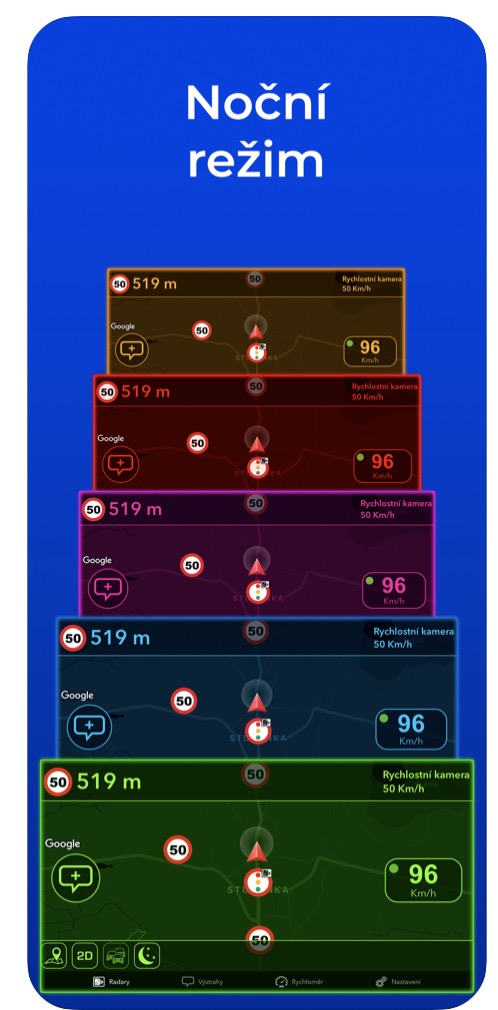
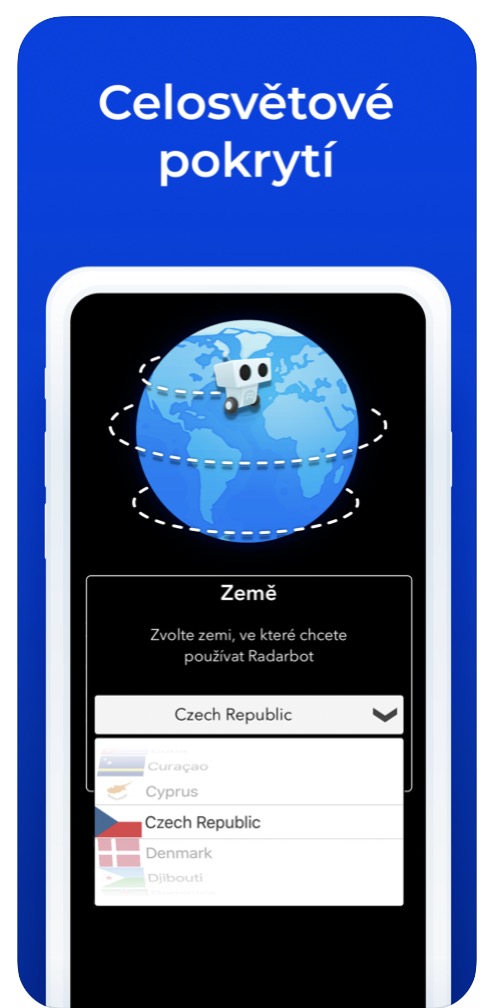


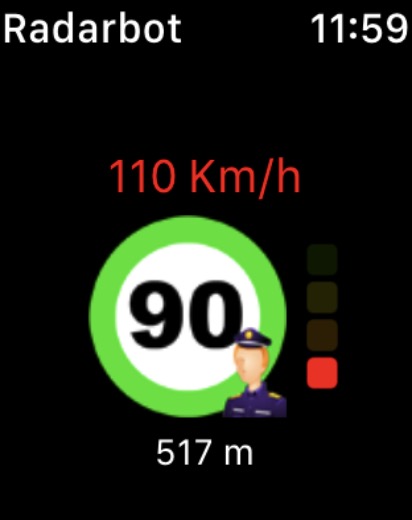

Nice app! ?
How to set up bot radar with navigation
I have now downloaded how it works with navigation