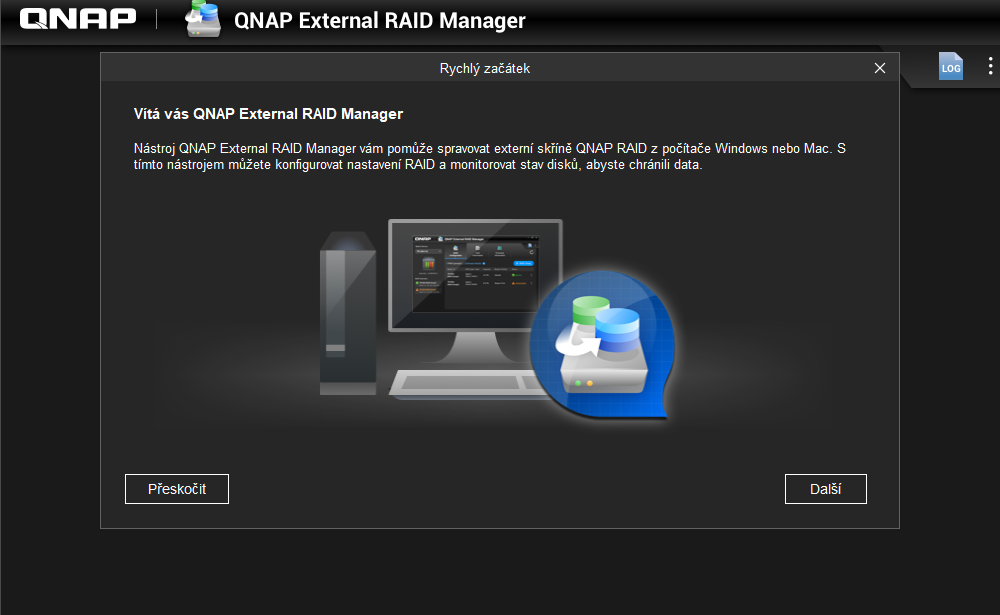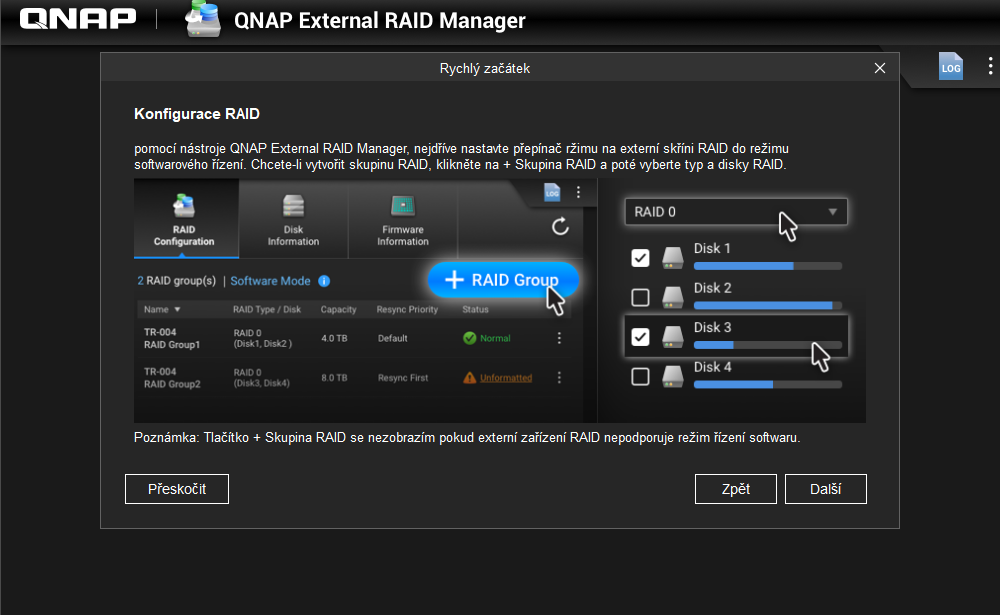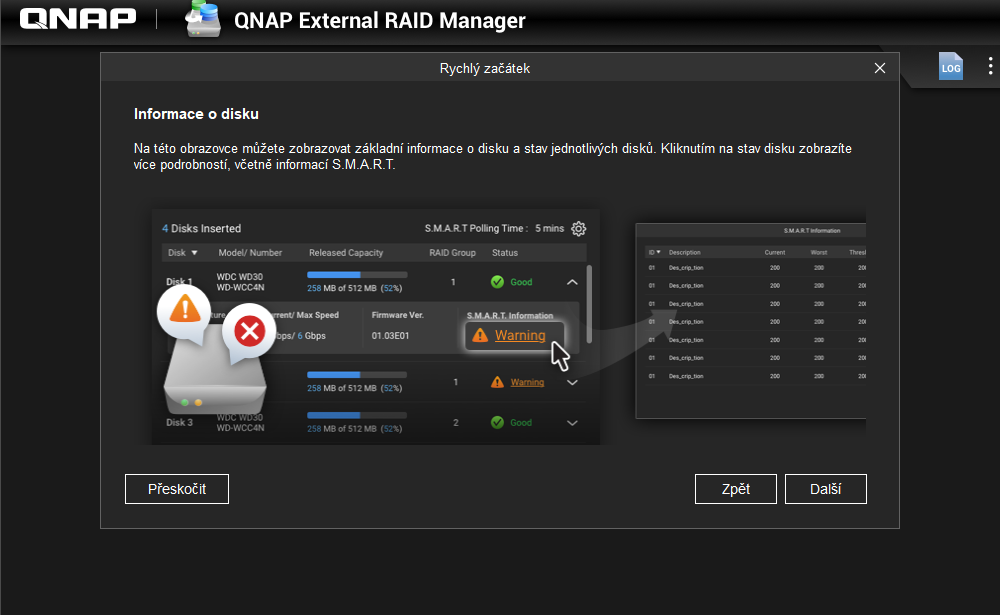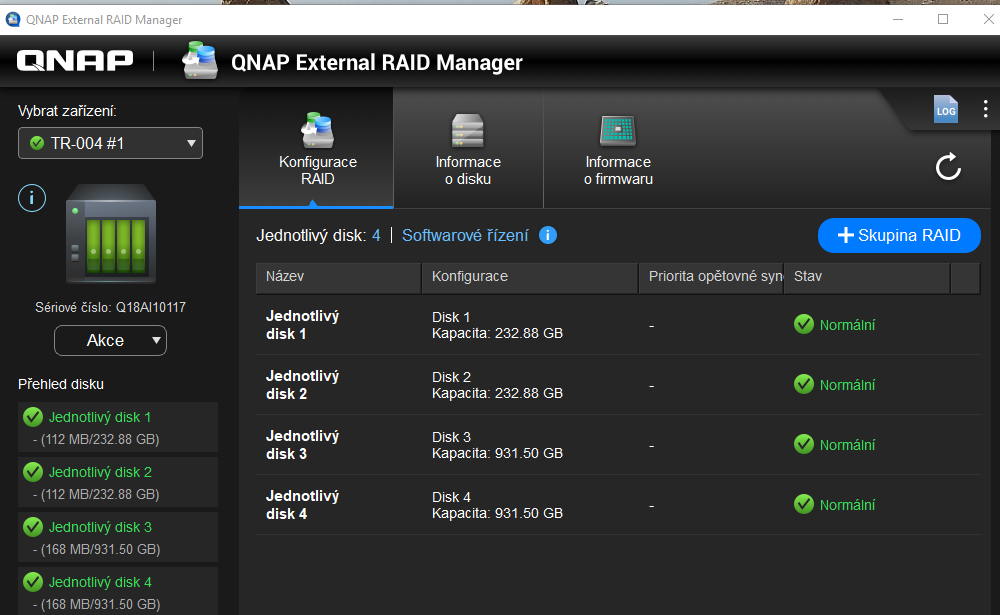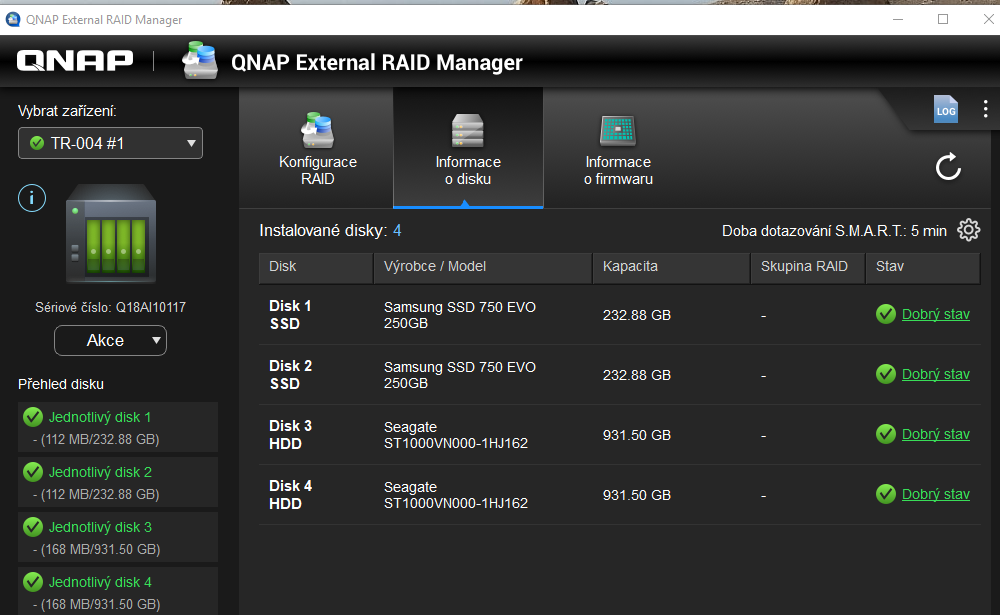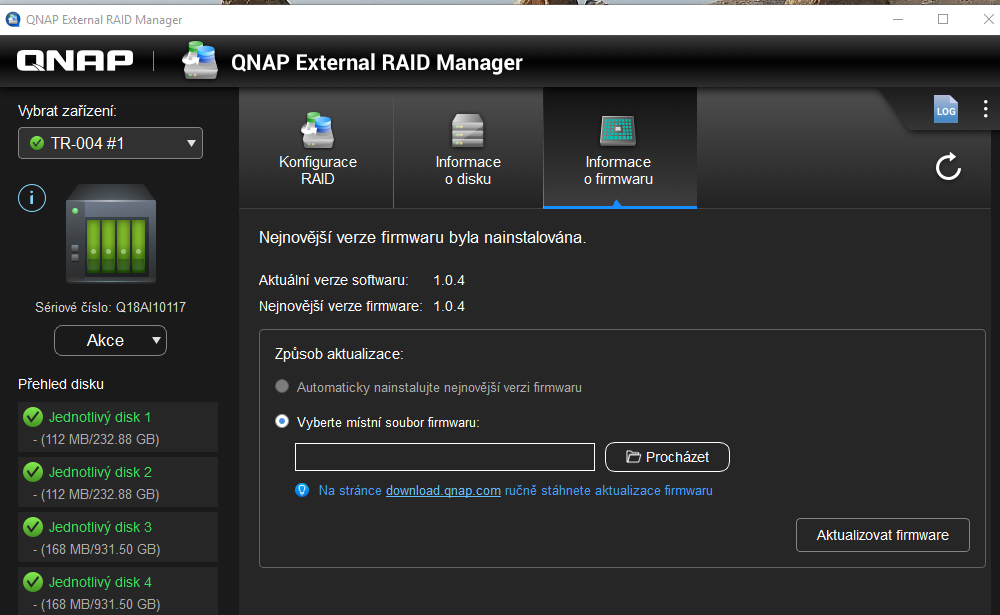In today's article, we will follow up on the presentation of the data storage from the first part of this test, when we introduced the QNAP TR-004 unit. In this article, we will look at what specific setting options are available to us, what they mean in practice and how they are set, either through software or an installed hardware switch.
It could be interest you

After a simple (and in the case of classic 3,5″ discs also screwless) installation of the discs, it is necessary to set in which mode we intend to use the disc array. This is done both by software that you can download to your Mac/PC and by a special selector on the back of the device. It contains three two-position levers, the selected combination of which determines the RAID settings and other functions. In the basic setting, all three switches are in the right position, which means that the device is controlled only through the software. However, other combinations can be used to select modes such as Individual, JBOD, RAID 0, RAID 1/10 or RAID 5. Instructions for physically switching the mode are pasted on the top of the device.
For software control, you need QNAP External Raid Manager, which is available for both macOS and Windows. Here, the overall management of disks is available, where you can see their capacity, status, connection method, and through this tool, the method of use is also set. Everything is very clear, intuitive and does not require too much knowledge of the subject. You simply choose the type of disk connection, choose the individual disks for this connection and apply the settings. The QNAP TR-004 prepares the disks, then just format them (via the system tool) and you're done.
The Individual mode is very simple, the storage in the device simply corresponds to the capacity and number of used disks. When you install four 4-terabyte HDDs, you will have 2×0 TB of storage space. JBOD mode creates one large storage from the total disk array, to which data is gradually written, without any form of security. We recommend this mode only if the entire array is backed up on another device. Individual RAIDs follow, where the number indicates the specific type of connection with data protection (except RAID XNUMX).

RAID 0 creates a common disk array, but unlike JBOD, it is concatenated and data is written "hop-wise" to all connected drives. This is the fastest mode in terms of transfer speeds, but at the same time, it is also prone to data loss, because if one disk is damaged, the entire array will be invalidated.
RAID 1/10 is a setting where half of the capacity of the disk array serves as a backup for the other half, on which data is stored (classic mirroring). A slower, but far more secure option for your data.
RAID 5 is such a hybrid that requires at least three disks connected to the disk array. Data is stored on all three disks, which also serve as a mutual backup in case of accidental damage to one of the disks. Writing is slower, but reading is fast. We will bring you complete tests of transmission speeds in the next and last part of this mini-series.