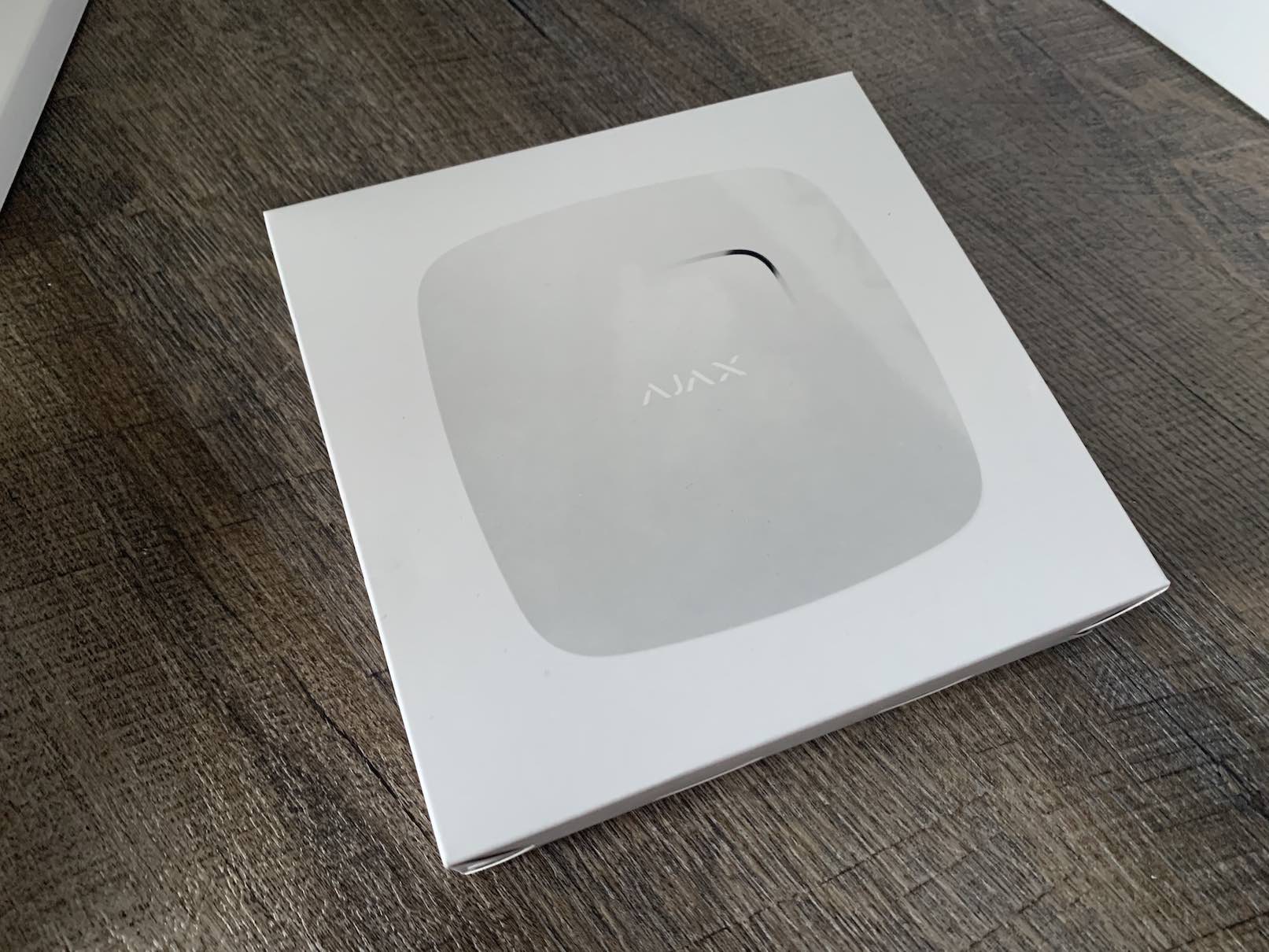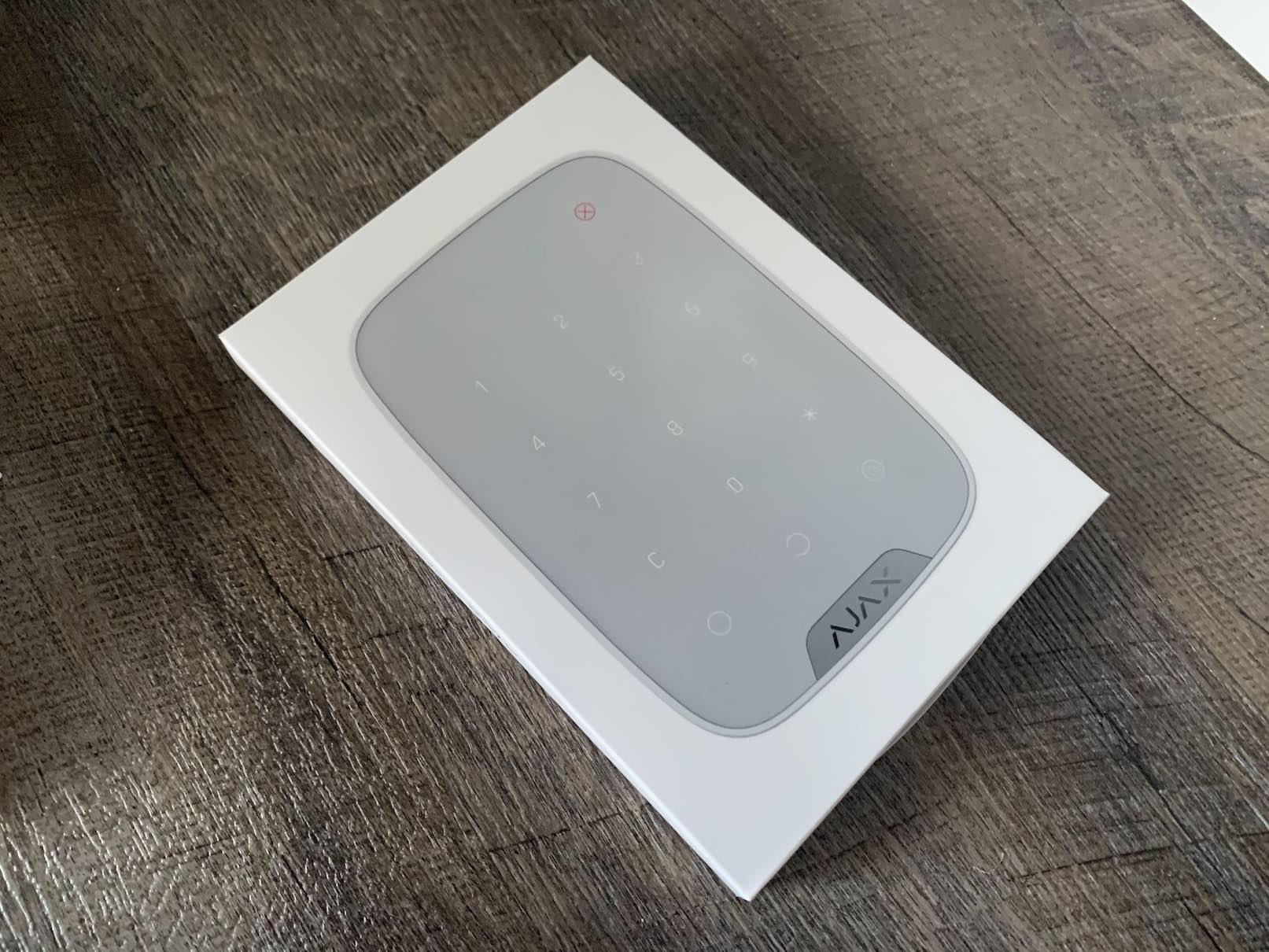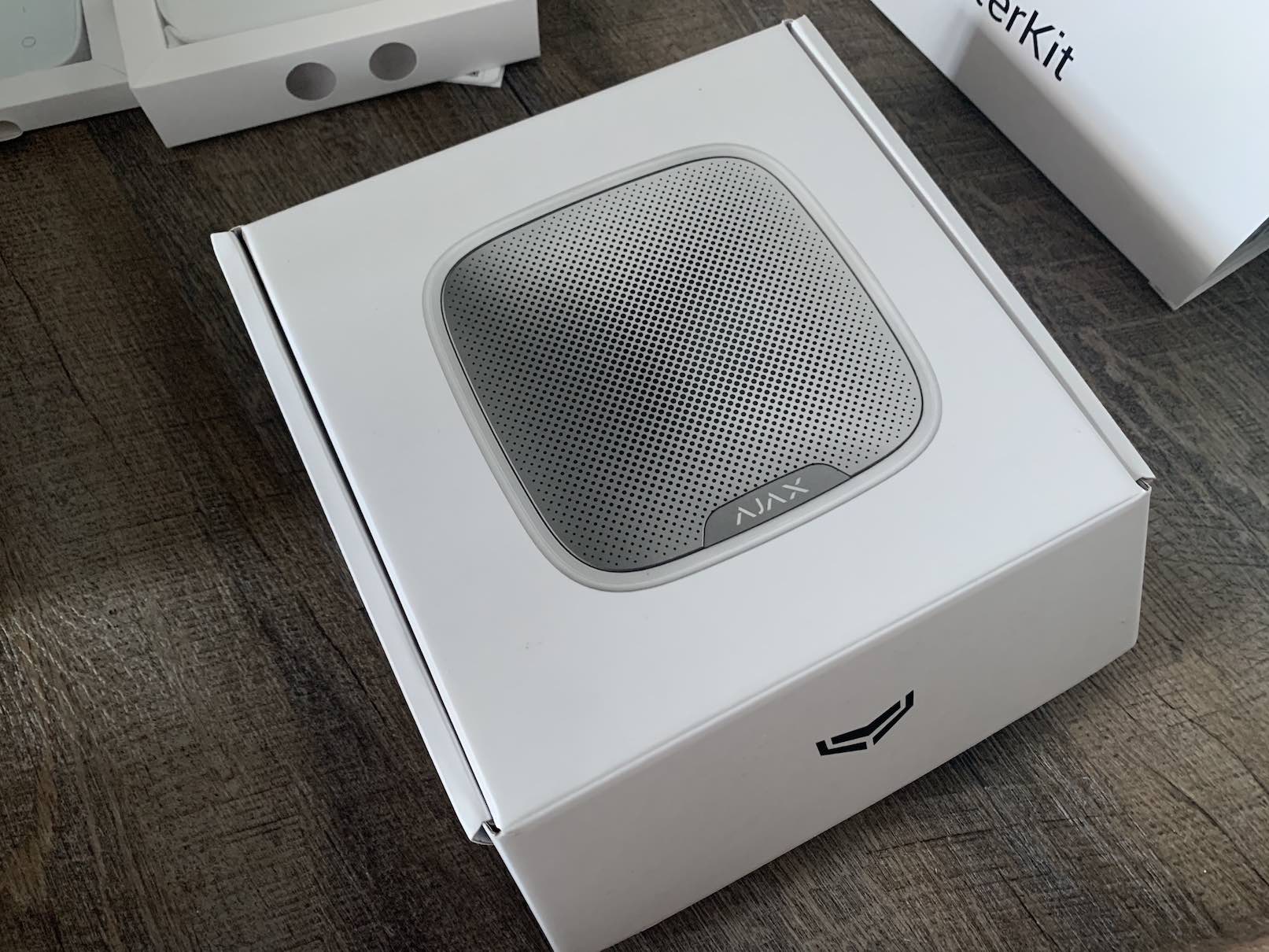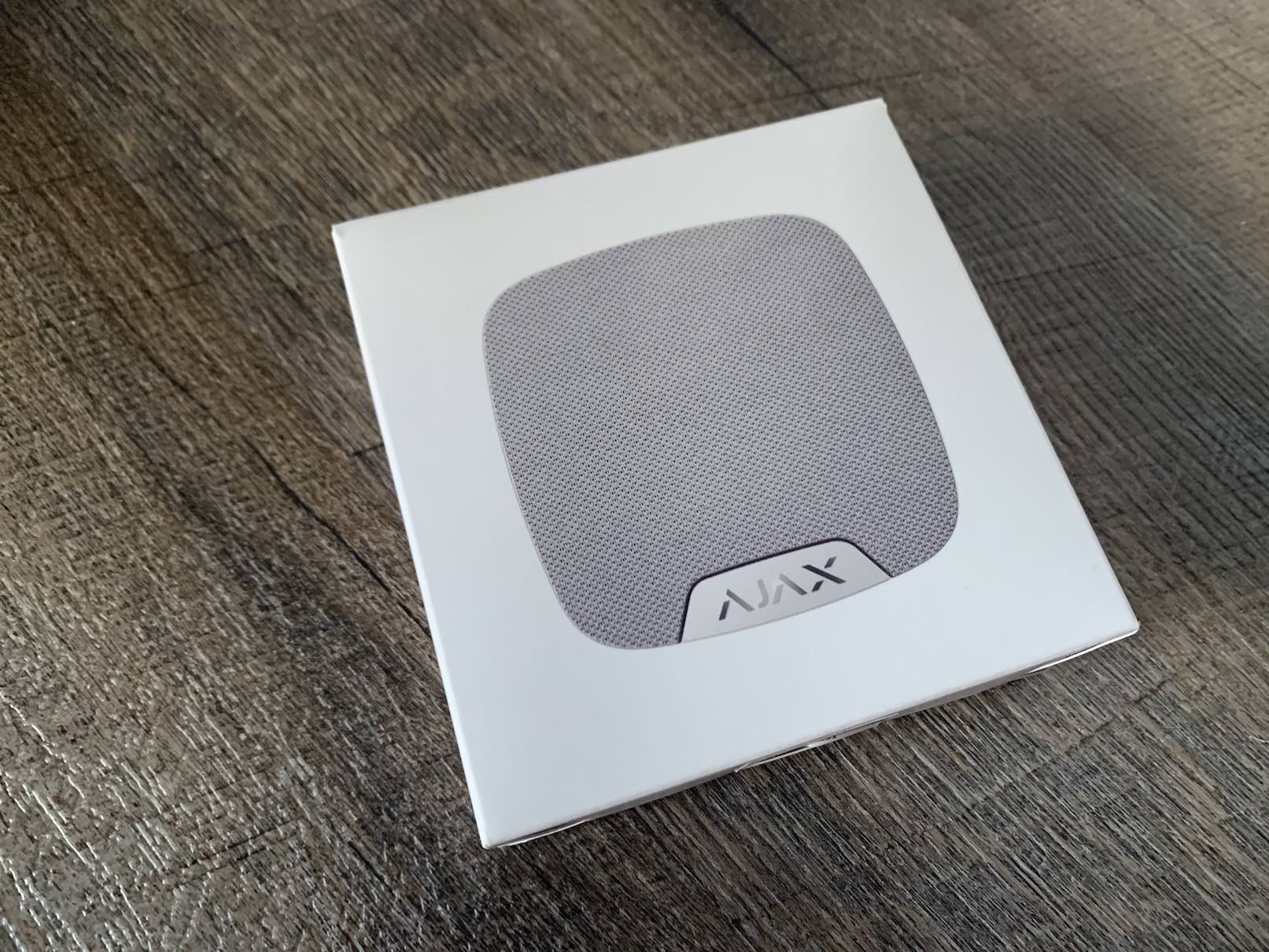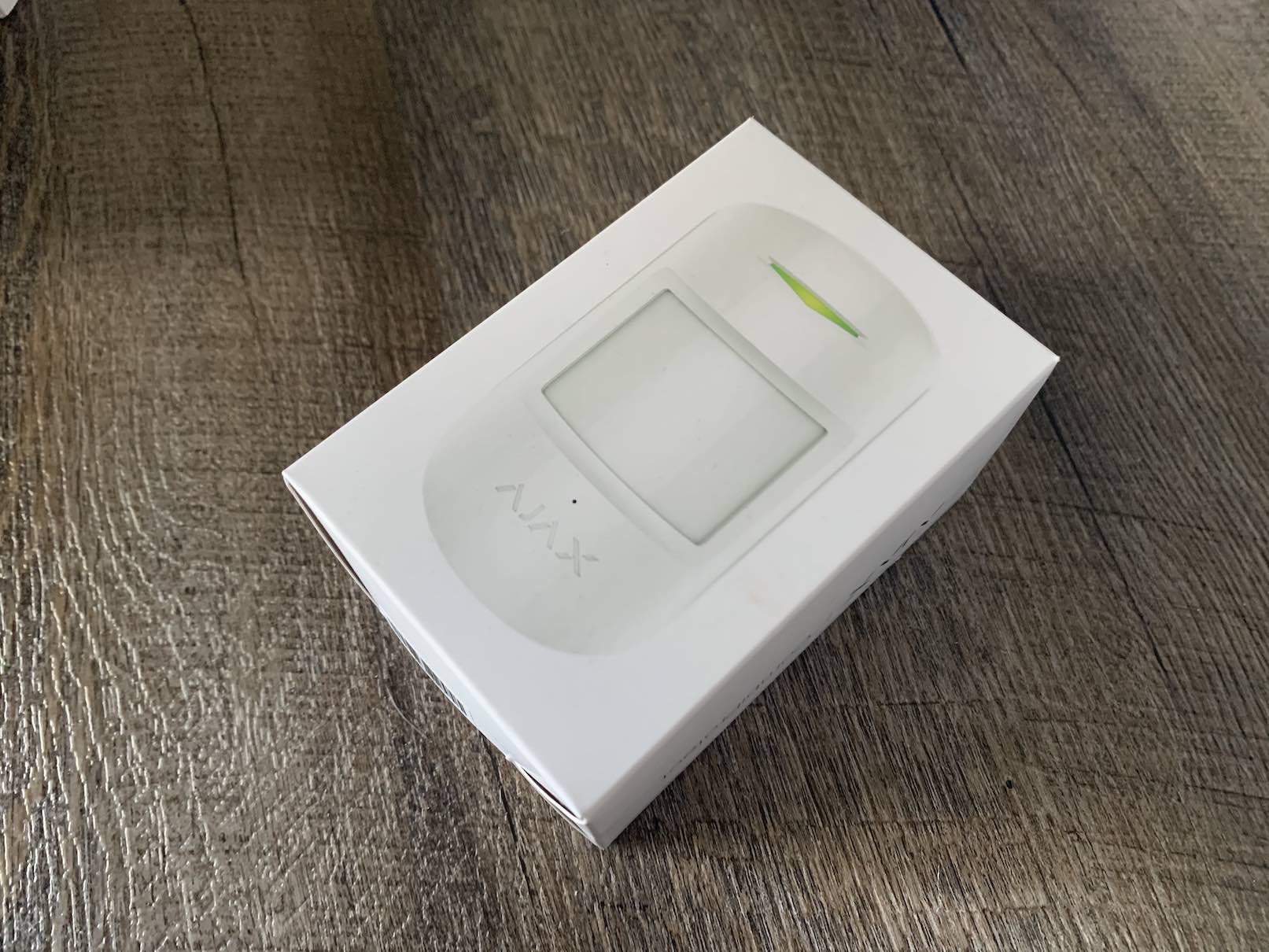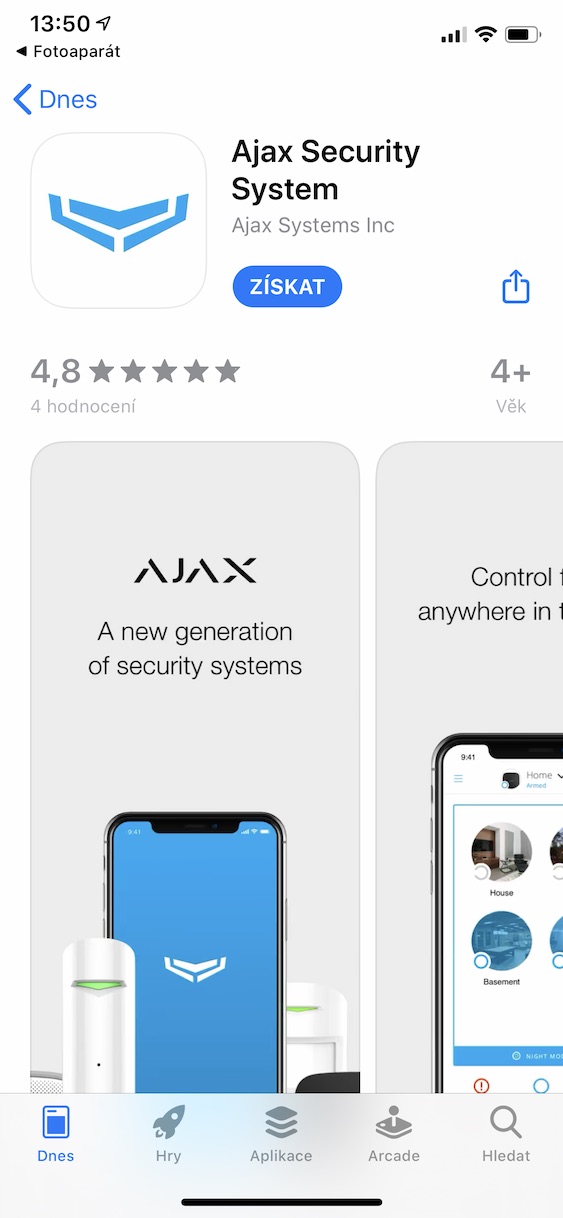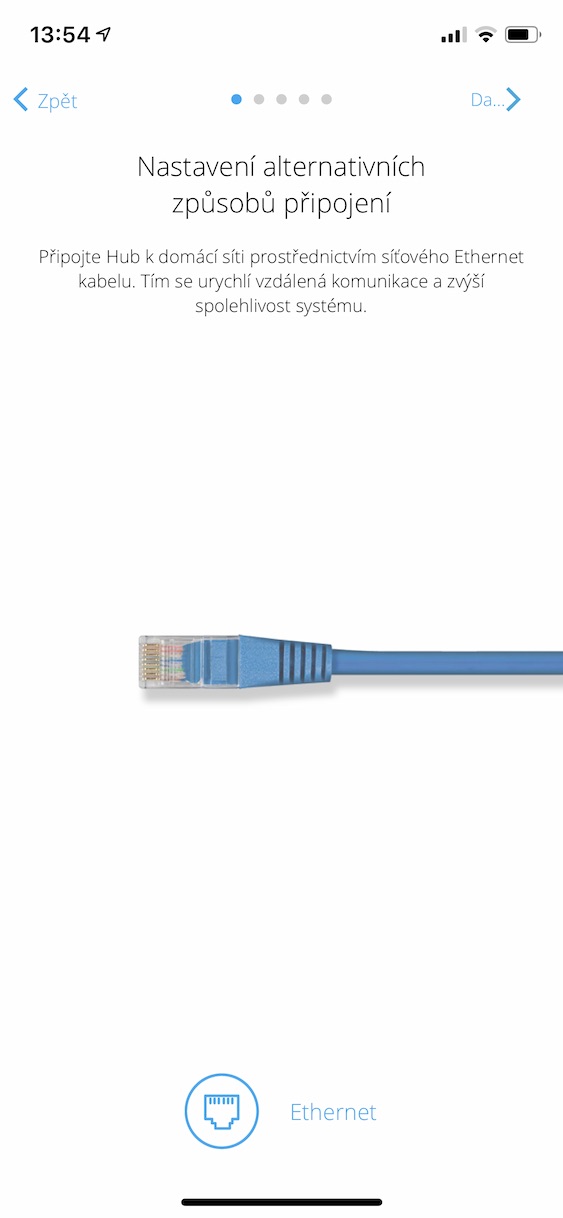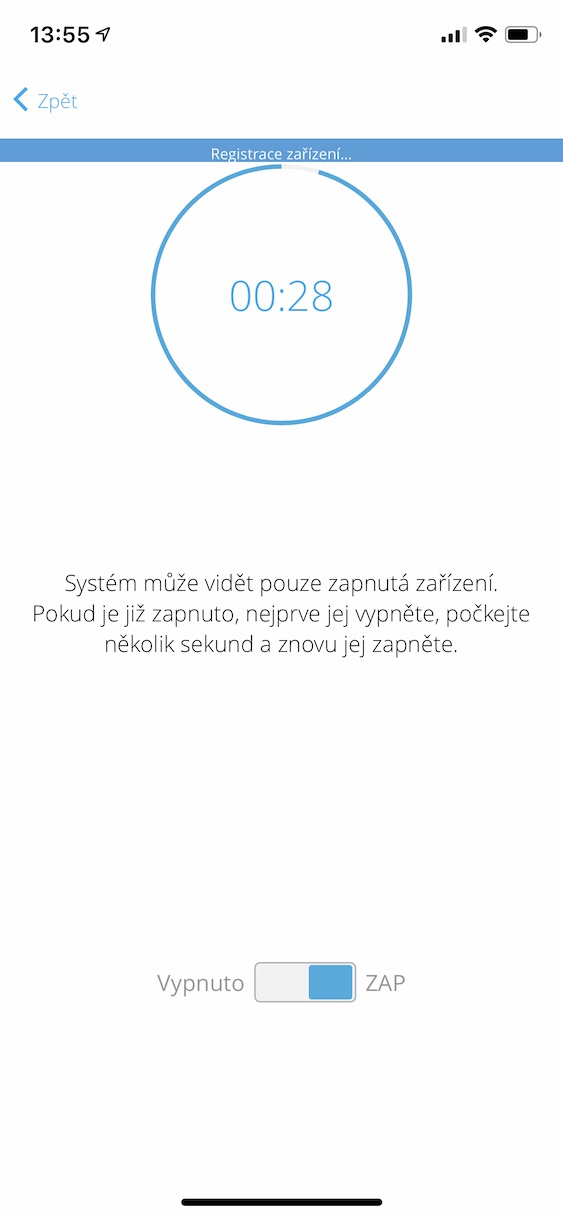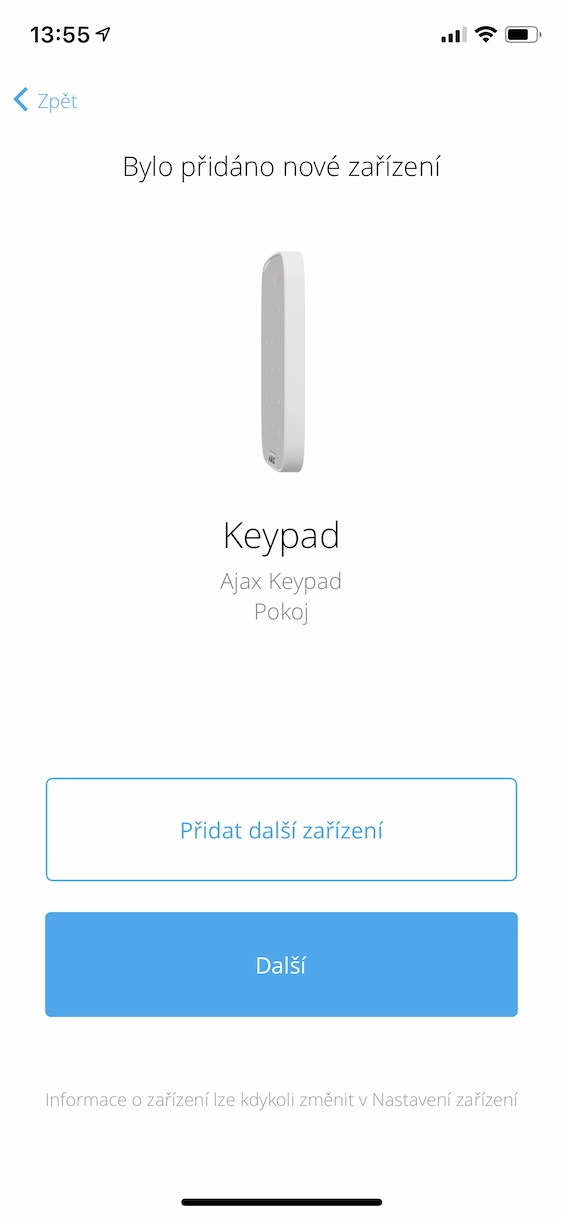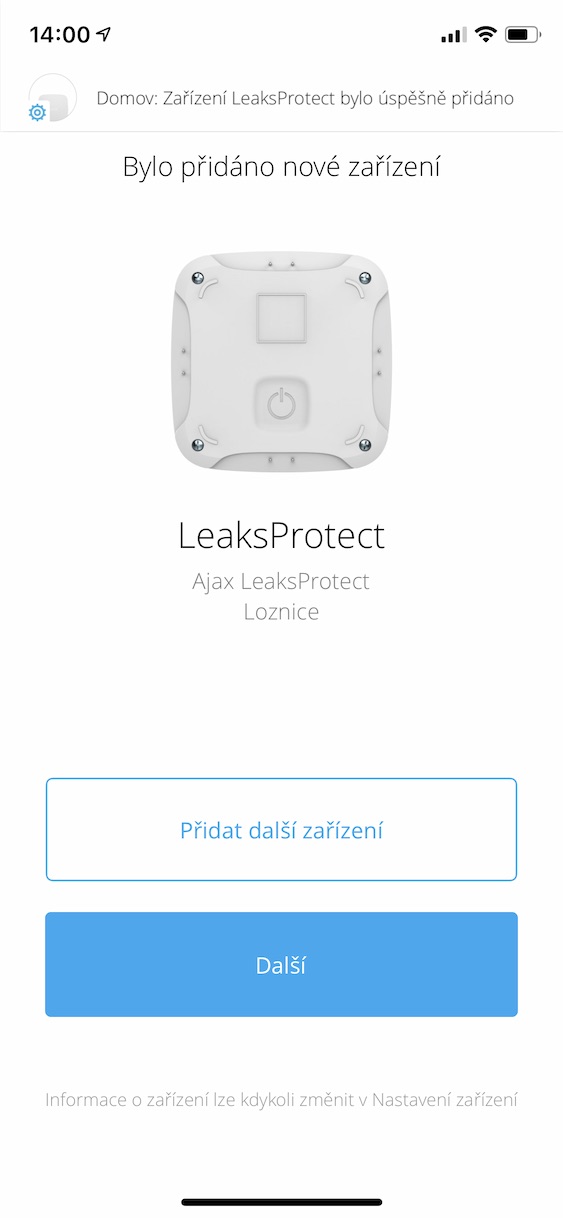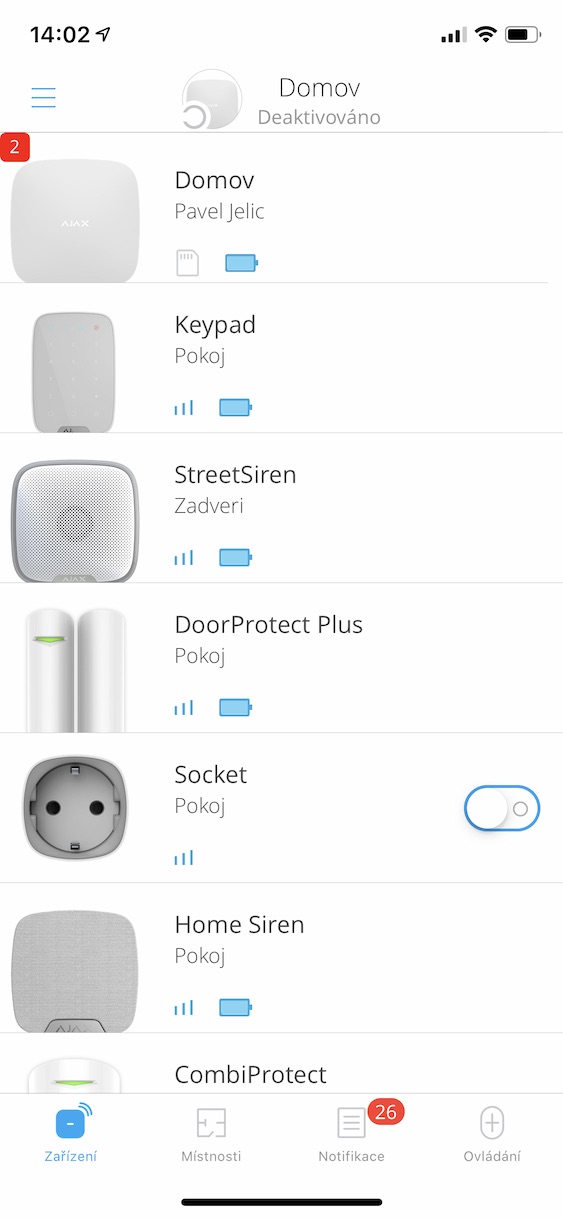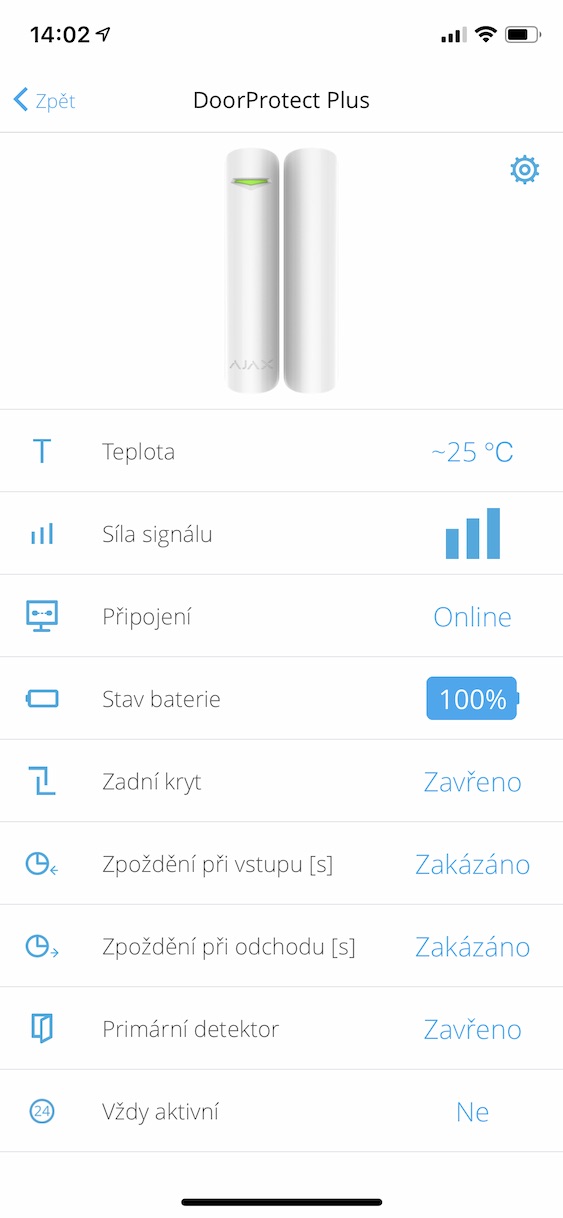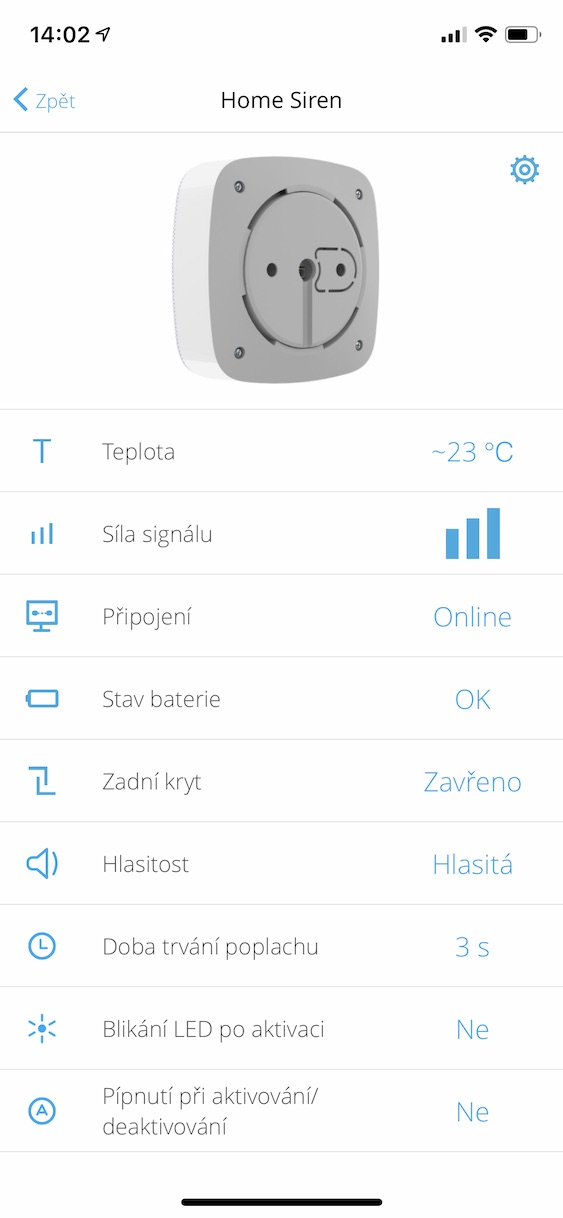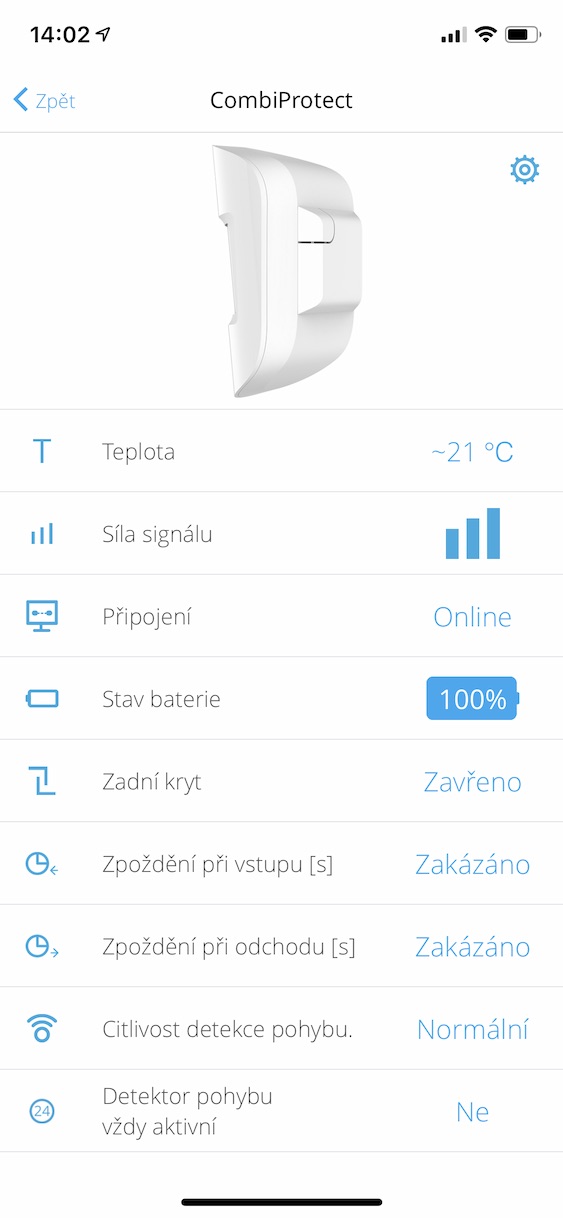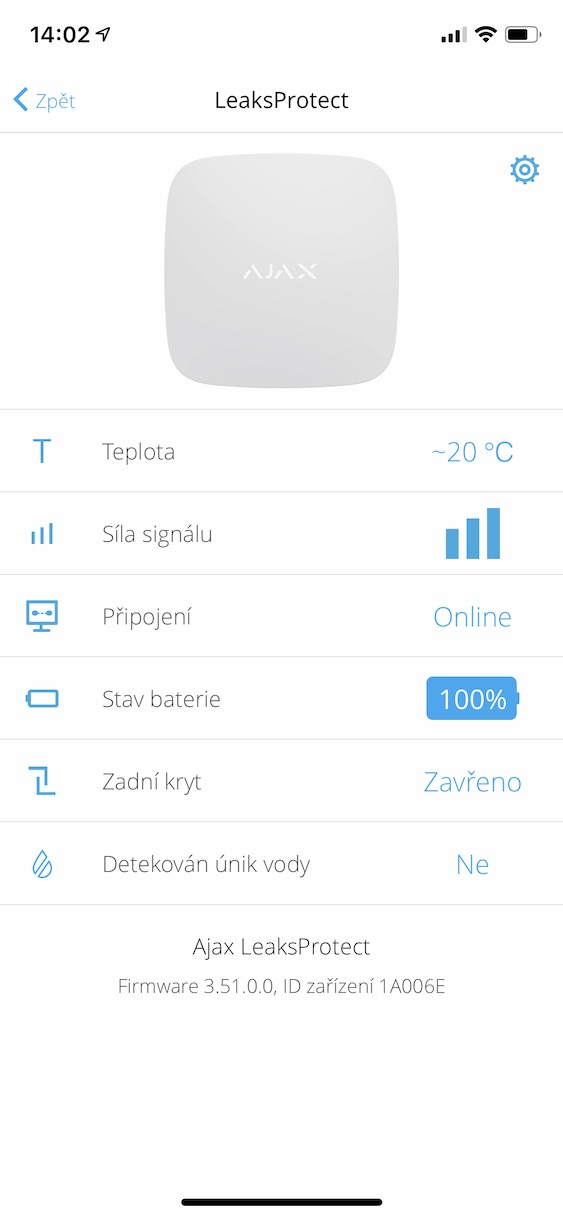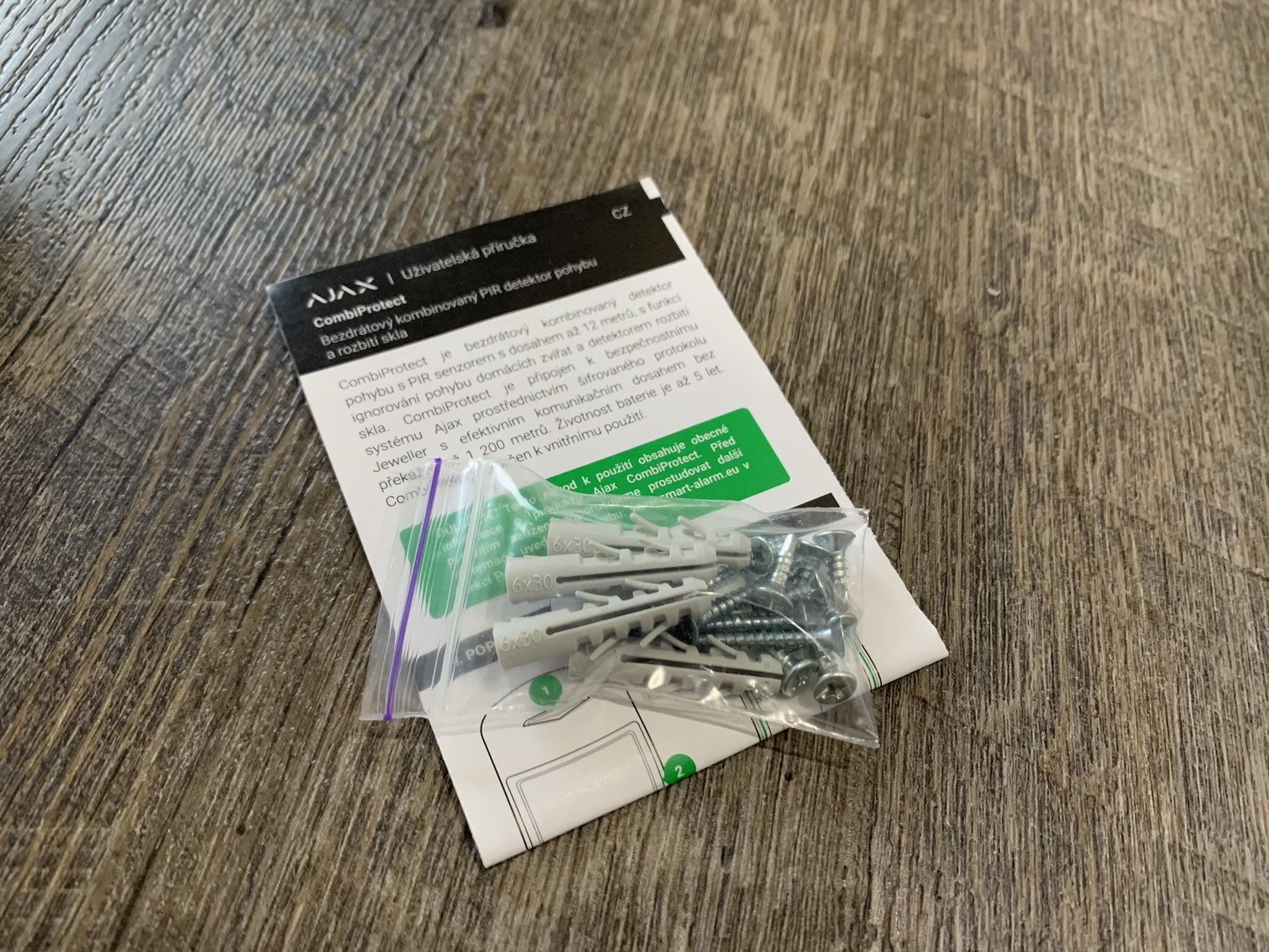It's been a few days since a really big package came to our office. Upon further investigation, we discovered that it was a package from Ajax. It operates on the market as a manufacturer of smart professional security products. With these products, you can easily secure primarily your company, shop, or perhaps warehouses. However, these products can undoubtedly be used at home as well. In the portfolio of this company, you will find quite a lot - from sirens, through smoke and water detectors, to classic motion sensors. Thanks to these and many other products, your business or other premises will remain completely safe even when you are not there. As I already mentioned, Ajax products are mainly intended for companies, but we in the editorial office had to test them in-house, and therefore this must be taken into account. I can tell you right from the start that I was very surprised by the products from Ajax, but I don't want to reveal everything important right away. Let's get straight to the point.
Everyone has a different idea of the perfect smart home, i.e. perfect smart security. Someone imagines complex settings, the need to connect to the network, or products that only work occasionally. It should be noted, however, that the times are already different and the old "wired" security of companies and homes is slowly being phased out. I was able to try this myself together with products from Ajax. I learned that smart security is definitely not complicated and is as easy to install as it is to use. The future of smart security lies not only in securing your home, but also your business. So Ajax took classic products for home use and perfected them for use in various companies and businesses. So, if you want to learn how Ajax managed to do it, then definitely read the next paragraphs, where we will deal with the products in detail.

All the products you need
In the editorial office, we found a large package in which we found practically the entire portfolio of smart security products from Ajax. Specifically, it is the heart of the entire configuration – Ajax Hub. Additional products that will eventually connect to the Hub include FireProtect, LeaksProtect, Socker, SpaceControl, KeyPad, StreetSiren, HomeSiren, MotionProtect, MotionProtect Outdoor and CombiProtect. However, if I were to describe each product in detail in this review, we would probably never see the end. Therefore, let's take a look at how the entire Ajax system can be set up, activated, and how it can be used.
Simple setup process
Setting up products from Ajax is really a very simple process, as is activating the products themselves. Ajax has this whole process figured out really brilliantly and I can say from my own perspective that it was a lot harder to get the products out of their boxes than it was to set them up properly. Everything is built as Plug&Play - whether it's the Hub or accessories. Setting up and activating the hub, which serves as a bridge, was very simple. First you connect it to the electrical network, and then to the Internet. You can use the LAN connector together with the SIM card slot. Both of these types of connections work simultaneously, and in case one of them fails, the hub automatically switches to a working connection. In case of disconnection from the mains, the hub can operate for another 15 hours thanks to the built-in battery. It should be noted that the Hub uses the Jeweler radio protocol, thanks to which it can communicate with devices at a distance of up to two kilometers.
Once you have connected the hub to the network, all you have to do is launch it with a button. After that, you just need to download the application called Ajax Security System from the App Store (or Google Play). After downloading, register or log in to your account - then you can start setting up and activating products. Right from the start, the app prompts you to connect to the hub - you first choose its name based on where it is located, then scan its ID, which is in the form of a QR code under the cover. The hub will then pair with your iPhone within seconds. Then you create the structure of the home from the individual rooms so that you have an overview of where and which Ajax devices are located. So you tell the app what rooms you have, so you can then easily add all the devices to them. Once you've filled in the rooms in the application, it's time to add all the extras. The procedure for adding each device is identical – you remove the back cover, take a picture of the QR code with the camera, turn on the device, assign a room. Of course, this continues until you have added all the devices you have available.
It should be noted that the entire process of adding products to the application is very simple, and in my career I have perhaps never seen a simpler system. All devices work immediately after connection and practically you don't even have to set anything up. Allegedly, all products from Ajax are set up in such a way that in 90% of cases they perfectly fulfill what is required of them. However, if you would still like to reset some aspects, for example the code for the KeyPad, etc., then of course you can. After adding all add-ons, a list of them will be created in the application, and after clicking on a certain add-on, you can set it differently. It is perhaps a bit of a shame that the application does not lead you to this setting automatically after assigning the product to your household. But as I already mentioned, the default setting suits people in 90% of cases, so it's not really necessary - but for more advanced users, a small warning would definitely be nice. Depending on which device settings you choose, you can set different functions. In the case of the KeyPad, it is the already mentioned access code for activating/deactivating security, for sensors it is again sensitivity, or, for example, activation in night mode. Step by step, feel free to go through the settings of all the products one by one, since there are not many additional features to set up, and it will certainly not take you all day, but only a few minutes. If you can get everything set up to suit you and your products to work together perfectly, you'll win. If you don't want to deal with setting up an Ajax security system, you can hire a professional who will set everything up for you, plus provide you with a control demonstration and instruction - all within 30 minutes.
Smaller things that bother me…
Despite the fact that I perceive products from Ajax mainly positively, there are also some negatives - but there are not many of them. In my opinion, for example, it is a shame that the application does not familiarize you with the basic controls. So if you are among the amateur users, it is quite possible that you will have small problems with the initial control of the application before you get used to everything. You can find all the information about the products in the manuals, but unfortunately most users throw them away and don't even look at them. Of course, the companies are not to blame, but it is necessary to come to terms with this reality - that's why getting to know each other in the application would come in handy. It took me some time before I personally figured out how the safety features can be activated or deactivated at all, and what partial activation actually is. So the application could at least give users a helping hand in the form of arrows with a simple description. Personally, before I understood the whole system, the StreetSiren sounded at home, and I had to do something to keep my ears from bursting, and to somehow turn off the incredible noise.
What you need for great security
If you decide on a security solution from Ajax, a fairly simple scheme is available in this regard. The basic thing, in addition to the Hub, is definitely the KeyPad together with the controller. With these two devices, you can control a total of four phases of complete security. The first phase is off, the second is on, the third is partially activated (night mode) and the fourth phase serves as an "alarm trigger" in a crisis situation. You can place the KeyPad in, for example, a corridor or a vestibule. Then you just set the code and you can easily start setting up all these four modes. The last member of the household to leave enters the code, activates the security and it's done. After the arrival of one of the members of the house, the entire security will be deactivated again. You can also use the DoorProtect Plus device. As soon as the door is opened, the DoorProtect sensors recognize it and can wait a certain time until the security is deactivated using the KeyPad. If deactivation does not occur, the sirens are activated. All devices communicate together and are interconnected, so it can be said that the more Ajax products you own, the better.
The same scenario as above can also be done using the driver included in the Starter Pack. But you can also use your smartphone. And if you think you could forget to activate security with your phone, then you will be disappointed - Ajax has an answer for this too. A so-called Geofence can be set up in the application. This is a kind of imaginary "fence", which if you cross, you will receive a notification on your phone that you have not secured your home. However, the aforementioned KeyPad will automatically force you to enable security when you leave, and to disable security when you get home, almost every time. Other great products I would like to highlight include LeaksProtect. This little box can save you from overheating. Just place it anywhere on the floor in the bathroom and as soon as the sensor detects the initial liquid leak, it will immediately notify you of this fact via a notification. I must not forget the perfectly functioning MotionProtect (indoor) and MotionProtect Outdoor (outdoor). Both versions of this motion detector feature adjustable sensitivity along with pet recognition. This means that if you have a dog or a cat at home, Ajax will recognize them and, of course, won't start "screaming". I would also like to recommend other accessories, but breaking windows to detect the CombiProtect function and starting a fire in the house was out of the question for the FireProtect test. into account and breaking windows to find out the CombiProtect function is also not. However, all of these products definitely work just as well as the ones I've had the chance to try on my own.
Announcements about absolutely everything
Whatever happens to one of Ajax's products, a notification will immediately appear on your smart mobile device. You can also add several members to your household in the settings, with whom you can share all these notifications and settings. You can set different roles for the users in question, i.e. who will have access to, for example, settings, who will be able to control the device, and who will only view them. In addition, products from Ajax are so advanced that you will easily receive a notification on your iPhone that the back cover of a certain device has been removed. Otherwise, products from Ajax inform you via the application about practically everything that happens in your home (and not only at home).
Most products from Ajax have a battery that lasts up to seven years (five years for some products). Of course, all products are subject to the classic statutory two-year warranty. Some of you might be interested in Ajax product packaging. I have to say that it definitely does not lack anything, as you will always find what you need in it: dowels, screws or double-sided tape for sticking the device. So you definitely won't have to visit and buy half a hardware store before installing these devices. The so-called SmartBracket feature is also associated with the installation of accessories, which can protect the device from being forcibly pulled from the wall. In addition, inside the packaging of each product, you will also find a Czech manual that will help you with the installation and setup of the device itself. So there is no need to be afraid of the English box. The design of the products themselves is then unified, modern and matched in white or black.
záver
I have been testing Ajax home and business security products for several weeks. During that time I got very used to them. Unfortunately, I only have these products on loan for testing, so I couldn't subject them to a 100% stress test even by screwing them firmly to the wall. But I tried to put the products to the test as much as possible - and they worked flawlessly without the slightest hesitation. In the field of processing quality and in the field of use, the products from Ajax are really top-notch and I have not a single complaint about them. If at some point in the future you too will deal with smart home or business security, then definitely remember Ajax products.