Apple differentiates itself from its competition in many ways. If we look at the apple products themselves, we would find several differences. At first glance, it is of course obvious that the Californian giant is betting on a slightly different design. But the main difference is found in the operating systems. It is precisely these that make Apple products almost flawless devices that are relied on by users all over the world.
As you all know, on the occasion of yesterday's Keynote during the WWDC 2020 conference, we saw the presentation of the new macOS 11 Big Sur. During the presentation, we could see that this is a great operating system with amazing design changes. But what is the truth? We've been testing the new macOS hard since yesterday, so we're now bringing you our first feelings and impressions.
Design change
Of course, the biggest change was the design of the operating system itself. According to Apple, this is even the biggest change since OS X, which we have to agree with. The appearance of the latest system is simply great. It could be said that we have seen a huge simplification, rounded edges, changes in application icons, a nicer Dock, a more beautiful top menu bar and even more icons. The design was undoubtedly very inspired by iOS. Was this the right move or just a stupid attempt? Of course, everyone can have a different opinion. But in our opinion, this is a great move that will contribute even more to the popularity of Macs.
If a person visits the Apple ecosystem for the first time, they will probably buy an iPhone first. Many people are subsequently afraid of the Mac because they think they would not be able to control it. Although the macOS operating system is very simple and intuitive, we have to admit that any major change will take some time. This also applies to the transition from Windows to Mac. But let's go back to the user who so far only owns an iPhone. The new design of macOS is very similar to that of iOS, making it much easier for users to switch to their first Mac, as the same icons and a similar control method await them. In this direction, Apple hit the nail on the head.
New Dock
Of course, the Dock did not escape the redesign either. He was once again inspired by iOS and elegantly unites the apple systems together. At first glance, you can say that there is nothing extra new about the Dock - it just changed its coat a little. I personally own a 13″ MacBook Pro, which makes me appreciate every bit of desktop space. So on Catalina, I let the Dock hide automatically so that it wouldn't interfere with my work. But I really like the solution Big Sur came up with, and that's why I don't hide the Dock anymore. On the contrary, I keep it displayed all the time and I'm happy with it.
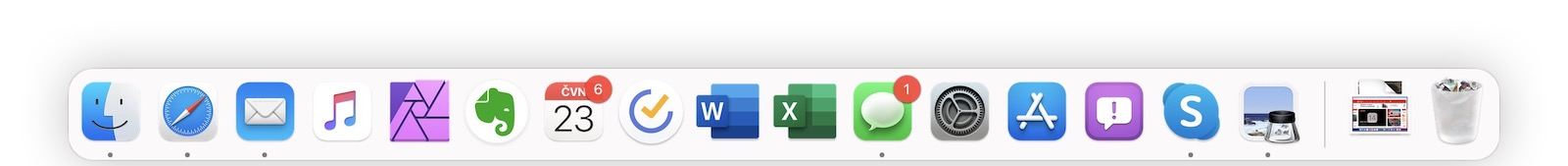
Safari
Faster, more nimble, more economical
The native Safari browser has undergone another change. When Apple started talking about Safari during the presentation, it emphasized that it is a browser that everyone loves. In this respect, the truth can be said, but it must be admitted that nothing is perfect. According to the Californian giant, the new browser should be up to 50 percent faster than the rival Chrome, which makes it the fastest browser ever. Safari speed is really great. However, it is necessary to realize that it depends primarily on the speed of your Internet connection, which any application simply cannot replace. From personal experience, I don't find that I experience any faster page loading, although I have a fairly solid internet connection. In any case, this is the first beta version and we should leave the final evaluation until September or October, when the final version of macOS 11 Big Sur will be released.

The Safari browser is also more economical. The official documentation promises up to 3 hours longer endurance compared to Chrome or Firefox and 1 hour longer browsing the Internet. Here I take the same view I described above. The operating system has been available for less than 24 hours, and it is not up to anyone to evaluate these improvements for now.
User privacy
As you all know, Apple values the privacy of its users and tries to make its products and services as secure as possible. For this reason, the Sign in with Apple function was introduced last year, thanks to which, for example, you do not have to share your real email with the other party. Of course, the Apple company does not intend to stop and continues to work on the privacy of its users.
It could be interest you

Safari now uses a feature called Intelligent Tracking Prevention, with which it can identify whether a given website is not tracking your steps on the Internet. Thanks to this, you can automatically block the so-called trackers that follow you, and you can also read various information about them. A new shield icon has been added next to the address bar. As soon as you click on it, Safari informs you about the individual trackers - that is, how many trackers have been blocked from tracking and which pages are involved. In addition, the browser will now check your passwords and if it finds any of them in the database of leaked passwords, it will inform you of the fact and prompt you to change it.
News
Back in macOS 10.15 Catalina, the native Messages app looked rather outdated and didn't offer anything extra. With its help, you could send text messages, iMessages, emoticons, pictures and various attachments. But when we look again at Messages on iOS, we see a huge change. This is why Apple recently decided to transfer this mobile application to Mac, which it achieved using Mac Catalyst technology. Messages now faithfully copy their form from iOS/iPadOS 14 and allow us, for example, to pin a conversation, reply to individual messages, the ability to send Memoji and many others. Messages has now become a perfect full-fledged application that finally offers all kinds of functions.

Control Center
Again, we all met the control center in the case of the iOS operating system. On the Mac, we can now find it in the top menu bar, which again brings us the perfect advantage and groups all the necessary matters in one place. Personally, until now I had to have the Bluetooth interface and information about the audio output displayed in the status bar. Fortunately, this is now becoming a thing of the past, as we can find all the things in the aforementioned control center and thus save space in the top menu bar.

záver
Apple's new operating system macOS 11 Big Sur has really succeeded. We've had some amazing design changes that make the Mac experience incredibly enjoyable, and we've gotten a full-fledged Messages app after a really long time. Of course, it is necessary to think about the fact that this is the first beta version and everything may not run as it should. Personally, I have encountered one problem so far that is becoming a thorn in my side. 90% of the time I need to have my MacBook connected to the internet via a data cable, which unfortunately doesn't work for me now and I'm dependent on a wireless WiFi connection. But if I compare the first beta of macOS 11 with the first beta of macOS 10.15, I see a huge difference.
It could be interest you

Of course, we didn't cover all the new features in this article. In addition to those mentioned, we received, for example, the ability to edit the home page and the built-in translator in Safari, redesigned Apple Maps, redesigned Widgets and the notification center, and others. The system works great and can be used for everyday work without any problems. What do you think of the new system? Is this the revolution we've all been waiting for or just minor changes in the field of appearance that can be waved over?
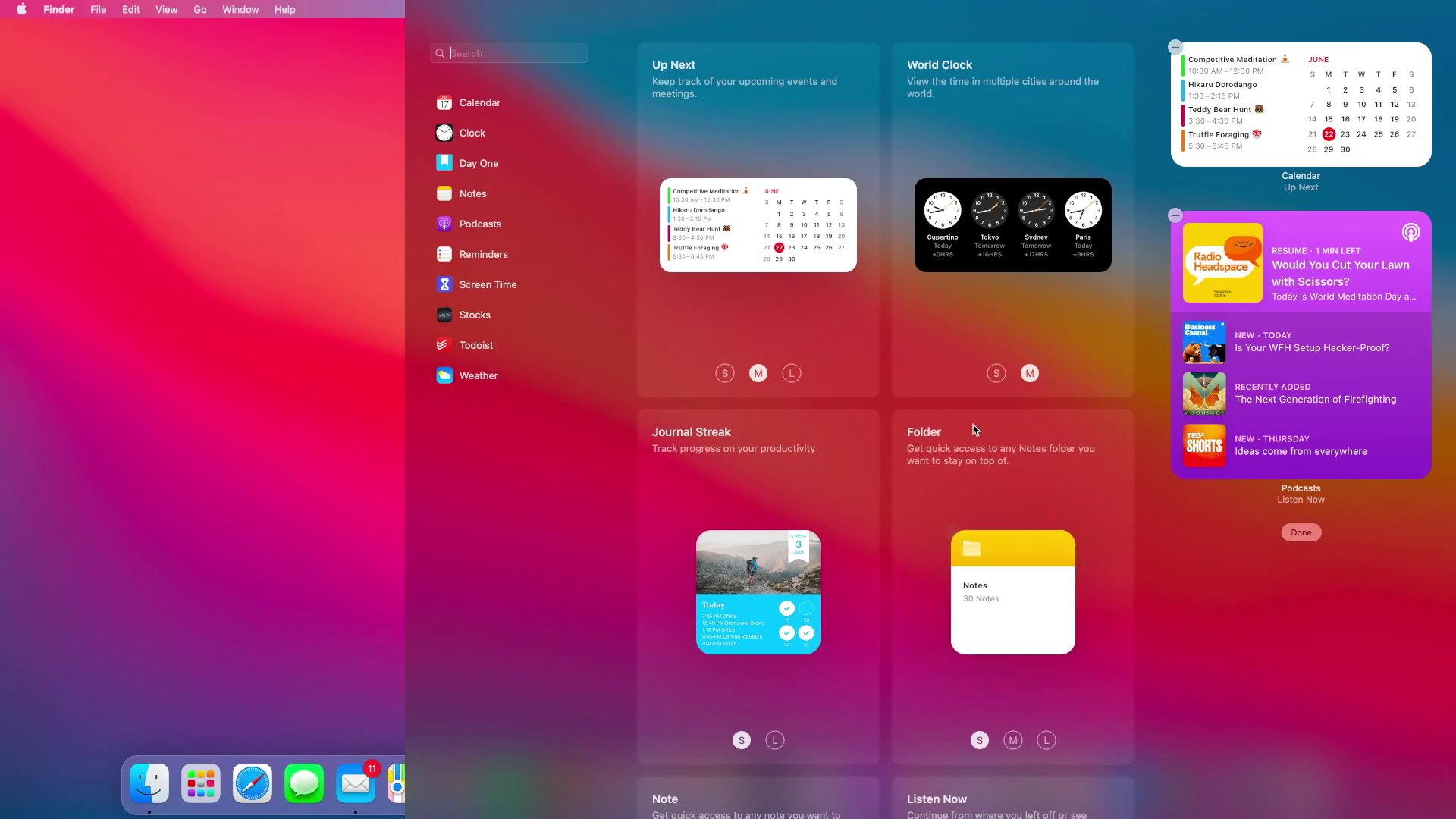
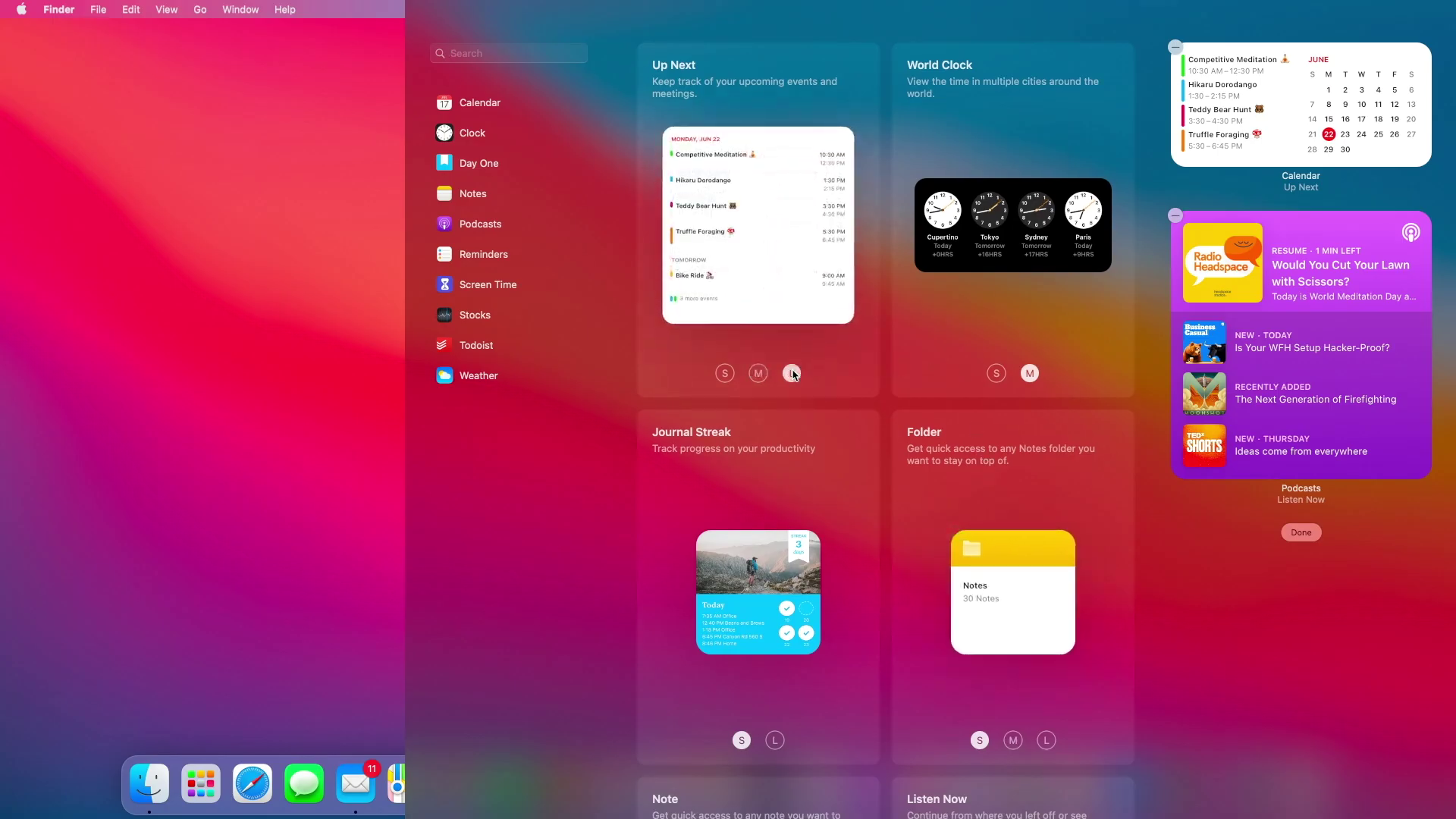
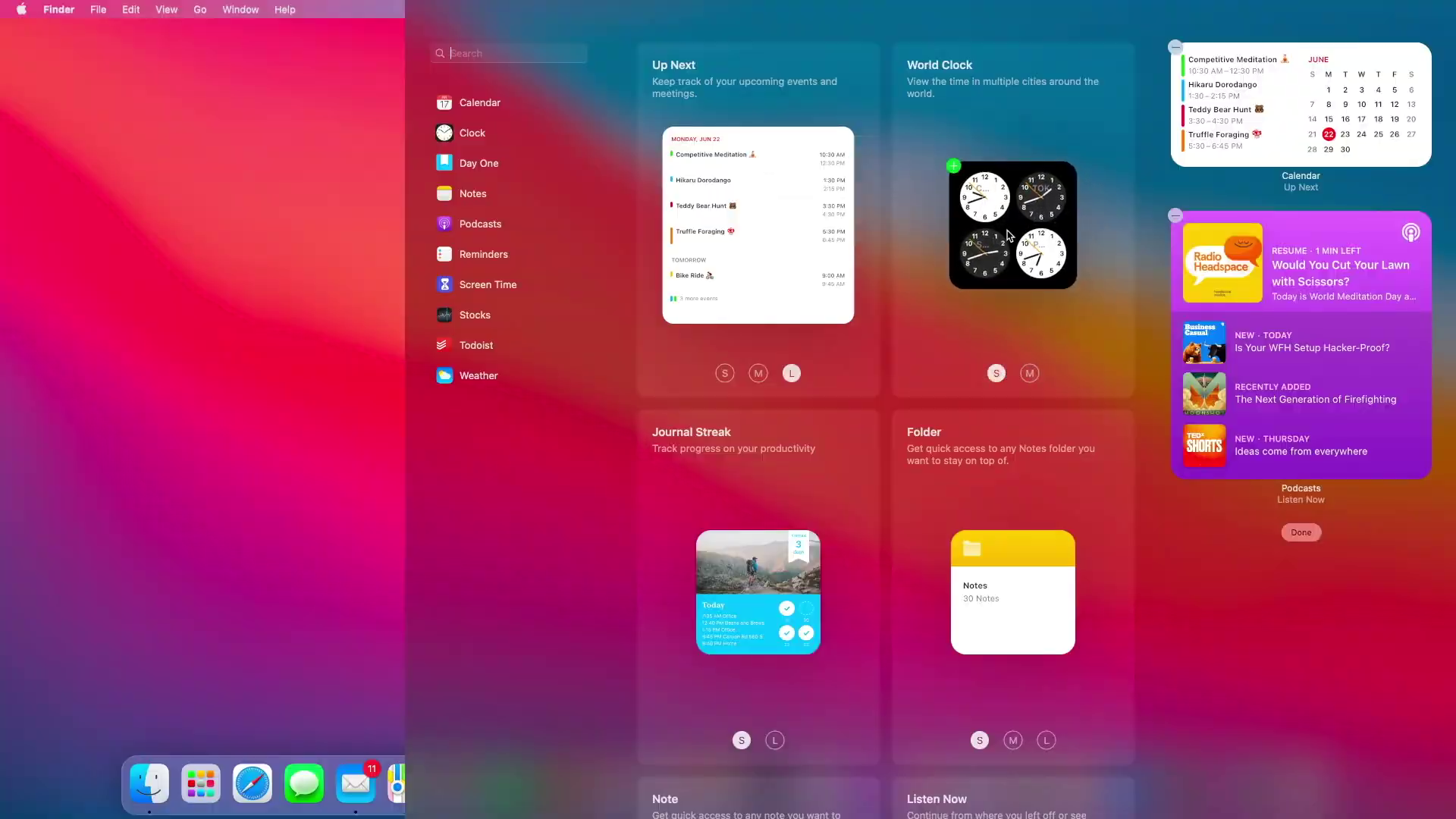
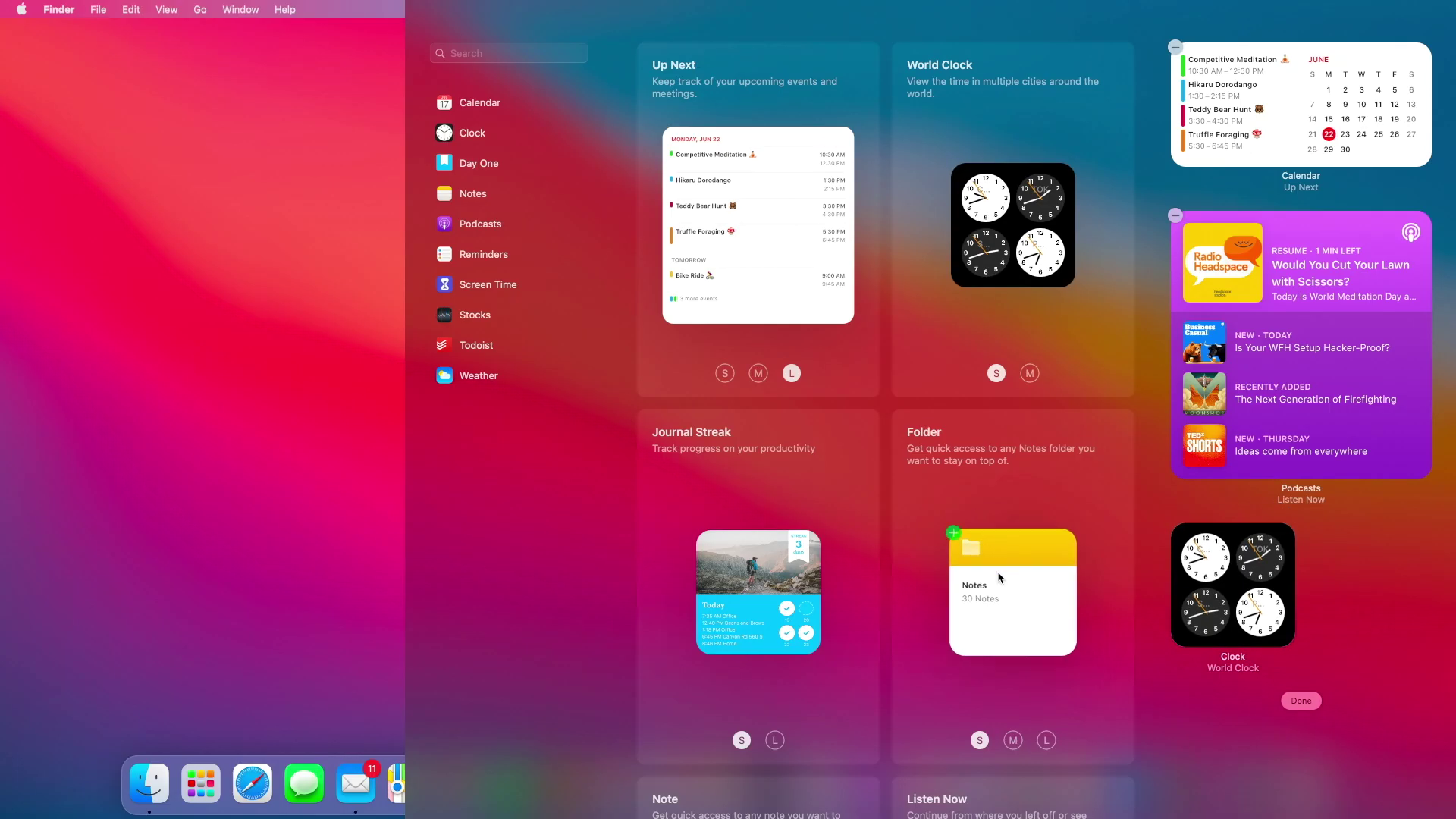
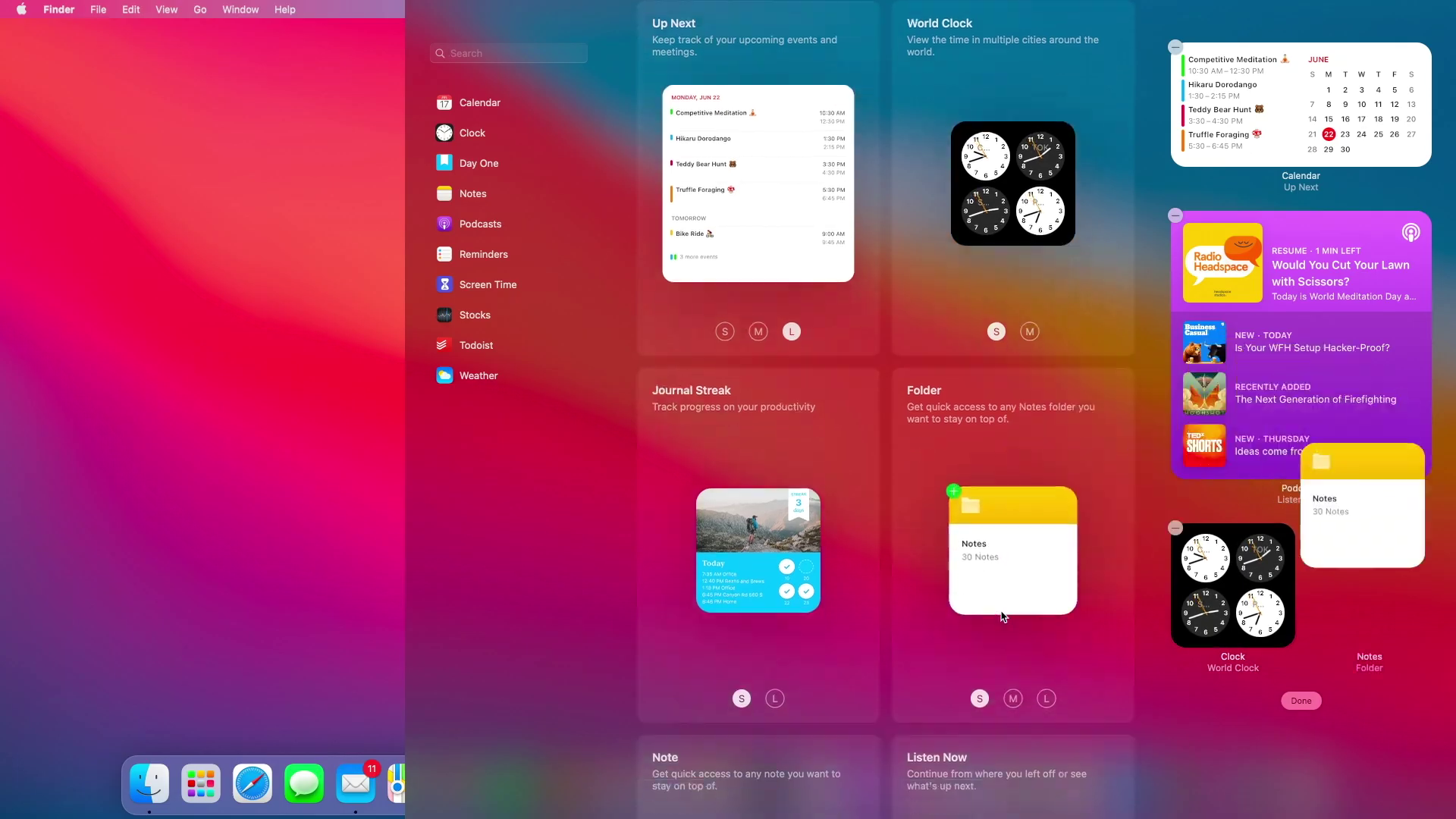

What kind of Dock solution did Apple come up with so that you no longer want to hide it to save space and on the contrary you are so happy with it? It seems to me that the round icons just became squares.
@milan … I see it the same way. And I just hope the auto hide option doesn't go away.