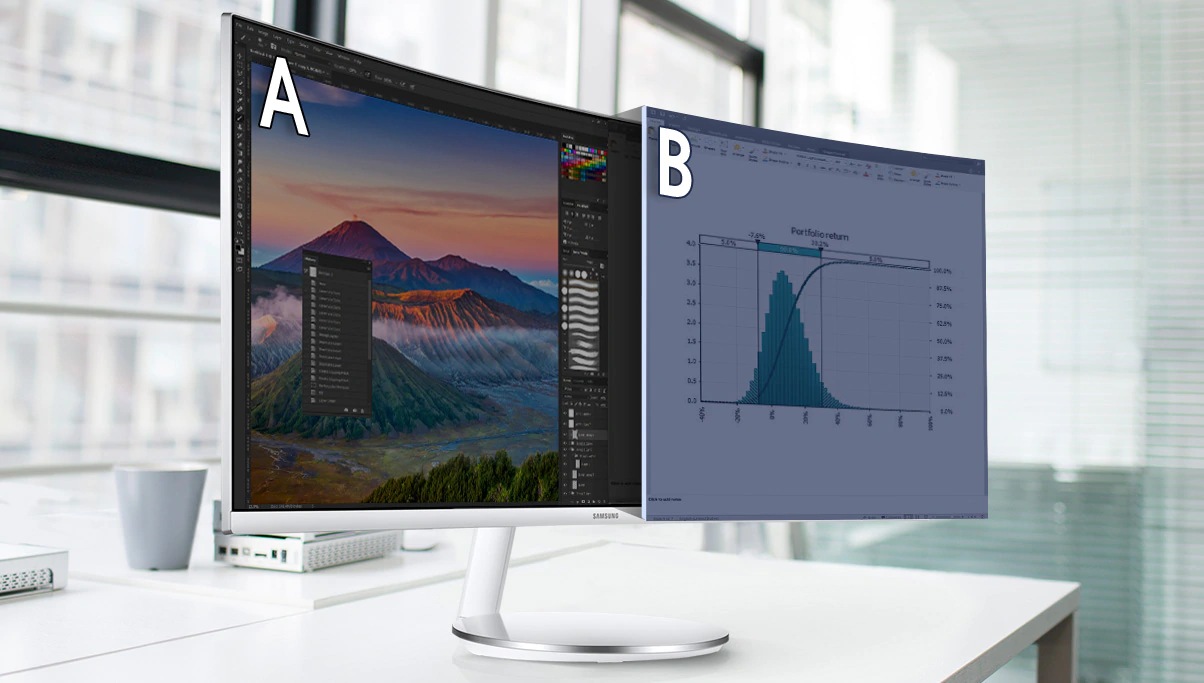Commercial message: Bought a high-end Mac and now looking for a monitor to keep up with all its features? Look no further. Meet two premium Samsung monitors that support the Thunderbolt 3 interface, thanks to which you only need a single cable to connect your Mac to the monitor, including power.
New times, new technologies for the home
Have you ever wondered how many hours a day you spend looking at a computer screen? Let us guess - it won't be much. Pandemic times have transferred a large part of the population to the Home Office and this seems to be a permanent change. You are often used to two monitors at work, but at home you only crouch over the laptop screen. Come and do something for your back while increasing the efficiency of your work thanks to monitors with a large diagonal and fine resolution that you can use as two monitors.
Key benefits of Thunderbolt 3 (TB3)
First, you need to explain the difference between USB-C and TB3. These terms often blend together for people. The fundamental difference lies in the fact that TB3 refers to the characteristics of the given cable, while USB-C refers to the shape of the connector itself. Among the main advantages of TB3 are really fast data transfer of up to 40 Gbit/s, quality image in 4K and, last but not least, fast charging of the device.
Advantages of widescreen monitors
Wide-angle monitors with an aspect ratio of 21:9 will provide you with an ideal work surface, even for working with multiple windows at once. Forget about impractical and inconvenient solutions with two monitors. Enjoy undisturbed and completely smooth multitasking on one screen, which you can split into several windows thanks to a wide range of software tools. In addition, Samsung's wide-angle monitors bring curvature based on the natural field of view of the human eye, providing an immersive and comfortable viewing experience. In addition, studies conducted by Harvard University and Seoul National University have confirmed that the curvature reduces the strain on the human eye, which has the same distance from the edges and the center of the screen and does not have to constantly refocus.
Try top Samsung monitors
If you have a Mac and are looking for really good monitors for it, we have good news. Two pieces from Samsung have been added to the small range of products with a Thunderbolt 3 port. Let's take a closer look at them. The first will give you the finest 4K UHD resolution on a generous 32" display, and the second will engulf you with its 34" curved screen.
32″ Business monitor Samsung TU87F
The revolutionary UHD monitor (3 x 840 pixels) with Thunderbolt 2 delivers 160x more pixels than Full HD, so you will have an even larger workspace with fine rendering. View documents with less scrolling, use multiple applications or windows at once, and recognize even the smallest details in your visuals, photos, and videos. In addition to the famous resolution, you will also be captivated by a billion shades and HDR technology. Perfect positionability and excellent connectivity, including one Ethernet (LAN) port, are also worth mentioning. In short, an ideal piece for precise work from home.
34″ Samsung CJ791 design monitor
This visual gem with UWQHD resolution (3 x 440 pixels) allows you to divide your ultra-wide screen into 1 or more virtual surfaces. The space for your work is thus really generous. The perfection of the monitor is underlined by the curvature of the screen and the excellent color of the QLED technology, which covers up to 440% of the sRGB color space and you can recognize it from premium Samsung TVs. The high frequency of 2Hz will also please players, as well as the low response of 125ms.
A simply effective solution
To sum up, Thunderbolt 3 monitors are suitable for those who do not like to compromise. This port brings perfect technical data transfer parameters as well as a convenient connection and an aesthetic solution on your desk. If these are exactly your requirements, you certainly know in which waters you will start fishing.
Are you interested in the topic of increasing productivity when working with two monitors? read this article on Alza.cz, where you will also find the largest portfolio of monitors and all accessories for connecting them.
Discussion of the article
Discussion is not open for this article.