Apple this week introduced the brand new iPad Pro with LiDAR scanner and other great features. The LiDAR scanner has great potential for use, especially in the field of work with augmented reality - with its help, an accurate 3D map of the surrounding space can be created up to a distance of five meters. Apple now offers the possibility to view the new iPad Pro in detail in augmented reality - just as it did, for example, in the case of the Apple Watch Series 5.
It could be interest you

You can view the new iPad Pro (and some other selected products) in augmented reality mode on Apple's website - just click through the web browser on your iOS device to get to the tablet section. Here you select the latest iPad Pro and go to the option of viewing in augmented reality on the display. Point your iOS device's rear camera at a flat surface and make sure you select the "AR" option at the top of the display. You can then place the virtual version of the iPad Pro in 3D view on the desktop with just the help of your fingers, where you can rotate, tilt, zoom in and out again.
The Augmented Reality product display feature on Apple's website uses support for USDZ files, which Apple introduced with the introduction of the iOS 12 operating system. Thanks to this support, native Apple apps such as Safari, Messages, Mail or Notes can use the Quick View feature to display virtual objects in 3D or augmented reality.
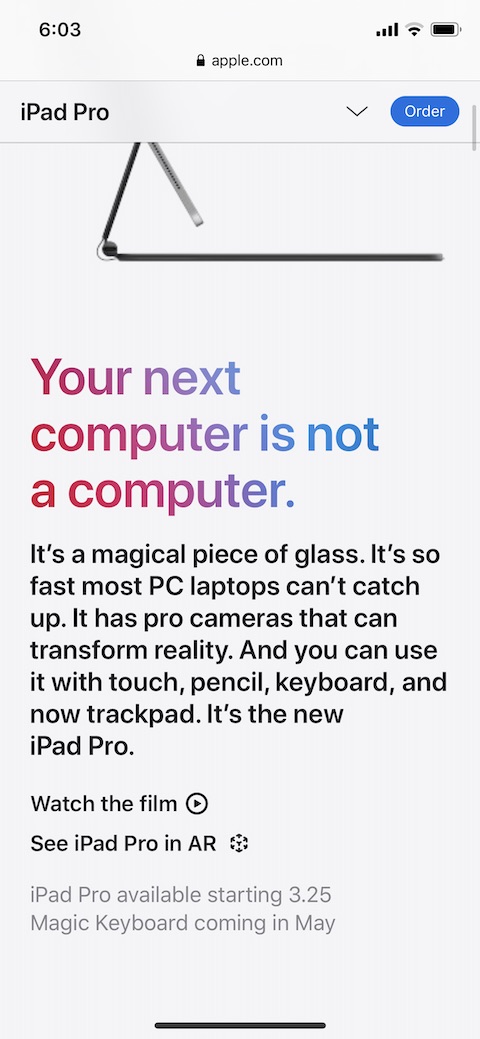
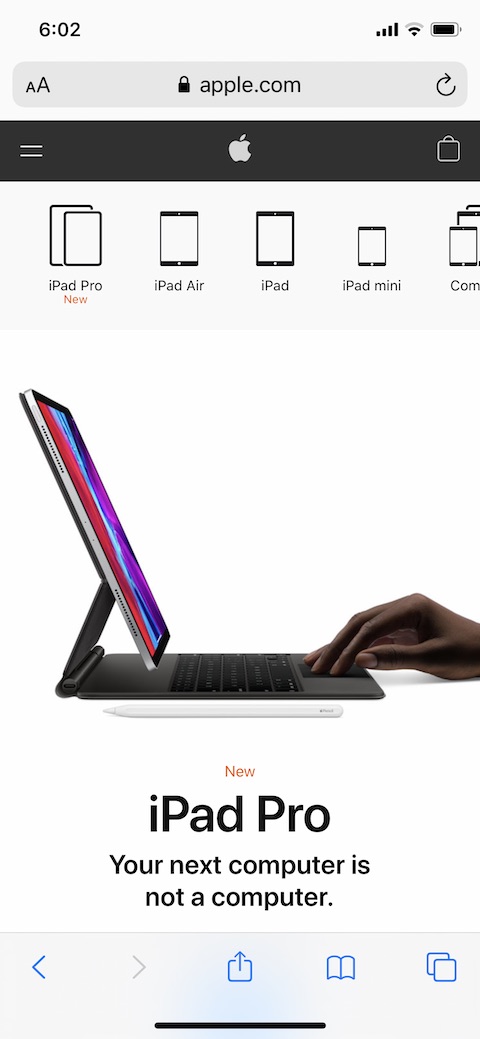



Would it be so difficult for the author of the data in the pseudo "article", at least a direct link to the new ipad pro with AR preview, when it is the bulk of the entire text? How to write " just click through the web browser on your iOS device to get to the tablet menu section. Here you select the latest iPad Pro and go to the option of viewing in augmented reality on the display.” instead of one easy link, there is a good file... The quality of this website has gone down so much that it is almost impossible to clean it anymore.
:-D thank you, you made me laugh, that's even more "quality" work than I expected from an "editor". It scares me how the quality goes down with these young promising writers... :-/