Towards the end of last year, Apple finally came up with the very first devices that have their own Apple Silicon chips - namely the M1. It was already clear during the presentation that these chips are completely revolutionary and that they can beat Intel processors on practically all fronts. We have been confirming all this information in our magazine in recent days, as we managed to get a MacBook Air M1 to the editorial office, together with a 13″ MacBook Pro M1. Since Apple equipped both of these laptops with the same processor, you might expect that their performance would be absolutely identical - but the opposite is true. You will find out why in this article.
It could be interest you

The difference in the basic MacBook Air
The Apple Silicon M1 chip has eight CPU cores as well as eight GPU cores, which most of you probably already know. However, if you look at Apple's official website, you will find that the basic version of the MacBook Air does not have eight graphics accelerator cores, but "only" seven. In this case, however, it is definitely not a special and weaker version of the chip. Simply put, this is a chip where one of the eight GPU cores was found to be defective during production. However, for the average user, this is not important, so the kernel is simply disabled. In this way, Apple will save money, as it will also use less successful chips that would otherwise be destroyed or reworked. However, it should be noted that the exact same practices are carried out by other processor manufacturers. But this is mainly for the sake of interest - the significantly lower performance does not lie in the single missing core.
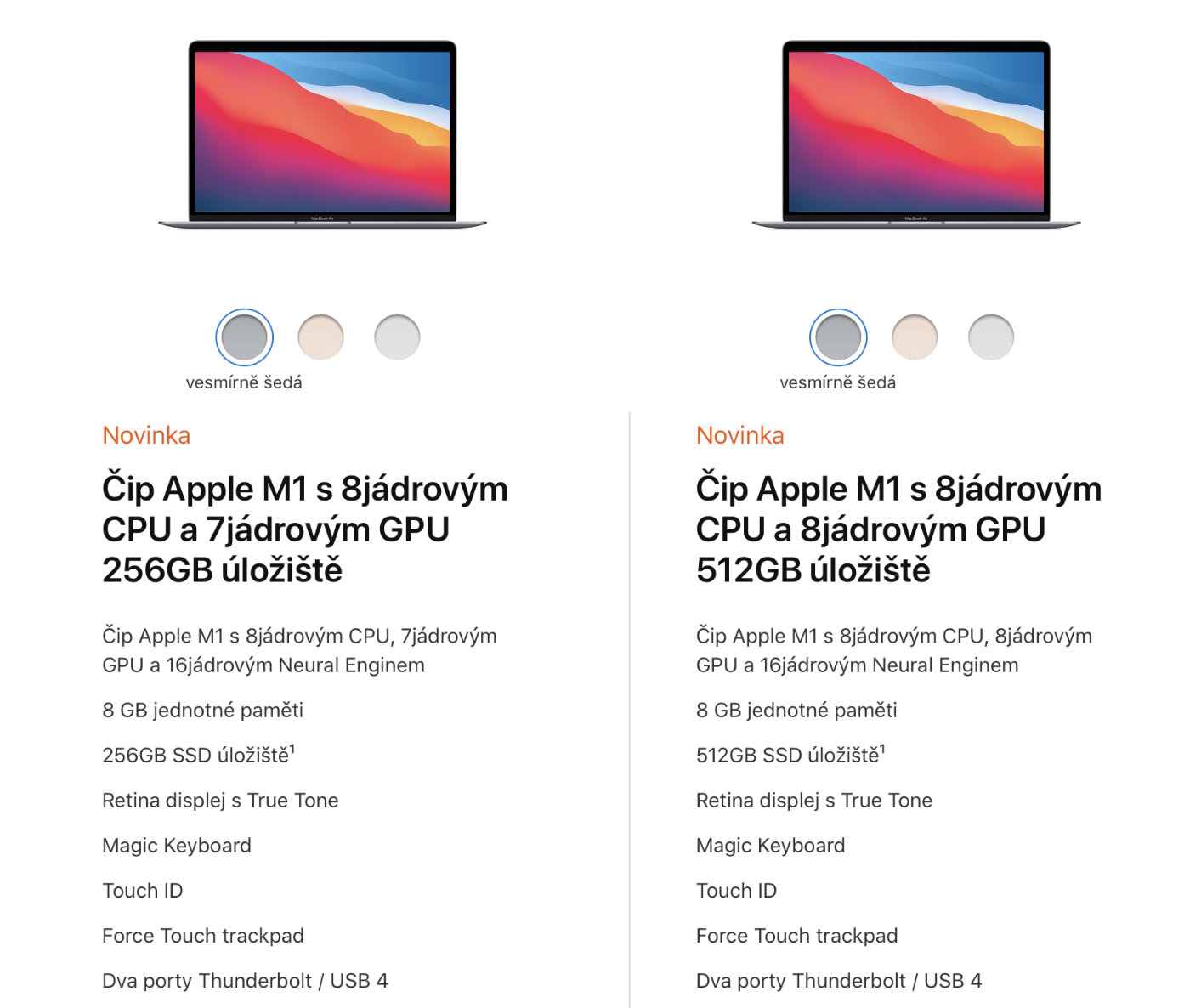
The difference lies in the cooling
At first glance, the MacBook Air differs in design from the 13″ MacBook Pro. While the body of the 13″ Pro is the same width everywhere, the Air narrows towards the user. However, differences can also be observed in the guts of both of these devices - the Air has lost active cooling in the form of a fan compared to the 13″ MacBook Pro. Apple could afford this mainly because of the economy of the M1 chip, which even at high performance does not heat up as much as, for example, Intel processors. And it is precisely in the absence of a fan that the entire performance difference between these devices lies. Let's explain this whole situation in the following lines. It is completely understandable that Apple had to at least somehow try to separate the MacBook Air and the 13″ MacBook Pro - because if both of these devices were the same, then different names would lose their meaning.
Heating and thermal throttling
The processor, i.e. the M1 chip in our case, naturally heats up during its operation. The more complex task you add to the chip, the more power it will have to spend, and thus the temperature will be gradually higher. Of course, even this temperature must have its limits somewhere and it cannot constantly rise higher and higher - because at extreme temperatures the chip could be damaged. In the 13″ MacBook Pro, the cooling is taken care of, as already mentioned, by a fan, which is much more effective than the passive cooling in the MacBook Air. So when the temperature of the chip rises above a certain temperature, the 13″ Pro activates the fan, which starts to cool the processor. As soon as the temperature of the processor reaches a certain temperature, so-called thermal throttling begins to occur, i.e. slowing down the processor due to high temperature. Due to the poorer cooling, thermal throttling occurs much earlier in the Air - so the processor slows down in order to cool down. You can find out more about thermal throttling in the article below.
It could be interest you
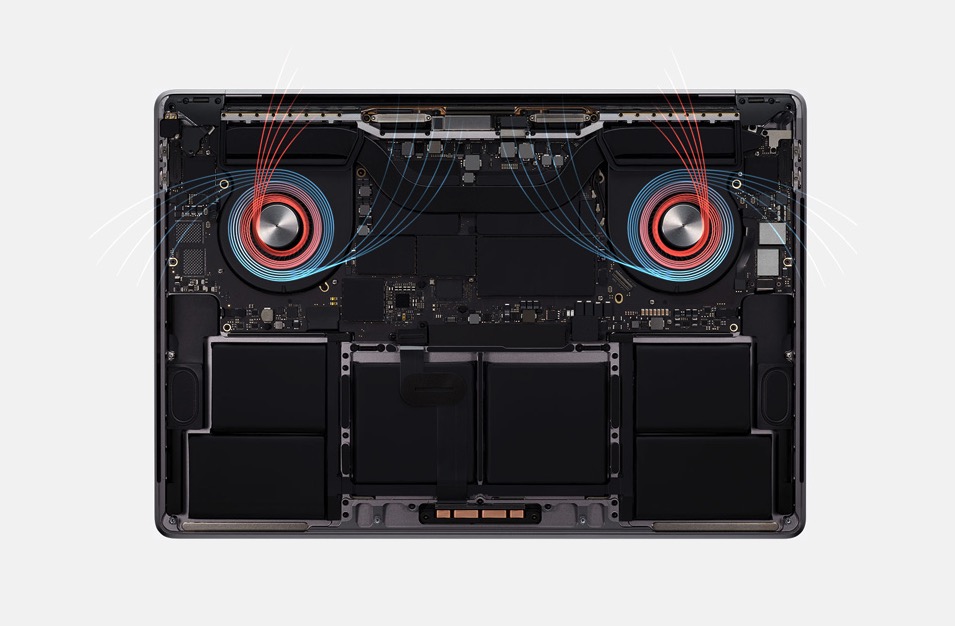
The differences can be observed most during long-term full load of both MacBooks - specifically, for example, when rendering or converting a long video. In the editorial office, we decided to perform a simple test in which the performance differences between the two Apple computers can be observed. Specifically, we ran a two-hour video conversion on both devices at the same time, from 4K in the x265 codec to 1080p in the x264 codec. We created the same conditions on both MacBooks – we turned off all programs and left only Handbrake running, which is used to convert videos. While on the 13″ MacBook Pro, which has a fan, the video conversion took 1 hour and 3 minutes, on the MacBook Air without the fan, this conversion took 1 hour and 31 minutes. Thanks to better cooling, the 13″ Pro managed to offer more performance for a longer period of time, so the conversion was completed earlier. The temperatures were also different - the MacBook Air stayed at 83 °C practically the entire time, which is a kind of "borderline temperature" for performance reduction, while the 13″ MacBook Pro worked at around 77 °C.
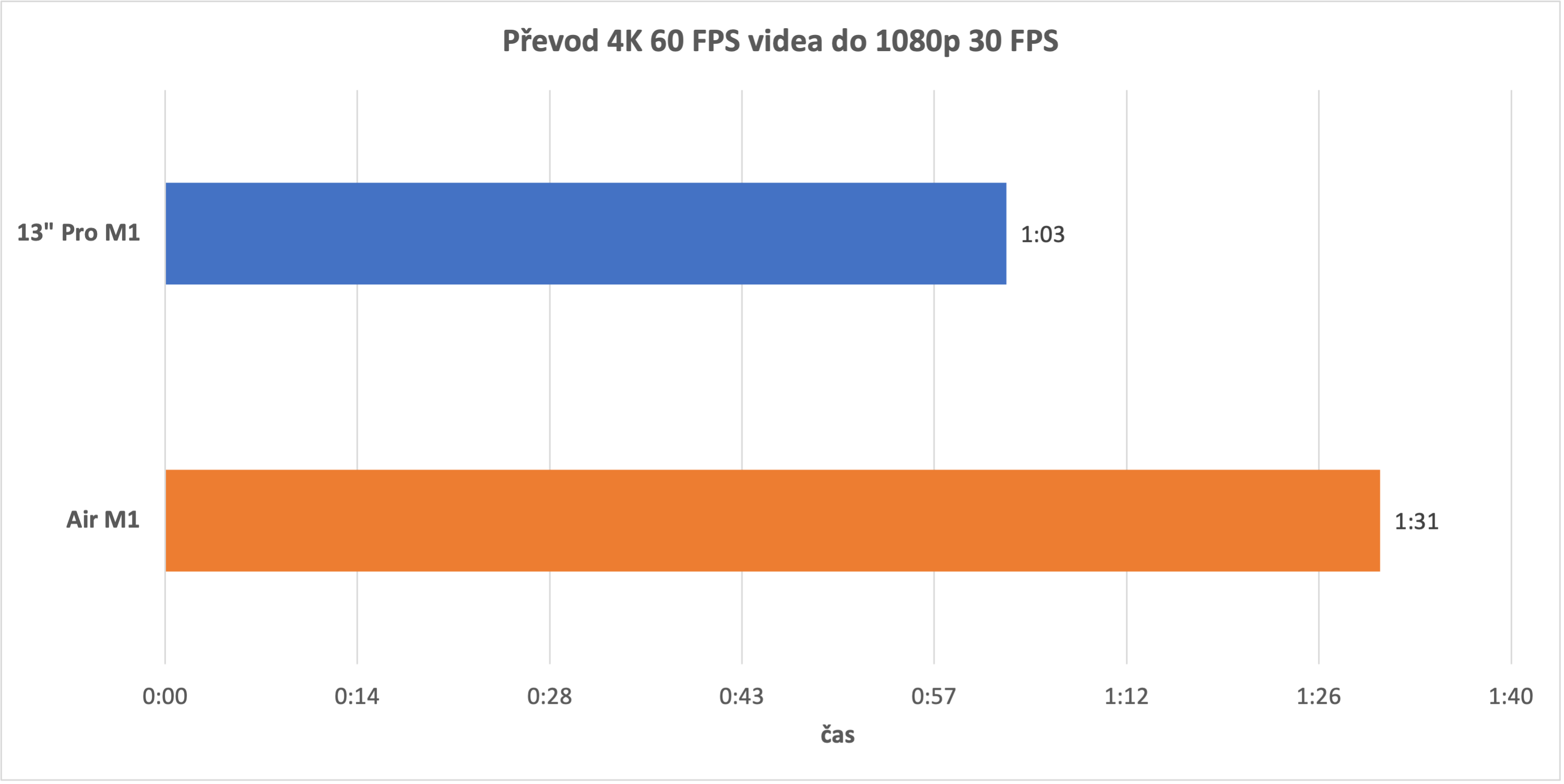
What's with the timeline branding in that picture? ? Aren't you crazy?